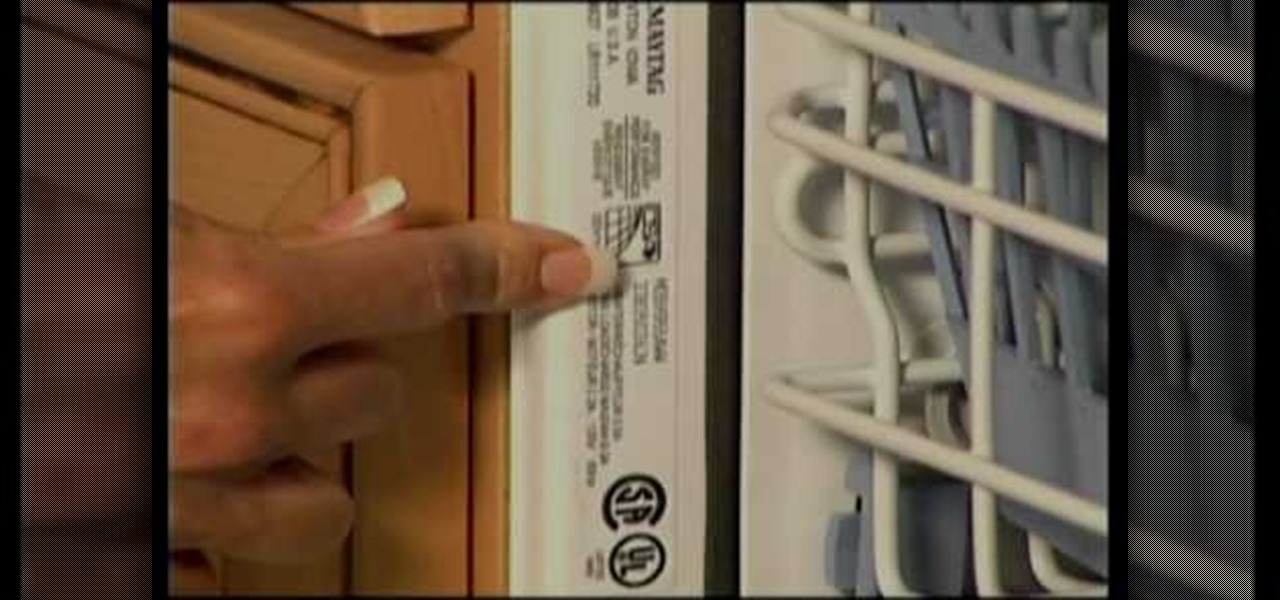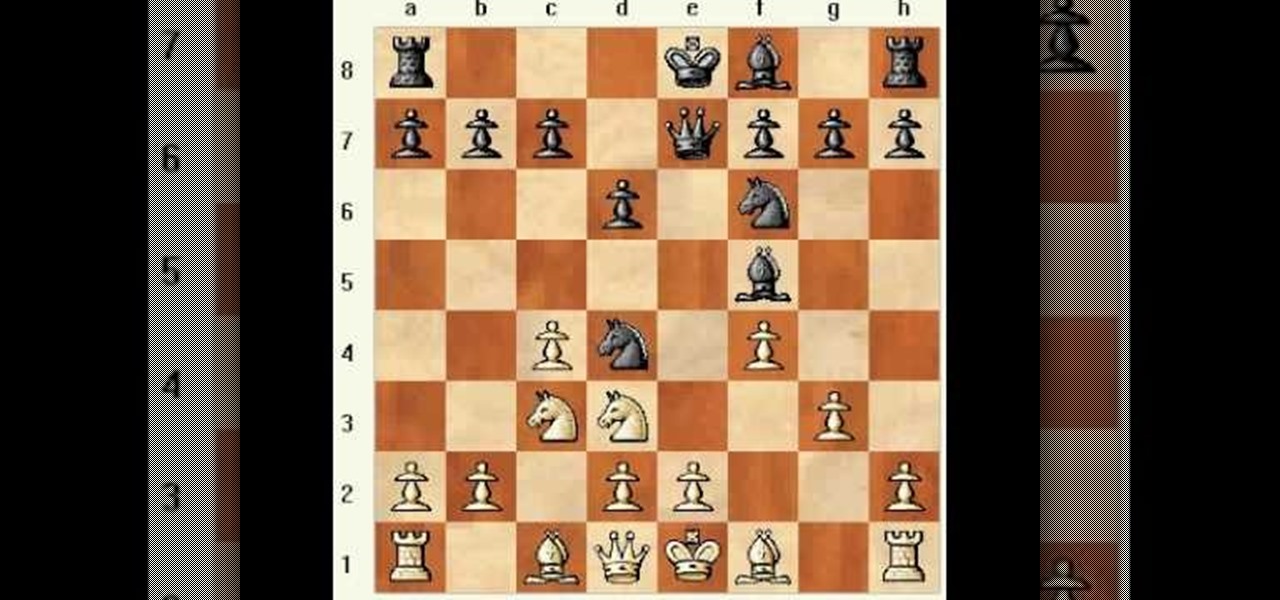Many videos out there tell you about how you need to SSH into your iPod touch or iPhone in order to do certain things. But what does this mean? This video explains how to SSH into the iPhone or iPod Touch using WinSCP.

PowerBook Medic is the ultimate resource for Mac computers and electronics repair. They have helpful tutorials on most Apple products including the MacBook, MacBook Pro, PowerBook, iBook, iPhone, iPod, and more, covering topics from disassemblies, to RAM upgrades, to replacement hard drives.

This is Brian Brushwood with Scam School. The trick is called 'In the bank'. This week we've got another puzzle with a setup that sounds absolutely impossible.

Learn how to recycle an old jeans into a earth friendly sandals with Gianny L! In order to make sandals out of a pair of blue jeans, you will need the following: scissors, cardboard, needle, thread, a sewing machine, a pair of jeans, a pair of flip-flops, chalk, and foam.

Studying to be a surgical nurse? Then here is a nursing how-to video that teaches you how to prepare for a bovine aortic valve insertion. Every cardiac surgical nurse should know the basics of this technique, follow along and see how to get ready for a bovine aortic valve insertion. These medical tips are sure to help you pass your nursing exam with flying colors. Not that a bovine aortic valve insertion is also known as an AVR. The procedure involves measuring size of aortic opening for bovi...

Core Data is a powerful data-management framework introduced with Mac OS X v10.4 Tiger. When you take advantage of Core Data, it slashes the amount of custom code you need to write in order to manage application data. Opening, saving and undo management can all be handled by Core Data, freeing you to concentrate on creating unique features for your application. This video tutorial, which presents a general introduction to using Core Data, will walk you through the process of building a simple...

Learn how to do the pigeon pose designed for strengthening and opening the back. You will learn Kapotasana, or pigeon pose,

This pilates how-to video illustrates the Obliques Roll Back exercise. This is a challenging rotational pilates exercise for athletes and advanced clients.

When CD and DVD players stop working, it's usually because of the drawer not opening and/or shutting. For this CD player, the problem turned out to be a broken belt between the motor and the wheel that has the gear that opens the drawer. Look at these two video tutorials to see how easy it can be to fix, by replacing one belt with a rubber band.

Spring is here and you are excited to use your in-ground swimming pool again. Problem is, you find your pool filled with green water after opening it. What do you do? Watch this two-part video tutorial to learn how to backwash your pool filter and clear up that swampy green pool in your backyard.

An accordian fold scrapbook is a great way to make use of minimal space. If you've got a bunch of pictures you'd like to organize all in one album, expand your spatial possibilities by creating accordian fold pages rather than regular turnable pages.

This is hardcore, serious hacking at its best. So it goes without saying that you probably shouldn't be attempting this computer hack unless you've successfully shut down your friend's computer at school using Command Prompt and sent out a fake virus to loved ones.

In this tutorial, we learn how to change image size in Photoshop CS3. First, go to your pictures folder and then open up your picture. From here, reduce the image to 50% of what it is by opening up Photoshop. Load the picture to this, then go to the edit menu of the image and zoom in and out of it to see the image larger or smaller than what you want it. You can also crop it if you want to remove something from the image. When you're finished changing the size, save this to your computer and ...

In this video, we learn how to do a changing spot combination. Start off by standing in front of the mirror with your right foot in front of your left. After this, do four open turns. On the fifth turn, do a quarter turn to the right, opening the entire body to the right side. Then, open up your entire body and rotate around until you get to the front. At the end, pull the move in to a pirouette and end up in the front of the mirror again. With practice, you can master this spot combo, just k...

In this video, we learn how to perform a basic pirouette. First, start in fifth position with the right foot in front. After this, push the foot out to second position while opening the arms. Next, step the right foot into fourth position with both feet turned out and both heels on the ground. Next, lift the right leg into a turned out circle, while turning out the knee. To land with the left, cross the right leg behind. The last part is to do the actual rotation, spotting the head to get the...

In this video tutorial, viewers learn how to get high definition wallpapers using Google. Begin by opening your web browser and go to the Google website. Then click on Images from the top menu and type in "HD wallpapers" in the search bar. Now click on Google Search. In order to get the best picture quality, be sure to select Large images from the Showing drop-down menu. Once you found an image of your liking, click on the image to have it full sized. Now right-click on the images and select ...

In this video tutorial, viewers learn how to transfer music from an iPod to the iTunes library. Begin by connecting the device to the computer. Then click on the Start menu and open Control Panel. Now click on the device. Click on Tools and select Folder Options. Then click on the View tab and check "Show hidden files and folders". Click OK. Now open the iPod_Control folder and open the Music folder. Finish by simply opening all the folders and importing the music files into iTunes. This vide...

In this video tutorial, viewers learn how to clear their cookies in Mozilla Firefox. Begin by opening the web browser. Then click on Tools from the top menu and select Options. In the Options window, click on the Content tab and deselect "Block pop-up windows". Click OK. Now click on Tools and go to Options once again. Click on the Privacy tab and click on Clear Now under Private Data. Make sure that Cookies and Cache are checked and click OK when finished. This video will benefit those viewe...

In this video tutorial, viewers learn how to boost the volume on an iPod Touch or iPhone. Begin by opening the iTunes program and select all the songs in your library. To select all the songs, simply press the Control and A keys. Then right-click and select Get Info. When a window pops up, click on Yes. Now click on the Options tab and set the Volume Adjustment to 100%. Finish by click OK. This video will benefit those viewers who have an iPod device, and would like to learn how to boost the ...

In this video tutorial, viewers learn how to copy music and videos from an iPod to a computer. Begin by opening iTunes. Do not plug in your iPod device. Then click on Edit and select Preferences. This will make iTunes blind to the iPod. Now connect your iPod and open the drive folder. Click on Tools and select Folder Options. Now check the option "Show hidden files, folders and drives" and click OK. Then open the "iPod_Control" folder and open the "Music" folder. Now copy all the files into i...

This video will show you how you can simply type a symbol of a bomb in Microsoft Word. Using three easy steps, the symbol can be simply inserted into a word document. After opening up the Microsoft Word program, the user should then change the font type to a font which is called "Wingdings". This font will create symbols in the place of the regularly typed letters. In order to obtain the bomb symbol, simply type "M" (capital m) and the symbol will appear. The symbol should appear as a simple ...

In June 2010, Maytag recalled over 1.7 million dishwashers due to fire hazard. In this video, learn exactly where to look for the tell-tale markings of a faulty appliance. Watch the video and then look for the items below on your own washer:

The video is about making a ISO file or a disc.To enable this you must have ISO installed on your system.The video begins by opening the Image burn setup wizard file.Once you have opened it , keep clicking next until you are finished with the installation. Then you have to insert a blank CD into the drive. Once you have done that a window will pop open displaying options for the CD.Click on the mode option in the window and select ec mode and then click on the first option displayed which is ...

In this video tutorial, viewers learn how to sync contacts between a Mac and Windows mobile device. Users will need to download and install the program, Sync Mate 2. Begin by opening the program and connecting the device to the computer. Under Synchronization in Plug ins, check the Contacts box. Then select the Synchronization direction, Surname and name order and select which contact groups to sync. Then click on Delete all contacts and select to delete the contacts on the computer or mobile...

There are three basic salsa dance steps demonstrated in this video: the "forward and back step," the "side break," and the "back break." In the forward and back step one partner steps forward as the other steps back using the rhythm "quick, quick, slow, quick, quick, slow." In the side break step both partners step together to one side and then to the other again using the rhythm "quick, quick, slow..." Finally, in the back break both partners take a small step back while opening their should...

Is there anyone on your list of Facebook friends that you no longer wish to have access to your profile? This concise video shows how to remove "friend" statuses from unwanted Facebook friends. First, you must log into your Facebook profile. Near the top of the opening page you will see a tab called "friends". Click on it, then click on "all connections". This page will list all of the people that you are currently friends with. On the left is each person's profile picture and name, and on th...

This short video will show you how you can make a rose just by using toilet paper. Cut out a piece of toilet paper and fold it around your finger. Make out the rose bud by leaving the top part and turning the toilet paper around several times tightly to form the stem of your paper rose. Arrange the petals of the rose by opening them up to make it similar to a real rose bud. Open up the lower part of the toilet paper in the form of a skirt. Fold it up towards the bud part and fold tightly to f...

Now your computer is running slowly while opening the multiple programs, and for checking mails. The following steps easy to get faster the computer.

This video shows you how to open a jackfruit. You should not use a knife when opening and use coconut oil on your hands afterwards because it is very sticky. You should find a soft spot and open it from there. Tear along the middle and all the way around to open the fruit in halves. You can then proceed to tear pieces off and eat it. Make sure to use coconut oil on your hands to get the stickiness off.

Deleting cookies in Firefox is pretty easy. Start by opening your Firefox browser. You will click a series of tabs to delete all or part of the cookies on your computer. Click the ‘Tools’ tab and go to ‘Options’. In the ‘Options’ box choose ‘Privacy’. Look for the ‘Cookies’ section of the box and choose ‘Show Cookies’. That will bring up a list of all the cookies on your computer. Choose ‘Remove Cookies’ or ‘Remove All Cookies’. Then close everything and restart Firefox and you are all finished.

Learn how to delete photos from an iPod Touch, iPod, iPhone, or any kind of iTouch. The trick is to hook it up to your Windows PC or Mac and use iTunes to sync with it. You'll then be able to go to the photos tab to remove specific photos from your iPod/iTouch device.

Today, learn the basics of lock bumping. Lock bumping is a lock picking technique for opening a pin tumbler lock using a specially-crafted bump key. One bump key will work for all locks of the same type.

In this video, Matt explores a gambit line for Black in the Four Knight's English: 1.c4 e5 2.Nc3 Nf6 3.Nf3 Nc6 4.g3 Nd4!?

This explores Fischer's opening strategies versus various openings. This video looks at one of his defenses against the King's Pawn Opening. The match was played in 1966 in Santa Monica against Wolfgang Unzicker.

For hire! Netflix is looking for someone who loves to watch movies and TV shows in the comfort of their own home for hours on end. Does this sound like what you do on your free time? Then you might want to update your résumé, because this job opening is real.

Updating from iOS 6 to iOS 7 on the Apple iPad mini is as easy as opening the settings, tapping on Software Update, then pressing Install now and agreeing to the Terms and Conditions.

When your clutch pedal is dropping down and not coming up again, the cause is most probable one of the cylinders in the hydraulic clutch system. The video will give you a step-by-step tutorial on how to replace both, the master and the slave cylinder. In addition, it is a good idea to also replace the pressure hose in-between the cylinders.

Are you bent out of shape over damage to your clothes caused by wire hangers? Don’t buy new ones – follow these easy steps to modify hangers you already have. Watch this video to learn how to turn a wire hanger into a cloth one.

Turn your possessions into cash and become an online selling machine. You will need: Something to sell, a computer with internet access, an eBay account, a digital camera, shipping supplies, something to sell,a computer with internet access, an eBay account, a digital camera, & shipping supplies.

A little cooking mistake can lead to tough meat, spoiled food, and even a bacterial explosion in your kitchen if you're not careful. These five simple, easy-to-fix kitchen mistakes are some of the most commonly made in households around the world. Luckily, you can correct these innocent errors with just a few minor tweaks.