
How To: Jailbreak an iPhone/iPod Touch on 1.1.3 or 1.1.4
This video is a very easy guide on how to jailbreak a 1.1.3 or 1.1.4. If you get and error when extracting Ziphone or opening it up download and install this:


This video is a very easy guide on how to jailbreak a 1.1.3 or 1.1.4. If you get and error when extracting Ziphone or opening it up download and install this:
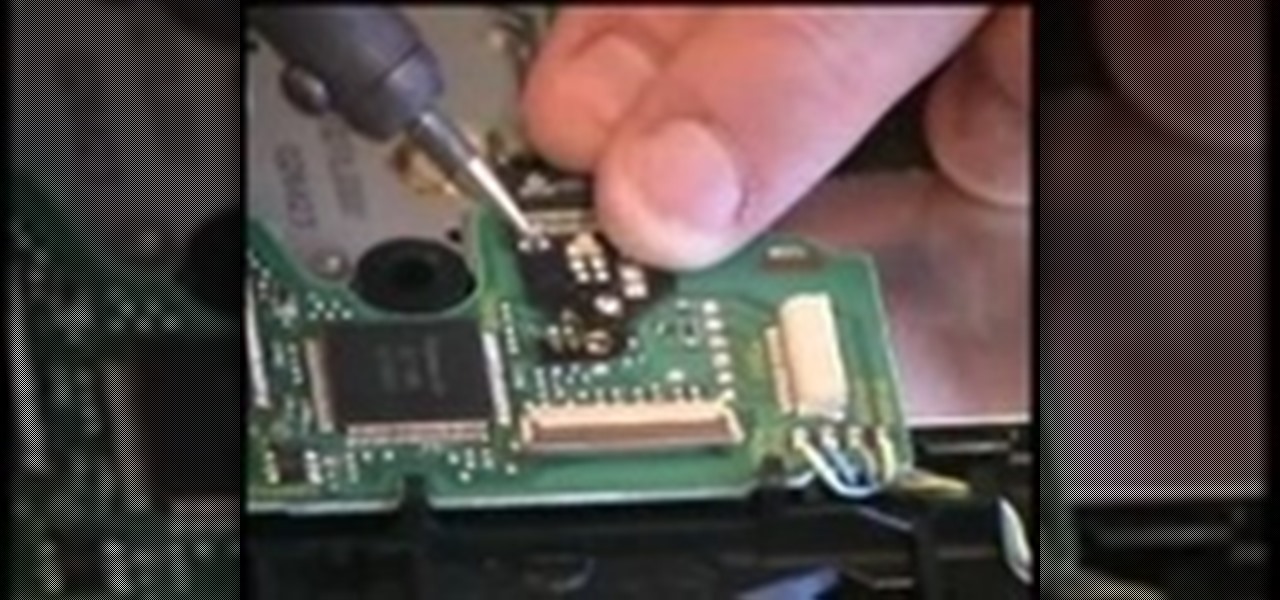
Watch this video to learn how to instal a Cyclowiz mod. For this mod, you will need to solder this chip onto the motherboard. WARNING: Opening a Nintendo Wii will void warranty.

This video shows you how to use a can opener, like the ones found on Swiss Army knives. There's also a strange fruit in this video, something called lychees. So, if you're ever in need of opening a can of lychees in the woods, this is the video to watch.

Remember to take care of the squares f2 with white or f7 with black, in the opening face, so that you don't lose the queen or get checkmated early in the game.

This mapping tutorial shows you how to create an event to open a door in RPG Maker XP (RMXP)

This video shows you how to install a trailer hitch on a Nissan Xterra. First step involved is opening the tailgate and lowering the spare tire, then the hitch can be installed on the frame.
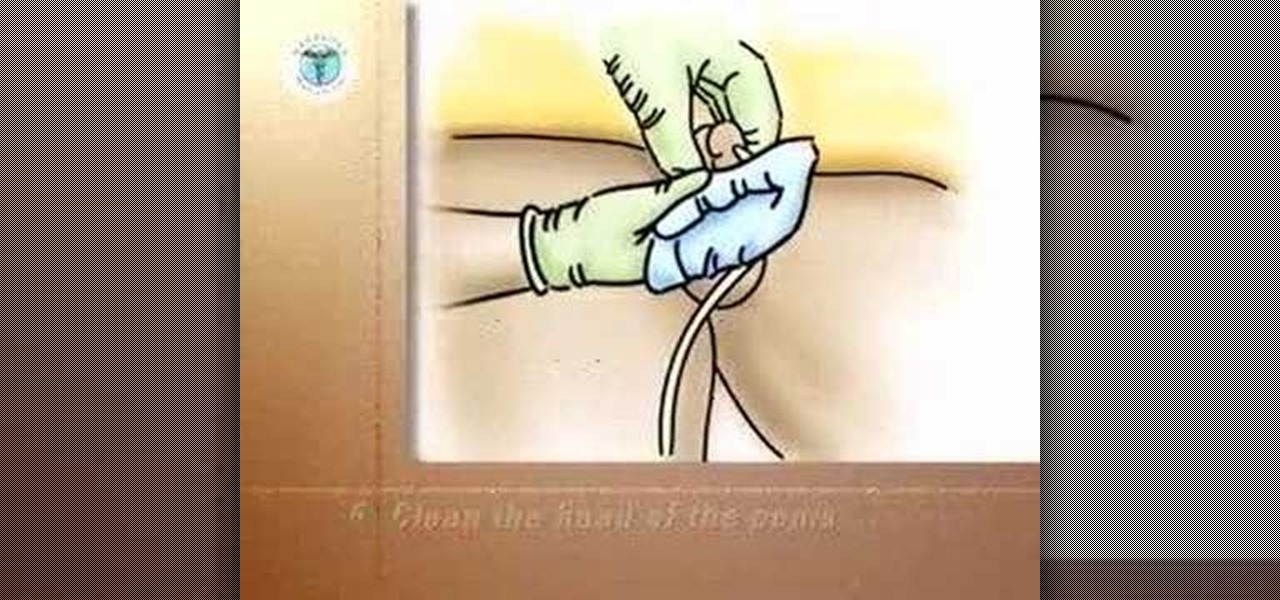
Once each day, or according to your doctor's instructions, you will need to clean the urethral meatus - the opening where the catheter enters the body. This video shows you how to give a proper male perineal wash.

This video shows you step by step how to choose the aperture to produce drastically different effects. The is the opening by which light enters your camera.

The "Plattsburgh" knot is named after the small town in up-state New York where Thomas Fink, inventor of the knot and co-author of the book "The 85 ways to tie a tie", is born. In contrast to its narrow close relative the "St. Andrew", the "Plattsburgh" produces a symmetric knot characterized by a broad cone with a narrow opening.

Sadie Nardini teaches you the Plank yoga posture for strengthening your arms and abs and also a hip-opening variation

Learn how to improve your speed and range of motion by opening up those hips, with the help of this great drop skip drill for soccer.

A great defense against the popular semi-open openings, learn how to use the Sicilian defense in chess.

In this video tutorial you will learn how to quickly get started with Adobe Camera Raw. It includes tips on opening raw images in Adobe Camera Raw, setting white points in raw images, and toning raw images. You will learn to play around with tools such as the exposure and shadow sliders.

This video demonstrates how to add more memory to an iMac G5 without damaging any of the components. The video walks you through opening the computer, removing the old RAM, and installing the new memory.

This video demonstrates how to add a new hard drive to a Dell Dimension without damaging the computer. The video walks your through opening the computer and installing the hard drive to the computer correctly.

Steve with Eikenhout Educational Video Series and Paul Griggs with PGriggs Construction demonstrate how to install new windows during a new construction application. You will need a level, a utility knife, a caulk gun and a hammer to install the windows. First, cut the house wrap away from the area where the window will be placed. Next, properly flash the opening to protect it from water by starting at the window sill. Next, verify that the sill is level. Next, caulk around the window opening...
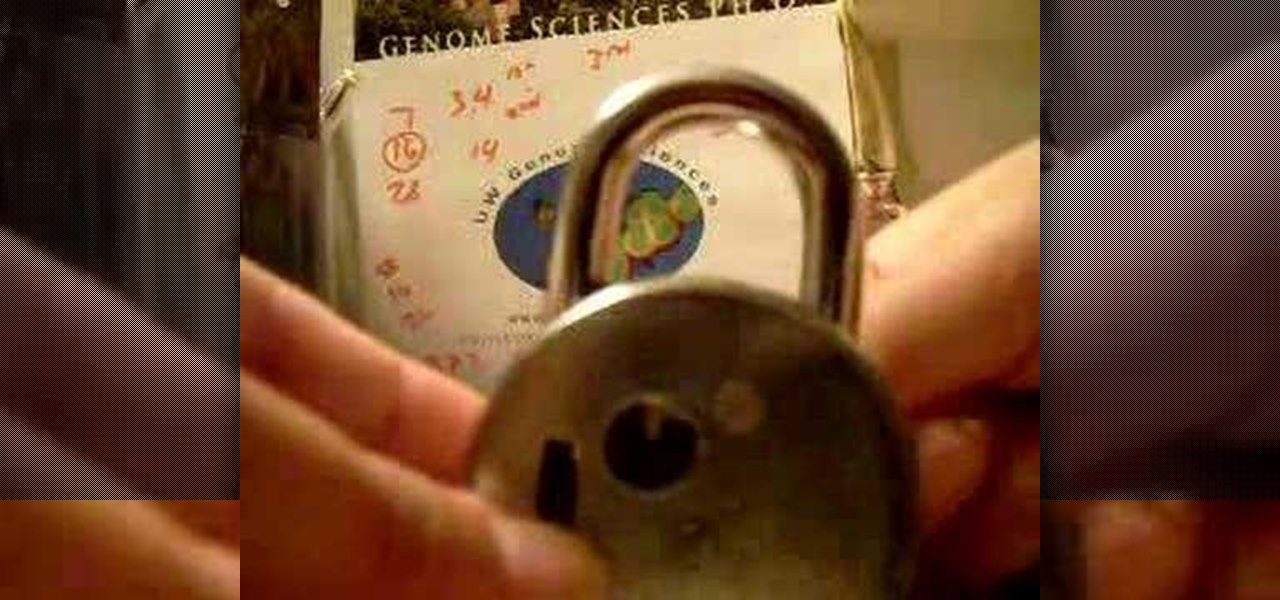
You've seen plenty of videos about hacking Master Lock combinations. But what about those American Locks? They always seem to be forgotten, since Master Lock is the biggest combination lock producer out there.

Vangelis was probably the best-known piano composer of the 1980's, showing everyone what the future of the instrument could be. If you love his work with the Yamaha CS 80 on the Blade Runner soundtrack (and who doesn't) watch this video to learn how to program a patch that emulates it on a MicroKorg.

These days, pennies are useless when it comes to buying things, and that's why Canada doesn't even have any anymore. But, there are a lot of cool things you can do with those worthless pennies, and what's better than a good old-fashioned prank?

In this tutorial, we learn how to make an Android doll at home. First, print out the Android logo from the internet, making it large enough to make a doll. Now, cut out the print out with scissors cutting out the different sections individually. Next, place the cut outs onto a piece of green felt, then pin it down so it doesn't shift around. Now, cut around the paper so you get the same pattern. After this, cut out all the other parts, making two of the shapes so you have a top and a bottom. ...

In this video, we learn how to make a Tyler Oakley inspired rag doll. You will need: an old t-shirt, a needle, felt, googly eyes, pen/pencil, paper, yarn, thread, and scissors. Start out by drawing the body of the doll out on the piece of paper, then cut it out. Now, trace the body shape onto the t-shirt and cut out two of these shapes. Now, take a needle and thread, and sew the two pieces of fabric together, leaving a small opening. Next, fill up the doll and then sew it back together. Now, ...

In this tutorial, we learn how to master the downward facing dog pose. When you do this pose, you will be opening up your entire body. Start by centering yourself for a few moments and center yourself. Place your hands on your stomach and feel yourself deep breathe. Start to clear your mind and stop thinking about your problems and issues for the day. Stay in this seated position for several minutes before you come into downward facing dog. When you get into this position, feel yourself breat...

Most people don't think of After Effects as a program that can be used to create 3D images. That's Cinema 4D and 3DS MAX territory. No more! This video will show you how to use Photoshop and After Effects in conjunction with a free plugin called 3D Invigorator to create 3D titles without ever opening a 3D modeling program. Simple, but very easy and useful!

In this how-to video, you will learn how to shuck an oyster using the hinge method. First, you must have cleaned oysters, oyster knife, a small towel, and a glove. The oyster has a flat top shell and a bottom shell. The hinge is where you will be inserting the knife. Place the oyster top side down on a flat surface. Insert the tip of the knife into the small hinge opening. Use force to push it in. Clean the knife and then pry it open. Slide the knife across the top shell towards the abductor ...

Tinkernut demonstrates how to hook up your exercise bike to Google Maps. Using a stationary bike can be good for your health but it can also be boring. You can spice up your exercise regiment by using Google Maps. You will need a USB keypad with arrow keys, a magnetic contact alarm with wires, soldering equipment, an exercise bike and a laptop computer. Connect the contact alarm to the up arrow key on the keypad by opening up the keypad and connecting the wires to the up arrow key by solderin...

Other World Computing provides a guide for advanced users demonstrating the upgrade or replacement of a hard drive in a Mac Mini Server computer. This comprehensive video takes you through all steps from tool selection to re-assembling the Mac Mini Server and it is recommended that the video is watched right through before attempting the procedure. In particular, it demonstrates the difficulty of opening up a Mac Mini using a small putty knife. Once the case is off, the three wireless antenna...

This video shows the viewer how to make a UNA box from pieces of hardwood, and 2 pieces of dowel. The box is made by building the normal box from the wood. The lid is then secured using a large piece of dowel so that it can pivot. Additionally to the first large dowel another smaller piece of dowel is secretly added to stop the box opening this has to be removed for it to open so makes it harder for intruders to open. The box can then be sanded, painted and used to hide small objects!

One of the first things you'll have to do when repairing and opening up your MacBook Pro 17" Unibody is taking off the bottom case. This is where you'll access all of your guts. See how to remove the bottom case on a MacBook Pro 17" Unibody laptop.

In this video tutorial, Creative Cow leader Michael Park shows you how to recreate the opening gun barrel sequence from the two newest James Bond movies in 3d Studio Max using the default scanline renderer, minimal modeling, and only standard materials.

In this video from DavidWygant he teaches about using the ultimate opening line with women. He talks about approach anxiety and how you can talk to women about that very thing. He also talks about the 10 PM rule. Talk to the girls before 10 pm because by around 10 she will be so annoyed by being hit on all night. You can even approach her early in the night and discuss about maybe who she is meeting up with. Make a joke about your phones! Maybe you both receive text messages from your friends...

This video shows you how to remove and replace a sink basket. It's real quick and very efficient if you have a new sink and an old basket. Here are the steps on doing this.

The Nokia N900 smartphone comes with a wide variety of apps including e-mail, a browser, and more. Browsing, opening, and switching between these apps is an easy task when you know the right gestures and taps to make on phone's screen.

If you're looking for a cool way to add text to your videos, like for an opening sequence to a film where the credits are displayed, embedding the text directly into the scene is the way to go, especially if you like the hit television show "Fringe", who used these kind of embedded title effects in establishing shots. Car adverts use this technique a lot, as well. "Panic Room" also use this effect in the opening title sequence.

This clip over a rehab technique called 90/90 using the Pilates Cadillac exercise device. Whether you're toying with the idea of opening up your own rehabilitative Pilates studio or merely need some help tackling a certain pedagogical or administrative problem, you're certain to be well served by this free video tutorial from the folks at Balanced Body Pilates. For more (and more comprehensive) information, take a look.

This clip outlines a number of simple Reformer-based Pilates exercises to improve a person's gait. Whether you're toying with the idea of opening up your own rehabilitative Pilates studio or merely need some help tackling a certain pedagogical or administrative problem, you're certain to be well served by this free video tutorial from the folks at Balanced Body Pilates. For more (and more comprehensive) information, take a look.

This clip demonstrates some rehabilitation exercises that you can use for clients who have suffered from an amputation. Whether you're toying with the idea of opening up your own rehabilitative Pilates studio or merely need some help tackling a certain pedagogical or administrative problem, you're certain to be well served by this free video tutorial from the folks at Balanced Body Pilates. For more (and more comprehensive) information, take a look.

This video shows how to make a peasant blouse, using a T-shirt pattern from a previous video. Take the front of the T-shirt pattern and cut it out of your fabric. You will need two pieces the same, one for the front and one for the back of the blouse. Save the extra fabric from the neckline to add length to the sleeves. Place the two pieces right sides together and sew the side and shoulder seams.

To install the new toilet you will need a putty knife, hacksaw, tape measure, adjustable wrench, level, sponge, and replacement wax seal. Before you begin removing the old toilet, turn off and disconnect the water supply to the toilet. Then flush the toilet to get the water out of it. Use a sponge to remove any remaining water in the bowl or tank.

In this beginners video, the instructor shows how to use Word 2007 by opening, closing, and saving documents. When you open the Microsoft Word software with out any documents, the window looks gray indicating the same. There is an office button present in the top left corner of the window through which you can access various options. Click on it, and select the open button which brings up the open dialog box. Now, you can browse through your computer and select any Word document to be opened....

This technical video will show you all about the Rohos Mini Drive. See how you may work with an encrypted partition on a PC without admin rights using this free portable encryption solution. It securely protects your portable data on any USB device. Portable utility Rohos Disk Browser gives you opportunity to work with your sensitive data on a USB drive in the usual way on any PC (even at an internet cafe, where you don’t have admin rights).