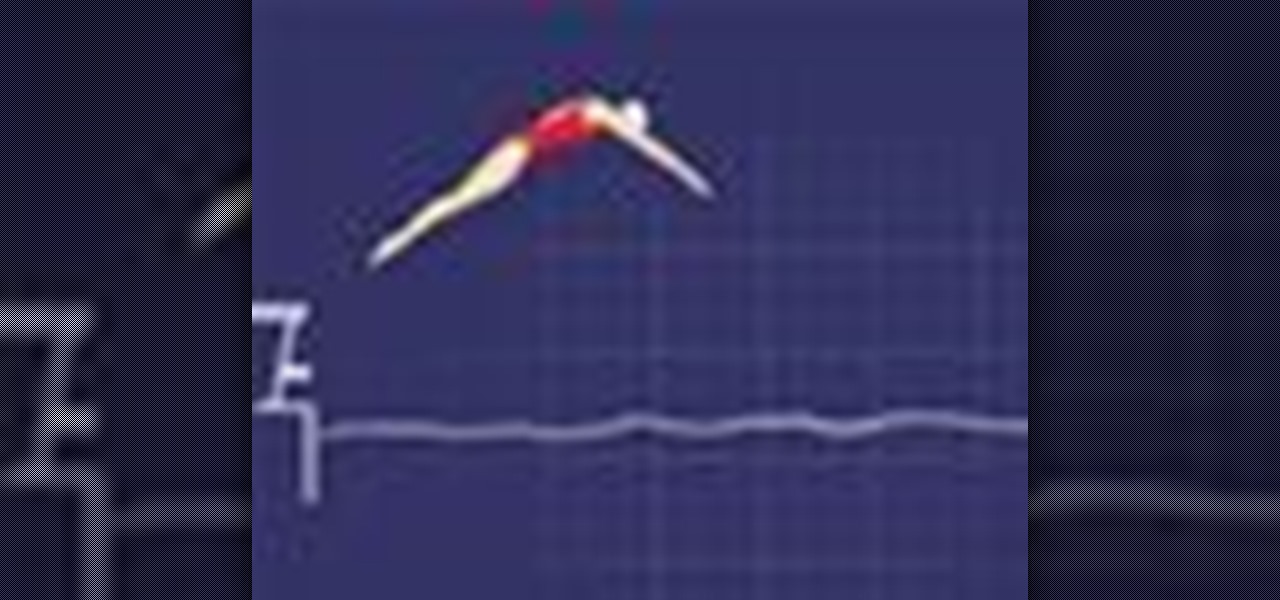The war against machines is near, thanks to Cyberdyne... I mean... the German Aerospace Center. The DLR Hand Arm System is a terminator-like anthropomorphic appendage that functions just as a normal human hand and arm would. Only it's way more durable and can take a beating from not only a hammer, but a baseball bat. Possibly the next-gen soldier?

Search "Pilates animation" on Wonderhowto for other more videos by this user. If you are looking a for a quick pilates reference, take a look at this pilates animation. This a quick & easy, clearly explained diagram of the pilates mat exercise: Classical Pilates for Beginners:

Search "Pilates animation" on Wonderhowto for other more videos by this user. If you are looking a for a quick pilates reference, take a look at this pilates animation. This a quick & easy, clearly explained diagram of the pilates mat exercise: Classical Pilates for Beginners:

This Revit Architecture 2009 video tutorial covers how to create and control schedules. In this tutorial we schedule different wall types to manage the quantities of a buildings facade in Revit. If you are a beginning Revit user, check out the video and learn how to use schedules properly.

Adding a vignette is a great compliment to a softened edge. This Essentials plug-in tutorial for iPhoto teaches you how to use the vignette control to add a dark or light edge. Also learn how to use the Film Grain control within the Blur It! tool of Essentials 2 to further adjust your iPhoto images. Use vignette & film grain control in Blur It in iPhoto.

If you are looking for a different exercise to work the back muscles, try the med ball pullover. The largest muscle in the back is scientifically known as the latissimus dorsi. You might see it referred to as the "lats" or "wings." The lats are used any time you pull something. For example, when you open a fridge or a car door, you are primarily using your lat muscles.

If you are looking for something different for the back muscles, consider the alternating pullover exercise. The largest muscle in the back is scientifically known as the latissimus dorsi. You might see it referred to as the "lats" or "wings." The lats are used any time you pull something. For example, when you open a fridge or a car door, you are primarily using your lat muscles. Here is how this exercise is done:

The cable pullover is a great way to work the upper back muscles. This exercise also works just about all the muscles of the upper body to some degree. The largest muscle in the back is scientifically known as the latissimus dorsi. You might see it referred to as the "lats" or "wings." The lats are used any time you pull something. For example, when you open a fridge or a car door, you are primarily using your lat muscles.

This exercise is one of the oldest exercises for stimulating the hip flexors and abdominals. However, individuals with low back pain should avoid performing this exercise; abdominal crunches might be a safer alternative.

The vertical leg crunch is similar to the traditional abdominal crunch. The difference is in the positioning of the arms and legs, as well as the range of motion (the upper back comes higher off the ground). Listed below are instructions for performing the vertical leg crunch:

This exercise is great for shaping and strengthening the chest muscles. The chest is scientifically named the pectoralis. This muscle is used any time you push a chair up to the table, shut a car door, or push a shopping cart. There are two muscles that make up the pectoralis. They are the pectoralis major and minor. The pectoralis major is always the prime mover during chest exercises.

The seated chest press can be done from any chair with a seat back. This exercise is great for shaping and strengthening the chest muscles. The chest is scientifically named the pectoralis. This muscle is used any time you push a chair up to the table, shut a car door, or push a shopping cart. There are two muscles that make up the pectoralis. They are the pectoralis major and minor. The pectoralis major is always the prime mover during chest exercises.

Dive bombers are one of many variations of the push-up exercise. It is excellent for upper body conditioning. The dive bomber push-up is a bodyweight exercise, which means that no special equipment is required.

This article is about how to play triplet strums like Spanish tocaores (guitar players) on a ukulele. This technique is commonly used among flamenco guitar players, and it is portable to the ukulele. This technique is also portable to all kinds of music, and it's a nice way to end a song with some kind of drumming fireworks.

Square dancing, a fun American pastime! Learn square dance steps with this instructional animation. Fun fact about square dancing: 19 U.S. States deem it their official dance. Square dance is a folk dance with roots in Europe, eventually spreading to the states & becoming more of an iconic dance there. Square dancing consists of 4 couples arranged in a square formation. This square dance lesson is clear and to the point. Search "square dance instructional animation" on Wonderhowto for more sq...

In this video tutorial, you'll learn how to use Trapcode Sound Keys to control a video clip with an audio source — a song, for example — within Adobe After Effects. For all of the particulars, and to get started using this effect in your own projects, take a look! Control time with audio in Trapcode Sound Keys for Adobe After Effects - Part 1 of 2.

So you have an electric dog fence installed in a zigzag formation across an area, say for 10 yards or 20 yards long and 5 yards wide, and you have two members of the jackass crew strap a electric dog fence collar on each of their legs. One collar per leg and one on each arm. Also you have a bark-shock collar, one that shocks a dog when it barks, strapped on their necks. You have them race from one side to the other and see who can get through the electric course first. As they run through the...

Interested in creating your own dynamic, web-based applications using Microsoft Visual Basic 2005 Express Edition? In this installment from the Absolute Beginner's Series of VB/ASP.NET form control video tutorials, you'll learn how to use the Status Strip control which is an elegant way for you to provide application progress or status information back to your users. For more information, as well as tips for being a smarter user of Microsoft Visual Basic, take a look! Use the Status Strip con...

Interested in creating your own dynamic, web-based applications using Microsoft Visual Basic 2005 Express Edition? In this installment from the Absolute Beginner's Series of VB/ASP.NET form control video tutorials, you'll learn how to use the Tab control which presents a familiar folder-style content navigation system, and is a good way to organize multiple panes of content in your application. For more information, as well as tips for being a smarter user of Microsoft Visual Basic, take a lo...

Interested in creating your own dynamic, web-based applications using Microsoft Visual Basic 2005 Express Edition? In this installment from the Absolute Beginner's Series of VB/ASP.NET form control video tutorials, you'll learn how to use the Background Worker control to create a multi-threaded application. For more information, as well as tips for being a smarter user of Microsoft Visual Basic, take a look! Use the Background Worker control in Visual Basic 2005.

Interested in creating your own dynamic, web-based applications using Microsoft Visual Basic 2005 Express Edition? In this installment from the Absolute Beginner's Series of VB/ASP.NET form control video tutorials, you'll learn how to use the Picture Box control which allows you to display image files from your local machine or from the network. For more information, as well as tips for being a smarter user of Microsoft Visual Basic, take a look! Use the Picture Box control in Visual Basic 2005.

Interested in creating your own dynamic, web-based applications using Microsoft Visual Basic 2005 Express Edition? In this installment from the Absolute Beginner's Series of VB/ASP.NET form control video tutorials, you'll learn how to use the Rich Text Box control which allows users to input formatted text into your applications. For more information, as well as tips for being a smarter user of Microsoft Visual Basic, take a look! Use the Rich Text Box control in Visual Basic 2005.

Interested in creating your own dynamic, web-based applications using Microsoft Visual Basic 2005 Express Edition? In this installment from the Absolute Beginner's Series of VB/ASP.NET form control video tutorials, you'll learn how to use the SplitContainer control to create a multi-pane user interface. For more information, as well as tips for being a smarter user of Microsoft Visual Basic, take a look! Use the SplitContainer control in Visual Basic 2005.

Interested in creating your own dynamic, web-based applications using Microsoft Visual Basic 2005 Express Edition? In this installment from the Absolute Beginner's Series of VB/ASP.NET form control video tutorials, you'll learn how to use the Timer control which you can use to poll or monitor if an action has occurred in a given time interval. For more information, as well as tips for being a smarter user of Microsoft Visual Basic, take a look! Use the Timer control in Visual Basic 2005 Express.

Interested in creating your own dynamic, web-based applications using Visual C# 2005 Express Edition? In this installment from the Absolute Beginner's Series of Visual C#/ASP.NET form control video tutorials, you'll learn how to use the Web Browser control to bring the full functionality of Internet Explorer into your application. For more information, as well as tips for being a smarter user of Microsoft Visual C#, take a look! Use the Web Browser control in Visual C# 2005 Express.

Interested in creating your own dynamic, web-based applications using Visual C# 2005 Express Edition? In this installment from the Absolute Beginner's Series of Visual C#/ASP.NET form control video tutorials, you'll learn how to use the Windows Media Player ActiveX control to play wma and MP3 audio files in your application. For more information, as well as tips for being a smarter user of Microsoft Visual C#, take a look! Use the Windows Media ActiveX control in Visual C#.

Interested in creating your own dynamic, web-based applications using Visual C#? In this installment from the Absolute Beginner's Series of Visual C#/ASP.NET video tutorials, you will learn how to use the List View control which provides a graphical representation of data elements. For more information, as well as tips for being a smarter user of Microsoft Visual C#, take a look! Use the List View control in Microsoft Visual C# 2005 - Part 1 of 2.

Interested in creating your own dynamic, web-based applications using Visual C# 2005 Express Edition? In this installment from the Absolute Beginner's Series of Visual C#/ASP.NET form control video tutorials, you'll learn how to use the Menu Strip control which provides a standard Windows style menu in your applications. For more information, as well as tips for being a smarter user of Microsoft Visual C#, take a look! Use the Menu Strip control in Visual C# 2005 Express.

Interested in creating your own dynamic, web-based applications using Visual C# 2005 Express Edition? In this installment from the Absolute Beginner's Series of Visual C#/ASP.NET form control video tutorials, you'll learn how to use the Menu Strip control which provides a standard Windows style menu in your applications. For more information, as well as tips for being a smarter user of Microsoft Visual C#, take a look! Use the Picture Box control in Visual C# 2005.

Interested in creating your own dynamic, web-based applications using Visual C# 2005 Express Edition? In this installment from the Absolute Beginner's Series of Visual C#/ASP.NET form control video tutorials, you'll learn how to use the Tab control, which presents a familiar folder-style content navigation system, and is a good way to organize multiple panes of content in your application. . For more information, as well as tips for being a smarter user of Microsoft Visual C#, take a look! Us...

Most top swimmers use the grab start to get their race under way. This gets you moving off the blocks quickly and into the water smoothly. The starter will not begin the race until everybody is ready and still. This is really important because you can be disqualified if you fall in before the start or if you are slow getting ready. Follow along in this how-to animation to learn the best method to power off the blocks in swimming.

What comes to your mind when you see the words 'crowd control'? A mob of rioters shouting, throwing rocks & molotovs, wrecking cars, raiding homes, holding signs.......Sound familiar?

Video game controllers are our windows into the soul of the machine, our sole means of interacting with them. More often than not, consumers seem displeased by their controllers; it's comforting to blame sticky, poorly laid out buttons for messing up your game than your own lacking skills. The original "fatty" Xbox controller was so large it caused mass consternation and prompted Microsoft to replace it with a smaller version in a matter of months.

Fatherhood is difficult, especially when you're an octopus. That is the moral of the 2011 IGF Student Showcase winner Octodad, available for free from its website. This hilarious little title was created by a team of interactive media students at DePaul University in Chicago, and is the latest in a stream of successful indie games to come out of collegiate video game design programs. In fact, it's so successful that a sequel is in the works.

Today we pay homage to a phenomenon. One as diffuse and amusing as the internet itself, and as pointless as dog Halloween costumes. I'm speaking, of course, of giant games.

How many times is the bracelet wrapped around jeff bridges arm in this scene from TRON Legacy?

Goodbye, BabyBjörn; hello, cherry-red mechanical exoskeleton! Now that 400-pound steel-clawed battle suits are available in Children's Small, what kid could possibly content him or herself with getting around by stroller?

That is right. I was just named President of Film Division at Ubroadcast Entertainment to launch a new distribution and production arm for the publically traded corporation.

If you know After Effects, you know how important expressions are to your workflow, but you may have forgotten about the expression controls. In this three part tutorial Aharon Rabinowitz introduces you to expression controls, a series of effects designed only for use with After Effects. The third video has the most advanced tools for experienced users. Use expression controls in After Effects - Part 1 of 3.