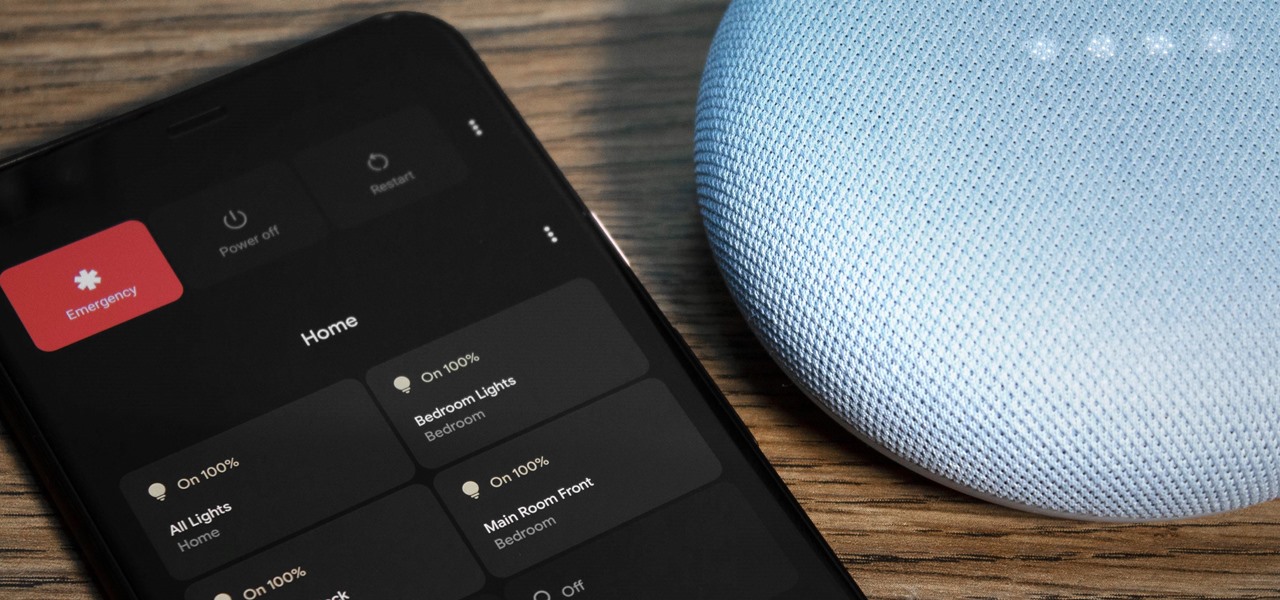This tutorial video will show you how to perform an ollie on your fingerboard. An ollie is a trick where you tap the tail of the fingerboard to make it pop up, while using your fingers to control where it lands. This is the one trick you need to learn in order to be a master fingerboarder, because all else comes from this skill. Ollie on a fingerboard.

Here's an introduction to some of changes in Illustrator CS3 concerning anchor points. Learn about new display options, the new control palette, and the new vector eraser tool. Use anchor points in Illustrator CS3.

This FXhome tutorial shows you how to use the muzzle flash engine in EffectsLab & VisionLab. It covers potential uses, anatomy of a muzzle flash, canvas controls and toolbox attributes. Use the muzzle flash engine in EffectsLab & VisionLab.

This Camtasia Studio 5 tutorial shows you how to even out the volume level using dynamic range control, and how to remove background noise. Enhance audio in Camtasia Studio 5 recordings.

This video demonstrates how to do a duplicate stitch join (shows how to Weave in the Ends).This is most commonly used with two-color join. This method gives you great control. Do a duplicate stitch join.

In this video tutorial you will learn to sharpen an image with Luminosity and Unsharp Mask filter in Photoshop. Remember to zoom in to your images at 100% view before beginning the process. You will learn that the Unsharp Mask filter gives you good control on the overall result. Sharpen images with Photoshop's Luminosity filter.

This video shows you how to create an application using video components in Flash. You create and customize a play bar (control buttons) for a simple video player. Then, you learn how to write ActionScript 3.0 code to add simple functionality to the application. Create a video application with components in Flash.

Want more control of your transparencies? This video shows you how to apply independent opacity settings for objects, fills, strokes, and text in InDesign. Check out this video by Anne-Marie Concepcion now! Set opacity with InDesign CS3.

This video shows you how to apply opacity effects to an object in InDesign, such as drop shadow, directional feather, and gradient feather. You learn how to separately control the opacities of stroke, fill, and text in an object, and create an object style from you transparency effect. Apply opacity effects with InDesign CS3.

This video shows you how to organize information in an InDesign table. You learn how to select parts of a table, control the table layout, select and format text in a table, and manage table options (such as borders, fills, headers, and footers). Check out this video by Anne-Marie Concepcion now! Create and format tables in InDesign CS3.

This video shows you how to use the Text Wrap panel to make text automatically flow around pictures or other objects in InDesign. You also learn how to control the way text on document pages interacts with items on master pages. Check out this cool video created by David Blatner now! Use the Text Wrap panel with InDesign CS3.

This video shows you how to effectively align and distribute objects in Illustrator. You learn how to use basic tools in the Control panel, and about new features called Distribute Spacing and Align To Artboard. Check out this video by Matthew Richmond now! Align and distribute objects in Illustrator CS3.

Tennis professional Francis Ribeiro says that there are three drills you can do to improve your groundstrokes: thrown ball drill, progressive thrown ball drill, and side to side drill. Both the thrown ball drill and the progressive thrown ball drill develop your control and accuracy while the side to side drill makes you quicker. Improve your groundstrokes.

Tennis professional Francis Ribeiro demonstrates three drills you can do to improve your speed, accuracy, and agility: ground-stroke rally, volley volley drill, and killer put-aways. Volley volley drills help develop reactions and control. These drills will dramatically improve your tennis game. Improve your speed, accuracy, and agility for tennis.

Rickard Strongert explains that to learn how to feel where the ball will land, you can try lying two clubs on the green, three feet apart, and try hitting 15 balls in between the two clubs. You should also try to use different clubs and to control your breathing. Practice chipping with drills.

When skiing fast, you'll need to learn some new techniques to help keep your balance and control. This video will help you do dynamic crossovers while carving. Perform a dynamic crossover while carving.

Creating a view camera (also called a "tilt and shift" camera) is easy to set-up in LightWave 9. Learn how to use the advanced camera tools to have full control over your view plane. Create a view camera in LightWave 9.

The use of unmanned aerial vehicles (UAVs) has been widely used by the military for surveillance and reconnaissance missions—even armed combat. But there are other beneficial applications of an unmanned aircraft, such as search and rescue operations, scientific exploration, locating mineral deposits, transporting goods and even filming bikini models. But drone development can be pretty pricey, unless you just happen to have a 3D printer...

Want to be able to print wirelessly without having to buy a pricey network printer? Now you can! All you need to do is follow these simple, quick, steps.

Video games are the most prevalent type of interactive media, but certainly not the only one. The interactive music video for the song "3 Dreams of Black" by supergroup ROME and digital artist Chris Milk utilizes the latest web design technology, video game influenced art and interactivity, and large crowd-sourced elements to form a compelling work of art. ROME is composed of producer extraordinaire Danger Mouse, Italian film composer Daniele Luppi, Norah Jones, and Jack White. Their recent e...

Sticking with our theme of XBLA games with uninspiring names, we have Outland. This game shares its name with an unrelated sci-fi cult film from 1981, unrelated comic strip from the '90s, and unrelated region in World of Warcraft. Didn't exactly try hard to build name recognition. Other than that, Finnish developer Housemarque has created the best 2D platformer I've seen in years.

Once there was Spin the Bottle. Then there was the embarrassing adult version of Spin the Bottle—on Wii. And then there was artist Hye Yeon Nam, who decided to skip all pretenses and go straight for the spit-swapping, no foreplay necessary. Hye Yeon Nam devised a method for controlling a bowling video game by French kissing. It works like this: "One person has a magnet on his/her tongue and the other person wears the headset. While they kiss, the person who has the magnet on his/her tongue, c...

Android 11 has a new power menu. When you long-press the power button to shut down or restart your device, you'll see the usual buttons in addition to payment cards and a set of toggles for any smart home devices you've added to Google Home. It's a cool feature, but it does make the menu pretty cluttered.

Have you ever been to a hip restaurant with horrible lighting? You need your iPhone's flashlight just to read the menu. Of course, sometimes the light comes off too bright, blinding the people next to you. But don't settle for a flashlight that's too bright. You can choose from four different brightness levels instead, to perfectly fit your situation.

If you're anything like most iPhone users, then you've probably grown tired of Siri's antics by now. She frequently has trouble with even the most basic of questions, and severely lags behind Google Assistant with regards to usability. Unfortunately, Google Assistant for iPhones has been less than ideal.

When you wake your iPhone X, XS, or XS Max for the first time, you'll probably notice a subtle animation in the top right of the screen that slides down to reveals a couple switches, one toggled on and one toggled off. At first, the meaning of this could be confusing, but it's just Apple's way of helping you learn your new device better.

Spending time in a holographic environment brings the virtual world to life, but it doesn't actually create much interaction with your physical environment. So Daenet created a concept app called HoloTwin to demonstrate how holograms and real-world devices can interact with one another. While very simple, HoloTwin uses a holographic light bulb as a virtual switch for an actual, physical LED light. While you wouldn't want to strap on the HoloLens every time you wanted to adjust the lighting in...

Windows users have looked on with envy at Mac owners wrangling torrents with ease for years. Now, finally, a new Windows torrent client is making downloads easier, safer, and more customizable.

Charlie Miller and Chris Valasek conducted an experiment earlier this month that ended up with a Jeep in a ditch, although the driver didn't drive it there. The two remotely hijacked the car, controlling it through a laptop and a cell phone. FCA says vehicles from the 2013 and 2014 model years with 8.4-inch touchscreen are affected. That includes Ram pickup trucks, the Dodge Durango, the Jeep Grand Cherokee and the Viper. Some 2015 Chrysler 200 sedans are also affected.

Have you ever fallen asleep watching television only to be rudely awoken by one of those obnoxious commercials that randomly play three times as loud as everything else? While the FCC actually made excessively loud commercials illegal as of last December, it's up to providers to comply, so the problem will probably take a while to go away.

The "wood-chopper" isn't just for lumberjacks. You can get the full woodsman workout yourself, without the axe! Men's Health shows you how to do the wood-chopper exercise, and when you power through this move, your upper and lower body, along with your core muscles, are working to the max.

This video from Men's Health shows you the proper way to get a fit chest by doing a barbell bench press. Safety first!

Even thought this exercise has the word negative in it, doesn't mean it isn't good. Men's Health shows you exactly how to do the "negative crunch" exercise, where you need to lean backwards into a 45º angle and work your abs.

You can't see all of your leg muscles, but that doesn't mean you can neglect them. Men's Health provides this workout video about the "clean pull" exercise. This move will work all of those muscles you can't see! Great legs workout.

In this episode of Final Cut Help, Richard Harrington takes a look at keyframing the three way color corrector in FCP. As details change in a movie clip you can have the filter adjust its values over time. This example uses a video of a bird starting in a bright sky and ending in water which is darker, the contrast transition is controlled by keyframing the saturation and color correction.

In this Photoshop tutorial, Richard Harrington takes a look at balancing out exposure issues inside of Photoshop CS4. Mixed lighting on a photo can cause portions of the image to be too bright or too dark, fortunately Photoshop gives us some great tools to take care of these types of issues. Using a levels adjustment layer in combination with a color range selection, Richard is able to greatly control the lighting in a photo. The equalize command is also covered in this video tutorial.

In this Photoshop tutorial, Richard Harrington explains how to output a DV video signal directly to a SD video monitor from Adobe Photoshop using a digital video converter via firewire and video preview controls. This is a very helpful tool for making adjustments to your color correction for use in broadcast video.

Some free tricks on how to use the color range command in Photoshop. Many people use the old method of utilizing the magic wand tool for selecting areas of color, the color range selection tool has more flexibility and control. Richard walks you through using this tool and shows some new features added in Photoshop CS4.

This collection of instructional videos from BaseballRox focuses on the big three footwork positions for the catcher. Coach Luckhurst explains the Big 3 footwork, the jump-shift, the rocket throw and much more as a catcher in the sport of baseball.

This Animal Welfare Foundation three-part video tutorial is from expert veterinary staff demonstrating the correct procedures for handling small mammals for clinical examination and medication. Its aim is to show that the primary consideration should be for the the welfare of the animal. This video guide will show you practical animal handling for a rabbit.