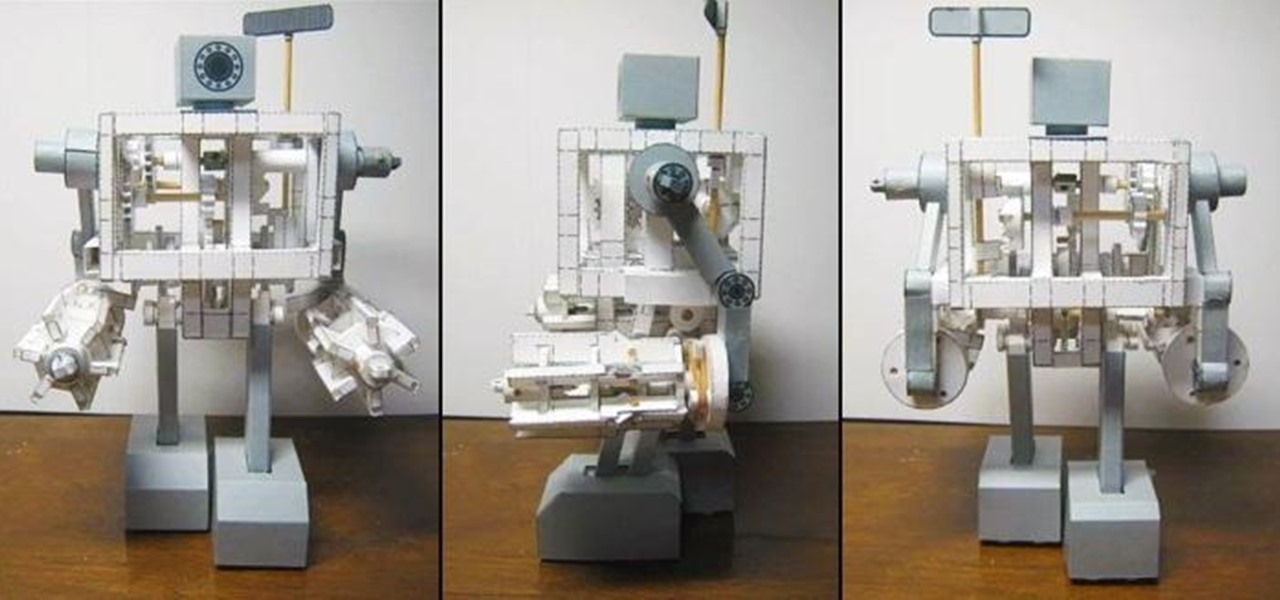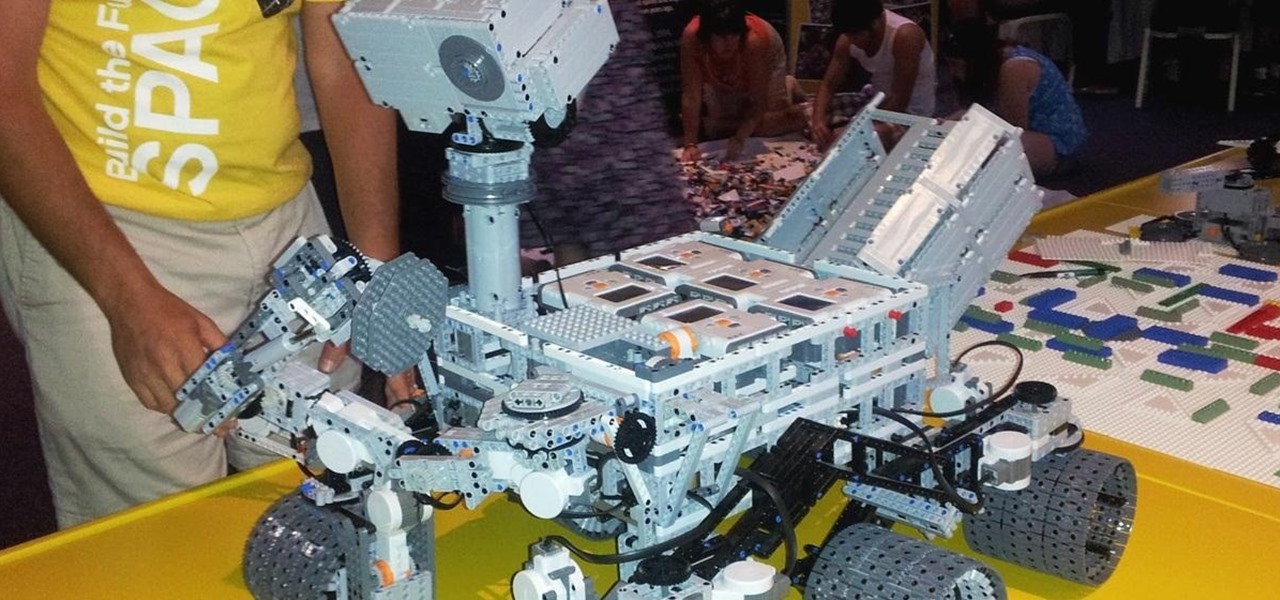Mirror, mirror on the wall, who's the smartest of them all? Since Max Braun's Medium post went viral back in January of 2016, smart mirrors have been appearing on tech blogs in all shapes and sizes. Some are technically sound, some incredibly easy, but all are visually compelling. However, we've never seen one with a fully functional operating system and gesture support—until now.

The VLC Player app for Android has a really nice feature that allows you to adjust brightness and volume by sliding your finger up or down on the left or right side of your screen, respectively. It helps keep you immersed in the video while you're in full screen mode, since you don't have to mess around with any popups or overlays to perform these basic functions.

Pain is, for the most part, unavoidable when you stub your toe, break your arm, or cut your finger open. It's instantaneous and, in some cases, long-lasting, but it only feels as bad as you want it to. Yes, that's right—that pain is all in your head.

Welcome back, my hacker novitiates!

I just about always have iTunes running in the background when using my Mac, but switching in and out of the app to change songs and albums can make focusing on my main task difficult. To help keep my mind on track, I have a few extensions enabled to take control of my music playback.

Decisions are rarely easy to make, and there are countless ways to mull your options over. You can sleep on it, pluck flower petals, make a list of pros and cons, or even follow the advice of a psychic. Yet to make the best decision possible, you might want to consider holding off until a certain time of the day—or even until you feel specific emotions. The state you find yourself in has significant impact on each decision you make.

A few months ago, we showed off a great third-party keyboard for iOS 8 called CooolKey which lets you customize the keyboard itself with any background image you want. Well, take that idea and apply it to the Control Center and we have CCBackground.

Whether I'm writing up something online, playing games in Chrome, or just browsing the annals of the Internet, I always like to keep a tab open for YouTube so I can listen to interviews, trailers, and music videos at the same time. But a tab can get lost, and it's not easy to "watch" if I don't have a second display to utilize—even with snapping windows.

It seems like gesture controls are all the craze these days. From camera-opening gestures to "Air Gestures", it's getting to the point where we hardly need to touch the screens on our phones to control them.

If you've ever seen one of those Samsung commercials from about a year back, you know that the Galaxy S series of phones come with a feature that allows you to do certain things by making gestures in front of your screen. They call this feature Air Gesture, and it enables you to perform certain functions without even touching your phone.

Since picking up your first crayon, chances are you've had a favorite, or dominant, hand. That hand gets you through the day, taking care of everything from writing to eating. If you've ever been forced to rely on your "wrong hand", you know how uncomfortable and unwieldy it feels.

With the introduction of the Control Center in iOS 7, we finally had a way to access common system toggles like Wi-Fi, Airplane Mode, and best of all, Flashlight. Of course, there were plenty of adequate flashlight apps in the iOS App Store, but none that made it available straight from the lock screen.

As obtrusive as they come, the translucent volume control window that appears in iOS 7 takes up a lot of screen real estate. It's extremely annoying when watching videos, appearing directly in the middle of the movie you're viewing for several seconds any time you adjust the audio levels with the volume rockers.

Ways to Blocking a Website on a PC Open the “Control Panel” by click “My Computer” on your PC

Would you want to be able to defend yourself and your loved ones if someone were to physically attack you? This video will show you how to defend yourself against an attacker choking you from the front. It' the best MMA for self-defense, especially for a teenager.

With so many cloud storage services out there, many people are starting to keep their important documents online, especially when they know they'll need to view them when they're away from their computer.

This how-to will show you easy step-by-step instructions for pruning your grape vines for growing great grapes.

This week, another guest returns to our Steampunk R&D show for the second time, Thomas Willeford. In our very first podcast, Thomas talked to us about creating his empire; this time we most notably talk about his recent appearance on the Science Channel's program Odd Folks Home, in an episode entitled "Blow Off Some Steampunk". Thomas Willeford is the owner and operator of Brute Force Studios, and has been responsible for some of Steampunk's most recognizable props and accessories, such as th...

Configuring user accounts is extremely important for those with a family shared computer or anyone using a work computer. Assigning different accounts with their own distinctive accessibility, customizations, and applications is the best way to manage a computer with multiple users.

When subjects are asked to watch a movie and not display emotions (say, a comedy without laughing, or a tearjerker without crying), they evidently use up glucose in particular areas of their brain in a way that subjects who are free to react however they want do not.

There's nothing better or more rewarding in the tech world than finding a hidden feature on your favorite app, and that app today is Netflix. If you've updated Netflix lately on your Apple or Android device, you can now use it to control the Netflix app on your PlayStation 3. This will work on any iPad, iPhone, iPod touch running iOS 5 or higher. Android smartphones, the Kindle Fire, and the Nook tablet require Android OS 2.3 (Gingerbread) or higher. All other Android tablets will need Androi...

One amazing Japanese papercraft enthusiast has built a walking 'robot' that's made of nothing more than paper, rubber bands, and a few wooden shafts for stability. It's been dubbed the 'Paper Robot III,' and even the cogs and gears are made of paper. The creator made a video detailing his entire process, and he's selling kits to make your own for about $40 US, if you're too lazy to do everything from scratch.

Using a LEGO Mindstorms NXT kit, a pair of awesome engineers put together this fully functional replica of the Curiosity Mars rover. Not only is it built completely out of LEGOs, it's motorized, programmable, and ready to explore the far reaches of your living room. The rover was built for the Build the Future in Space event at NASA's Kennedy Space Center. Four of the six wheels are powered, allowing it to make 360 degree turns, and the arm and mast are both fully controllable. The entire con...

Control is important. Mankind inherently wants to control its environment, which is why we have things like indoor plumbing, electric lights, air conditioning, and more. Likewise, Minecraft has redstone, which is a way for users to control their environment and manipulate it to suit their needs.

Consider this reason 1,001 why we love the internet: Using Google, you can hack into almost any webcam or security cam, in any part of the world and even control the webcam to move around so you can get your full panoramic shot. Don't believe us? Then check out this video tutorial to learn the steps you need to take.

In this tutorial, we learn how to disable the annoying UAC popup message in Windows 7. First, go to the start button, then click on the control panel. After this, find the user accounts button on this window. Click on "change user account control settings", then move the slider on the page higher or lower depending on what you want your settings to be. This will remove the pop up message from driving you crazy and popping up all the time. If you want a description of each of the settings, cli...

In this tutorial, we learn how to understand sparring in boxing. A good technique is what you need when you are sparring. If you're a beginner, make sure someone with a little more experience is watching you and giving you tips. Sparring needs to be a controlled fight and can help you fight better when you are in a full on fight. When you are sparring, you will be in a controlled area and have experts around you, start out with the other person around you and take shots at the person to try t...

Let's face it: You're exploding with joy at the fact that your best friend is getting married, but the bridesmaid dress? Sorry, but the last time you pulled off chartreuse was in second grade when your mother dressed you as a duckie for Halloween.

In this tutorial, we learn how to breathe when singing. The breath for singing is different than normal in that you only breathe using your midsection. You don't want to breathe with your chest, this is the least effective breathing method for singing. The rib muscles will help you sing better, make sure your chest is up high first. When you inhale, move your stomach muscles and ribs out so they can fill up with air. Watch yourself in the mirror so you can see where the movement in your body ...

In this tutorial, we learn how to skip commercials with your Comcast DVR remote control. First, press the cable button, then press and hold the set up button until the cable button blinks twice. Now, enter in "994" on your remote. After this, the cable button will blink twice again. Now, press the setup button again and type in "00173", then press a button you don't use a lot. Now, the cable button will blink again. Now, turn on a show you have recorded and it will just through the commercial...

In this video, we learn how to control your Windows PC with an iPod Touch or iPhone. First, go online and search for 'Logitech touch mouse server', then download and install this software. Now, go into the software and launch it on your phone. You should now be able to use your computer and your phone simultaneously as long as you have a wireless connection. Now, you will be dragging the mouse on your phone and it will be working on your computer. You will have full functions while using your...

In this video tutorial, viewers learn how to record with Web Visuals. Begin by opening the Web Visuals program. In a meeting, users will be able to record the audio, web and video portions of the meeting. In the sidebar under Meetings Features, click on Show More Features and select Recording Controls. Now select Start Recording under the Recording Controls sidebar menu. When the recording window opens, title the recording and choose whether to include the web cam or not in the recording. To ...

In this video tutorial, viewers learn how to create a new standard user and administrator account. Begin by clicking on the Start menu and select Control Panel. Then click on User Accounts and Family Safety and click on User Accounts. Now select the "Manage another account" option and click on "Create a new account". Users are able to name the account and select the account type (Standard or Administrator). Finish by clicking on Create Account. Users are then able to make changes to the accou...

This video tutorial is in the Fine Art category which will show you how to use & understand studio flash. Right in front is the flash ring. It controls the direction of the flash. The most important buttons are the up and down button that controls the power of the flash. Five is the lowest power and it goes up to ten. Starting with five it goes up by one stop increment. You don't need to use any of the other buttons. All you need to do is to turn on the flash with the ON / OFF button, point i...

In this tutorial, we learn how to control an iPhone from a computer. First, go to Google and search for "real vnc". Then, download and install the program. Now, go to your iPhone and open the program "Cydia" up. Once opened, search for a program called "veency" and download and install it. After you reboot, click on "settings", then "wi-fi", then "select your connection", and find what your IP address is. Next open "VNC viewer" on your laptop, and type in the IP address you just got from your...

In this video tutorial, viewers learn how to enhance an image in Adobe Photoshop. Begin by duplicating the layer by press the Control and J buttons. Then change the blending mode to Soft Light. Now press the Control and M keys to open Curves, and drag the curves up to brighten the image. Then click on Filter, go to Blur and select Gaussian Blur. Set the Radius at 2.7 pixels and click OK. This video will benefit those viewers who enjoy editing images, and would like to learn how to enhance a p...

LogMeIn is an application that will let you control and view your computer from an iPad, iPhone or iPod touch. Learn how to use it with this free Apple user's guide. It's easier than you might think! So easy, in fact, that this guide can present a complete walkthrough of the process in just over five minutes' time. For more information, and to get started using LogMeIn yourself, take a look.

In this tutorial, we learn how to change an IP address in Windows Vista. First, open up cmd on your desktop and a new window will pop up. When the black window comes up, type in "ipconfig". You will now see your IP address, leave this window open and open up the control panel. Once in the control panel, click "view network status and tasks", then click on "view status". After this, click "properties" then click "internet protocal version 4" and click on "properties" again. Now, type your IP a...

In this how to video, you will learn how to use Narrator in Windows 7. To use the program go to start, accessories, ease of access, and Narrator. The program will now open. From here, the program will announce what you can use the program with. Press the control key to pause the program. Use control shift enter to read the currently selected item or the item with current keyboard focus. Ctrl shift space will read the contents of the current window. The narrator window has many options, such a...

In this how to video, you will learn how to create a diagonal sum in Microsoft Excel 2007. First, open the program and make a large selection. Type in =int(rand()*500) and then press control enter. This will create random numbers for the cells in the selection. From here, click conditional formatting and select new rule. From here, type in =column(A1)-row(A1)=$H$1. For the format, choose a contrasting look, such as a purple background and bold numbers. Click okay. If you type -1 or -2 in this...