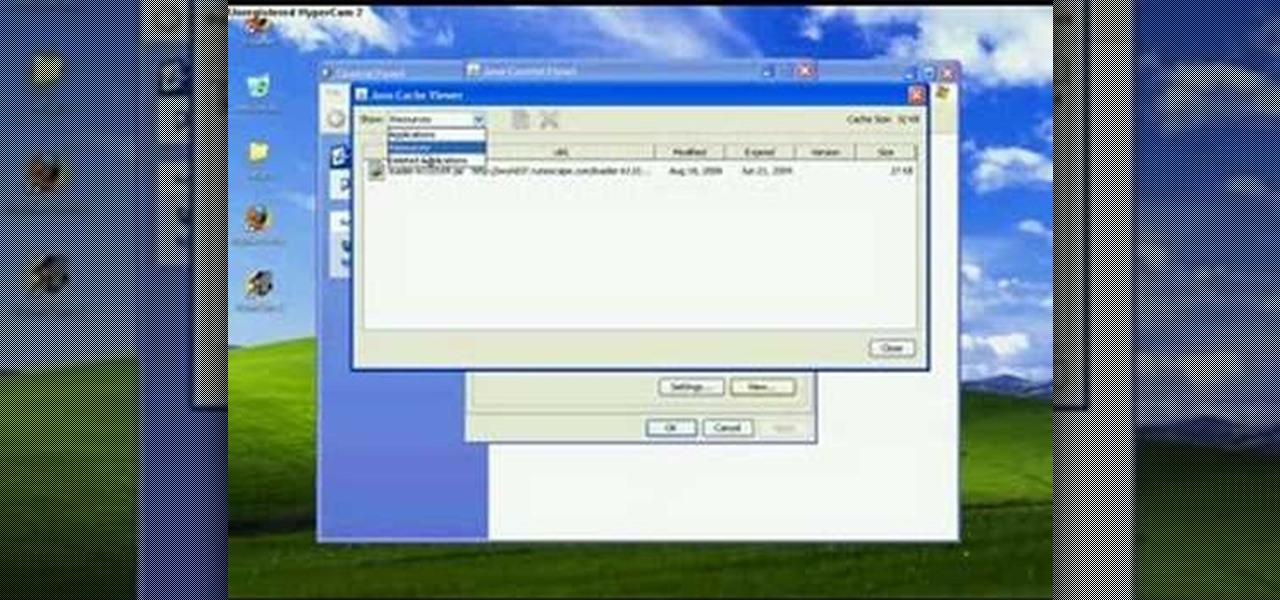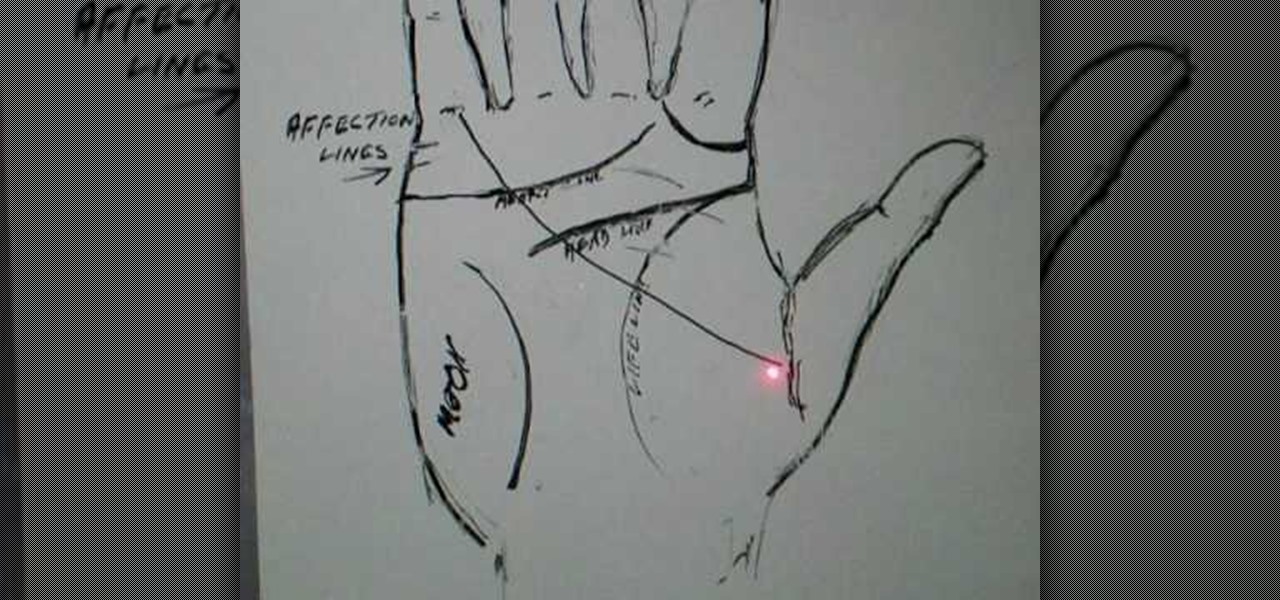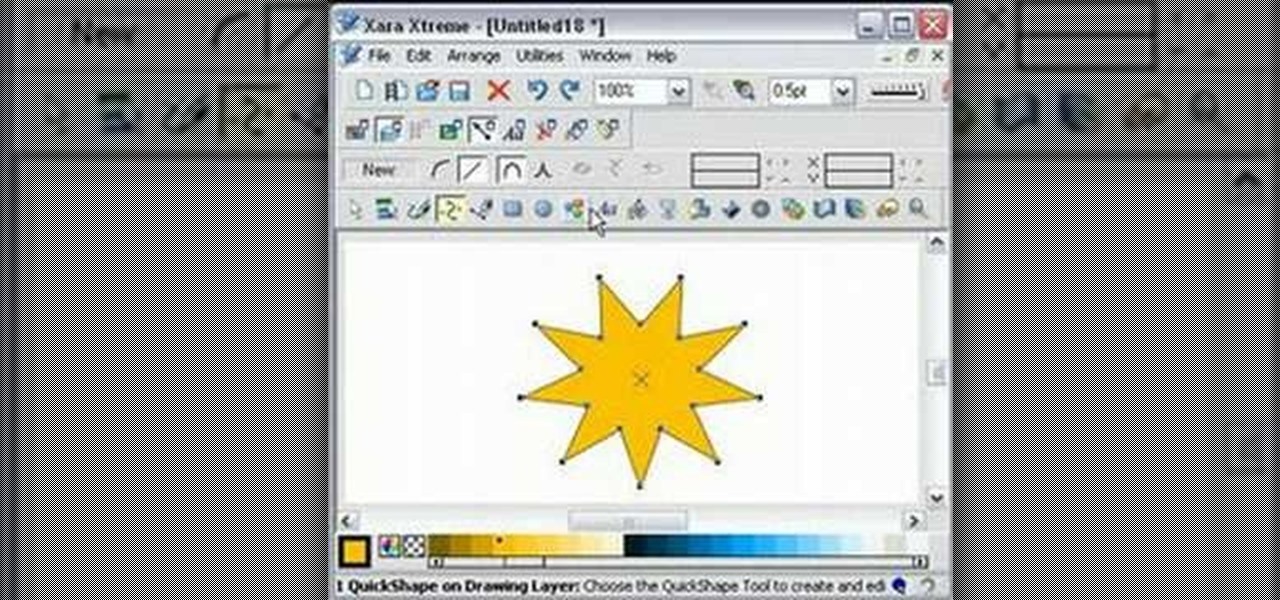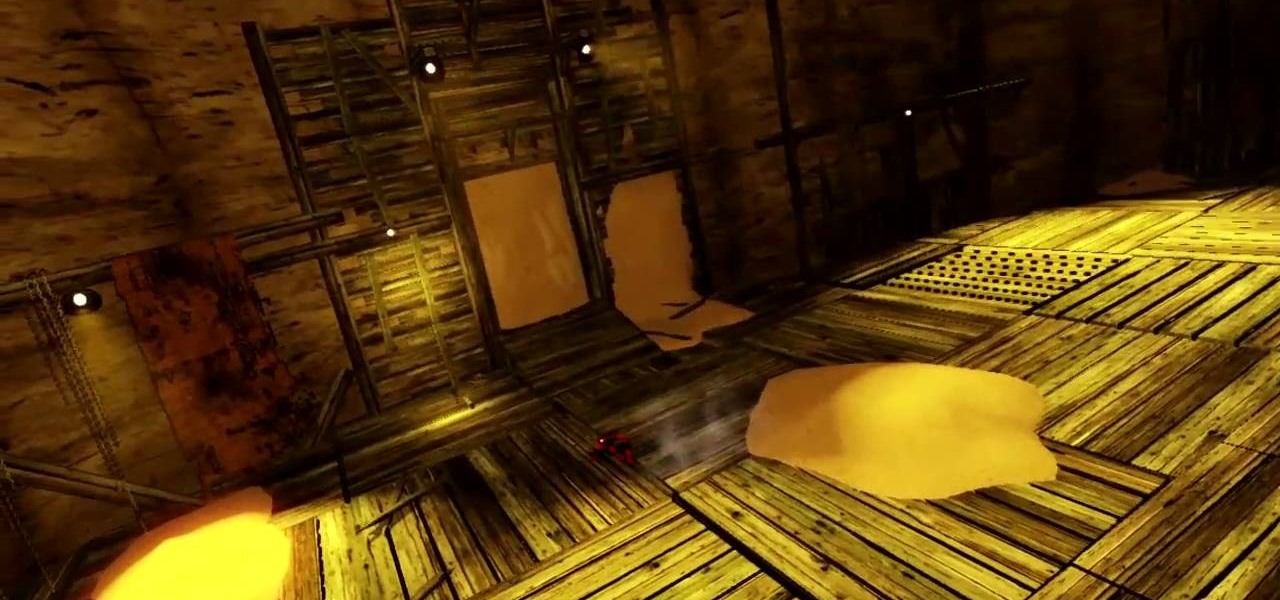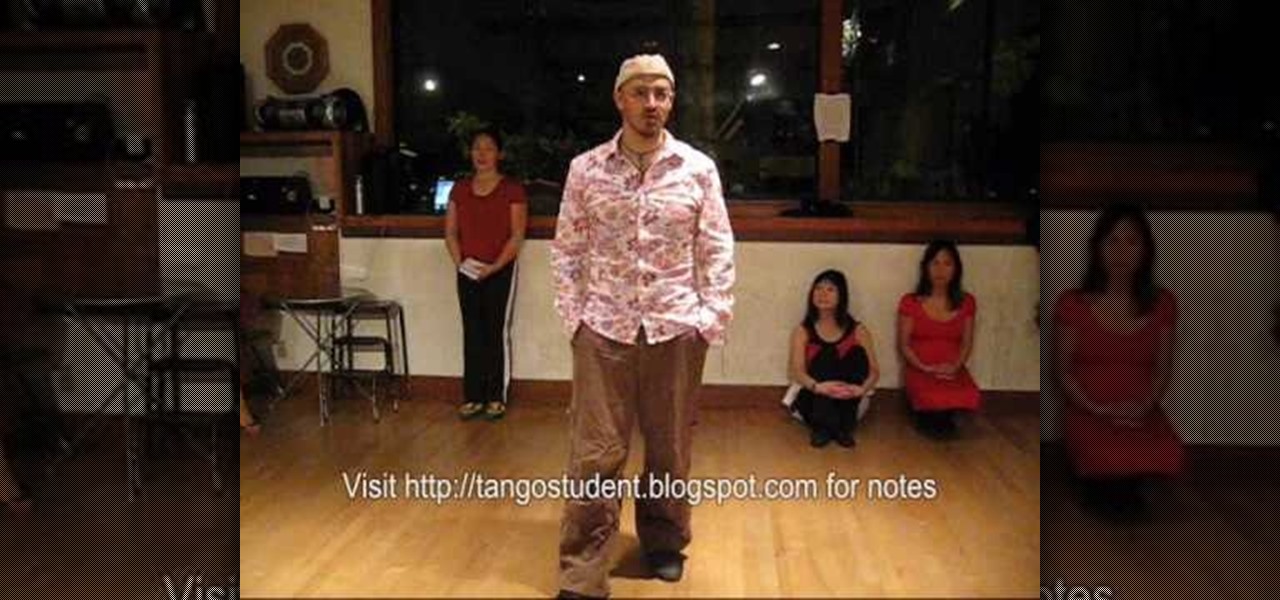This video narrates and explains how to figure out how to install an unknown device using the device manager. The first step is to access the device manager through the control panel/system. Once in device manager you must select the show devices options. Once the device menu is visible you then find the unknown device section and copy the name of the device driver. The next step is to open Google search engine and paste the unknown device ID name. After the search is complete you will see ma...

In need of a quick guide on how to create and use virtual MIDI-controlled synthesizer instruments within Pro Tools 9? This free video software tutorial from Lynda presents a complete and thorough overview of the process. Whether you're new to Pro Tools or just new to Pro Tools 9, Avid's first native, software-only version of their popular Pro Tools DAW, you're sure to find much of value in this brief view.

In this video, we learn how to knit with two colors of yarn. Carry your yarn in the hand that you are most comfortable with. Then, don't tension it around your pinkie so you can control the yarn. Now, put your dominant color over your forefinger and the accent finger on the bottom of your forefinger. This way, you will be able to turn your hands to decide which color is going to go up and over the needle. Once you have this technique down, you will be able to continue to knit until you have t...
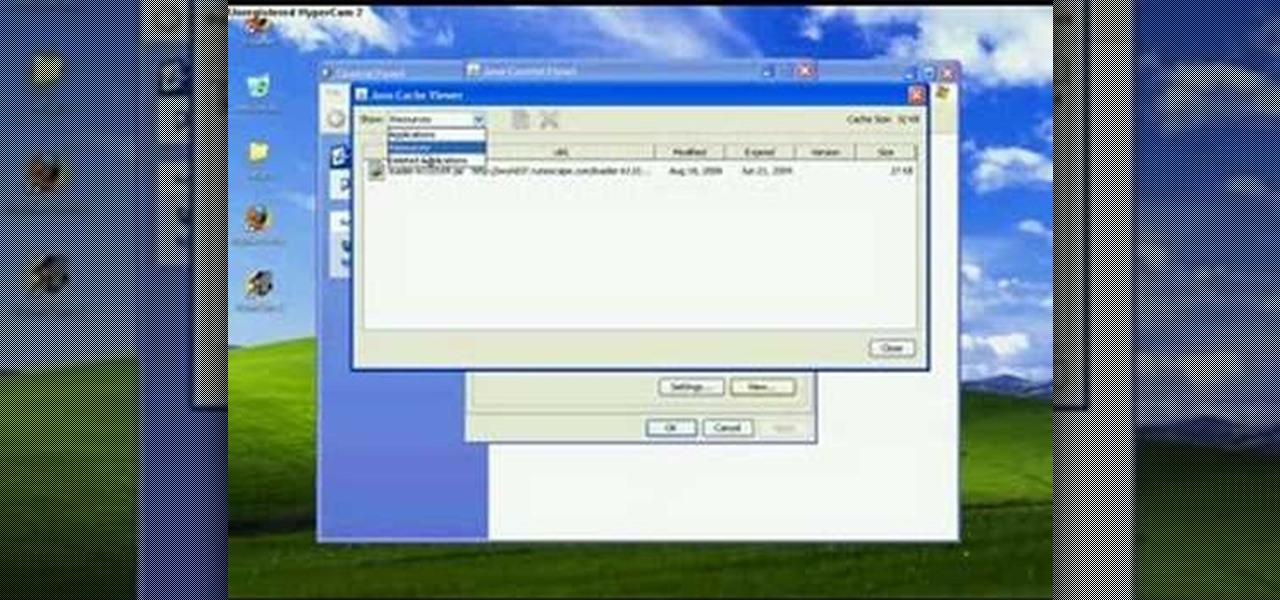
In this tutorial, we learn how to clear your Java cache. First, go to the control panel and then open up Java from the thumbnails menu. After this, you will right click on the program and then go to 'view cache'. From here, select all of the Java and click inside the boxes to do this. Then, push 'ctrl+a" and it will start to clear. After this the cache will clear out and you will be finished. It may take a few minutes to load depending on how much information you have loaded in the cache. Exi...

In this tutorial, we learn how to start out on a motorcycle. Before you ride a motorcycle, you will want to learn where all the controls are. After this, you need to make sure all the springs are in place and the clutch works well. Then, check the engine oil to make sure it's full, and then make sure the throttle is working correctly. The steering bar should also be checked and the ignition switch should be checked. Once you know that your bike is ready, then you can pull the kickstand up wit...

Remote assistance is a feature that, as its name suggests allows a user to remotely control another computer. The user can then use the remote computer in the same way as if the user is physically present there. Most modern operating systems support this feature.

In this tutorial, we learn how to read the intuition and success lines in palm reading. The affection lines are the lines that go vertically and are underneath your pinkie. The lift line is the line in the middle of your palm the curls to the right. The head line is in the middle of the hand and meets up with the life line, this line shows success in business. It also shows someone that will go into business and tends to take control of businesses. The ring around the pointer finger also show...

In this tutorial, we learn how to make a standard blanket from crocheting. First, you will start your crochet by positioning the material into your hand. Then, you will need to tuck in between your ring and middle finger and around the others. The fingers will control the tension in the string. Now, start the first stitch by rotating the string around the finger. Then, grab the back one and pull it over the front. Use your finger to pus up and then you have your first stitch. put it on your h...

In this video, we learn how to change the mouse sensitivity on Vista. First, you will go to the start menu, then the control menu. From here, scroll down to where it says 'mouse' and double click on that. After this, you will see a section for the double click speed. Change that if you would like. Then, click on the tabs on the top of the window to change the pointers, pointer options, wheel, and hardware. Once you have changed all the options that you want, you will be able to apply them and...

In this tutorial, we learn how to whistle with your fingers in your mouth. First, you will grab your two pinkie fingers and place them inside your mouth on either side. Seal them with your tongue and blow across the remaining hole that is in your mouth. From the side, you should be able to see just one area where the air is coming out of from your mouth. The air should blow across the top and will control the pitch of the note that you are playing. From here, you can learn how to play songs a...

This is a video tutorial in the Computers & Programming category where you are going to learn how to defragment your hard drive for Windows Vista. Running a disk defrag is a great way to improve your computer performance. Go to start > control panel > systems and maintenance. Under the administrative tools click on "defragment your hard drive". In the next window, you can schedule an automatic defragmentation or initiate a defragmentation right away. To start defragmentation, click on "defrag...

In this video, we learn how to easily defrag your computer's hard drive. First, go to the start menu on your desktop. Then, click on the control panel and then click on "system and maintenance". On the new page, click on administrative tools and then open up computer management. Then, click on disk management and then defragment for your computer. Let this defragmenter run on your computer until it is no longer loading on your screen. When it's finished you can view the results from the test ...

In this tutorial, we learn how to choose the right shot in World Golf Tour. The game will automatically choose the shot for you. You can find the different shots by clicking on the current swing selection on the bottom left hand corner. A full swing is the most common type of shot that delivers the most power. A punch shot is a flatter and shorter swing that causes the ball to fly lower during high wind. A pitch shot is a controlled swing that is used around the greens. A chip shot is compact...

This is a video tutorial in the Computers & Programming category where you are going to learn how to defrag your computer using CCleaner and disk defrag. First go to CCleaner and download the free program. After that install it and launch the program. Click on "analyze" and it will tell you how much of disk space you will gain by removing temporary files. Hit "run cleaner" and then OK and the cleaning will be done. Now go to control panel and click on "disk defragmenter" under "maintenance". ...

In this video we learn how to delete cookies from your hard drive. First, go to your start menu and then your computer. Next, open up your D drive and click on documents and settings. From here, click on what user you are and then click on the cookies box. Once this opens up you will see all the cookies that are listed on your computer. Hold down control + A at the same time and then hit the delete button. Wait for the computer to finish deleting all of these from the hard drive, then you wil...

In this tutorial, we learn how to put a spin on your ball in World Golf Tour. This will help control the roll of the ball when it hits the surface. Putting backspin on the ball decreases flight distance of shot and reduces roll. To put backspin on the ball, move the green dot towards the bottom of the ball in the bottom right hand corner of the ball. For topspin, move the green dot towards the top of the ball. Knowing where to put the spin on your ball is difficult and takes a lot of practice...

Fox hunting has become illegal is some parts of the world, but there are still places where fox hunting is an acceptable activity, where people ride on horseback, following foxhounds and other scent dogs on their hunt for foxes, most likely a red foxes.

In this tutorial, we learn how to do a side by side video effect in Sony Vegas. First, open up Sony Vegas and open up a couple of clips to your time line. After this, make the two clips the same length by pressing down on the control key and moving them with the mouse. From here, return the videos to the start and then right click the track motion button. Reduce the width and the height to half of what they were before. Then, move the X position of one to -180 and the other to 180. Now both w...

In this video, we learn how to ride with clipless pedals. These are a great option to consider. The shoes and pedals work together so when you step on the pedal your foot clips into place. The benefits include a better foot to pedal control and it's safer because it gives you instant entry and release from the petal. To wear, put the shoes on and make sure you spin one petal to the bottom of the pedal. Now, step down onto the pedal until the you hear it clip into place. After this, start to r...

In this tutorial, we learn how to understand shooting surfaces in basketball. Make sure you have the ball located on the finger pads or shooting surfaces. On the finger pads, keep the ball engaged with them and not the palm of the hand. This is also the shooting surface, where you have better control of the basketball. You can elevate the basketball from your thumb by spreading out your fingers so there is a finger's length between the palm of the hand and the ball. Test this out with one of ...

In this tutorial, we learn how to operate the audio system of a 2010 Prius. Every Prius comes standard with a 6-speaker AM/FM tuner with a single CD player. There is an 8-speaker with 6-disk changer available as well. The top of the line comes with a premium auto system and a navigation system. The left hand knob switches the system on and off and controls the volume. To set a radio station, use the manual knob and press it down until you hear a beep when you find the station you want to list...

In this video, we learn how to edit quick shapes in Xara Xtreme. First, open up Xara Xtreme and select the quick shape option. From here, you will create the shape on your screen. Then, alter the number of spokes you see. You can hold down or select any nodes that you see. Pull these into the center and then it will create a thin star. Undo this and then hold down the control key while pulling in the center to create a twisting effect in the middle. All of these will look different and you ca...

In this tutorial, we learn how to uninstall software programs in Windows Vista. First, go to the control panel from the start button. Next, go to "uninstall a program" underneath the "programs" section of the screen. A new window will pop up showing all of the programs that are installed on your operating system. If you want to erase something, simply click on it, then click on the "uninstall" button at the top of the page. A wizard will pop up and have you go through the steps to erase it. I...

In this video, Peter John teaches us how to palm read the right hand and changes. The square hand is usually the practical side of the person. Where the thumb comes out from the side of the hand shows a person of extravagance. When the thumb is closer to the hand it shows a person who clings or holds onto their money. A line underneath the pointer finger means the person is going to go into business. A line coming out from underneath that means someone who controls their emotions and can make...

In this video, we learn how to make an effective dub bassline in FL Studio. Use a normal bass and add effects to make this. Add in different effects on the bassline, then go through the drop down menu to add in Fruity Loops fast LP. This will enable you to change the wobble on the beat as well as the cutoff. When you change this, you can control the sound by editing the knob until it's how you like it. After you edit the events, you can create the beat how you want it, then save it and use it...

The Amazing Spider-Man is off to find the next fragment. His trail has lead him to an old mining town filled with sand, sounds like the result is going to be obvious, right? Spidey finds the fragment, but Sandman has already gotten control of it and old Flint is looking to make Spideys life miserable, not to mention his suit is gonna be filled with sand by the end of this one. In this video you will get a complete walkthrough of chapter 5 along with the final boss fight.

In this video, we learn how to do low and high leg wraps in tango. Whether you are doing a high or low wrap, you want to make sure you have total control over your leg. The leader should know how to position their body and have the right energy while doing this. The leader should have their thigh positioned in the correct place so they can receive the wrap and the woman can wrap correctly. You will have choices on how you articulate the wrap. Have the intention to have full contact with your ...

In this video, we learn how to play pool by making a side pocket cut shot. Thin cuts into the side pocket require the cue ball to travel 8 or more feet. The best way to do this is to pocket the 7 into the side pocket, then run the cue ball down to the short rail. After this, do a straight angle on the 8 and hit it into the right hand corner. This shot may look very easy, but controlling the cut ball is very difficult. Practice this skill to develop it and you will be able to do this shot with...

Bug War 2 is a great Flash strategy game where you control one type of bug against all the others. This video will show you how to beat the game easily.

Shrink It: Falling is a Flash game on BubbleBox where you control the size of a ball and try to make the smiley block fall in each level. This video will walk you through all 20 levels.

It doesn't matter how great a photographer if you don't have the right tools. Even Annie Liebvitz would get only average shots with a lower grade digital camera because it's very limited in terms of settings that you can control.

The Climbup Insect Interceptor is a new monitor for the use of detecting bed bugs. This is a new monitor. It's a passive monitor. You can place the monitors underneath one of the legs of a sofa or bed or other suspicious piece of furniture. This will not rid your home of bed bugs. This is a way of letting you know where the infestation is or isn't. It is a monitor, but it does not control them. Once the bugs fall into the trap, they can't get out. You will need to properly dispose of them, af...

In this video, we learn how to make a large fancy hair bun. First, you want to have your hair brushed and straightened. You will need: brush, hair ties, bobby pins, rolled up sock, and hair spray. Start off bringing your hair up into a pony tail, then tie it with an elastic. Next, grab a hair roll and bring it under the base of the pony tail around to the font. Now, let your hair fall evenly, while pushing your head down. Grab you elastic, and wrap it around the base of the hair bun. Next, ta...

You can use a vacuum to help with bed bug management and control. Some bed bugs are tolerant and resistant to pesticides. So, spraying alone may not be a solution for you. In this case, a vacuum is a good tool. A vacuum alone will not solve all of the infestation problems. Vacuums aren't able to pull up all of the eggs on furniture.

Chris Rutter teaches us how to use off camera wireless flash in this tutorial. First, attach the flash to the camera and aim it towards your subject. For a more flattering result, place the flash gun on a tripod that is placed on the right hand side of the subject. Now, go to your camera and set the control so that the flash with go at the same time you take the picture. Now, turn the camera on and take a picture of your subject again. Your flash should go off at the other location, and your ...

If you were blessed with a natural mane bursting with shine, volume, and movement like those chicks in Pantene commercials, then we don't like you. Just kidding, but if that is your lot then you really don't have to check out this tutorial.

In this tutorial, we learn how to win $20 with a game you can never lose. First, arrange pennies down onto a towel on a flat surface. The goal of this game is to tell the opponent if they are the last one to pull a coin, they will win 20$. Arrange pennies down, and make sure the opponent goes first so you can control the win. You take out the amount of pennies out to make it so the opponent will not be the last one to remove a coin. Just make sure to do the simple math while you are playing, ...

In this video, we learn how to heat your home and save energy. Any gaps around the door can lower the temperature dramatically, so make sure you have weather stripping along the sides, bottom and top of the door. You should also make sure this stripping is on your windows as well. Just by having all these in your home, you will save a lot of money on your bills. Also, you need to make sure your control system is set onto one temperature all the time. If it stays at one constant temperature, y...

In this tutorial, Brian teaches us how to make your wireless network secure. First, go to the start menu, then go to run and type in "cmd", then type in "iconfig /all". Now a new window will pop up and you will look for the default gateway. Find the IP address to log onto the routers you have. Now, type in your IP address into your address bar on your internet browser. You will be asked to log into your account with your password and user name, which you can find at the manufacturers website....

In this tutorial, we learn how to make a cool neon text effect using Photoshop. First, type your text using a big and simple font. After this, right click on the text layer and click on "rasterize type". Now, press the control button while you click the thumbnail of the text layer. After this, grab the lasso tool and click "select inverse". Then, set it on 12 pixels in the toolbar. Now, use the magic wand too and select each of the letters by holding shift. Next, create a new layer and click ...