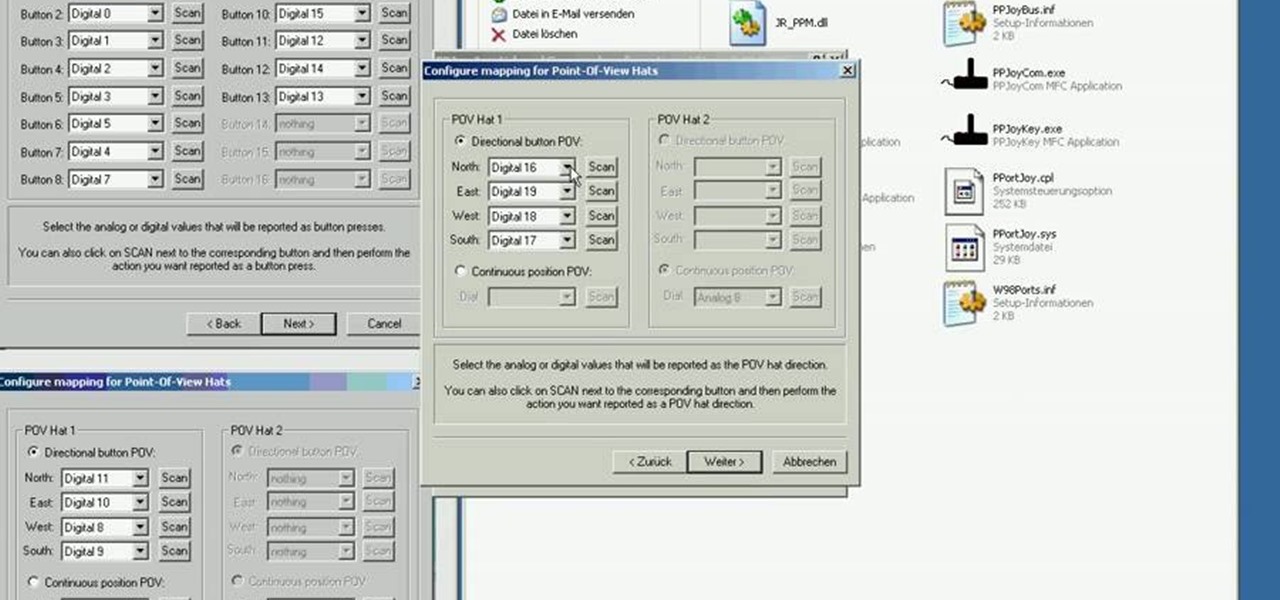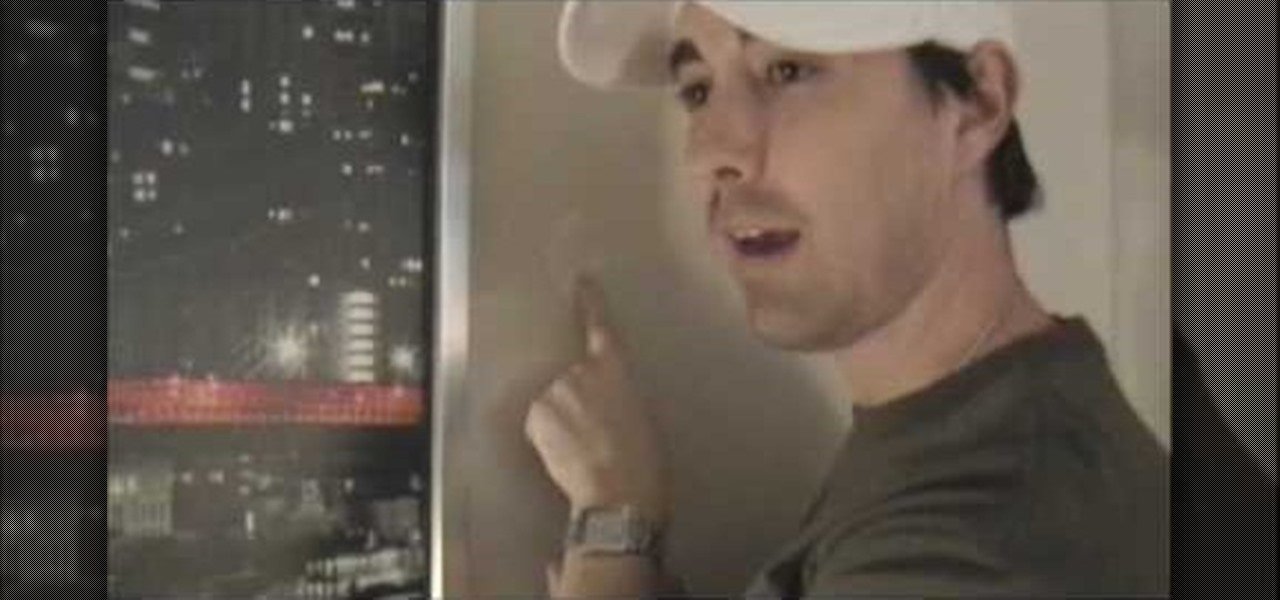In this video tutorial, viewers learn how to speed up the Windows XP Start menu. Begin by clicking on the Start menu and select the Run program. Then type in "regedit" and click on OK. Now select H KEY_CURRENT_USER, go to Control Panel and click on Desktop. On the right side of the window, scroll down the list to find Menu Show Delay. Double-click on it, change the value to 0 and click OK. This video will benefit those viewers who use a Windows computer, and would like to learn how to speed u...

In this video, Crystal Charles tells us how to ride a motorcycle. First, you will need to make sure you have protective equipment: gloves, helmet, and jacket. You can use a long sleeved shirt if you don't have a riding jacket. You will want to inspect your gear to make sure it's all put together and there are no cracks in your helmet. Know how the features and controls work on our motorcycle and make sure you know where they are. You also have to learn how to use the motorcycle and know exact...

In this video tutorial, viewers learn how to boost the volume on an iPod Touch or iPhone. Begin by opening the iTunes program and select all the songs in your library. To select all the songs, simply press the Control and A keys. Then right-click and select Get Info. When a window pops up, click on Yes. Now click on the Options tab and set the Volume Adjustment to 100%. Finish by click OK. This video will benefit those viewers who have an iPod device, and would like to learn how to boost the ...

In order to lose stomach fat, you will need a timer or a stopwatch. First, you should set it for 5 minutes. Then, you will need to get into pushup position. You should be up on your toes. Your arms should be shoulder length apart. Your hands should be flat on the floor, and you back should be straight, with your stomach and buttocks in. Hold this position for a count of 10.

Like driving a car during rush hour traffic or sitting unmoving at your desk, your body is not designed to sit in one position for a long time, which means that if you ride a horse you may encounter back problems.

Talk about taking one for the team. If you're an eco-friendly earth muffin who refuses to use anything chemical-ridden on yourself and the environment around you, then there exists a gnarly - though effective - approach to killing a tent worm infestation that you may want to try out if you're not squirmy.

When it comes to playing video games, many people prefer using controllers like the Xbox 360 and PS3. Their sleek, easy to use, and look pretty cool as well. For some, when it comes to gaming on the PC, it can be a bit annoying having your hands away from each other and using both to control two different things. In this tutorial you'll find out how to avoid that, by using a PS3 controller on your PC. It's easy to do and will make your gaming experience more enjoyable.

Mozilla Firefox is the most powerful Internet browser and a good alternative to the plain old Microsoft Internet Explorer. Firefox has many advanced features and is much more customizable in numerous ways. Firefox when installed will have default settings, but you can tweak a few of these internal settings to make it run faster. Now to do this click Control + J shortcut and this brings up the downloads window in Firefox. Now having many files in that list can slow down you browser a little as...

This video tells us the method to open ports in Windows 7. Click on myu icon and go to 'Preferences'. Copy the port number from the resulting window. Go to 'Start', 'Control Panel' and 'System and Security'. Go to 'Windows Firewall' and 'Advanced Settings'. Go to 'Inbound Rules' and 'New Rule'. Click on 'Port' and select 'TCP' and 'Specific Local Port'. Type the port number in the text box. Click 'Next' and 'Allow Connection'. Press 'Next' twice and put the name in the space provided for it. ...

This is how to hack a computer for educational purposes. First you need its IP address, radmin viewer 3.3 or later, and an open port scanner. Okay so first you need the IP and scan the IP address of the computer. Now find what open port it has. Ok then open up radmin viewer and put in the IP address and open the port you found. Now right click after you enter the computer's IP address and the open port. Select full control or view only and there you go. The computer has been successfully hack...

Jack takes you throught the steps of creating a plant light. Begin with a large sterolight container, all thread,bolts, nuts and washers, and a power strip with tie wraps to hold it togethers You'll use flourescent lights and two pieces of plywood. Two nuts are used to hold this together and its painted white. The plywood reinforces the lid because it isn't very sturdy. This allows the seeds to grow faster because they're in a controlled temperature. The sterolight is waterproof so you don't ...

Family Fun Video demonstrates how to make a leprechaun craft project. To make the leprechaun, you'll need a small paintbrush, a ruler, green craft foam, green paint, pink paint and a skin tone acrylic paint, a black permanent marker, tacky glue, a toilet paper glue, a decorative button and four brown pipe cleaners. Trace a circle onto craft foam with the toilet paper tube and make a larger circle for the hat brim. Cut them out and set them aside. Paint the tube green and then add face, hands,...

In this video tutorial, viewers learn how to view hidden files and folders in a Microsoft Windows XP or Vista computer. Begin by clicking on the Start menu and select Control Panel. Double-click on Folder Options and click on the View tab of the Folder Options window. Under Hidden files and folders, check the option that reads, Show hidden files and folders. Then click on Apply and OK. This video will benefit those viewers who use a Windows XP or Vista computer, and would like to learn how to...

In this Computers & Programming video tutorial you will learn how to use the Remote Desktop feature within Windows XP. This application will enable you to access your home computer from office using the internet. This application is really very easy and simple to use. You have to ensure 3 things for this to work. Ensure that the computer on which your files reside that you want to access has all the components of XP installed. This is the host. The computer that you want to use to access the ...

This video is about how to install new fonts in Windows XP. The first step that you will need to do is open your web browser then search for fonts. If you have found the site, just simply click on it. Then the next step is have a browse and look for the font you like. Once you have found the font that suits you best, just simply click the button "download" then save the file in your computer. Once you have saved the file in your computer, simply right-click the file and click on the "extract ...

In this video tutorial, viewers learn how to share a wireless connection with a Xbox360. Begin by click on the Start menu and select Control Panel. Click on Network and Sharing Center. Under Tasks, click on Manage Network connections and disable the wireless connection. Right-click on it and select Properties. Go to the Sharing tab and check both boxes. Now enable the wireless connection and then go on your router website to find out the primary and secondary DNS. Now input both DNS numbers a...

In this video, we learn how to find the IP address of a printer on your computer. Before you begin, make sure you start on your main desktop. First, click on the "start" menu, then click on "control panel" and last click on "printers and faxes". Once you're in there, right click on the printer you want to see the IP address for and then click on "properties". After this, you will find the IP address under the "location" section. You can look up the IP address for all the printers in your netw...

Sometimes you will have to pitch underhand - whether you are playing softball, baseball or with little kids - sometimes a lighter throw is necessary. It may seem odd and unnatural to pitch this way at first, but check out this tutorial for tips on how to toss that ball over the plate with the same force as upperhand pitching.

Everyone wants to have a pretty young thing on their arm, but not everyone can get it. To secure perfect trophy wife of your dreams, you need to meet a few criteria. Check out this tutorial and learn the do's and don'ts of dating younger ladies.

Kissing friends and family members on the cheek is a common social greeting. If you are not used to it, cheek kisses can come across as awkward. Follow these steps and avoid any strange confrontations.

Just like any other skill, to be good at flirting you will have to practice. It's not as hard as it may seem once you know what to do. With just a couple of key flirting skills you will be able to make a great impression on anyone.

It's easy to find yourself drowning in a pile of papers and nick-nacks if you're not armed with a good organization system. By taking the time to set up a system where everything is condensed and has a place you'll find it much easier to keep it that way.

Getting regular cardiovascular exercise is extremely important to maintain good health but it can be difficult to find an exercise that isn't strenuous on the joints. Luckily aqua jogging is a great workout for any age.

Kick up your look by adding dresses you make yourself to your wardrobe. It's simple to create a patter and sew a dress that will fit your exact measurements. You'll be amazed at the differene of having a drees you made yourself makes.

Steven Bann shows a chipping drill that teaches distance control through the air. Golf clubs are arranged into "zones" which represent the plates of a baseball field, so golf clubs arranged horizontally and evenly distanced apart from the next golf club. This represents "first base," "second base," "third base" and home plate. This is a landing drill where the object of the drill is to land in the designated "first base" zone and then subsequent bases until you get three-in-a-row for each zon...

This is an Electronics video tutorial where you will learn how to reset your 2nd gen iPod Nano. The video plays a song for more than half the duration of the video clip. Then the presenter of the video clicks through the song and the iPod Nano breaks down. To reset it is a very simple and easy process. All that you got to do is to press set on the lower bottom of the control ring. Then wait for a little while and allow the iPod to reset. When it comes back on, select your song and play. You c...

DaBartist teaches you how to braid hair extensions into your own hair. Start off with hair in the front of your head, as it's easier to control. Grab a strand of hair and then wrap the braid around it once. Your hair should be in the middle now. Twist all the strands once and start going to the left and on top, then to the right and on the bottom with the hair. You can do this until you reach the end of the fake braid hair. Then pull it back and tie it to other strands on your head.

This is how you would use your PC to be a DJ if you are disabled. First you'll need a second sound card option for the headphones. Cheaper headphones can be used also until you're able to get the proper ones. The software you will be using supports microphone input which is called Virtual DJ. It's a fantastic kit made especially someone with a disability with all the same things that you would find in other decks and a mixers. Then you would want to just experiment with the controls until you...

The hottest outfits you could rock at a party or gala is a strapless dress. In order to keep that strapless dress up, you probably need a bit of cleavage, but what else can be done to make sure it looks right and works? The key to looking sexy in a strapless frock? A flawless fit.

Here you will learn how to use the double space function in MS Word 07. To use the double space function in MS Word, do the following: Open MS Word 07. After typing in some text, highlight the part which you want to double space. Click on the Icon that says "Line Spacing". Click on it and scroll down to find 2.0. Click on it. Now your work has been double spaced. A shortcut to do this would be to click Control and 2, and it will automatically double space everything for you.

The video shows us a how to draw a human figure in a very simple manner. It is done using a pencil. First, you draw the axis lines both horizontal and vertical with a very light shade. Now start drawing the upper right part and lower left part simultaneously so that you can get a rough shape of both the top and the bottom of the human figure. Then start drawing the face of the figure very lightly and then darken the shades of the figure which you had done previously. The shades are made darke...

Often artist use, their voice and they are always searching for new and effective methods to improve their singing.

Have you ever bought a cork product? Cork liner? Cork coasters? Wine… with a cork? Well, did you ever wonder where it comes from? Watch this video demonstration and you'll find out how raw cork is extracted from the Cork Oak.

Bowling Buddies is a Facebook game that allows you to... you guessed it... bowl! Watch this video tutorial to learn how to hack Bowling Buddies with Cheat Engine (09/13/09).

Learn how to care for your pet with help from VetVid. See how to check your pet for fleas. Dr. Mike walks you through the process of checking your pet for fleas; what to look for, how to use a flea comb, what is flea dirt, and the importance of starting a flea control program such as oral tablets.

d-CON is here to help identify and remedy rodent problems in your dining room. Watch this video tutorial on how to use d-CON Quick Kill Glue Traps to kill mice in the dining room. Signs of a mouse in the dining room include droppings, footprints, gnawing, rubmarks, unusual pet activities, strange sounds, and burrows or nests.

d-CON is here to help identify and remedy rodent problems in your bedroom. Watch this video tutorial on how to use d-CON Ultra Set Traps to kill mice in the bedroom. Signs of a mouse in the bedroom include droppings, footprints, gnawing, rubmarks, unusual pet activities, strange sounds, and burrows or nests.

d-CON is here to help identify and remedy rodent problems in your home. Watch this video tutorial on how to use d-CON Ready Mixed Baitbits to kill mice in the home. Signs of a mouse in the home include droppings, footprints, gnawing, rubmarks, unusual pet activities, strange sounds, and burrows or nests.

d-CON is here to help identify and remedy rodent problems in your bathroom. Watch this video tutorial on how to use d-CON Bait Wedges to kill mice in the bathroom. Signs of a mouse in the bathroom include droppings, footprints, gnawing, rubmarks, unusual pet activities, strange sounds, and burrows or nests.

d-CON is here to help identify and remedy rodent problems in your living room. Watch this video tutorial on how to use d-CON No View No Touch Traps to kill mice in the living room. Signs of a mouse in the living room include droppings, footprints, gnawing, rubmarks, unusual pet activities, strange sounds, and burrows or nests.