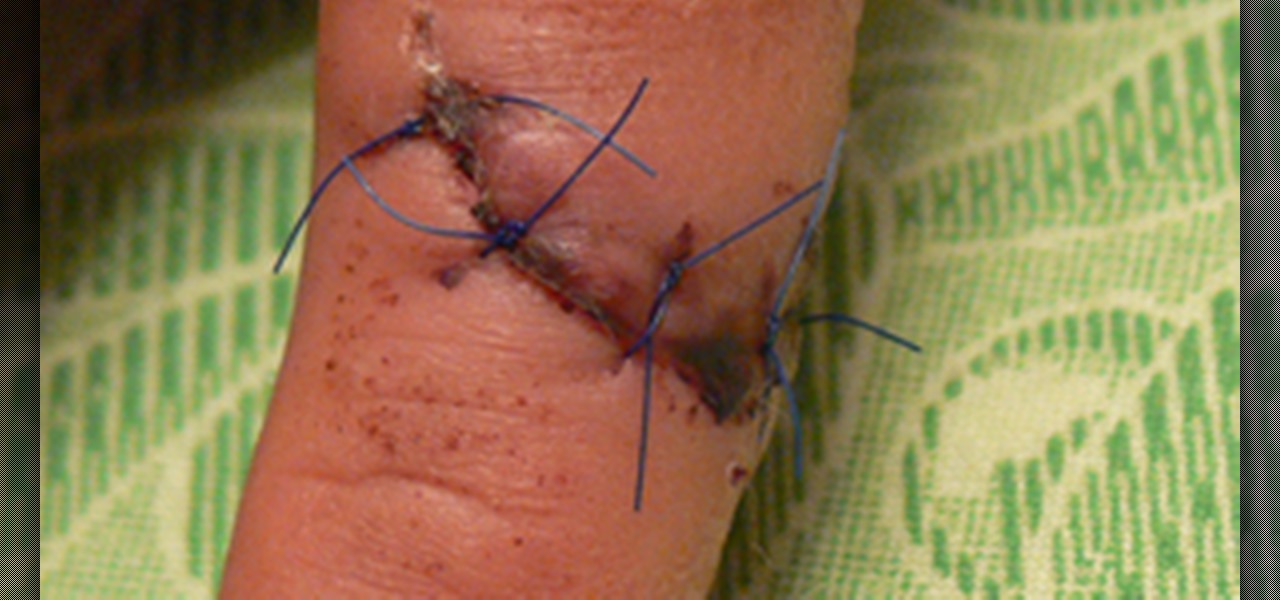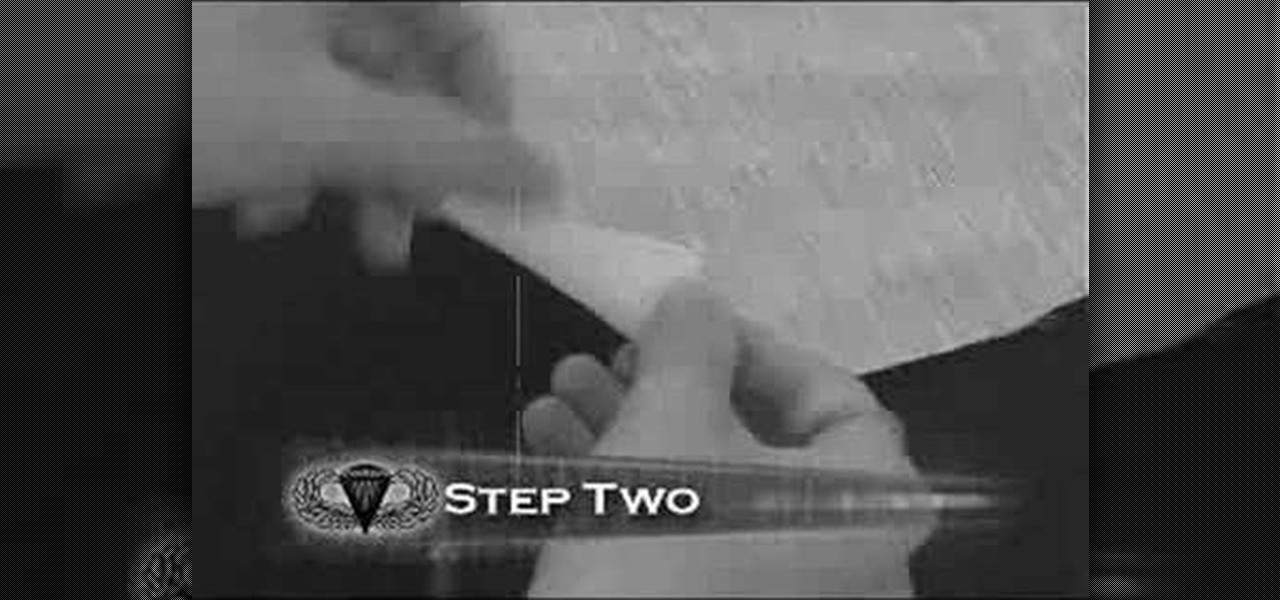If you've haven't tried Elder Dragon Highlander, check it out. It's an awesome variation of Magic: The Gathering. This video will teach you how to make a powerful deck for it based around the Reaper King card and an army of scarecrows.

Eldar Wraithlords are one of the bigger, nastier things that the Eldar can throw out, and using three of them is a great way to distract your opponent from the rest of your army. Watch this video to learn some great tactics and strategies for using Eldar Wraithlords in Warhammer 40,000.

The Eldar are the Elves of the Warhammer universe, and like Elves they have all sorts of crazy pseudo-magical powers to destroy their enemies. Their tank is called the Fire Prism, and it is somewhat hard to use since it only has one unique gun. Watch this video to learn the proper tactics for using a Fire Prism in an Eldar army to crush your enemies.

This is a US Army training video that shows two methods of resetting a dislocated shoulder. Who better to to learn it from than Uncle Sam?
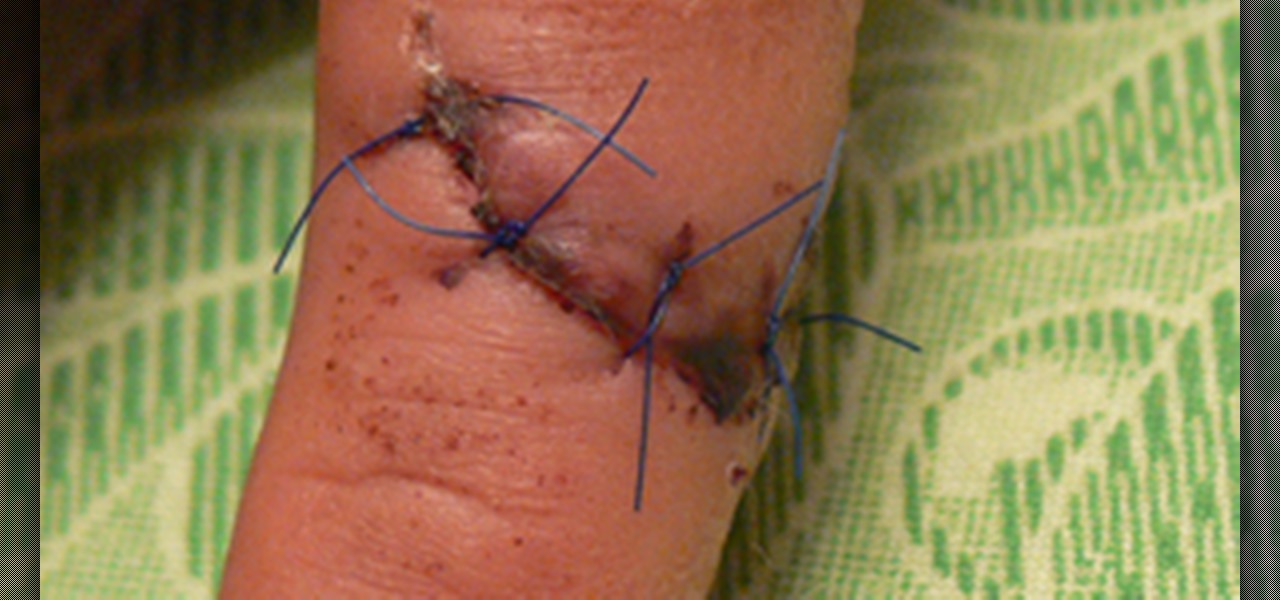
This is a US Army training video that shows you how to stitch a wound. It is a simple laceration, not a complicated gash.

Watch to learn how to say the names of some weapons, like a machete and a grenade, in French. une balle - bullet

For those of you not in the tack horror movie loop, "Army of Darkness" was a comedy horror flick which came out in 1993 that featured not so scary zombies and your typical aggregation of gnarly looking undead. While the movie itself was a bit of a snore, the prop guys did produce a rather cool-looking book, called the Book of the Dead.

In this video tutorial, viewers learn how to make a toy parachute. The materials required are: lightweight fabric, ruler, scissors, string, 4 hole button and a toy army man. Begin by measuring a 10x10 inch square on the fabric and cut it out. Fold over each of the 4 corners and cue a small hole. Measure and cut 2 lengths of 36 inch string. Take the string and tie it to one end of the hole on the fabric. Run the other end through the button hole and tie it to the diagonally opposite hole on th...

In their first head-to-head major contract clash, Microsoft has emerged victorious over Magic Leap, as the US Army has awarded a $480 million contract to the HoloLens maker.

Your target in level 3-13 of Angry Birds is not so much a pig fortress but a series of pig-defended hilltops. Still no problem for a properly trained bird army. Watch the video for a guide to beating level 3-13 with three stars.

Before you know it, old Saint Nick's reindeer will be tapping on top of your roof and a Salvation Army bell ringer, festooned with a Santa Hat, will be around every corner. That's right, guys and gals, Christmastime is almost at our front door, which means you should get prepared for all the holiday gifting.

The Assault Marines in Warhammer 40,000 never are sort of a tactical failure because they are so easy to shoot when using their assault packs. Watch this video to learn how one elite player uses them strategically in their army to win tournaments.

If you're playing as the Terran in StarCraft 2, then you need to know how to master the Thors, which are large and powerful Terran mechanical units (mech units) which are great for defense and late-game attack units. Watch and learn to see the best way to use your Thor army. They're especially good in StarCraft II: Wings of Liberty for sieging large groups of ground infantry units.

Modern warfare takes on a more literal translation with the advent of new augmented reality displays revealed recently by the US Army to improve soldiers' situational awareness on the battlefield.

This video tutorial is in the Home & Garden category which will show you how to use a multimeter to check for continuity, measure resistance and voltage and many more values. Multimeters are like the electrical engineer's Swiss army knife. Multimeters can be of digital or analog types. Before using the multimeter, make sure there is continuity between the two probes. When you connect the two probes with each other, it will beep indicating that there is continuity and then you can go ahead. To...

In this video, learn how to make a tank track using the computer program, Blender 2.5. This track is great for animation and design and can be added to any drawing of an army tank. Tracks can be tricky to get right but this video should be able to help you out and walk you through it.

After years of testing and modifications, the US Army is moving forward with its customized version of HoloLens 2 from Microsoft.

Destroy everything on the map! This tutorial shows you how to defeat the army of crabs, without ever being able to summon the Mama Crab. The solution, of course, is as many explosives and bombs as you can fit onto a rocket.

Here's another effective build order for Terran players of the popular StarCraft II strategy game. This build order centers around setting up a double command center for your armies, and is especially effective when you're waging a battle on a large map.

No Star Wars Lego battlefield depicting the events of the popular animated series Star Wars: The Clone Wars, is complete without Clone Trooper Captain Fordo. This video will help you to remedy any Fordo deficiencies in your battleground scene by teaching you how to construct a minifigure of Captain Fordo. There, now your Arc Trooper army is complete.

This tutorial covers the basics of creating homemade CGI with PFTrack, a Swiss Army knife of visual effects software. Using PFTrack, PictureBandit takes you through the different features of PFTrack, and shows you how to use it to match move your scene. Make your video project look as professional as possible with this PFTrack tutorial.

Whether you're in the army or just a fanatic about knowing the right way to do things, here's a technique that will bring you joy for years to come. You will need:

The uneven push-up targets the pectorals, triceps, deltoids and core muscles. In this fitness tutorial, SSG Ken Weichert, Army Master fitness trainer, teaches you the proper way to do the uneven push-up exercise. Try to do regular push ups after performing this exercise. You will notice your form for the regular push ups are much better.

Morphine is not administered to every injured soldier. Watch this U.S. Army video on when and how to use morphine to avoid shock and relieve pain and pain-associated fear.

This U.S. Army video shows how to use field expedient ENT equipment.

This U.S. Army video demonstrates how to administer an IV infusion outside of a medical facility.

We know our Null Byte readers would like to see some iPhone-hacking scenarios on the site soon, but until we get some of those up, we understand that some of you actually use an iPhone as your primary phone. If that's you, and you would like an easier way to get information from point A (your iPhone) to point B (your computer) and vice versa, there's an all-in-one tool that can help.

In order to play the game Risk, begin by setting up. Name a banker. Players choose a color. The number of players determines the number of armies. Remove the jokers from the country card packs. Shuffle the cards. Deal them face down. Players may not get an equal number.

This audio editing software tutorial will show you how to use all the different editing tools in Pro Tools. This includes the zoom, edge, selector, grabber, scrubber, and pencil tools. (Connor Smith also talks about the multiple types of zoom tools, the time compression/expansion and loop tools, and also the object and separation grabber tools). So if you aren't familiar with the editing tools available in Pro Tools, watch this tutorial and get started editing music!

This audio editing software tutorial will show you how to use the smart tool in Pro Tools. Besides showing you the smart tool, Connor Smith will cover the different edit modes (shuffle, spot, slip, grid, and relative grid) available in Pro Tools.

Want all of the GTAIV cheats? This is a Grand Theft Auto hack like you'd never believe. Get the cheat codes for every glitch and cheat in the game.

The results of Microsoft's $480 million contract with the US Army are on display and users continue to test the suped-up version of the HoloLens 2.

Zabernism. What exactly is it? It's a term that originated in 1912, during an incident involving an overzealous soldier who killed a cobbler for smiling at him is Saverne, a small town in Alsace in north-eastern France. The said event ultimately triggered an intervention from the army who took over the power from local authorities.

Settling a new planet will decrease your pride ratio, because your population will increase when you're settling a new planet. If you're not sure how to even settle planets...

In order to spy and gain intelligence on your Conrohl enemies, you need to make an intelligence agency. Then you recruit your spies to perform simple espionage.

Learn how to use the Beat Detective drum replacement tool in Pro Tools 8. Whether you're new to Digidesign's popular DAW or a seasoned audio pressional just looking to better acquaint yourself with the Pro Tools 8 workflow, you're sure to be well served by this video tutorial. For more information, and to get started using Beat Detective in your own Pro Tools projects, watch this free video guide.

In a tool shed there are two gentlemen discussing how handy a well organized tool shed or tool box is. One man starts to say that he has come up with a easy and in expensive way to keep hand tools organized. Find a old simple nail apron and draw some lines down the pouch. This lines will later turn into places to put tools so it is a good idea to think ahead about what tools you will end up using and adjust the size accordingly. Next, snitch up those lines that you have drawn. Finish up by pu...

A tool rack doesn't need to look great, it just needs to keep your tools organized. But having your tool rack look its best can really improve the whole look of your tool storage area. In this video tutorial, Mark Donovan of HomeAdditionPlus.com shows us how to install a level, good-looking tool rack.

Before you can get started recording or mixing in Pro Tools 9, you'll need to create a new session for your project. This free video software tutorial from Lynda presents a complete and thorough overview of the process. Whether you're new to Pro Tools or just new to Pro Tools 9, Avid's first native, software-only version of their popular Pro Tools DAW, you're sure to find much of value in this brief video.

Mac users know why they love Apple. Of course, there are limitations. An entire universe of shortcuts is unavailable to the average user.