
How To: Make a Full Breakfast—Without a Skillet
Aren't the weekends extra special when they include a bacon, egg, and pancake breakfast? We call it "Lazy Sunday" for a reason. Actually, who needs it to be a weekend? Monday it is!


Aren't the weekends extra special when they include a bacon, egg, and pancake breakfast? We call it "Lazy Sunday" for a reason. Actually, who needs it to be a weekend? Monday it is!

Mac OS X has finally added a way to use two apps side by side in full screen mode, à la Microsoft's Windows Snap. But since it's only available in 10.11 El Capitan right now, those of us with older systems will have to wait until the El Capitan Public Preview or final build is released later this year.

NSA aside, Apple makes it difficult for users to extract and download text messages from their iPhones onto a computer. For whatever reason (legal, devious, neurotic, etc), we've all found a time where we'd like to save backups of certain meaningful, important, or perhaps incriminating conversations (including all MMS or iMessage pictures and videos). While there are a handful of third-party applications that can help with this process, the majority of them cost money and implement certain te...

Everyone has a junk drawer in their kitchen. It's like an unspoken rule. The junk drawer is full of all the strange bits of what not that accumulates in your home over time. Everything in there is useful, and you never want to throw any of it away for fear that you might need something in there one rainy day.

Microsoft Excel is one of the most useful tools you can bring into your professional life. However, as useful as Excel is, it can also be difficult to learn on your own. The All-In-One Microsoft Excel Certification Training Bundle is an incredible tool that will take you from Excel beginner to Master for $33.99, on sale for 98% off.

Continuing to take the steps necessary to reign supreme among the top game engines of the world, with a steady stream of major updates, enhancements, and new features, the team at Unity are keeping the user base in a regular state of surprise. At this rate, it's almost like Christmas every few days.

Twitter's Moments feature stitches together multiple tweets into a slideshow-esque story. This is particularly cool for you to keep up with major things that are happening in the world without having to follow and search for a ton of people to figure out the scoop.

Facebook is testing a new feature in India. One that could help you protect your profile photos from being used on sites without your permission.

When you're an audiophile, managing music is a labor of love. Metadata, like artist names, album thumbnails, and genres, is attached to many digital audio files, though some of the songs in your library might not have such tags, and others may have missing or incorrect information.

Desserts always taste better when they are sugar-coated—and even more so when they're coated in powdered sugar. In particular, crinkle cookies—cake-y cookies that are chewy on the inside and crispy on the outside—are famous for the powdered sugar that creates their cracked appearance.

The first time I encountered a deviled egg, the name freaked me out. Why was it called a deviled egg? Was it the spawn of some demonic chicken? If I ate it, would my soul be at risk?

Not many people use their phone exclusively for making calls or sending messages today. If you're an Android user, the chances are high that you're using your phone or tablet for work-related activities. However, the basic set of apps and services your device was shipped with won't satisfy most users. The good thing is that Google Play Store has a nice selection of productivity apps for every task. Below you'll find a list of apps that will help you gradually optimize and organize your digita...

I think we've all had that childhood (or adult) desire to have ice cream for dinner. But veggies for dessert? It's something I had nightmares about as a kid.

Without a doubt, sushi is one of my favorite foods—dainty and delectable, while also fun to make. So let's get started with maki rolls, aka makizushi, probably the most iconic form of sushi. You know, the one filled with rice and your standard sushi ingredients, rolled up in a sheet of dried seaweed.

When I get struck by a craving for something SCJ (savory, crunchy, juicy), nothing fits the bill better than a BLT. But why settle for the sandwich form when there are so many other possibilities? Some of my favorite alternative ways to serve up a BLT are 1) as a salad, 2) in tomato cups, 3) in mini bread bowls, 4) as lettuce wraps, 5) as a dip, and 6) in bacon cups.

These days, operating systems are becoming more and more touch-oriented, or at the very least, heavily mouse-driven. Nonetheless, while novice users will find it easier to tap and click their way around, power users know that keyboard shortcuts are still the fastest way to get things done.

Whether you call them chickpeas, garbanzo beans, or Egyptian peas, these little morsels are one of my favorite snacks—when properly seasoned, that is. Being mild in flavor on their own, they're incredibly versatile and fun to experiment with. (They're also incredibly healthy.)

When you look at an Italian flag, what do you see? Green, white, and red? Well, I see a Caprese salad. And no, I do not need to have my vision checked. It simply means that I have the eyes of a chef.

When I was a kid, there was just pizza. You ordered from whatever nationwide chain was near you and they made your pizza in an oven. There certainly weren't these highfalutin pizza subsets that have more choices than a cheese shop. Wood-fired, brick oven, artisanal, make-your-own — it's enough to make you long for simpler times.
Your iPhone's home screen is a tricky thing. You can sort your collection of apps in any order you'd like, but where you place those apps is a totally different story. App and folder placement follows a strict grid on iOS from left to right, top to bottom. No exceptions, and that's how Apple wants it. So you might think without a jailbreak you're stuck with this layout — but you're wrong.

If you're a sushi lover but not an expert sushi maker, you can still enjoy the flavors of sushi rolls at home with these deconstructed sushi dishes.

I dabble in video editing, and when working on even the shortest of motion graphics clips, the exported files take up quite a bit of space. For all of you heavy Mac users out there, I'm sure you know my pain.

Nine times out of ten, when you pick up your Samsung Galaxy Note 2, you already know what app you're going to be using. If you only have Swipe to unlock enabled, finding that app is as easy as swiping and locating the app on your Home screen or in the app drawer.

Ralph Waldo Emerson once observed that "the seed of science" was "wonder," and taking a look at this nine-layer liquid tower from Steve Spangler's Sick Science! channel, one can't help but do just that — wonder. How is this possible? Is this magic or what?

Stand out from the high street fashion clones with stuff you’ve fashioned yourself. It’s easy to take old pieces of electronic junk and transform them into all sorts of fun ‘n’ funky geeky accessories. Like a totally useful tote bag, a what-on-earth-is-that wallet and a bedazzling belt. It’s terribly geeky but chicy too. Here’s how…

If you're like me, no matter how hard you try, your iPhone's notifications are a mess. There's just too many of them. That's when it becomes helpful just to get rid of the whole bunch and start fresh. However, deleting alerts one at a time is as tedious as it is unnecessary since you can clear all of your notifications at once.

Your iPhone is just that — yours. Why should your home screen look like everyone else's? While iOS, and by extension, Apple, famously locks its users into its way of doing things, there's a lot more room for customization than you'd think. Before you make the switch to Android, you might want to see what you can do with the iPhone you already have.

When rumors first emerged of Sony's Xperia XZ3, many of us wondered why. With the Xperia XZ2 just releasing in April of this year, why is Sony already releasing its successor? But now that it is officially announced, it makes a bit more sense, as what Sony is calling the XZ3 is actually more like the XZ2S.

With the recent launch of the LG V30 and the Pixel 2 XL, LG has reintroduced the world to POLED. This display tech was showcased at CES 2015 and billed as a rival to Samsung's AMOLED displays, then promptly disappeared from the market for two years. But now that two of the biggest flagship phones this year are using the technology, many folks will be wondering what makes POLED different.
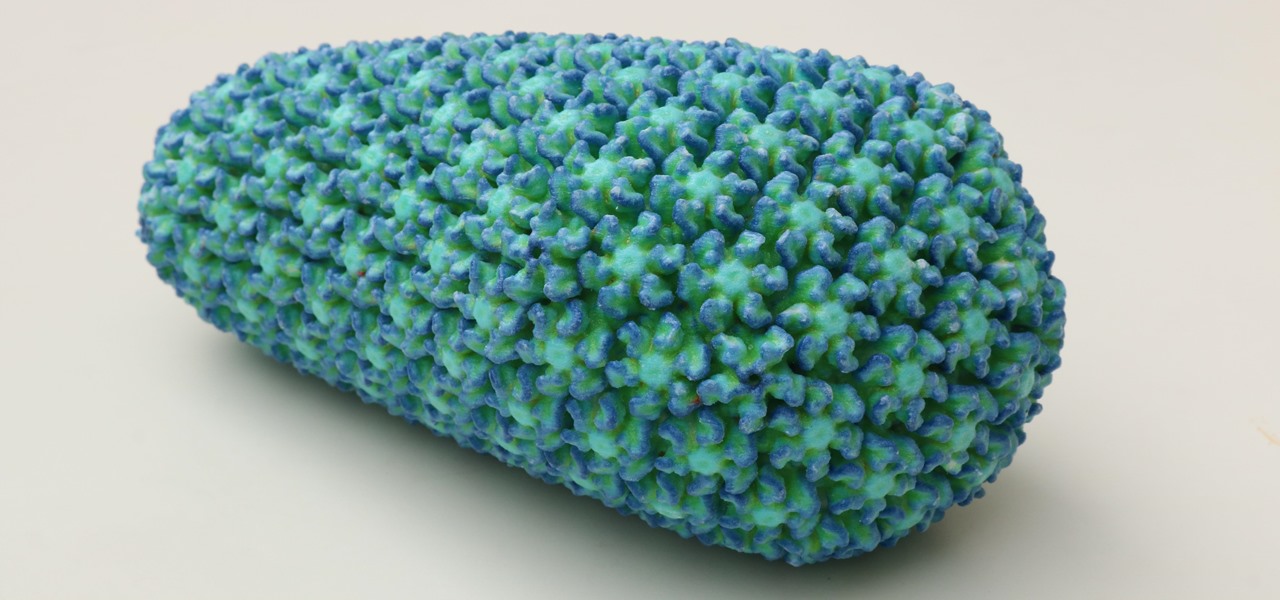
While some researchers look for drugs to treat HIV, other scientists delve deep into the virus itself for answers on how it causes infections.

The yogis of the internet have started a wonderful food trend that has everyone wanting to eat healthy—gorgeous buddha bowls. Okay, so maybe not everyone, but a lot of people are definitely entranced by these beautiful, multicolored meals.

Cookbook author, celebrity chef, television personality, and former White House nuclear policy analyst Ina Garten is familiar to many as the queen of foolproof cooking. Also known as the Barefoot Contessa, Ina hones in on techniques and tips that make time in the kitchen far less intimidating to folks of all skill sets. We've rounded up 8 of Ina's most useful cooking tips to help you out—from dinner parties to everyday cooking. Her philosophy is that it's always easier than you think!

To me, the term muffin tin is a lot like Voldemort—it should never be uttered. Not for being evil, however... instead, it's because it's inaccurate.

Is your Mac starting to feel messy and sluggish after using iOS 8 on your iPhone every day? Even with all of the iOS-friendly features built in to Mac OS X Yosemite, your Mac can still feel kind of "old" in comparison to an iOS device—but it doesn't have to. Using the tips and tricks below, you can easily make your Mac desktop or laptop look and feel like iOS 8 in no time.

The new LG G3 is the latest Android flagship-level device to be released this year, and it's ready to give the Galaxy S5, HTC One M8, and the OnePlus One a run for their money. Sporting a gorgeous 5.5-inch QHD display, 3GB of RAM, and a huge 300mAH battery, the device looks great and has tons of power to boot.

White or light-colored dinnerware is a classic: it looks crisp, clean, and elegant. The only problem is that after you've used it for a few years, the surfaces bear a lot of grey scuff marks from forks, spoons, and knives being dragged across the surface.

The integration of technology into automobiles is becoming more and more widespread each year. Tesla's Model S features a 17" display in the middle of the dash with navigation, music control, and even an Internet browser. Mercedes is working on incorporating Google Glass into their cars. Even Honda's 2014 Accord LX (their lowest trim level), boasts Pandora music streaming, Bluetooth connectivity, and a rearview camera and display.

In Telegram — as with all instant-messaging apps — threads and conversations can pile up quickly. But you don't need to stare at all of your open chats on the main screen of the Android and iOS app. Instead, you can archive any conversation you like, keeping your main chats view relevant to your day-to-day communications without needing to delete any for good.

So, you're on the way back from a restaurant and realize you left your iPhone there, but you're late for a meeting and can't go back yet. You may as well kiss that iPhone goodbye, right? Not yet, as long as the right person gets their hands on it first. But that potential do-gooder won't know to contact you, and that's where Find My iPhone's "Lost Mode" comes in handy.

Samsung Health has become one of the most comprehensive wellness apps thanks to features that cover everything from step counting to nutrition logging and symptom diagnosis. But because the app has so much to offer, it can be easy to overlook some smaller, but useful features.