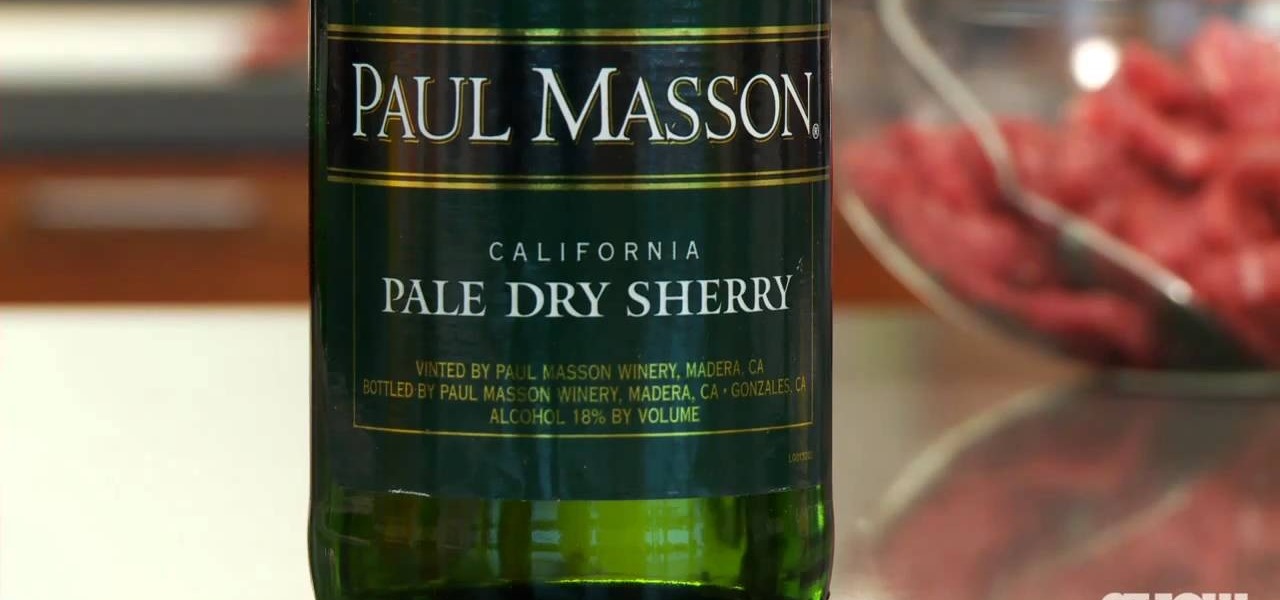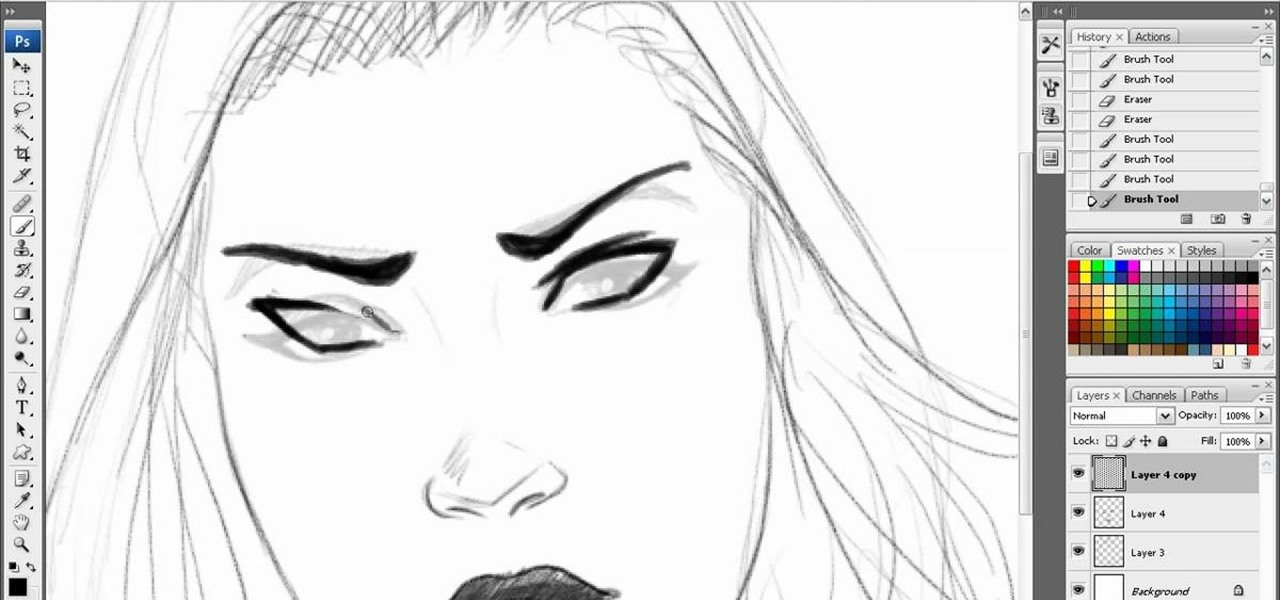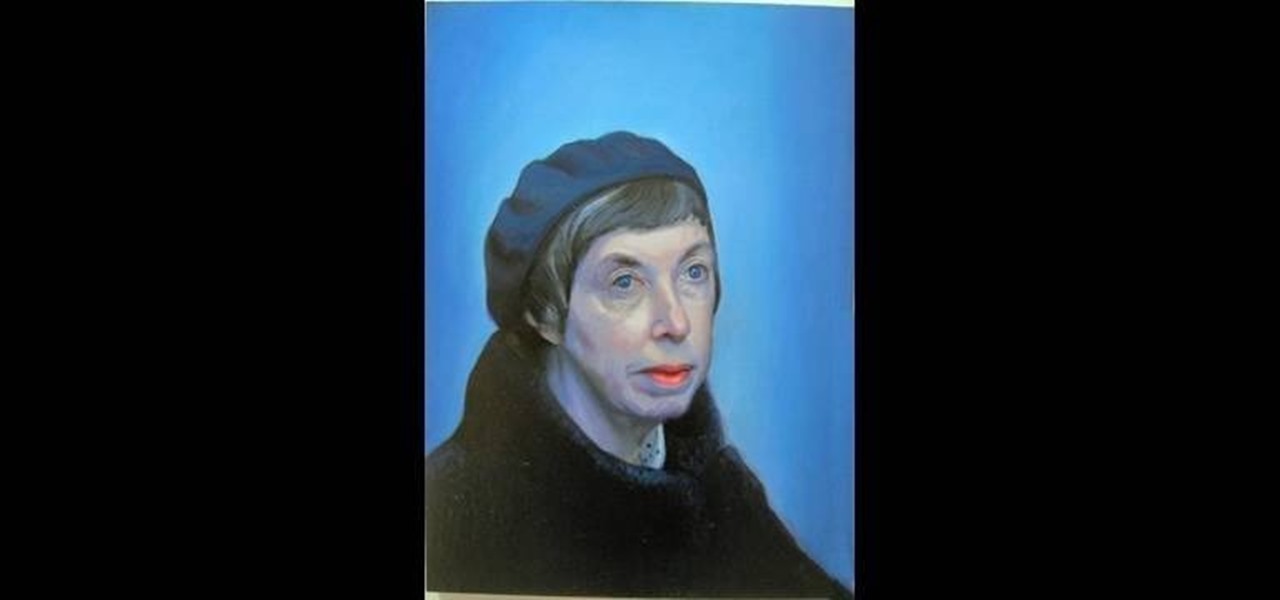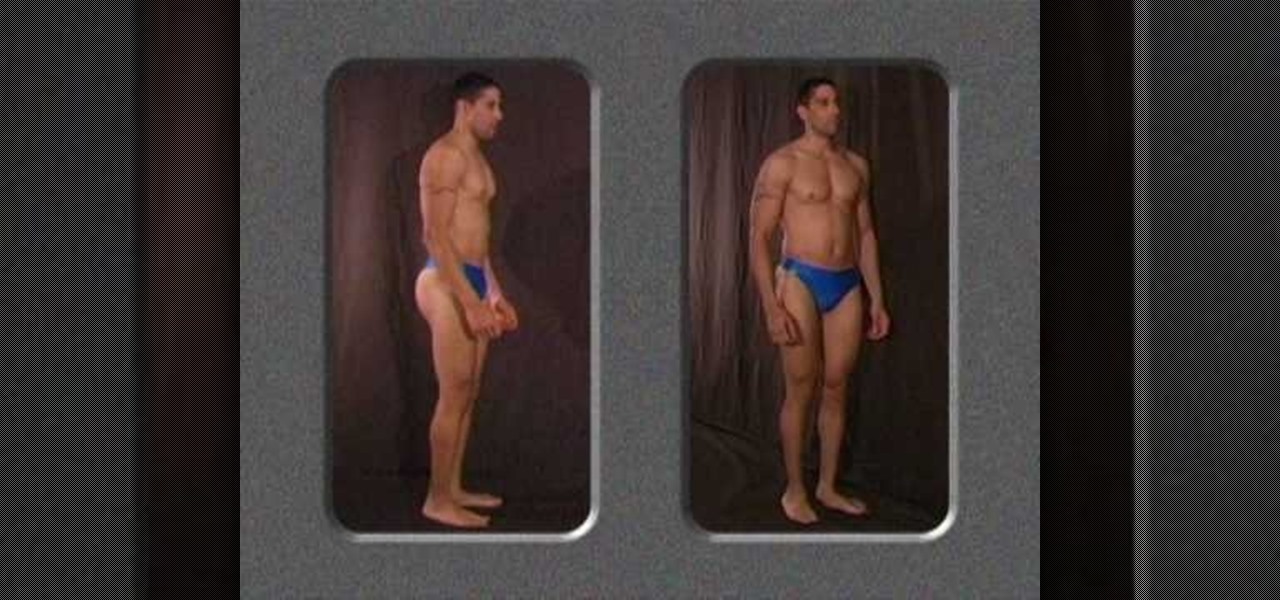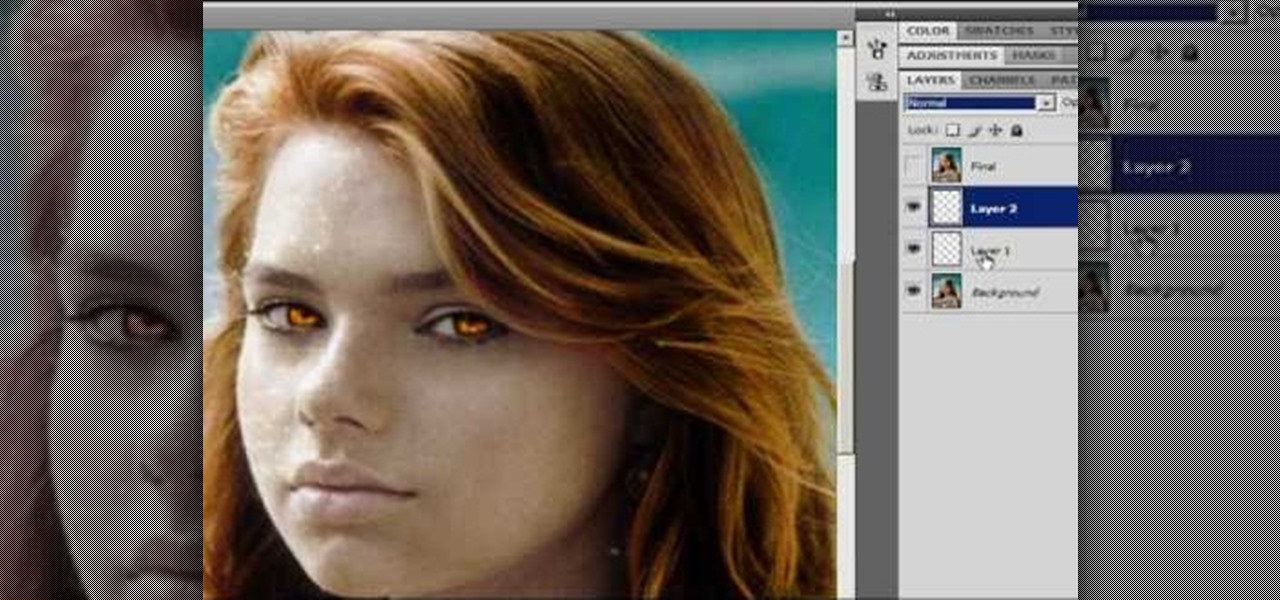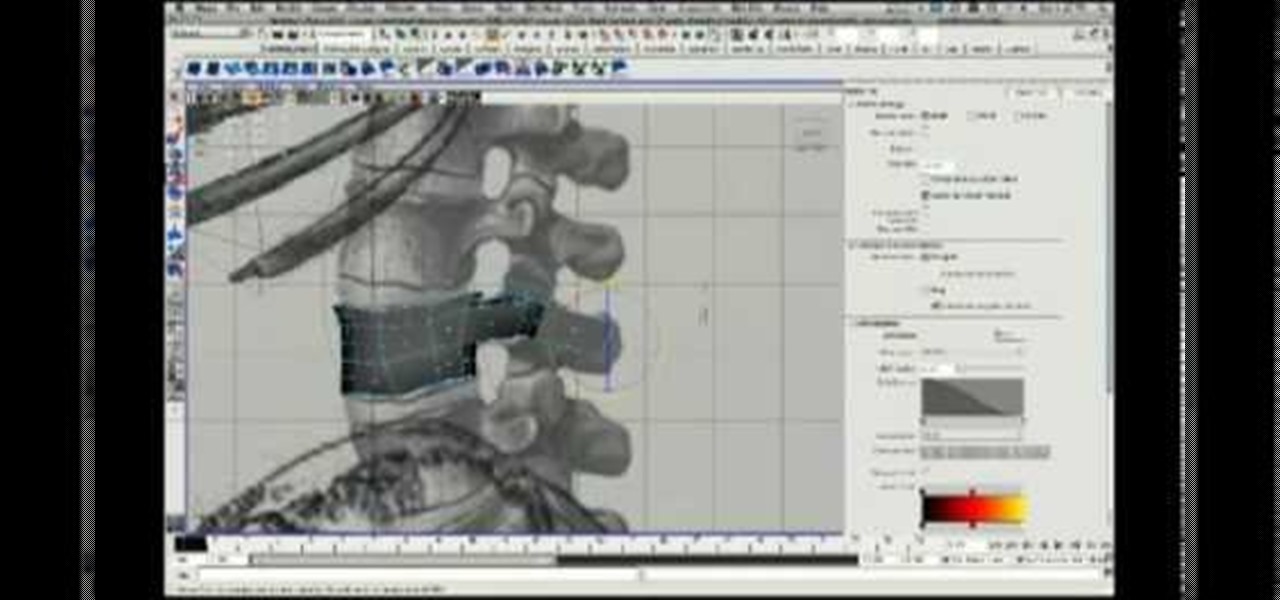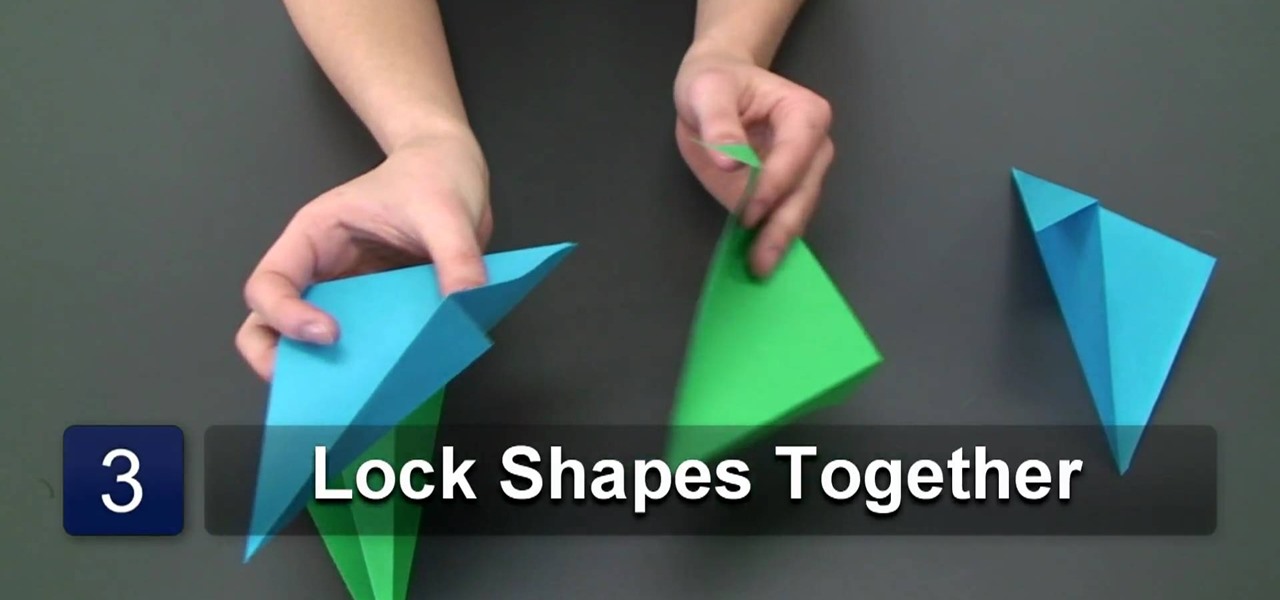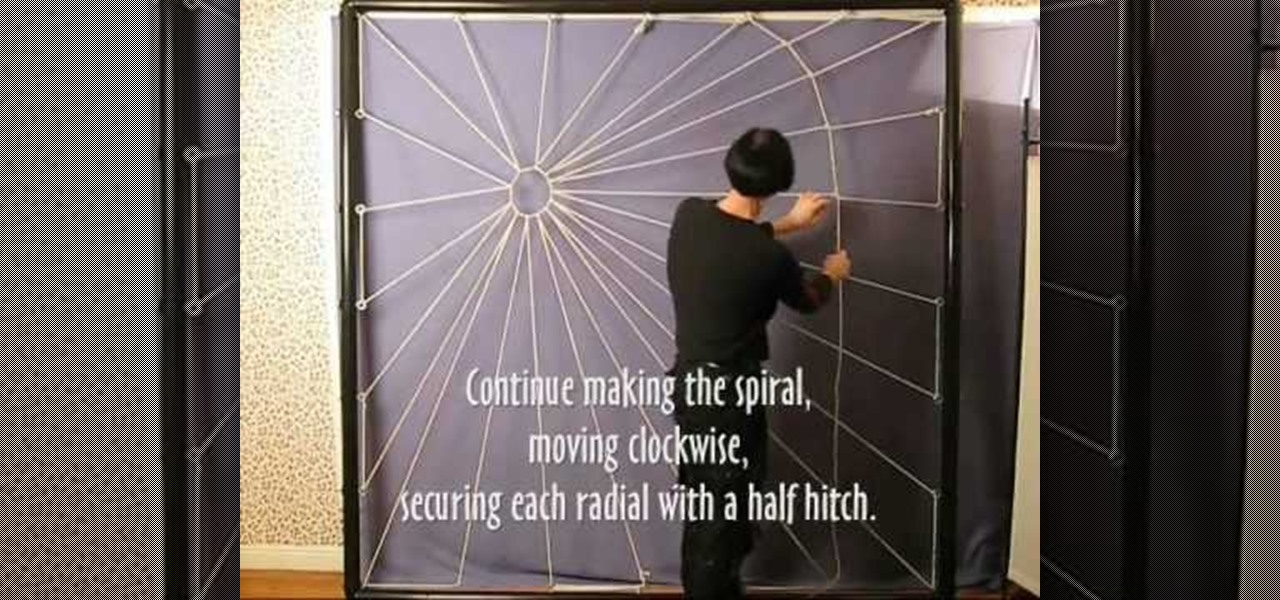We understand that bread and biscuits aren't exactly the A-list stars of your Thanksgiving table. Most families serve the bread before the meal begins as a sort of appetizer and then the bread is disregarded as other savory dishes pile in.

One of the quickest ways to dress up a cupcake or a cake is by adding a pretty rose on top. The rose acts kind of like the bow on top of a present - the present looks okay without it, but adding one turns it from drab to fabulous.

In her new music video for "Dance in the Dark," Lady Gaga continues her wild performance art with looks that will no doubt soon be copied by girls all over for Halloween. One of these looks is presented in this video: A futuristic yet doll-like look with graphic silver eyes lined with black streaks, long false lashes, and a zippered up ear.
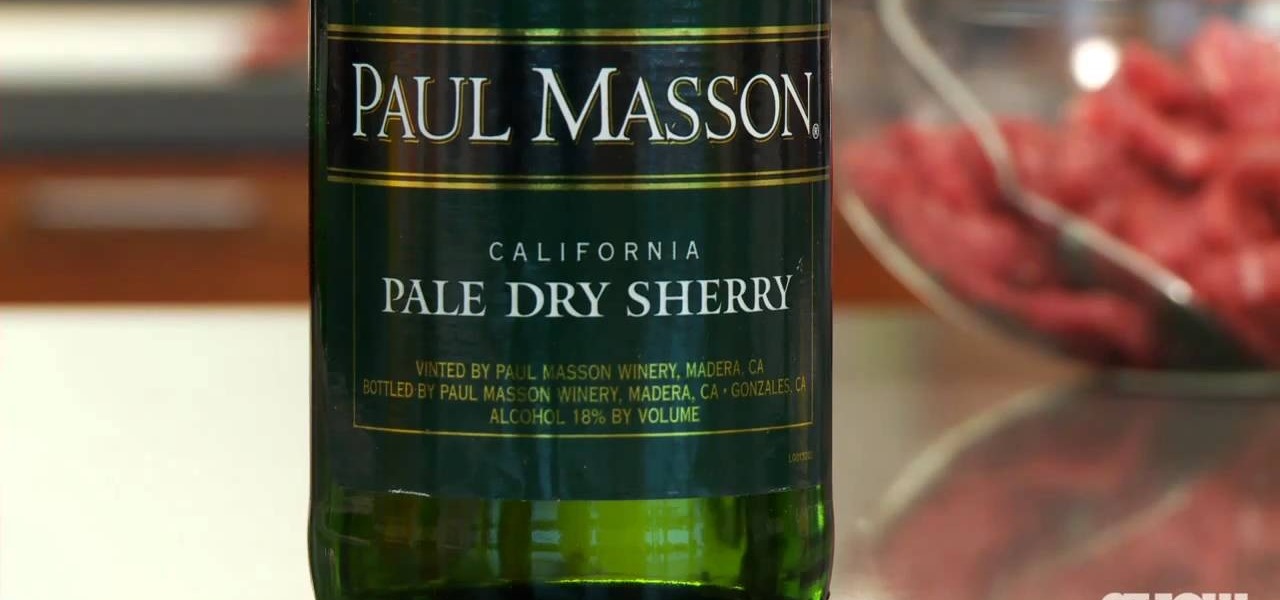
Stir frying doesn't just mean "toss whatever you have lying around into the pan and add oil." In fact, stir frying is a precise art that requires control of quantity of ingredients, the right shape of pan (a wok is preferred), and a non-stick pan in order to produce the perfect quality result.

It doesn't have to be summer and 100 degrees outside for you to enjoy a big scoop of ice cream! In fact, you can have ice cream anytime you want with these ice cream-inspired nails.

This is a video tutorial in the Arts & Crafts category where you are going to learn how to fold a five-point paper barn star. You will need a square sheet of paper. Fold it in half to make a rectangle. Take the right folded corner and fold it up to the left edge of the rectangle. Place the corner about 1/3 from the top edge and fold the sheet. Next take the left corner and fold it over the edge you just folded. Finally take the flap on the right and fold it over to the opposite side. Now cut ...

If you haven't already discovered, landscaping is equal parts art and science— what you put and where has a huge impact on how your yard will look. And if you want beautiful trees and shrubs, Lowe's has the advice you need for getting started.

One of the rituals of homeownership is regular yard work. Central to this yard maintenance is the awesome art of mowing the lawn. Just make sure you're not "scalping" your grass! Lowe's has the advice you need for mowing your landscape.

Don't forget your nails when you're dressing up for Halloween! Like your noggin' and your body, your nails want to put on their spooky best for the fun holiday. If you're looking for interesting nails that are totally Halloween themed without being over the top or tacky, then these nails are it.

In one way, this seem more like an artistic sculpture than a silly prank, but unless you're making food and drink art, this will always be a prank. Learn the spilled coffee prank, outlined in this how-to, which involves a little bit of Elmer's Glue. Place this over someone's secret and important documents, and they'll absolutely go apeshit!

It's not hard at all to spice up your blah cupcakes, and it doesn't require a culinary arts certificate to create a cupcake that's delicious as well as beautiful. But don't just take our word for it.

In this video, we learn how to make a shadowbox. First, you will need to have a frame that is thick and pops out from the wall. After this, layer hot glue down on the inside of the frame where you are going to put what goes on the inside. Decorate it how you like, a good idea is to use fake moss, wood chips, and stones on the inside. Decorate this as unique as you would like to, let your imagination go wild! After you have decorated the frame as you would like it, grab a piece of paper that y...

This tutorial shows you how to use Adobe Photoshop to take a regular photograph of a house and turn it into a picture of a dark haunted house. Starting with a picture from the actual painting, "American Gothic," you watch along as the farmhouse is transformed into a piece of dark gothic art.

When drawing any sort of art, conveying emotion is key to creating a great and significant scene. The twist of an eyebrow, the way the eyes stare at you, it all conveys a different emotion, and with a very small change to one of many different features of the face, you can completely change the idea and emotion conveyed by the picture. In this amazing video series, you will learn all the various positions and looks of the face that'll convey all the emotions that you want to bring out in your...

Merrill offers up some of this best tips for making your works of art more realistic. There's three very important strategies for improving your the lifelike quality of your drawings and paintings, and in this video, he demonstrates them for you.

This video tutorial is in the Arts & Crafts category where you will learn how to make a Cricut get well card. Cut out the shape of a dog out of white at 4". Then cut out the ears and nose out of brown also at 4". Cut the dog again in brown at 4" for the background. Now assemble the dog as shown in the video and glue on two Google eyes. For the card base take a 10" x 7" card and fold it in half. Take out a brown sheet at 4 3/4" x 6 3/4" and a striped mat. Now apply glue on the card and assembl...

We're not going to lie to you: Creating pottery is a long, arduous, and intense process. But After you throw your charger, come back to reshape offset parts, fire the charger, and then glaze it, you have yourself a homemade work of art you will treasure for a lifetime. In other words, all the hard work you put into pottery is worth it!

The Shoguns were ancient Japan's most brutal and elite warriors. As military dictators, they were said to maintain order and subdue barbarians. Shoguns were fierce in battle and, as bloodshed was a daily thing for them, equipped themselves with state-of-the-art armor and helmets.

We can't seem to divulge ourselves from our stick figures, which we perfected to an art in second grade. But if you're a true artist who's looking to become better at realistically rendering a human body, then you've come to the right place.

Searching for a primer on how to create a realistic 3D street art effect Adobe Photoshop CS5? This clip will teach you what you need to know. Whether you're new to Adobe's popular raster graphics editing software or a seasoned professional just looking to better acquaint yourself with the program and its various features and filters, you're sure to be well served by this video tutorial. For more information, including detailed, step-by-step instructions, watch this free CS5 video guide.

When you muse on the topic of origami, you're probably imagining some pretty advanced stuff that sends your head - if not your fingers - for a spin. Modular dodecahedrons (what?) and magic squares, done by the more advanced origami artist, make the art seem too difficult for common butterfingers like us. But fear not; no matter how clumsy you are with crafting, we've got an origami project that you can do easily.

Given that geishas are known the world over for wearing elaborate silk kimono costumes, even more elaborate headpieces and hairdos, and even more elaborate face and body makeup, it may not make a whole lot of sense that making an origami version can be easy.

We love cupcakes equally with or without frosting, but sometimes adding that extra bit of vanilla buttercream frosting shaped into a rose or other flower turns the cupcake nomming experience from delicious to divine.

In this video tutorial, viewers learn how to create a tessellation. The materials required for this project are: index cards, scissors, pencil, large paper and coloring utensils. Begin by preparing a shape. Cut the index paper to a desired shape. Then place it on the right side of the large paper and tape it. Now trace the shape onto the large paper and continue transferring the shape until the page is filled. The shapes should fit together like a jigsaw puzzle. This video will benefit those ...

In the Twilight Saga by Stephenie Meyer, vampires don't melt away in the sunlight. Instead, they sparkle like a beautiful piece of crystal. In this clip, learn how to take a photo of anyone at all and turn them into a sparkling daytime vegetarian vampire like the Cullen family. If you are dying to know what you would look like as a vamp, check out this clip and celebrate the release of Eclipse with a sparkling photo of yourself.

Basic paper punches do two very extraordinary things for crafters: 1. They minimize your workload and save your fingers from completely drying out and falling off from weilding scissors at oblique angles the whole day, and 2. They create perfectly cut, perfectly uniform shapes and can be used over and over again.

Much can be said of masking: Masking is the art of using the image to select itself. Masking lets you apply the entire weight of Photoshop to the task of editing a selection. And masking, thy name is alpha channel. Whether you're new to Adobe's popular raster graphics editing software or a seasoned professional just looking to better acquaint yourself with the program and its various features and filters, you're sure to be well served by this video tutorial. For more information, including de...

Many folks select images in Photoshop with the likes of the Quick Select and Magic Wand tools. Highly automated, but these tools rarely work accurately. Experts use the Pen tool. Using the Pen tool is an art form worth learning, because it always works. Whether you're new to Adobe's popular raster graphics editing software or a seasoned professional just looking to better acquaint yourself with the program and its various features and filters, you're sure to be well served by this video tutor...

God knows we have enough mass produced plates and dinnerware sets out there, some high quality and others like the McDonald's version of plates - cheap costing and cheap looking.

The human skeleton may not be that artistically satisfying by itself, but a good realistic model of one is the basis of much of the most anatomically correct and natural-looking art. This three-part video will teach you how to 3D model a skeleton using Maya, starting with the vertebrae, then the spine, then the ribcage. If you can create this, you are well on your way to 3D modeling all sorts of natural human forms.

In this Arts & Crafts video tutorial you will learn how to fold a hanging origami ornament from Ana Maria, an Origami artist. You will need four sheets of rectangular paper of two different colors. Take one sheet and fold it diagonally. Flip the paper over and fold back along the same diagonal again. Now fold both the protruding corners back to match the edge of the paper. Repeat these steps with the other three sheets of paper. Then you got to lock the four folded sheets as shown in the vide...

Everybody knows what a ninja star is, but what about a shuriken? A shuriken is the exact same thing as a ninja star: a weapon in the form of a star with blades or points. It's a missile in martial arts. It's a ninja's best friend. But for some of you, shurikens might be too dangerous, so that's were origami comes in. This video will show you the process of folding modular paper shurikens, and you only need two sheets of paper to do it.

Do you remember how to work a pair of scissors from 5th grade art class? Then you can definitely make this unbelievably easy sleeveless draped cardigan. Taking less than 30 seconds to make, all you have to do is trace two circles the size of your upper arm onto a piece of fabric.

When it comes to art and design, the Japanese believe in tasteful minimalism. Never is this "tasteful" part so true than with their sushi and sashimi, artfullly arranged in little cubes or cylinders and punctuated with small bursts of radish red, tuna orange, and green spinach.

Want to use an Illustrator CS5 illustration in a Microsoft PowerPoint presentation or Word document? This video clip will show you how it's done. Whether you're new to Adobe's popular vector graphics editor or a seasoned graphic arts professional interested in better acquainting yourself with the new features and functions of Illustrator CS5, you're sure to benefit from this free software tutorial. For more information, and to get started using this trick in your own Illustrator projects, wat...

Need help figuring out how to save PDF-compatible AI files from Illustrator CS5. This clip will show you how it's done. Whether you're new to Adobe's popular vector graphics editor or a seasoned graphic arts professional interested in better acquainting yourself with the new features and functions of Illustrator CS5, you're sure to benefit from this free software tutorial. For more information, and to get started using this trick in your own Illustrator projects, watch this video guide.

This video tutorial demonstrates Photoshop CS5's bristle brushes, which simulate traditional paint brushes—the kind your local art-supply store sells—and its new Mixer brush, which lets you give a photo a painterly look. Along the way, its host passes along a tip for customizing Photoshop's interface—one of those little chores that can save so much time but that so few of us do. Whether you're new to Adobe's popular image editing software or a seasoned graphic design professional just looking...

Spooky Halloween parties necessitate a certain amount of creeptastic spider webs, but the cheap cottony stuff that comes in plastic bags at most retailers feel fake and have been overused over the last few years.

This is one water bomb that's more postmodern art than scary - though fun - splashy summertime weapon. Using intricate tessellated origami folds and a drawn-on grid you'll learn how to create this interesting shape.

Strings of DNA aren't the only things that contain helixes. With a bit of skill and practice, you can make your own rope helix for fun or bondage and BDSM play by watching this video by Two Knotty Boys.