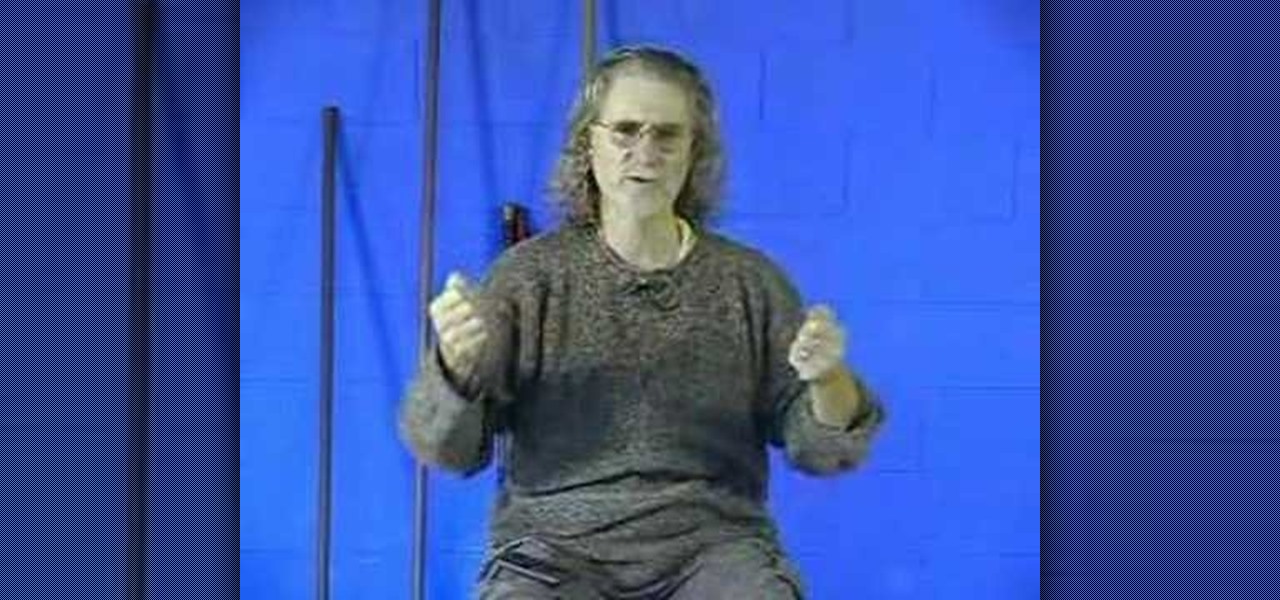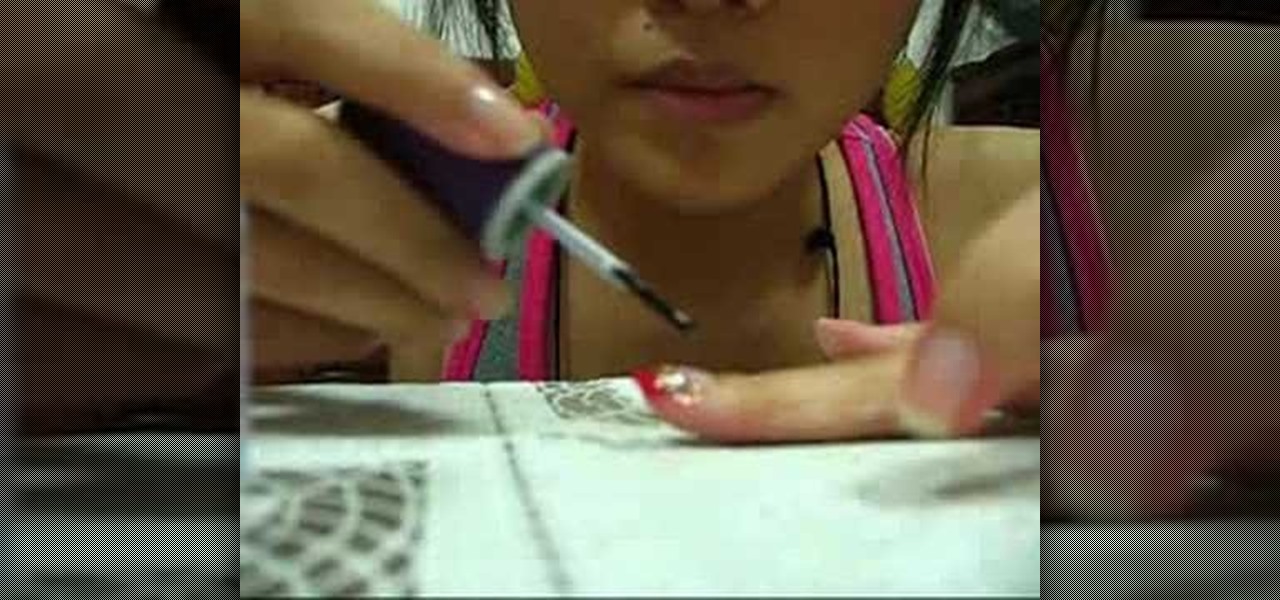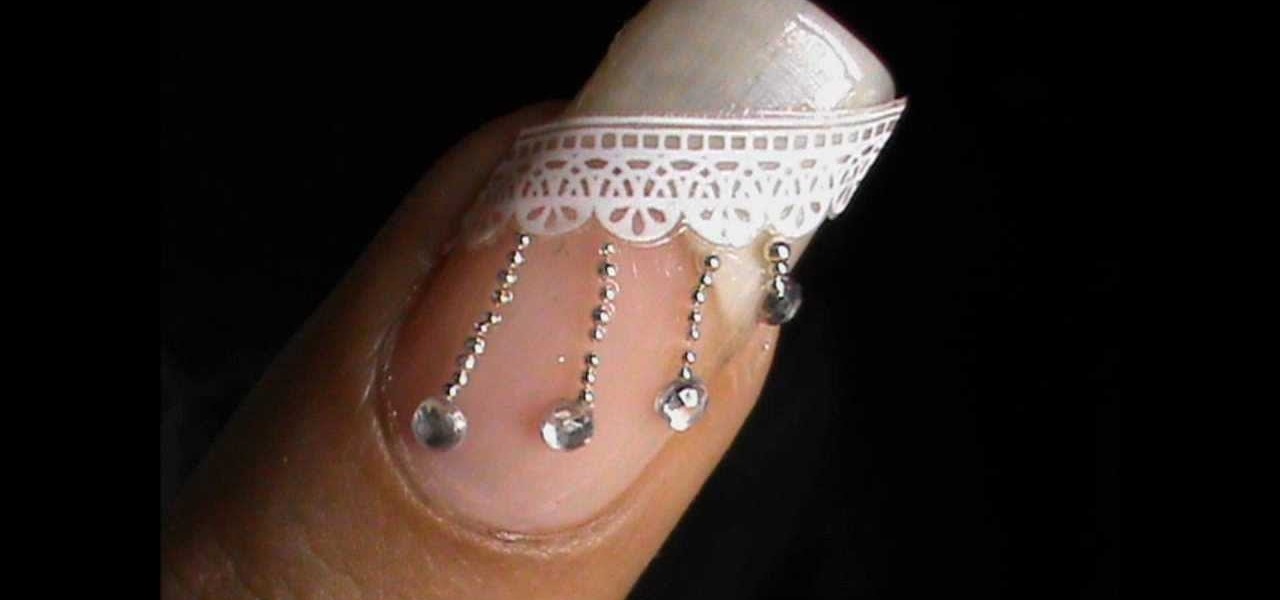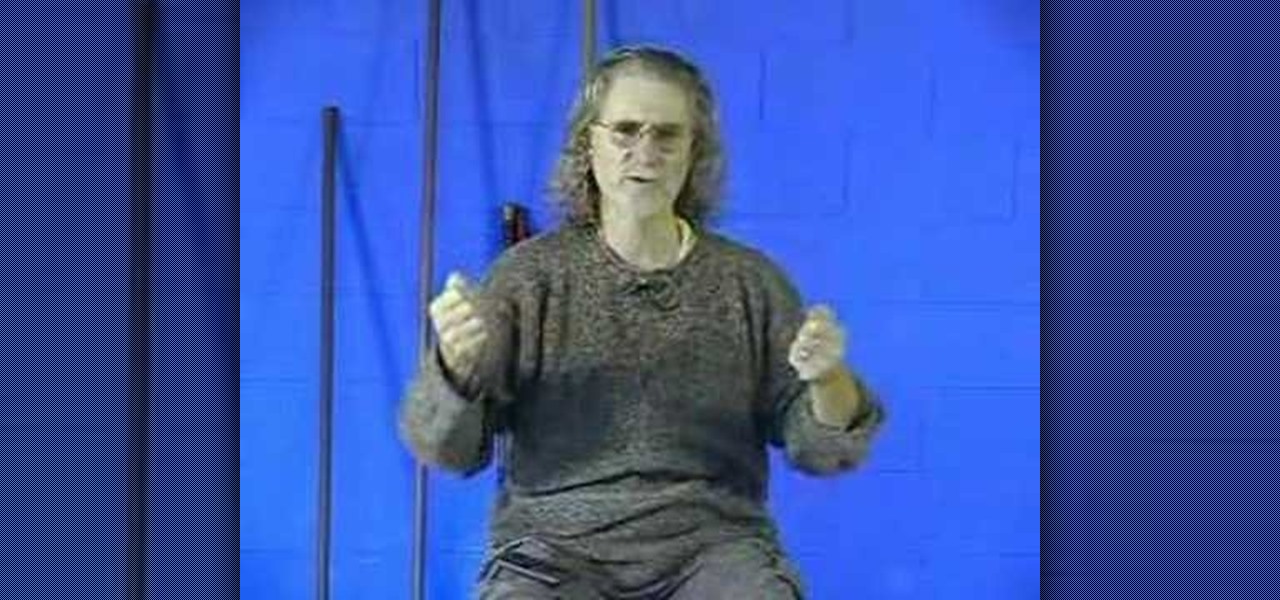
Moontagu teaches you how to use eagle vision with martial arts. Eagle vision refers to the way lizards see in general and the way eagles watch their prey from above. It takes time to focus on something so you are better off seeing the whole picture. When a punch comes towards you, block it using peripheral vision, but keep your eyes on your opponent. This means you have almost 180 degrees vision. All you need to do in eagle vision is seeing, perceiving objects moving towards or away your body...

Check out this DIY video tutorial from Curbly, the best place to share pictures of your home, find design ideas, and get expert home-improvement advice.

This video tutorial is in the Software category which will show you how to insert clip art with Microsoft Office Word 2007. Open a word document and click on 'insert' tab on the navigation bar and then click on 'clip art'. The task pane will show up on the right side of the page. Here you type in the subject of the clip art you are looking for in the 'search for' box. For example, type in 'tiger' and then click 'Go'. A list of images is displayed. Click on the one you like and it will be disp...

In this two-part video tutorial, learn how to paint a neon orange & silver nail art design with the help of a nail professional. Although this orange & silver color scheme is used, one can choose any two colors they like to complete this look. Use this video as a guide and get this simple nail manicure done in no time!

This Home and Garden video tutorial shows how to hang heavy art on lath and plaster walls. This is really very easy and simple to do. Heavy objects of art will need big size nails for hanging. Hammering big size nails on lath and plaster wall is not possible. The nails just go in after a little distance. Then what do you do? There’s a really very simple and easy method of hanging heavy art objects on lath and plaster walls. You just need to screw in. Take a screw, hold it perpendicular to the...

This Adobe Photoshop video tutorial teaches you how to remove or reduce shadows in Adobe Photoshop. This video is from the "Tiling Textures" course. See how to remove or reduce shadows in pictures.

This Maya 7 video tutorial teaches you how to test Photoshop-made textures in Maya 7 from Autodesk. This video is from the "Tiling Textures" course.

This Adobe Photoshop video tutorial teaches you how to create an alternate texture in Adobe Photoshop.

This Maya 7 video tutorial teaches you how to make and use UV space in Maya 7 from Autodesk. This video is from the "Maya Basics" course.

This Maya 7 video tutorial teaches you how to use light and camera choices in Maya 7 from Autodesk. This video is from the "Maya Basics" course.

This Maya 7 video tutorial teaches you how to use four lighting techniques in Maya 7 from Autodesk. This video is from the "Game Lighting and Color" course.

This Maya 7 video tutorial teaches you how to construct a metal shader in Maya 7 from Autodesk. This video is from the "Game Lighting and Color" course.

In this software tutorial you will learn how to digitally ink a manga/anime character in Corel Painter. Learn how to scan a drawing into Photoshop then import it into Corel Painter and ink the outline of the character for a more dramatic and artistic look. Usually, after inking the line art, you will go back over and digitally color the character. The tutorial assumes that you are using Corel Painter with a Wacom or Cintiq tablet and is more about the principles of inking than the Corel tools.

This how-to video proves tai chi isn't just for old people in the park. You can learn how to subdue your enemy in four seconds from a tai chi master. There is a pressure point on the neck that you can press that will render your enemy unconscious. Watch this instructional martial arts video and learn how to subdue an enemy with tai chi skills.

This three part tutorial shows you how to create artistic images that look like watercolor and ink drawings.

Grand Illusions is a site for the enquiring mind. This how to video demonstrates how to make Folded Page Art. Your wonderful & charming host represents Grand Illusions, an amazing toy, magic & illusion web shop and gallery.

Learn how you can apply red sparkly nail art with this how to video. You can give yourself a beautiful manicure at home with these easy to follow steps. This red sparkle nail art is a perfect for the holidays and special occasions. Watch this tutorial and you will be able to apply this glittery red nail art.

For preschoolers a great art and science activity! Lot's of small motor skills are involved with brushing and placing tissue paper. The reaction from the tissue paper and vinegar is the exciting science element of the activity. Art gives your child a chance to express themselves through their imagination. Art allows children to explore and understand their world through creative experiences that emphasize the process of art, not the product. When your child is creating there is no right or wr...

In recent years, Google's Arts & Culture project has been leading the way in terms of innovating the practice of using technology to preserve landmarks and great works of art via digital 3D copies. Increasingly, these efforts are also giving history buffs the chance to experience classic works and spaces with unparalleled intimacy through the wonders of augmented reality.

In recent years, augmented reality has increasingly helped to take art off museum walls and bring it (virtually) into people's homes and communities, offering new perspectives on classic pieces and modern creations alike.

After debuting its virtual Pocket Gallery last year with the works of Johannes Vermeer, Google Arts & Culture has released a sequel that brings even more artists into your home via augmented reality.

Less than a week after ARKit 1.5 became available to the public through the iOS 11.3 update, the App Store has its first app with AR features (Artsy) to leverage Apple's AR toolkit update.

This is a very fun and super easy one minute nail art design that can be done on both long as well as on short nails !

This is a very easy nail design that I tried a few days back and I couldn't believe that such a simple nail design could actually look so exciting and get me so many wonderful compliments !

This is a super cute girly pink punk nail design that is done in the backdrop of pink and black gradient - ombre nail art style!

Here I have used some very smart and easy to use nail art decals to create this lovely zip nail art design !

Check out this step by step nail art video tutorial for beginners to do at home , to learn how to do this exquisite caviar nail art manicure design at home for both long nails and short nails !

Check out this step by step nail art video tutorial for beginners to do at home , to learn how to do this exquisite hello kitty nail art manicure design at home for both long nails and short nails !

Check out this step by step nail art video tutorial for beginners to do at home , to learn how to do this exquisite border nail art manicure design at home for both long nails and short nails !

Check out this step by step nail art video tutorial for beginners to do at home , to learn how to do this exquisite fimo flower nail art manicure design at home for both long nails and short nails !

Check out this step by step nail art video tutorial for beginners to do at home , to learn how to do this exquisite lace nail art manicure design at home for both long nails and short nails !

Check out this step by step nail art video tutorial for beginners to do at home , to learn how to do this exquisite lace nail art manicure design at home for both long nails and short nails !

Check out this step by step nail art video tutorial for beginners to do at home , to learn how to do this exquisite striping tape nail art manicure design at home for both long nails and short nails !

Check out this step by step nail art DIY video tutorial, to learn how to do pop art nail designs with neon nail polish !

Check out this nail art video to learn how to do nail art with a 3D pen ! Video: .

Drawing demon art. A drawing video, art video, art tutorial. I talk through how I come up with a Demon design. Easy things to draw if you love doing it. My drawing sites go over it plenty. Good for subjects on how to draw fantasy. Please visit my main blog at: http://howtodrawfantasyart.blogspot.com/

If you've seen the new Disney movie "Tron," then you know that black and white is a beautifully futuristic, if stark, combination that works well for creating a visual masterpiece. The same thing goes with nail looks.

Want to break into the video game industry? Dream of a career as a game designer? This video shows you how you can become a game designer, in specific for the large game studio Electronic Arts. Find out what's in store for you and the ideal path of study.

In this clip, you'll learn how to export poster art for high-resolution printing when working in Adobe Photoshop CS5. Whether you're new to Adobe's popular raster graphics editor or a seasoned designer looking to better acquaint yourself with the new features and functions of the latest iteration of the application, you're sure to benefit from this free software tutorial. For more information, watch this video guide.

Ask any major artist in any time period about the beauty of the female form, and we bet they could go on talking forever. Idealized and revered for as long as time itself (remember the Venus fo Willendorf?), female bodies and their lithe, undulating curves make for great painting subjects and have definitely gotten a good deal of male students interested in art.