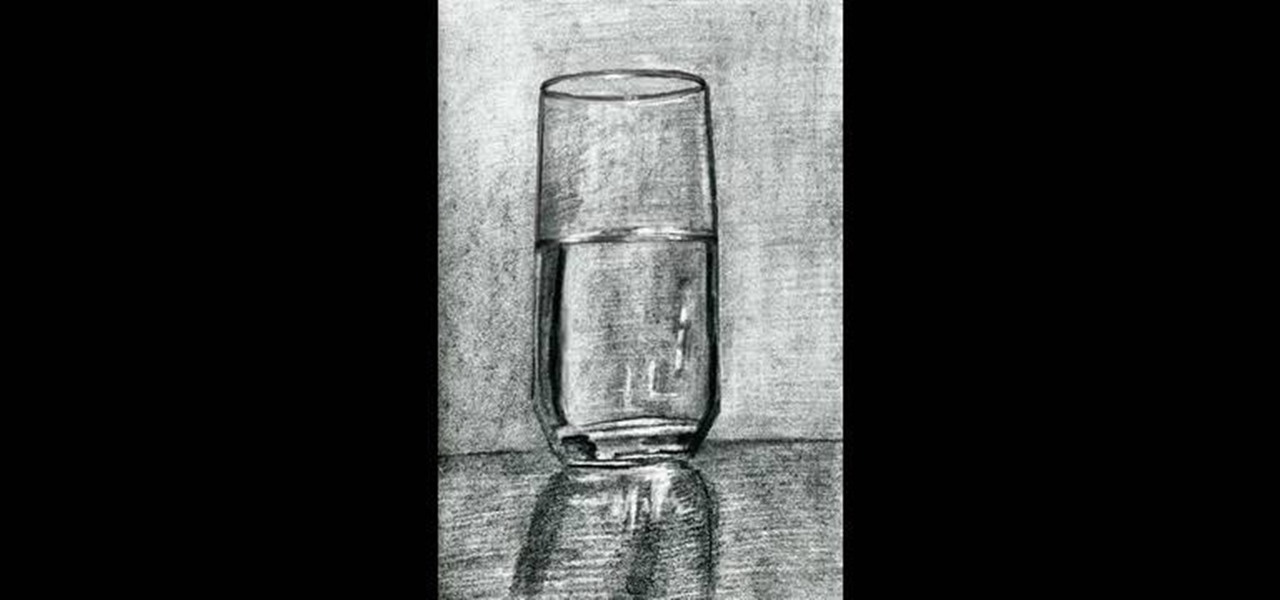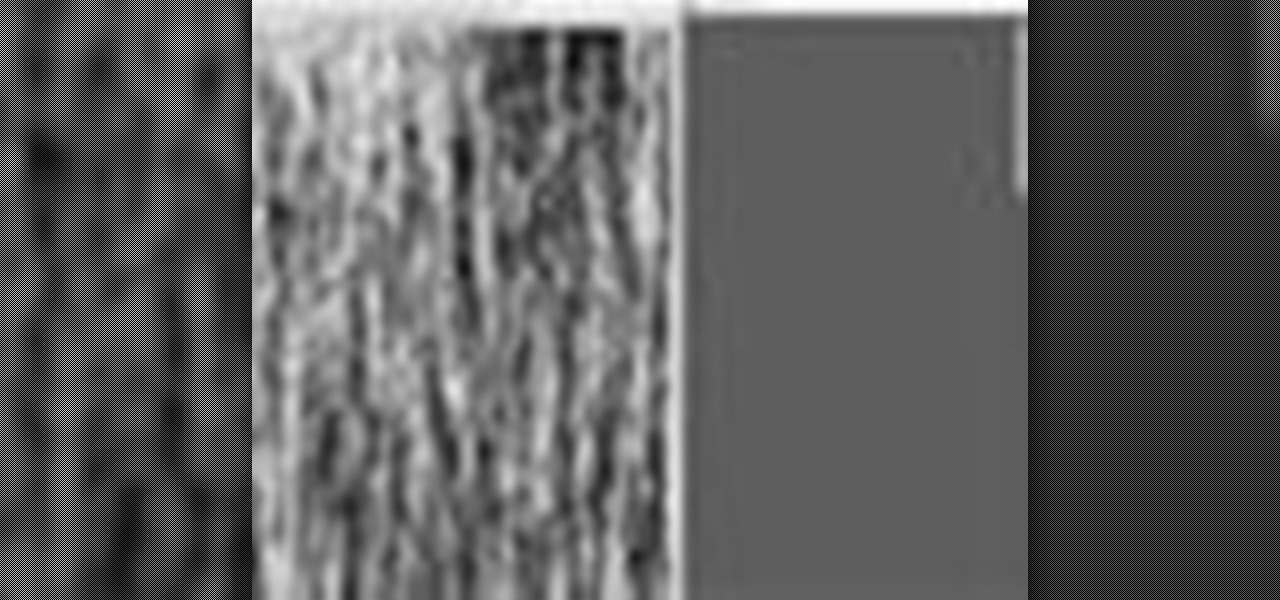Reshmi demonstrates how to make home made tortilla chips in this video, which are much healthier than the fried one's available in market. First she cuts the tortilla into chip sized pieces .Then she uses oil spray which is sprayed over both sides of the tortilla pieces. Then she arranges the tortilla pieces neatly on a tray covered with baking sheet. You can top it with any seasonings of your choice. Place the tray with the chips in the oven and bake for 5-6 minutes at a temperature of 400F....

Whether you're new to Adobe InDesign or a seasoned graphic arts professional after a general overview of CS5's most vital new features, you're sure to be well served by this official video tutorial from the folks at Adobe TV. In it, you'll learn how to build complex layouts in less clicks with paragraphs that span or split columns in InDesign CS5.

Whether you're new to Adobe InDesign or a seasoned graphic arts professional after a general overview of CS5's most vital new features, you're sure to be well served by this official video tutorial from the folks at Adobe TV. In it, you'll see how the all-new Layers panel lets you manage objects in complex documents with more control in InDesign CS5.

Whether you're new to Adobe InDesign or a seasoned graphic arts professional after a general overview of CS5's most vital new features, you're sure to be well served by this official video tutorial from the folks at Adobe TV. In it, you'll learn how to

Whether you're new to Adobe InDesign or a seasoned graphic arts professional after a general overview of CS5's most vital new features, you're sure to be well served by this official video tutorial from the folks at Adobe TV. In it, you'll learn how to create compelling eBooks with enhanced support for the EPUB file format with CS5 Design Premium and Digital Editions.

Whether you're new to Adobe InDesign or a seasoned graphic arts professional after a general overview of CS5's most vital new features, you're sure to be well served by this official video tutorial from the folks at Adobe TV. In it, you'll learn how to avoid the inconvenience of missing fonts. See how InDesign CS5 automatically installs needed fonts when the document is opened.

Whether you're new to Adobe InDesign or a seasoned graphic arts professional after a general overview of CS5's most vital new features, you're sure to be well served by this official video tutorial from the folks at Adobe TV. In it, you'll learn how to collaborate with even greater efficiency using new Track Text Changes in InDesign CS5.

Whether you're new to Adobe InDesign or a seasoned graphic arts professional after a general overview of CS5's most vital new features, you're sure to be well served by this official video tutorial from the folks at Adobe TV. In it, you'll learn how to take advantage of metadata embedded in an image to create live captions and then automatically and flexibly place them in your layout.

Whether you're new to Adobe InDesign or a seasoned graphic arts professional after a general overview of CS5's most vital new features, you're sure to be well served by this official video tutorial from the folks at Adobe TV. In it, you'll learn how you can quickly create grids on the fly using design tools that are "gridified".

Whether you're new to Adobe InDesign or a seasoned graphic arts professional after a general overview of CS5's most vital new features, you're sure to be well served by this official video tutorial from the folks at Adobe TV. In it, you'll learn how to Take the frustration out of finding previously used assets with Adobe Mini Bridge. See how to peer into your InDesign CS5 documents to find linked images, text and more to use them in another layout.

Whether you're new to Adobe InDesign or a seasoned graphic arts professional after a general overview of CS5's most vital new features, you're sure to be well served by this official video tutorial from the folks at Adobe TV. In it, you'll learn how to build rich interactive documents for playback in the Flash Player using a series of new panels.

Whether you're new to Adobe Photoshop or a seasoned graphic arts professional after a general overview of CS5's most vital new features, you're sure to be well served by this official video tutorial from the folks at Adobe TV. In it, you'll learn how to take advantage of new Adobe Repoussé technology to quickly make your pages and designs pop with 3D artwork for logos, buttons, and more. Plus, you get enhanced 3D animation effects with the ability to take your 3D model and easily add an anima...

Whether you're new to Adobe Photoshop or a seasoned graphic arts professional after a general overview of CS5's most vital new features, you're sure to be well served by this official video tutorial from the folks at Adobe TV. In it, you'll learn how to paint expressively with vectors that look like natural media brushstrokes using the new Bristle Brush in Illustrator CS5.

Whether you're new to Adobe Photoshop or a seasoned graphic arts professional after a general overview of CS5's most vital new features, you're sure to be well served by this official video tutorial from the folks at Adobe TV. In it, you'll learn how to create vector objects precisely on the file’s pixel grid to generate clean, sharp graphics for the web and mobile devices in Illustrator CS5.

Whether you're new to Adobe Photoshop or a seasoned graphic arts professional after a general overview of CS5's most vital new features, you're sure to be well served by this official video tutorial from the folks at Adobe TV. In it, you'll learn how to symmetrically align dashes and infinitely adjust stroke widths, all part of Beautiful Strokes in Illustrator CS5.

Whether you're new to Adobe Photoshop or a seasoned graphic arts professional after a general overview of CS5's most vital new features, you're sure to be well served by this official video tutorial from the folks at Adobe TV. In it, you'll learn how to create, edit, and fill shapes intuitively, directly on your artwork, using the Illustrator CS5's new Shape Builder Tool.

Whether you're new to Adobe Photoshop or a seasoned graphic arts professional after a general overview of CS5's most vital new features, you're sure to be well served by this official video tutorial from the folks at Adobe TV. In it, you'll learn how to draw shapes and scenes in accurate 1, 2, or 3-point linear perspective with the new Perspective Drawing tools in Illustrator CS5.

Whether you're new to Photoshop or a seasoned graphic arts professional after a general overview of CS5's most vital new features, you're sure to be well served by this official video tutorial from the folks at Adobe TV. In it, you'll learn how to work faster with everyday tools in Illustrator CS5. Additionally, you'll learn how to draw behind, disregarding stacking order, and draw or place an image inside, instantly creating a clipping mask.

Tired of the same old flower corsages? Check out this video on how to make a one of a kind candy corsage for your next outing! These make a great gift for prom, holidays, even birthdays for that special little girl in your life.

An unknown individual demonstrates in this video how he makes a comic book. He shows the materials that are needed, which are plain white paper and tape. You then fold the paper very neatly in half length wise one sheet at a time. Then you put all the papers together as neatly as possible. Next, you take a piece of clear tape, tear it in half and place one piece on the inside bottom fold then fold it over to the front. You do the same thing with the second piece of tape at the top fold. Final...

Chicken breasts are a popular dinner dish, and in this tutorial, Betty shows us how to make them yummy AND healthy! Try this flavorful recipe at home and impress your family and friends.

In this video we are given a brief history followed by an extremely detailed procedure on the art of tie dying. We are shown each step, everything from drawing your own designs to applying small amounts of alcohol to your artwork. After everything has been soaked in water a final tie shirt has been created. A project perfect for the kids considering it has a safe and easy to understand procedure that would finish with a beautiful piece of art in merely minutes.

Chicago is famous for their deep dish pizza... but what happens if you don't live in Chicago? Make your own deep-dish stuffed Chicago-style pizza with help from this cooking tutorial. Master the art of pizza making and never call out for delivery again!

FoodWishes will show you how to make an apple swan with this short little video. This project is simple and quick.

PixelPerfect teaches you everything you need to know about being a digital artist. Learn tips and tricks to turn your regular vacation photos into works of art worthy of museums.

Card flourishes are more of an art form, not really necessary for your magic card tricks and illusions, but really cool to impress your friends. Watch this video tutorial to learn how to perform a thumb fan card flourish, which shows you how to fan a deck of playing cards with... obviously your thumb. This thumb fan card flourish is an impressive card trick, no magic involved.

Drawing a glass of water is one of the most basic things you'll ever learn in art class, but it is also one of the most important studies you'll ever make about form, color, tone, and shape.

Card flourishes are more of an art form, not really necessary for your magic card tricks and illusions, but really cool to impress your friends. Watch this video tutorial to learn how to perform a blue moon fan card flourish, where you fan two decks of cards at the same time in the shape of a moon. This blue moon fan card flourish is an impressive card trick, no magic involved.

Card flourishes are more of an art form, not really necessary for your magic card tricks and illusions, but really cool to impress your friends. Watch this video tutorial to learn how to perform a companion fan card flourish, where you fan two decks of cards at the same time in the same hand. This companion fan card flourish is an impressive card trick, no magic involved.

Card flourishes are more of an art form, not really necessary for your magic card tricks and illusions, but really cool to impress your friends. Watch this video tutorial to learn how to perform a fan spin card flourish, which shows you how to fan a deck of playing cards and have them spin in place. This fan spin card flourish is an impressive card trick, no magic involved.

This week on Etsy How-Tuesday Kristen Couse aka cakehouse shows us how to make a decorative holiday trivet for the dining table. You can spice up your home decor, whether you're hosting Christmas or a potluck with friends!

Check out this video tutorial on how to make cheap dragon wings, controlled by body posture. You can do this project for $18 if you use plastic garbage bags and Scotch tape for the membranes. You'll see how to make very light and strong costume wings. How strong? That strong.

Got a shiny new bicycle and trying to figure out how to build it? This how-to video offers some general tips for unpacking a bike and putting it back together piece by piece. Be careful not to hurt yourself, because lots of bike parts are very sharp. Watch this video bike repair tutorial and learn how to build your bicycle.

Datong Xu currently teaches Chinese calligraphy and painting in Tucson, AZ. Watch this instructional painting video to paint the symbol of eternity in Chinese calligraphy. The eternity character also means, "flowing water". In Chinese art aesthetics, calligraphy and painting are of common origin.

In this episode of Pixel Perfect, Bert shows us how to create flowing water and a photo-realistic splash effect in Photoshop. Perfect for a water fall or other water features, you'll be able to use these flowing water and splash effects in many Photoshop works of art.

Watch this instructional crochet video to crochet a small button hole. The visual guidelines are accompanied with written instructions. In this delicate piece of work, it helps to test out the buttonhole to avoid backtracking. You can sew the button on to your crochet work with a regular sewing needle and a piece of yarn.

This helpful video explains the logic involved when contemplating drying processes for ceramics. You will learn the correct way to lift a piece off the wheel, cover the pot, and measure the varying stages of drying clay. The instructor also includes a brief desciption of different glazing and firing methods.

Watch this instructional video to learn how to make an origami paper Milky Way ornament. With one piece of origami paper and a pair of scissors, one can form a beautiful ornament that is sometimes used for Tanabata, the Japanese festival of stars. This and other paper ornaments can be combined to create larger decorative pieces.

For more complicated pottery pieces, it's not possible to make the entire pot at once, but rather make two pieces to be attached later. This video pottery making tutorial shows how to attach a vase neck onto a pot. See as the two pieces are scored and sewn together. Learn how to attach a neck onto pot made out of ceramic clay by watching this instructional video.

The table saw is the most efficient way to cut long pieces of wood. This Home & Garden how to video demonstrates the proper operation and use of a table saw for cutting wood. Use these table saw tips next time you are working on a home project.