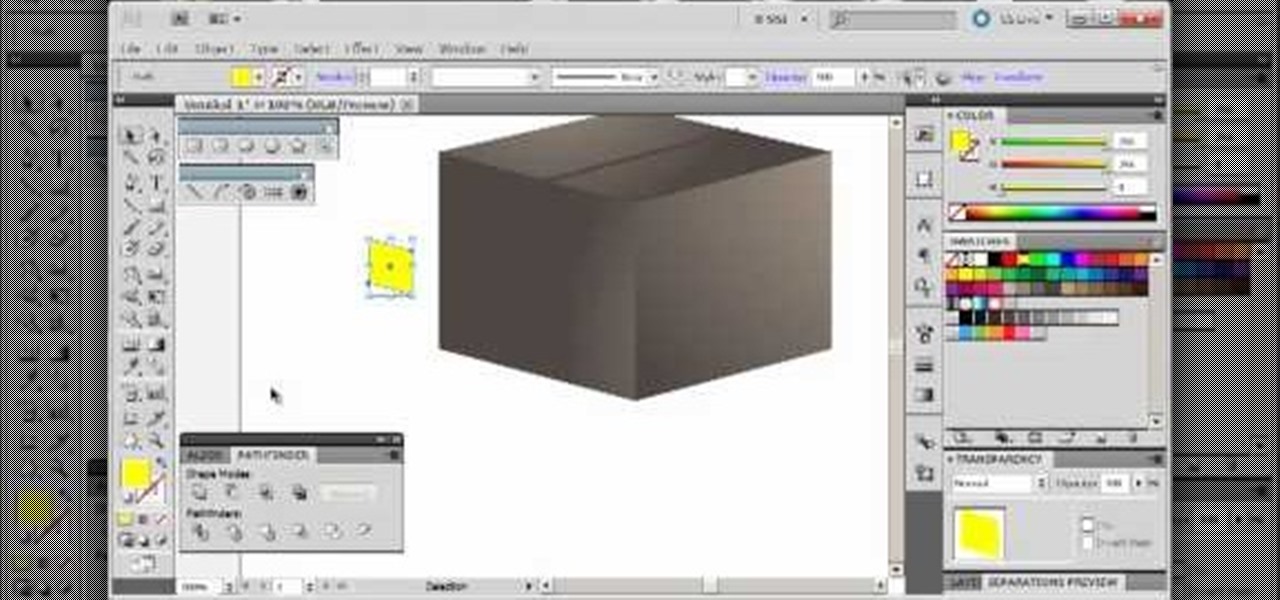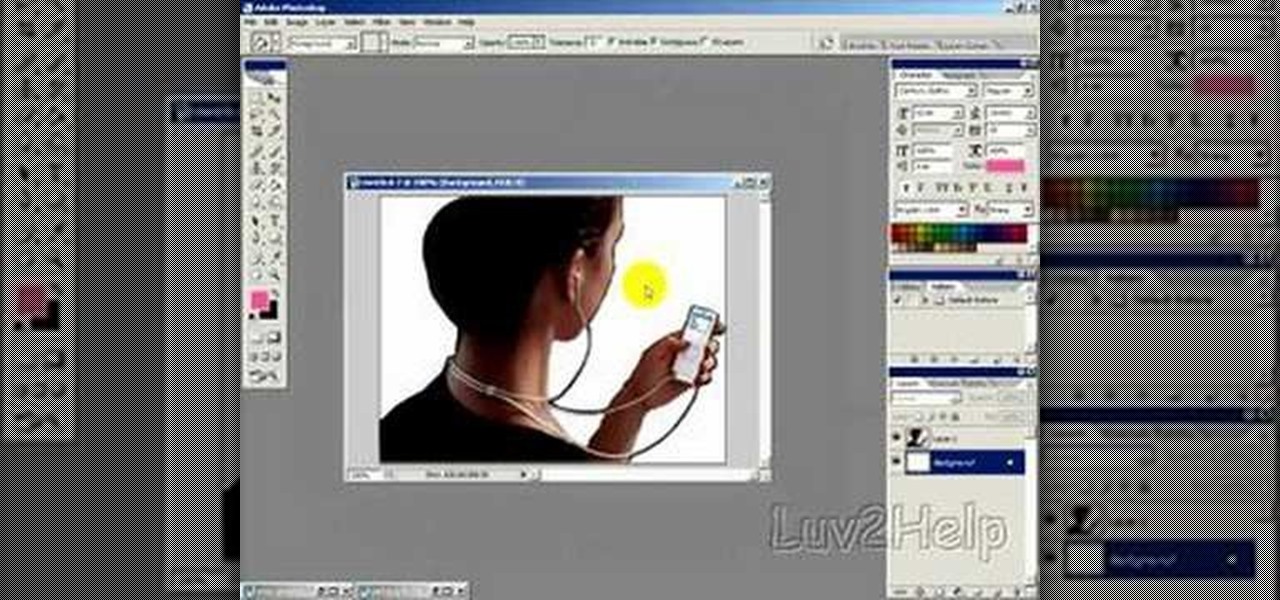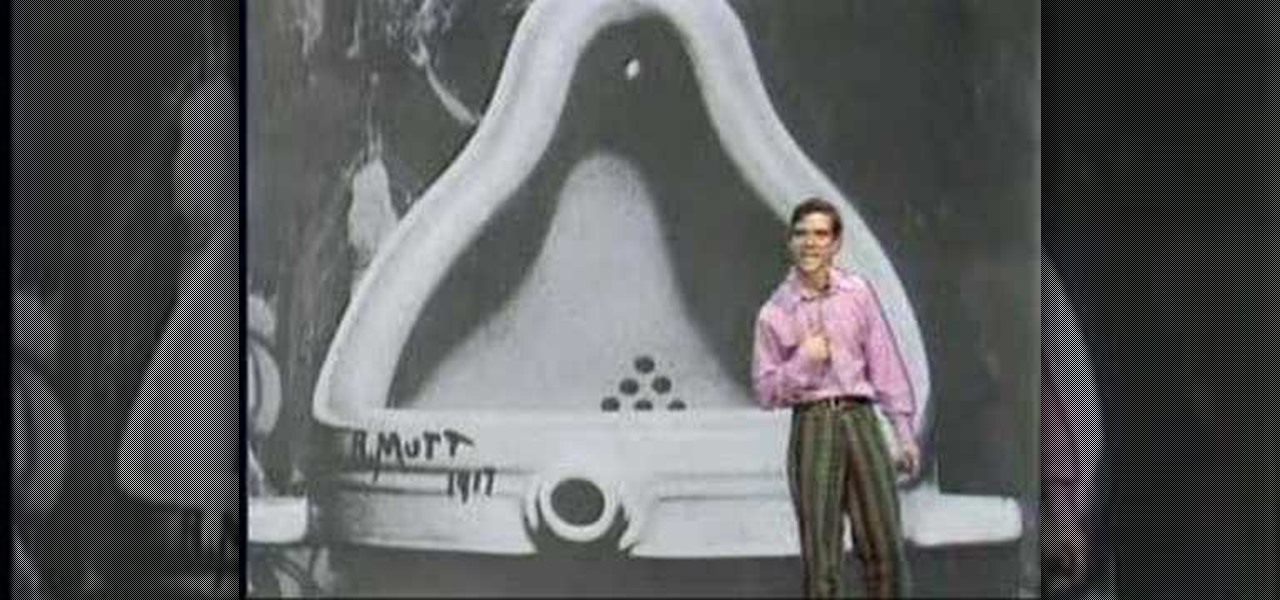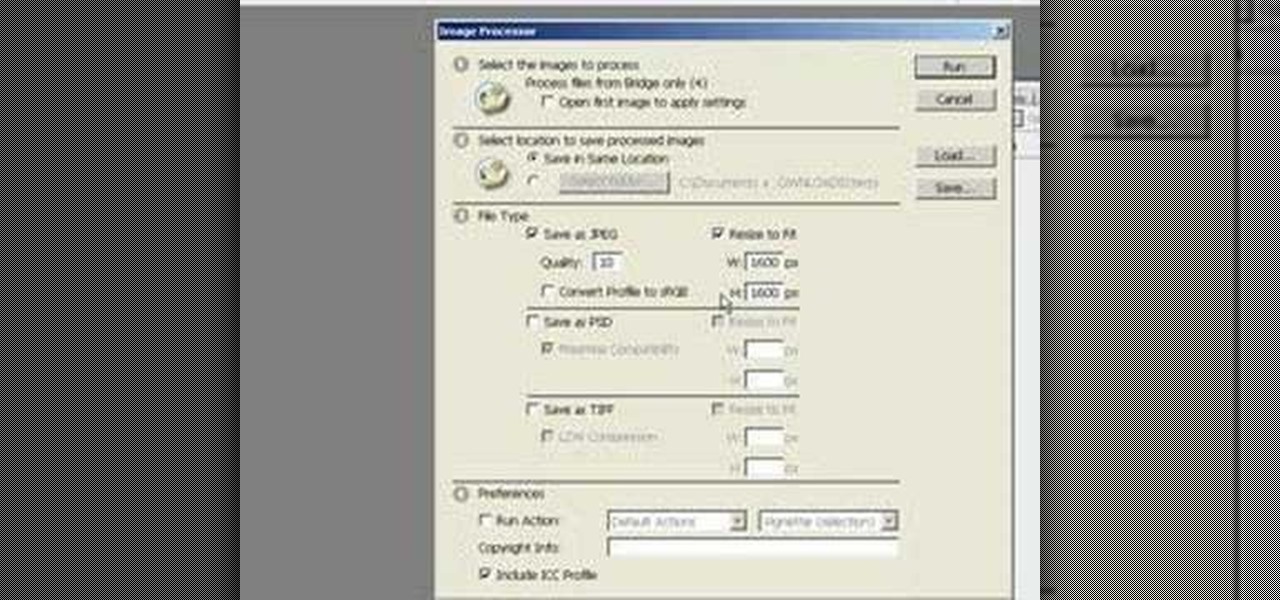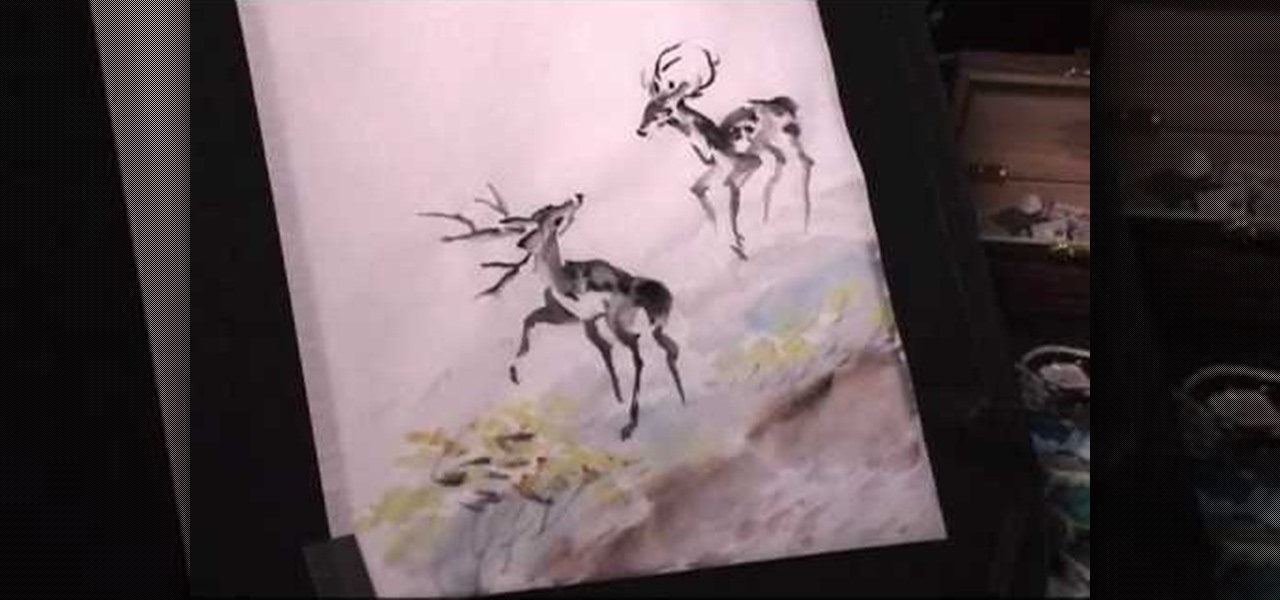This Adobe CS4 tutorial shows you how to achieve accurate PDF content with Acrobat 9 Pro. Make your PDF look right on-screen, in a browser or in print by using enhancements to previewing and color conversion tools within Acrobat 9 Pro. Learn how to maintain consistent and correct PDF output with this Acrobat 9 Pro tutorial.

Photo albums and cards can get to be a boring way to display or share photos. This tutorial shows you how to create a calendar out of your photos using iPhoto '08. Hang it on your own wall at work or home, or send it to grandparents and family members. You will have to pay for Apple to print and ship your finished product.

Take a look at how to create a realistic pepper in Adobe Photoshop by vector tracing with the pen tool in this software tutorial. Vector images are a more professional way of creating graphics so they won't degenerate when printed. So learn how to work with vector images and the pen tool in this Photoshop tutorial on creating a realistic yellow pepper.

This week Kim Hall, a teacher at the EtsyLabs and an Etsy Seller (nottene), came by to show her technique for dyeing natural fabric with organic ingredients. Kim has worked with many different dyeing and printing methods. If you've always wanted to dye your own fabrics or yarn, this is a great video to get you started. Watch this video tutorial and learn how to use cabbage, onion, or tumeric to make a natural fabric or yarn dye.

With increasing wealth, leisure time, and opportunities for employment, more original art is available to the masses. But that's no excuse to act like a goon in a gallery. Going to take in and appreciate the art can be a fun way to pass the time, but make sure you're practicing good gallery etiquette. Watch this video tutorial and learn how to act at an art gallery.

Nate, the Mathematics Guy shows you the basics of a slide rule. He explains what a slide rule is and how you can build one of your very own!

Learn how to make a silk screen for printing a t-shirt. Build a mesh silk screen with fabric & an embroidery hoop for low cost. This video provides detailed instruction and is incredibly easy to do at home.

Video walkthrough guide for the five Art classes in Bully for Playstation 2 (PS2) from bonersgames.com.

This tutorial teaches you how to download sheet music from movies, video games, and tv series. Learn to modify the sheet music to transpose the notes to any instrument and print it out. Again if you can get sibelius or finale, it might be better but Noteworthy Composer works fine.

YoVille is a pretty cool game, but wouldn't it be cooler if you could get in and tweak a few things? Maybe make some art? Well, you can! This how-to takes you through the steps to let you make your own art on the whiteboard in the game. You can find the necessary file here.

Clip Art from Microsoft Office allows you to insert stock photos into you PowerPoint, Word, Excel and Entourage documents easily. You can gain access to the Office Clip Art site easily in any of the mentioned applications. The Microsoft Office for Mac team shows you just how to download and use clipart from Office Online in this how-to video. You can get free stock images of low-priced professional quality photos.

The art of the con is as old as civilization, employing the skills of deception, misdirection, and the psychology of human greed and the desire to get something for nothing. In this episode Shermer employs a professional con artist to teach him the fine art of conning people. He shows a street game where you follow the queen. Unfortunately, you're being scammed. Three card monte will always take your money. It's a straight out con.

If you have so much as a passing interest in jazz piano, then you've surely heard of Art Tatum. This two-part tutorial offers a visual demonstration of one of Art Tatum's favorite licks, the two-finger descending run. While this tutorial is best suited for intermediate or advanced pianists, players of all skill levels can play along. Watch this tutorial to get started playing two-finger runs.

Life is too chaotic to be organized all the time, but little steps in the right direction make things easier overall. File folders keep paperwork from spiraling out of control. Spice jars take the clutter out of cabinets. Storage totes keep basements neat and tidy. But to find what you're looking for faster, you need a label maker.

The Washington Post believes augmented reality adds an extra layer to stories, and they're doubling down on that belief by adding in new AR features into their already popular "rainbow" news (iOS and Android) and Classic (iOS and Android) news apps.

3D printing has been around for a while, but until recently it was used mostly for prototyping and research. Now, with technological advancements, it seems like everyone is using 3D printers, from crime scene investigators to garage hobbyists and hackers. Below are some of the most innovative uses people have come up with so far.

Darts add shape and a more fitted line to garments that use them. While many patterns come with the darts pre-printed, how do you add darts when you're sewing without a pattern? This tutorial shows you how to add your own darts by hand.

Start with a square and then use your perspective grid in Adobe Illustrator 5, part of the newest Adobe Creative Suite. Then you can transform this basic square into a 3-D box. You can even add logos or printing onto your box.

You can make this dress easily and without needing a pattern at all. This has been made using white fabric, but you can use any color or pattern that strikes you - use a holiday print for some extra festivity!

Want to know how to save a Word for Mac 2011 document as a PDF file? This video will show you how it's done. Whether you're new to Microsoft's popular word processing application, new to MS Word 2011 or even an expert merely looking to brush up on the fundamentals, you're sure to be well served by this quality video tutorial from the folks at Lynda. For detailed, step-by-step instructions, watch the video.

Print out a black and white image of the Firefox logo, then paste it to some solid sheet metal or thin wood. Then cut out your Firefox shape. Make sure not to cut yourself! Then sand the edges, drill a small hole and run your chain through!

Remember those iPod ads with shadowy, black figures, a bright background, and a clearly delineated white iPod? You can cut yourself a piece of the overstuffed Steve Jobs pie by watching this tutorial on how to create an iPod people effect with Photoshop.

Want to touch up an old printed photograph? Whether you're new to Adobe's popular image editing software or simply looking to pick up a few new tips and tricks, you're sure to benefit from this free video tutorial from the folks at Britec Computer Systems. This video offers a step-by-step guide on how to get rid of unwanted stains, dirt and discoloration using Adobe Photoshop.

Carrot cake has always been among the most controversial of cakes, but for those who love it there are few finer baked goods in the world. Here, the ladies of Show Me the Curry teach us how to make an easy carrot cake either with or without eggs! As any of our vegan viewers know, making cakes work without eggs can be a challenge, so take note of this one!

Cathie and Steve from the DIY Network are here to show you how to make handmade hardware jewelry sure to wow passersby! In this segment, learn how to paper a washer and use it as a necklace pendant to create a unique piece of jewelry for cheap. Customize the washer with paper colors & prints that fit your own personal style... Impress others with your new jewelry piece, do it yourself spirit, and creativity!

The first thing to do is open up Photoshop. Find a pic of a person and clip art you would like to use. Open those documents. On the side of the toolbar, find the brush tool to adjust the clip art correctly. Make a rectangle inside the clip art. Then hit Ctrl+c to cut the clip art out of the box and paste in the picture of the person. Then you remove the white in the picture by clicking on layers, and darken. When you do that, you are ready to shape the clip art to the body by clicking the box...

With some vinyl, matte, and a printer you can make customizable stickers to post anywhere. This is a really quick and easy method and this video shows you exactly how to make durable, custom stickers.

Is the printed publication doomed to follow the dinosaurs? Not so fast. This video demonstrates how easy it is to recycle your favorite issue of Wired into a DVD or CD sleeve. Save a CD and a tree! Now it's all just a matter of how long CDs and DVDs are going to last....

Follow Crazy Chris' instructions, and crazy antics to make your own Monster Footprints. All you need is some wet ground, some gullible friends, and a hunk of Styrofoam. Chris shows us how to cut out Styrofoam monster feet, strap them to your shoes, and go tromping through the forest. He uses these fake prints to show how easy it is to make false claims about Big Foot sightings, and explains how no convincing evidence for these creatures has ever been put forward.

Each & Every One of You (EEOOY) is a mock TV show pilot that teaches ordinary people how to make contemporary installation art. If these words strike fear into your heart or make you cringe with memories of seeing contemporary art and wondering what the hell it was all about, this show is for you!

Check out this video on color theory: analyzing color. It is important to understand color relationships and harmonies when designing everything from brand advertising, websites, video games, fine art, clothing and interior decoration. Tutorial video from Sessions Online Schools of Art & Design's "Color Theory" course. Part of Sessions' Graphic, Web, Digital Arts, Marketing, and Multimedia Arts Design certificate programs.

This image editing software tutorial shows you how to use the image processor tool in Photoshop CS3 to convert your corrected RAW files to a format more suited for printing or retouching; jpeg and Tiff. The image processor is can be used in the Bridge as well as in Photoshop and allows you to convert multiple files at once. See how in this Photoshop CS3 tutorial.

With Adobe Acrobat 9, creative professionals can take InDesign, Illustrator, Flash, Photoshop iles and more and convert them to PDF or a unified PDF portfolio making it easier to share files with clients and others. This tutorial shows you how you can use Acrobat 9 Pro easily with Adobe CS4 documents and convert them to PDF's or create portfolios. Learn how to review files, brand PDFs, add multimedia, and use print production tools in Acrobat 9 Pro.

Watch this quilting demonstration of how to sew the Snail's Trail quilt block. The Snail's Trail is an intricate quilting design that will teach you how to manage fabric piecing. Watch this instructional quilting video to properly sew the Snail's Trail quilting block with a minimal amount of errors. You can also print out the quilting block pattern for your own reference.

Watch this quilting demonstration of how to sew the Light and Shadows quilt block. You can download and print out the Light and Shadows quilt block to reference as you sew this pattern. Light and Shadows is a fairly easy quilt pattern made up of squares and rectangles.

Watch this quilting demonstration of how to sew the Ghostwalk quilt block which includes curved patches. The Ghostwalk quilt block is a spooky pattern that you can download and print out for your own reference. Once you learn how to sew this curved patterns, you can add regular curves to any patchwork quilt.

Watch this instructional painting video to paint, "Neighing Deer, By The River". Can deer neigh? Use India ink and Chinese rice paper to try this fluid method of painting. Every brush stroke counts so there is not much room for mistakes. So get out some news print to practice inking these beautiful animals by the river.

Watch this instructional painting video to paint blue herons in front of water with India ink on Chinese rice paper. This fluid style of painting takes lot of practice and does not allow for mistakes. Every brush stroke counts. Get out some news print to practice painting these beautiful birds.

Food grade gelatin can be used as a printing surface. It is soft and malleable and allows for the transfer of shapes and great detail. You will need gelatin, water, a measuring spoon, a spoon, and a whisk. Watch this video printmaking tutorial and learn how to make a gelating plate.

Create a nail look ready for the holiday season. Learn how you can apply candy cane striped nail art with this manicure tutorial. You will need base coat, red nail art polish, white nail art polish, and a clear top coat. With the tips from this how to video you will be able to create this candy striped nail decoration.