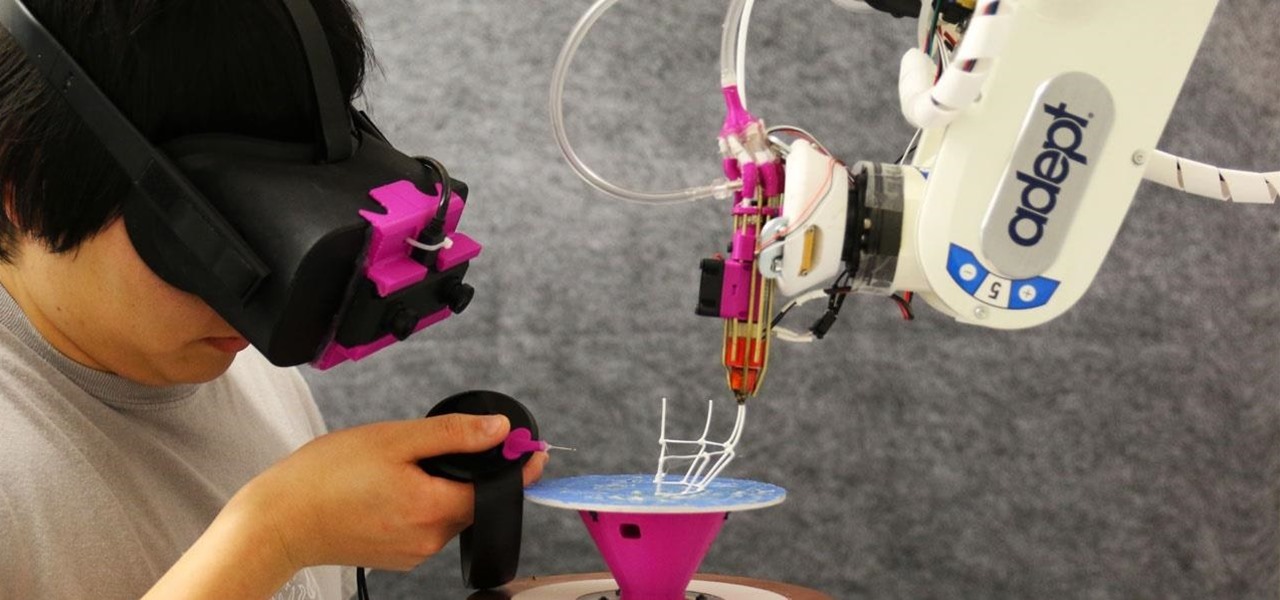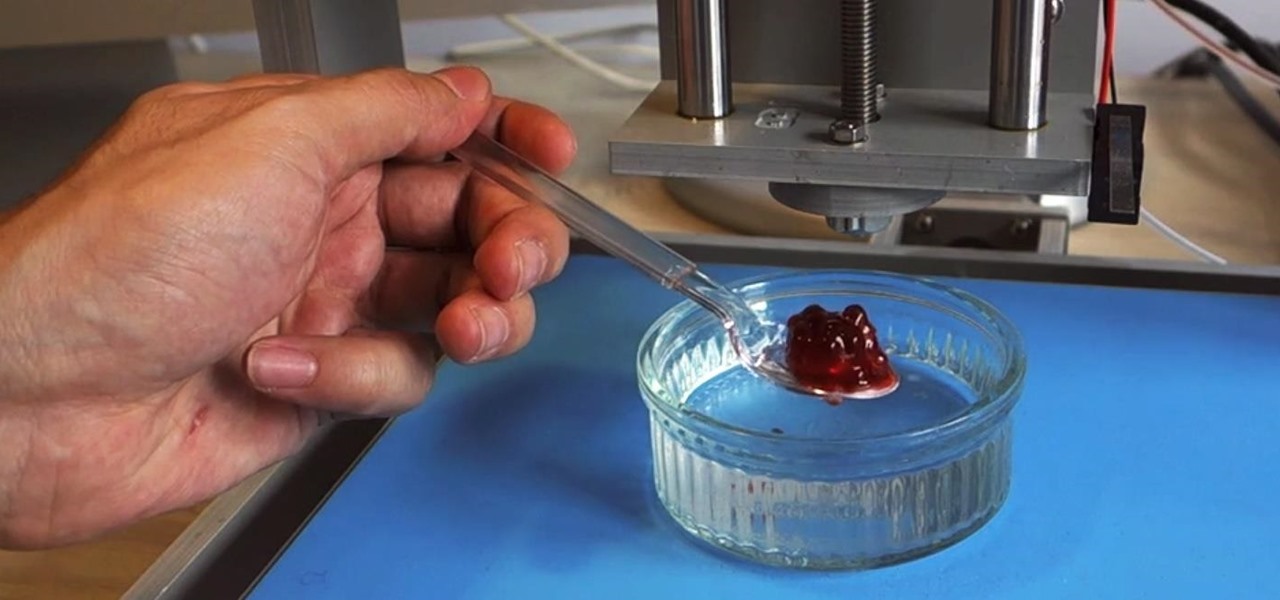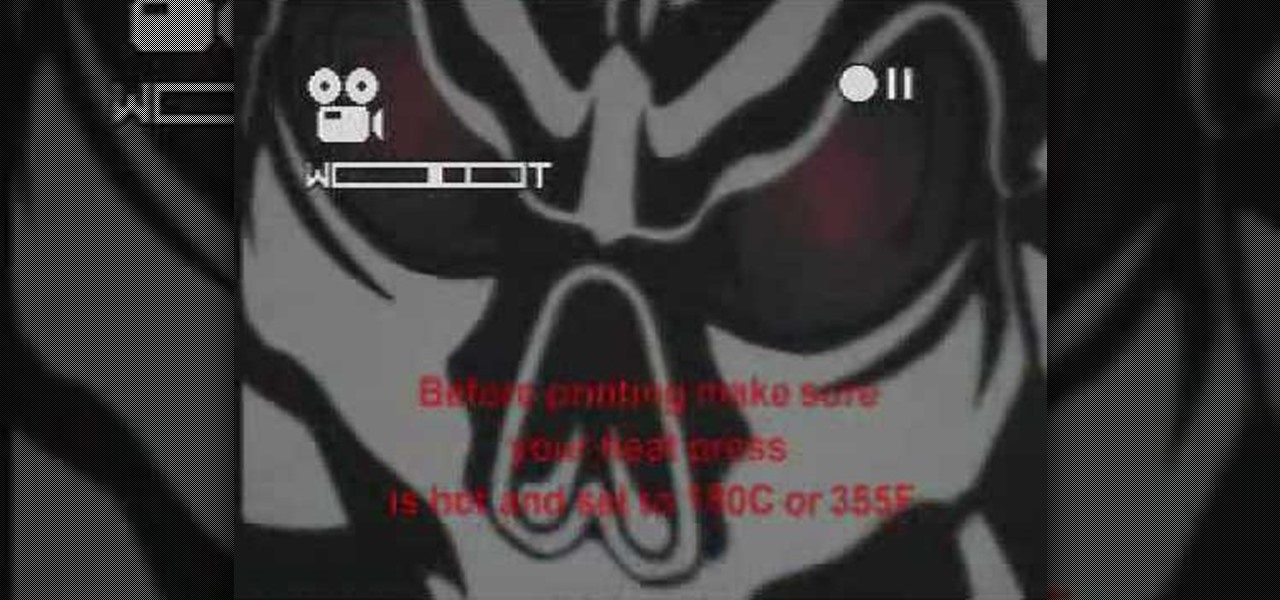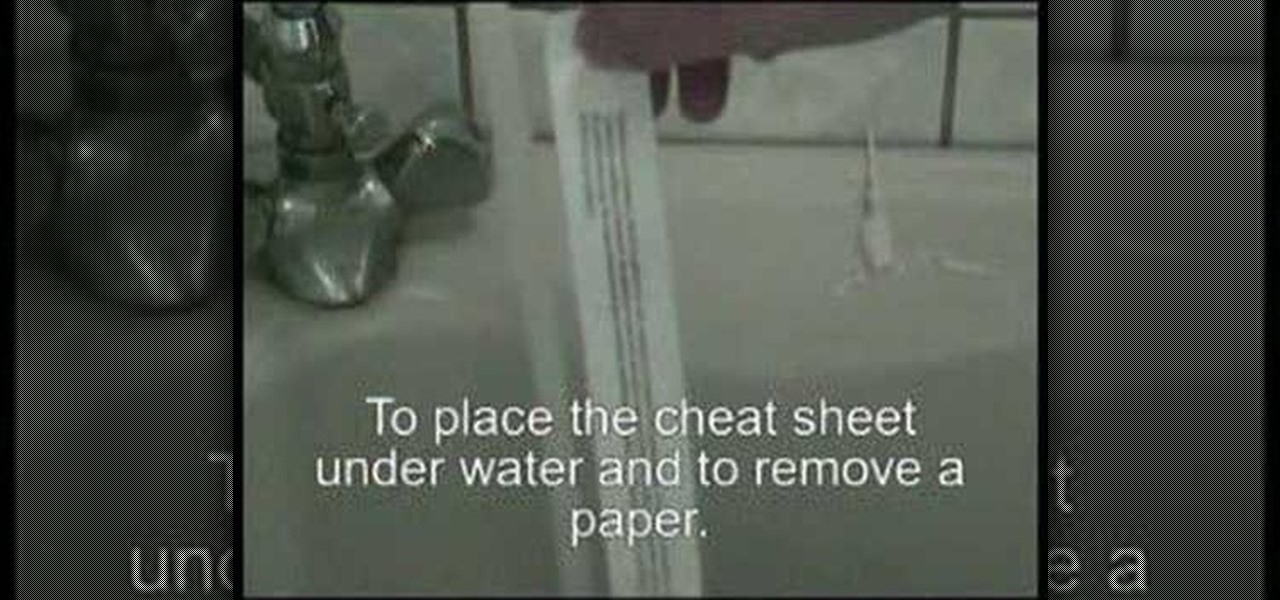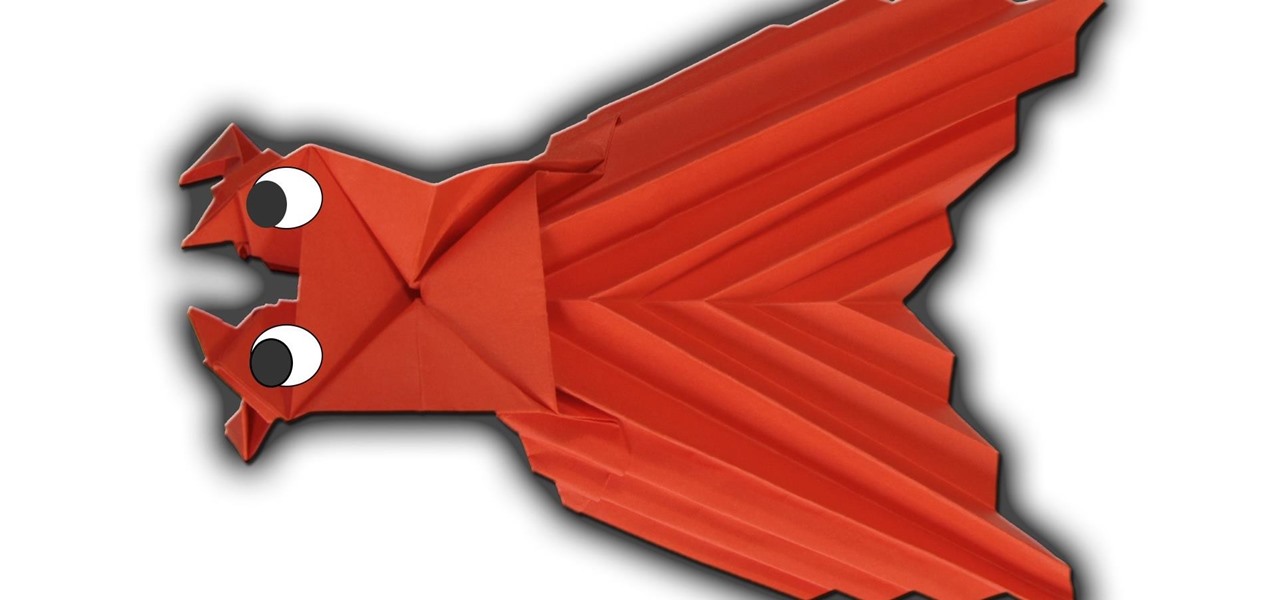This video demonstrates how to change the Page Settings in Microsoft Paint for you to be able to print multiple page stencils. The first step is to open your stencil drawing. Then, go to File > Page Setup. In the Page Setup dialogue box, change the Top, Left, Right, and bottom margins' value to zero (0). Under the Scaling option, select "Fit to" and change the Pages values to two (2). Under the Orientation option, select Landscape. Switch back to Portrait and adjust the Pages values to three ...

The first step is to print 4 full sheets of paper, folded in half to make 8 physical sheets of paper, or 16 possible printed pages. In the video, the lady only prints on half the pages, and puts page numbers on the others. She then draws evenly spaced holes on the binding of each signature, and sews each of the signatures together. You then start sewing signatures to each other starting from the front of the book to the back of the book. You sew the binding of each adjacent signature with a p...

This video teaches the secrets of cheating on any test with a soda bottle. You will need: a beverage bottle, glue, scissors. First remove the brand label from the beverage bottle. Now scan the label to your computer or take a picture of it and use it. With any photo editing software remove the nutrition facts from the label and replace it with your notes. Now print it horizontally by adjusting the page setup for the full label to be printed. Use a quality glossy paper for printing to make it ...

Julie teaches the secrets of creating tiger print nails inspired by Rihanna. You will need: a base coat, top coat, nail polish of gold, black and copper colors. First apply a base coat of your choice to the nails and let it dry. Now apply a gold color nail polish on the base coat. Use a copper color nail polish and fill in the tip of your nails as shown. Now use a black color nail polish to draw the tiger stripes. Start drawing a triangle and end up with a line in crooked directions to get ti...

If you have an iPhone, you've probably taken tons of photos with the built-in camera. Sharing photos online is really great, but you can do so much more! ePrint is an app that lets you print photos directly from your iPhone or iTouch using a Wi-Fi enabled printer and no computer at all.

If you use your inkjet printer regularly, you’ve probably discovered that the cost of replacing the cartridges can quickly exceed that the printer itself. Refill the cartridges yourself to save some money.

Check out this instructional printmaking video that demonstrates how to clean up the screen after making a print. Now the ink used stays good forever (until heated), so go ahead and put it back in the ink container. Just scoop it up and squeegee it. It is a good idea to wear latex gloves. Follow the simple instructions outlined in this printmaking tutorial video to learn how to clean up after making a print screen.

Want a fun alternative for the boring old pink and white French manicure? This tutorial teaches you how to apply this fun leopard print French manicure. You will need pink, white and black nail polish, a base coat, and a clear top coat. This is a gorgeous look for long natural nails as well as acrylic or artificial nails. This technique takes a steady hand and will take a lot of practice to master. With this how to video you will be able to create a leopard print French manicure.

In this martial arts training video series, learn basic Taekwondo techniques from expert Taekwondo instructor Sid Nelson. Master Instructor Nelson will teach you Taekwondo techniques such as how to tie a martial arts belt; how to punch; how to strike; and how to block a punch using a middle block, high block, and low block.

When you think of martial arts, only one name comes to mind, and no… we're not talking about Steven Seagal or Chuck Norris. We're talking about Bruce Lee, the epitome of martial arts. Not only was he the best martial artist known to man, he was also an accomplished actor, instructor, director, producer, screenwriter, and philosopher. But there was one thing he wasn't. An artist. Okay, he was a "martial artist", but he wasn't a visual artist, master of the pencil, kind of the drawing world… bu...

Watch this video tutorial as artist Merrill Kazanjian show you how to combine traditional and digital media in art drawings.

In this tutorial, we learn how to make coasters or decorative tiles with photographs. To make this fun art project, you will need: glue, glue stick, paint brush, tile, picture, and scissors. After you have gathered these, cut your picture out if you printed it out. Then, apply the glue from the glue stick to the back of it and place it on the coaster. From here, apply the glue to the area around the coaster and brush it around with a paint brush. Once you have covered the entire area of the c...

If paper art is your forte and you are looking for some new and exciting ideas to do with paper, then your search ends here. Watch this video and teach yourself how to make a do-it-yourself zine. Sam Proof tells you how to make a zine in minutes. You will be needing a sheet of paper, a pair of scissors and a pen. The instructions are all very easy to follow. You can use this idea to create your own comic booklet or anything that needs printing in a zine.

This day, it's hard to find good makeup that's cutting edge, but not ugly. If only there were eyeshadow in a cheetah print. Cheetahs are pretty fierce. And, with the help of this makeup tutorial video, you can have your eyes looking as fierce as a cheetah.

We've seen a number of unique mashups of augmented reality with other bleeding edge technologies, but somehow it took until 2018 for someone to come up with a now obvious complement to AR: 3D printing.

In python, or any scripting language for that matter, there are certain things that you will carry with you throughout your entire scripting career. Some of the most basic things that you will keep with you are output, variables, and their value types. We'll start by going over output, then cover variables and their types. So, let's get started!

You already know that 3D-printing technology is swiftly evolving—it's been used to print balloon animals, bikinis, and house keys, and there's even an affordable home version of the printer, as well as one you can 3D print.

Both Biedermeier and post-impressionist artists painted and sculpted in 19th century Vienna. Learn about a few famous artists with this free art history video series.

It is possible to convert your Excel spreadsheets into a PDF file by using your PC's Print Manager and Save As functions. This video shows you a step by step to create a password-protected PDF version of your Excel file.

First of all go to Google and then type in 'candy bar wrapper image' and then enter and go to image results. Select the 'crunch' image and right click and then 'copy' and then go to word document and paste it there. But if the image is big then right click and select 'hyperlink' and select 'remove hyperlink' to remove it. Now select the image again by clicking on to it and you can change the size of the image. Pick out the corner of the box that appears on the image and drag it inside to make...

If you've ever wanted to know how to write checks in Intuit QuickBooks program, this instructional is for you. To write a check in the QuickBooks program: Select banking from the menu bar, and then the write checks command. Select the checking account for which the checks will be drawn from the checking accounts drop down menu. Assign the check a number if you will be printing the check. If you are printing the check, make sure that the "to be printed" box is checked. Enter the correct date f...

Stephen Loidolt demonstrates block printing techniques in this how-to video. These methods can be adapted for use on either cloth or paper. Follow along with the steps in this video printmaking tutorial and learn how to make your own custom crafts.

Drypoint is a printmaking technique of the intaglio family, in which an image is incised into a plate with a hard pointed needle. Then the print is made with ink and paper. Watch this video printmaking tutorial and learn how to make drypoint prints.

Making a PCB is very simple; it does not consume a lot of time and the results look professional. After watching this step-by-step how-to video, you will be able to make your own PCB in your workshop using just a few inexpensive materials.

Screen printing only takes a few simple tools: a squeegee, the screen frame, ink, and the t-shirt. Make a silkscreen out of anything you like. Watch this video screenprinting tutorial and learn how to silkscreen a t-shirt at home.

Silkscreening customized t-shirts can be really easy with self weeding or self cutting transfer paper. No need for a sticky mess, just heat press and peel. Learn how to print a t-shirt using self weeding or self cutting transfer paper by watching this video silkscreening tutorial.

Watch this video to see how woodblock printmaking is done.

In this video we learn how to make a clear cheat sheet for a test. If you're in a time crunch and need to ace a test, this is a great option to cheat. First, you will print out what you need to know on a piece of white paper. From here, take some clear packing tape and tape it over the information on the paper. After this, dip the paper into water and cut it out into sections. Next, you will peel the paper back from the tape and you will be able to see the print on the tape! Use this with a t...

In this photography tutorial, you learn how to create a contact sheet using Photoshop for your digital photography prints. In order to create this contact sheet, you can open Photoshop, go to File, find the subfolder called "Automate" and then choose to create a contact sheet. If your version of Photoshop does not appear to have this setting, your version of Photoshop should have come with a secondary disk which has this feature. You can also find the file from Adobe if you do not have the go...

This holiday cookies are a favorite for many dessert lovers… or more accurately… rum lovers. They're basically a butter cookie, but with a delicious and fluffy rum filling in the middle. These delicious desserts are called "rum-filled thumb prints" and will not disappoint. The key is to encrust the cookie dough in walnuts, then bake! And the nutmeg goes perfectly with the rum.

This video demonstrates how to do a wet foot test and how to choose running shoes with the results of a wet foot test. The wet foot test is simple. Get your foot wet and place it on a piece of heavy duty paper which will create a foot print. The foot print shows what type of arch you have. There are three types of arches: high, medium and low. High arches require a lot of cushion for running. Medium arches require a reasonable amount of cushion for running. Individuals with low arches or flat...

This video describes how to import pictures from a digital camera onto your computer and use them in various ways. Simply plug in a flash drive with your stored pictures and they will immediately load onto your computer. Once this is done, you can share your pictures on Snapfish by opening the program and using its various programs. Within the program you can print your images, share, or even create gifts such as posters and mugs with your uploaded pictures. If you would like any more informa...

Systm is the Do-It-Yourself show designed for the common geek who wants to quickly and easily learn how to dive into the latest and hottest tech projects. They will help you avoid pitfalls and get your project up and running fast. In this DIY episode, see how to etch a printed circuit board (PCB) with acid.

If you're interested in learning how to draw graffiti art, this tutorial can help you out with it. In this video, you'll find out how to draw, shade, and outline graffiti art following this video. It's easy to understand and can be practiced over and over again. So good luck and enjoy!

Graffiti is a well known art form that some people really don't consider an art. It can be a very difficult art form to practice that requires time and patience in order to create a great looking piece of work. So in this tutorial, you'll find out how to draw and shade the west-coast style text. So good luck and enjoy!

3D printing is getting closer and closer to becoming an everyday reality—which means revolutionary things are going to start happening for the home cook. Already there's a 3D printer that can produce edible tailored fruit and the Foodini, which can print full meals, including spaghetti and burgers. However, neither are available for purchase, and most likely won't be within reach of the average cook for years.

Video: . Learn how to make a printing paper origami squirrel tutorial.

Learn how to make a printing paper origami fly tutorial. Video: .

In this How to we will create pretty stars that make a great Christmas tree ornament. Fold them from transparent paper and they'll be great window decorations too!

Check out this video on how to do neon leopard print nails ! Video: .