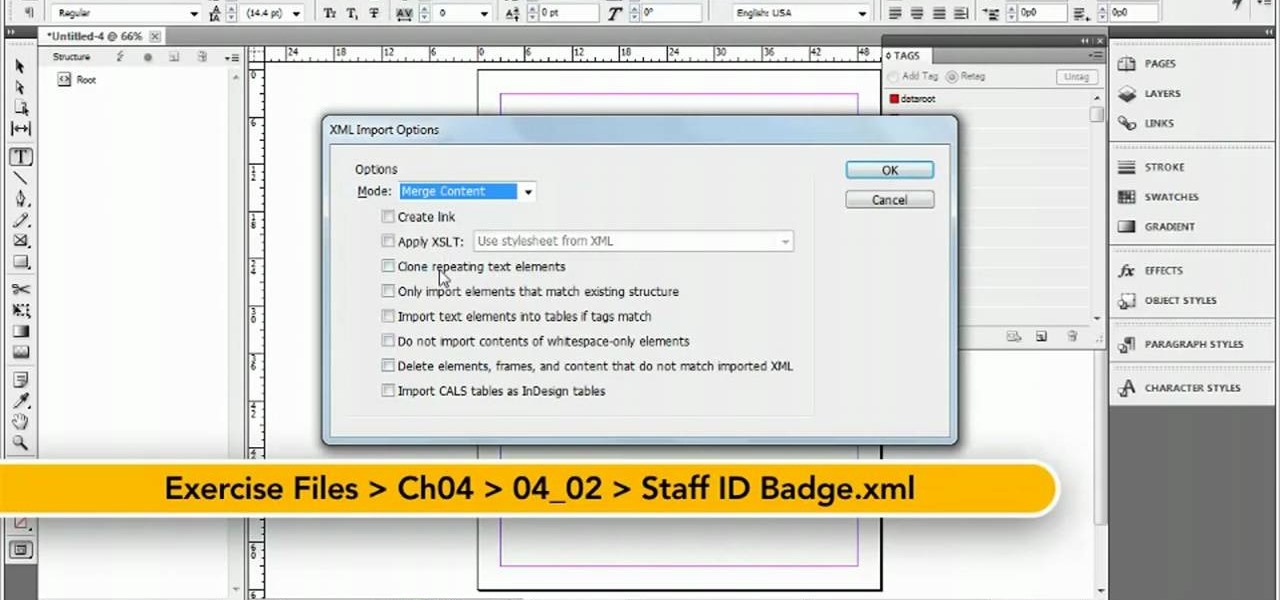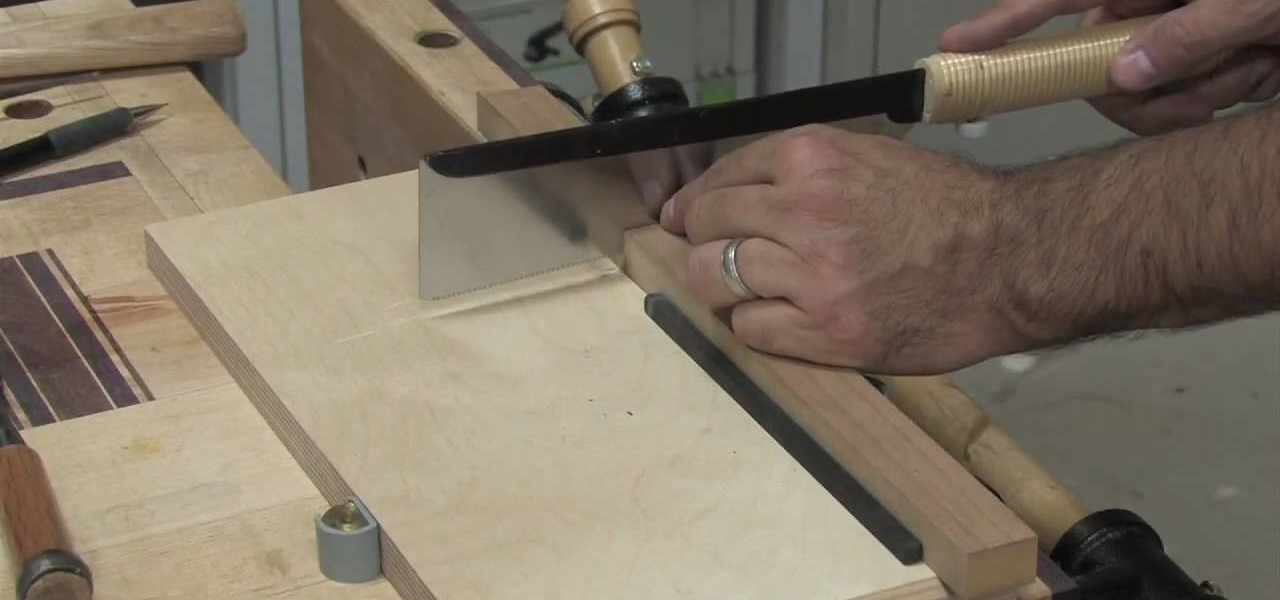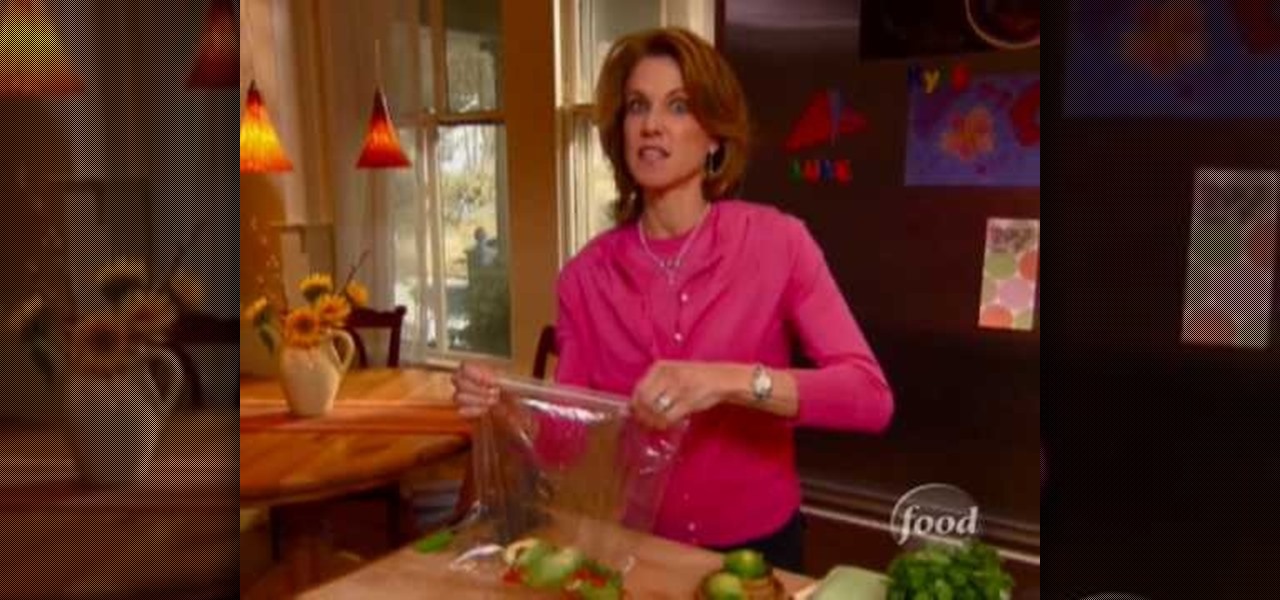Dead Rising 2 requires you to survive any way that you can until the military arrives, all the while in a mall somewhere in a Vegas style setting. One way to survive is to get guns, and there's an achievement for that. In this video you will learn how to get the "He Hasn't Covered Wars" achievement in Dead Rising 2!

In this clip, you'll learn how to use Recolor Artwork when working within Adobe Illustrator CS5. Whether you're new to Adobe's popular vector graphics editor or a seasoned graphic arts professional interested in better acquainting yourself with the new features and functions of Illustrator CS5, you're sure to benefit from this free software tutorial. For more information, and to get started using this trick in your own Illustrator projects, watch this video guide.
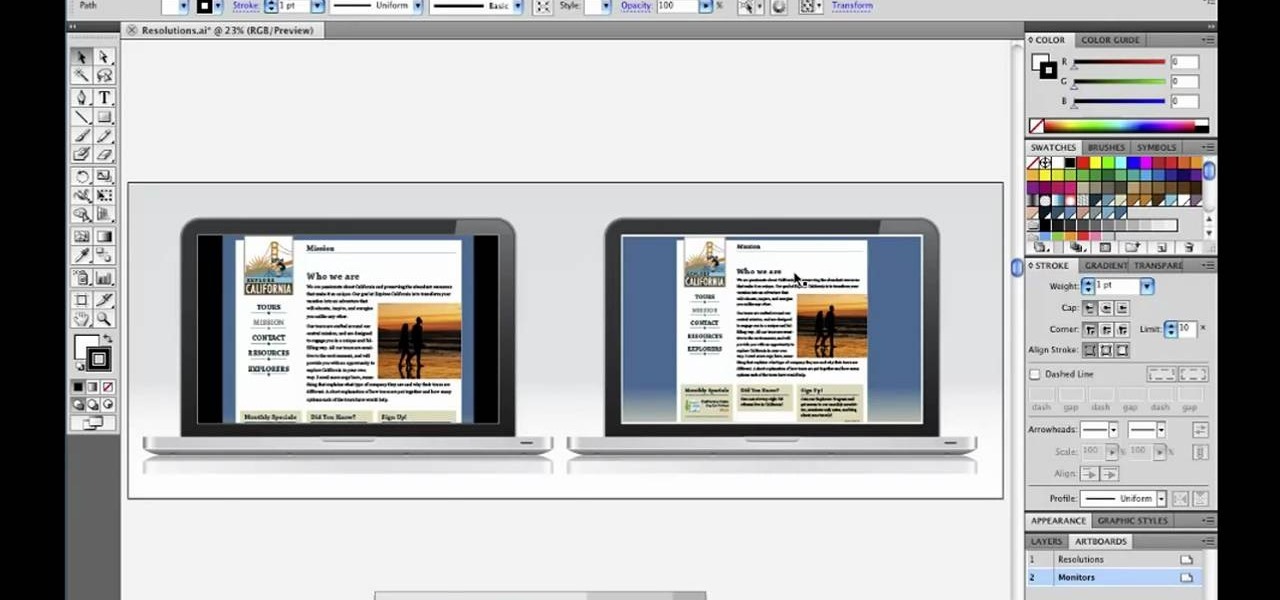
In this clip, you'll learn how to tell the difference between pixel dimension and resolution when working in Adobe Photoshop CS5. Whether you're new to Adobe's popular vector graphics editor or a seasoned graphic arts professional interested in better acquainting yourself with the new features and functions of Illustrator CS5, you're sure to benefit from this free software tutorial. For more information, and to get started using this trick in your own Illustrator projects, watch this video gu...

Replicate the style of hanging lamps sold in high end boutiques! You'll need two separate gauge of wire, a few pliers, spray paint, lamp parts and a screwdriver. Cut your wire and shape according to design. Then assemble this over your lightbulb, and you have your own hanging pendant lamp!

If you're looking to get into slide guitar, the place to start is in the Delta, the deep south, with artists like Son House, Robert Johnson, and Bukka White. You can find their music on the Library of Congress' website as it is all open to the public now. In this video you will learn how to play some basic Delta Blues with some finger picking techniques, slide techniques, a standard I IV V progression, and more.

Looking for an easy way to find and fix missing cover art in iTunes? With the right technique, it's easy. So easy, in fact, that this home-computing how-to from the folks at CNET can present a complete overview of the process in just over a minute. For more information, including a complete demonstration detailed, step-by-step instructions, take a look.

If you've recently upgraded from Windows XP to Windows Vista, the first change you may have discovered is the start menu. It looks totally different, and if it's just too much change for you, there's an easy way to convert that new start menu in Vista to the classic style from XP. This video outlines the simple steps to getting it done.

Whether you find clown hilarious or absolutely terrifying, you're probably familiar with the squirting flowers that they so often have mounted on their lapel pins for soaking circusgoers. This video will teach you how to create a similar set of squirting flower, except based in a pot rather than your clothing.

If you're a fan of Pamela Anderson, you have to try out this makeup style! Watch and learn how to recreate a Pam Anderson inspired look that will leave you looking vibrant and sexy! Follow along and you won't regret it. This is perfect for a dinner with the beau.

During the summer, lace shawls become uniform for many fashionable women who want to cover up slightly during those nippy summer nights or jaunts out by the chilly ocean but don't want to compromise their style. Lace shawls, which are composed of many delicate patterns with holes interspersed for breathability, fit the bill just right.

Want to make a caramel macchiato like a champion barista? This clip from Mahalo will show you how to recreate one of Starbuck's signature drinks.

In this video, JulieG shows you how to create a unique and artsy nail look. Why bother with plain old red nails when you can get a unique nail look with hot pink butterflies? Bring your childhood back and bring out the art supplies. JulieG will walk you through each step of the way, until you have gorgeous nails to show off!

In this bass guitar lesson for beginners, you'll learn how to identify and name each part of an electric bass guitar. Regardless of your preferred style of music, if you want to be great, you'll need to know the basics. And it doesn't get much more basic than knowing what each part of your bass is called.

Want to create a selective desaturation effect à la Sin City? This clip will show you what you'll need to know. Whether you're new to Apple's Final Cut Pro non-linear video editor or just want to better acquaint yourself with the popular video editing program, you're sure to benefit from this video tutorial. For more information, including detailed, step-by-step instructions, watch this tutorial.

In this clip, you'll learn how to create Polaroid-style frames for your digital pictures in Adobe Photoshop CS4 or CS5. Whether you're new to Adobe's popular raster graphics editing software or a seasoned professional just looking to better acquaint yourself with the program and its various features and filters, you're sure to be well served by this video tutorial. For more information, including detailed, step-by-step instructions, watch this free video guide.

In this free video keyboard lesson, you'll learn how to incorporate diminished chords into your writing and playing. Regardless of your preferred style of music, if you want to be great, you'll need your head and hands on the same page. And there's no better way to get your head and hands on the same page than to practice. Happily, the Internet is awash in video tutorials like this one.

In this clip, you'll learn how to create grungy, typographic posters in Adobe Photoshop. Whether you're new to Adobe's popular raster graphics editing software or a seasoned professional just looking to better acquaint yourself with the program and its various features and filters, you're sure to be well served by this video tutorial. For more information, including detailed, step-by-step instructions, watch this free video guide.

In this video, learn how to make those fabulous peepers pop with the right makeup colors. This bronze and brown style will really make your eyes stand out and give your image a beautiful boost. Give it a try and brace yourself for endless compliments.

In this tutorial, learn how to achieve an intense eye makeup look that will stand out at a rave or party. This gothic Scene style is as beautiful as it is extreme and at the right event, will look fab. Try it out!

In this clip, learn how to get a high fashion, runway look inspired by the couture shows of Fashion Week. This extreme style is definitely not for everyday wear but will look fabulous at parties and for special events like Halloween. Give it a try and be daring and bold.

In this clip, you'll learn how to work with the application window within Adobe InDesign CS5. Whether you're new to Adobe InDesign or a seasoned graphic arts professional after a general overview of CS5's most vital new features, you're sure to be well served by free video software tutorial. For more information, take a look.

In this clip, you'll learn how to create XML tables with InDesign CS5. Whether you're new to Adobe InDesign or a seasoned graphic arts professional after a general overview of CS5's most vital new features, you're sure to be well served by free video software tutorial. For more information, take a look.

In this clip, you'll learn how to import XML into Adobe InDesign CS5 using the Structure pane in CS5. Whether you're new to Adobe InDesign or a seasoned graphic arts professional after a general overview of CS5's most vital new features, you're sure to be well served by free video software tutorial. For more information, take a look.

With Toy Story 3 coming out I thought it would be fun to do a Toy Story inspired tutorial, so here it is. Enjoy! Let me know what you think :)

This free video knitting lesson offers a complete demonstration of a left-leaning decrease—the SSK (slip, slip, knit)—shown in the continental style. For more information, including complete, step-by-step instructions, and to get started using this decrease stitch in your own knitting projects, watch this helpful video guide

Looking to add to your repertoire of stitches? You've come to the right place. This free video knitting lesson will show you how to join two stitches together in the traditional English manner. For more information, including detailed, step-by-step instructions, and to get started joining stitches in your own kitting projects, take a look.

Interested in building your repertory of stitches? You've come to the right place. This free video knitting lesson will show you how to join two stitches together in the traditional continental or European manner. For more information, including detailed, step-by-step instructions, and to get started joining stitches in your own kitting projects, take a look.

Have you ever wanted to create a bun with your hair, but have been too scared to do so because you're afraid of looking like the stern headmistress at an all-girls Catholic school?

In this tutorial, learn how to get a messy sideways French braid like Kristen Stewart wore on the red carpet for the New York City premiere of Twilight: Eclipse. Get Bella's real life locks with this how to clip and try out this sweet summer style.

In this clip, learn how to paint your nails in a patriotic style for this Fourth of July. Celebrate your country with these cute American flag fingers. This video will break the process down for you and you just repeat it on each little piggy you feel like decorating. Have fun!

This DIY guide focuses on pillowing ebony pegs, an adornment commonly found in Greene & Greene style furniture. Though it might seem like a daunting task, it's actually fairly straightforward. So straightforward, in fact, that this guide can presenta complete overview of the process in just over six and a half minutes' time. For complete instructions, and to get started making your own ebony plugs, take a look.

Single crochet stitches sound easy, but when many are knitted together into a pattern you get a very thick and heat-resistant surface. That's the idea behind this simple beginner-level crochet project for crafting a granny-style potholder out of a single crochet stitch.

With this clip, you'll learn how to create write-ons in Adobe After Effects CS4 or CS5. Whether you're new to Adobe's popular vector editor or a seasoned graphic arts professional just looking to better acquaint yourself with the program and its various features and filters, you're sure to be well served by this video tutorial. For more information, including detailed, step-by-step instructions, watch this free video guide.

Learn how to save hours of render time with by chain rendering in Adobe After Effects CS4 or CS5. Whether you're new to Adobe's popular vector editor or a seasoned graphic arts professional just looking to better acquaint yourself with the program and its various features and filters, you're sure to be well served by this video tutorial. For more information, including detailed, step-by-step instructions, watch this free video guide.

In this tutorial, make a super easy no-fuss guacamole dip that anyone can do! This dip is made in true Mexican style and is so simple that it's basically fool-proof. If you enjoy Mexican snacks and need something to spread on your chips or tacos, then make this wonderful dip with help from the Food Network's Robin Miller.

In this clip, learn how to make crispy and delicious tostadas in traditional Mexican style. This video will walk you through all the steps you need to get started making this amazingly delicious dish.

This short video tutorial presents a guide on how to group and arrange objects within most Adobe Illustrator including CS4 and CS5. Whether you're new to Adobe's popular vector editor or a seasoned graphic arts professional just looking to better acquaint yourself with the program and its various features and filters, you're sure to be well served by this video tutorial. For more information, including detailed, step-by-step instructions, watch this free video guide.

This short tutorial presents a guide on how to change the stroke and fill colors in most versions of Adobe Illustrator. Whether you're new to Adobe's popular vector editor or a seasoned graphic arts professional just looking to better acquaint yourself with the program and its various features and filters, you're sure to be well served by this video tutorial. For more information, including detailed, step-by-step instructions, watch this free video guide.

There is nothing better with a plate of perfectly fried fish than a handful of absolutely divine crispy chips. In this tutorial, learn how to fry chips the right way so that they are the perfect size, taste and texture. These salty snacks will add to your meals and provide tons of finger licking snacks throughout the day. You really can not go wrong with this recipe. Yum!!

See how fun and easy it is to create your own grungy textures within Photoshop CS4 or later with this video guide! Whether you're new to Adobe's popular raster editor or a seasoned graphic arts professional just looking to better acquaint yourself with the program and its various features and filters, you're sure to be well served by this video tutorial. For more information, including detailed, step-by-step instructions, watch this free video guide.