
Sorting (Part 4.0): Bogo Sort & Wasting Time
So DTM insisted I write up a little article on Bogo Sort. What Is Bogo Sort?


So DTM insisted I write up a little article on Bogo Sort. What Is Bogo Sort?

Very often we have processes in Linux that we want to always run in the background at startup. These would be processes that we need to start at bootup and always be available to us.
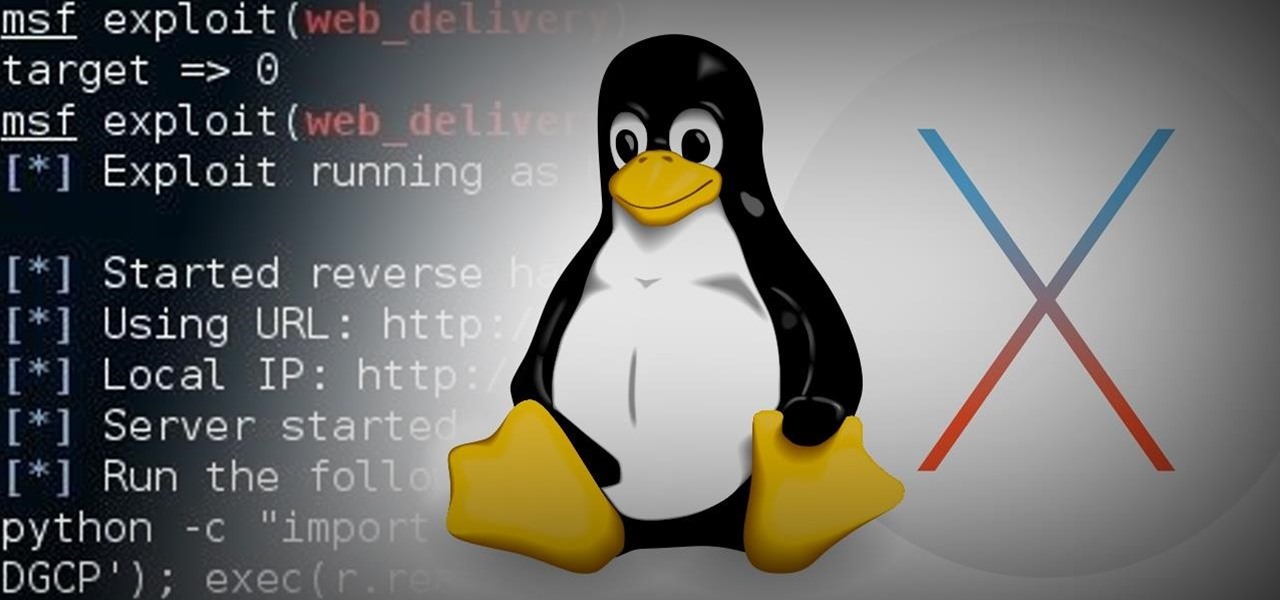
Welcome back, my budding hackers! Metasploit, one of my favorite hacking/pentesting tools, has so many capabilities that even after my many tutorials on it, I have only scratched the surface of it capabilities. For instance, it can be used with Nexpose for vulnerability scanning, with Nmap for port scanning, and with its numerous auxiliary modules, nearly unlimited other hacking related capabilities.

This is not essentially the next part in the series, but an expansion of previous part about why should you not use cryptocurrencies.

Welcome back, everyone. In the previous part of this rapid-fire miniseries, we built the attacker portion of the shell. In this article, we'll just be testing it to see if everything works correctly.

Another series I am now starting, might have to slow down on all of these series, but why tf not. What Is CMD?

Hello again, readers! In our previous crypter tutorial, we looked at how we could obfuscate our malware (or any program) by using a simple one-byte XOR key. In this quick tutorial, we will be looking at how a simple little tweak can create a better means of obfuscation. Let's get right into it!

The Google Now on Tap feature puts the power of Google Search inside each and every application on your Marshmallow-powered device, allowing you to retrieve contextual results based on the content on your screen.

Samsung makes some wonderful phones, but one thing I've noticed is that battery life can start to degrade over time, causing the phone to die a lot faster than it used to. If you've been experiencing this issue, and have asked yourself, "Why does my Galaxy S5 die so fast?" there are a few likely causes—and we've got you covered with troubleshooting tips and simple fixes below.

Welcome back, my neophyte hackers! Metasploit is such a powerful tool that I can only scratch the surface of its capabilities here. As it has developed over the years, it is now possible to use Metasploit for nearly everything from recon to post exploitation to covering your tracks. Given its versatility, every aspiring hacker should have at least a tentative grasp of Metasploit.

The Google Cast feature that serves as the primary interface for the Chromecast and comes bundled with Android TV devices like the Nexus Player is a marvel of modern technology. But as these things go, troubleshooting issues can be difficult with something so groundbreaking, especially when you consider that there are two parts to the equation—the casting device (your phone, tablet, or computer) and the receiver.

Welcome back, my tenderfoot hackers! Web apps are often the best vector to an organization's server/database, an entry point to their entire internal network. By definition, the web app is designed to take an input from the user and send that input back to the server or database. In this way, the attacker can send their malicious input back to the servers and network if the web app is not properly secured.

Hello there Nullbyte users! This will be my first article here.

In this article I will show you how to obtain victim's credentials without cracking any hashes. There are a couple of ways to perform this task (for example dumping the SAM file and cracking the NTLM hashes), but here I will explain how to do it using PowerShell and a bit of social engineering. We are going to create a fake login popup.

Welcome back, my aspiring hackers! In this series, we continue to examine digital forensics, both to develop your skills as a forensic investigator and to avoid the pitfalls of being tracked by a forensic investigator.

This is a little c++ program that I thought would be handy in the future. Although, I apologize in advance for any errors in the code since I haven't had the chance to compile it yet. Anyway, please if you are a script kiddie please do me a favor and at least read this article fully. :)
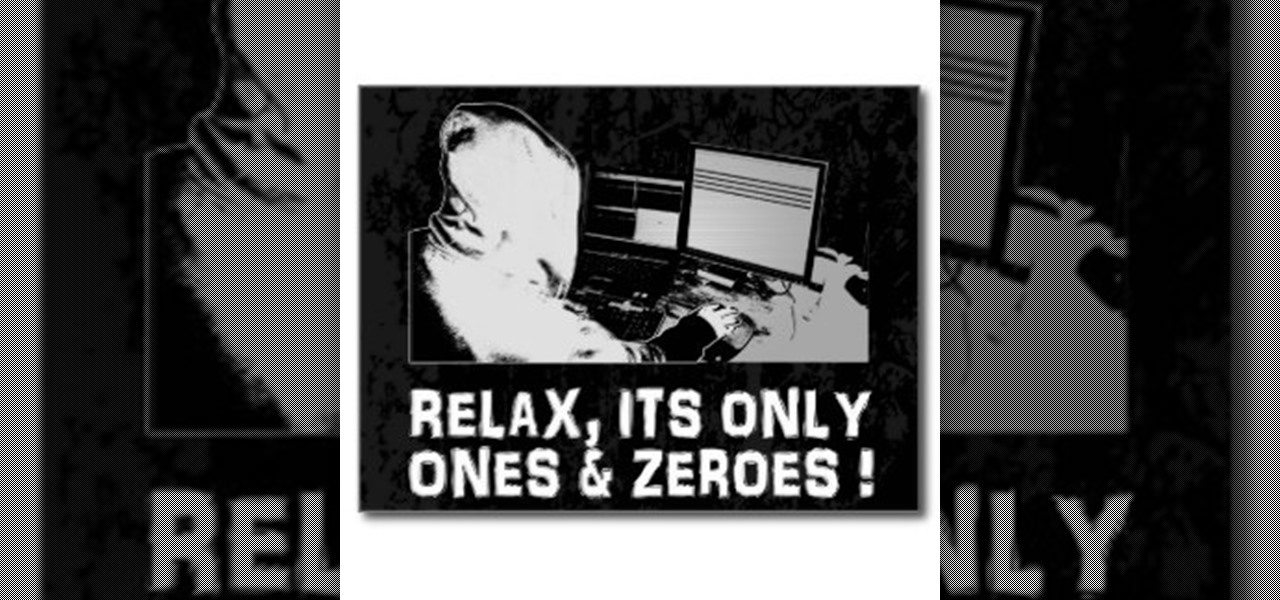
I was bored when I found this piece of literature: ==Phrack Inc.==

Hello, *Note This is my first how to post on here, so please correct anything that I have missed and let me know if anything I explained is unclear and I will try to clearify. Also I am a NOOB when it comes to this art, so I might have missed something, if so please inform me so I can better myself*

Hello my anxious hackers, the week has started and here we begin a new series that I think will help many here and not only, for those that have the opportunity to follow our tutorials but they are not yet part of the community.

Recently I was trying to install Kali Live on a USB drive with persistence and struggled to find a tutorial online that was simple and actually worked. After some trial and error I figured out how to do it correctly and decided to make an article for anyone who is experiencing the same difficulty I did. You will need an USB with at least 8GB. Mine is 132GB, nice and large.

In Minecraft 1.9 New Command Blocks can be used to make elevators. You types different commands to achieve controlling the elevator for movement you like. This tutorial tells in Minecraft 1.9 how to use command blocks to make elevator. Lets just have a look at it!

Greetings all. I'm back with another informational review of the diversity of utilities for use in the sphere of hacking at your disposal. Today we are going to cover the insides of CUPP (Common User Passwords Profiler) in its entirety. The tool is very basic in nature, as there is little to no configuration needed to get cracking (worst pun ever). So let's get started, shall we?

In an article published in early-2015 by Peninsula Press, it was reported that the demand and the salaries for cyber security professionals are exploding! They cite that 209,000 cyber security jobs were unfilled last year, and that job postings have increased over 74% in the last 5 years. Job opening are expected to grow by another 53% over the next 3 years. You are definitely in the right field, my tenderfoot hackers! Some researchers are expecting information security jobs to continue to gr...

It would only make sense that Google is one of the most active app developers on the Android platform, particularly when you consider that they develop the platform itself. From my count, there are an astounding 117 unique apps that the search giant and its subsidiaries have published on the Google Play Store.

Welcome back, my hacker novitiates! There are many ways to hack databases, and most of these techniques require SQL injection (SQLi), which is a way of sending SQL commands back to the database from a web form or other input. In this tutorial, we will use SQL injection to get access to the underlying server. So instead of getting access to the database and its data, we will use the database as an intermediary to gain access to the underlying server.

In the second part of this tutorial, we are going to crack the hashes that we've captured previously. I'm going to explain how to do it with the powerful John the Ripper. It comes with Kali by default, so no need to install!

By now, a mobile phone that isn't "smart" is about as hard to come by as a TV that isn't high definition. As a result, members of older generations who were previously reluctant to purchase a newfangled smartphone have no other choice but to cave into the more recent trends when their old device finally breaks down.

If you have a specific app you want to lock so that others can't access it, the most secure way of doing so is with biometrics. While there are options to lock apps with either a PIN or pattern, these can easily be figured out with a simple glance over your shoulder. It's much more difficult for someone to crack your fingerprint ID, unless they chop off your finger, of course.

Practically every smartphone comes with a built-in camera app, but these apps are generally created by the device's manufacturer. And let's face it, manufacturers are hardware companies first and foremost, so they don't always produce the best software.

One of the biggest new features in the soon-to-be-released Android 6.0 Marshmallow is something Google is calling "Now on Tap." Essentially, this service will be able to scan the contents of any screen on your Android device, then after you long-press the home button, it will provide you with relevant information about anything—from movie times to directions or dinner reservations.

In a bit of a strange decision, Microsoft has made it to where some users don't have a choice in the matter of applying failed automatic updates. When a Windows or driver update comes your way and fails to apply for any reason, your computer will continue to attempt applying the broken update at seemingly random intervals. The Pro and Enterprise editions of Windows 10 will allow you to delay or stop updates altogether when something like this happens, but the Home edition has no such setting.

I'm often reluctant to use a home screen launcher other than the stock one on my Android. Once you're well acclimated with something, complacency sets in, welcoming change with much resistance. Well, my friends, I have seen the error of my ways...

Well, this is my first article so if it sucks tell me...lol!! Story Time

Although iOS 8.4 was just released, the team behind the iOS 8.3 jailbreak have updated their tool for the latest operating system, and will work on an iPad, iPhone, or iPod touch. So if you've been wanting to get all your tweaks back, or want to start exploring all of Cydia's options, now's the time to jailbreak.

We recently lost Grooveshark, the free music streaming service that supplied users with a huge catalog of free music anytime, anywhere. Since its shutdown, I have been scrambling to find a half-decent alternative, and my expectations were more than exceeded when I found NetEase Music.

On Thursday morning, May 28th, Google announced an upcoming version of Android—and within a few hours, a preview build of this so-called "Android M" release was made available to select Nexus devices.

The Apple Watch may be a much simpler device than your iPhone, but that doesn't mean it's free of bugs, glitches, and crashes just like your other devices. A common problem that you'll run into is a frozen screen due to a malfunctioning app. While this can be frustrating, the solution can be as simple as a quick reboot.

Video: . IF function

Once your furniture is finally moved in, settled upon a spot, and used for comfort or leisure, chances are it won't move very often. We tend to leave—and use—our furniture in the same spot for years, which can leave signs of great wear beneath, deeply indenting our carpeted floors and fancy rugs.
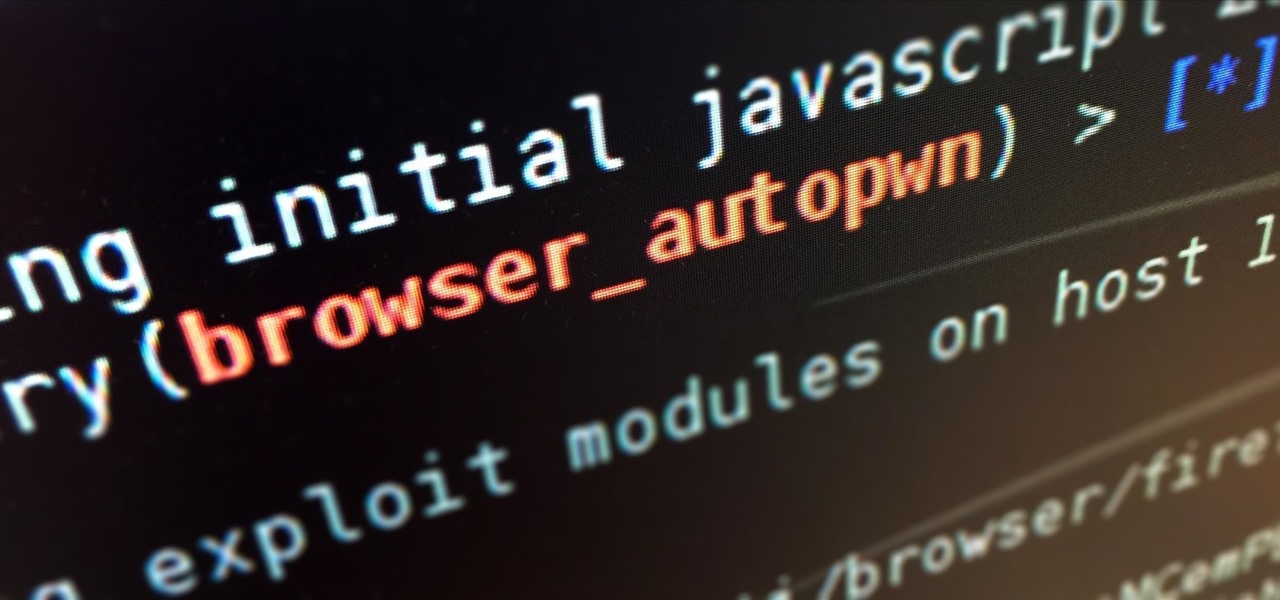
Welcome back, my novice hackers! In this continuing series on Metasploit basics, let's next look at a module that many aspiring hackers find useful—autopwn.