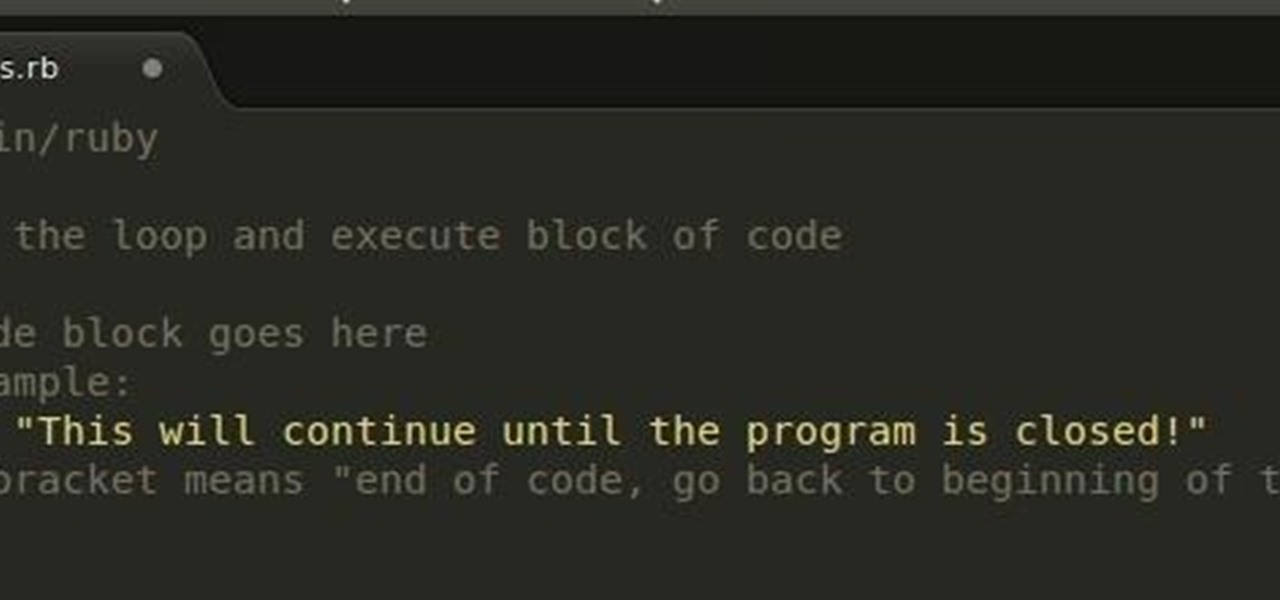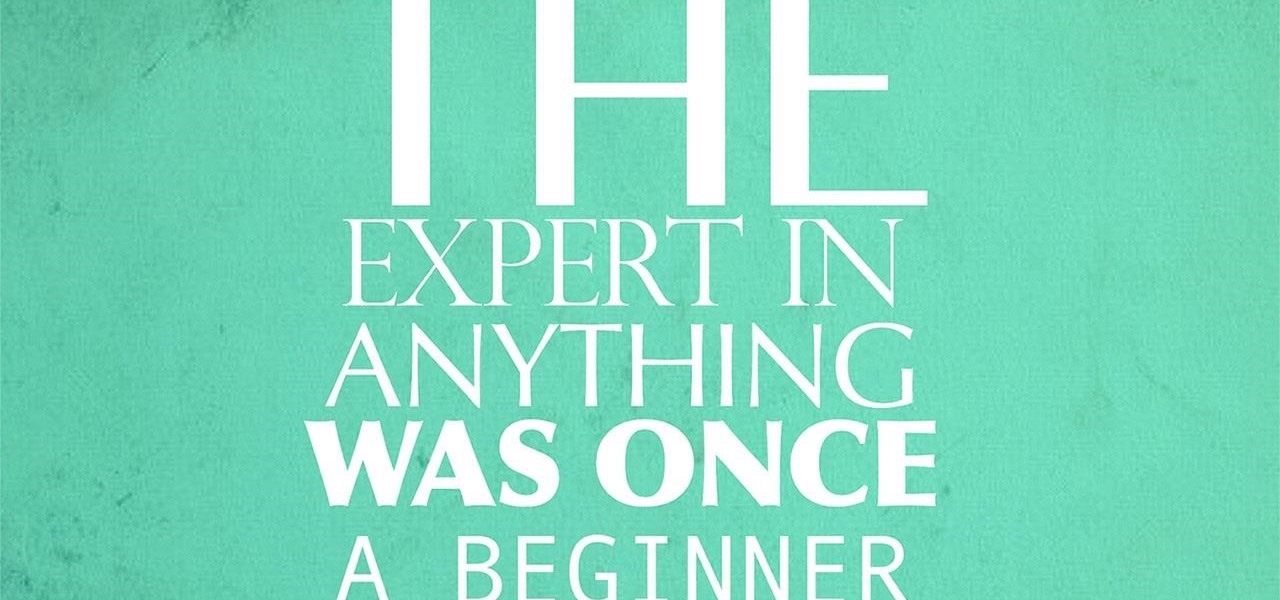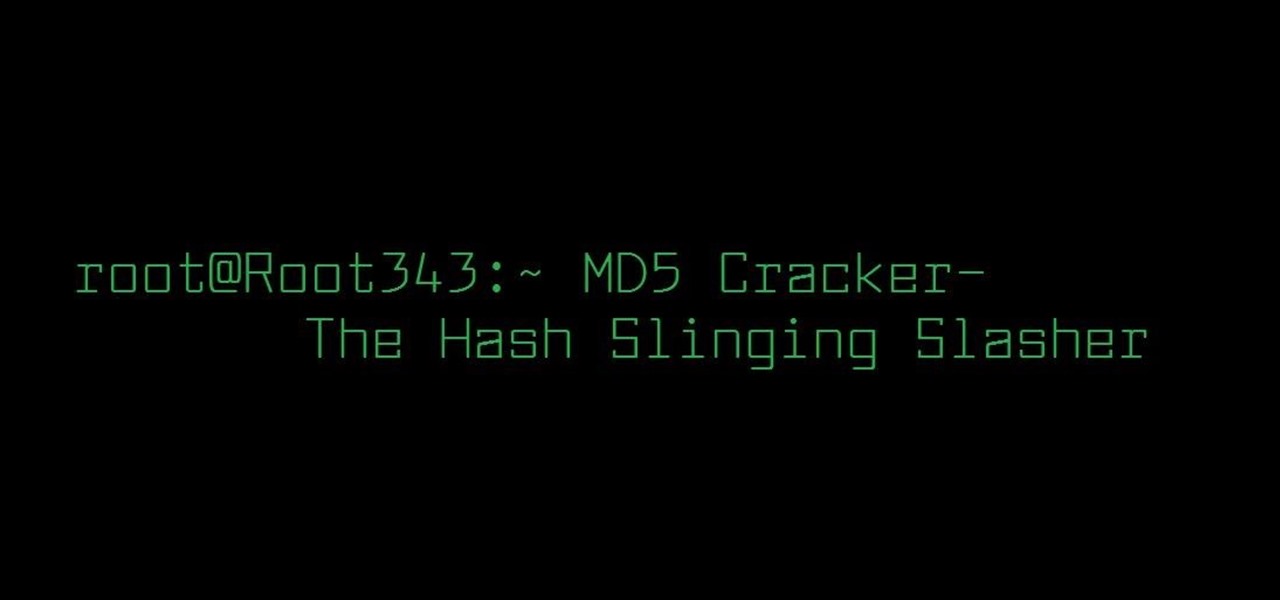Your Apple Watch sends you notifications from friends, family, and the apps that are important to you. Occasionally, however, the watch may scare the heck out of you with a notification warning of an abnormal, elevated heart rate. If you have no history of heart conditions, this alert might come as a shock. Why do you have a high heart rate, and what are you to do with the information?

Cracking the password for WPA2 networks has been roughly the same for many years, but a newer attack requires less interaction and info than previous techniques and has the added advantage of being able to target access points with no one connected. The latest attack against the PMKID uses Hashcat to crack WPA passwords and allows hackers to find networks with weak passwords more easily.

Hundreds of Windows 10, macOS, and Linux vulnerabilities are disclosed every single week, many of which elude mainstream attention. Most users aren't even aware that newly found exploits and vulnerabilities exist, nor that CVEs can be located by anyone in just a few clicks from a selection of websites online.

If you use Apple's email services and the "From:" field in your iPhone's Mail app is cluttered with @Mac.com, @Me.com, and @iCloud.com variations of the same address — along with third-party accounts — there's an easy way to declutter things and hide the addresses you don't use anymore.

Facebook added a new feature that lets you post 3D versions of your portrait mode photos for all your family and friends to see on their smartphones, computers, and virtual reality goggles. These new 3D photos add a whole new dimension to your images with movement and more depth.

The transcribing app can be an invaluable tool, especially if you're a student or are in a profession that relies on audio journals or interviews. These apps can convert important recordings like lectures and meetings into text for you to carefully read through to better comprehend.

In most macOS hacks, a non-root terminal is used to create a backdoor into the device. A lot of damage can be done as a low-privileged user, but it has its limitations. Think twice before granting a file permission to execute — an attacker might be able to convert your harmless scripts into persistent root backdoors.

Apple's next big developer event happened on June 4, and it was the first glimpse of iOS 12 that anyone's seen. While there were lots of rumored features to be unveiled at WWDC 2018, Apple concentrated mostly on squashing bugs and making iOS work as seamless as it did years ago. Still, we had hoped that Apple would have added these features in iOS 12, but only a few made the cut.

When you make an awesome song or beat that you're proud of in GarageBand for iOS, one way to show it off is to turn it into a ringtone or alert tone for your iPhone. That way, anytime you get a phone call or a notification, your musical creation will sound off, and everyone around you will hear it in all its glory. Plus, it's way cheaper to make your tones than to buy them off of iTunes.

Nova Launcher is more than just a home screen replacement. It is a tool which can reshape how users interact with their Android devices. Thanks to a regularly growing feature list, Nova has evolved into more than just a launcher. Now, Nova is an effective way to increase your productivity.

Mobile phones are not only essential for work and communication, they're quickly becoming an integral asset to our health. Your iPhone can store valuable data about fitness, nutrition, heart health, and so much more. And since iOS 11.3, your iPhone can even import a list of allergies, medications, immunizations, hospital visits, and other health information from your doctor or hospital.

If you're a regular reader of Next Reality, you're more likely to spread the joy of augmented reality than most others. But it can be difficult to introduce newbies into the AR fold if you don't give them exactly the right starting point in terms ease-of-use and affordability. But fear not, oh gift-giving AR pioneer, we're here to help!

In a previous article, we learned how to take advantage of a feature, Dynamic Data Exchange (DDE), to run malicious code when a Microsoft Word document is opened. The biggest challenge of this attack is that it requires getting the user to agree to a pop-up prompt. Fortunately, since I posted that article, many new obfuscation techniques have been discovered to make this easier. Today, we explore and combine some of them to make the ultimate hidden DDE attack.

Apple first added a "Drag and Drop" feature to iPads in iOS 11, but your iPhone can do a little of the magic, too. It's just not so obvious. While you can't drag and drop items from one app to another like you can on an iPad using Split View and Slide Over, you can move things around in certain stock applications. And it works the same whether you're using iOS 11, 12, or 13.

Now that we have installed the toolkit, set up our prefabs, and prepared Unity for export to HoloLens, we can proceed with the fun stuff involved in building a dynamic user interface. In this section, we will build the system manager.

On your iPhone, your phone number and Apple ID email address are the default ways in which somebody can contact you on FaceTime. While you can't remove your phone number as an option, you can withdraw your Apple ID email account. More importantly, you can add any other email addresses you'd like to the list, so you never have to worry about a friend, family member, or coworker not being able to audio or video chat with you.

The nice part about creating a song playlist is that it's essentially like your own customized album. You can organize all your different music tastes into one large collection or separate them into each of their own genres.

We're almost there to completing the setup of your Mac for hacking! Now that we have Git and Homebrew under our belts, it's time to take on something fairly easy, but very important for our hacking needs.

Now that we've talked about encryption and managing your passwords, let's continue this series on getting your Mac ready for hacking by turning our attention to the terminal.

Google has a habit of starting on new projects for Android, then hiding them away if they didn't quite complete them in time for a major release. We saw this with multi-window mode last year (which is now an official Nougat feature), and this year, there was the hidden night mode setting that was easily activated.

The biggest corporation we know today is called Google, I bet you've heard of it yeah? How Google Tracks You:

Hello ladies and gentlemen, I'm back with another informative(hopefully) article for you all. Once again I would like to apologize for my absence for about a week or so. I have some stuff going on with my life and university and I haven't found enough time to make a fully in-depth article. In this article I'm going to walk you through one of the main networking protocols when it comes to communication across the Internet between programs, aka UDP(User Datagram Protocol).
If your company has already released some popular and addictive game and you're thinking about creation a sequel, this article is just what you need. We gathered the main tips and advices that will be useful for the building a strategy and a sequel itself. Check out the following instructions and recommendations that can lend you a hand in making a sequel for your game.

The title might not be in harmony with the post, but thinking a good title that perfectly matches your post... isn't that easy. Especially for this post.

If you purchased something from iTunes, the iOS App Store, iBooks Store, Apple TV App Store, or the Mac App Store and it doesn't work, didn't download, is buggy, or wasn't what you thought it was, you can get a full refund from Apple—you just have to know how to ask.

It should come as no surprise that, according to Details Magazine, nearly half of all people who make New Year's resolutions pledge to lose weight, eat healthier, and/or get fit. There are innumerable companies out there that are ready and willing to take advantage of this momentum: from those hocking "magic bullet" pills that will increase your energy or reduce your belly fat to the myriad shake- and juice-based diets that put you at a near-starvation calorie input—and will probably have you...

Welcome back! In the last round of python training, we talked about tuples and dictionaries. We'll be diverging again and talking about logical operators as well as membership operators. These are used very similiar to booleans, so if you haven't read that, I suggest you do so first.

Not many people use their phone exclusively for making calls or sending messages today. If you're an Android user, the chances are high that you're using your phone or tablet for work-related activities. However, the basic set of apps and services your device was shipped with won't satisfy most users. The good thing is that Google Play Store has a nice selection of productivity apps for every task. Below you'll find a list of apps that will help you gradually optimize and organize your digita...

Welcome back, my fledgling hackers! Over the years, we have examined multiple ways to own, exploit, or compromise a system. On the other hand, we have not spent a lot of time on denial-of-service (DoS) attacks.

In the last Ruby article, we talked about how to store information in three different kinds of storages: variable, array, and a hash. After we get the data, we have many ways of using them, but, for right now,

Due to recent conflicts, I feel the urge to post this, in hopes that some of you will feel less hatred towards newbies, or a more respectable name, beginners.

Welcome back, my hacker novitiates! In an earlier tutorial, I had introduced you to two essential tools for cracking online passwords—Tamper Data and THC-Hydra. In that guide, I promised to follow up with another tutorial on how to use THC-Hydra against web forms, so here we go. Although you can use Tamper Data for this purpose, I want to introduce you to another tool that is built into Kali, Burp Suite.

Welcome back, my novice hackers! Before we try to attack a website, it's worthwhile understanding the structure, directories, and files that the website uses. In this way, we can begin to map an attack strategy that will be most effective.

Using Facebook and Twitter as a news source can be frustrating at times, mainly because opening links will divert you away from your current application. Instead of a smooth process, you find yourself going back and forth from app to browser, over and over again.

Nintendo fans rejoice! Not only can you play classic NES games on your iPad or iPhone without jailbreaking, you can play Game Boy Advance and Game Boy Color games. And that's not it. Now, thanks to @angelXwind, we can add Nintendo DS to our list of non-jailbreak emulators for iOS 7.

Cryptography is the science of keeping secrets, or more specifically, the science of disguising them. As a point of fact, cryptography has progressed quite a bit farther and now encompasses file and message integrity, sender authentication, and pseudo-random number generators.

Welcome back, my greenhorn hackers. When Wi-Fi was first developed in the late 1990s, Wired Equivalent Privacy was created to give wireless communications confidentiality. WEP, as it became known, proved terribly flawed and easily cracked. You can read more about that in my beginner's guide to hacking Wi-Fi.

In this Quick Clip, I'll be showing you how a supercooled soda is transformed into a slushy "slurpee" in under 4 seconds. I was inspired to do this little soda trick by The Super Effect's video on YouTube from a few years ago.

Welcome back, my neophyte hackers! Several of you have written me asking how to crack passwords. The answer, in part, depends upon whether you have physical access to the computer, what operating system you are running, and how strong the passwords are.