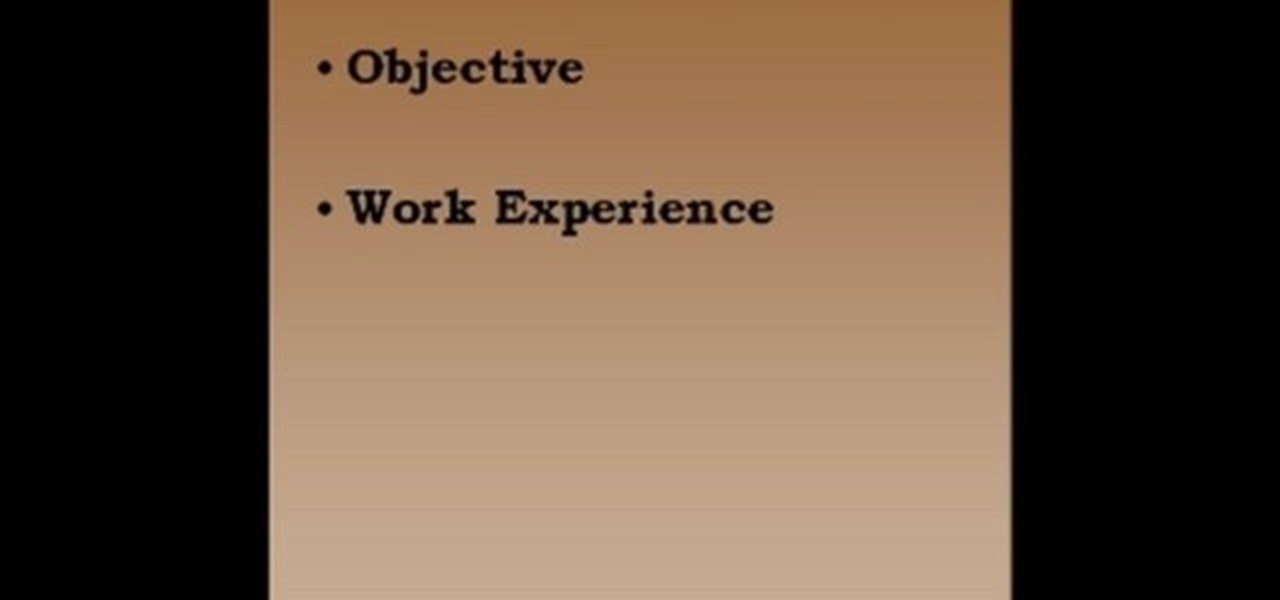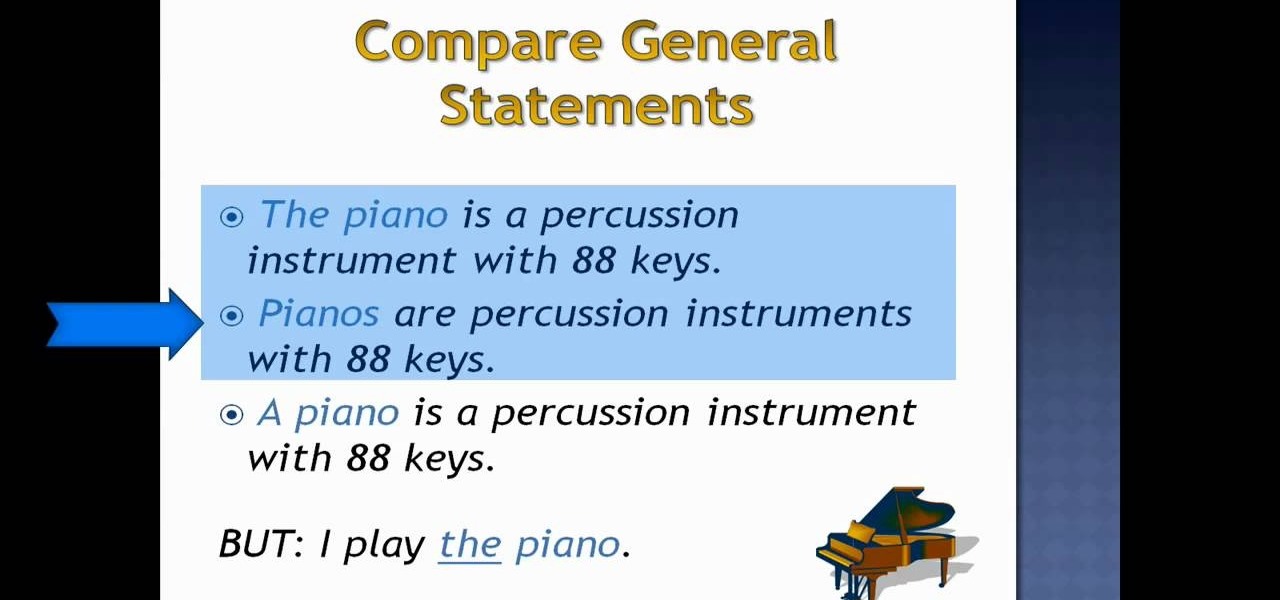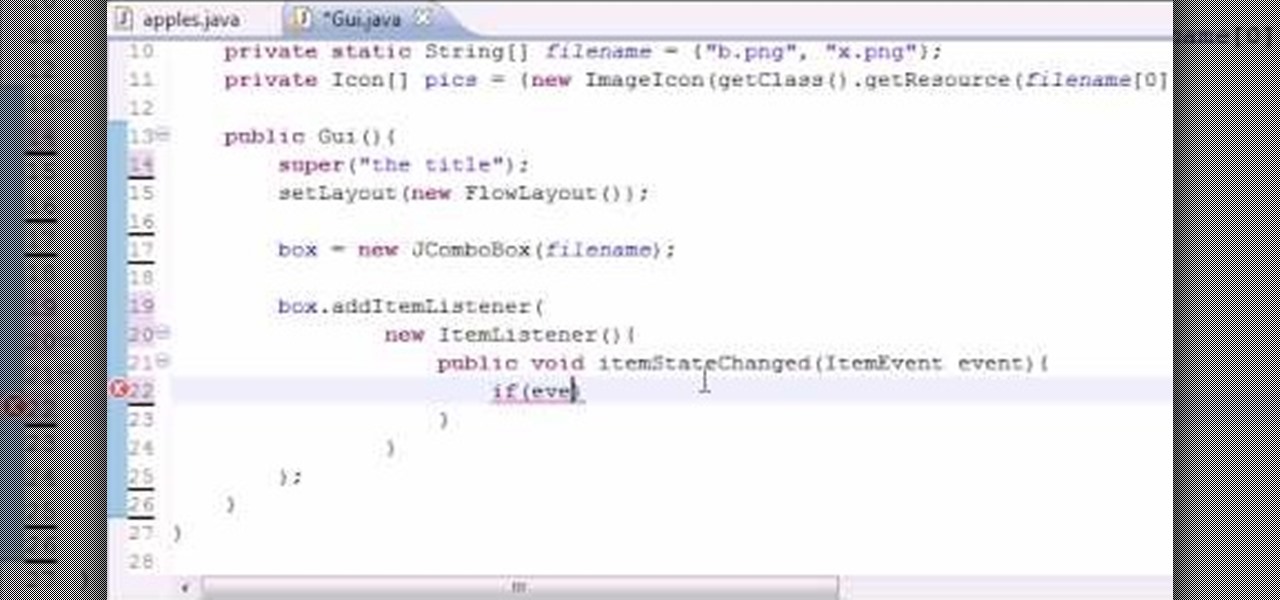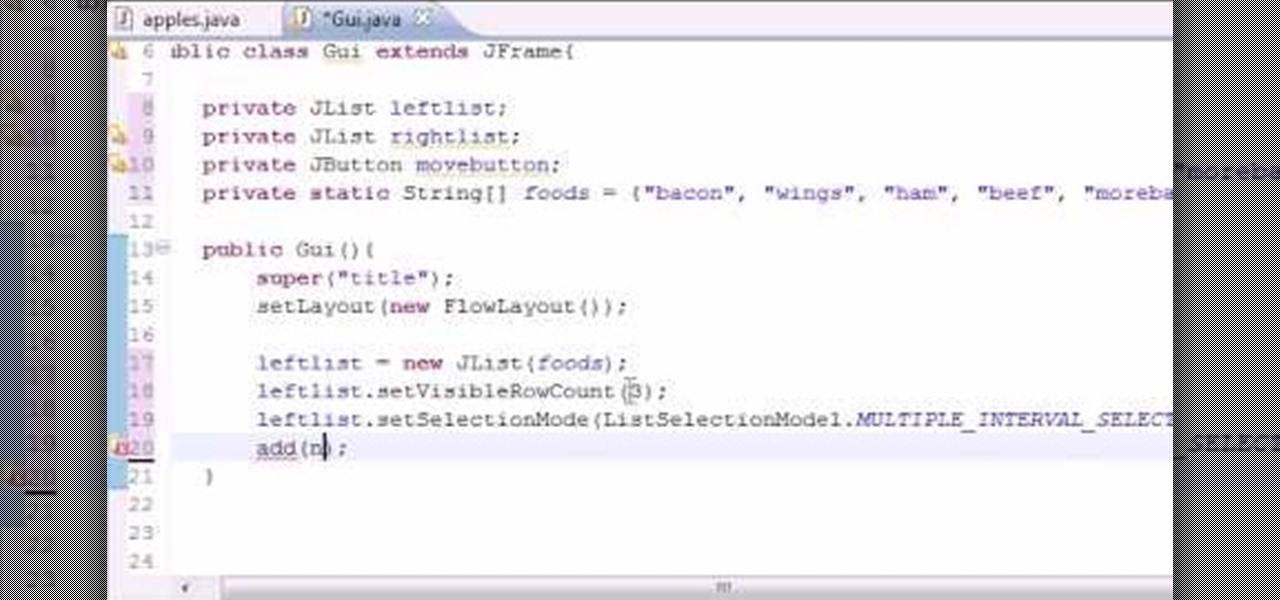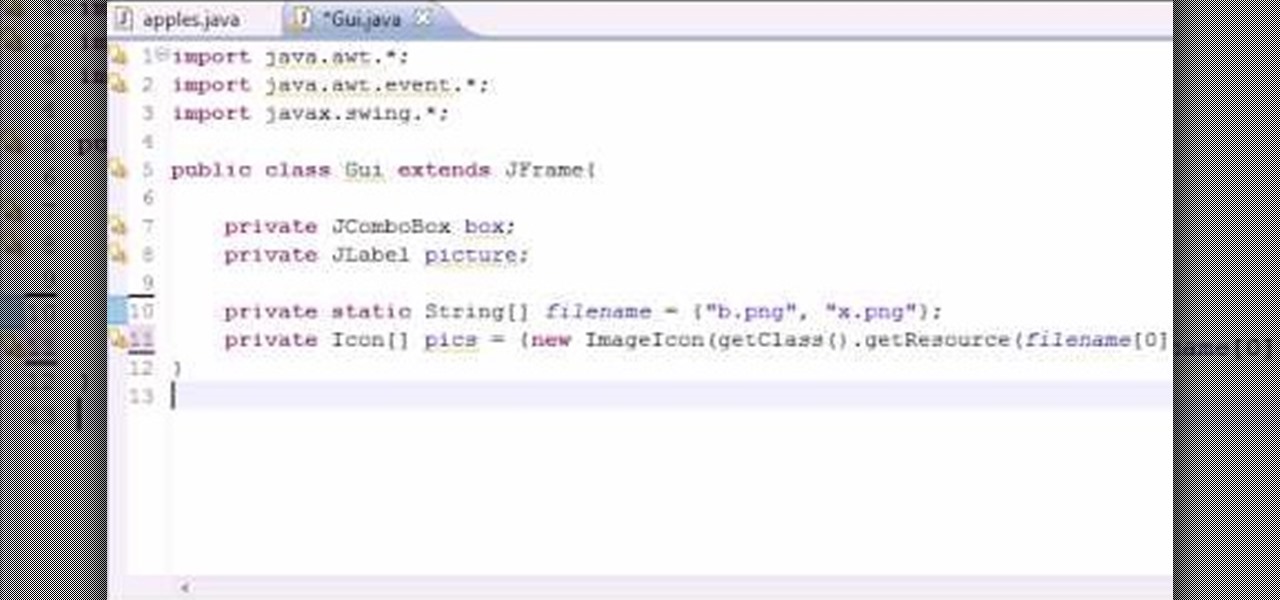When it comes to note-taking, Google Keep is one of the most diverse and functional applications on the Android platform. Sure, there are a plethora of other note-taking apps to choose from, such as ever popular OneNote and Evernote, but Google Keep differentiates itself from the crowd with its user-friendly interface and Google Now integration.

Welcome back, my neophyte hackers! In the world of information security, the most common intrusion detection system (IDS) you will ever encounter is Snort. As you probably already know, an IDS works similarly to antivirus (AV) software on your desktop; It attempts to identify malicious software on your network and warns you of its presence.

This tutorial is one technique to use the full functionality of your Pi. The small size makes it ideal for inside hacks, but still has the capabilities of a average desktop or computer. I should mention that a tutorial that OTW has done, but I'm gonna take it a step further. OTW made a brilliant article, but only touched on the surface of the possibilities. I hope this article will both show you many the possibilities and also allow you to start causing havoc, but I'm planning on making this ...

Some things never change. You'd think that with all the focus on web security, people might take the slightest precaution to keep their online activity private. Maybe there are more people suffering from Paula Poundstone's password troubles than we'd like to believe.

I found this article a while back and I found it underneath a bunch of junk. Anyway, it's a article on 9 notorious hacker including Walter O'Brien (You know the T.V. show Scorpion? Well that's him). Not to mention the weird names:

Welcome back, my tenderfoot hackers! Well, the first season of Mr. Robot just ended and Elliot and fsociety successfully took down Evil Corp! They have effectively destroyed over 70% of the world's consumer and student debt! Free at last! Free at last! Of course, global financial markets crashed as well, but that's another story.

Welcome back, my amateur hackers! As many of you know, Null Byte will soon be re-establishing its IRC channel. In preparation of that event, I want to show how to set up a secure IRC client with OTR, or Off the Record.

When it comes to smartphones, the biggest complaint voiced by most users is battery life. Sure, it's unrealistic to expect your Android device to run for weeks without a recharge, but many folks struggle to even make it through the day without having to top off their battery.

When you're expecting an important call or text, it's pretty annoying to hear or feel your phone go off just to find out it was your reminders app telling you that you need to buy more contact lenses. Not quite as annoying as phantom phone vibrations, but it's up there.

What separates the work habits of the ultra-productive from us mere mortals struggling to check items off our never ending to-do lists? While the answer to that question is by no means simple, one undeniable factor in their success is a clearly defined, highly organized workflow.

So you've decided to transform your drab backyard into a Japanese Zen garden. You've made the right choice. Yes, tire swings and crab grass can slowly kill the soul. That being said, a bit of planning lies ahead. This article offers a list of How To tips, culled from the Landscape Network and other professional Japanese style landscapers, for planning an effective Japanese style landscape in your home. Step 1: Research.

Editor's Note: The claims by Vani Hari which were originally detailed in the article below about azodicarbonamide were unscientific in nature. This article has been updated to reflect that and provide more scientific context on the issue.

I read a ton of articles online and I am always looking for a way to make the experience a little better. Reading long articles can be tiresome, and if an article has multiple pages, I will most likely skip it. With the ability to endlessly scroll, no site should have multiple pages. It's just a sneaky way to get more page views, IMHO.

Humans clearly demonstrate altruistic tendencies towards other members of groups with which they identify.

New to Microsoft Excel? Looking for a tip? How about a tip so mind-blowingly useful as to qualify as a magic trick? You're in luck. In this MS Excel tutorial from ExcelIsFun, the 616th installment in their series of digital spreadsheet magic tricks, you'll learn how to use the LARGE and SMALL functions to retrieve the 1st, 2nd, and 3rd largest values from a list. You'll also see how to do each of the following:

Check out this video tutorial on how to make your Firefox smarter using SmarterFox. Wikipedia sidebar SmarterFox adds a "related articles" sidebar to the left side of Wikipedia.

In today's world of social media, there's really only two powerhouses—Facebook and Twitter. And those of you with Twitter accounts know the power of a Tweet. Getting more followers means reaching more people, but the vast majority of Tweeters are following only a handful of Twitterers themselves. Do you ever wonder why them? What's so special about these selected followed users? Is it worth it to follow them, too? That's up to you, but if you're searching for more people to follow, then it's ...

If you're programming with PHP and you generate a list of music files, you'll want to find a way to play them. This video shows how to use the Yahoo Media Player to play the list of mp3s you've created, with your PHP coding.

Even during the first Halloween celebrations, masks, disguise, and deceit were the focus of the holiday. Commemorate those tender beginnings by dressing up as a masked masquerade attendee. Wear whatever fancy ball gown you want and then check out this Halloween makeup tutorial by Michelle Phan to learn how to create a drop dead gorgeous masquerade look.

In this video we learn how to find your IP address with the Command prompt. First, go to the start menu on your desktop. Then, find the run box and type in "cmd". After this, hit "enter" and then a black command prompt will show up on your screen. Next, type in "ip config" and then hit the enter button again. Now, a list of information will appear on the black screen. Look down the list to find the IP address listed on the page. Once you have this, you should write down your IP address and th...

In this clip, you'll learn how to make and set up a mailing list with GoDaddy and Mailman. It's easy! So easy, in fact, that this helpful how-to can present a complete overview of the process in just over three minutes. For more information, including detailed, step-by-step instructions, take a look.

Square lashing is a knot-making technique that has been made famous by the Boy Scouts of America's massive pioneering projects, and is really integral to any structure made out of poles like the one you see in the thumbnail. This video will teach you how to use square lashing to bind two poles together perpendicular to one another. You will need to know how to tie a clove hitch to make this work.

Eric Mayo teaches us how to put together a resume as an ex-offender. Your resume should be a one page paper of all your skills and work experiences. If you don't have a lot of experience writing resumes, get help from friends who have experience. When you write it, add your name, address and telephone number onto it so you can be contacted. After this, you will want to list: objective, work experience, education/training, skills/strengths, and references. Remember not to list your references ...

Deke gets things started with a pair of options that can clean out Photoshops plumbing when things get clogged up: Reset and purge. Whether you're new to Adobe's popular raster graphics editing software or a seasoned professional just looking to better acquaint yourself with the program and its various features and filters, you're sure to be well served by this video tutorial. For more information, including detailed, step-by-step instructions, watch this free video guide.

If you're trying to learn how to speak and understand the English language this video should help in one area: generic nouns. This is an easy subject that anybody can pick up on.

New to Microsoft Excel? Looking for a tip? How about a tip so mind-blowingly useful as to qualify as a magic trick? You're in luck. In this MS Excel tutorial from ExcelIsFun, the 622nd installment in their series of digital spreadsheet magic tricks, you'll learn about a robust formula for counting unique items in a list using the SUMPRODUCT, COUNTIF and an array formula component. You'll also see an array formula that uses SUM, IF, FREQUENCY, MATCH and ROWS functions to achieve the same.

New to Microsoft Excel? Looking for a tip? How about a tip so mind-blowingly useful as to qualify as a magic trick? You're in luck. In this MS Excel tutorial from ExcelIsFun, the 609th installment in their series of digital spreadsheet magic tricks, you'll learn how to use the COUNTIF, IF, COLUMNS, INDEX, TEXT, SMALL and COLUMN functions in an array formula to return multiple items (e.g., list free periods for a list of students).

Noticing your clipboard is chock full of the past? Are you pasting unwanted articles when clicking paste? Prevent unwanted pasting by clearing out your clipboard. In this video, learn how to clear the clipboard like a pro in Windows.

Want to program your own Java games and applications but don't know beans about object-oriented programming? Never you fear. This free video tutorial from TheNewBoston will have you coding your own Java apps in no time flat. Specifically, this lesson discusses how to create GUI drop-down lists for your applets when writing code in the Java programming language. For more information, including detailed, step-by-step instructions, watch this helpful programmer's guide.

Want to program your own Java games and applications but don't know beans about object-oriented programming? Never you fear. This free video tutorial from TheNewBoston will have you coding your own Java apps in no time flat. Specifically, this lesson discusses how to to create a multiple selection list when writing code in the Java programming language. For more information, including detailed, step-by-step instructions, watch this helpful programmer's guide.

Want to program your own Java games and applications but don't know beans about object-oriented programming? Never you fear. This free video tutorial from TheNewBostonian will have you coding your own Java apps in no time flat. Specifically, this lesson discusses how to work with JComboBox dropdown lists to create GUI drop-down lists when writing code in the Java programming language. For more information, including detailed, step-by-step instructions, watch this helpful programmer's guide.

New to Microsoft Excel? Looking for a tip? How about a tip so mind-blowingly useful as to qualify as a magic trick? You're in luck. In this MS Excel tutorial from ExcelIsFun, the 156th installment in their series of digital spreadsheet magic tricks, you'll learn how to create a formula that will check two tables and find the values that do not match and then create a new list.

In this how-to video, you will learn how to use the website Wefollow for twitter. This will allow you find more people to follow you on twitter. You can list yourself under a category so people can find and add you. If you are an antique dealer, you can label yourself as one. This allows you to be searched for and added. You will get higher on the search list as you get more influence and more people following you. If you are looking for people to follow in your niche, you can type in the nic...

Using the Cydia App, you can delete individual calls in your recent caller list. This enables you to delete single calls, line by line, instead of having to clear your entire recent call list.

This will show you how to take negative afterimages to another level. By introducing a negative color photo and then immediately incorporating a black and white version of the same photo, you will perceive the black and white photo in full color (the way the color photo was meant to look). This can be done with any color photo, along with any photo editing program, like Adobe Photoshop.

MAKE and Kipkay brings the do-it-yourself mindset to all the technology in your life. Make Magazine celebrates your right to tweak, hack, and bend any technology to your own will.

There are tens of thousands of iPhone applications out there. Some are fabulous. Some are stinkers. From boredom-busting games to truly useful utilities, Fox News Tapped-In tell you which are worth a place on your iPhone. Their concise video reviews and how-tos let you see the apps before you download. Plus, they show you tips and tricks you never knew were there. If you own an Apple iPhone or iPod, check this vodcast out.

This video walks through basic security configuration for a WRT54G Wireless Router. Also provides a default password list.

David Strom shows you how to pick from aong Google Groups, Mailman hosted by EMWD.com, and iContact and how to get started with your own mailing list