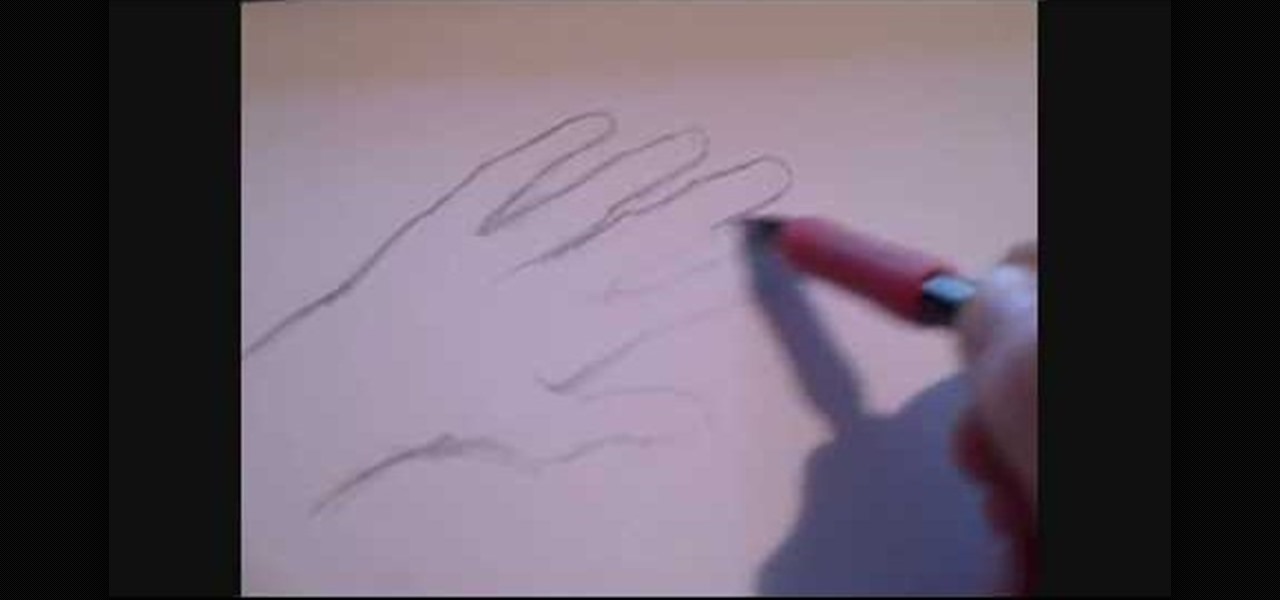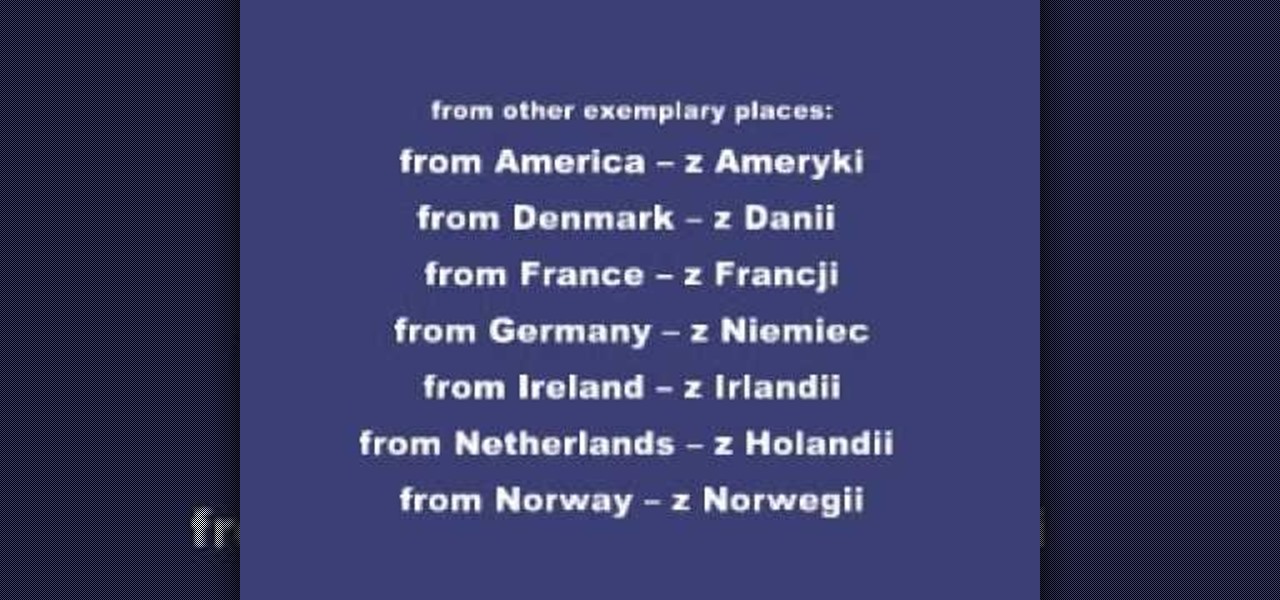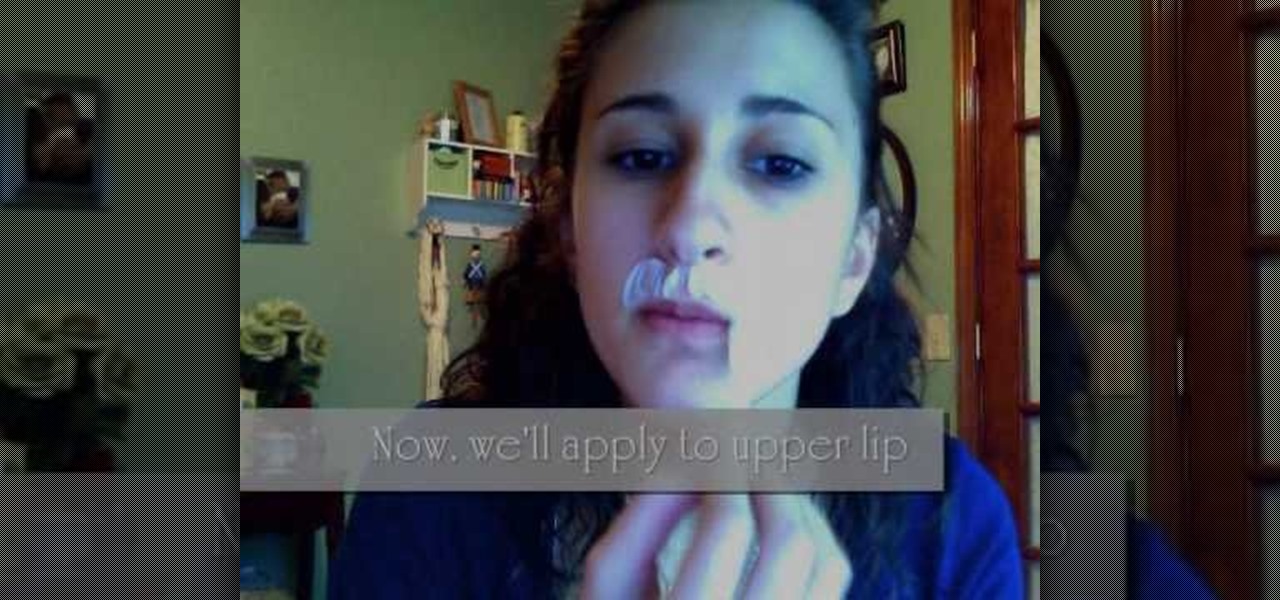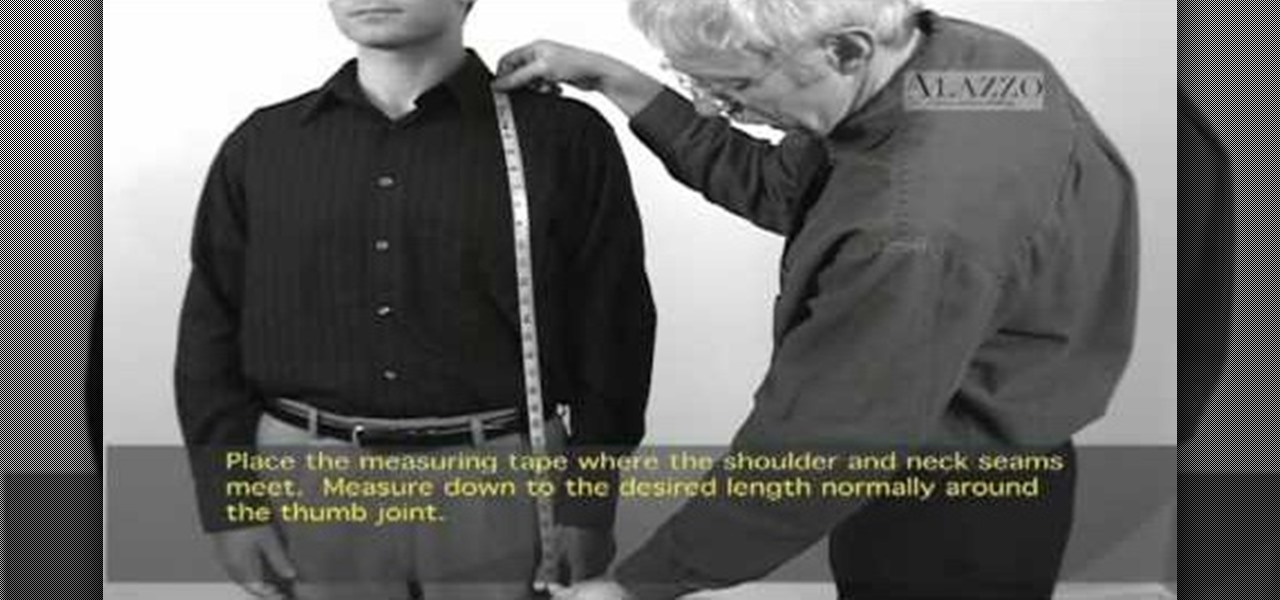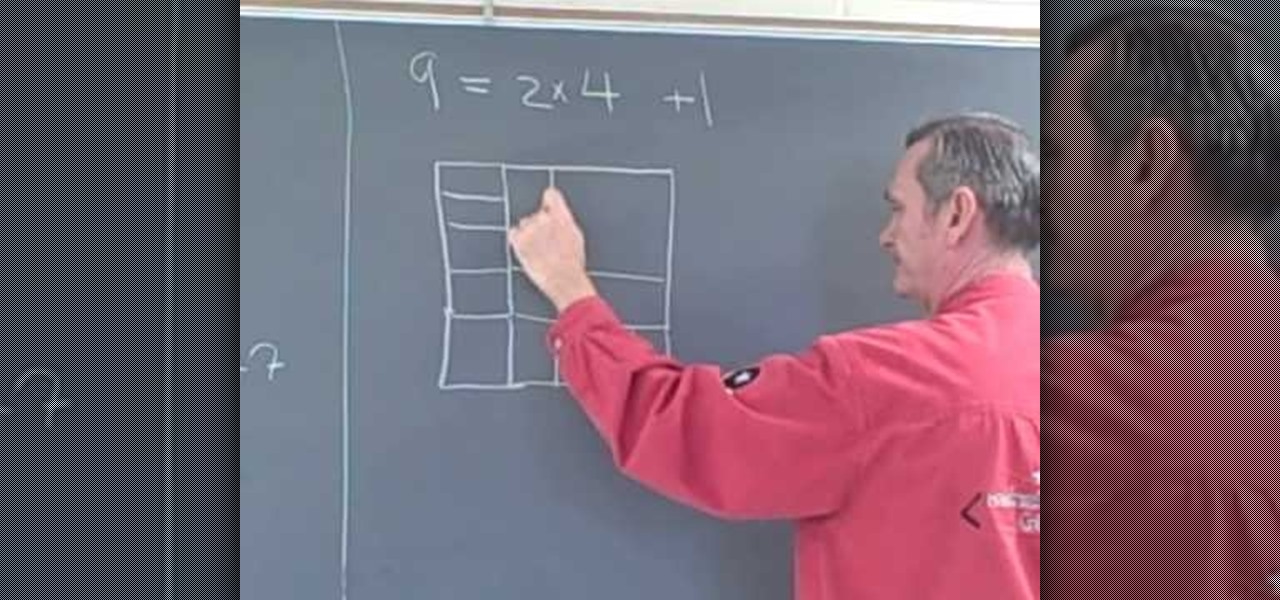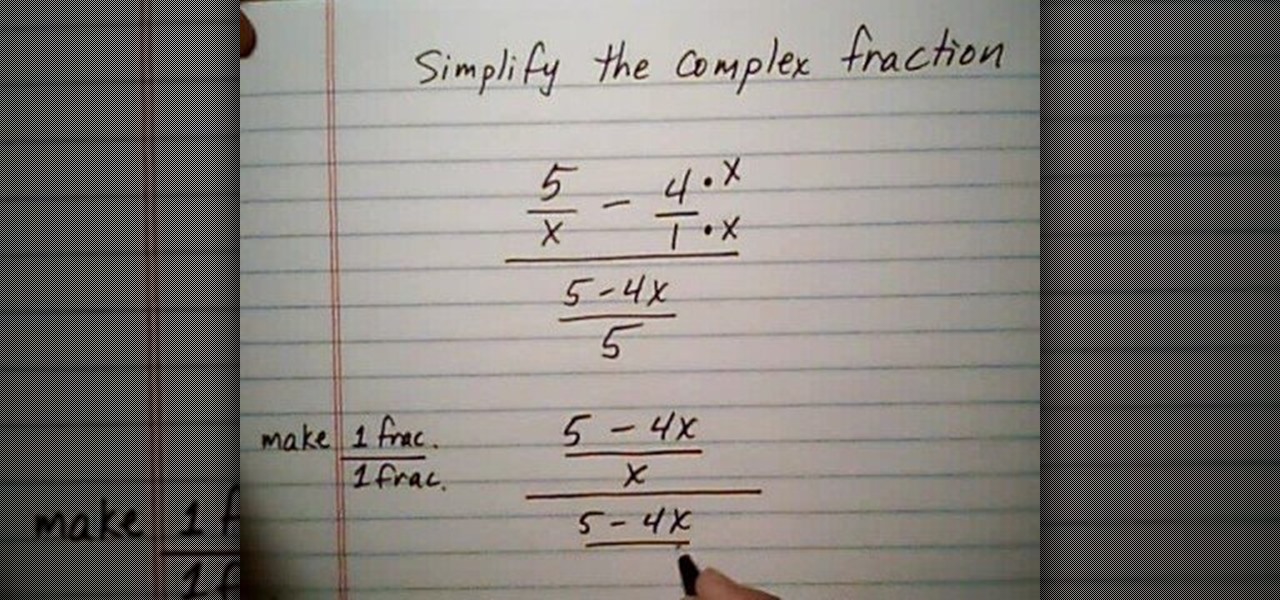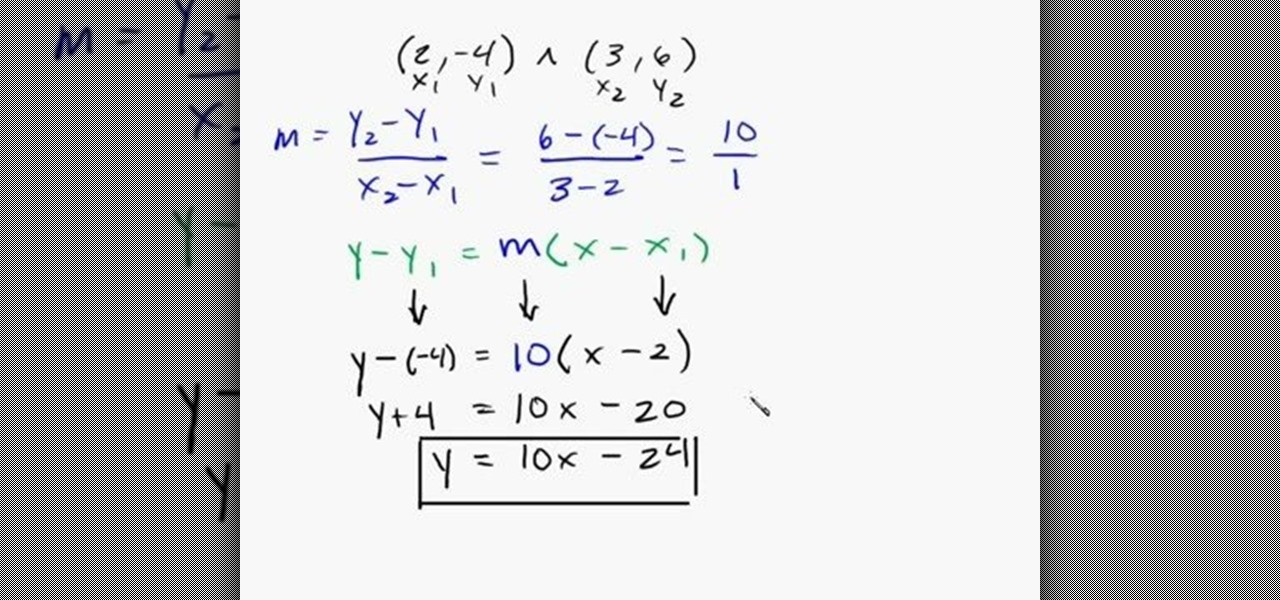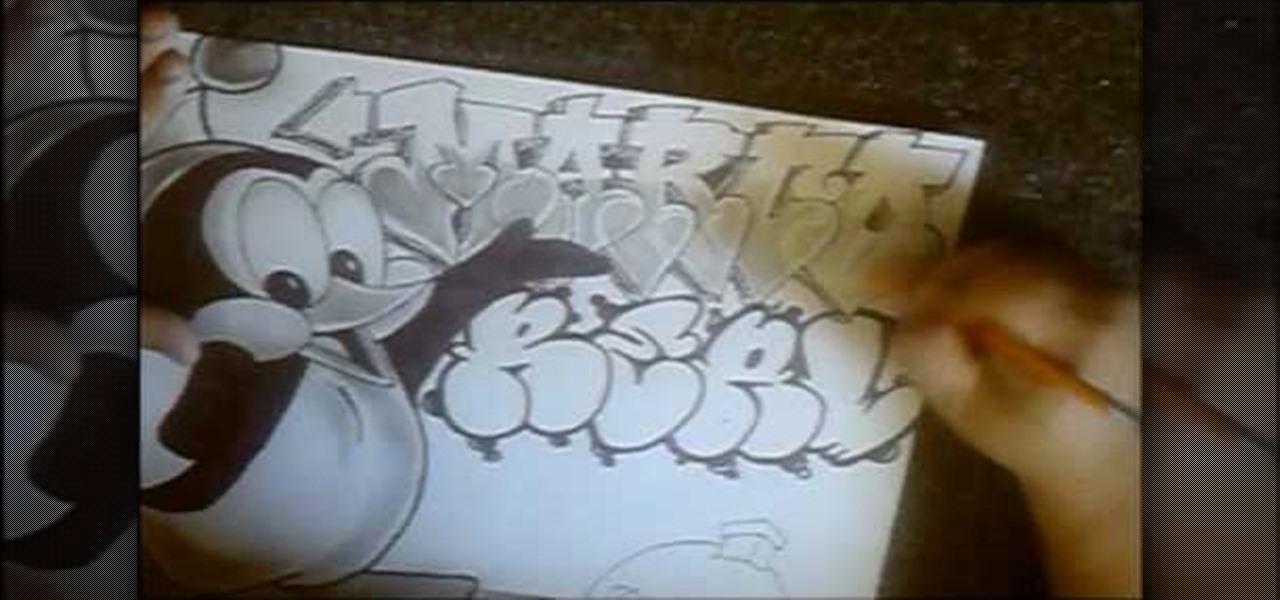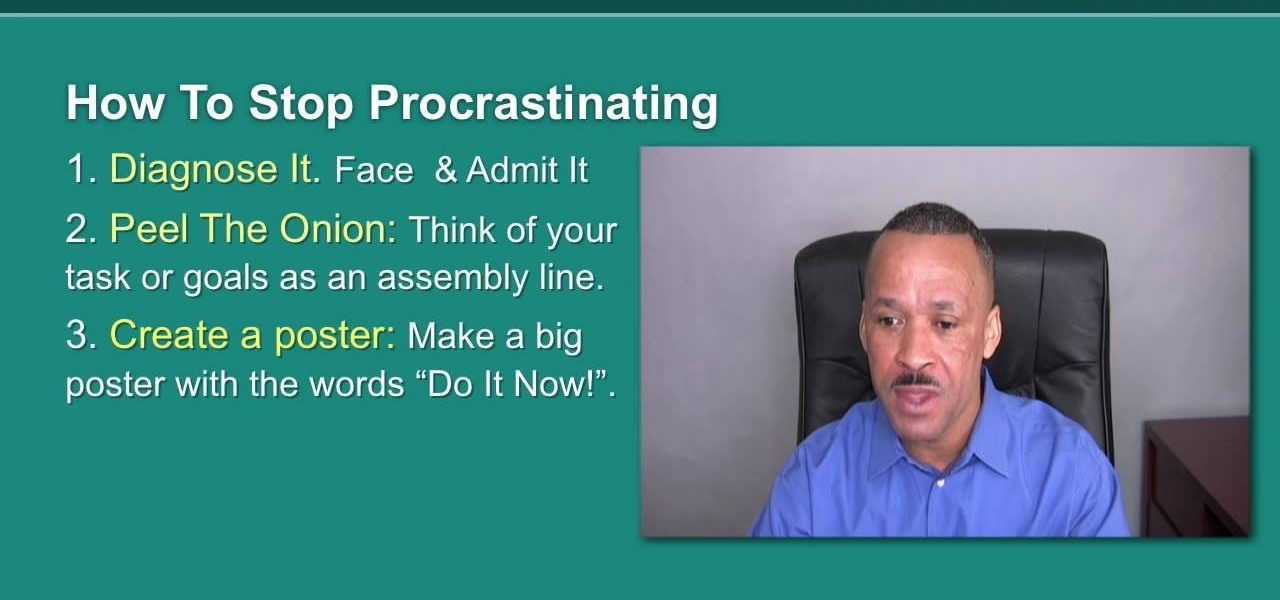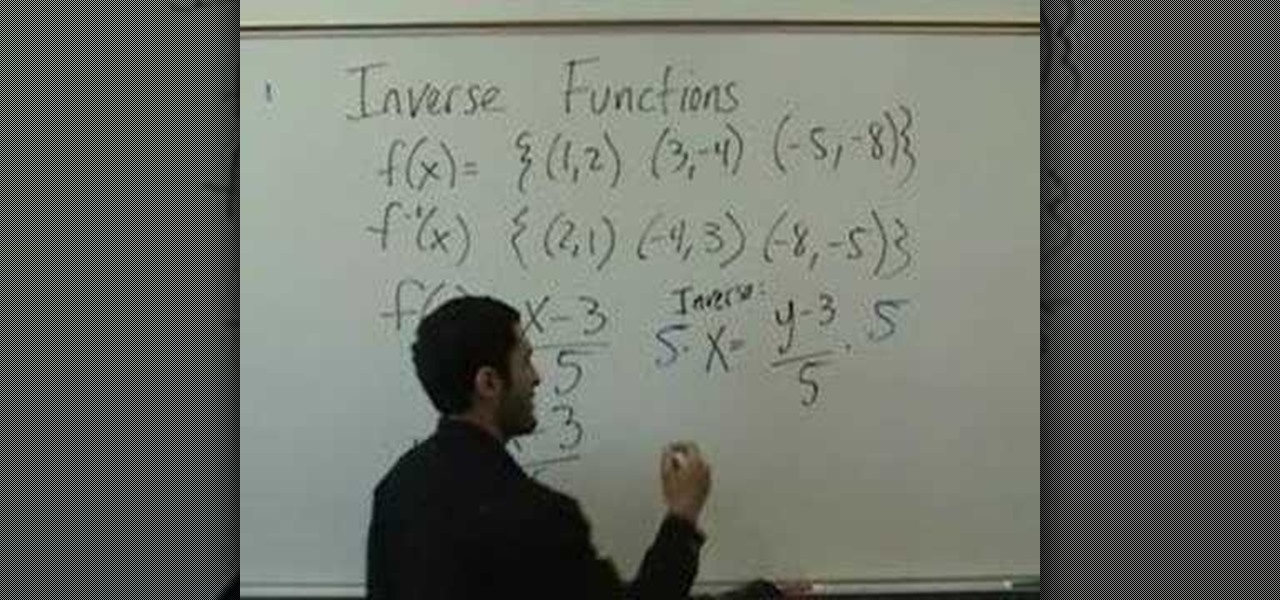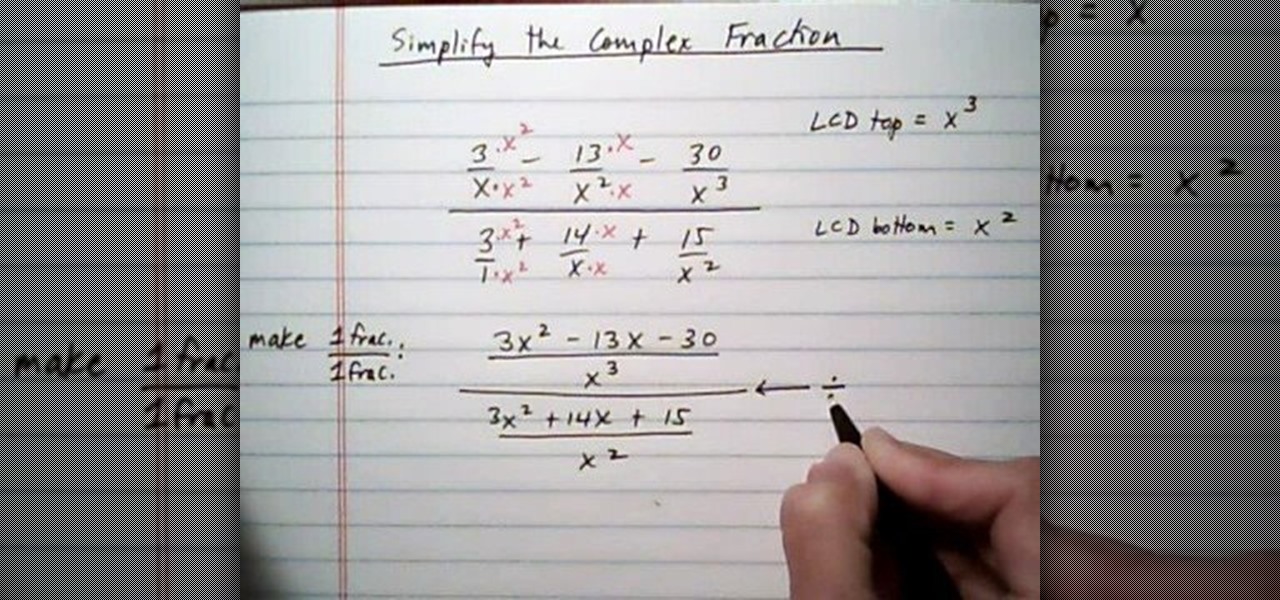This video from fahimuk teaches you how to easily draw a very realistic looking Corvette. Fahimuk takes you through the drawing step by step and shows the drawing when it is sketched all of the way up to when the car is finally completed and in color. He goes very slow and is very explanative in his video. Even though the video is without sound it still adequately shows how to draw a very realistic looking car. The final product of the car is in full color and fahimuk even shows you how to co...

Jim from the "My Temp Number Helpline" teaches us to block outbound caller ID on your phone. The first way to do this is to open up the dial pad and enter *67 before the number you want to dial. This will show up on the receiving line as "Private Number" or "Unknown". To permanently block the number you go into your phone's settings. Then click on the word phone. Then click where it says "Show my caller id". If this setting is off, then your number is blocked on all outbound calls. This is us...

This video teaches how to draw an emo boy. First the artist draws a standard face. She then adds an earring which appears to be a gauge, and draws long bangs that cover the left side of the face, along with short bangs that cover a little of the right side as well. She then draws an eye on the side of the face not covered by the bangs. She darkens the outside of the eye to look like dark eyeliner, and draws a thin eyebrow above it. She then draws the nose and lips, and finishes shading the ha...

If your iPod click wheel needs to be replaced, don't fret. This "how-to" video teaches you a quick and easy way to fix it. In no time you'll think yourself to be an apple expert, and able to enjoy your music and videos again. This tutorial works best for fourth, fifth or sixth generation iPods.
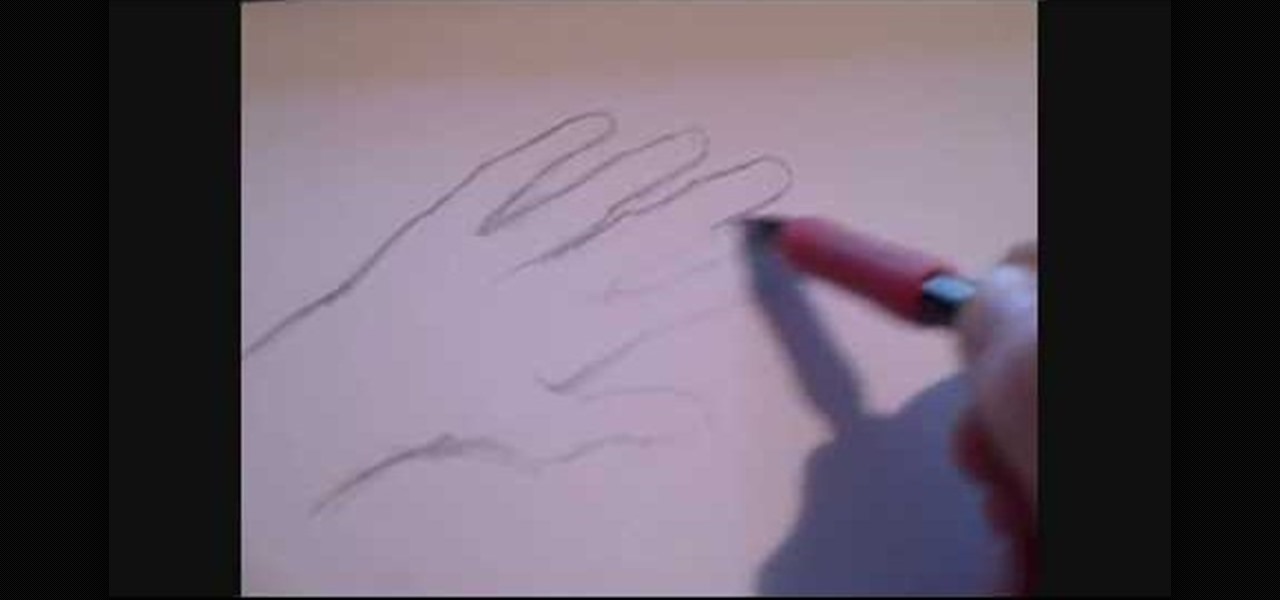
WayneTully1 teaches you how to draw a severed hand. Use a white piece of A4 paper and a mechanical pencil. Start with the wrist and work your way up to the index finger. Go down and draw the other fingers, paying more attention to the thumb. It needs to be in a right position to look realistic. When you're happy with your sketch you can use the pencil again, applying more pressure this time. Once you're done, you need to add details like curves, hair and fingernails. Also, because this is a s...

Tammy Cornan, the iPhone chef, teaches us how to make beer batter onion rings. She shows us every step of the process from all of the ingredients needed to how long you should fry your onion rings in order to give them that golden brown tasty flavor. The video demonstration contains information that you just can't get in a recipe book. For example, the iPhone chef tells us which beer is the best choice for flavor, how long to leave your batter in the refrigerator in order to get a smooth crea...

This is a great instructional video on how to cleanse your skin. It is true that cleansing the skin is a very simple process and it is centered around finding the most appropriate cleanser for a specific skin type. you can learn about cleansing dry skin, normal skin or oily skin with help from a professional skin care specialist. This video teaches the mom to cleanse the skin. If you have a dry hair you can use moisturizers for cleansing your skin. If you have oily skin you can't use moisturi...

Learn how to say common greetings & phrases in Polish. In this video, learn how to say "good morning" or "good afternoon", "hi", "goodbye", "bye", "bye bye", "goodnight", "same to you", "how are you?", "fine, thank you", "not too good", "so-so", "and you?" and how to ask "what's your name?" "where are you from?" and more.

This tutorial teaches you how to bleach an upper lip. The presenter is a young woman. She starts by demonstrating all of the items needed for the process (most of which are contained in a standard kit): bleach kit, plate, spatula, bleach and accelerator). Next she shows one how to put accelerator on the plate using the spatula. Then she adds the bleach and mixes it well. The proportion of bleach to accelerator is 2:1. Next she applies the mixture to her upper lip and along the sides of her mo...

In this video, Andy Bell shows different ways of how to build temporary makeshift stairs for use during construction or remodeling projects. He will teach you how you can easily measure your own stringers (the sides of the stairs, that the steps rest on to cut them on your own, or, as he tells viewers, you can also build stair building kits that come with the stringers precut and ready for use. Learn about the variations of precut stringers, as well as their affordability! Then, the procedure...

The video demonstrates how to get started with MLA (Modern Language Association documentation format) for an article. One of the first things that is important to understand is how to name your paper, and add a header format that will automatically paginate your paper so that you do not have to worry about it. The entries in your Works Cited need to be alphabetized and also need to be indented. Note that there is no extra space between the entries. You do not have to know how to manually form...

Alazzo Clothing teaches the viewer how to measure their jacket length. You'll need a flexible measuring tape first. First, put your measuring tape at the point where the shoulder and neck seams meet. From this point, you will measure down to the length desired. Measure down the front of the chest and not the back. The length you will measure will end right around where your thumb joint is. Record this amount in inches and this is your jacket length! Take this number in and get jackets tailore...

The man in the video teaches a very helpful massage routine to help relieve constipation. He explains where and how hard to put pressure on the area. He even goes to explain that where the fecal matter is pushed through the abdomen. The video also shows a very good demonstration by using a patient. What you want to do, is start with very easy low pressure. You then gradually increase in pressure. He explains that you want to start with the sigmoud part of the colon, just around the hip bone. ...

Dave Andrews from HelpVids is going to teach you in this video how to configure the Windows XP firewall. To do that, you need to follow these steps: 1. Go to Control Panel and make sure that you are in the classic view.

This video from The 10-Minute Cook demonstrates how to make healthy fried rice with ginger and spring onions. Start with cooked brown rice, 500g of minced turkey, 6 spring onions, 2 cloves of garlic, 2 inches of ginger, a handful of peas and any other vegetables you like. Finely chop the spring onions, garlic and ginger. Use about a tablespoon of sesame oil and heat up a wok. Add the garlic and ginger and cook that. Then add the turkey and cook it for 5-8 minutes until it's white and cooked t...

This is a presentation of how to face toughest interview questions. During most of the job interview, the interviewer is trying to find out your capabilities if the job. They want the client to explore why they want to be working here. They know that you want a job. But more specifically they need to know why you want to work in their firm and also your capabilities. So, you must be prepared to answer for this common question for most of the interviews. First of all you should understand why ...

YouTube user Hacker of None teaches you how to hack Mushroom Madness using Cheat Engine. Start the game from Kongregate website and then run Cheat Engine. Search for your browser, which may be Firefox, Chrome or Internet Explorer, in the Process List and then click Open. Change the Value Type to Array of bytes and make sure the Hex box is checked. Then simply enter the values provided in the video to access the hacks. These give you one hit kills, unlimited ammo or no money will be needed. En...

Professor ElvisZap teaches you about adding consecutive odd numbers. You can learn this faster by drawing squares near the numbers themselves. If you are doing 2x2, draw 4 squares. They will be arranged in columns of two. For 9 you will draw 3 columns of 3. 16 are 4 columns of 4. 16 is also 1+3+5+7, which are all odd consecutive numbers. 25 are 5 columns of 5, but also 1+3+5+7+9. If you start counting 1 as the zeros odd number, then 3 as the first odd number, the nth odd number will be (2xN+1).

In this video from sjsharksipodtouch, he teaches us how to jailbreak and unlock your iPhone 3G and iPhone 2G. First make sure you are on firmware 3.0 or 3.0.1. Also make sure you are using iTunes 9 or higher. Then download a custom restore file from the video description, put iPhone into recovery mode, click shift on restore, and select the custom firmware. This will take 10 minutes until it's done restoring. Now the iPhone should be jailbroken and unlocked with Cydia installed. Then he insta...

HelpTube1 teaches you how to improve video quality when recording with Camtasia. The reason some videos don't have the HD version is that it takes 30-40 minutes for YouTube to verify whether the video is in high definition or not. In Camtasia 5 there is a Tools tab at the top of the program window. Click on that and then go to Capture. Check the box that says Save as AVI. Then go to Video, change Manual and change the frame rate to 80. Then click Ok and you will get these options every time. ...

This video turns teaches how to draw Peter Pan with ease. In less than 2.5 minutes he is drawn. Not only is he drawn be he is also colored. The drawing starts with a simple outline of the head and body. Color is then added to the hair, face, and clothing. Then some simple shading is done in the correct areas, such as the hair, eyes and shirt. It is so easy one could easily draw it by hand or on the computer using a paint-like program. The complete drawing is very recognizable and also very si...

This is a great instructional video on education. This educational video teaches you how to simplify a complex fraction with a single fraction on bottom. Let us learn this with an example. Let us assume we have to simplify the complex fraction 5 by x-4 divided by 5-4x by 5. When you simplify this you will get 5-4x over x divided by 5-4x over 5. You will now get 5-4x over x multiplied by 5 over 5-4x. This is equal to 5 over x. This is how we have to simplify a complex fraction with a single fr...

This tutorial teaches you how to find a mathematical equation of a line given 2 points that exists on the line. The tutorial starts off with 2 points labeled (2,-4) and (3,6). The first step is to determine the slope of the line using the formula given in the tutorial in blue. The slope is then solved as 'm'. Plug the slope and the points into another formula given in green. The tutorial maker provides a tip that one can use x1 and y1 or x2 and y2, however, it must be consistent. After, solve...

In this video, ExcellsFun takes you step by step on how to calculate your employee payroll using an excel spread sheet. ExcellsFun teaches you how to take the base pay of various employees' salaries and determines how much you are paying them over a week, month, and year. Excellsfun also shows you how to incorporate various pay periods including weekly, semi-weekly, bi-weekly, and monthly on the same form using the same calculation for the entire spread sheet. After watching this video, you w...

In this video cholowiz13 teaches you how to draw Chilly Willy. You start with a big circle for the head. Inside, draw two ovals and two smaller circles there. These will be the eyes. You then create another oval adjacent to that which will be the cheek. Draw a triangle facing outward, which will be the beak. Draw the body next and two flat feet at the bottom. One arm should be behind his back and the other extending, showing the letters you will draw. Also add a hat on top of his head and dra...

glemo teaches you how to stop procrastination. This is like termites eating at the foundation of a house. It eats you up inside and you need to learn self control and discipline. You have to discipline yourself to do the things you do now, or you will feel regret later. First off, you need to diagnose your problem and admit it. Think of your life or your activity as an onion. There are different layers and different components. You need to break your task into smaller ones. You have to trick ...

In this video the instructor teaches about inverse functions. Normally in inverse functions problems you are given a function that has a set of points and you are asked to find the inverse of that function. So if the function has a point in the form (x, y) then the inverse function has its points in the form of (y, x). Now when you are given a function f(x) that is in the form of x and asked to find its inverse, equate the function to y. Solve the equation to get the value of variable x in th...

Magicmattman1 teaches you how to get free Verizon ringtones. You will need a Verizon phone and iTunes. Start iTunes and go to Preferences. Then go to Import settings and set it to MP3 Encoder. Click Custom, set it to 96 kbps and click Ok. Right click on a song, click Get Info, then Options. Here you have to uncheck Start time and click Ok. Start the song and see which 30 seconds you want as your ringtone. Now go back and enter the values you want for start and stop time. Right click and selec...

YouTube user goldiestarling teaches you how to apply a purply sugar skull makeup look inspired by Sylvia Ji's Purple Crush painting. Use a white eyeliner to create the sockets of the skull, then go around the nose area. Color the whole face using a creamy white pencil and add red blush on the cheeks. Use a creamy purple color to fill in the sockets and the tip of the nose. Draw small flower petals on the edges of each socket. Use a black color to draw a spider web on the forehead. Then draw b...

This step by step video tutorial will teach you how to cook a beautiful lasagna dinner at home. You will need: 1 1/2 lbs. of ground beef, a whole container of cottage cheese, 2 large eggs, mozzarella cheese, lasagna noodles, spaghetti sauce, and 1 medium onion. First step is to brown up the ground beef and add diced onions to the beef. Next add the spaghetti sauce to the mixture. Next mix eggs and cottage cheese together in a bowl. Boil the noodles until tender. Layer meat, cottage cheese, mo...

You Tube User robichaudd teaches you how to simplify a complex fraction with 3 fractions top and bottom. Your result should be 1 fraction over 1 fraction. To do this you must find the L.C.D. at the top, which x cubed. That is the largest variable there. Thus, the L.C.D. at the bottom is x squared. Now you want to make each x below the fraction line be x cubed, respectively x squared. You then have one large fraction over one large fraction. But that is just one large fraction multiplied by th...

HelpTube1 teaches you how to create a watermark for your videos using Adobe Fireworks CS3. Create a new 100x100 pixels file, with a transparent canvas. Create the custom shape that you want. You can add borders and colors, but make sure you don't overcomplicate your design, as people seeing your video will not be able to decipher it. You can also add a short piece of text, preferably in the middle of your watermark. Go to file and save it as Fireworks png. You can then bring up this file in "...

RSVPstyle This video teaches us to choose accent and dining chairs. All chairs look good from the front but not all chairs look good from the back. The first chair in the video is same at the front and back. This can be useful to put against the wall. The second chair has a definite pattern in the front but has a woven paneling at the back which is different from the front. The third chair in the video is completely different at the back. It has a beautiful design at the back. This is the cha...

Hulldo teaches you how to give your images a widescreen border using GIMP. Open up a picture and the click new layer. Next go to select - border and make it 3 pixels. Go to tool options and use black for foreground fill. Select none and create a new layer. Go to view and make sure snap to canvas edges is ticked. Go to rectangle select tool and go to its menu. Then select 640x30 pixels. Fill that layer with black and select none. Duplicate this layer. You place this one on the bottom and you a...

This video teaches us how to perform a magic trick with a deck of cards and a cell phone. The presenter starts by talking about a man named Eddie Carrol, who apparently hates the presenter for revealing these card tricks on YouTube. The presenter leaves his cell phone and a deck of cards and leaves the room. A spectator is chosen to pick one card out of the deck. When the card has been picked the magician's assistant calls the magician and says that the card has been picked. The trick is how ...

DrawingNow teaches you how to draw musical instruments on a computer. Start by drawing a guitar and then draw all the other instruments on top and near it. Use straight lines for the neck and interior. Use curves on the outside. Make sure to draw simple shapes and add detail later. Also, don't over complicate your drawing. Remember to keep proportions. The trombone is all about curves and circles. Don't be scared if it doesn't come out smaller than the guitar. Finally add drums and you can al...

Carolineartiss teaches you how to make a healthy potato salad. Take 1 kilogram of new potatoes, wash them and cut them in half. Add one teaspoon of paprika, a pinch of turmeric and some ground cumin seeds. Also add ground coriander. Also add some salt on top and mix them all together. Drizzle a bit of olive oil on top of the potatoes in the cooking pan. Place them in the oven at 195 degrees centigrade for about 40 minutes. Chop the small red onion, with a celery. Add those on top of the potat...

How To Set Intonation on a "Gibson Style" Fixed Bridge. A step by step video tutorial that will teach you how to change the strings on a fixed bridge guitar and also set the intonation. Andrew Wasson walks you through a series of instructions that include cutting the strings off your guitar, tightening the bolts on your tuners, polishing frets and fret board and more. He then goes on to show you how to put strings on your guitar, tune the guitar with a tuner, set the bridge saddle, and settin...

Grassvalleyflorist teaches you how to make a fall themed flower bouquet. For this you will need some fountain grass, autumn leaves, English laurel, redwood, oregano and another weed that looks good. Layer all of these together, on top of each other. You can also add some pine cones. Wire in the stems allows the whole thing to stay together. Use ribbons or florist wire. Cut the ends so that the bouquet is not very long. You can also make a bow out of a big piece of material or ribbon. The best...

mybigleftnut90 teaches you how to burn Wii backup games for Mac. After you get a backup game for the Wii, you need to make sure the DVD you'll be burning it too is DVD-R as these work best. Also make sure that the size of the backup game is not larger than the blank DVD you have. Right click on the image and click on "Open with-Disk utility." In the new program window, you click your image file name and click the button "Burn" at the top. Your speed should be 2x or 4x. Unclick verify burned d...