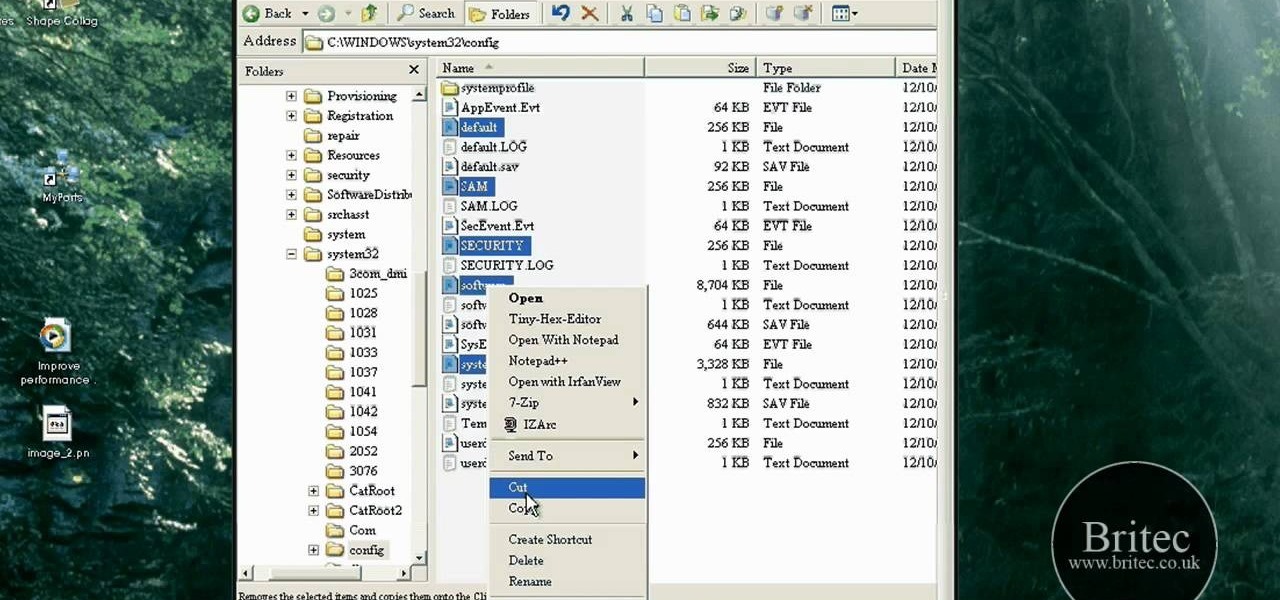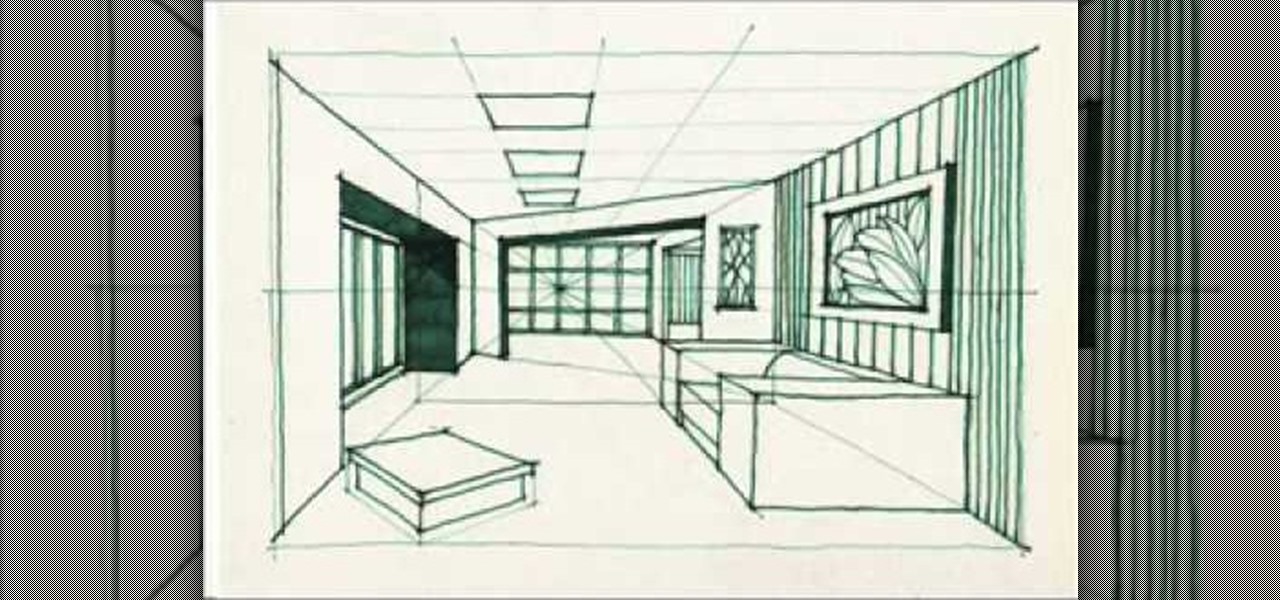In this video, Bill Corso teaches us how to apply injury makeup. This can make it look like you are hurt, but it's really just makeup you are using to create the look! Using red and brown together can give a more realistic look of blood, blending it out through the entire cut. Using different colors on the injury can add a more realistic look to where the injury is. Work with the different features on the face to create the best look you can. Pay attention to the sweat on the body as well, be...

Before watching this video we never knew there were so many different varieties of chile peppers, nor that each variety has a different degree of spiciness, measured in heat units.

Simon Leach teaches us how to do spiral fluting in this video. Start on the side of the bowl with a sharp edge. Then, push the edge down from the top until you reach the bottom half of the bowl. Create line next to line very close to each other, not overlapping them. Continue to do this slowly until you have reached all the way around the bowl. Make sure your lines are all equal to each other, they don't have to be perfect though. After you have made lines all the way around, your bowl will b...

Let's face it: Despite knowing that we should always carry around our recycled, reusable tote bag to the store to cut back on plastic bags, we've still got a whole closet load at home. It's nearly impossible to always have a reusable tote with you, or enough usable totes for each shopping trip.

The Wing Girls teach us how to get her in your bed in this tutorial. First, look around your room and see how many empty cans, wrappers, or old plates are laying around your room. You should throw away all garbage and clean dishes before the girl ever sees your room. Get rid of porn, lady posters, lady magazines, alcohol signs, and magazines as well. Make sure you clean the room and your bedding should be washed and smell good as well. Once the girl steps into your room she will see that you ...

Jim Twamley teaches us how to perform RV air conditioning maintenance in this tutorial. It can be expensive to replace an air conditioner, cleaning it will help give it a longer life. First, remove the top of the unit by removing the screws from the front and back. After this, blow out the inside to make sure everything is nice and clean with air pressure. Next, clean the inside of the top of the unit with household cleaner and a clean rag. After this, replace the top to the unit and insert t...

Need some assistance figuring out how to utilize the Selection tool in Adobe Illustrator CS4 or CS5? This clip will teach you what you need to know. Whether you're new to Adobe's popular vector graphics editing software or a seasoned professional just looking to better acquaint yourself with the program and its various features and filters, you're sure to be well served by this video tutorial. For more information, including detailed, step-by-step instructions, watch this free video guide.

Corrupted registry keeping your Windows XP desktop or laptop computer from booting up? This clip will teach you everything you'll need to know to get it back up and running. It's easy! So easy, in fact, that this home-computing how-to from the folks at Britec can present a complete overview of the process in just over seven minutes. For more information, including detailed, step-by-step instructions, take a look.

Looking for a free, effective means of creating digital photo collages on your Windows desktop or laptop computer? This clip will teach you everything you'll need to know. With Shape Collage, it's easy! So easy, in fact, that this home-computing how-to from the folks at Britec can present a complete overview of the process in just over two minutes. For more information, including detailed, step-by-step instructions, take a look.

Interested in reading the list of web addresses in an index.dat file on a Microsoft Windows computer? This clip will teach you everything you'll need to know. With WinSpy, it's easy! So easy, in fact, that this home-computing how-to from the folks at Britec can present a complete overview of the process in just over two minutes. For more information, including detailed, step-by-step instructions, take a look.

Looking for a way to reduce the amount of processing power used by a certain application? This clip will teach you everything you'll need to know. With Process Tamer, it's easy! So easy, in fact, that this home-computing how-to from the folks at Britec can present a complete overview of the process in just over two minutes. For more information, including detailed, step-by-step instructions, take a look.

Ros Figliano teaches us how to make Italian pizza at home in this tutorial. First, prepare your favorite toppings and set them aside on a plate. After this, take your homemade dough and place it on a floured counter, then push it down with your fingers to work the air pockets out of it. Shape the pizza with a roller into a round pizza shape until the crust is the thickness you want it to be. After this, place the crust onto a pizza pan and shape the crust sides. Use a spoon to pour on the sau...

Ugh, the dreaded shin splints. Almost any habitual runner has experienced it: a sharp, tight pain in your shins that jolts you uncomfortably every time you move. And for those who are on their feet regularly, like runners and dancers, shin splints can be a big pain in the ass.

Okay, so why would a kid want to make a pincushion? They're not supposed to be playing with sharp objects like pins anyway, right? Well, not everything you teach your children will benefit them. Sometimes you need to think of you… something you could find useful, and this detergent cap cupcake pincushion design is perfect for your sewing kit. You'll need:

Origami is one of the simplest crafts you could teach your children. It's costs nothing, but provides hours of fun and excitement. The thrill of creating something wonderful is enough to keep the kids coming back for more. And the best paper folding project to start with… a heart. Folding paper hearts is one of the easiest origami items ever, which means it's great for young children. All you need is origami paper.

There's always a faster and more efficient way of doing things when it comes to Facebook. And if you have a Facebook Fan Page (Like Page) for your website, it's easily done right from your mobile device. Learn this super quick tip to post updates, videos, and pictures right to your Fan Page via your mobile device. Super easy you can do it in seconds.

Modding you XBox 360 case is not for the faint of heart. There is a real possibility any time you take a saw to your Xbox that it isn't going to work afterwards. For those of you who have moved beyond the fear, watch this video. It will teach you how to cut your CD drive as part of a larger case mod so that you can see the CD spinning in the drive while you are playing. It looks cool, it may actually be cooler, what more do you need?

Are you one of the few people outside of South Africa who actually likes the vuvuzela? They aren't widely available in most of the West, but now you can make your own! This video will teach you how to convert a bugle into a vuvuzela quickly and easily, with some *ahem* German humor mixed in for good measure. THis may seem like more effort than it's worth, but if you've got an old bugle laying around now you can turn it into something relevant to World Cup 2010.

When you're a piano player, showing off book learning is nice, but have you ever noticed that the most renown piano stars can improvise like nobody's business? Though their melodic tunes seem to emerge from the top of their heads, piano experts have spent years training their ears to be able to play piano by ear.

In this how-to video, you will learn how to block third party applications on Facebook. On your main page, you will see requests on the right. Click on the request to check the invitation. You will be presented with a few choices. If you are never planning on accepting an invitation to the application, you can click on the Block Application at the bottom. You can also ignore all invitations from a person by clicking the link with the same name in the same page. This will make using Facebook m...

We are visually taught how to block the Farmville postings that come with the users who play it on Facebook. It's been a concern since some people wish to block the Farmville updates without actually blocking that particular user. Once a Farmville post has been made, go to the right of the post. It will show the options Hide applicant or Hide user. Click the Hide applicant option. At the bottom of the feed there is a more options where you can choose which applicant you wish to block. This wi...

This video tutorial from dproxisback presents how to download and install Handbrake DVD ripping tool.To avoid installation problems, carefully choose application version for each type of computer and operating system.Open your internet browser and visit http://handbrake.fr/?article=download web page.Choose correct version for your type of operating system (MacOS, Linux, Windows).Download and install the application. Run Handbrake once it's installed.Click File-Select Source. Browse for your f...

Steven Bann shows a chipping drill that teaches distance control through the air. Golf clubs are arranged into "zones" which represent the plates of a baseball field, so golf clubs arranged horizontally and evenly distanced apart from the next golf club. This represents "first base," "second base," "third base" and home plate. This is a landing drill where the object of the drill is to land in the designated "first base" zone and then subsequent bases until you get three-in-a-row for each zon...

One of the most common misconception golf-players share, is about the importance and prevalence of aim and alignment. Many believe that aiming comes first. Hank Haney the well known golf-coach and golf-instructor is teaching us in this video, about the strategic importance of the correct alignment. He explains clearly, why, without a proper alignment of your entire body, hips, shoulders and arms, your aiming can not be good. Simply put, you should align your body parallel with the direction o...

TheFlowergod teaches you how to design an Asian quince design for your home. You start with an empty vase for this flower arrangement. You will need four types of plants for this: one with lots of small leaves and no flowers, one with red or pink flowers, one with only one large leave and one with a long stem and only branches. For the design to work, you have to layer the plants according to length. Add the plant with the long leaves, then the one with lots of small ones. Below that make you...

hcoleman teaches you how to answer interview questions using strategy. When the interviewer asks you to talk about yourself, you should talk about your strengths, abilities, and things that motivate you; things that demotivate you are also important. Your last job question should focus on achievements, leadership, and team skills. Use examples regarding your qualifications. The five years question is about honesty. You should talk about the company you want to work for in 5 years. Identify yo...

CtrlFormula teaches you how to make an animation with a batch file. Before you begin you must know that sending batch files over the internet is risky, so keep that in mind. You create a new .txt file and type in: @echo off. Hit Enter twice and type in: echo loading. Then hit Enter once and type: ping localhost -n 2 >null. Hit Enter once and type in: cls. Copy and paste this structure three times. For each loading you see you have to add another dot at the end, so the animation will slowly go...

This beauty and style video demonstrates how to make transitional dreads. First the color of fibers is chosen of required lengths. The strands are put around elastic supports held taught by two posts of bed or other furniture. The base color, in this case blue, is pleated like hair up to a length required. Before pleating, the fibers are loosened with a comb. The lower portion below the pleats is loosened with a comb and twisted tight. Over the pleats the other color, in this case cream, is w...

dewalttv teaches you how to cut nested crown molding with a DEWALT miter saw. The advantage of this position is that it doesn't require a bevel angle. The bottom of the molding should be placed against the fence. To cut the right piece, set the miter to 45 degrees to the left and make the cut. To cut the other piece, the left one, set the miter angle to 45 degrees to the right and cut. You are done. This technique is useful when you don't want to worry about setting up a level cut.

1985rey teaches you how to draw SpongeBob Squarepants on your computer, using Paint. To start with an existing picture of the character to get the look and feel, use the brush tool, using black and make a large spongy head. Add circles on the side to make it look like 3D. Draw the eyes, eyebrows, nose, cheek and mouth with teeth and tongue. Once you're done with the head, continue drawing the body, with legs and pants and also the hands. Now you can start coloring in with a yellow for the who...

FROMAN1115 teaches you how to change your NAT type to Open on your PlayStation 3. On the PlayStation 3, go to Settings-Network Settings-Settings and Connection Status List and write down your IP. Go to your PC and start your internet browser. Type in 192.168.1.1. This will bring up the router settings page. Go to Applications and games and then DMZ. Check the first box that says Enabled. Enter your IP address below and click ok. Your settings have been saved and you can enter a new internet m...

Blip TV user Mr. Root teaches you how to mount an ISO image file using the Unbent Linux terminal. To do this and have access to the files inside of an ISO, without unarchived it, start the terminal. Type in dirk CD. Make sure the ISO image is on your desktop. Then type in sud o mount -o loop -t iso9660 and then the name of your image file, followed by CD/. This will create a new disk drive, which can be seen on the desktop. You can explore that disc like a real one. To unmounted your image, s...

This video teaches you how to change your computer's account password using the DOS command prompt. The first step is to get to the command prompt, you can do this simply by clicking run in the start menu and typing "cmd." You next type "net user" which will show you all of the user accounts on the computer. Choose the one you would like to change the password for and type "net user (account name)." It will then ask you for a new password, you may type anything you like here keeping in mind t...

Jill Tutland teaches the secrets of making fast and easy gourmet Mac and cheese. First peel and nicely dice the shallot and start boiling a jar of pasta in water. Now cook the shallot with some butter in a pan, simultaneously melt some butter in a soup pot and some flour to it. Now add chicken stock to the soup pot, then add some cream, milk, cheese and mix everything. Add some salt and pepper and the shallots to it. Mix the soup with the pasta and transfer them to a baking dish. Finally add ...

This 5-minute video demonstrates how to make a vegan chutney. The tomato-based recipe is fairly simple and quick to prepare, and the video takes you right through it. Beyond calling out the ingredients by name, there's minimal voice-over; the video teaches by demonstration, showing each ingredient as it is added, and being careful to show technique, without description. You'll need a food processor and a cutting surface, and a few basic ingredients. If you like vegan dishes, and would like to...

Ashley Victoria teaches the secrets of using neutral shades & hot pink lips like Kim Kardashian. First use cream shadow paint in "Secretive" to apply the base on your eyelids. Apply a concealer with an angled brush right under your brow line. Apply off white color using a 239 brush all over your eyelids. With a fluffy brush take a color matching your skin tone and apply it on your crease. Apply a carbon black eyeliner to your upper lashes. Apply a light pink blush color to your face using 168...

This video teaches the secrets of burning a CD from a playlist in iTunes in simple steps. First open the iTunes, click 'File' and select 'new playlist'. Now click 'music' and go to your library to select the songs to add to your playlist. Now click and drag the songs of your wish to your playlist. Insert the empty disc, right-click on your playlist and select 'burn to disc'. Change the options if necessary, click 'burn' and then press 'OK' to start burning your disc.

This video teaches the secrets of downloading and using uTorrent in your computer. First download the software from the link shown in the video and open it. Now to download any file search some popular torrent websites. Make sure you select a torrent file with more SEEDS but less LEECHERS and download it. Now open the downloaded torrent, select the required files if there are many and start downloading. After downloading stop the torrent and use the files.

Miandza teaches you how to draw a complex room. You will start with two rectangles, one smaller than the other. Also draw 3 perspective lines - one horizontal and two diagonal, meeting in the middle. After that, start creating objects and pieces of furniture. Also add walls, doors and windows, according to the perspective lines. Use a darker pencil when you're sure of the things you are drawing. Now you start working on details. Don't forget about the floor and ceiling and add details and obj...

Miandza teaches us how to sketch a street. You start with a horizontal line and two diagonal lines, all intersecting in the middle. You then start to add parts of buildings, in perspective. You continue to use the lines as reference and add more buildings. Then start doing trees and people. Also add pavements and start doing details on all objects. You finish by drawing the sky and the birds. The final scene is still a sketch, but has lots of details and uses the perspective to look natural.