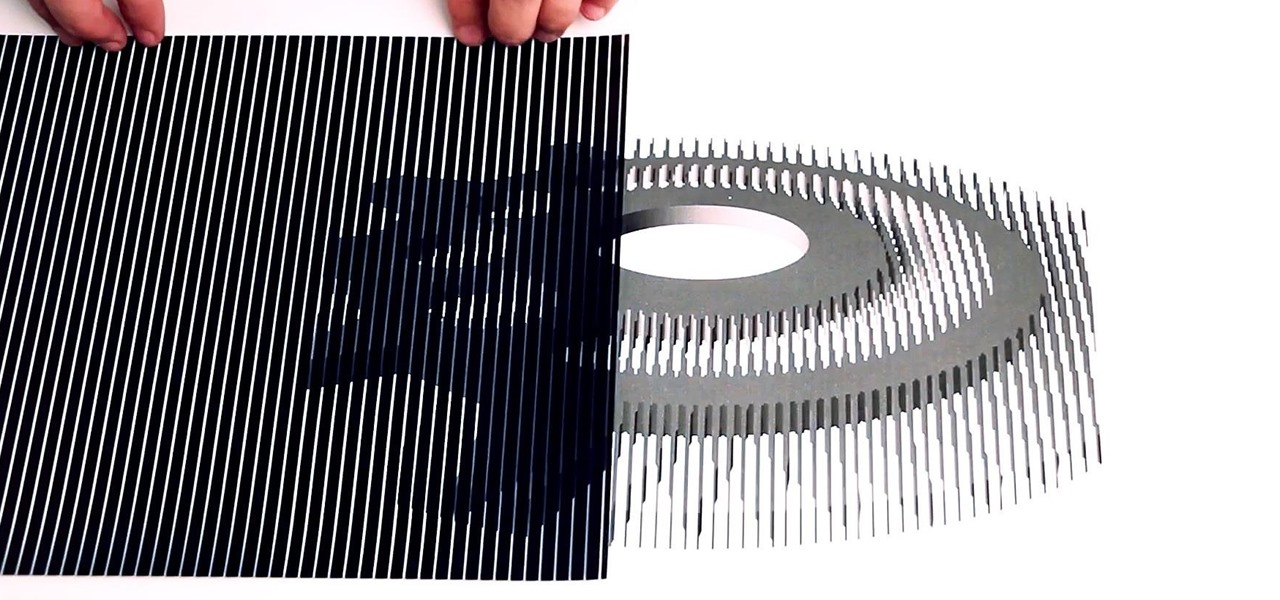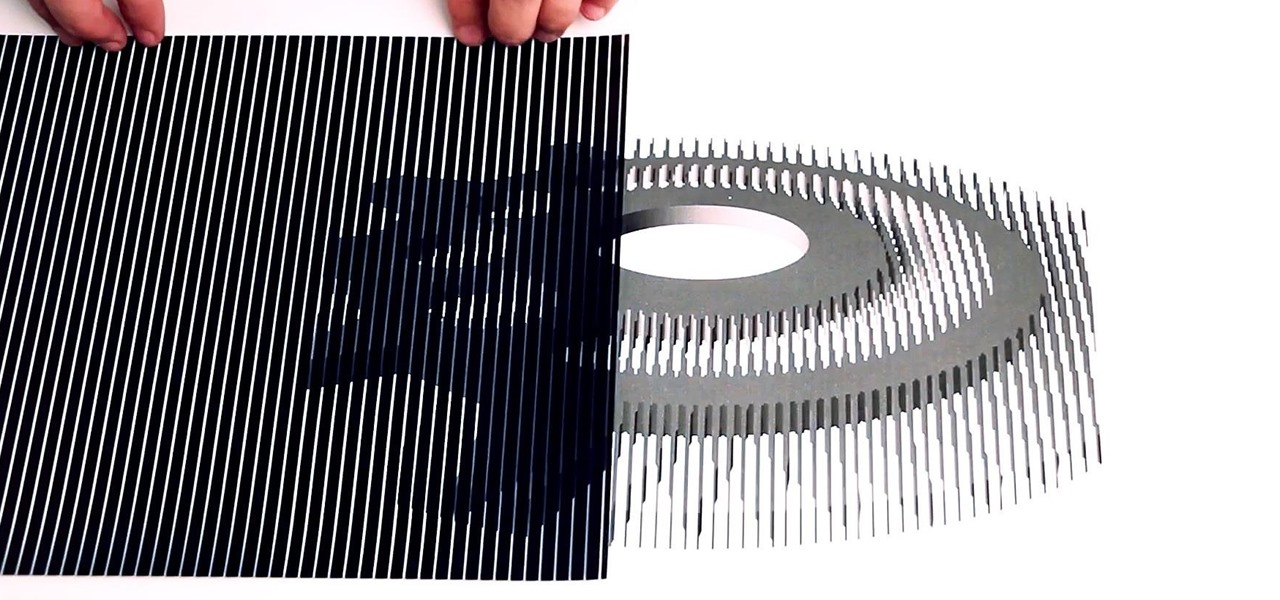
YouTube illusionist Brusspup has used everything from mirrors to fire to create his optical illusions, but his latest trick is a little more 2D. Using a printer, a transparency sheet and a piece of regular paper, he made several illusions that trick your brain into thinking they're actually animated when the transparency is slid across the paper.

There are many ways to carve a turkey. Some swear by the tried-and-true traditional method with a carving fork and a sharp blade, and others would be lost without their electric knives. Regardless of your preference in utensils, you can't just go hacking away at it if you want to end up with all the right pieces.

Guacamole is one of those things that tastes far better than it looks. To someone who isn't a huge fan of avocados, guacamole's texture can appear slimy, and on top of that, its chunky green appearance brings up visions of Nickelodeon-style slime. What's even worse is the browning that occurs in just a few minutes of being exposed to air, and it's even worse if there's salt in it. I love guacamole, but that brown is enough to turn off even the most enthusiastic connoisseur. Few things are mor...

Sure it's been done before, but it never gets old. There's something magical about dry ice, bubbles, and especially the result you see when they're combined!

Don't panic the next time you pull an empty tub of butter from the fridge. If you have some heavy whipping cream, save yourself a trip to the grocery store and just make your own. When heavy cream is shaken violently for a long enough duration, it turns to butter—and if you're doing it by hand, it also feels like your arm turns to jello.

Have you ever seen water freeze instantly? This "Quick Clip" shows some of my personal experiences with making instant ice using a bottle of water supercooled in a freezer.

A lot of my hacks use salvaged parts from an old microwave, with the microwave oven transformer (MOT) being the most useful component.

This HTML web design tutorial will explain what HTML is and how it can benefit you rather you are looking to build a website from the ground up or you are planning on using a combination of automated software and HTML Design and need the flexibility to still make fine tune edits to your website. From a simplistic view the primary purpose of HTML design is to interpret and display text based content in a given web browser. For example when you read articles online from places like wall-street ...

One of the coolest things for readers using the Samsung Galaxy Note 2 is the stock Smart Rotation feature. While most smartphones use the accelerometer to adjust the screen orientation, Smart Rotation actually uses the camera to detect your face-to-screen angle and adjusts accordingly. Now, if only there was a way that all Android users can continue reading an article or text without sporadic and unexpected 90-degree turns of their screen. Wait, there is!

In the first part of this series, we took a factual and technical look at the history of the Internet. I explained how all of these wires and servers got here in the first place. Obviously, a firm did not just create and build the Internet around 1995! Now that we know how the Internet came to be, we can get into the really fun stuff—what the Internet looks like now! Well, that's not quite the network design I was talking about, but it does show what the Internet looked like back in 2007 befo...

The macOS 10.14 security update tried to make parts of the operating system difficult for hackers to access. Let's take a closer look at how its new feature works and what we can do to spoof the origin of an application attempting to access protected data.
Hello and welcome to my article. I have made this article for anyone who wants to become a hacker, and wants to know how to get started.

If you read my article on the OSI model, you got a good overview on communications from that model's perspective, but how does that relate to TCP/IP? We're going to take it a step further, getting into the idea behind the two address concept. How does an IP address and a MAC address work together? If you want to hijack sessions and all sorts of lulz like that, you need to understand these concepts. Let's get into it, mates!

Speech-to-text technology can be seen on your iPhone in various places, from the Dictation tool to Apple's new behind-the-scenes, auto-created transcripts for podcast episodes. Your iPhone also has some pretty impressive text-to-speech capabilities. With them, your iPhone can read webpages, documents, or whatever text is on the screen out loud to you — only some of these tools aren't easy to find.

Safari saw many new features and improvements with Apple's latest iOS update, including webpage translations, privacy reports, and picture-in-picture. While the updates were well-received, Apple's mobile browser is still lacking some very basic features. Thankfully, there are shortcuts to bridge the gap.

Apple released the first developer beta for iOS 13.5.5 on Monday, June 1. The update comes on the same day Apple released iOS 13.5.1 to the public, which patched the unc0ver jailbreak, and 12 days after iOS 13.5, which introduced COVID-19 exposure notifications, in addition to other new features.

With over 200 brand new features, iOS 13 is a worthy update for all compatible devices. That said, not all iPhone models are created equal. There is a new feature only older iPhones will see, one that skips over Apple's Face ID devices entirely. So if you have a traditional Home button iPhone capable of running iOS 13 but haven't updated yet, this is one benefit you're missing out on.

I don't know about you, but I like to listen to music throughout the day. As I am writing articles or doing some cardio at the gym, I go through my playlist, only stopping the music in situations where I have to. And ever since I switched to the Samsung Galaxy S10+, this has gotten even easier to do.

Ever since iOS 7, you could ask Safari on iPhone to show you the desktop version of a website, and in iOS 9, it became even easier to do. However, it's always been a hidden feature, something you wouldn't know is there without reading articles or tips online telling you what to do. Apple's iOS 13 update shines a light on it so everyone will know it's there, ready to use.

The word on the street is Android users want a dark mode. With the increased usage of AMOLED panels on smartphones (including some midrange devices), there is a considerable demand for dark themes and their battery saving benefits. Recently, Nova just added the feature to Google Discover.

Online shopping giant Shopify literally cannot wait for ARKit 2.0 to arrive via iOS 12 this fall to implement its latest augmented reality feature.

Mozilla has created yet another browser for Android. Similar to Firefox Focus, Firefox Rocket was designed to address specific problems: limited internal storage and low data caps. However, in the process of solving these problems, they created one of the fastest browsers on the market.

One of the best features in the Apple News app is the ability to save stories for later. If you see an interesting or important article but don't have time to read it right away, there's a good chance you'll never find it again unless you save it. Ever since News' birth in iOS 9, accessing these bookmarked stories was as easy as going to the "Saved" tab, but that's no longer the case in iOS 12.

When you first update to iOS 12 on your iPhone, notifications on the lock screen and in the history will be grouped automatically into stacks based on a variety of factors for each app. For example, articles from Apple News will be stacked together based on sites. But you can also change this so that all alerts from a particular app will be grouped in one bundle, not separate ones.

Just weeks after being acquired by comedian turned producer Byron Allen for $300 million, The Weather Channel has tapped augmented reality studio The Future Group to integrate immersive augmented reality experiences into its broadcast content.

On Wednesday, Snap, Inc. unveiled a revamp of its Snapchat app that draws a hard line between content from your friends and content from professional media organizations.

Today, Facebook Messenger is rolling out Discover, a feature that helps you chat with companies and locate nearby businesses of interest to you. First discussed in April at Facebook's developer conference F8, Discover is finally available for public use.

Volunteer project Standard Ebooks strives to enhance some of the work available from Project Gutenberg and other public domain text sources, making them easier on the eyes.

A new dating advice site, WittyThumbs, launched today that lets users offer advice to others as well as seek it; the site combines that collaboration with advice from designated dating experts.

Hello, Null Byters. I'm Barrow, and I'm excited to introduce myself as the new admin here on Null Byte. Just like previous admins have done before me, I will be writing new guides, updating older guides if they need it, and responding to some of your issues in the forum. Before I get started with any of that, though, I wanted to talk a little bit about myself and the future of Null Byte.

Google released an amazing swipe keyboard a few months ago called Gboard that has Google Search built right into it; This makes adding pics, GIFs, videos, and links to articles, restaurants, and shops a breeze. It even helps you search for emojis! The only problem is that Gboard is for iOS devices only, meaning only an iPad, iPhone, or iPod touch can use its magical powers.

Hello, everyone. If you've been following my recent articles, you'll know that I've been rather busy lately working on a project, a rather large one. I've been working with Pheonix750 and Ciuffy to build the Null Byte suite of tools! I got the green light from our admin a while ago, and we've been developing like mad ever since! I'm very excited to launch this project. So, let's start by explaining what it is...

Hello again, ***UPDATE: Adding links to the other Two articles****

Once your furniture is finally moved in, settled upon a spot, and used for comfort or leisure, chances are it won't move very often. We tend to leave—and use—our furniture in the same spot for years, which can leave signs of great wear beneath, deeply indenting our carpeted floors and fancy rugs.

I've been lucky enough to never be a victim of street crime, but I have read and seen too many articles and videos to completely rule it out as a possibility. You can do some things to prevent it, but if your life suddenly turns into a scene from Friday the 13th, you'll want to be prepared with some sort of way to let others know you need help. This is where Shake2Safety comes in, a free Android app from Phontonapps.

Efficiency is one integral attribute that I need from my Android device. I want to be able to multitask like a maniac and do things on the fly. While multitasking itself is nothing new, actually being able to watch Netflix while scrolling through IMDB at the same damn time was reserved mainly for newer Samsung-ier devices.

Making your own alcohol at home sounds like fun, but it's a long, complicated, and sometimes expensive process. You need all sorts of equipment, and by the time you're finished, it's been a few weeks—even months.

For someone used to the old-style HTC Sense, upgrading to an HTC One with Sense 5 is a pretty intuitive experience, but there's one thing that some users find obtrusively different. Blinkfeed, an app which aggregates newsworthy articles from various sources and pins them in a scrolling feed on your home screen. If you don't like staying current on news, or don't like how much RAM it eats up, you probably want to get rid of it. There's been some questions about removing Blinkfeed in our forum,...

The Rubik's Cube is probably one of the most well-known puzzles, but if the number of articles about how to solve them is any indication, it's also one of the least understood. How many people do you know who actually know how to solve one?