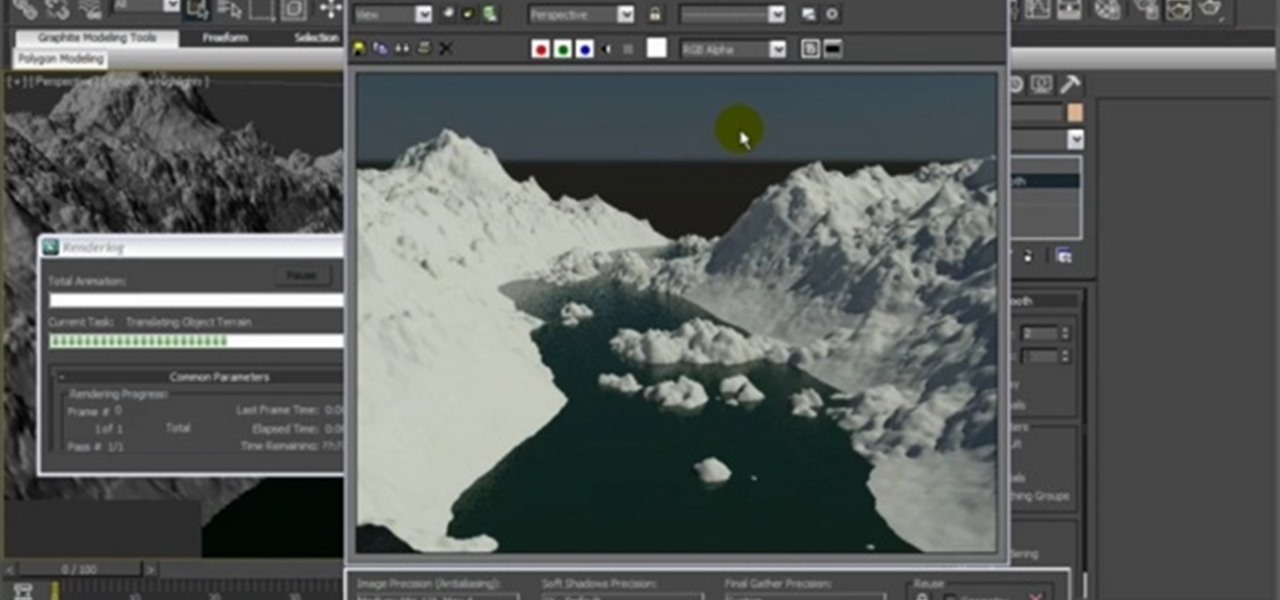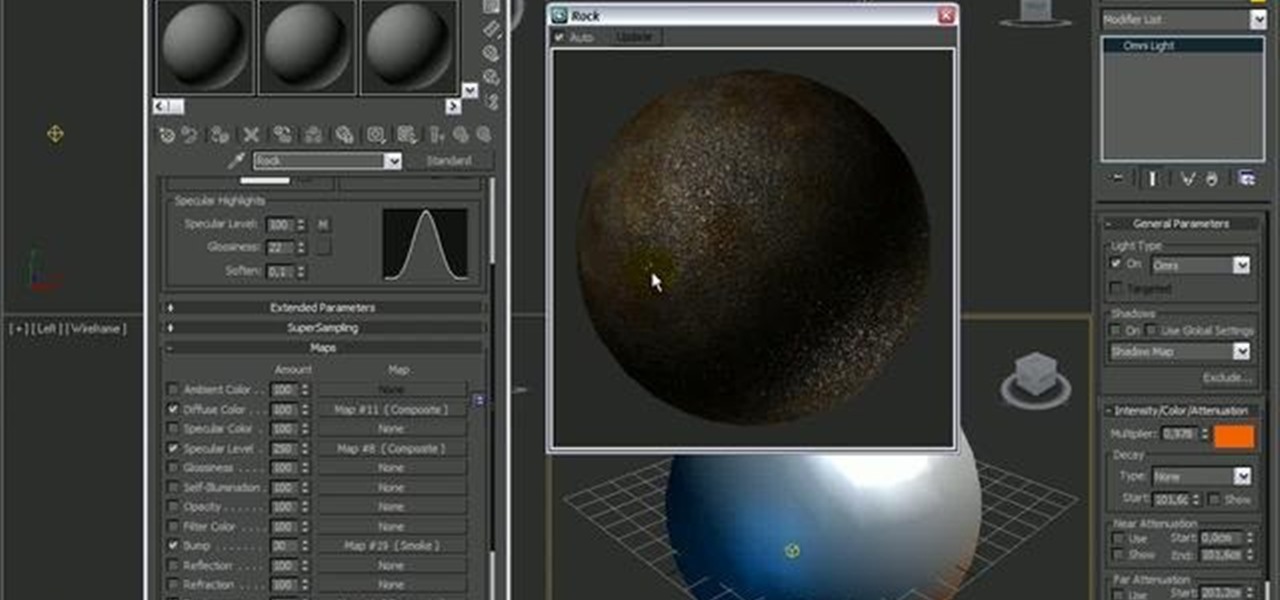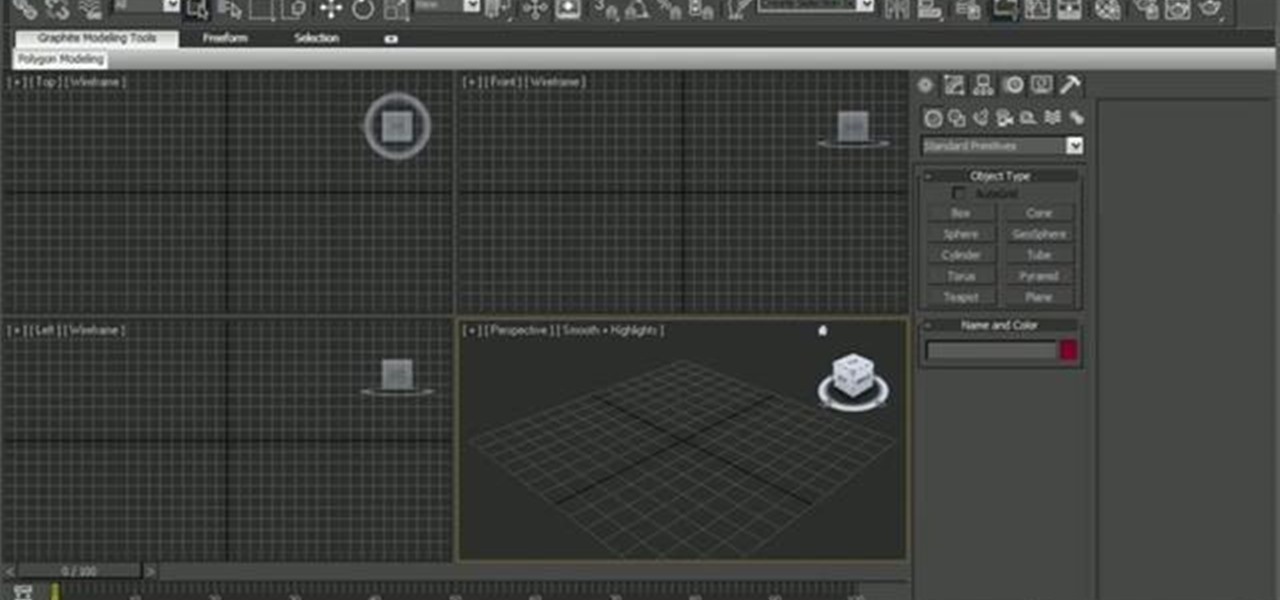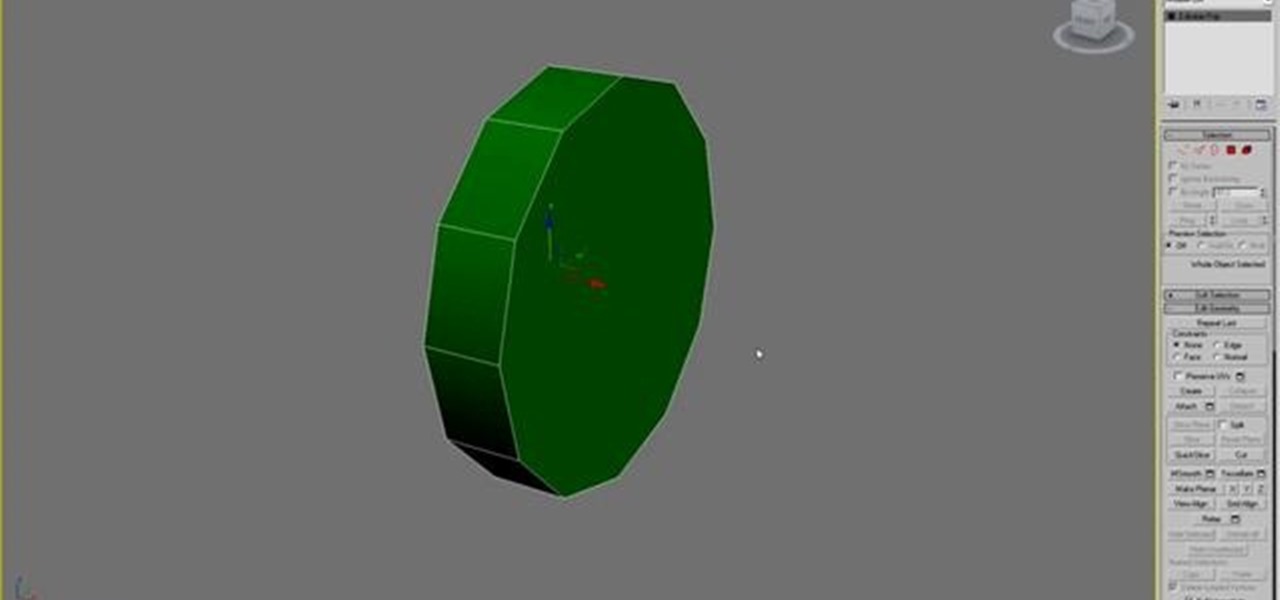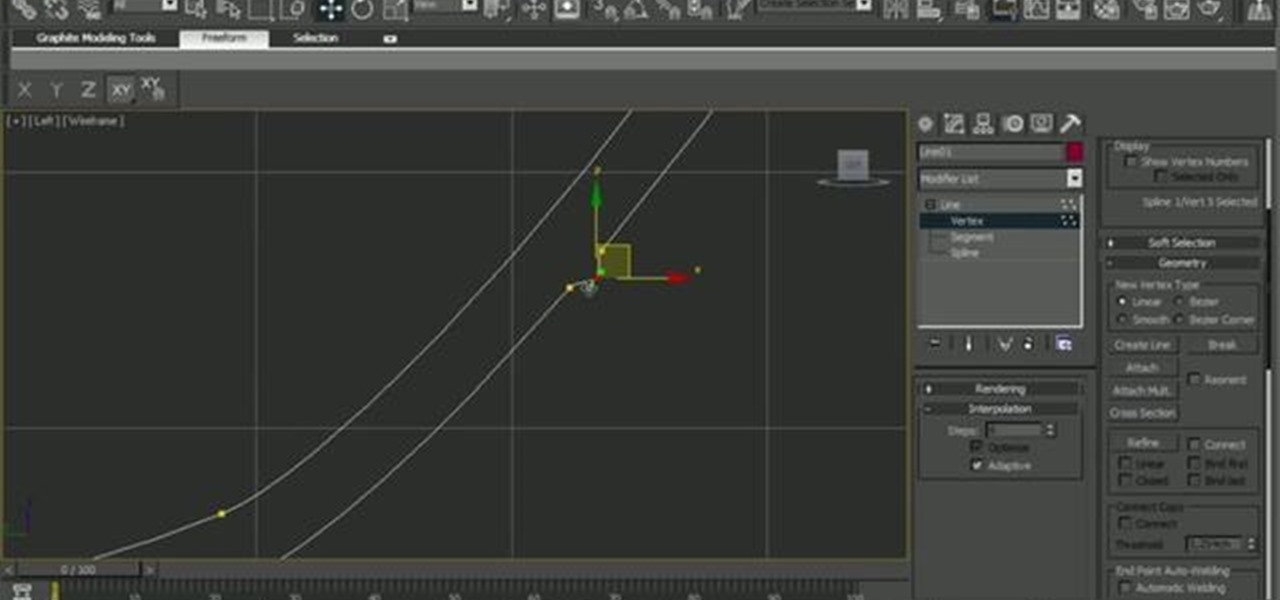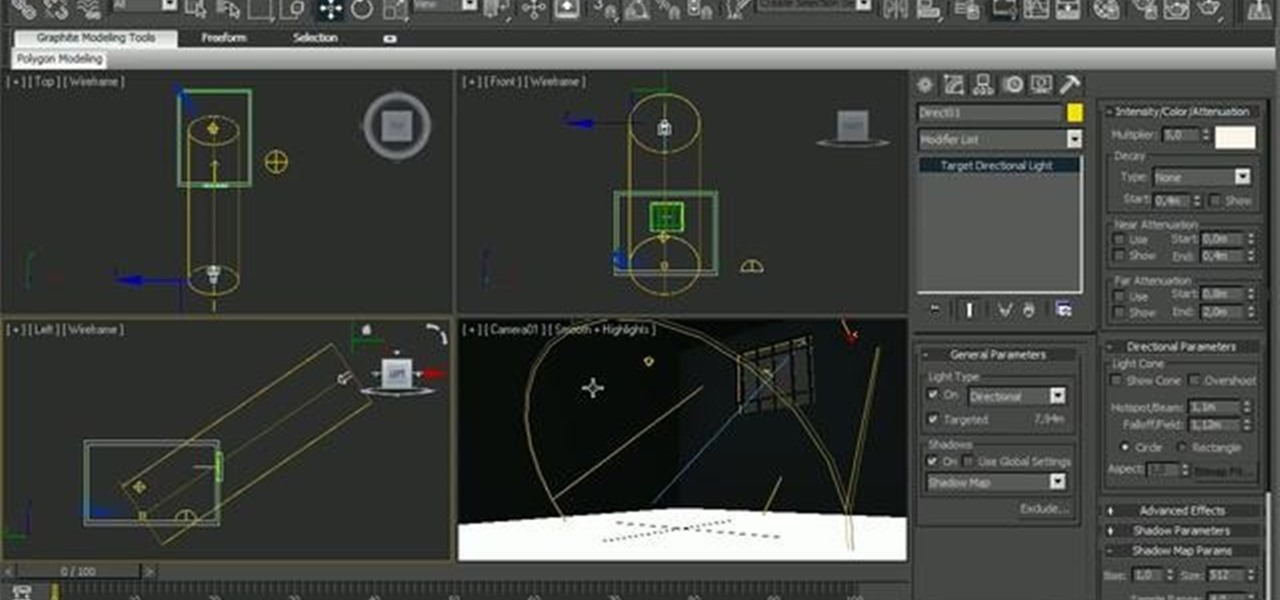If you are modeling from a reference file, concept art, or model sheets. Setting the background up with an image can be extremely useful. Whether you're new to the Blender Foundation's popular open-source 3D computer graphics application or are a seasoned digital artist merely on the lookout for new tips and tricks, you're sure to be well served by this free video software tutorial from the folks at CG Cookie. For more information, including step-by-step instructions, take a look! Set up back...
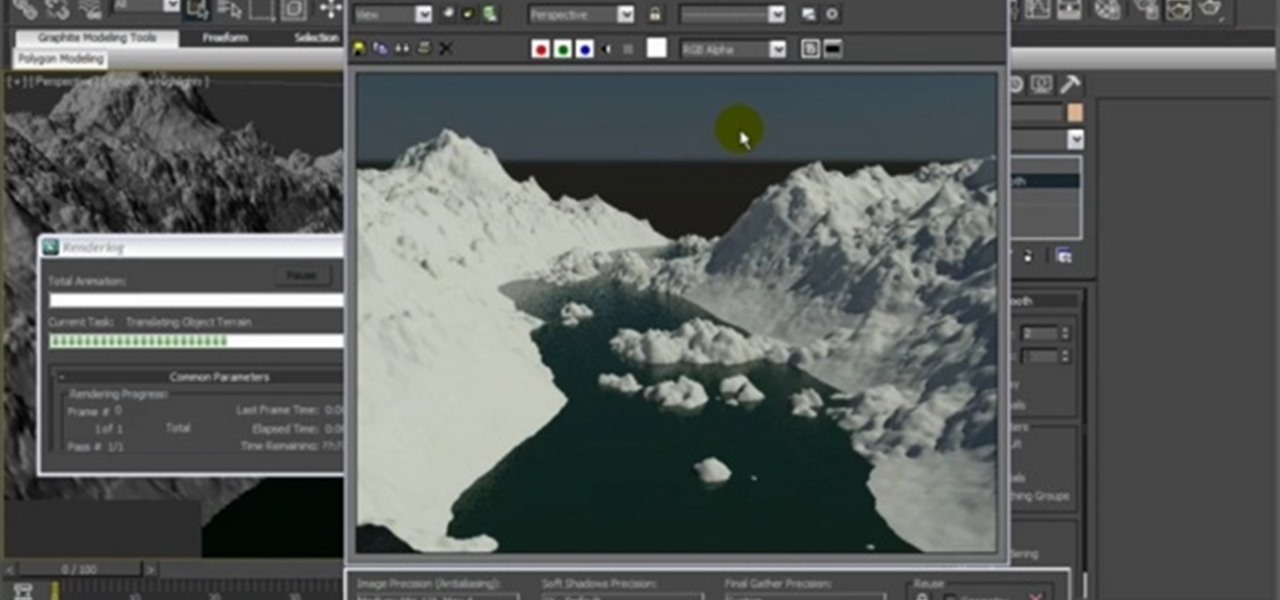
See how to model a natural landscape within 3ds Max 2010 using the Displace modifier, a few simple primitives and some procedural maps nested in a precise way using the Composite map. Whether you're new to Autodesk's popular modeling software or a seasoned 3D artist just looking to better acquaint yourself with the application, you're sure to be well served by this video tutorial. For more information, and to get started making your own 3D landscapes, take a look! Model a natural environment ...
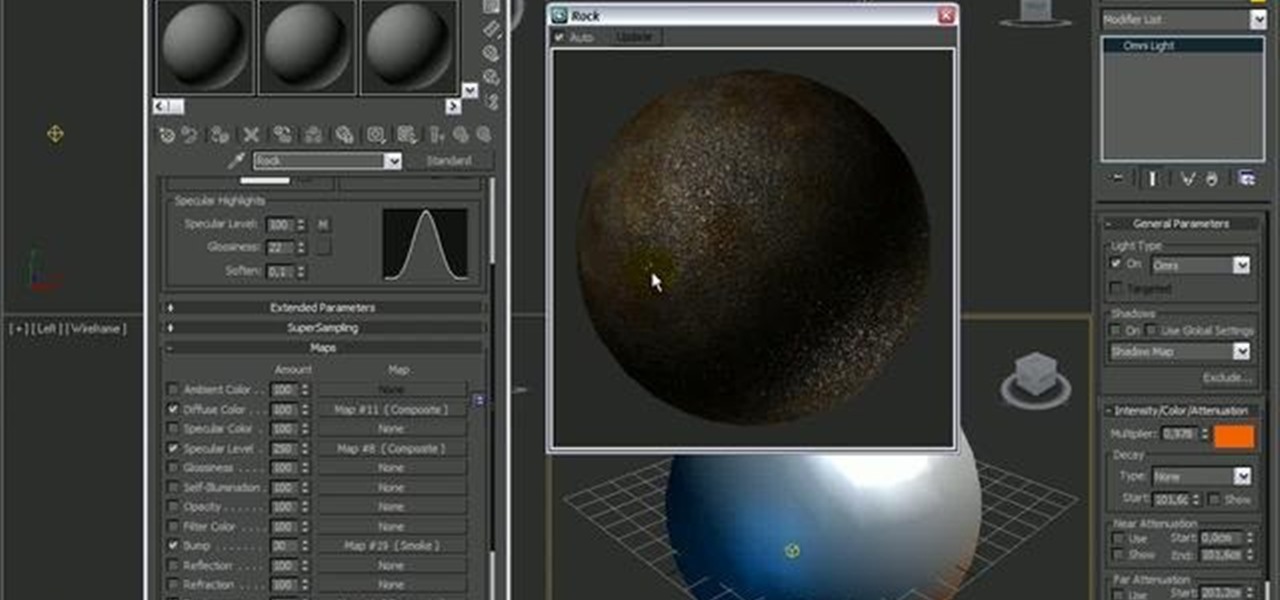
In this 3D Studio Max tutorial, you'll see how to use procedurals to create a rock texture. Specifically, the guide addresses displacement tuning in Mental Ray, specularity properties and using stacked procedurals to create cracks, rust, and bumpy structures over the surface. Whether you're new to Autodesk's popular modeling software or a seasoned 3D artist just looking to better acquaint yourself with the application, you're sure to be well served by this video tutorial. For more information...

See how to create realistic glass surfaces within 3D Studio Max 2010 or 2011. Whether you're new to Autodesk's popular modeling software or a seasoned 3D artist just looking to better acquaint yourself with the application, you're sure to be well served by this video tutorial. For more information, and to get started modeling your own glass surfaces, take a look! Model and render glass surfaces in 3D Studio Max.
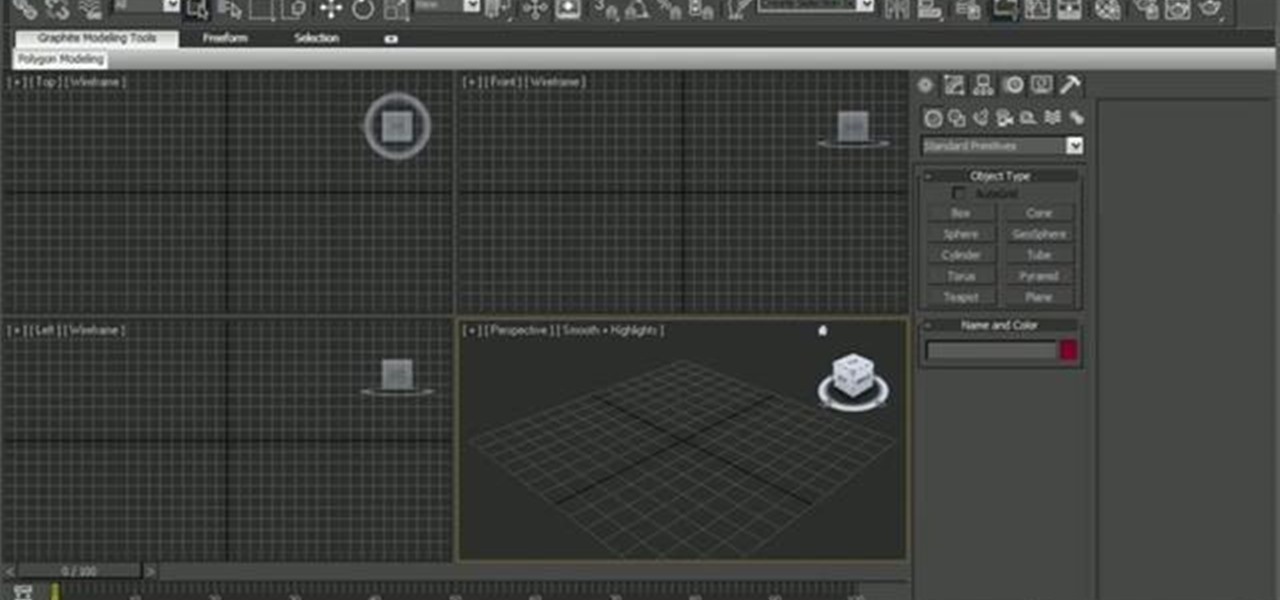
See how to use 3ds Max 2010's built-in grouping features to work on multiple meshes the same way you might work on a single object. Whether you're new to Autodesk's popular modeling software or a seasoned 3D artist just looking to better acquaint yourself with the application, you're sure to be well served by this video tutorial. For more information, and to get started taking advantage of the 3ds Max Assembly and Group tools yourself, take a look! Use Assemblies and Groups in 3D Studio Max 2...
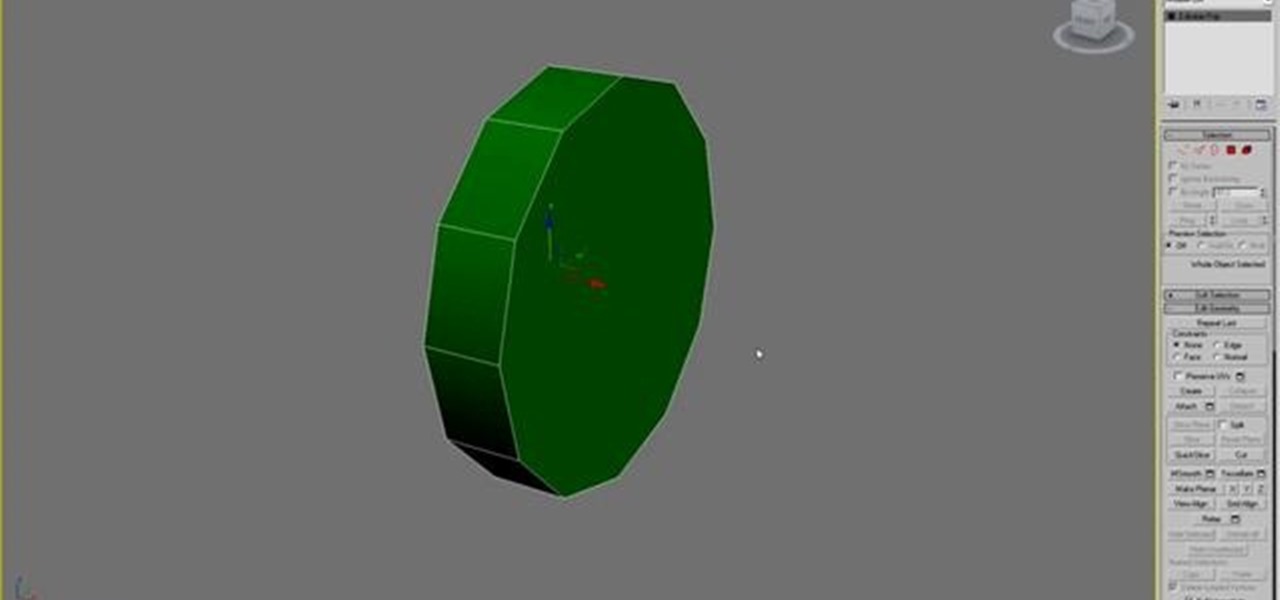
This quick tutorial offers an overview of the 3D Studio Max Symmetry Modifier tool, a highly efficient means of modeling symmetrical objects. Whether you're new to Autodesk's popular modeling software or a seasoned 3D artist just looking to better acquaint yourself with the application, you're sure to be well served by this video tutorial. For more information, and to get started using the Symmetry Modifier in your own Max projects, take a look! Use the Symmetry Modifier tool in 3ds Max 2010.

Popularized by artists like Son House and Skip James, Delta blues is not only one of the oldest forms of blues music, it is among the most stylistically distinct and technically rewarding to play. In this video guitar lesson from YouTube user deltabluestips, you'll learn how to adapt Delta blues-style technique for Rolling Stones style right-hand playing. While this lesson is geared more toward intermediate and advanced guitarists, this means beginning players merely have all the more to lear...

Popularized by artists like Son House and Skip James, Delta blues is not only one of the oldest forms of blues music, it is among the most stylistically distinct and technically rewarding to play. In this video guitar lesson from YouTube user deltabluestips, you'll learn how to play Robert Johnson's "Kind Hearted Woman Blues." While this lesson is geared more toward intermediate and advanced guitarists, this means beginning players merely have all the more to learn. Get started playing "Kind ...

In this informative video, artist Jo dePear and VideoJug team up to demonstrate how to draw a woman's body. You will need: pencils, paper and a ruler. Proportion, anatomy, and techniques are discussed in this order: 1. Make a scale. A head fits into a body 8 times. 2. Draw guidelines. 3. Draw the head in an oval shape...and then what? You will have to watch the video. Draw a woman's body.

Sunday, April 29, 2012 2:00pm until 6:00pm

Having an SSH or Secure SHell to tunnel your traffic through is something we have talked about many times at Null Byte. As we know, it allows us to securely route and encrypt our traffic through a remote server, effectively anonymizing us and protecting our traffic from all forms of analysis—simultaneously. We have gone over how to make a home SSH tunnel. However, the question has come up, "How can I get an SSH tunnel to somewhere other than my computer?" This would be useful in a situation w...

Richard Sweeney is an incredible artist whose body of work consists mainly of sculptures made from paper. His art is often related to origami, and much of his work is related to geometrical forms. I personally really love his modular forms in paper. Many of them are based off of the platonic solids, which have been discussed in previous posts this week. Below are a small number of his sculptures, which are very geometric in nature.

Giveaway Tuesdays has officially ended! But don't sweat it, WonderHowTo has another World that's taken its place. Every Tuesday, Phone Snap! invites you to show off your cell phone photography skills.

When it comes to finding great new tunes for your music collection, the last place you would think to look is YouTube. But more and more artists are posting music videos on the popular video hosting site as a means to getting noticed and hopefully—building a fan base. And since YouTube is not just a music video site, there's quite a bit of junk to sift through, making it virtually impossible to find new songs to add to your iPod's repertoire... unless you use Cantio.

Electronic waste (or e-waste) is becoming a bigger and bigger problem thanks to the rapid growth of technology. In 2009, the United States produced 3.19 million tons of e-waste in the form of cell phones and computers. It's estimated that 2.59 million tons went into landfills and incinerators with only 600,000 tons actually being recycled or exported. Recycling programs just aren't cutting it, so what's the next best thing? Art.

Inspired by the beauty of traditional signage printed on doors and buildings, Rero is a French graffiti artist who makes a simple, yet heavy mark. Using the universally common Verdena typeface, Rero brands abandoned public spaces in extreme disarray with his own codified messages based on theories of public use of imagery and private property.

The very basic building block of street art is the tag. Although most people find them ugly, i just think that every artist needs to start somewhere, for street artists, its the tag. Firstly the tag is basicly writing your name, or whatever name you use for your art on a wall in a simple style. (although some tags can be quite complicated) The first step of a good tag is the marker that you will use to write it with. Tags can be sharp and clean, drippy and messy, thick, thin, simple or very e...

As a kid, my favorite thing to do at the Natural History museum was a midday stop, when my family strolled past an antiquated looking vending machine in the museum's musty basement. The Mold-A-Rama machine was oddly shaped, George Jetson-esque, and spewed out made-to-order, brightly colored plastic dinosaurs. There was such joy in watching the liquid wax pour into the mold, and then eject a warm, custom toy—well worth the dollar or two demanded. A version of this tradition was recently elevat...

San Francisco writer Jimmy Chen over at HTMLGIANT cleverly composited the beloved filmmaker/artist/furniture designer/transcendental meditation expert David Lynch next to the likes of Cy Twombly, Vincent Van Gogh, John Singer Sargent, Roy Lichtenstein, Claude Monet and Katsushika Hokusai.

Here is the movie trailer for the Bansky film "EXIT THROUGH THE GIFT SHOP" I can't highly recommend this film enough which is now out on DVD and BluRay. It is truly a genius film about mad men. The film is clever and provides a tremendous insight into the art world and underground poster art culture.

Wow, naked + batman + tattoo/body painting = some pretty "out-there" art... Korean artist Kim Joon has been fascinated with tattoo culture ever since his days in the military as a young man. Since, he has taken his obsession into the fine arts realm, treating the human body like a blank canvas. Interestingly, his images are not created as one might expect. No physical painting of the models is actually involved.

Itching to make your own guerrilla-style street art on the side of buildings, freeway overpasses, and abandoned billboards? The beauty of street art is that you don't need an expensive canvas or frame to display your creative expression.

Artist Marshall Astor has made a fully functional Rubik's Cube out of bronze. What? No differentiated, colored sides? How do you play? Apparently there's reasoning behind it. Astor gets deep:

According to Wikipedia, "Sympathetic Resonance is a harmonic phenomenon wherein a formerly passive string or vibratory body responds to external vibrations to which it has a harmonic likeness."

Dutch artist Theo Jansen creates incredible kinetic, wind powered sculptures, resembling the skeletons of ambiguous beasts.

Our friends at Graffiti Research Lab were detained in Beijing over the weekend on charges of “upsetting public order”.

Got lots of pretty cookies to share with friends and family during the holidays? While it's true you could hand them off in tins as is, it's so much more fun to experiment with packaging and favor ideas.

In this quick Blender 2.5 video tip, you'll see show how you can change the unit of measurement within Blender away from the default Blender Units to either Metric or Imperial units. Doing this makes it much easier to accurately create objects to scale. Whether you're new to the Blender Foundation's popular 3D modeling program or a seasoned graphic artist just interested in better acquainting yourself with the application, you're sure to be well served by this free video tutorial. For more in...

Camera mapping is a clever technique that allows you to take a still image and convert it into 3d geometry for use in an animation. This powerful technique is used extensively by visual effects studios for feature films, commercials and television shows. It's especially useful for faking helicopters flyovers because it costs just a fraction of the cost of hiring a real helicopter.Whether you're new to the Blender Foundation's popular 3D modeling program or a seasoned graphic artist just inter...

This is a short tutorial about the application of shape keys to create control to animate architectural elements. Whether you're new to the Blender Foundation's popular open-source 3D computer graphics application or are a seasoned digital artist merely on the lookout for new tips and tricks, you're sure to be well served by this free video software tutorial. For more information, including step-by-step instructions, take a look! Animate sliding doors with shape keys in Blender 2.5.

In this 3ds Max tip tutorial, you'll learn how to work with the program's various modeling tools, taking a look at features like spline shape modeling, the lathe modifier and connect compound object to create a simple cup of tea. You'll use spline and lathe to create the cup body, then use loft to create the handle and last step will be connecting these two parts to create the final cup of tea. Whether you're new to Autodesk's popular modeling software or a seasoned 3D artist just looking to ...

In this clip, you'll see how to create custom shaped light sources using simple meshes and adding an Arch&Design shader to it to render the scene with Mental Ray. Whether you're new to Autodesk's popular modeling software or a seasoned 3D artist just looking to better acquaint yourself with the application, you're sure to be well served by this video tutorial. For more information, and to get started using shape lights in your own Max projects, take a look!

This tutorial discusses how to create a comet or an asteroid using different techniques within 3ds Max 2010 or 2011. You'll start by modeling the base object, making a not-so-complex mesh, and then you''ll work on particles. Whether you're new to Autodesk's popular modeling software or a seasoned 3D artist just looking to better acquaint yourself with the application, you're sure to be well served by this video tutorial. For more information, and to get started creating your own 3D space rock...

This clips presents a look at the standard volume light, one of the oldest 3ds max features. See how to add it on the scene, how to tune its volume parameters, attenuate it and create complex final looks like the addition of dust in the air. Whether you're new to Autodesk's popular modeling software or a seasoned 3D artist just looking to better acquaint yourself with the application, you're sure to be well served by this video tutorial. For more information, and to get started using volumetr...

See how to create a realistic depth of field effect with Mental Ray in 3ds Max 2010. Learn how to add it to a scene, working with its parameters, and how to control it to achieve desired results. Whether you're new to Autodesk's popular modeling software or a seasoned 3D artist just looking to better acquaint yourself with the application, you're sure to be well served by this video tutorial. For more information, and to get started using this useful effect in your own Max projects, take a lo...

This clip presents a general introduction to Blender's useful built-in interaction presets. Whether you're new to the Blender Foundation's popular open-source 3D computer graphics application or are a seasoned digital artist merely on the lookout for new tips and tricks, you're sure to be well served by this free video software tutorial from the folks at CG Cookie. For more information, including step-by-step instructions on how to use these presets in your own Blender projects, take a look! ...

This tutorial presents a general introduction to using the LuxRender rendering engineconjunction with Blender. Learn where to get it, how to run the script, and how to render to LuxRender. Whether you're new to the Blender Foundation's popular open-source 3D computer graphics application or are a seasoned digital artist merely on the lookout for new tips and tricks, you're sure to be well served by this free video software tutorial from the folks at CG Cookie. For more information, including ...

Learn how to go about rendering a car within modo. This clip discusses basic shader creation, studio lighting setup and how to approach to every single material using shader trees, raytracing with blurry reflection and global illuminations. What's more, you'll see how to create glasses, rims, brakes, tires, different car paint surfaces and more. Whether you're new to Luxology's popular 3D computer graphics application or are a seasoned digital artist merely on the lookout for new tips and tri...

In this clip, you'll see how to use sub-surface scattering inside modo, learning how to create a simple skin shader for a goblin creature using diffuse color and a custom procedural map to control skin roughness and bump effect. You'll also see how to create a simple but efficient lighting setup using two point lights and one area light source. Whether you're new to Luxology's popular 3D computer graphics application or are a seasoned digital artist merely on the lookout for new tips and tric...

Learn how to import files into and export files from modo, the 3D modeling app. Whether you're new to Luxology's popular 3D computer graphics application or are a seasoned digital artist merely on the lookout for new tips and tricks, you're sure to be well served by this free video modo tutorial from the folks at CG Cookie. For more information, including step-by-step instructions, take a look! Import and export within modo 401.