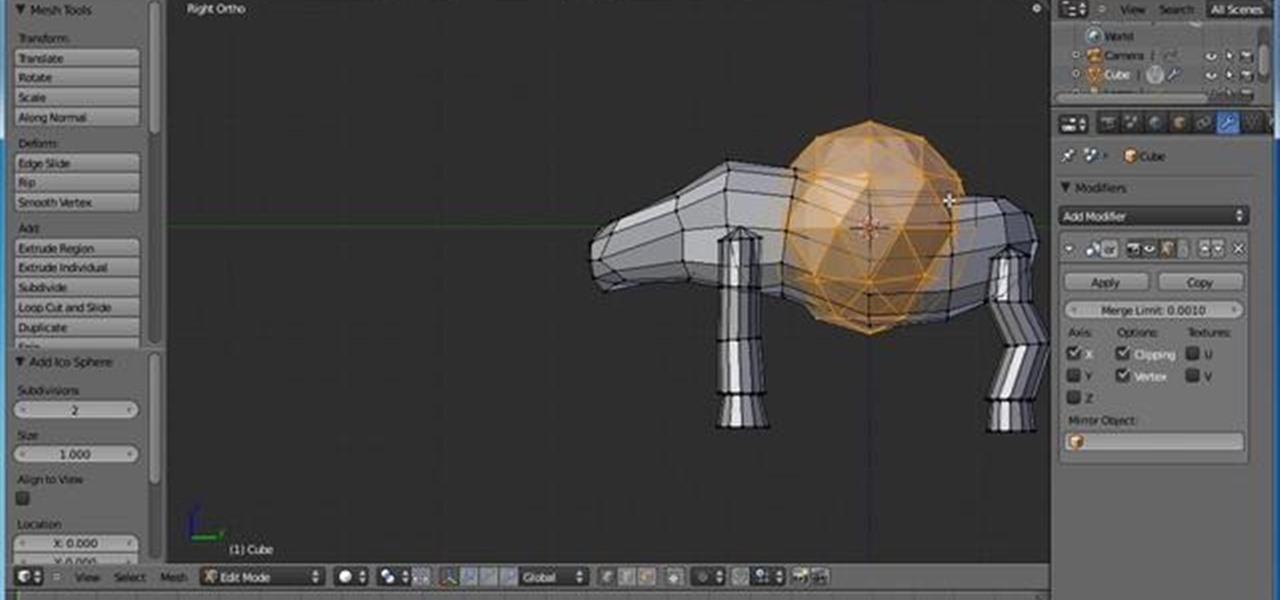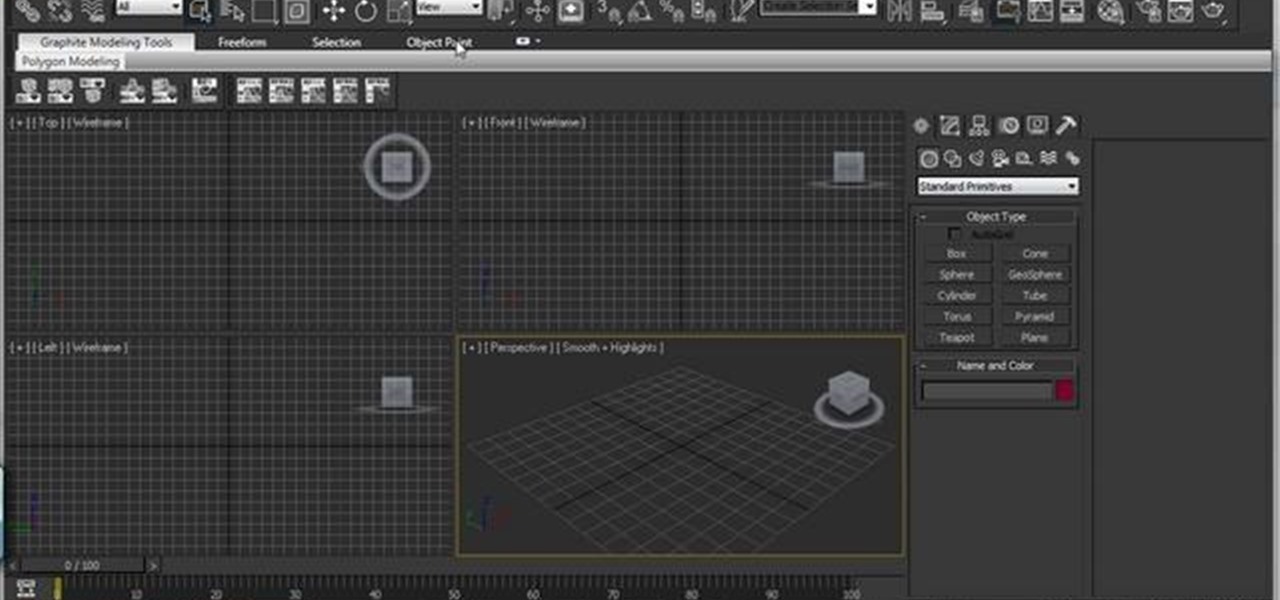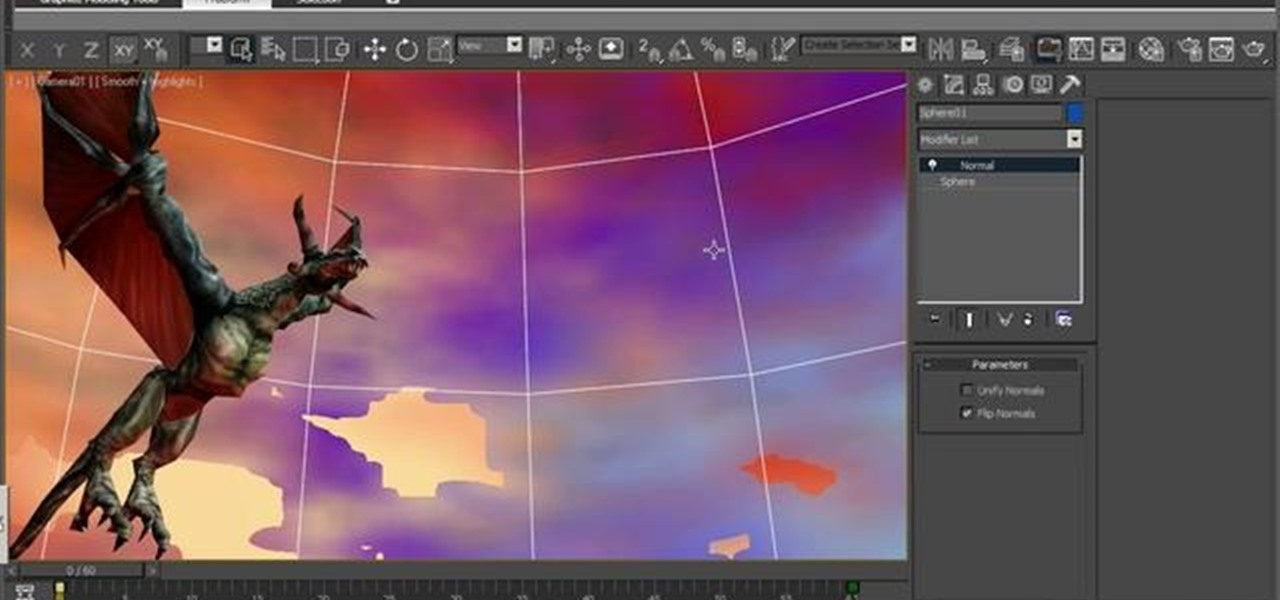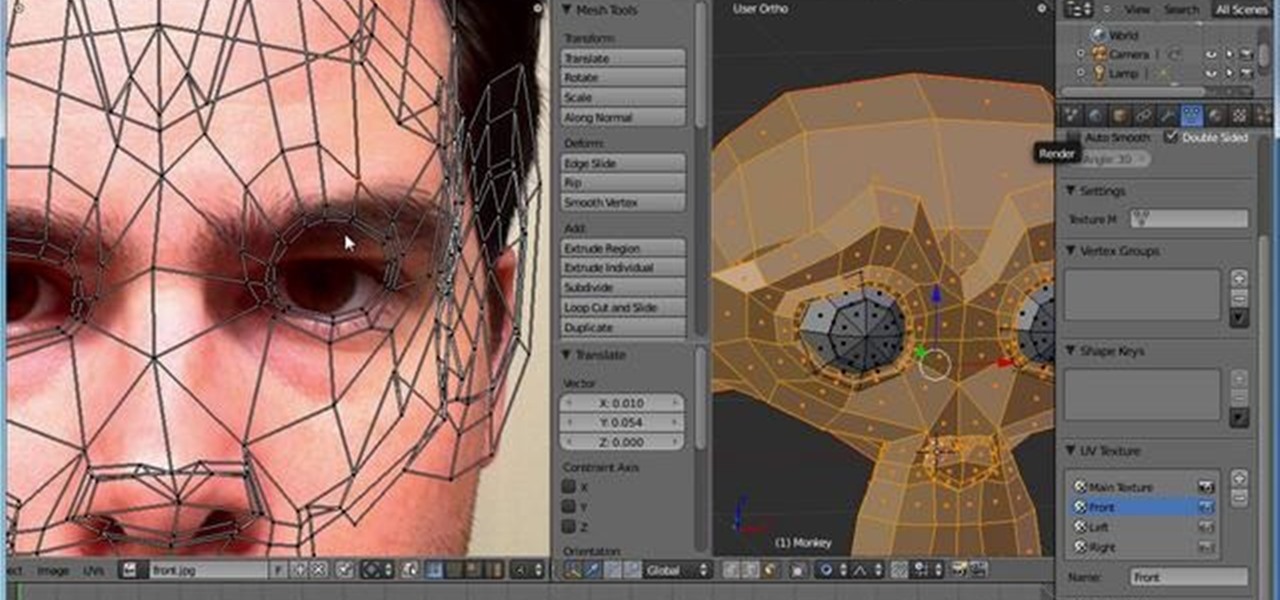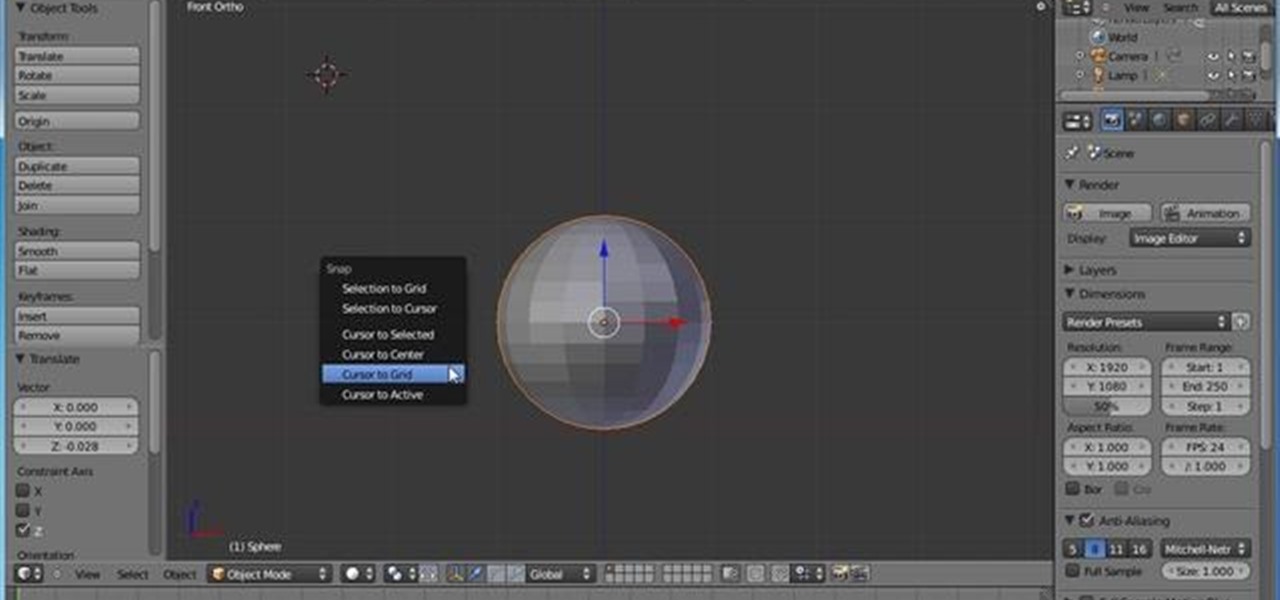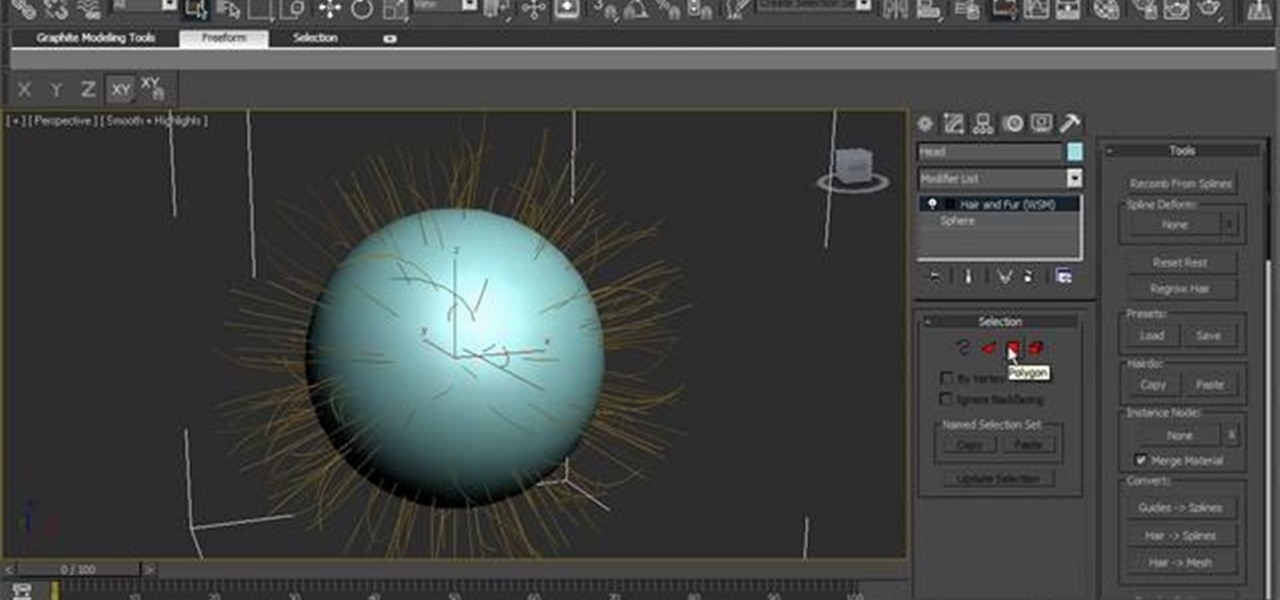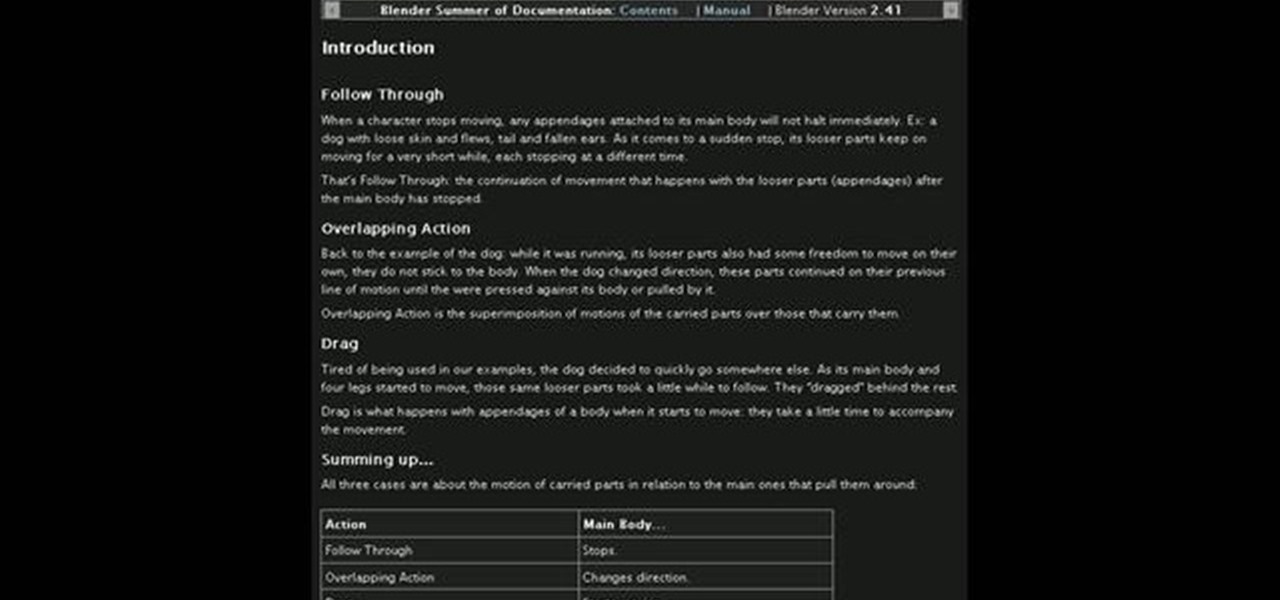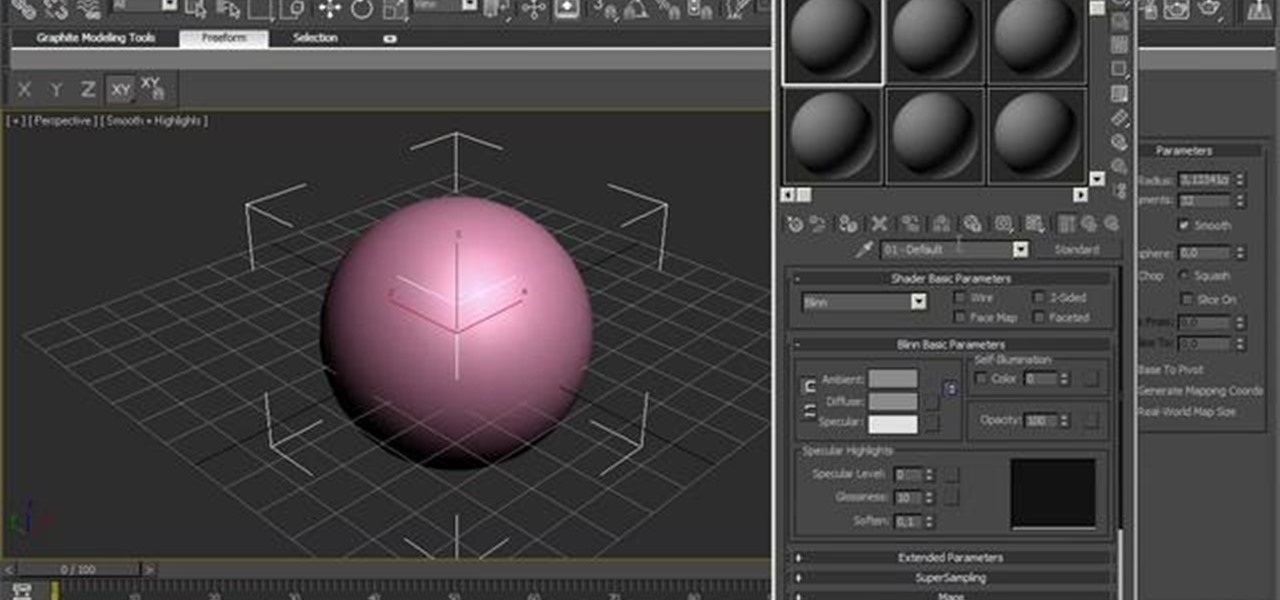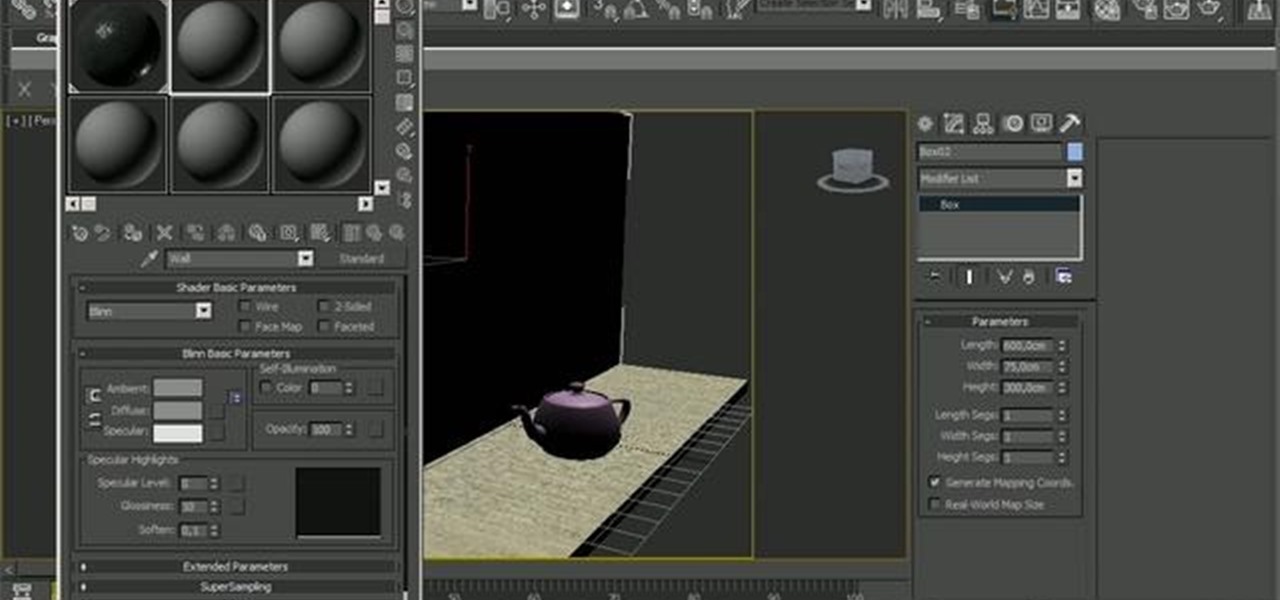See how to add motion blur effect in animated scenes, how to control it and which kind of type of motion are supported by modo. Whether you're new to Luxology's popular 3D computer graphics application or are a seasoned digital artist merely on the lookout for new tips and tricks, you're sure to be well served by this free video modo tutorial from the folks at CG Cookie. For more information, including step-by-step instructions, take a look! Create realistic motion blur effects in modo 401.

This modo tutorial offers instructions on how to create a simple scene with a basic photographic lighting setup as well as how to create some simple glasses using bezier curve and sweep operator tools. This guide also presents an overview on material and shader creation using the modo Shader Tree to render glasses and liquids. Whether you're new to Luxology's popular 3D computer graphics application or are a seasoned digital artist merely on the lookout for new tips and tricks, you're sure to...

This Blender tutorial presents a look at how to enhance your reflections by using High Dynamic Range Images. Whether you're new to the Blender Foundation's popular open-source 3D computer graphics application or are a seasoned digital artist merely on the lookout for new tips and tricks, you're sure to be well served by this free video software tutorial from the folks at CG Cookie. For more information, including step-by-step instructions, take a look! Use HDR images in Blender for enhanced r...

Object association in 3ds Max allows you to define certain relationships between two or more objects. Selection sets is one of the object association types. In this video tutorial you will learn how to Whether you're new to Autodesk's popular modeling software or a seasoned 3D artist just looking to better acquaint yourself with the application, you're sure to be well served by this video tutorial. For more information, take a look! Create selection sets in 3ds Max.

One of the object association types in 3ds Max is groups. In this video tutorial we will learn how to create the relationship in 3DS Max. The author compares groups to dating, where each individual has higher commitment yet they still retain their own identity. Whether you're new to Autodesk's popular modeling software or a seasoned 3D artist just looking to better acquaint yourself with the application, you're sure to be well served by this video tutorial. For more information, take a look! ...

Drawing graffiti letters can be done in hundreds of different ways, but drawing on graph paper helps the letters stay to scale, and using a brush pen creates a flared effect. Draw a few different types of graffiti letters with a demonstration from an experienced artist and art supply store employee in this free video on drawing. This video will demonstrate exactly how to build your own set of graffiti lettering. Build your own set of graffiti lettering.

Bollywood stars such as Shilpa Shetty and Aishwarya Rai always look fantastic with their dramatic makeup and opulent clothing. It's a unique look that always makes an impact. Want to know how to look like a Bollywood star? Never fear. As always, VideoJug has the answers. We teamed up with Naveeda, award winning Bollywood makeup artist, to bring you this guide to how to get the look. Do your makeup like a Bollywood star from Slumdog.

Popularized by artists like Son House and Skip James, Delta blues is not only one of the oldest forms of blues music, it is among the most stylistically distinct and technically rewarding to play. In this video guitar lesson from YouTube user deltabluestips, you'll learn how to play a number of standard Delta blues riffs and turnarounds. While this lesson is geared more toward intermediate and advanced guitarists, this means beginning players merely have all the more to learn. Get started pla...

Popularized by artists like Son House and Skip James, Delta blues is not only one of the oldest forms of blues music, it is among the most stylistically distinct and technically rewarding to play. In this video guitar lesson from YouTube user deltabluestips, you'll learn how to play John Lee Hooker-style Delta blues guitar. While this lesson is geared more toward intermediate and advanced guitarists, this means beginning players merely have all the more to learn. Get started playing like John...

Popularized by artists like Son House and Skip James, Delta blues is not only one of the oldest forms of blues music, it is among the most stylistically distinct and technically rewarding to play. In this video guitar lesson from YouTube user deltabluestips, you'll learn how to play an E Delta blues boogie in the style of John Lee Hooker. While this lesson is geared more toward intermediate and advanced guitarists, this means beginning players merely have all the more to learn. Get started pl...

Popularized by artists like Son House and Skip James, Delta blues is not only one of the oldest forms of blues music, it is among the most stylistically distinct and technically rewarding to play. In this video guitar lesson from YouTube user deltabluestips, you'll learn the basics of Delta-style walkdowns. While this lesson is geared more toward intermediate and advanced guitarists, this means beginning players merely have all the more to learn. Get started using Delta blues-style walkdowns ...

Popularized by artists like Son House and Skip James, Delta blues is not only one of the oldest forms of blues music, it is among the most stylistically distinct and technically rewarding to play. In this video guitar lesson from YouTube user deltabluestips, you'll learn how to play a Delta-style blues boogie on acoustic guitar in the style of John Hooker. While this lesson is geared more toward intermediate and advanced guitarists, this means beginning players merely have all the more to lea...

Popularized by artists like Son House and Skip James, Delta blues is not only one of the oldest forms of blues music, it is among the most stylistically distinct and technically rewarding to play. In this video guitar lesson from YouTube user deltabluestips, you'll learn how to play a simple Delta blues riff organized around a G7 chord. While this lesson is geared more toward intermediate and advanced guitarists, this means beginning players merely have all the more to learn. Get started usin...

Downloading images from Google Images search can be a time consuming and DANGEROUS process. On more than one occasion, while trying to save the full size image and being forced to the originating website, I have accidentally come across malicious websites.

I'm sure we've all heard about MSN and Yahoo! Messenger, right? They can be useful, but the setup can be quite time consuming for those who need to use it just once or twice—and the privacy statements are a real bother. For example, we must provide our real details. You could use Fake Name Generator, but if you get caught, you will have your account suspended. I don't have a law degree, but to my understanding the United States recently passed legislation that gives the authorities the power ...

The purpose of this article is to discuss how you can change your Windows 7 logon screen. This post will explain how to require a user to enter a username and password by default like the classic version of Windows.

In this tutorial I give some basic instructions on how to plug and strum the chords to the song "Somewhere Over The Rainbow" as it is played by Israel Kamakawiwo`ole (Bruddah IZ). Basic chords are introduced with the strum pattern as used by the artist, followed by a progressive demonstration on how to do the strumming to get the rhythm. The strumming pattern is demonstrated for low-G strung ukulele as well as for standard tuned ukulele (re-entrant, high-G).
Welcome to Photography Contests World! The purpose of this world is two-fold. First, it will serve as a directory with featured listings of all types of current photography contests. If you have ever tried to search for a photography contest to enter, then you are aware of how many contests are scattered all over the internet. Photography Contests World will strive to bring you information on as many contests possible in one central location, beginning with mostly USA and international contes...

In this video tutorial, we learn how to create a 3D claymation scene in Blender 2.5. Whether you're new to the Blender Foundation's popular modeling software or a seasoned 3D artist just looking to better acquaint yourself with the Blender 2.5 workflow, you're sure to be well served by this video tutorial. For more information, and to get started using the lessons imparted by this free video software tutorial yourself, watch this free video guide. Create a 3D claymation scene in Blender 2.5 -...

In this video tutorial, we learn how to create a 3D model of a Tim Burton-style skull in Blender 2.5. Whether you're new to Autodesk's popular modeling software or a seasoned 3D artist just looking to better acquaint yourself with the Blender 2.5 workflow, you're sure to be well served by this video tutorial. For more information, and to get started using the lessons imparted by this free video software tutorial yourself, watch this free video guide. Create a 3D model of a Tim Burton-style sk...

In this video tutorial, we learn how to create a 3D model of a werewolf in Blender 2.5. Whether you're new to Autodesk's popular modeling software or a seasoned 3D artist just looking to better acquaint yourself with the 3ds Max 2010 workflow, you're sure to be well served by this video tutorial. For more information, and to get started using the lessons imparted by this free video software tutorial yourself, watch this free video guide. Create a 3D model of a werewolf in Blender 2.5 - Part 1...

In this video tutorial, we learn how to configure the Ribbon UI within Autodesk 3ds Max 2010. Whether you're new to Autodesk's popular modeling software or a seasoned 3D artist just looking to better acquaint yourself with the 3ds Max 2010 workflow, you're sure to be well served by this video tutorial. For more information, and to get started using the lessons imparted by this free video software tutorial yourself, watch this free video guide. Configure the Ribbon UI in Autodesk 3ds Max 2011.

In this video tutorial, we learn how to create a comprehensive 3D model of a cupcake complete with paper within Blender. Whether you're new to the Blender Foundation's popular modeling software or a seasoned 3D artist just looking to better your skills, you're sure to be well served by this video tutorial. For more information, and to get started using the lessons imparted by this free video software tutorial yourself, watch this free video guide. Create a 3D model of a cupcake in Blender - P...

In this video tutorial, we learn how to use the point cache modifier within Autodesk 3ds Max 2010. Whether you're new to Autodesk's popular modeling software or a seasoned 3D artist just looking to better acquaint yourself with the 3ds Max 2010 workflow, you're sure to be well served by this video tutorial. For more information, and to get started using the lessons imparted by this free video software tutorial yourself, watch this free video guide. Use the point cache modifier in Autodesk 3ds...

In this video tutorial, we learn how to use multiple UV maps and clone paint projected textures within Blender 2.5. Whether you're new to the Blender Foundation's popular 3D modeling program or a seasoned graphic artist just interested in better acquainting yourself with the application, you're sure to be well served by this free video tutorial. For more information, including detailed instructions, take a look. Create multiple UV maps & clone paint projected textures in Blender 2.5.

In this video software tutorial, we learn how to create a bouncing golf ball, basketball and ball filled partly with water within Blender 2.5. Whether you're new to the Blender Foundation's popular 3D modeling program or a seasoned graphic artist just interested in better acquainting yourself with the application, you're sure to be well served by this free video tutorial. For more information, including detailed instructions, take a look. Animate three different types of balls in Blender 2.5.

In this four-part video tutorial, you'll learn how to create a Harry Potter-style House Elf in Blender 2.5. Whether you're new to the Blender Foundation's popular 3D modeling program or a seasoned graphic artist just interested in better acquainting yourself with the application, you're sure to be well served by this free video tutorial. For more information, including detailed instructions, take a look. Create a Harry Potter-style House Elf in Blender 3D 2.5 - Part 1 of 4.

In this clip, you'll learn how to create dynamically deforming bouncing balls in Blender 2.5. Whether you're new to the Blender Foundation's popular 3D modeling program or a seasoned graphic artist just interested in better acquainting yourself with the application, you're sure to be well served by this free video tutorial. For more information, including detailed instructions, take a look. Create and rig a bouncing ball in Blender 2.5.

In this video tutorial, we learn how to use the Viewport Canvas when working in 3ds Max 2011. Whether you're new to Autodesk's popular 3D modeling program or a seasoned graphic artist just interested in better acquainting yourself with the application, you're sure to be well served by this free video tutorial. For more information, including detailed instructions, take a look. Use the Viewport Canvas feature in 3ds Max 2011.

Looking for a quick primer on how to use Mr. Sky/Sun with 3ds Max? Look no further. Whether you're new to Autodesk's popular 3D modeling program or a seasoned graphic artist just interested in better acquainting yourself with the application, you're sure to be well served by this free video tutorial. For more information, including detailed instructions, take a look. Use the Mr. Sky/Sun plug-in in Autodesk 3ds Max 2010.

In this clip, you'll learn how to create a and loop a simple walk cycle within Blender 3D. Whether you're new to the Blender Foundation's popular 3D modeling program or a seasoned graphic artist just interested in better acquainting yourself with the application, you're sure to be well served by this free video tutorial. For more information, including detailed instructions, take a look. Generate and loop a basic walk cycle in Blender 2.5.

In this two-part tutorial series, you'll learn how to unwrap a building in Blender 2.5. Whether you're new to Autodesk's popular 3D modeling program or a seasoned graphic artist just interested in better acquainting yourself with the application, you're sure to be well served by this free video tutorial. For more information, including detailed instructions, take a look. Unwrap a model of a building in Blender 2.5 - Part 1 of 2.

This three-part series presents a complete walkthrough of how to go about creating a complete underwater scene in modo 401. Whether you're new to Luxology's popular 3D modeling program or a seasoned graphic artist just interested in better acquainting yourself with the application, you're sure to be well served by this free video tutorial. For more information, including detailed instructions, take a look. Create a complete underwater scene in Luxology Modo 401 - Part 1 of 3.

Looking for a guide on how to create realistic hair and fur within 3ds Max? Look no further. Whether you're new to Autodesk's popular 3D modeling program or a seasoned graphic artist just interested in better acquainting yourself with the application, you're sure to be well served by this free video tutorial. For more information, including detailed instructions, take a look. Create realistic hair in Autodesk 3ds Max 2010 or 2011.

This clip presents an overview of how to set up and render a 3D model of a car in 3ds Max 2010. Whether you're new to Autodesk's popular 3D modeling program or a seasoned graphic artist just interested in better acquainting yourself with the application, you're sure to be well served by this free video tutorial. For more information, including detailed instructions, take a look. Light and render a 3D model of a car in Autodesk 3ds Max 2010 - Part 1 of 2.

Eager to get started creating 3D animations in 3ds Max? Let this video be your guide. Whether you're new to Autodesk's popular 3D modeling program or a seasoned graphic artist just interested in better acquainting yourself with the application, you're sure to be well served by this free video tutorial. For more information, including detailed instructions, take a look. Animate with drag, follow-through & overlapping action techniques in 3ds Max.

This clip presents an exhaustive overview of the MR photographic exposure tool in 3ds Max 2010. Whether you're new to Autodesk's popular 3D modeling program or a seasoned graphic artist just interested in better acquainting yourself with the application, you're sure to be well served by this free video tutorial. For more information, including detailed instructions, take a look. Use the MR photographic exposure control in Autodesk 3ds Max 2010.

This video lesson provides a general overview of the Ink & Paint shader tools in 3ds Max 2010 or 2011. Whether you're new to Autodesk's popular 3D modeling program or a seasoned graphic artist just interested in better acquainting yourself with the application, you're sure to be well served by this free video tutorial. For more information, including detailed instructions, take a look. Use the Ink & Paint shader tools in 3ds Max 2010 or 2011.

In this 3ds Max 2010 video tutorial, you'll learn how to use Manipulators to create custom UI objects. Whether you're new to Autodesk's popular 3D modeling program or a seasoned graphic artist just interested in better acquainting yourself with the application, you're sure to be well served by this free video tutorial. For more information, including detailed instructions, take a look. Add custom UI objects over the viewports in 3ds Max 2010.

In this clip, you'll learn how to go about creating a realistic 3D model of an ill-kept wall in 3ds Max. Whether you're new to Autodesk's popular 3D modeling program or a seasoned graphic artist just interested in better acquainting yourself with the application, you're sure to be well served by this free video tutorial. For more information, including detailed instructions, take a look. Create a 3D model of an aged wall in 3ds Max 2010.