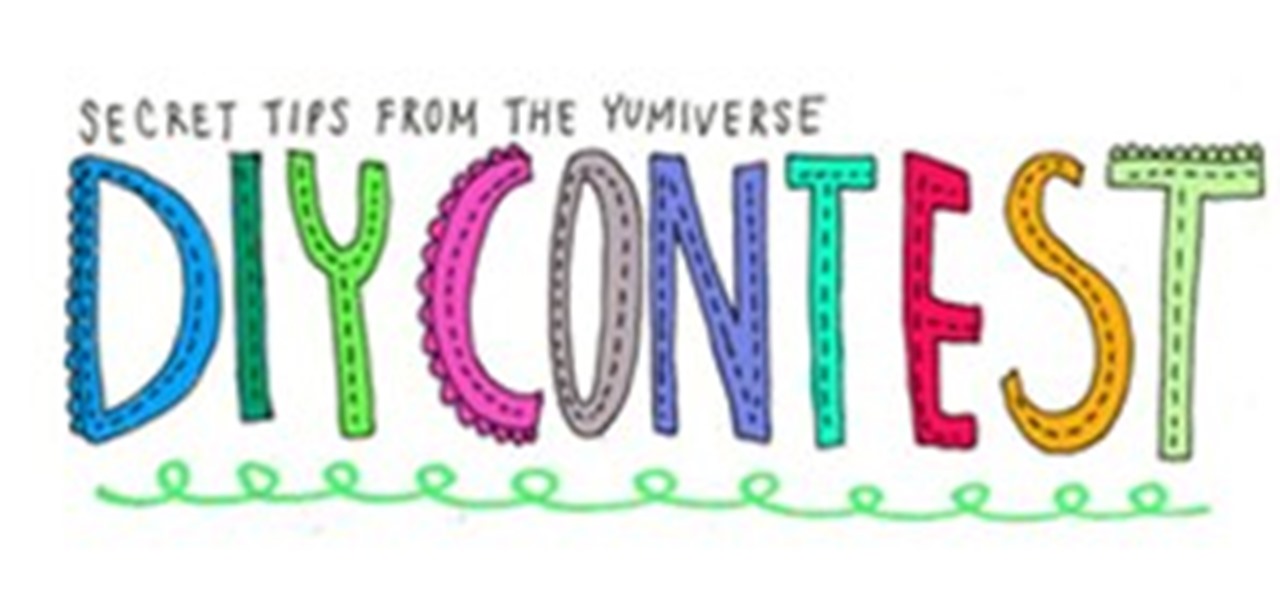
News: Secret Tips From The Yumiverse DIY CONTEST Details (NOW CLOSED)
ENTER: Write the Yumi-awesome-est How-To. WIN: Yumi's original artwork!

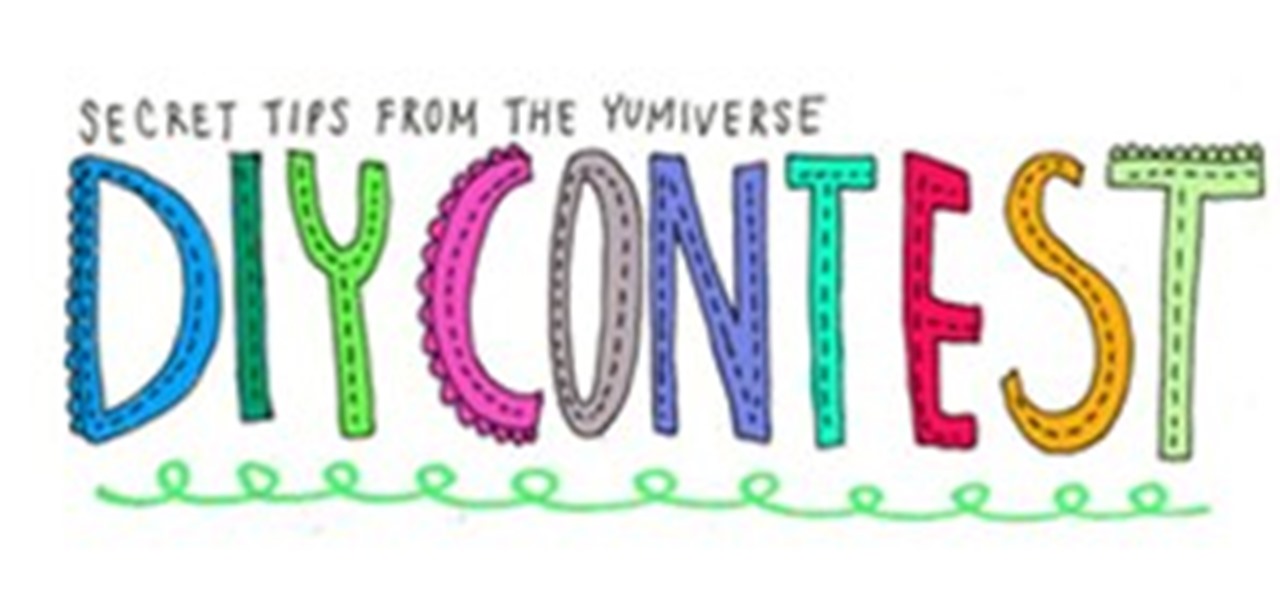
ENTER: Write the Yumi-awesome-est How-To. WIN: Yumi's original artwork!

If you missed our profile on photographer Sharon Beals' new book, Nests: Fifty Nests and the Birds that Built Them, now's the time to check it out. You have until 11:59 pm tonight to enter for a chance to win a signed copy of Beals' book, a beautiful series of photographs demonstrating the astounding self-sustainability of the avian race. To enter, you must:

Type: Digital, theme Theme: Why is Earth Day important to our planet?

This is the last week of an eight-week contest that I just happened upon. One winner is awarded from each week so it's not too late to enter if you have pictures of this theme. The voting starts next week and is open for a week. Submission and the rules are easy for a chance at $250.

FRIDAY SEPTEMBER 24 Tonight one of the worlds most intense directors has a premiere of his new film.

The new gestures in iOS seem, at first, to replace the old way of doing things. Rearranging and deleting apps from your home screen is totally different now, right? Well, not really. You can still do it the old way, if you know how.

Applications are finally beginning to make use of Android 6.0's fingerprint authentication, letting users access sensitive information without having to enter (or unsafely store) complicated passwords on their phones.
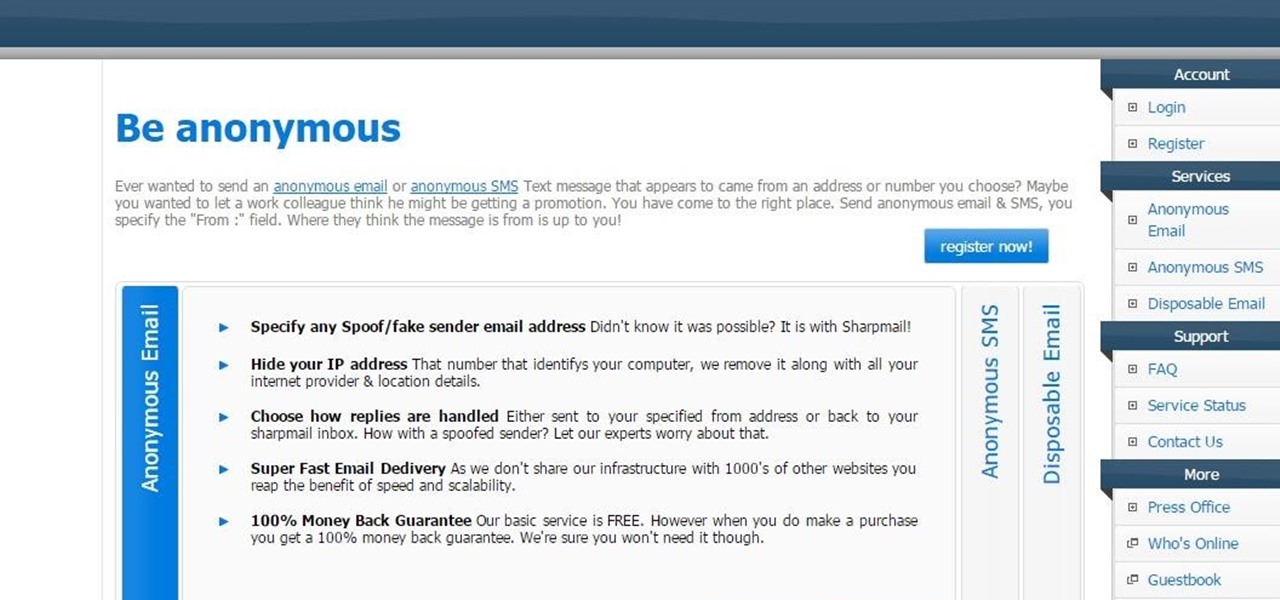
Welcome, The Geeks!! This is my first article on email spoofing and hope everyone likes it.
Welcome back, my neophytes! Many of you might have a personal diary and might think Why do I spend so much time to write in the damn diary? or Why waste money on the diary, even though you would be wanting it? It's time you found out a solution!
Hello, Hackers/Viewers, Today's topic is going to be based on how to disable autorun for Removable Disks and Drives. Doing that is very easy, i you read the below!

Hi all, in this tutorial, I'm going to show you how to block and delete unwanted adds (even those in apps, videos or music stream) without having to install an application or jailbreaking your iOS device.
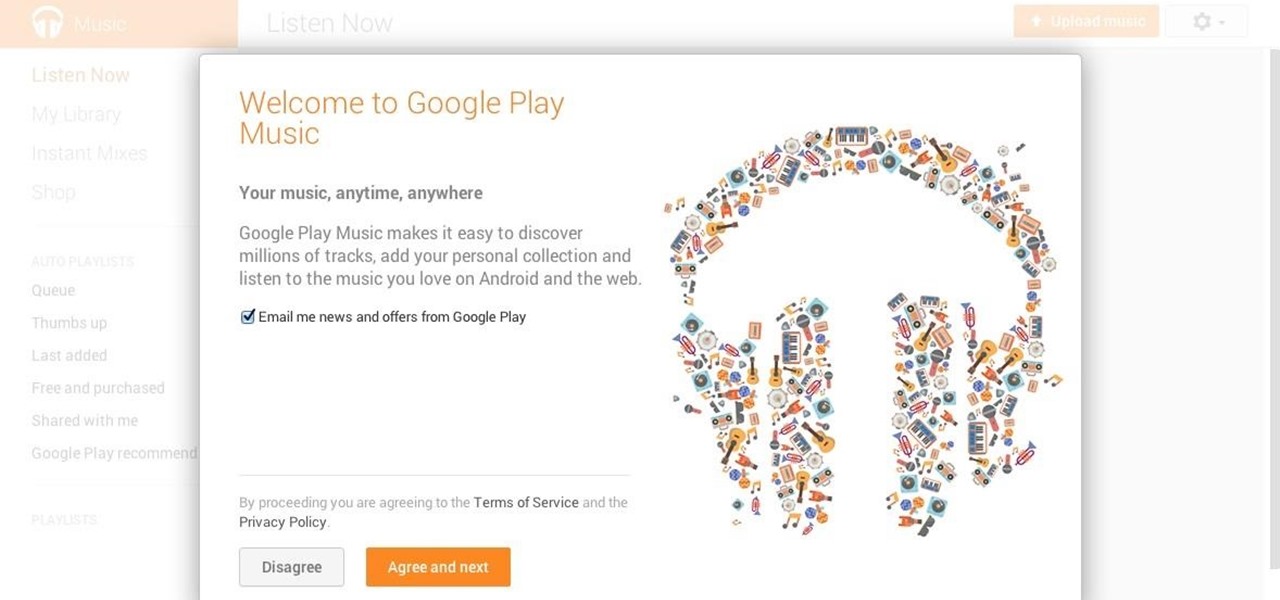
In this how-to I will show you how to get Google Music in Canada (or any other country) without a VPN or Proxy. And it will only take 5 minutes

Origami Skunk The Skunk is a model by Nick Robinson. Due to the use of a sink fold I rate this model's level low intermediate. If you're new to origami, be prepared to encounter some difficulties.

This seven-part tutorial series presents an overview of the techniques needed to model a human head using the Blender 3D modeling application. First, you'll set up the primary edgeloops and then move on piece by piece from there. Upon completion you should come away with some good strategies to model your own heads. Whether you're new to the Blender Foundation's popular open-source 3D computer graphics application or are a seasoned digital artist merely on the lookout for new tips and tricks,...

Michael LaFosse, origami artist, created this series of video folding lessons to teach you how to craft a variety of polar animals, using just square pieces of paper. Wildlife from both North and South Poles are represented, and you can even learn how to fold their glacial habitat. The individual videos are separated into various degrees of origami skill. Just beginning? Try folding an iceberg or a cute penguin first. If you're ready to challenge yourself a little, the intermediate lessons in...

My girlfriend was going away for a few weeks, but where she was going, there was no easily accessible Internet. She works mostly on the web, so it was imperative that she have a decent Internet connection during her travels. So, tethering her phone was the only real possibility.

In this tutorial, we learn how to start a new project in MS Project 2007. First, open up MS Office Project 2007 and wait for it to launch. After this, click on file to start a new project that doesn't have anything on it yet. Enter in all of your information, then open up the project guide so you can see a list of resources in the software. Use the different tools to change the way your project looks, then use the format section to change the way it's laid out. Open up your information from a...

In this video tutorial, viewers learn how to find their computer's MAC (or physical) address in a Windows computer. This task is very easy, simple and fast to do. Begin by clicking on the Start menu and open the Run program. Then type "cmd" in the Run box and press OK. When the black command prompt opens, type in "ipconfig /all" and press Enter. The computer's MAC address will be listed as Physical Address under Wireless Network Connection. This video will benefit those viewers who use a Wind...

This tutorial shows us how to change the default password on a d-link router. First, go to your web browser and type in "http://192.168.0.1". A pop up box will now appear, in the user name section write "admin" and in the password section, leave it blank. On the new page, click on the "tools" section, then type in a new login name under the administrator section. After this, enter a new password and confirm it. Now delete all the information under the "user" section. Save these settings, clic...

In this video tutorial, viewers learn how to set and encrypt your Wi-Fi password using WPA on a Linskys router. Begin by opening your web browser and type in the address: Click Enter. Now type in your user name and password, and click OK. Then click on the Wireless tab and select Wireless Security. In the Security Mode drop-down menu, select WPA Pre-Shared Key and then type in a password under WPA Shared Key. Finish by clicking on Save Changes. This video will benefit th...

In this video tutorial, viewers learn how to disable their Wi-Fi SSID broadcast on a Linksys's router. Begin by opening your web browser and type in this address: Press Enter to access the page. Then type in your user name and password. Click OK. Now click on the Wireless tab and check Disable under "Wireless SSID Broadcast". Finish by clicking on Save Changes. This video will benefit hose viewers who use a Linksys's router, and would like to learn how disable their broa...

In this video tutorial, viewers learn how to change the default password on Apple Airport Base stations. Begin by selecting the Apple Airport Express item. Then double-click the Apple Airport Express item or press the Configure button on the bottom right of the screen. Now enter your password and click OK. Then click on the Airport tab and click on Change Password beside your Airport name. Now type in the new password, confirm it by re-typing it and click on Change. Finish by clicking on Upda...

In this tutorial, we learn how to set and encrypt a Wi-Fi password using WPA in Netgear. First, type "www.routerlogin.net" into your internet browser. Next, a pop-up window will appear, type your user name and password into this dialog box. A new window will pop up, click on the tab on the left hand side of the screen that says "wireless settings". Type in your user name and password once more, then find where it says "security settings", and click on the "WPA-PSK" radio button. Now, make a p...

Keeping the soccer ball on your person may make you feel like a hotshot, but sometimes a marker will have you trailed so tightly you have to pass it to someone else.
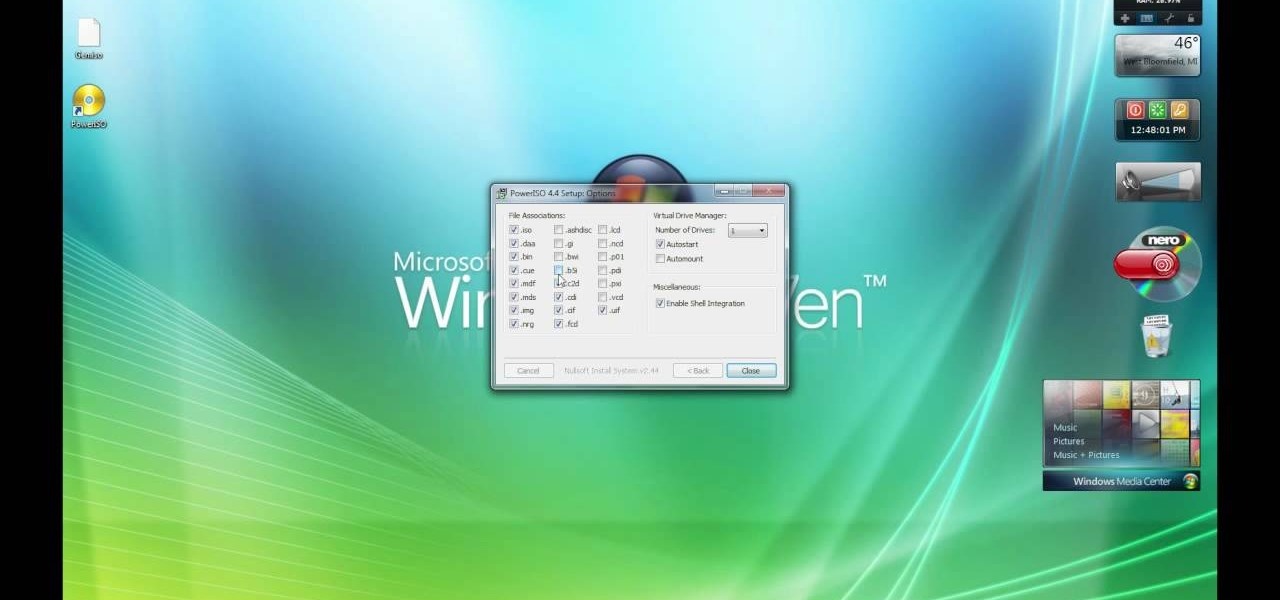
In this video, our author, Windows7User, shows us how to burn an iso file as a bootable image onto a dvd. First, please open your internet browser going to google. Next, please enter “empower iso” into the search bar.

This video details the process of blocking a number from being displayed on a receiving caller ID. One method of blocking a number from being displayed on caller ID is to enter in “*67” prior to the call which blocks the outgoing telephone number from being displayed for that individual call. Alternatively, an individual or business can contact their telephone company to have a permanent block placed upon the number. This permanent block can be lifted by dialing the number “*82” which allows ...

Jordy with AT&T teaches us how to block your cell phone number when making outgoing calls. By doing this, any person you call cannot read your ten digit cell phone number. It's as simple as entering a code before you dial the desired number. The code is *67 followed by the ten digit number and then placing it as a regular call. This does not allow the person you are calling to see your number. Instead it will show up on their caller ID and read as "Private Caller". Follow Jordy's advice and k...

How to disable Wi-Fi SSID broadcast on an Apple AirPort in seven simple steps. Open your AirPort Admin Utility application. Find your network's name and double-click it or press the Configure button on the bottom right of the screen. Enter your password and click OK. The Configure "Apple AirPort Express" Base Station should open. Click on AirPort tab. Select the "Create a closed network" check box. Click OK on the dialogue box. Click the Update button on the lower right part of your screen. D...

Watch this video to learn how to encrypt Wi-Fi using WEP password on Linksys in 4 simple steps. Connect to your wireless network. Open your Web browser and type in the web address http://192.168.1.1. Press enter key. Type in the User Name for your network. Type in the Password, press OK button. Select the Wireless text tab, select the Wireless Security text item. Pull down and select the WEP menu item. Type in a good password. Click the Generate button. Click the Save Settings button. Encrypt...

This video demonstrates how to caulk windows. From the people who brought you the Dummies instructional book series, brings you the same non-intimidating guides in video form. Watch this video tutorial to learn how to caulk windows, For Dummies.

The Sailor's Eye Splice: Learn knot tying.

An RSS feed is a dynamically generated XML summary of information or news published on a website. The Feed2JS tool provides an easy way to display RSS feeds on your website, all without knowing the least bit about XML. All you need to enter is the URL for the RSS source and decide how you'd like it to be formatted. For more on using the Feed2JS tool, watch this video tutorial. Display RSS feeds on your website with Feed2JS.
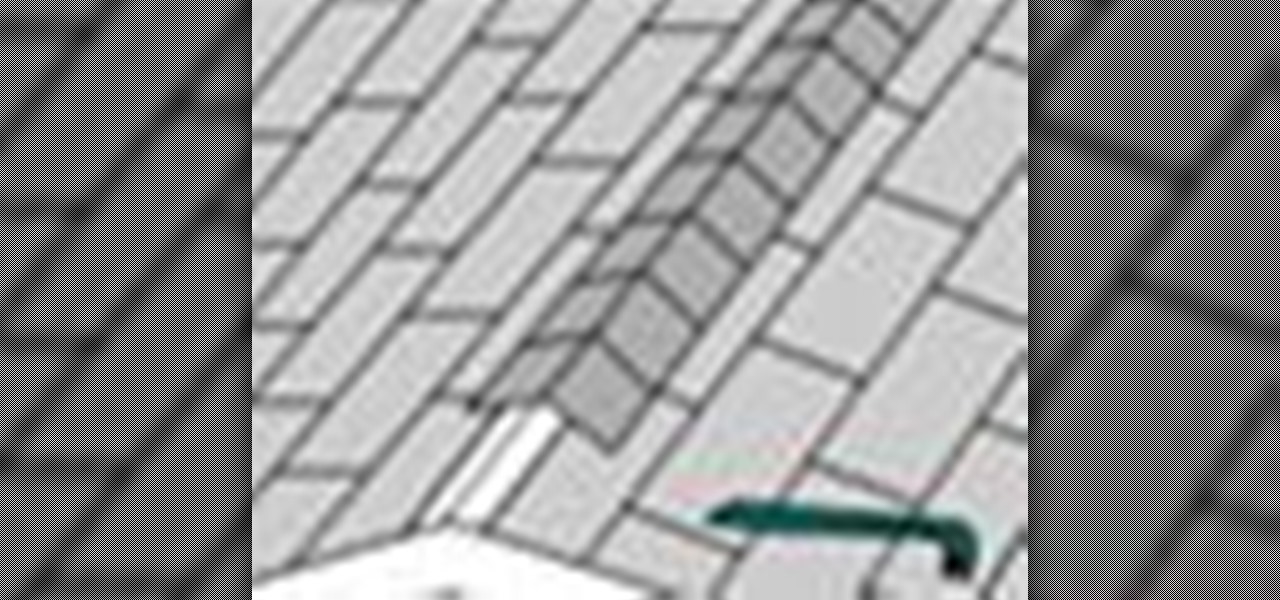
Roof ventilation principles are very straightforward -- a cool attic is a happy attic! You need to create a flow of air that enters the overhang of your roof through soffit vents, then flows straight up through the rafters and out through a ridge vent. To help facilitate airflow, it may be necessary to install a thermostat-controlled exhaust fan.

Replacing your car's air cabin filter is a relatively simple repair that can be done in a few minutes with minor tools in most cases. Always wear protective gloves and eyewear before you begin.

PDF is a convenient format for documents that can embed text and pictures and can be read by almost any device—personal computers, laptops, smartphones, etc. However, PDFs are mostly read-only files, so sometimes it's necessary to convert them to JPG images, a universal format for pictures. JPGs can be modified by software such as Adobe Photoshop or posted on Facebook.

WonderHowTo is a great place to find advice and learn things that you want to know, but can't find anywhere else. On this website, there are tons of people who make articles and videos to show you how to do stuff. In this tutorial, you will learn how to make your own WonderHowTo account and join this amazing place.

We all want a faster, more efficient web browsing experience. Some immediately flocked to Google Chrome as soon as it was released, because of its super fast speeds. Others restrained themselves and continued to wait for Microsoft and Mozilla to play catchup. And the time is almost here for all Internet junkies to improve their game.

After years of false rumors and abandoned hopes, the day has finally come. Verizon Wireless is finally getting the Apple iPhone!

Google+ is nearly complete. We've got hangouts, pages, photos, games, and lots of ways to share what we love and build an audience. But it seems like Google isn't quite done yet. Since most of Google+ has been "shipped", it's now time to "ship the Google" as +Larry Page mentioned in the quarterly report.

Despite the fact that you may not find this as a necessity, if you do follow this quick guide, you will wonder how you ever managed before. This tutorial is based on the assumption that you're using Google Chrome, so if you aren't, I advise you to download and install it. Furthermore, this tutorial is aimed towards beginners, however advanced users may also learn a thing or two.