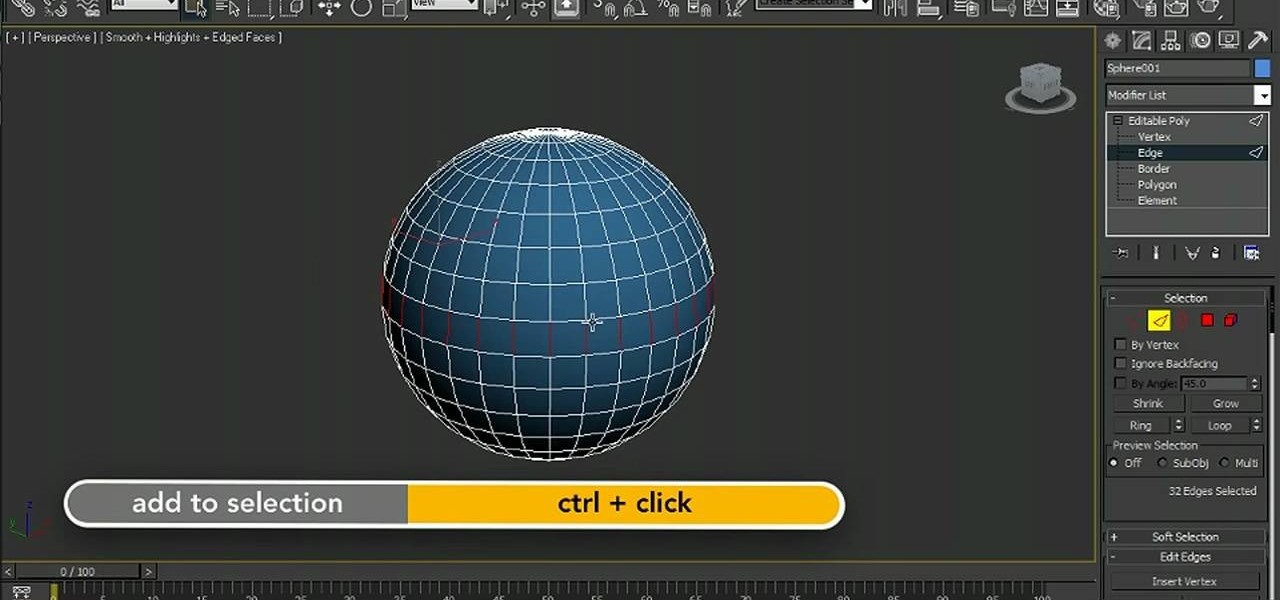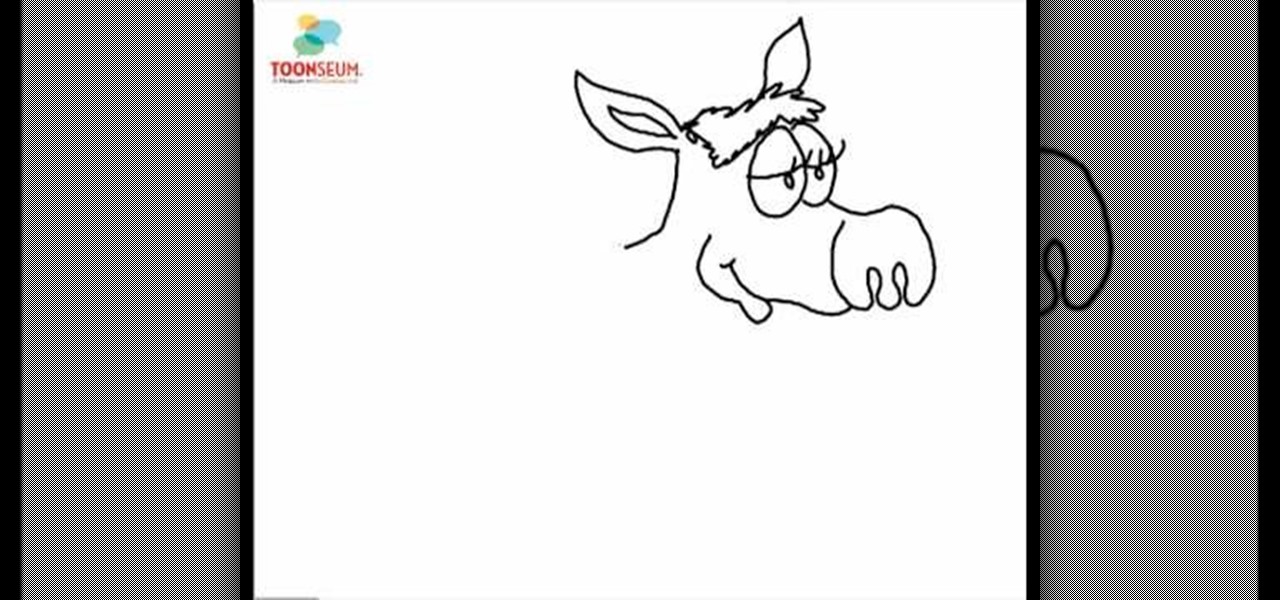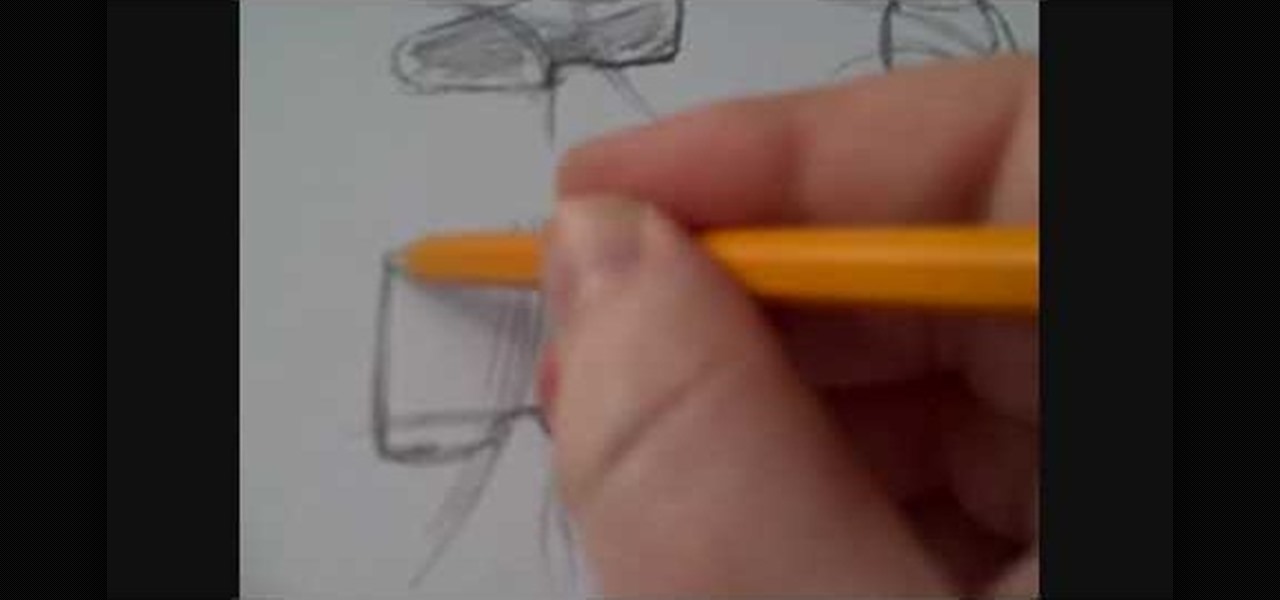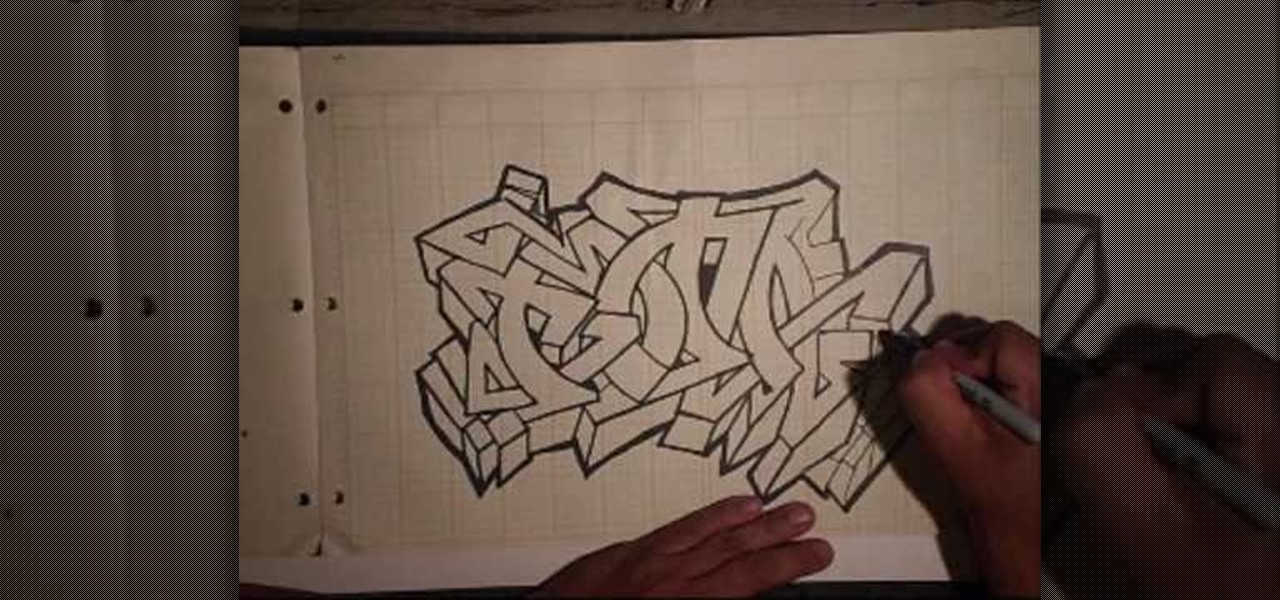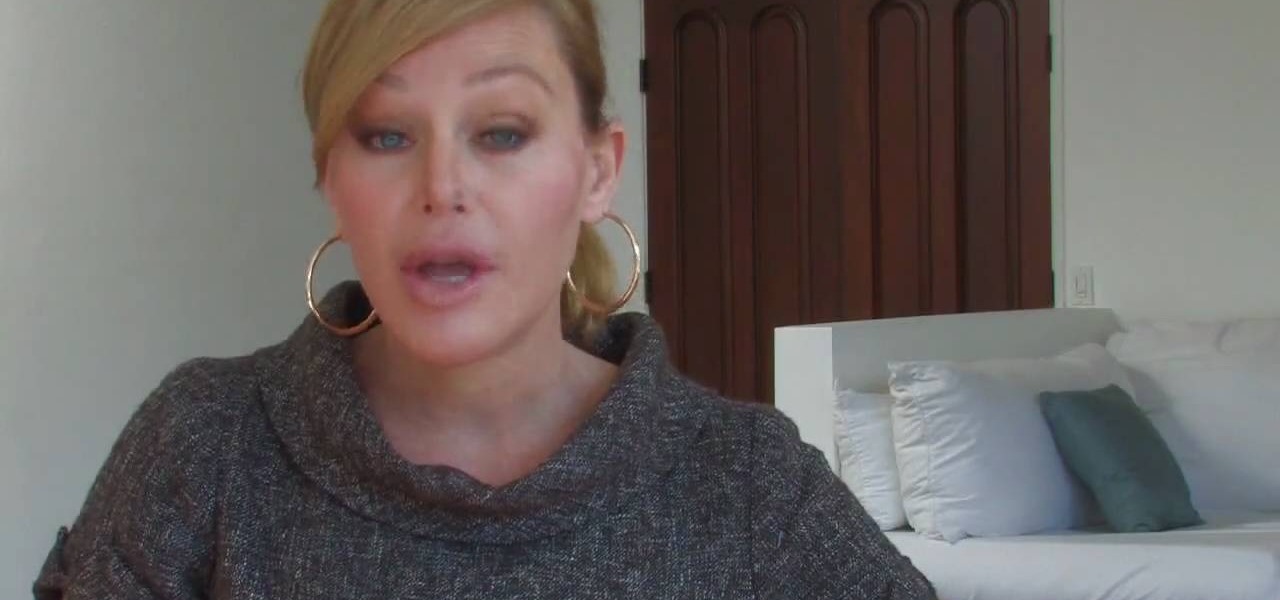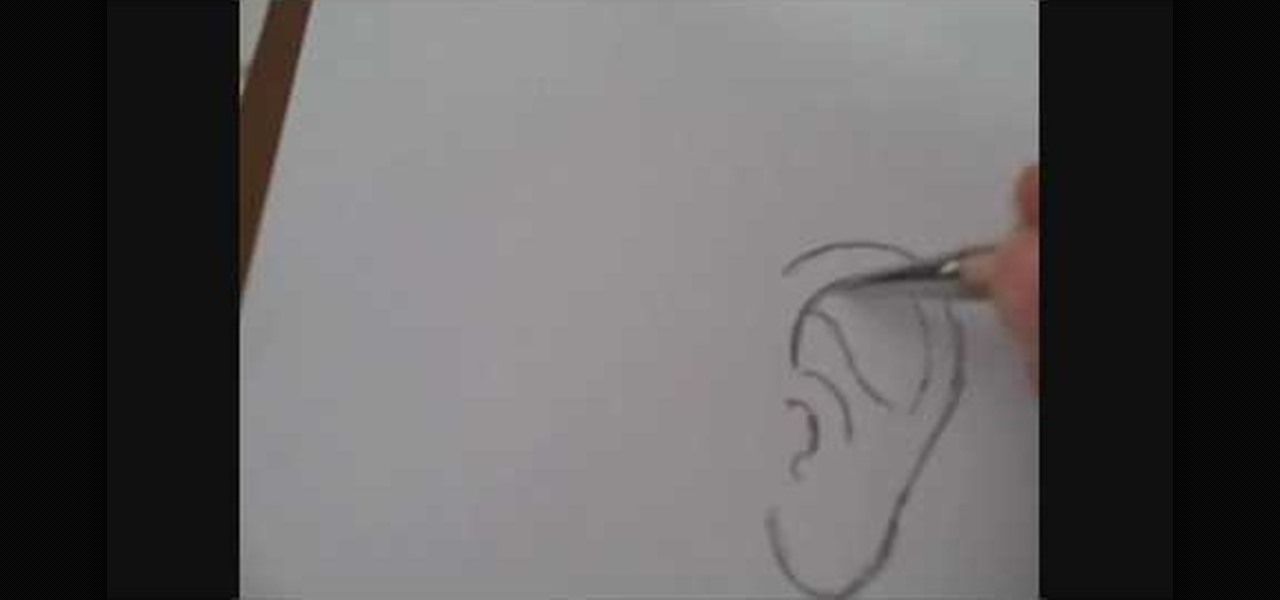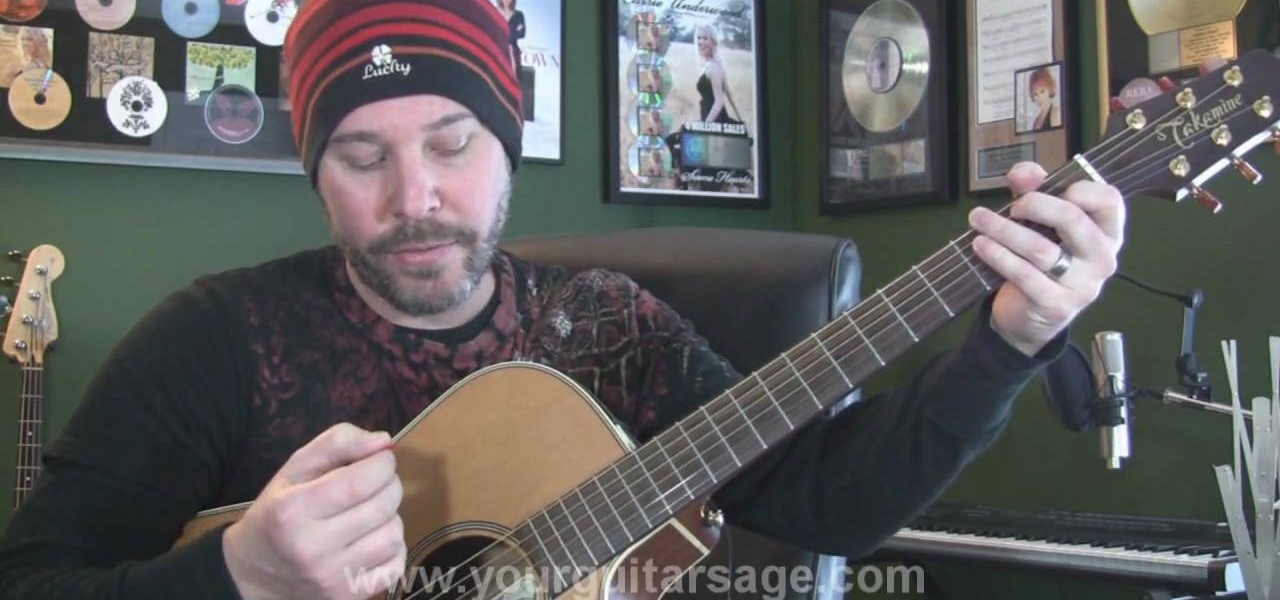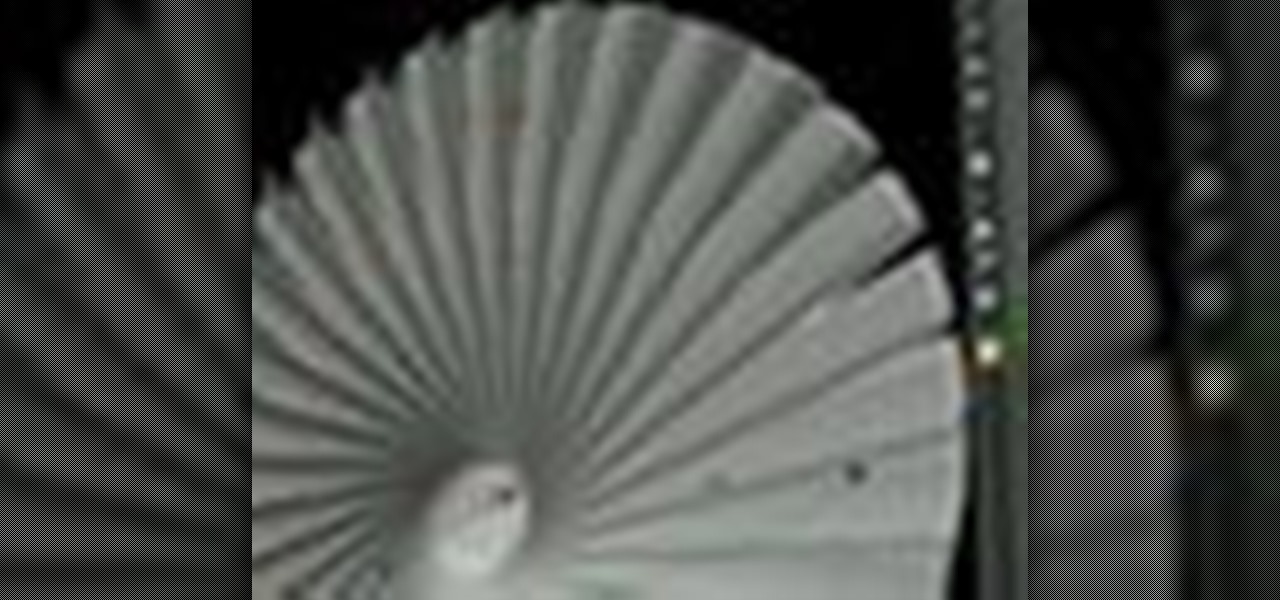Learn how to create a realistic 3D model of an eye within Blender with this video guide. Whether you're new to the Blender Foundation's popular open-source 3D computer graphics application or are a seasoned digital artist merely on the lookout for new tips and tricks, you're sure to be well served by this free video software tutorial. For more information, including step-by-step instructions, and to get started creating your own 3D eye models, take a look!

In this tips tutorial, you'll see how you can use Reactor's dynamic features to simulate a simple cloth using constraints and

This clip discusses the process of downloading and installing Blender, the free 3D modeling and animation application. Whether you're new to the Blender Foundation's popular open-source 3D computer graphics application or are a seasoned digital artist merely on the lookout for new tips and tricks, you're sure to be well served by this free video software tutorial from the folks at CG Cookie. For more information, including step-by-step instructions, take a look!

See how to build a simple coil spring using the curve, sweep, and skin nodes in Houdini. Whether you're new to Side Effects Software's popular 3D production program or a seasoned graphic artist just interested in better acquainting yourself with the application, you're sure to be well served by this free video tutorial. For more information, including detailed instructions, take a look.

Interested in recreating the famous ripple effect from The Matrix? This clip will show you how it's done. Whether you're new to Side Effects Software's popular 3D production program or a seasoned graphic artist just interested in better acquainting yourself with the application, you're sure to be well served by this free video tutorial. For more information, including detailed instructions, take a look.

Interested in creating a flashlight in Houdini? This clip will show you how it's done. Whether you're new to Side Effects Software's popular 3D production program or a seasoned graphic artist just interested in better acquainting yourself with the application, you're sure to be well served by this free video tutorial. For more information, including detailed instructions, take a look.

Interested in making a chair within Houdini? Pull one up and see how it's done. Whether you're new to Side Effects Software's popular 3D production program or a seasoned graphic artist just interested in better acquainting yourself with the application, you're sure to be well served by this free video tutorial. For more information, including detailed instructions, take a look.

Need a refresher on how to model when using 3ds Max? This clip will show you how it's done. Whether you're new to Autodesk's popular modeling software or a seasoned 3D artist just looking to better acquaint yourself with the application, you're sure to be well served by this video tutorial. For more information, watch this free video guide.

Need some help wrapping your head around bump mapping in 3ds Max? This clip will show you how it's done. Whether you're new to Autodesk's popular modeling software or a seasoned 3D artist just looking to better acquaint yourself with the application, you're sure to be well served by this video tutorial. For more information, watch this free video guide.

Need some help figuring out how to set up lights when working in Autodesk 3ds Max? This clip will show you how it's done. Whether you're new to Autodesk's popular modeling software or a seasoned 3D artist just looking to better acquaint yourself with the application, you're sure to be well served by this video tutorial. For more information, watch this free video guide.

Learn how to use the new viewport selection tools in 3ds Max 2011. Whether you're new to Autodesk's popular modeling software or a seasoned 3D artist just looking to better acquaint yourself with the 3ds Max 2011 workflow, you're sure to be well served by this video tutorial. For more information, watch this free video guide.

If you've ever woken up at 5 AM and hopped out to the beach to watch the sunrise, you know that the sky is the ultimate artist, blending an infinite palette of colors that has been the subject of many paintings, including Van Gogh's "Starry Night."

In this guitar lesson learn how to play the song "Sparks" by groundbreaking recording artist, Coldplay. By tuning the 1st string to a D, and applying the capo on the 6th you'll be on your way to sounding like Chris Martin and the rest of gang in no time! Learn how to play "Sparks" by Coldplay on acoustic guitar with help from this video.

Many artists are loyal to one particular medium, even within the general artistic field of painting. Some prefer oil paints, some oil pastels, some illustration markers, some color pencils. This video demonstrates how to combine these four popular media in one work to create a wonderfully detailed, colorful portrait. Broaden your horizons and use all of the tools available to improve your art.

The spraycan is the most important tool in most graffiti artists arsenal, and is often depicted in the tags themselves. This video from graffiti master Wizard demonstrates how to draw a skull / spraycan / pimp character with a menacing sneer on its bony face and a cane in its hand. Follow this demonstration done in black marker to improve your tagging skills before you take it to the street.

Attention artists! You might be Picasso in certain areas of the arts, but have you mastered the art of drawing cartoon farm animals? Didn't think so. In this video presented by Toonseum, learn how to line draw an adorable cartoon cow.

This video by Wizard demonstrates how to draw a graffiti design that he specifically describes as easy. For the novice tagging artists out there, this video is a great place to start improving your design and drawing skills in pen. Get to practicing!

In one of his simpler videos, Wizard teaches us how to draw a vaguely Italian-looking graffiti character holding a spraycan in each hand. A good place to start for the novice graffiti artists among you to word on your tagging skills.

If you've watched enough of his other videos on our site, you should have realized by now that graffiti-artist Wizard can draw just about anything with a pencil and pen. In this video he turns his talents to drawing a pair of cholitas in pencil. They are elegant, sexy, and supremely well-done. Keep practicing graffiti fans! Broaden your horizons by copying this definitely non-graffiti piece.

Even the greatest comic artist of the last two decades, Bill Watterson, had considerable trouble drawing shoes. Calvin's feet always looked like dinner rolls. Here, you will learn how to sketch some realistic shoes in pencil. Practice this, and you will be well on your way to drawing feet that are made for walking rather than appetizing.

The nose is one of the many challenging facets of drawing the human face realistically, and its central location makes it impossible to hide your mistakes. This video will demonstrate for and explain to you, the budding artist, how to draw a good-looking nose in pencil.

This video by established graffiti artist Wizard features him demonstrating how to draw a subject near and dear to his heart, his own name. This tag, relatively simple among his ouevre, will make good practice for all the young taggers out there working on their graffiti skills.

Talented graffiti-artist-for-hire Wizard here demonstrates a user-requested drawing of a cholo figure and some very elaborate script. As will most of his demonstrations, he works in pencil and black ink on grid paper, creating small and somewhat austere designs with undeniable virtuosity and charm. His demonstration services are quite a bargain at only $5!

Dark under eye circles: One of the most common beauty complaints by women. Learn how to get rid of those cruel dark circles with help from professional makeup artist, Joanna Schlip. By staying hydrated, treating allergies, and applying a cream concealer that is two shades lighter than your face foundation, your under eye circles are sure to slowly fade. Get more free advice from an expert inside this video!

Take this year's Christmas cards to new heights by making your own unique cards! In this vido, learn how to make a pop out Christmas card with these easy to follow instructions from Leona of Artists Resource. Surprise your Christmas card list with this wonderfully inspired card sure to appease the eye and hearts of the ones you love and hold dear.

Learn how to draw the rulers of the deep sea! In this drawing tutorial conducted by fantasy artist Wayne Tully, learn how to draw a swimming shark... Be sure to search WonderHowTo for more videos from drawing expert, Wayne Tully!

In this tutorial, learn some basic sketching techniques and draw a baby panda bear. This little guy is adorable and easy to draw, and will look so polished you'd think you took a photograph at the zoo.

Drawing human hair doesn't have to be as complicated as it sems. Learn about some tips to better your drawing of hair with fantasy artist, Wayne Tully. With a bit of practice, you'll have drawing hair down in no time!

Drawing an angry mouth can be difficult. Anger tends to be a hard expression to pull off with pen & paper, so luckily there's a video out there aiming to help you! In this video, learn from fantasy artist Wayne Tully how to draw an angry mouth.

If you love fantasy books and love to draw, this video is for you. Learn how to draw a spooky, haunting fantasy tree with help from fantasy artist, Wayne Tully. Apply this tree to your fantasy drawings to make something worth hanging!

Drawing the human face can be difficult, especially the more detailed areas such as the ears, mouth, nose, and most definitely: the eyes. In this video, learn how to make your drawing of human eyes look more realistic with tips & tricks from fantasy artist, Wayne Tully.

Drawing the parts of the human face can be difficult. Get tips & tricks on how to make your drawing of a human ear look more professional. In this drawing tutorial hosted by fantasy artist Wayne Tully, learn step-by-step how to draw a realistic human ear.

Along with hands and feet, many people have the opinion that drawing the parts of the human face can be difficult. In this video, learn how fantasy artist Wayne Tully draws a human nose... Plus, get tips on how to make your own drawing of a human nose look more realistic on paper.

Marvel Comics' Veno character is vastly popular. If you're one of Venom's many fans, chances are you've thought about sketching him onto your school notebook. In this video, learn how to draw the comic book character, Venom with help from fantasy artist, Wayne Tully.

Brush up on your drawing skills with help from this drawing tutorial conducted by fantasy artist, Wayne Tully. In this video, learn how to draw a volcano erupting. Apply this volcano to a scenic drawing or a fantasy art piece to make something grand!

If you're an artist realistic about drawing realistic human figures, you surely realize that you'll require a real lesson on the subject, such as the one provided by this free video figure-drawin' tutorial. For a complete overview of sketching a human frame, take a look!

Long before My Chemical Romance made "Desolation Row" a hit, a legendary and music-changing artist named Bob Dylan sang it loud and proud as the closing track on his 6th studio release in 1965, Highway 61 Revisited. In this video tutorial, learn how to play My Chemical Romance's version of "Desolation Row" on acoustic guitar with help from Your Guitar Sage.

This is just telling you how to make the Krylon 360 spray paints spray in a dot instead of in lines so that you can use them for your spray paint grafitti art. This is a crucial tip for grafitti artists, craft queens and anyone using spray paint that could use a dot spray.

The video illustrates step by step on how to draw the flower by showing every pixel that is being painted. It includes the shape of the brush used and the color. Towards the end of the video, the 16 bit painting of the bullier flower is compared with an 8 bit painting of the same flower by the same artist - zed gamer. It is a 2 minute video at the end of which we can see how to draw and color the bullet flower

This video tutorial provides information on how the curve tool in Houdini can be used to create turbine blades. This tutorial shows how compositing can be used in software program to manipulate an image or shape. The tutorial begins with a simple square shape, which can then be carved into a turbine following a series of steps and commands. For artists new to using the carve tool in Houdini, follow the steps in this video tutorial.