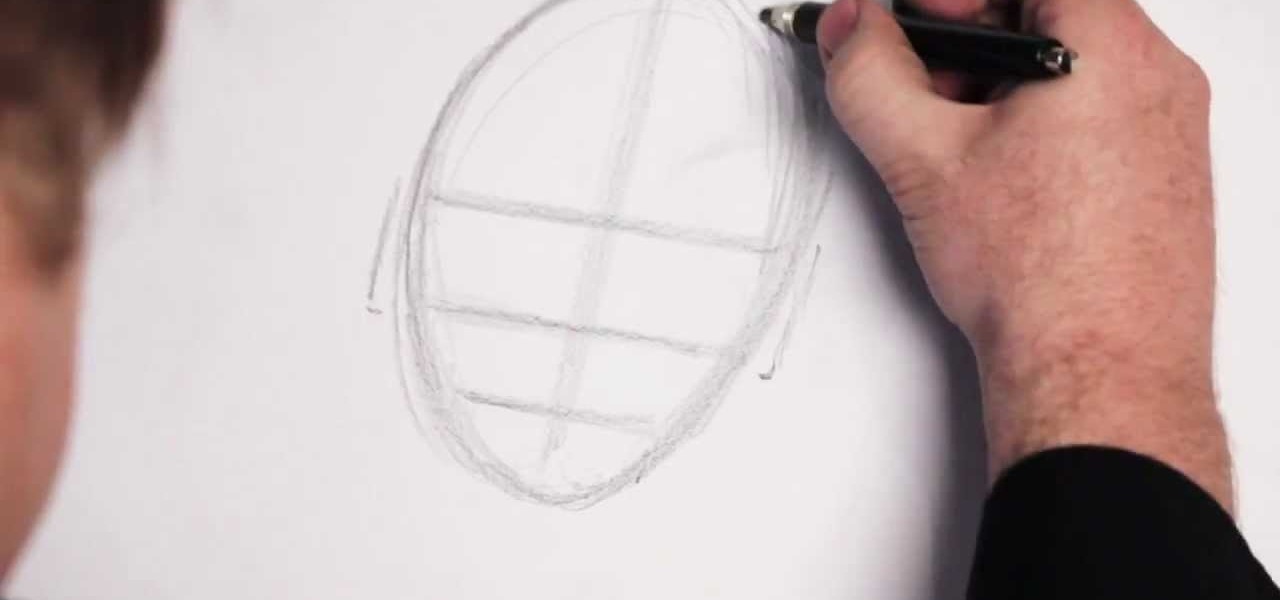The Microsoft Surface has been the go-to device for many professional artists since its initial release back in 2012. Since then, the Surface line has continued to offer customers a portable, high-powered machine that's a near perfect value for both casual and professional artists. And the Surface Book is its best model yet—a full laptop convertible with a detachable screen and a dedicated GPU.

With over 8 million active users, CyanogenMod is definitely the most popular ROM for Android devices, which explains why venture capitalists invested $7 million last month for future development.

The Nokia N900 smartphone suffers from a lack of quality games due to Nokia's restrictive OS, but fortunately you can get WebOS games from the Palm Pre loaded onto it pretty easily by following the steps outlined in this video tutorial.

In this "how to" video, we learn how to draw a "chibi" form of an angel. Chibi is a Japanese term meaning "short person" or "small child". It has become a style of art in which Japanese Anime and Manga artists attempt to make all of their characters into "cute", childlike characters (with small bodies, large heads, and large eyes). The artist in this video shows his/her step by step process of drawing a small "chibi" angel holding tightly onto a heart. The artist starts with the eyes, then wo...

We covered how to upload your library to Google Play Music, but now it's time to delve deeper into the platform. In this article, we'll discuss how to discover new music through a myriad of methods, by using your existing library as a foundation.

One of the highest rated posts on Spotify's own community forum is titled "Add support for Google Chromecast," a clear indicator of not only how much this feature is desired, but also of Spotify's lack of care for it. Remaining consistent with statements made in the past, Spotify is firm in their decision to not pursue Chromecast support at this time—or maybe ever—thanks to a deal with Sonos and Spotify Connect.

Drawing a pencil sketch of a knife or other bladed weapon is not incredibly difficult for the artist. Watch in this video as the artist draw a basic knife, and then demonstrate several variations, including a curved blade, you can use for your own artwork.

Airbrush your digital photographs for a studio look! Whether you're new to Adobe's popular image editing software or simply looking to pick up a few new tips and tricks, you're sure to benefit from this free video tutorial. For more information, including step-by-step instructions on how to get started airbrushing your own digital images, watch this graphic artist's guide.

Ilysa & Kira show how to create Artist Trading Cards and Artist Cards Editions as well as Originals. They also show some things they have made using Hearty & Lumina brands of air dry polymer clay. This is a great show to learn how to get started creating your cards.

This is a fundamental crash course to Zbrush aimed at a Texture artist point of view. Navigation and 3D Primitives are covered.

New to Microsoft Excel? Looking for a tip? How about a tip so mind-blowingly useful as to qualify as a magic trick? You're in luck. In this MS Excel tutorial from ExcelIsFun and Mr. Excel, the 52nd installment in their joint series of digital spreadsheet magic tricks, you'll learn how to use the INDEX function to turn a Ctrl + Shift + Enter array formula into just an Enter array formula. Avoid Ctrl + Shift + Enter by using the INDEX function and a blank as the row argument.

In this tutorial, we learn how to make your first graph in Microsoft Excel. First, open a new graph and enter in your data. Click and drag down from the original date you enter to have the other dates automatically entered in. Enter the rest of your information, then highlight all the data. Go to the menu and click "insert", then "chart". Now, go through the chart wizard to select what kind of chart you want to make. When you are finished entering all your preferences, change your values so t...

In this video, learn how to enter mail-in sweepstakes, what supplies you need, tricks and tips for filling out entries, how to organize your entries, and how to not get disqualified. This clip will walk you through the entire process so that you can increase your chances of winning and getting one of those oversized checks delivered to your door. So, follow along and enter those contests the right way to maximize your opportunities to win.

In order to enter formulas in Excels with a macro, you will need to open your spreadsheet. Formulas are used to do calculations. Go to the field, where you want to enter a formula. Type in the formula. Then, highlight the formula. Press Control + C to copy the formula. Next, delete the contents of the cell. Press Alt + F11.

Finally, Spotify now works with Siri! It's been a long time coming, but as of Spotify Music version 8.5.6 for iOS 13, you can make Siri or Hey Siri on your iPhone play and control music in your Spotify account. But what commands can you use? We've built a list of everything you can tell Siri to do on Spotify right now, and as time goes on, the list may grow even more powerful.

Listen up ladies, there's no need to go to Sephora and model a hundred different shades of lipstick anymore. Now with Virtual Artist, Sephora's award-winning app, for iOS and Android, you can virtually test thousands of shades of single and palette eyeshadows, lip colors, and even false eyelash styles from their new augmented reality-based feature.

We recently lost Grooveshark, the free music streaming service that supplied users with a huge catalog of free music anytime, anywhere. Since its shutdown, I have been scrambling to find a half-decent alternative, and my expectations were more than exceeded when I found NetEase Music.

You don't need a football team of makeup artists to look great (not that we'd say no to our our styling team). While most celebrities swear by their makeup artists and get primped and prodded by them any moment they're not in front of the camera, all you really need to look good is three things: Good skin, shiny lips, and big eyes.

Peeling never got anybody anywhere when it comes to hard-boiled eggs. The little chunks of shells always stick to the white surface of the egg, and they're really hard to get off without rinsing in water. But, there's a ninja trick that mixed martial artist Miguel Torres has for you, and it's peeling without really peeling. You knock off the shell at the top and bottom of the egg, that's all the "peeling" you'll be doing. Then you grasp the hard-boiled egg in one hand, put your lips to the to...

Taylor Swift looks an awful lot like the princesses she sings about in her rhapsodies about teen angst and finding your white knight. Which means, of course, that she's a makeup artist's dream.

Summer's almost over, which means going back to school (boo for 6 AM wake up calls), getting back on the fast track, and, most depressingly, losing our hard-earned summer glow. Okay, maybe it wasn't THAT hard-earned (unless you count lounging on the beach with a martini in hand hard), but we're quite saddened that we will once again rebound to our former sallow selves.

Just a few years back, spray cans glorified their artists, writing reputations in stone with florid colors and extreme street stylization. These days, though, graffiti artists are increasingly glorifying spray cans, the very tools of their art and, for some, livelihood.

Despite being well known as the Era of Homogenously Bad Taste, the '80s have recently been referenced by high end designers (think Marc Jacobs), movies (think "Sex and the City 2"), and makeup artists (think the strong fuchsia lips that are in right now).

When working in a production environment it is a common need to send a model, along with all of it's associated files off to another artist. Blender makes this quite easy by allowing you to pack (compress) all of the external data associated with the model into the .blend. Whether you're new to the Blender Foundation's popular open-source 3D computer graphics application or are a seasoned digital artist merely on the lookout for new tips and tricks, you're sure to be well served by this free ...

Attention advanced balloon artists! Learn how to make a one balloon horse that involves a difficult balloon shape and a tricky air bubble situation. Learn how to make this impressive balloon animal with help from one ballooning expert. Your Balloon Man, Mr. Fudge, is full of balloon tricks! Be sure to find other balloon videos on WonderHowTo from Mr. Fudge teaching everything from animals to planes! In a few twists and a few ties, you'll be an expert balloon artist in no time!

Balloon artists: Get prepared for St. Patrick's Day with this leprechaun hat that is quick and easy to make. Dress someone up as a leprechaun with this hat-plus-beard balloon hat creation and get the party started off right!

Balloon artists: Get prepared for St. Patrick's Day with this great three leaf clover balloon figure that is incredibly easy to do. This clover can be added to a hat, made on longer stems for a bouquet, or even presented on its own. Your Balloon Man, Mr. Fudge, is full of balloon tricks! Be sure to find other balloon videos on WonderHowTo from Mr. Fudge teaching everything from animals to planes! In a few twists and a few ties, you'll be an expert balloon artist in no time!

This is an excellent kids tutorial to draw a koi fish easy and simply using a Adobe Photoshop. The artist shows you how to hand draw the body, add the fins and other features of the fish. Then you create guidelines to make a perfect pattern of scales on the fish. Next he starts texturizing the fins as well as creating a realistic flip of the tail. He then takes the outline of the fish and puts it on one layer then traces it over on the next layer. On subsequent layers, the artist paints the f...

See a tour of the new fur system in Houdini 9.5! It presents a workflow for adding fur to a character, then dives into implementation of the tools to help build that fur.

This is a sped up video on how to draw a female anime face. The artist begins by drawing the cheeks and jaw line. Then the neck is made. Next the artist makes long side-bangs that cover a portion of her face. A lot of his time and detail is spent on making the hair at this point. It is very choppy with defined pieces at the ends. During the hair process, an ear and a headband are drawn. When the hair is finished, the artist begins working on the eyebrows, nose, and eyes. The eyes seem to requ...

This video tutorial is in the Education category which will show you how to calculate standard deviation with TI graphing calculator. First you got to enter the data in to the calculator. Go to stat and click on enter. This will edit a list. Now you type in these numbers: 50, 20, 33, 40 and 55. Then press stat and click on enter. This will bring up the 1-var stats page. Press the "2nd" button and L1, because all our data is in L1. Click on enter and you will get all the data that you will nee...

In this video, we learn how to play "Enter Sandman" by Metallica on electric guitar. This will be ten riffs, the first will be E, B, G, D, A, and E. The second one will be E, B, G, D, A, and E. The same will follow with the rest of the riffs. Once you finish playing all of them separately, start to play the entire son all together until it becomes one song with no stops in it. After you reach the end of the song, you will have completed this and can move on to a more advanced one with more ch...

This tutorial will show you how to hide files on your computer using an image file. The first step is to get an image file and edit it with Microsoft Paint or Adobe Photoshop. The next step is to save the image file as a jpeg file. Now create a WinRaR archive file and copy the files that you want to hide in the archive. The next step is to open Command Prompt: Click the Start button and click Run. Now enter "cmd" and hit enter. Now just enter the same commands from the video and hit Enter. Fo...

In this tutorial, we learn how to set a passcode for your iPhone or iPod touch. First, go to your main menu and then find the "settings" button. Then, click on "general" and find "passcode lock". You will now be prompted to enter a passcode into your phone, then re-enter it. Now, you will be directed to a menu where you can decide how often you will have to enter your password, and if you want your password to be turned on or off. Now, when you turn on your phone you will be prompted to enter...

In this tutorial, learn how to fix a missing or corrupt error message "System32\Drivers\Ntfs.sys" Step 1:

Getting a tattoo will never be a walk in the park, but it can be less painful if you take a few simple precautions.

After debuting its virtual Pocket Gallery last year with the works of Johannes Vermeer, Google Arts & Culture has released a sequel that brings even more artists into your home via augmented reality.

Famed singer-songwriter David Bowie will return to the real world as part of an augmented reality app launching on Jan. 8, 2019, which would have been his 72nd birthday.

The stock music player on the iPhone hasn't changed much since its inception. Sure, with the recent iOS 6 update the design became sleeker, but it's not really what you'd expect from a top of the line smartphone. And when I say "MEH," it isn't directed towards the Kendrick Lamar album (which is awesome). It's the layout of the application, the lack of gesture control, and the sometimes tedious job of shuffling through certain albums and artists.