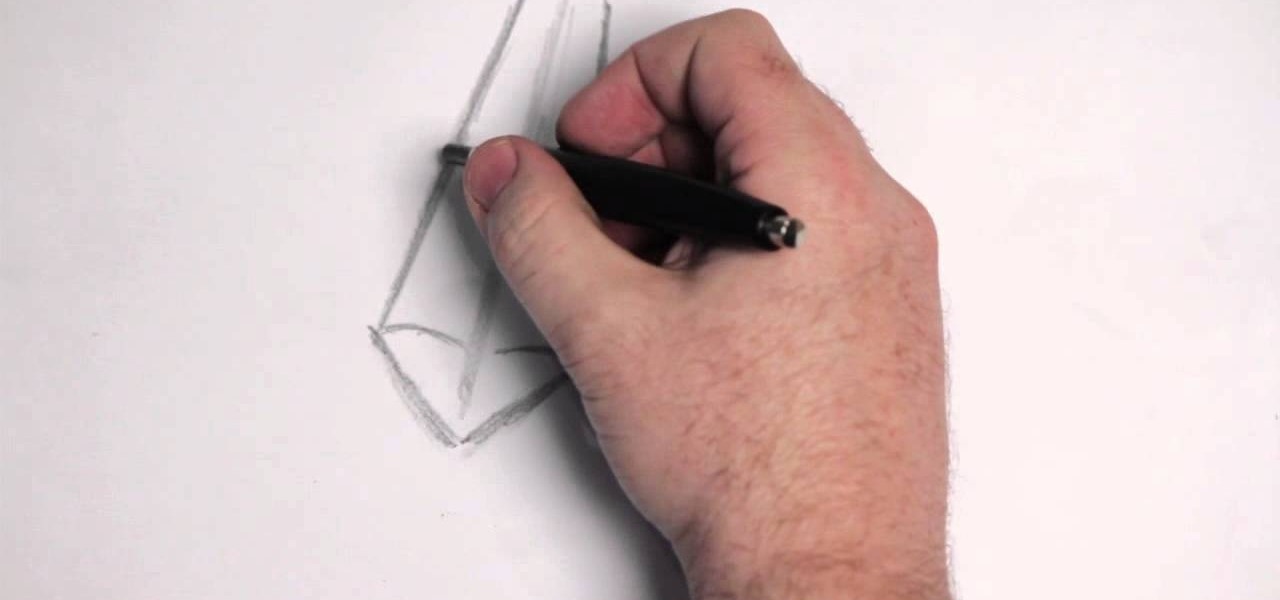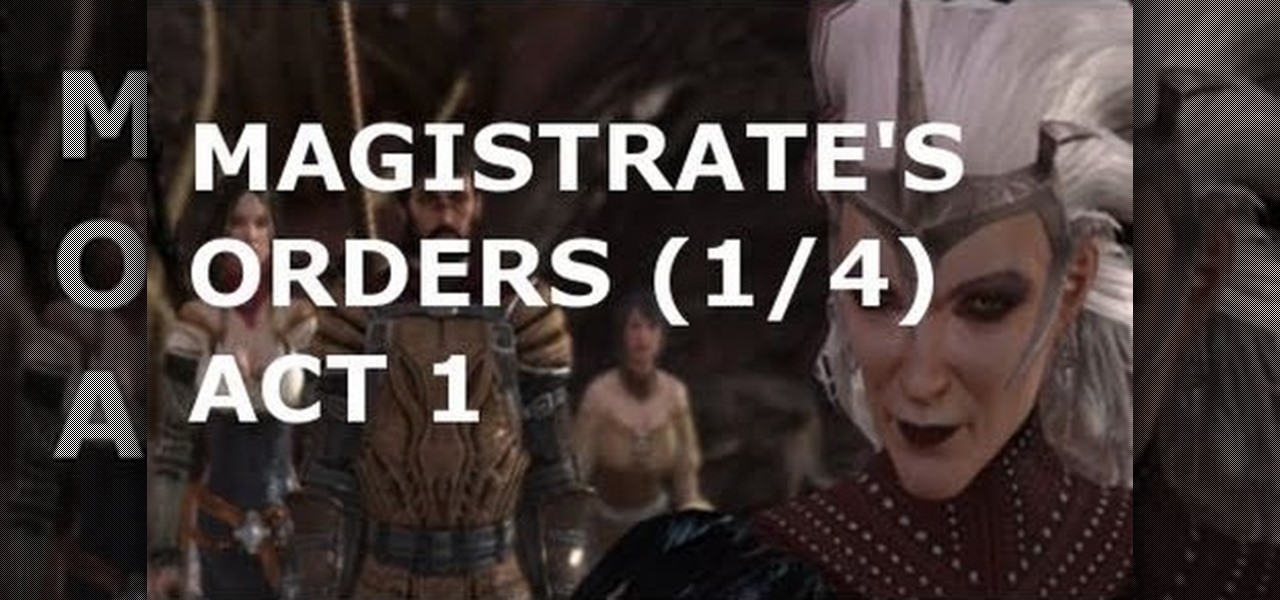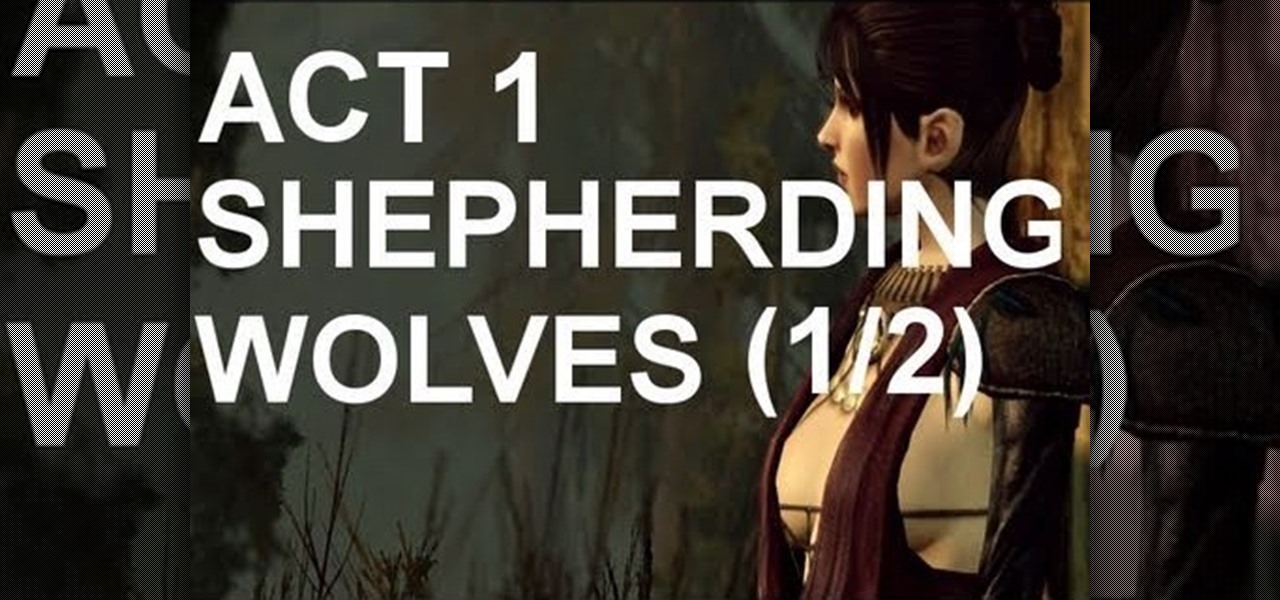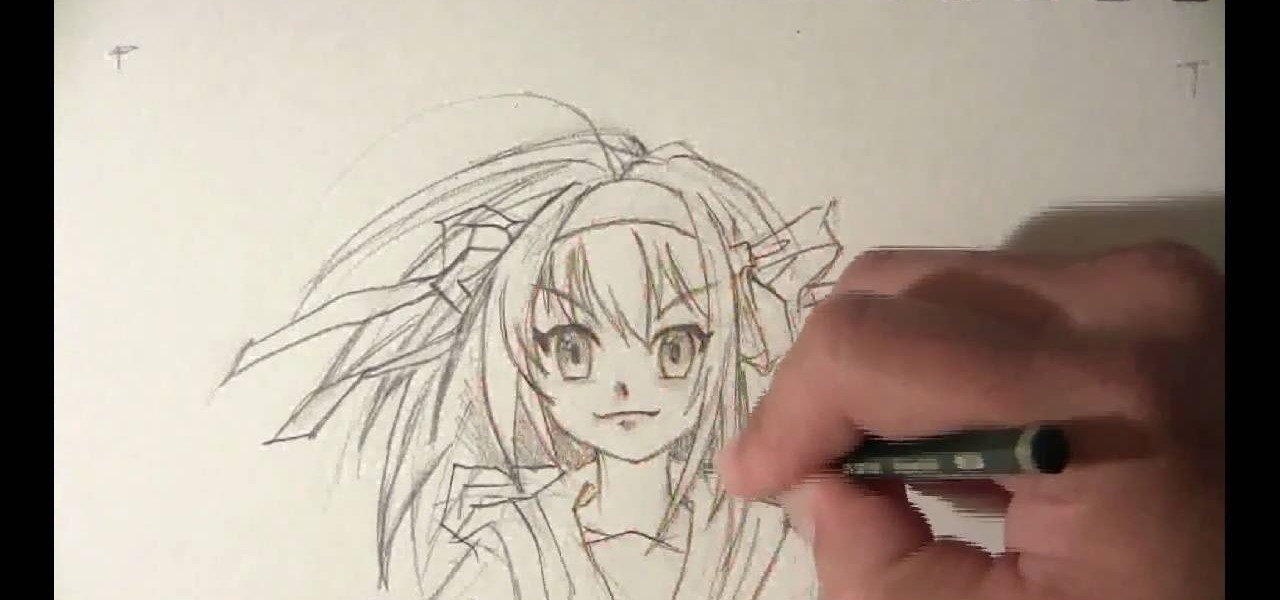Apple computers have long been maligned as the computer for Starbucks aficionados and graphic artists. "Dude, have you used Excel on a Mac? It's terrible," says everyone that owns a Dell. The whole PC versus Mac battle was encapsulated in what I think to be the greatest ad campaign of all time, "I'm a PC and I'm a Mac." And yes, I know that PC really stands for Personal Computer, which means that a Mac would be a PC, but for the sake of the article, it will mean all things non Mac.

Ladies and gentleman, it's official—"Selfie" has been named Word of the Year by Oxford Dictionaries.

I've never met a kid who didn't love sidewalk chalk. There's just something about drawing all over public surfaces that seems to appeal to the rule-breakers in us all. And it's not just for kids—artists have done some pretty incredible works with the stuff, too. If you're looking for a fun project to do with kids, or make custom colors for your own drawings, making sidewalk chalk at home is really simple and cheap. Jamielyn Nye from I Heart Nap Time shows just how easy it is in her tutorial o...

By Zech Browning Shihan of Gyodokan Martial Arts. Step 1: "Storm Within the Calm - Putting It All Together - Part 1"

If you're studying human anatomy (or have ever visited a doctor's office), you're no doubt familiar with those plastic anatomical models with removable pieces meant to teach the different parts of the body. Before those, there were illustrated pop-up books. If you need to know the difference between the latissimus dorsi and the multifidus, you're probably better off sticking with your textbook diagrams. But if you prefer a more artful approach (and have a lot of time one your hands), this pap...

Growing up, my family would get together in the living room every Saturday night and gather around my mom's old boombox radio and listen to Disco Saturday Night on 104.3 FM from 6 p.m. to 2 a.m. (the show ended in 2008 after 14 years of consecutive shows). The old ladies in the picture below are the best representation of these nights that I could find. Now, the radio is all but dead (just like the old ladies above) in this world of music streaming services and torrenting. All of our music is...

I have never been the most artistic person in the world, but never overlook a great piece of work when I see one. With George Lucas selling the Star Wars franchise to Disney for more money than I could make in ten lifetimes, it's safe to say the franchise has a lot of fans.

While graffiti may never be fully accepted by the masses, it has already become a very large medium for creative artists across the globe, who make mundane and austere cityscapes a little more interesting for the rest of us. Walking past this Banksy stencil on my way to class (at UCLA) made my day. Art like this can cause people to stop and appreciate the otherwise boring and blank walls that surround the city. It can stir up artistic feelings, pensive thoughts, and other emotions stored insi...

Back in 2008, media artist Kyle McDonald created a 3D interface that could track movement, which he turned into a virtual Tic-tac-toe game.

From dynamite to lasers to LEDs, you can make graffiti with a lot of different things. Parisian artist Antonin Fourneau has added water to that list. He created this incredible LED wall that lights up wherever it's touched by water to create what he's dubbed "Water Light Graffiti," which can be simply described as being an LED Buddha Board.

Technology is awesome. You can use your iPad to record music or even turn your tunes into a solar system, but sometimes being plugged in all of the time can leave you nostalgic for simpler times. This new concept by Joelle Aeschlimann brings together the best of both worlds by turning your iPad into an old-fashioned, hand-cranked music box. The artist created three different music boxes, each one with its own unique song and visualization. The music boxes were made using wooden cylinders with...

Bradley Lewis is a visual effects artist for BioWare by day, but in his spare time he runs Slothfurnace, a blog dedicated to showcasing his incredibly realistic lightsaber replicas. His latest, which took 18 months to build, is Obi-Wan Kenobi's Reveal Lightsaber from A New Hope. It was made with a real crystal, just like the movies, and has a Crystal Focus Saber Core designed by Plecter Labs which controls the light and sound. The blade is composed of 84 LED lights and powered by two 3.7 volt...

Whether you're the kind of gamer who likes to fight the law or fight for the law, you probably shouldn't pass up this sidequest line in Dragon Age 2. Accessible after completing the 'Birthright' quest you can pursue 'Magistrate's Orders', which these videos will give you a walkthrough of.

'Shepherding Wolves' is an Act 1 main story quest that evokes everyone's least favorite type of video game mission, the escort mission. It's still bloody fun though, and this pair of videos will walk you through the entire thing. Check out the tips below for supplemental aide.

The SATs are a very valuable college entrance test and could determine if you're accepted or denied to your favorite university. So, once you've learned to ace the SATs and have already taken your test, get your scores as soon as they're out! Don't sit in dreaded anticipation— go to College Board and get your SAT test results now!

For graphic artists all sorts of projects come into play at some point or another in the time that you're working, and if you're in need of a marble texture but not sure how to create it, check out this quick video. You will learn how to set up and then break down a picture into a great looking marble texture!

Start drawing anime girls! This tutorial is for artists who are new to drawing, or new to anime drawing, and shows you how to start with just a pencil and blank piece of paper to start drawing a girl's face in the anime or manga style.

Despite their reputation, Crayola crayons can still be a useful medium for an artist to use. They come in a wide variety of highly saturated colors, which makes them ideal for when you want brightly colored projects. This tutorial demonstrates how to use Crayola crayons to draw a Halloween jack o lantern.

Drawing a tree house begins by drawing a simple trunk and roots before adding more details. Learn to draw a tree house with help from a professional artist in this free video on basic drawing.

To draw a Japanese dragon, first render a fierce eye, flesh out the head in a stylized way, extend the long body across the page, and add feet with talons. Sketch a few scales on the body of the dragon with art instructions from a professional artist in this free video on drawing.

There are many tips and tricks on the best way to use your Gmail. In order to use the tips provided you will need to have the newest version of Firefox or Google Chrome for them to work. There are three tips that can help you maximize your Gmail funtionalities and help you save time.

This video shows PC users how to download Google Earth. To do this, first open up an internet browser (Internet Explorer, Mozilla Firefox, etc.). Go to the Google homepage and type 'Google Earth' into the search box. Press enter. Click on the link at the top of the list, which should be named 'Google Earth 5.0'. Click on the blue bar that says 'Download Google Earth 5.0' on it. A page will load with the terms and conditions of using Google Earth. Read them, then click 'Agree and Download'. A ...

Learn how to pair a phone through Bluetooth with a 2010 Prius in simple steps. 1. You can connect your phone to the vehicle through Bluetooth without using any wires. 2. Press the 'Info Phone' button on the right side of the display screen, press 'Phone' now and press 'Yes' when prompted. 3. Now enter the pass code when prompted on your phone to pair it successfully. 4. You can pair more than a single phone by using the same process but you can use only one at a time. 5. You can also transfer...

Calling all "Star Wars" fans and artists: this quick video will show you the basics of drawing the infamous Death Star from Star Wars. It's just like draw a planet, except more detailed and intricate, but anybody should be able to draw this cartoon version of the Death Star. It doesn't take a professional cartoonist to get it done. See the full step-by-step instructions at DragoArt.

Pixel Perfect is the "perfect" show to help you with your Photoshop skills. Be amazed and learn as master digital artist Bert Monroy takes a stylus and a digital pad and treats it as Monet and Picasso do with oil and canvas. Learn the tips and tricks you need to whip those digital pictures into shape with Adobe Photoshop and Illustrator. In this episode, Ben shows you how to fix, enhance, and retouch photos in Photoshop.

Pixel Perfect is the "perfect" show to help you with your Photoshop skills. Be amazed and learn as master digital artist Bert Monroy takes a stylus and a digital pad and treats it as Monet and Picasso do with oil and canvas. Learn the tips and tricks you need to whip those digital pictures into shape with Adobe Photoshop and Illustrator. In this episode, Ben shows you how to bizarrely merge photos in Photoshop.

Pixel Perfect is the "perfect" show to help you with your Photoshop skills. Be amazed and learn as master digital artist Bert Monroy takes a stylus and a digital pad and treats it as Monet and Picasso do with oil and canvas. Learn the tips and tricks you need to whip those digital pictures into shape with Adobe Photoshop and Illustrator. In this episode, Ben shows you how to create a Times Square billboard in Photoshop.

Pixel Perfect is the "perfect" show to help you with your Photoshop skills. Be amazed and learn as master digital artist Bert Monroy takes a stylus and a digital pad and treats it as Monet and Picasso do with oil and canvas. Learn the tips and tricks you need to whip those digital pictures into shape with Adobe Photoshop and Illustrator. In this episode, Ben shows you how to create rotating planets and moons in Photoshop.

Pixel Perfect is the "perfect" show to help you with your Photoshop skills. Be amazed and learn as master digital artist Bert Monroy takes a stylus and a digital pad and treats it as Monet and Picasso do with oil and canvas. Learn the tips and tricks you need to whip those digital pictures into shape with Adobe Photoshop and Illustrator. In this episode, Ben shows you how to create a jellyfish environment in Photoshop.

Pixel Perfect is the "perfect" show to help you with your Photoshop skills. Be amazed and learn as master digital artist Bert Monroy takes a stylus and a digital pad and treats it as Monet and Picasso do with oil and canvas. Learn the tips and tricks you need to whip those digital pictures into shape with Adobe Photoshop and Illustrator. In this episode, Ben shows you how to create a magical enchanted dagger in Photoshop.

Check out this cool art video tutorial to learn how to create cool infinite designs in AutoCAD. You'll see a quick overview of the AutoCAD interface, like the draw command toolbar. It's pretty cool to design infinite looking objects in AutoCAD, just watch to see how. An artist can create brilliant art even from an engineers software!

!!! READ THIS FIRST !!! - 4 april 2009 -

When you first begin to drawing dogs, it can be difficult to know where to start. Usually, there are tricks that can get you started with ease, and the same is true in regards to drawing dogs. You don't have to be an expert artist to learn how to draw a dog; it's as simple as beginning with a 'cheat', or a few specific lines, and building a style from there. To draw a dog, you should begin by drawing the number 'six', followed by three lines, fairly close together. This will create the dog's ...

Ever seen a (quasi) celebrity makeup look, on someone like Kim Kardashian, and wanted to duplicate it yourself? You don't need to be a professional makeup artist, just check out this video lesson. Follow along with the steps in this how-to video, as the demonstrator shows the tricks, techniques, tools, and supplies for achieving that red carpet look. Watch and learn how to apply makeup inspired by a look seen on Kim Kardashian.

These dance steps were created by Darren, an artist, dancer, and choregrapher who has worked with N Sync and Britney Spears, for his Dance Grooves video. This video showcases one particularly routine, slowed down to allow for easy repetition. Watch, follow along, and learn how to dance this trendy choreographed dance.

Ever wanted to learn how to weave? The inkle loom is a simple and inexpensive loom for weaving bands, and is easy to learn how to use. Watch this video weaving tutorial and learn how to use a Schact Inkle loom and start weaving in no time. Learn about warps, wefts & threading. Wonderfully clear weaving tutorial for textile artists and designers.

Learn how to stretch fine art canvas paintings with a gallery wrap. Instruction is provided by master acrylic artist Ginger Cook in this video painting tutorial. Watch this instructional video and start stretching your own fine art canvases.

A spray paint artist goes through his spray paint supplies and how to set up before you begin.