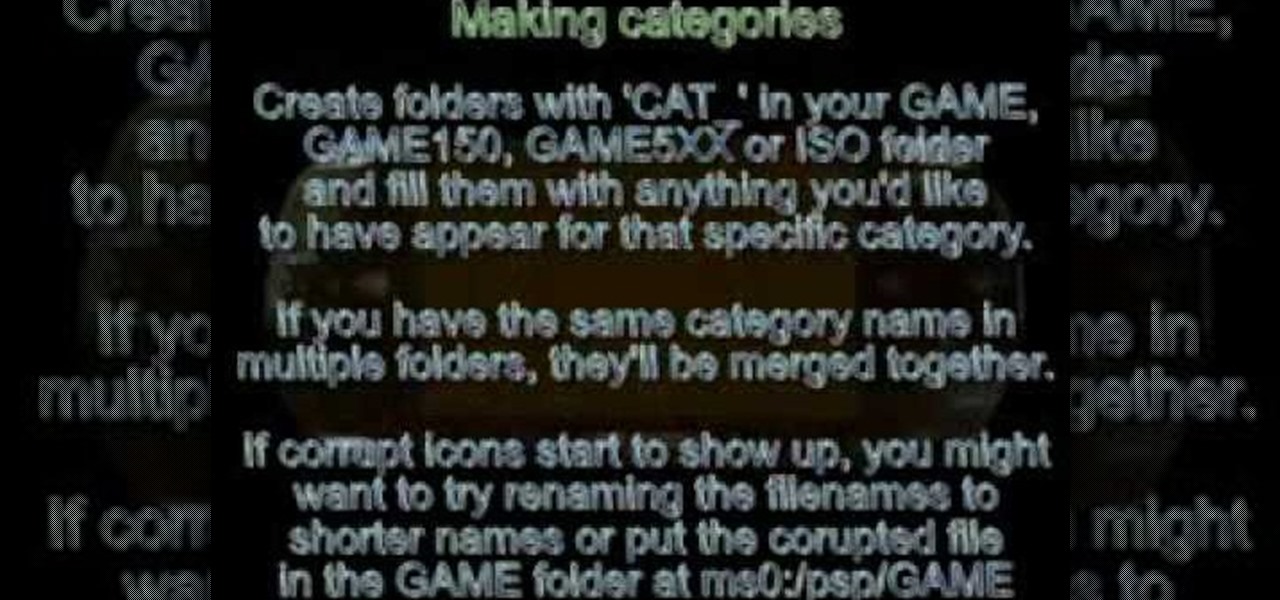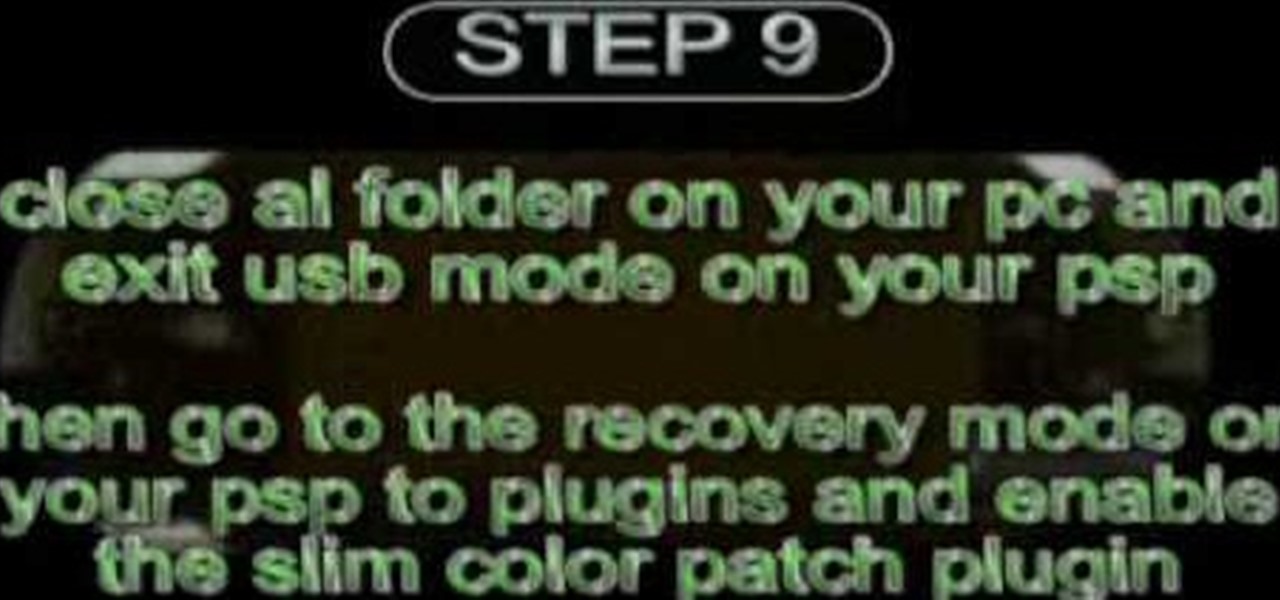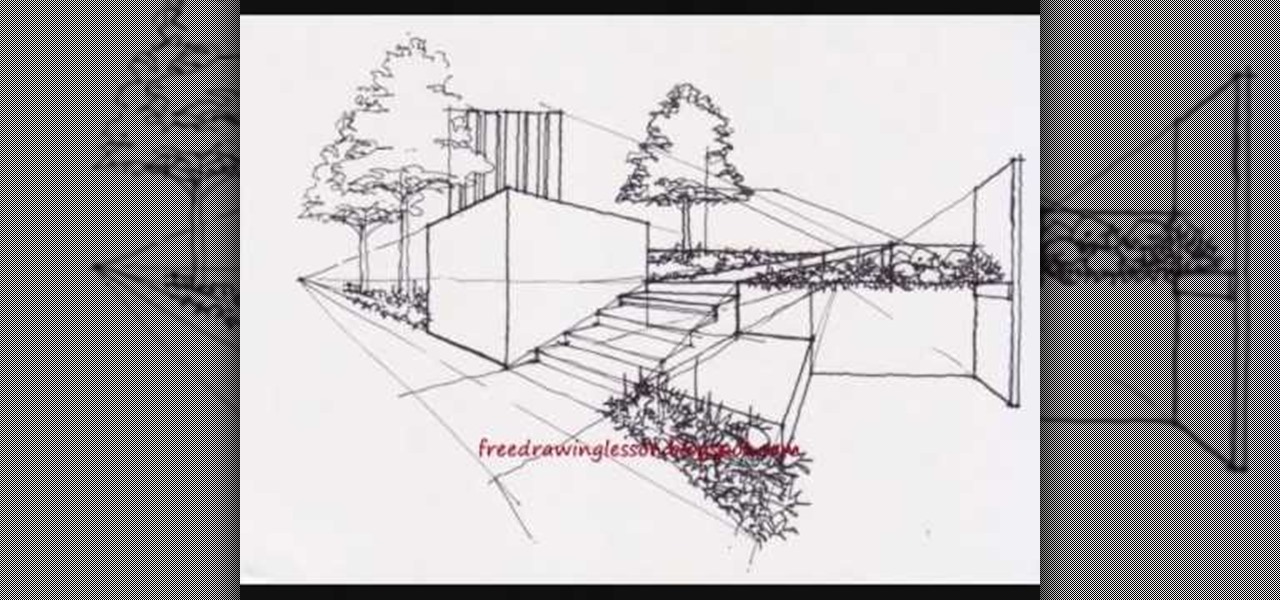Even though we all know it's a bad idea, a lot of people still use their browser's store password function to keep up with all their accounts. While convenient, this shortcut also makes their passwords very easy to find if you have access to the computer they're stored on.

At the recent DefCon conference in Las Vegas, researchers opened many of the top commercially available gun safes with simple tools like a straw or a paper clip, and in one case, just by shaking it a bit. The investigation began after the researchers, Toby Bluzmanis, Marc Tobias and Matt Fiddler, learned that certain Stack-On safes, issued to some law enforcement officials to secure their firearms at home, could be opened simply by jiggling the doorknob.

If you use Ubisoft's uPlay browser extension, you should probably get rid of it right now. An Information Security Engineer at Google discovered that the plugin has a hole in it that allows programs to be installed through uPlay, essentially letting anyone who feels so inclined to take over your computer. How the Exploit Works

Assuming everyone knows of the recent "String of attacks" passed between Obama and Romney, I just want to talk about how useless this entire thing is. I'll try to be as un-biased as possible.

These days, news papers, online editorials and magazines are filled with news on Iran and Syria. Of course, that is expected, as such sources need to stay current to stay in the game. My concern is that most of these articles talk about what to do about these situations.

Custom ring and text tones are great for knowing who's attempting to contact you without having to actually look at your iPhone. However, this feature is useless when your device is in silent/vibrate-only mode.

Doorbells are a great idea. They let you know when someone who's not a burglar is trying to enter your house, apartment, or squat. They eliminate the need for lots of noisy yelling and startling door pounding.

Crossword puzzles are great way to exercise you mind and have something fun to do with breakfast. Don’t just do a puzzle, but make one yourself. You can do it by hand or try out the help of a crossword building software.

Game categories v3 plug-in is a must have plug-in for PSP users and this video shows how to install it. Using this plug-in, you will be able to put your home files, games, applications and all other stuff organized in sub-folders under "Game folder". The plug-in has two modes. The first mode is Muti-MS mode and the second one is Pre-Game-Menu mode. The Multi-MS mode makes a separate memory stick icon pop up for each category you have and choosing one can enter the appropriate category. There ...

Hack mybrute with this mybrute cheat. MyBrute hacks, cheats, tricks. Watch this video tutorial to learn how to hack your way to level 14 on MyBrute (08/18/09).

In this video series, watch as expert kayaker James Sullivan teaches beginning kayaking tricks while playing in holes and waves. Learn how to find a good hole and identify a bad one, how to enter a hole from above and the side, how to move forward and backwards in a hole, how to get on a foam pile, how to find sweet spots, how to edge control in holes, how to enter a wave from above, how to avoid pearling, how to carve an edge, how to use the power stroke, and how to use forward and reverse r...

In this tutorial, we learn how to use the "Konami code" on Facebook. First, log onto your Facebook and press: up, up, down, down, left, right, b, a, then the enter key. Then, right click and you will get circles onto your Facebook wherever you click. You can go into a page and when you click it will still do it. The only way to get rid of it is to refresh your Facebook or exit out of Facebook. This will only work while you are on this website, and adds a unique touch while you are exploring F...

In this tutorial, we learn how to bypass Captcha codes on Facebook. First, go to Facebook and log into your account. Next, go into your settings, then your accounts settings. In this section, click where it says "mobile". Next, it will take you to a section where you can activate a phone. You can use your cell phone for this, because Facebook is going to send you a verification text message next. So, enter your cell phone number and when you get the text message click "activate". Now, Faceboo...

In this tutorial, we learn how to find your computer's IP address. An IP address is used to know the exact location of someone using a computer with internet access is located at. First, turn your computer on and go to your main desktop. Then, click on "start", (which is located on the lower left hand side of the tool bar at the bottom), then click "run" and once that opens up, type "cmd" into the white empty space. Hit "ok" and when this comes up, type in "IPConfig" and hit "enter". Your com...

In this tutorial, we learn how to integrate Facebook chat with iChat. To do this, go into your Facebook account and copy your profile name. Now, go into your iChat account and click on "preferences". Next, click on the "add" button and select "jabber" from the drop down menu. Now, add your account name with "@chat.facebook.com" and type in your Facebook password the same as you would do so in Facebook. Under server options, enter "chat.facebook.com" and the port will be 5212. Now your Faceboo...

This video features a very handy technique for writing a cover letter in less than a minute- and all you need is a tool called Text Expander, which can be easily downloaded. The basic idea behind this program is that you can create shortcut keys to text that you commonly use, so you can enter in all of your basic cover letter information very quickly, and only have to customize small sections.

In this tutorial, we learn how to resize thumbnails in Windows XP. First, close all the windows on your computer, then go to your start menu. Next, type in "regedit" under "run" and then click "enter". Now you will see a registry editor, find your current user path when you get to this page. Now, go under the software folder, then the Microsoft folder, and then the Windows folder. Next, go under "explorer" and create a new "DWORD" value called "thumbnailsize" and set a value between 32-256. A...

It's easy to get around in the 2010 Ford Lincoln MKX, because it has a built-in navigation system. But how do you use it? How do you find your way around? This video will show you the steps necessary to set a waypoint on the touch screen inside the 2010 Lincoln MKX. Getting directions is so easy!

Tracing any IP hostname or web address free online is demonstrated in this video. To trace any IP, website and hostname free online firstly go to the websiteGeoLocationWhen the webpage appears you will get a find option. Enter your IP address, website or hostname here. Then click the find option. Your IP hostname or web address is traced. So easy. Quick and simple to use. Your IP address, city, country, continent and time zone will be displayed in a rectangular box in your location in the wor...

This video shows you how to enable cookies in Google Chrome browser.Enter Google Chrome. First of all, select the last icon in the upper right corner of the window (the one that looks like a wrench) and click on options. Then choose the "Under the hood" tab and scroll down until you reach the cookies section. All you have to do is make sure that the "Allow all cookies" option is selected and click OK.Once this is done, you will be able to use sites that require cookies, which otherwise would ...

Access your computer's BIOS settings

This video will show you how to install the slim color patch plug-in for slim colors on the PSP Fat. With this plug-in you can use 27 of 30 backgrounds at PSP Color Themes. To install the plug-in just use the following instructions: Download the Slim color patch plug-in pack. Unzip the slim color patch file and extract the files like in the video. Enter the recovery mode on your PSP, go to Advanced and enable USB Flash0. Follow the next instruction until you successfully install the plug-in t...

Cashcroppimp teaches you how to open your XBox 360's NAT with Verizon Fios. You first have to find your IP address. For this, you simply point your internet browser to http://findmyip.com to find IP. This is also calling the default gateway. Make sure to write this down somewhere. Now you need to input this number in your internet browser. Enter your username and password and proceed to the next step. Now go to Firewall settings-DMZ Host. Here you will need the IP address from the XBox 360, w...

This video describes how to install the day viewer plug-in on a PSP. This plug-in is used to add features of Battery Percent, Month Name, Day of the Month, Day Name next to the battery. Firstly, download the Day viewer v5 zip file from the website link, now connect the "PSP" with the computer and the root of the memory stick will show up. Open the "Seplugins" folder located on the "Memory stick" and then extract the zip file of "Day viewer v5" and extract the "Dayviewer.prx" and "Dayviewer.tx...

The whole point of purchasing a smartphone is the access to your e-mail and the Internet, right? Well, check out this tutorial if you are having trouble setting up your e-mail account on your new device. In this video, Dana from Best Buy shows you exactly how to set up your e-mail.

This video will show you how to disable secure virtual memory in Mac OS X. From the top left of your screen click on the apple icon. Click on system preferences from the pull down menu. Click on the security icon. Click on the image of the closed lock from the bottom left of the window so that you can change make changes.

Want to make a prank computer virus for your friends? Well, this video tutorial will show you just how to make a fake virus on a PC. You'll need to open up Notepad to do this fake virus, and just type start eight times. Then just hit enter twice and type in hax.bat. Save the file as hax. Save it in your documents folder. When you open the MS-DOS Batch File, you won't be able to do anything but restart your computer.

Check out this video tutorial to see how you can create a YouTube search application simply with Applescript.

Learn how to make an origami butterfly with expert tips for a master origami artist in this free online origami craft video series.

Have you ever heard a song on the radio and thought, "I'd really like to write my own song?" Well, you can. Learn how to write a song from a professional artist in this free music video series.

In this how to video series, learn how to paint landscapes from artist Matt Cail. Matt will give you landscape painting tips such as what supplies you need and what types of brushes and canvas to use.

In these videos you’ll learn how to make balloon hats from an expert balloon artist. Malik Haddadi demonstrates techniques for basic balloon hat construction, and how to make variations like a crown, jester hat, cowboy hat, baseball cap, and how to make characters like an alien, bunny, a flower and more.

In most states, it's illegal to drive while talking on your mobile phone, but that is easily remedied with hands-free calling. If your cell phone comes equipped with Bluetooth, you can sync it right to your 2010 Lincoln MKZ using Ford SYNC. This video shows you the steps to connecting your phone up in your vehicle. Now you'll have more hands for coffee and cigarettes and donuts.

Drawing is easy for some, harder for others, but drawing letters is pretty simple for both the pro and novice artist. There's all kind of text styles you could conjure up, and they don't have to be boring fonts. Fire up your imagination to create different styles for drawing numbers and letters of the alphabet, adding individuality and pizzazz to names, messages, greeting cards and decorated items.

You don’t need a camera to recreate a picture you see. Choose and object and with only a pen and pencil you can recreate that object as a sketch. Take your time, and choose somewhere quite where you can focus on your creation.

This video, which is part of series of videos that teach drawing, shows how to draw a complex drawing of beautifully landscaped buildings. This video shows line by line drawing of an architectural landscape and would be easy to follow along. After drawing buildings, stairs with railings, trees, planting boxes, walkways, courtyards, decorative garden items and people, the artist then adds color. By using a few colors, texture and detail is added to this complex drawing. This video makes drawin...

Reiki is a form of holistic healing that originated in Japan. It is a way of magnifying the healing "ki" energy of the hands. Reiki uses the same kind of non-physical "ki" energy martial artists use to nourish the body's health and vitality.

In this video series, our expert makeup artist will show you how to use makeup to hide under eye dark circles. Get step-by-step instructions for picking and applying under eye primer, concealer, brightener and highlighter. If you need help with your makeup and want to get ride of those dark circles, let our expert show you how it's done with this free cosmetics tutorial.

Artist Craig Browder walks you through step-by-step, from nose and eyes, to hands and feet. If you practice the techniques found in these free art videos, drawing SpongeBob should be a piece of cake.

In this video series, watch as jazz artist Ryan Larson teaches basic swing progressions on an upright bass. Learn how to find the frets and chart the scales. Get tips on simple bass progressions and melodic patterns.