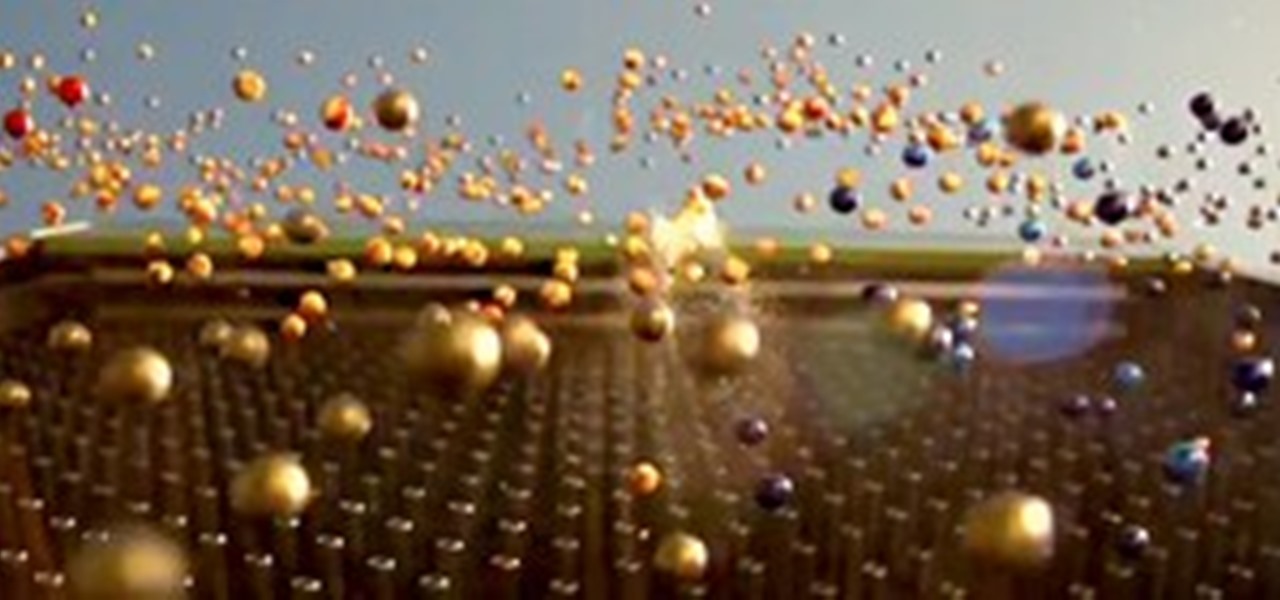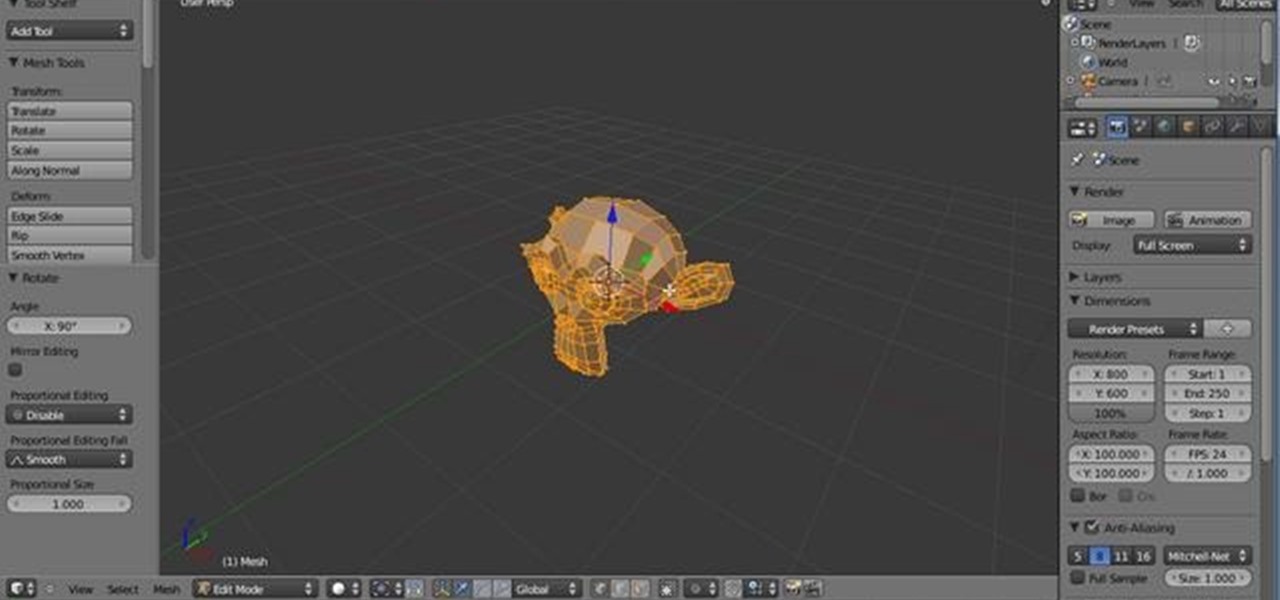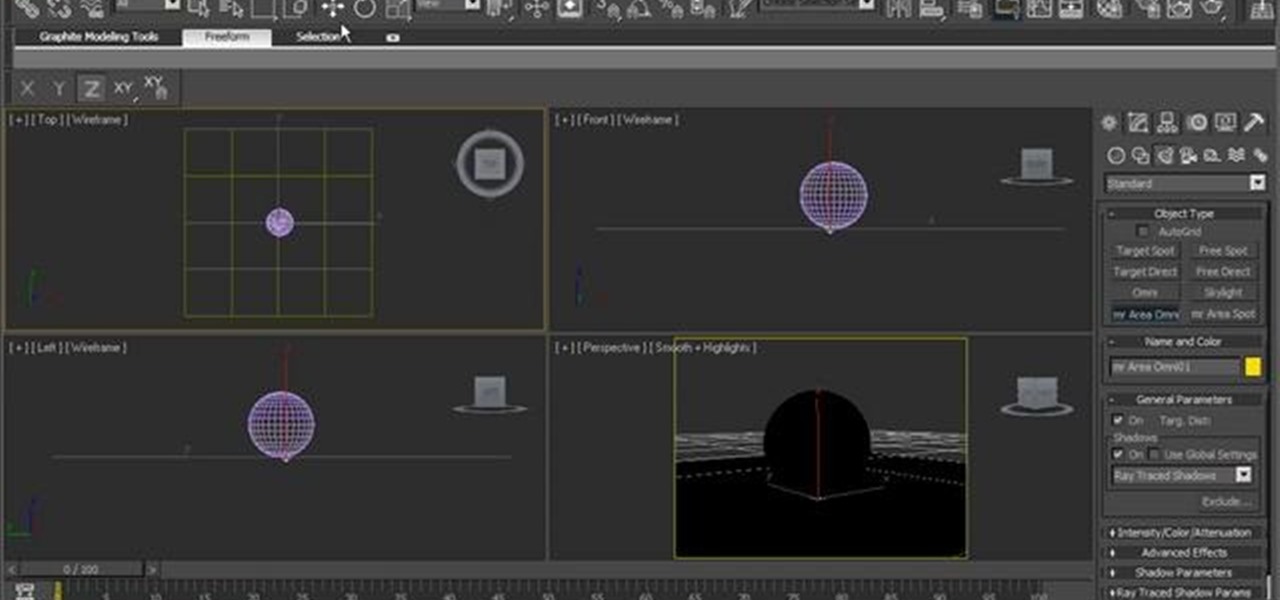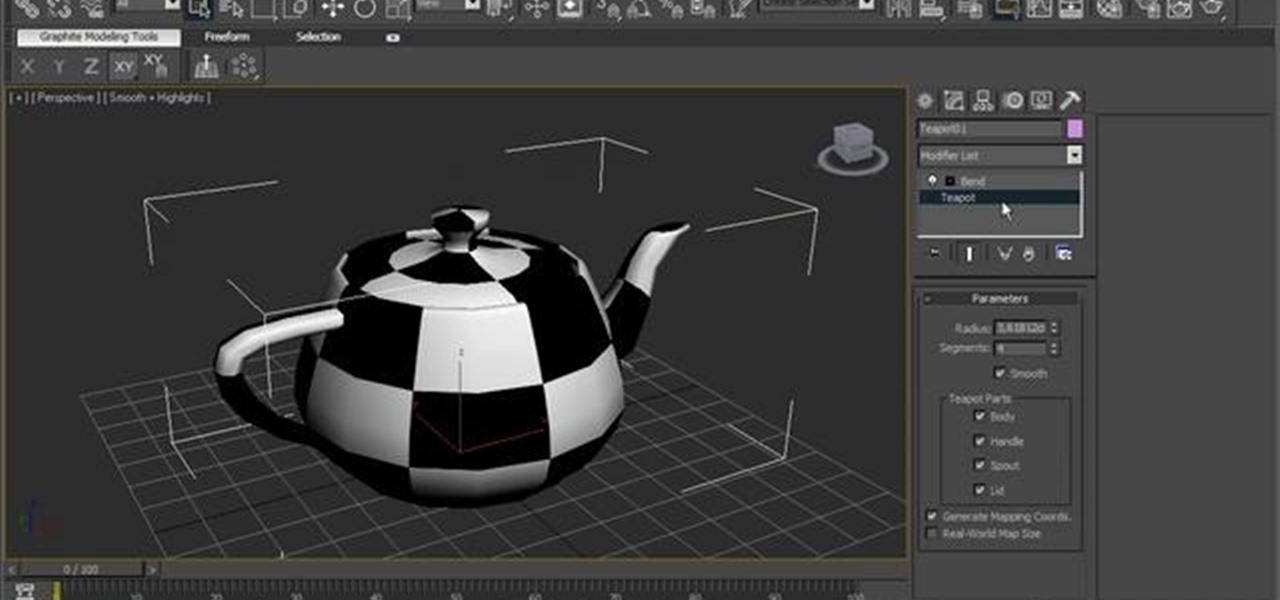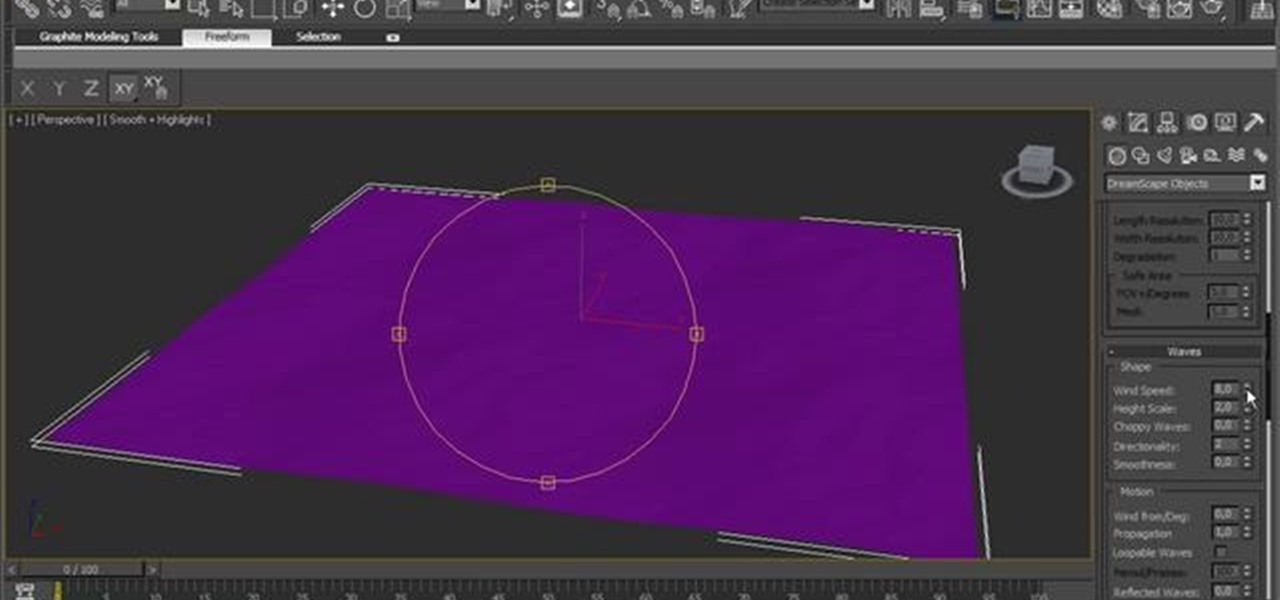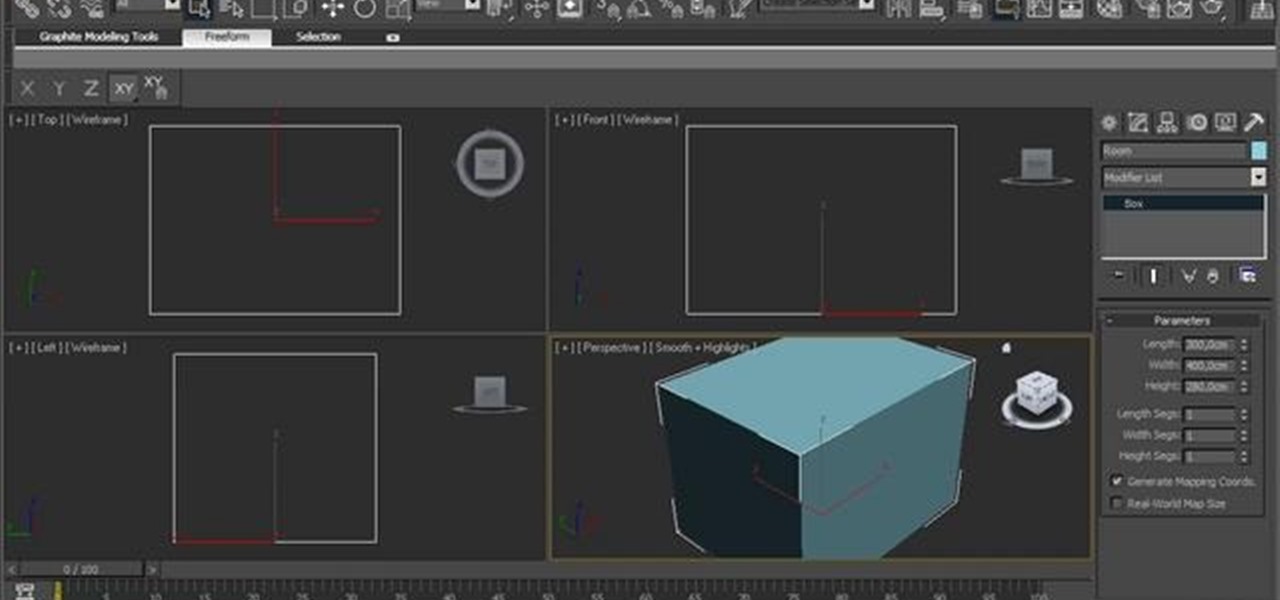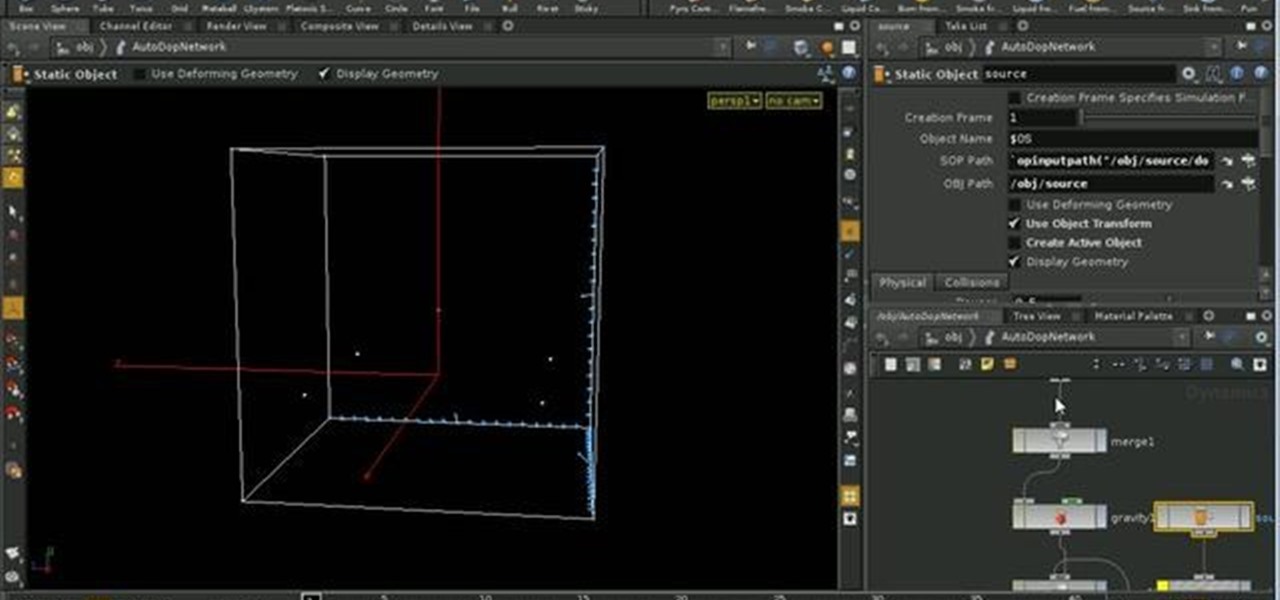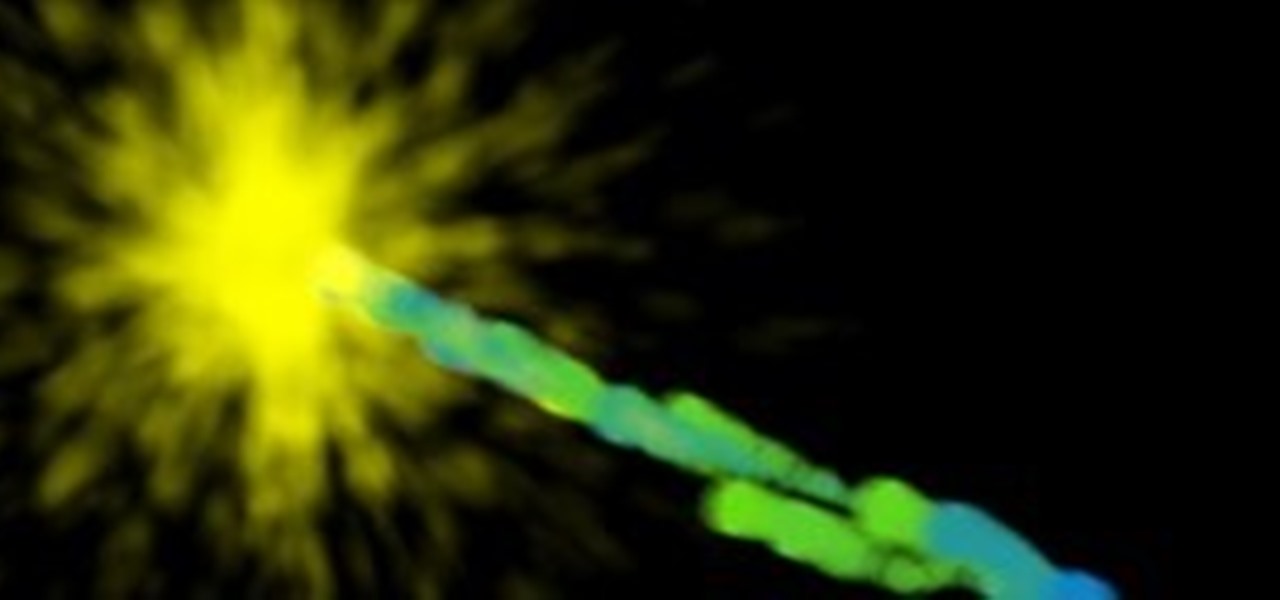Last week, I demonstrated how to go a little deeper into your Google+ profiles, photos, and introduced cross-posting. This week, I'm highlighting a bunch of different unofficial resources that have sprung up that will help improve your Google+ experience, and give you the latest updates on Google+ Photos.

A few weeks ago, I wrote about why I think streaming music services like Rdio.com are better than Apple‘s iTunes Music Store. This week, I follow up with a how-to about Rdio for Mac, a desktop music player that streams music from your Rdio.com account. Even though Apple is introducing new iTunes features, I think you will find Rdio for Mac a much more affordable option—especially if you like to listen to new music on a weekly, or even daily basis.

I’m terrified of you. Yes, you- Director of Photography (DP). Your framing is beautiful, but your lighting could kill me, and my career. I am the Makeup Artist, and I don’t believe we’ve met.

This is the GetNetWise video guide on how to set up Internet Explorer 6.0 for Windows to allow cookies from some sites. This is useful if you wish to block cookies by default, but allow for certain sites. The procedure is simple; firstly, select "Internet Options" from the "Tools" menu. Then select the Privacy Tab of the Internet Options menu, and under the Web Sites section click the Edit button. In the text box labeled "Address of Web site", type in the address of the site from which you wa...

Minecraftian is a beautiful and lengthy machinima made using Minecraft; dubbed the 'first full feature Minecraft Film'. The movie has everything a great movie needs: strong editing, beautiful music, and Minecraft itself.

This week's 6-part series on Making Art on Your iOS Device comes to a close today with our last segment: a collection of useful apps for touring museums, galleries and street art. The apps below cover some of the world's greatest art meccas, so read on if you're planning an upcoming trip, if you live in one of the destinations listed below, or if you simply want to see what a faraway museum has to offer—from the comfort of your couch.

Make your mobsters2 avatar invisible here's how. Open Firefox,

For most street artists, it takes a considerable amount of time to paint large art installments on the walls of urban structures. The more time it takes, the better chance there is of getting caught, since nearly all of the rogue artwork is slapped on the sides of city and privately owned buildings.

If you have yet to check out the Secret Tips from the Universe DIY Contest, now's the time! The clock is ticking—you only have until Sunday, 11:59 p.m. to enter for a chance to win original artwork by Yumi.

Video games and art have somewhat of a sticky relationship. Many video games have large teams of talented artists doing amazingly creative work, and yet the art community is only just beginning to utilize video games as art (sometimes). Perhaps if video games were shown not just as a medium of expression, but as a means of creating great art as well, the art community would be forced to consider it differently. The third part in the Hacked Kinect series will focus on the artistic possibilitie...

Have you ever heard symmetrical is sexier? Yep, according to scientists, symmetry is inherently more attractive to the Homo Sapien eye. Back in the days of Helen of Troy, Phidias, Plato and other great philosophers all observed the golden ratio, "a sum where the quantities to the larger quantity is equal to the ratio of the larger quantity to the smaller one". Confusing? Let's apply it to the human face only: the features of the human head were measured in calculated, precise proportions to d...

If you missed our previous posts on Iraqi artist Wafaa Bilal's attempt to go cyborg, here's the short and skinny: First, Bilal announced a plan to implant a camera in his head, a project entitled 3rdi, which would record his daily life while simultaneously feeding the images to monitors at the Arab Museum of Modern Art in Doha, Qatar. Then, he actually did it (and, yes, it was gnarly).

We all love it when the Google logo changes to celebrate or commemorate special events— pop-culture touchstones, civic milestones, scientific achievements and holidays— their latest one for this holiday season is a Christmas card to everyone— an interactive Google Doodle with 17 artworks from different artists, each depicting a seasonal greeting from a variety of cultures and countries.

Chris Burden's latest piece is a portrait of L.A.'s hot mess of traffic, entitled Metropolis II. The artist has constructed a miniature highway system, complete with 1,200 custom-designed cars, 18 lanes, 13 toy trains and tracks, and a landscape of buildings made with wood block, tiles, Legos and Lincoln Logs. Burden tells the New York Times:

In this video we learn how find out IP addresses of websites and shut down the computers with those IP addresses. To do this click "start", then "run" then type command prompt. In the command prompt type "tracert website" (example tracrt Google.com) then hit enter. Various IP addresses should be returned. Then in the command prompt type "shutdown-i" and hit enter, this opens the remote shutdown dialogue. In this dialogue you can add the IP addresses and adjust the various other options then c...

This is a working solution for those using an external monitor on their MacBook Pro's running Yosemite. The previous terminal commands for Mavericks no longer works on Yosemite, so this how to do it.

This video offers a few quick tips on how to simplify animation curves with a new feature in Blender 2.53. Whether you're new to the Blender Foundation's popular 3D modeling program or a seasoned graphic artist just interested in better acquainting yourself with the application, you're sure to be well served by this free video tutorial. For more information, including detailed instructions, take a look. Simplify a messy animation curve in Blender 2.53.

In this clip, you'll learn how to bake ambient occlusion (AO) and tangent normals in Blender 2.5 and up. Whether you're new to the Blender Foundation's popular 3D modeling program or a seasoned graphic artist just interested in better acquainting yourself with the application, you're sure to be well served by this free video tutorial. For more information, including detailed instructions, take a look! Bake ambient occlusion and tangent normals in Blender.

In this Blender 2.5 video tutorial, you'll learn how to create a branded coffee cup. This tutorial encompasses the modeling, rendering and texturing of the coffee cup. Whether you're new to the Blender Foundation's popular 3D modeling program or a seasoned graphic artist just interested in better acquainting yourself with the application, you're sure to be well served by this free video tutorial. For more information, including detailed instructions, take a look! Create a 3D model of a coffee...

In this quick Blender 2.5 video tip, you'll learn how appending/linking can be used to bring in elements from another .blend file. These elements can be mesh objects, lamps, materials, or even sculpting brushes. Whether you're new to the Blender Foundation's popular 3D modeling program or a seasoned graphic artist just interested in better acquainting yourself with the application, you're sure to be well served by this free video tutorial. For more information, including detailed instructions...

In this Blender user's guide, you'll see how to set up a "toon" shader, and use the Edge settings to apply a nice 2D cell-shaded look to your 3D models. Whether you're new to Autodesk's popular modeling software or a seasoned 3D artist just looking to better acquaint yourself with the application, you're sure to be well served by this video tutorial. For more information, and to get started creating your own toon shaders, take a look! Create and apply a cartoon shader in Blender 2.5.

This clip demonstrates the basics of adding seams to a model, covering setting up Ambient Occlusion and Environment lights, baking them to a texture map, and applying it to the model. Whether you're new to the Blender Foundation's popular 3D modeling program or a seasoned graphic artist just interested in better acquainting yourself with the application, you're sure to be well served by this free video tutorial. For more information, including detailed instructions, take a look. Add seams to ...

See how to age a chrome metal shader within 3ds Max 2010. See how to use 3ds Max 2010's built-in grouping features to work on multiple meshes the same way you might work on a single object. Whether you're new to Autodesk's popular modeling software or a seasoned 3D artist just looking to better acquaint yourself with the application, you're sure to be well served by this video tutorial. For more information, and to get started taking advantage of the 3ds Max Assembly and Group tools yourself,...

In this clip, you'll learn how to use 3ds Max's Parameter Collector tool. See how to use 3ds Max 2010's built-in grouping features to work on multiple meshes the same way you might work on a single object. Whether you're new to Autodesk's popular modeling software or a seasoned 3D artist just looking to better acquaint yourself with the application, you're sure to be well served by this video tutorial. For more information, and to get started taking advantage of the Paramater Collector tool y...

See how to use Dreamscape to generate foam, how to export it as a bitmap sequence and how to control every single parameter to change its look. See how to use 3ds Max 2010's built-in grouping features to work on multiple meshes the same way you might work on a single object. Whether you're new to Autodesk's popular modeling software or a seasoned 3D artist just looking to better acquaint yourself with the application, you're sure to be well served by this video tutorial. For more information,...

See how to work with multi-sub materials in Autodesk 3ds Max 2010. Whether you're new to Autodesk's popular modeling software or a seasoned 3D artist just looking to better acquaint yourself with the application, you're sure to be well served by this video tutorial. For more information, and to get started taking advantage of the 3ds Max Assembly and Group tools yourself, take a look! Work with multi-sub materials in Autodesk 3ds Max 2010.

Learn how to use FumeFX in 3D Studio Max to generate realistic fire and smoke effects. Whether you're new to Autodesk's popular modeling software or a seasoned 3D artist just looking to better acquaint yourself with the application, you're sure to be well served by this video tutorial. For more information, and to get started using FumeFX in your own Max projects, take a look! Simulate fire and smoke effects with FumeFX in 3ds Max.

See how to simulate the interaction between a boat (a mesh) and water (a plane), creating the waves, ripples and particle splashes. Whether you're new to Autodesk's popular modeling software or a seasoned 3D artist just looking to better acquaint yourself with the application, you're sure to be well served by this video tutorial. For more information, and to get started using this effect in your own Max projects, take a look! Create realistic boat-water interactions in 3ds Max.

This tutorial looks at how to create a map of the wetness left by a particle fluid, so that you can correctly render surfaces with a wet look. It looks at rendering out a point cloud with wetness information, and creating a bespoke shader to correctly render surface using the point cloud. Whether you're new to Side Effects Software's popular 3D production program or a seasoned graphic artist just interested in better acquainting yourself with the application, you're sure to be well served by ...

This quick three-part series presents an introduction to ForEach SOPs in Houdini 10.

This one-two tutorial offers advice on how to work with bespoke shaders and compositing networks in Houdini 10. Whether you're new to Side Effects Software's popular 3D production program or a seasoned graphic artist just interested in better acquainting yourself with the application, you're sure to be well served by this free video tutorial. For more information, including detailed instructions, take a look. Refine 3D trails in Houdini 10 - Part 1 of 2.

This four-part series presents an introduction to some of the techniques for uv mapping in Houdini. This first part introduces the concept of UVs, and looks at UVProject as a way of adding UVs, and UVQuickShade as a way of visualising them. Whether you're new to Side Effects Software's popular 3D production program or a seasoned graphic artist just interested in better acquainting yourself with the application, you're sure to be well served by this free video tutorial. For more information, i...

This two-part tutorial looks at the techniques for rendering millions of particles in Houdini 10. The first part looks at using the popsolver to manipulate particles using both the standard pop nodes and dynamics forces. We use the interact pop, and random grouping of particles to build an ink like effect. We set up a smoke simulation and use the velocity field of that to advect (move) the particles. Whether you're new to Side Effects Software's popular 3D production program or a seasoned gra...

This video provides an introduction to basic compositing in Houdini. The first part looks at color and alpha planes, the use of matte shading. It also covers generator and filter compositing nodes, and the beginnings of masking. Whether you're new to Side Effects Software's popular 3D production program or a seasoned graphic artist just interested in better acquainting yourself with the application, you're sure to be well served by this free video tutorial. For more information, including det...

This two-part tutorial looks at the basic techniques for emitting smoke from particles.

This clip uses a smoke example to examine source variations and upres (techniques which are useful preparation for the pyrofx tools). Whether you're new to Side Effects Software's popular 3D production program or a seasoned graphic artist just interested in better acquainting yourself with the application, you're sure to be well served by this free video tutorial. For more information, including detailed instructions, take a look. Upres smoke simulations in Houdini 10 - Part 1 of 2.

This two-part tutorial series offers a look at the basics of smoke simulations. This first part looks at setting up a simulation, the fields involved, how to visualise them. It also looks at temperature and bouyancy as well as vortex confinement. Whether you're new to Side Effects Software's popular 3D production program or a seasoned graphic artist just interested in better acquainting yourself with the application, you're sure to be well served by this free video tutorial. For more informat...

This clip presents a quick look at how to instance lights to particles in Houdini. Whether you're new to Side Effects Software's popular 3D production program or a seasoned graphic artist just interested in better acquainting yourself with the application, you're sure to be well served by this free video tutorial. For more information, including detailed instructions, take a look. Instance a light to a particle in Houdini 10.

This clip presents a walkthrough of how to go about creating a particle based explosion in Houdini 10. Whether you're new to Side Effects Software's popular 3D production program or a seasoned graphic artist just interested in better acquainting yourself with the application, you're sure to be well served by this free video tutorial. For more information, including detailed instructions, take a look.

This clip offers instructions on how to create your own lighting models using an illuminance loop in a VOP network. Whether you're new to Side Effects Software's popular 3D production program or a seasoned graphic artist just interested in better acquainting yourself with the application, you're sure to be well served by this free video tutorial. For more information, including detailed instructions, take a look. Make lighting models in Houdini with illuminance loops.