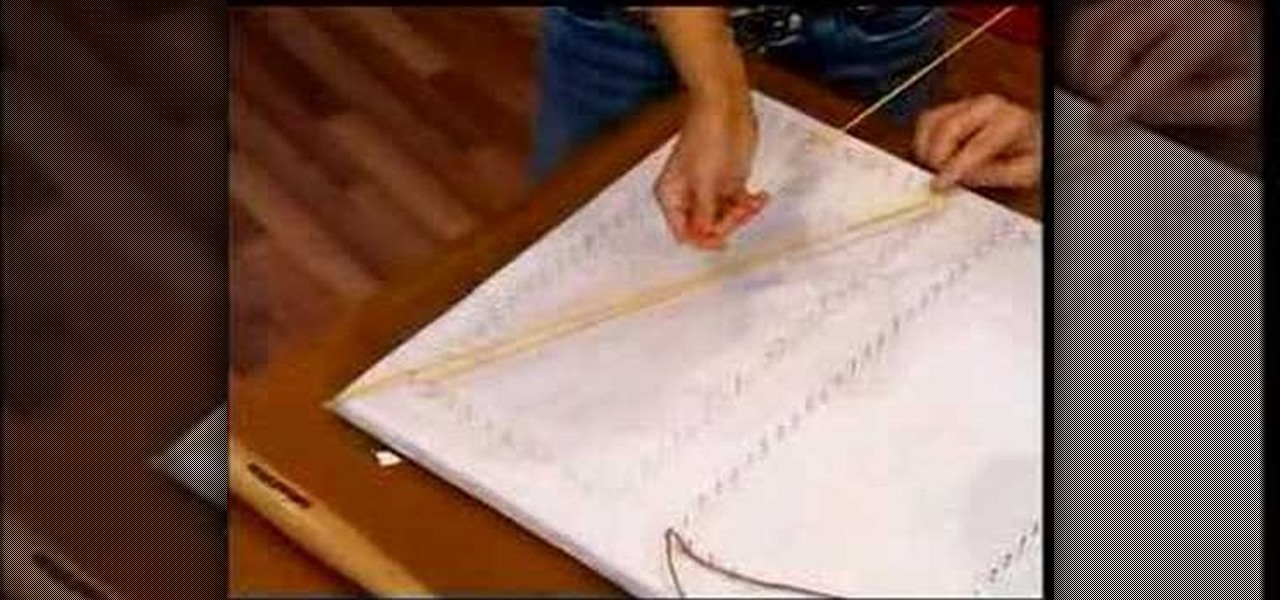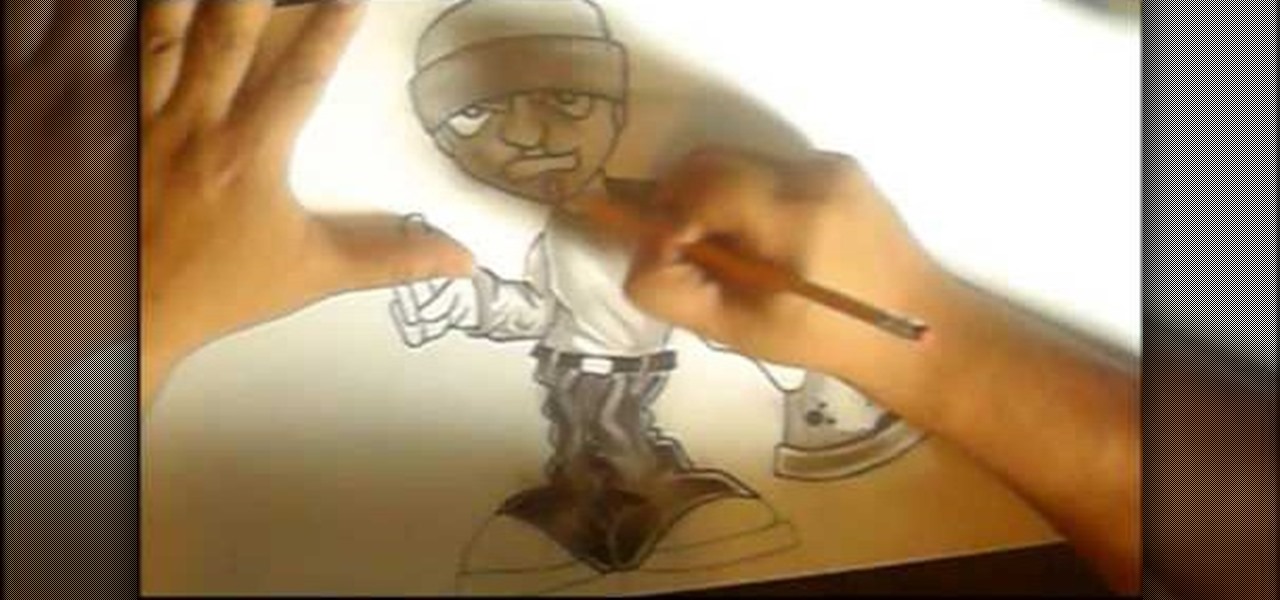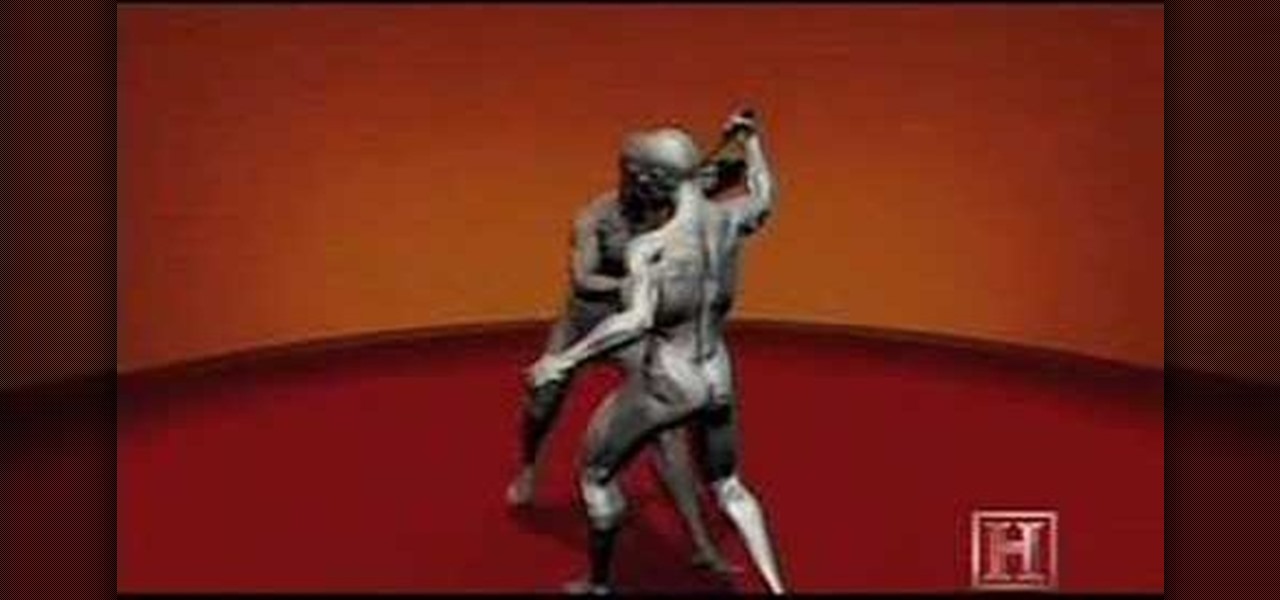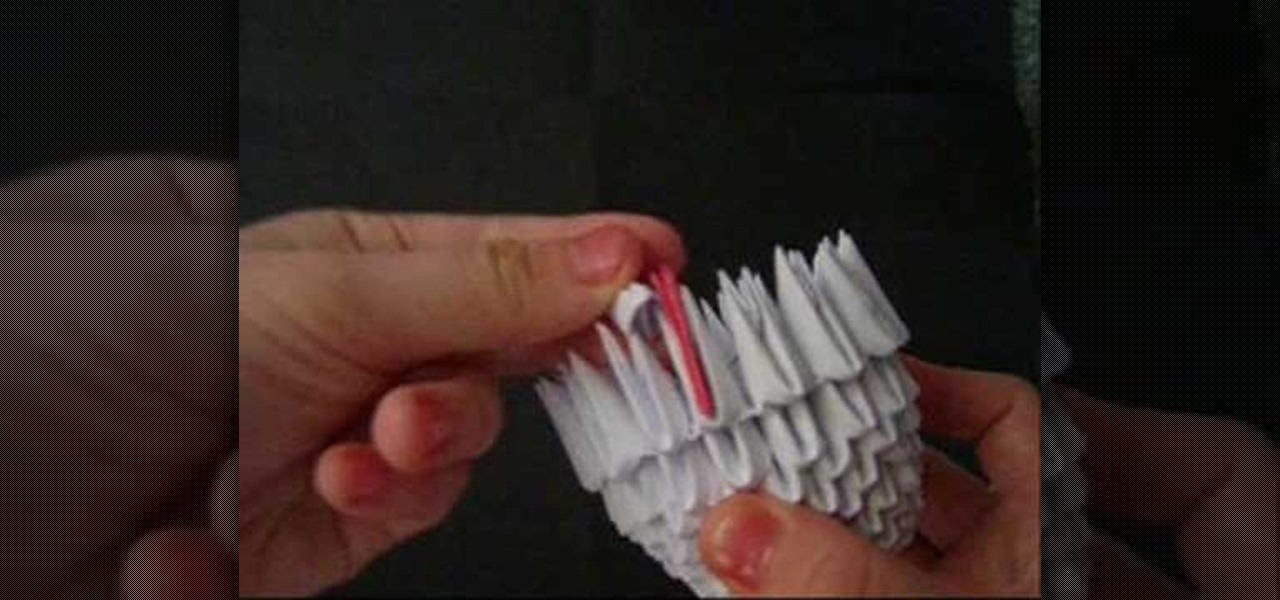Glen Levy teaches you some pressure points in this martial arts video tutorial. The human body just takes a little pressure to bring somebody down to their knees. By learning how to properly apply these pressure points, you'll be the person nobody wants to fight.

There are a few names for this sweep (Aarmyle and Captain Hook), but here it is called the asylum sweep, which is basically hooking your foot into his armpit to sweep him over. This martial arts video tutorial will show you just how to do the sweep in jujitsu, or jujutsu, or Jiu-Jitsu, or Ju-Jitsu, or however you want to spell it.

This video shows how to do the clock choke from the mount. This is a very helpful and effective martial arts technique.

This video shows how to do a Knuckle Choke (nogi) from Mount. This is a dangerous martial arts choke hold, so be careful when doing it.

If you are new to book and paper arts, whether scrapbooking, making personalized stationary, or home-made cards, this video is for you! It is an inexpensive hobby and you only need a few tools. This video shows you a few of the necessities and how to use them!

This is a video tutorial of how to spray paint. This work has the theme Planet X: is it out there? Is it Coming? What as the video provides detailed instructions on how to create your own 'Snake Eye Galaxy' work of art.

Need an Elizabeth Berkley fix? Todd Oldham overwhelms the actress here with his magnificently vibrant string art sculpture. See how a maestro of design does it.

This how-to video demonstrates Krav Maga Worldwide Sherman Oaks 3rd degree Dave Bluestein teaching defense against a basic choke from the front with a push. Follow along and improve your Krava Maga skills or just learn how to defend yourself from an attack. Watch this video martial arts tutorial and learn how to execute the Krav Maga choke with a push defense.

This video demonstrates how to use Microsoft Publisher to add pictures or clip art to add pictures to your publication.

It seems the French invent all the cool things! If you want to braid your hair in a new and stylish way, check out this video.

So you really want to join the circus? Okay, here's what you need to do. You Will Need

Whether you work at a clothing store or simply want to get your mom off your back, fold those tees in a flash.

Show your four-legged friend you care by cooking up some homemade treats. This video will show you how to make your own dog treats.

Grand Illusions is a site for the enquiring mind. This how to video demonstrates how to make Folded Page Art. Your wonderful & charming host represents Grand Illusions, an amazing toy, magic & illusion web shop and gallery.

Learn how to make iced coffee. Get your caffeine jolt and chill out at the same time with an iced coffee.

Food poisoning, also referred to as food-borne illness, is a gastrointestinal disorder that results from eating contaminated food. . Who is at risk? Anyone can get food poisoning, especially travellers and those who live in tropical climates. Infants, elderly people, and those with serious medical conditions have the greatest risk if they get food poisoning. Pregnant and breastfeeding women also need to be especially careful. Learn about the different causes, symptoms, and treatments of food ...

This seafood recipe comes to us from Oliver Rowe from the Konstam restaurant in London. Follow along in this how-to video to learn how make pan fried skate fish cheeks with lovage and lemon dressing.

Forget about art imitating life; abstract and caricaturized expression is the way to go (and definitely the wave of the future).

Although many would consider this to be not be an art form, it's still a practice that many people perform to this day. Although, graffiti is always connected with words, it can also be used to create characters. In this video, you'll find out how to draw a street tagging graffiti character from scratch. So good luck and enjoy!

In this video, the viewer is shown how to do "sail and sun" airbrushed nail art. His inspiration for this nail art was a picture of a sunset he saw. The nails start off with a base coat of white, and then get layered on with red, orange, and yellow. He then proceeds to add in the details, including the sun, water, and even waves. After watching this video, the viewer will not only have a better understanding of how airbrushed nail art is done, but also how to do quality airbrush nail art hims...

Free Drawing Lessons has this video on how to draw rooms using colored art markers. This is the process to draw rooms using imaginary box and art markers - interior perspective.

Here's how to make the new Krylon cans spray like the old cans did so that you can tag, spray graffiti and do space paintings. The can's new nozzle effects how the paint sprays and can interrupt your art.

Frank Shamrock shows Yardbarker Dewey Hammond how to throw an effective punch. MMA fighter Frank Shamrock teaches the fundamentals of Mixed Martial Arts. If you want to learn how to dominate your opponent in the cage, this video tutorial on throwing punches is a good place to start.

The History Channel features great fighting tutorials on their show Human Weapon. Here they go into the ancient Israeli art of Krav Maga. Bursting will counter a surprise attacker by hurling your power into their core and blocking their weapon from striking you.

Take your creativity to the next level, build some incredible pixel art in your Terraria world. This video will show you how to build an 8-bit version of Luigi from Super Mario Bros. using common Terraria building resources. Throw a Mario party in your Terraria world!

In this video, we learn how to recycle plastic bottles to make hanging art. First, cut the bottom off of the bottle and then cut it in half. Then, cut the other end off of the bottle as well. After this, you can grab the bottle and start to paint your choice of color all over it. Use different colors and transition and blend with them. Lay these on one side to dry when you are finished. When you're done with these and they are completely dry, you can use them to decorate around your house. Th...

In this video tutorial, we learn how to arrange art around a circular grid when designing a CD cover in Adobe Photoshop CS5. Whether you're new to Adobe's popular raster graphics editor or a seasoned designer looking to better acquaint yourself with the new features and functions of the latest iteration of the application, you're sure to benefit from this free software tutorial. For more information, watch this video guide.

In this video tutorial, you'll learn how to use Photoshop to generate Scarface-style poster art. Whether you're new to Adobe's popular raster graphics editing software or a seasoned professional just looking to better acquaint yourself with the program and its various features and filters, you're sure to be well served by this video tutorial. For more information, including detailed, step-by-step instructions, watch this free video guide.

In this tutorial, learn how to take an ordinary photo and turn it into a piece of Andy Warhol style pop art. This process is not difficult and can be done in a similar way on Photoshop or GIMP. So, follow along and get inspired by the fun, pop culture style.

Grow your paper menagerie as well as your knowledge of origami. This video tutorial presents a complete, step-by-step overview of how to make an impressive 3D rabbit using origami, the traditional Japanese folk art of paper folding. For more information, and to get started making your own paper bunny sculpture, watch this arts-and-crafts guide.

Grow your paper menagerie with this crafty how-to. This video tutorial presents a complete, step-by-step overview of how to make a paper money frog from a bank note using origami, the traditional Japanese folk art of paper folding. For more information, and to get started making your own dollar-bill frogs, watch this arts-and-crafts guide.

Want to make a next-level origami gift box? This video tutorial presents a complete, step-by-step overview of how to make a hexagonal sonobe paper gift box using origami, the traditional Japanese folk art of paper folding. For more information, and to get started making your own paper cubes, watch this arts-and-crafts guide.

Have both time and a dollar bill to spare? This video tutorial presents a complete, step-by-step overview of how to make a hopping frog toy from a bank note using origami, the traditional Japanese folk art of paper folding. For more information, and to get started making your own jumping money frogs, watch this arts-and-crafts guide.

Interested in adding a new specimen to your paper menagerie? How about a piglet? Have extra paper and time to match? This video tutorial presents a complete, step-by-step overview of how to make a paper piggy using origami, the traditional Japanese folk art of paper folding. For more information, and to get started making your own paper pigs, watch this arts-and-crafts guide.

Have fun with your kids this weekend and incorporate an arts & crafts project into your weekend activities! In this Simple Kid's Crafts tutorial, learn how to make a teddy bear out of pom poms, perfect for children kindergarden age and up. Get your children's creative juices pumping with fun arts & crafts projects like this one!

For inserting a picture, from the INSERT Tab click picture. Then the insert dialog box gets opened. From there you can locate the desired picture. Locate the picture to be inserted and double click it. We can also replace the picture selected. For replacing any one of the following can be done: Under PICTURE tools, on the FORMAT tab, in the ADJUST group, click Change picture OR right click the picture to be replaced and click CHANGE PICTURE. Locate a new picture, and double click it.

This video demonstrates how to make nail art inspired by the character Poison Ivy. You'll need a nail file, three non-fabric Band-Aids, scissors, toothpicks, green metallic and gold nail polish, and top coat. First file nails into a square shape. Cut each Band-Aid in half. Paint over entire nail with metallic green and let dry. Cover the lower part of the nail with the Band-Aids, and paint the tips with metallic gold polish, let dry, and remove Band-Aids. Create a vine design on each nail by ...

Don't waste tons of cash on wall art for your home! Make it yourself! In this tutorial, learn how to create some stunning, costumized pieces, perfect for your home using chalk. Decorate your bare walls with your signature style!

Are your electrical switch covers in your home just too boring for you? Tired of all those receptacle covers just being plain, old beige or white? Then a little arts and crafts project and some fantasy film might be your answer.

Animation controls run on the bottom of the screen. The time slider is the most important control for designing frames in Maya. Playback is exactly intuitive. This is a basic overview of Maya animation protocol and a lesson in using Maya tools.