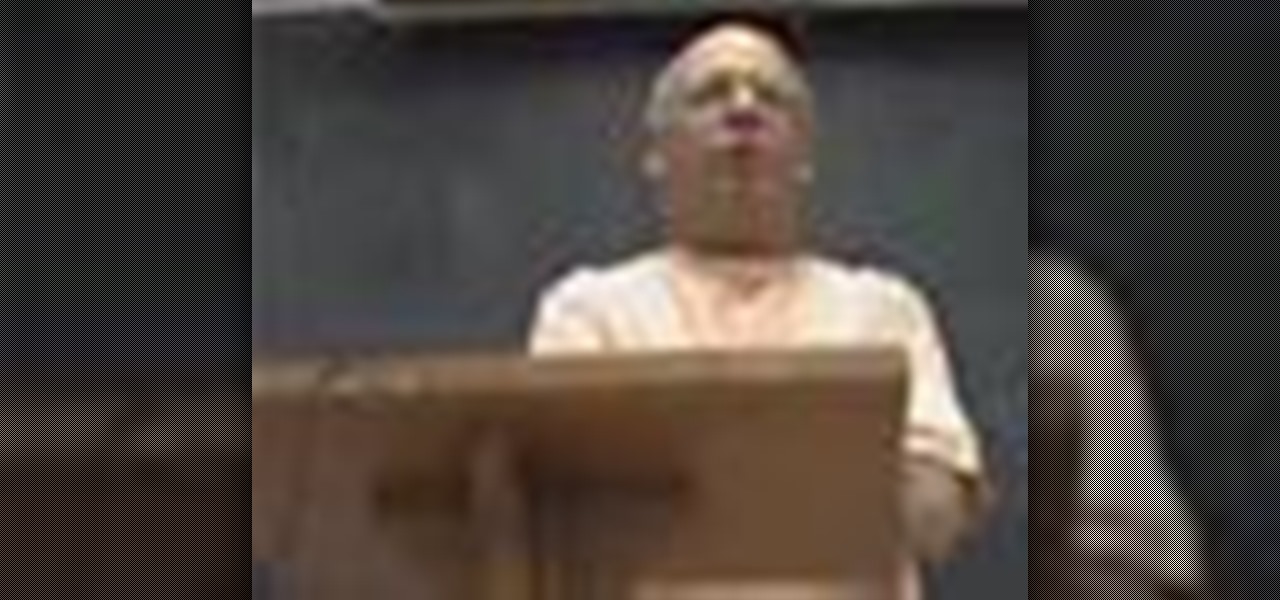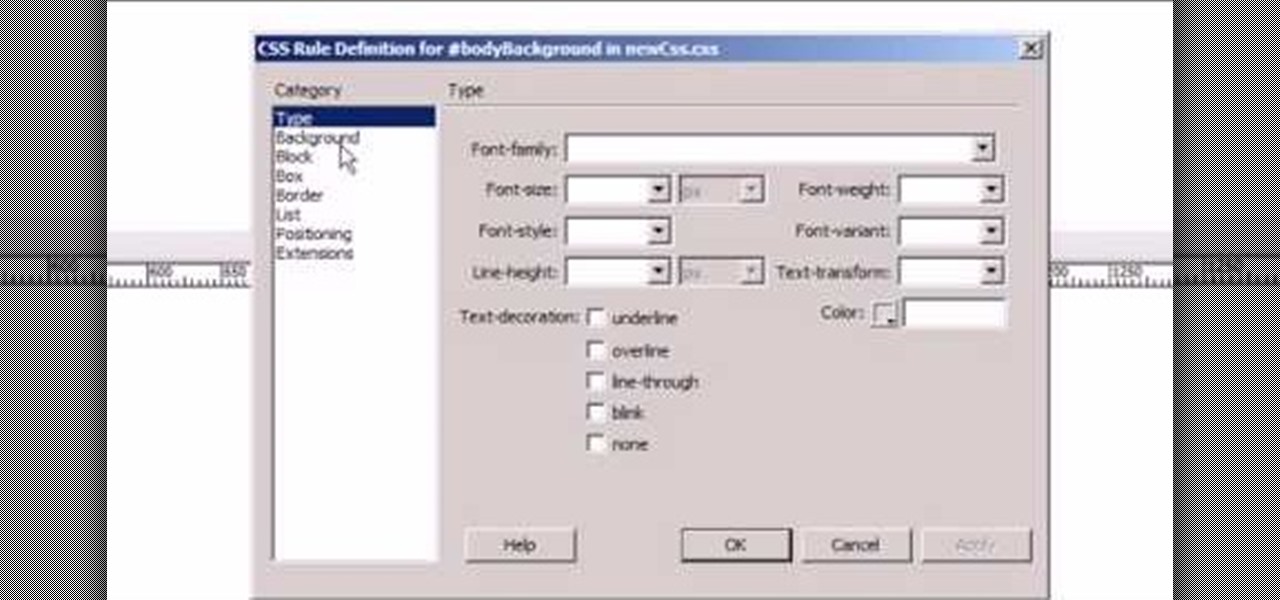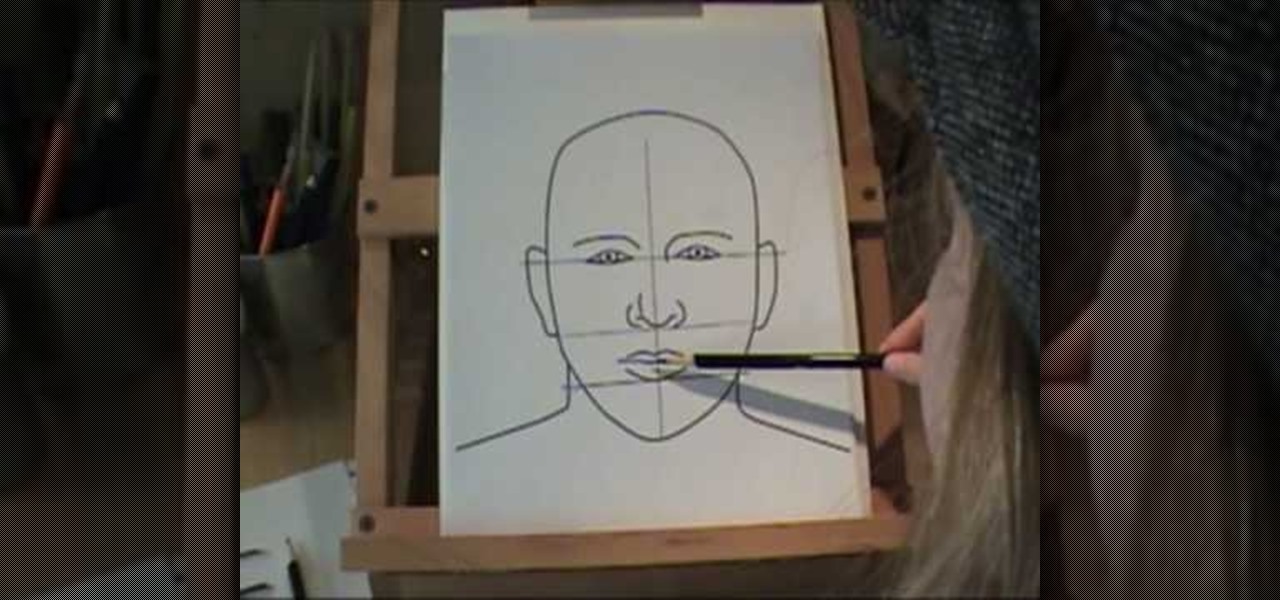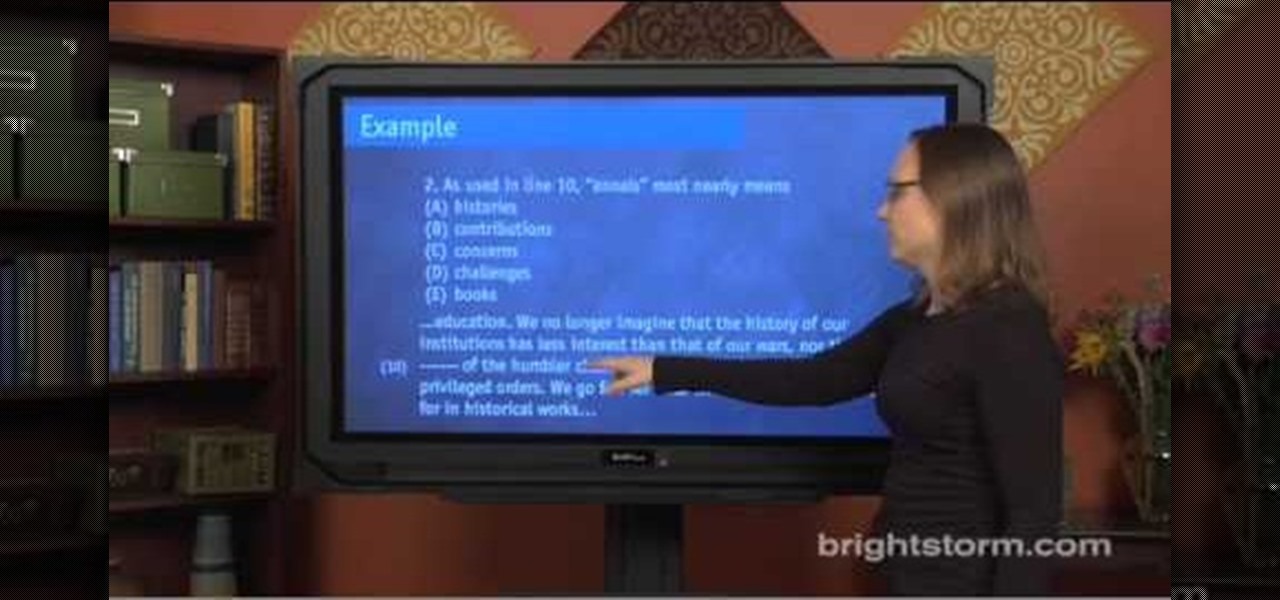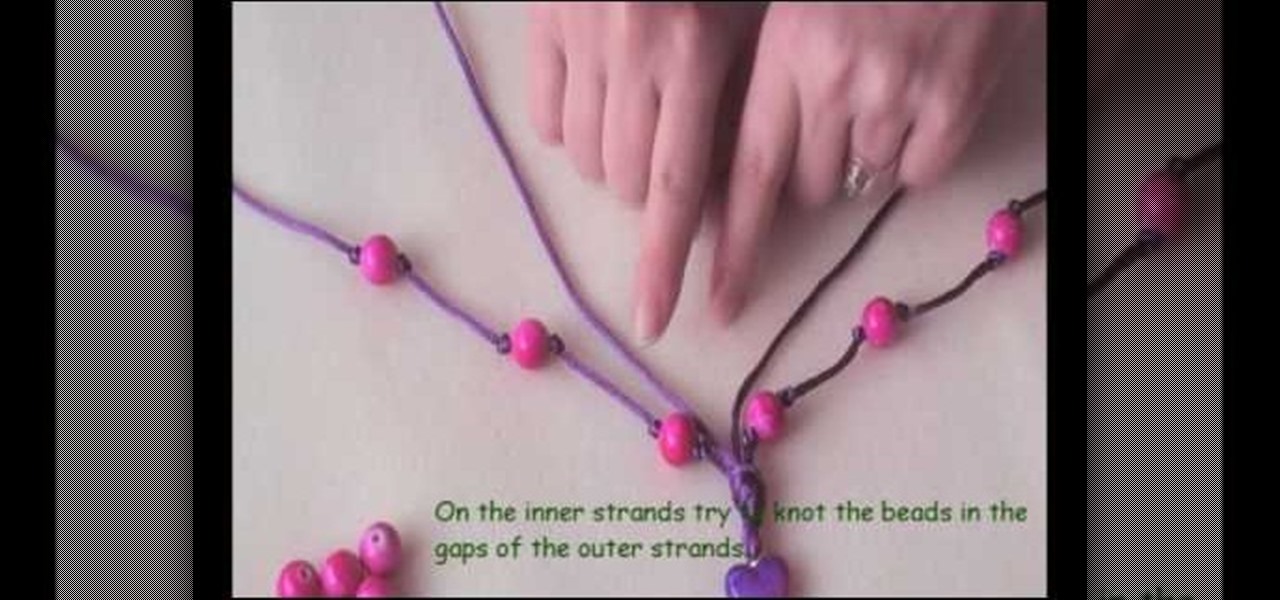Learn how to set white balance values when using a Panasonic G1 or GH1 digital camera. Learn how to set the auto mode on a Panasonic G1 or GH1 digital camera. Whether you're the proud owner of a Panasonic Lumix DMC-G1 or DMC-GH1 micro four thirds digital camera or perhaps just considering picking one up, you're sure to like this free video tutorial, which presents a complete overview of how to do white balancing on a G1 or GH1 camera. For more information, including detailed instructions, wat...

Learn how to adjust ISO exposure settings when using a Panasonic G1 or GH1 digital camera. Learn how to set the auto mode on a Panasonic G1 or GH1 digital camera. Whether you're the proud owner of a Panasonic Lumix DMC-G1 or DMC-GH1 micro four thirds digital camera or perhaps just considering picking one up, you're sure to like this free video tutorial, which presents a complete overview of how to change your camera's current ISO value setting. For more information, including detailed instruc...

Learn how to optimize a Panasonic G1 or GH1 digital cemera for night portraiture. Learn how to optimize a G1 or GH1 digital camera for night shooting. Whether you're the proud owner of a Panasonic Lumix DMC-G1 or DMC-GH1 micro four thirds digital camera or perhaps just considering picking one up, you're sure to like this free video tutorial, which presents a complete overview of how to shoot terrific nighttime portraits with a G1 or GH1 camera. For more information, including detailed instruc...

You can use the motion bar and the filter bar in clip keyframes to move all the keyframes in a clip at the same time. Whether you're new to Apple's Final Cut Pro non-linear video editor or just looking to pick up a few new tips and tricks, you're sure to benefit from this free video tutorial. For specifics, including detailed instructions, watch this Final Cut Pro lesson.
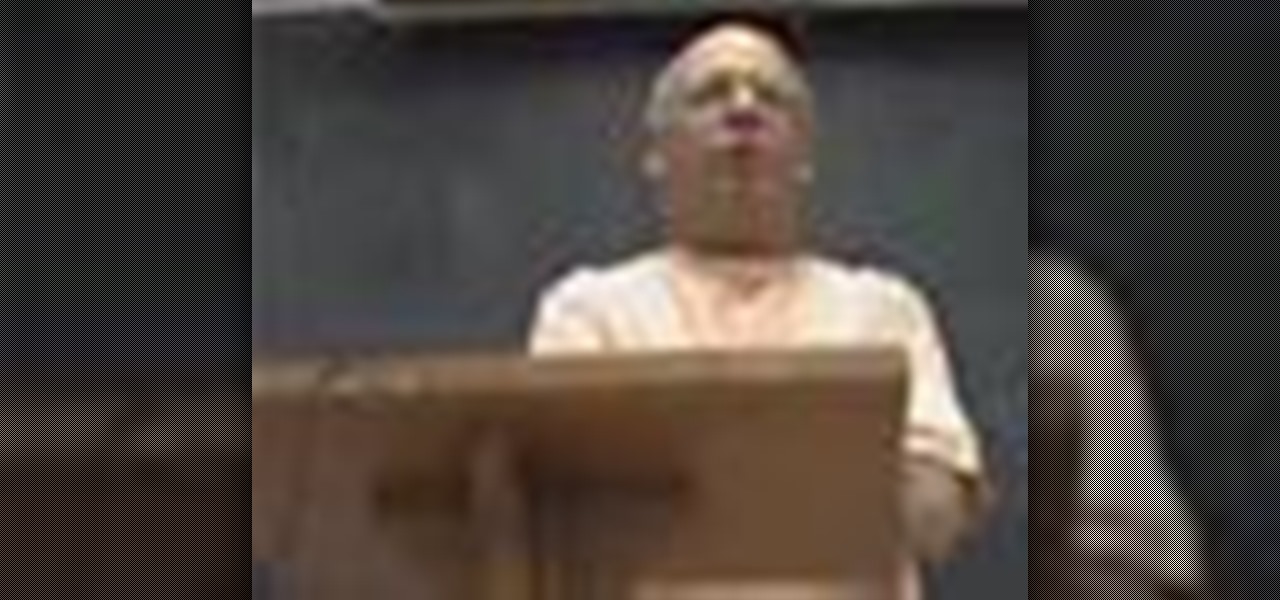
This speech from Duke University takes you through the basics of understanding the philosophy of metaphysics. One of the first lessons is the danger of religion without philosophy and how it can lead to a moral blank check. Learn about sacred space verses profane when talking about reality and how reality is multidimensional. You'll receive a beginners lesson on Rigveda and the beginning if Hinduism one of the oldest monotheistic religions in the world. Also, you'll get a lesson on human ener...

As seen in "Avatar" (sort of), the Tree of Life represents all the connections we have to one another as life forms, past, present, and future. It's really quite a deep concept, and is one explored in a beauteous way in this wire wrapping project.

This tutorial shows you how to create a picture rotating slideshow, that fades in and out using Adobe Flash. Using optimized embedded photos is not the only way, but it is a very basic and easy method to create a slideshow picture rotator. Whether you're new to Adobe's popular Flash-development platform or a seasoned web developer looking to better acquaint yourself with Flash CS3, you're sure to benefit from this free software tutorial. For more information, including detailed, step-by-step ...

Want to sound a little bit older? As if you've just inhaled helium? With Audacity, it's easy to manipulate or even entirely disguise a human voice. And this clip will show you just how it's done. Whether you're new to computer recording, new to the Audacity DAW (digital audio workstation) or just looking to pick up a few new tricks, you're sure to benefit from this video software tutorial. For more information, including detailed, step-by-step instructions, watch this free video Audacity lesson.

Want to convert an MP3 to a WAV? With Audacity, it's easy! And this clip will show you just how it's done. Whether you're new to computer recording, new to the Audacity DAW (digital audio workstation) or just looking to pick up a few new tricks, you're sure to benefit from this video software tutorial. For more information, including detailed, step-by-step instructions, watch this free video Audacity lesson.

Wish there were a way to change the pitch of your voice to sound a little bit older than you actually are? With Audacity, there is. See how it's done with this clip. Whether you're new to computer recording, new to the Audacity DAW (digital audio workstation) or just looking to pick up a few new tricks, you're sure to benefit from this video software tutorial. For more information, including detailed, step-by-step instructions, watch this free video Audacity lesson.

Learn how to use BIG-IP Live Install on F5 gear quickly and simply. Learn how to upgrade BIG-IP with Enterprise Manager 1.8 quikly and simply. Whether you're new to F5 Networks' popular network appliance or are a seasoned administrator just looking to better acquaint yourself with BIG-IP, you're sure to benefit from this free video software tutorial. For more information, including detailed, step-b-step instructions, and to get started using Live Install yourself, take a look.

Want to to blow up a subject to Brobdingnagian proportions in Final Cut Pro? Learn how to create a giant effect with masking in this clip. Whether you're new to Apple's Final Cut Pro non-linear video editor or just want to better acquaint yourself with the Final Cut Pro 6 workflow, you're sure to benefit from this video tutorial. For specifics, including a step-by-step overview of this great post-production trick, watch this FCP lesson.

Want to make your digital footage look a little less ... well, digital? Color grade it for a classic film look. Whether you're new to Apple's Final Cut Pro non-linear video editor or just want to better acquaint yourself with the Final Cut Pro 6 workflow, you're sure to benefit from this free video tutorial. For specifics, including a step-by-step overview of the grading process, watch this Final Cut Pro lesson.

What's the difference between a webpage and a text file? CSS. See how to use CSS styles to format your content when working in Adobe Dreamweaver CS4. Whether you're new to Adobe's popular WISYWIG HTML editor or a seasoned web development professional just looking to better acquaint yourself with the CS4 workflow, you're sure to be well served by this video tutorial. For more information, including a step-by-step overview, watch this free video guide.

If you've recently purchased a Kreg Jig, you've probably recieved the plans for bulding certain items, including a work bench. If not, it's okay, you can head to their website for the guide. So, in this tutorial you'll find out how to build a workbench using your Kreg Jig tools. It's a great place to keep your tools and will make life much easier for you whenenever you need something. Enjoy!

One of the Nintendo DSi's advantages over the standard DS is that it has an SD slot, allowing you to put all sorts of files on it, including music. Unfortunately, it doesn't play MP3 files. This video will demonstrate how to transfer the music files from your computer to you DSi by converting them to the appropriate format and thus putting them on an SD card, turning your DSi into a a combination digital music player / portable game console. Now if you want, you can download music to your dsi...

At a loss for what to do with last night's chicken pot pie? Turn it into a chicken noodle casserole! Looking for a people-pleasing flank steak recipe? In this free video cooking lesson, you'll learn how to convert last night's pot pie leftover's into a delicious chicken noodle casserole. For more information, including a full recipe and step-by-step preparation instructions, and to get started transmogrifying your own leftovers, watch this free video culinary guide.

If you're a beginner bass player, sometimes the best way to learn is to watch others play. Also, learning from books and virtual bass websites can be frustrating and confusing, but this video makes it all simple. It's a beginner bass lesson for "Tush" from ZZ Top. It's basically a 12-bar blues, and there are 2 different bass lines to this format— either the verse or what's played under the guitar solo.

There are a lot of different fruit smoothie recipes out there. This particularly delicious-looking recipe includes the traditional smoothie fruits strawberries, bananas, and oranges, with a bit of lime and salt to give it a bit of a kick that many of the other recipes out there lack. Cool yourself off and get healthy at the same time with this delicious recipe.

Some kids are just born to draw. In this 2-part video from her series Oliart, child artist Olivia demonstrates how to draw a face in pencil, using proven geometric techniques to get the proportions correct. It includes such tips are how to draw a mouth by using the eyes as a guide to its proportions. We truly can learn everything we need to know from the children.

Looking for a geeky craft project? With this guide, you'll learn how to make a paper X-wing fighter with origami, the traditional art of Japanese paper folding. These instructions are based on diagrams by Philip Schulz. You'll start from the origami frog base which you can find in another video. See how to origami a Star Wars X-wing Fighter. For more information, including a step-by-step overview of the folding process, as well as to get started making your own paper Star Wars X-wings, watch ...

Feeling ambitious? With this guide, you'll learn how to make 3D buckyballs with origami, the traditional art of Japanese paper folding. For more information, including a step-by-step overview of the folding process, as well as to get started making your own colorful paper gift boxes, watch this free origami lesson.

Your core - or, according to the discipline of pilates, your powerhouse - is the point from which all you movements originate. That's why it is vital to maintain a strong, healthy core that helps reduce lower back strain and chances of injury.

In this tutorial, we learn how to join and use Facebook. First, go to www.Facebook.com and sign up with the website, you will have to enter some personal information as well as your e-mail address. Once you've confirmed your account, log into Facebook. Once in your account, you can click edit and change your personal settings. This includes birthday, hometown, sex, relationship status and more. You can also click on the photos button and upload photos of you and your friends. If you want to f...

Carole Gallesie from Creative Media Web shows viewers how to set up a new account in Microsoft Outlook Express. Express is preferred because it is a scaled-down version of the popular email client and it is easier to navigate. From your Windows desktop, go to the start menu, all programs, and click on outlook express. When the program opens, look at the top of the page for the "tools" menu, select accounts, add, and mail. The new account wizard will then appear and will walk you through setup...

In this how-to video, you will learn how to easily draw a wind mill from scratch. First, start off with the building of the mill. Next, draw the arms of the wind mill. Include the flaps on the arms. Next, fill in the smaller details such as the center of the rotation. Next, you can fill in the color of the building. In this case, brown was used. Next, fill in the arms of the wind mill. Add appropriate shading on top of the building. You can also add shading to the arms. Next, fill in the back...

Log in to your account. Go to settings, then go to Forwarding and POP. Then, check in the box for enable POP for all mail. Next, save the changes. Then go back to the settings page and check the first box (to include the mail that has already been downloaded). Save your changes again. Next, select tools>account. In the box that pops up, select POP for the account type and hit OK. Name the account and fill in your email address and POP address. For the SMTP server, put in smtp.gmail.com. Then,...

Hayley P. shows her viewers how to apply makeup with a foundation brush to reduce the appearance of dark circles around the eyes. If you follow her instructions, you will reduce the appearance of dark circles and you will look more awake.

This video illustrate us how to make lasagna. Here are the following steps: Step 1: First of all take all the ingredients which includes mozzarella cheese,pasta strips,ginger garlic paste,onion ,tomato, mustard sauce,salt, cottage cheese and pasta sauce.

In this how to video, you will learn how to break up with your boyfriend or girlfriend. There are plenty of good and bad ways to do this. A bad way of doing this is breaking up with your partner over the phone. Breaking up over instant messages is also bad. Texting can also be considered a bad way of breaking up. Also, never fake your death in order to break up. The best way to do this includes doing this in person. Make sure to tell the truth when you are doing this. Make sure to be careful ...

In this free intermediate tape dancing lesson, several combinations of tap shuffles are gone over including the three-shuffle, front-side-back shuffle, and the shuffle ball change. Learn how to do these combos with help from an expert: Bonnie Gray is an award-winning choreographer in dance and musical theatre and here to teach you the basics of tap! Learn more tap dancing dance moves from this expert by searching WonderHowTo! You're only practice time away from ruling the dance floor!

Before you make that extended camping trek out into the wilderness, there are a few things any self-respecting camper should know how to do. And one of those things is how to safely feed oneself. With this free video guide, you'll learn how to practice food safety when roughing it in the wild.

This video will show you how to make an envelop without using any scissors. You’ll just have to fold the paper into a diamond and fold in all of the points to the intersection line. At about the halfway point fold the bottom half up and the top flap half way down. You’ll have to estimate that manuver to get the envelope look. The great thing about folding your own envelop is you can make it out of whatever you’d like including colorful magazine pages.

This video illustrates how to make a temporary tattoo with black eyeliner. This process includes the following steps.Step 1Take the picture you want to make tattoo of.Step 2Reverse the picture and paste it on a paper.Step 3Take a tracing paper and trace the outline of the picture using a eyeliner.Step 4Now reverse the tracing paper and paste it on the place you want.Step 5Now take a cloth, wet it and place it on the tracing paper so that you get the outline of it on the place you want.Step 6N...

This video illustrates how to make paper ninja stars. This process includes the following steps.Step 1Take a sheet of printer paper and scissor.Step 2Fold it and cut it into two halves.Step 3:Fold one half of the rectangular piece again into half.Step 4:Fold the right end diagonally.Step 5:Now fold the left end diagonally.Step 6Fold both the ends in half.Step 7Fold the other rectangular piece again into half.Step 8Fold the right end diagonally.Step 9Now fold the left end diagonally.Step 10Fol...

In this video tutorial, viewers learn how to start and set up a free blog. Viewers will learn how to setup a free blog for a charity, make a blog entry, edit and customize a blog and share a blog with their network. A blog is a online journal that provides the reader with regular posts on various topics. Three of the most popular blogging sites are: Blogger, Word Press and Live Journal. When creating a blog, keep the posts short and meaningful. Try to engage the reader. Update your blog regul...

Eva Holtz shows us how to approach different types of questions on the SAT, in this episode from Brightstorm. The different types of questions in the SAT Passages section include "Vocabulary in Context", "Line reference", "Whole passage", and "I, II, III, except, least, not" questions. Eva explains that the best way to approach Vocabulary in Context questions is to treat them like Sentence Completion questions. First, read two lines before and after the word in question. Then, it's best to ca...

In this how-to video, you will learn how to draw Dead Bones Brook from One Piece. First, draw the skull that is the face of the character. This will include the eyes and nose socket. You can move onto the suit and instrument of the character. Next, draw the hair of the character. You should remember that he is wearing a hat on top of his hair. Once this is done, you can fill in the shadings of the character to complete the entire look. This video shows how easy it is to draw Dead Bones Brook ...

In this video, we get tips on how to get into shape and add fitness into our lives. One alternative to get fit is to just add fitness into your everyday routine instead of having to add in a specific work out regimen. Something you can do is take the stairs instead of the elevator and park further away from the store. You can also place things to keep active at your desk including weights and doing leg exercises. While on breaks, you can also do exercises with co-workers. All of this exercise...

In this video the demonstrator shows how to make an alternative style rock star bead necklace. She uses purple cording, pink round beads, and a pink and purple heart bead to construct this fun, original piece of jewelry. By using a headpin and pliers, she shows how to turn the heart bead into a charm to use in the center of the necklace. She also shows us how to knot the beads in place for a polished look. Follow her unique tips including using nail varnish to sting beads easier, seed beads t...