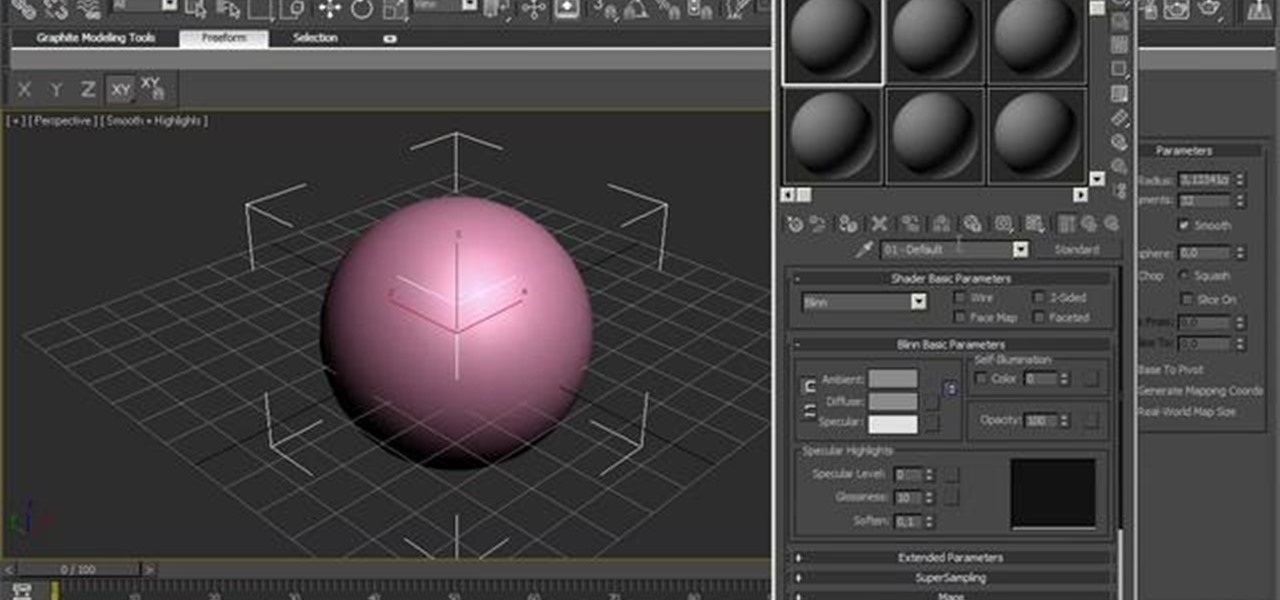Want to serve five-star quality finger foods at your next holiday cocktail party but not in the mood to cough up hundreds of dollars to do so? Then fret not. Simply check out this food tutorial to learn how to prepare bite-sized versions of sunchokes (artichokes) topped with seared scallops and herb salad.

In this After Effects user's guide from Red Giant Software, you'll learn how to create an impressive 3D motion graphics sequence. Whether you're new to Adobe's popular motion graphics and compositing software or a seasoned video professional just looking to better acquaint yourself with the program and its various features and filters, you're sure to be well served by this video tutorial. For more information, including detailed, step-by-step instructions, watch this free video guide. Create ...

In this quick Blender 2.5 video tip, you'll see show how you can change the unit of measurement within Blender away from the default Blender Units to either Metric or Imperial units. Doing this makes it much easier to accurately create objects to scale. Whether you're new to the Blender Foundation's popular 3D modeling program or a seasoned graphic artist just interested in better acquainting yourself with the application, you're sure to be well served by this free video tutorial. For more in...

Learn how to go about rendering a car within modo. This clip discusses basic shader creation, studio lighting setup and how to approach to every single material using shader trees, raytracing with blurry reflection and global illuminations. What's more, you'll see how to create glasses, rims, brakes, tires, different car paint surfaces and more. Whether you're new to Luxology's popular 3D computer graphics application or are a seasoned digital artist merely on the lookout for new tips and tri...

Are your sinus problems getting in the way of your life? Dr. Oz of Real Age Videos provides an informative, animated video that unravels the mysteries of infected sinuses. He explains the physiology of the sinuses, and details the possible causes of sinusitis and its common symptoms, including colds and allergies. This video offers a few suggestions about current methods of medical treatments to alleviate this troublesome malady. It explains how the Balloon Sinuplasty procedure can provide ef...

Adobe InDesign CS4 software is used to create compelling print layouts, immersive content for playback in the Adobe Flash® Player runtime, and interactive PDF documents. It is built for graphic designers, prepress and production professionals, and print service providers who work for magazines, design firms, advertising agencies, newspapers, book publishers, and retail/catalog companies, as well as in corporate design, commercial printing, and other leading-edge publishing environments. Simpl...

Adobe Illustrator Creative Suite 4, or CS4, software is a comprehensive vector graphics environment that is ideal for all creative professionals, including web and interactive designers and developers, multimedia producers, motion graphics and visual effects designers, animators, and video professionals. But having the program isn't enough; you'll need to know how to use it. In this video tutorial, you'll learn how to start a new document in Adobe Illustrator CS4. Start a new document in Adob...

Adobe Illustrator Creative Suite 4, or CS4, software is a comprehensive vector graphics environment that is ideal for all creative professionals, including web and interactive designers and developers, multimedia producers, motion graphics and visual effects designers, animators, and video professionals. But having the program isn't enough; you'll need to know how to use it. In this video tutorial, you'll learn how to use the new blob brush tool in Adobe Illustrator CS4. Use the blob brush to...

Take a tour of the new Dreamweaver CS4 interface. This Dreamweaver CS4 tutorial explores some of the new features, which include links to new instruction videos on AdobeTV, a split code view, a split vertical view, related files tab, the new insert panel, and the new code navigator, just to name a few. So if you are ready to start learning Dreamweaver CS4, you'll want to start with this tutorial. Navigate the Dreamweaver CS4 interface.

Adobe Media Encoder CS4 takes the place of several tools that users had to rely on for processing and compression. The Adobe Media Encoder CS4 converts to several different formats, including formats for web and mobile devices. There are also speech transcription option and batch processing. See how to use the Adobe Media Encoder CS4 in Premiere Pro CS4 for Flash video encoding and exporting from Premiere Pro CS4 in this tutorial. Use the Adobe Media Encoder CS4 in Premiere Pro CS4.

A.J. Wood explores the new link panel in InDesign CS4. This is an important feature because this is where InDesign users go to check the status of the places objects in their documents. This includes using the panel to re-link, update, and sometimes even edit the original files. If you have a copy of InDesign CS4 check out this tutorial and learn how to work with the link panel. Use the InDesign CS4 link panel.

Follow Mark Amey's step by step guide to looking after Terrapins. Terrapins, or turtles as they are known outside the UK, are interesting pets but need committed owners as they can live for over 30 years. It is vital that terrapins are kept in the correct environment to prevent health problems. Healthy terrapins are alert and bright-eyed, and don't have discharge around the mouth and nose. Their shells should be hard without any discoloration or damage such as bumps or cracks. Keep your exoti...

Advances in technology continue to make our lives easier and more convenient. If you want to send fax, for instance, you no longer need to own a fax machine. You can easily and quickly send fax directly from your computer in one of several methods, including via an Internet fax service provider or using Windows built-in Fax and Scan tools. Read on how to use an Internet fax service, one of the faster faxing methods, to send fax messages from your PC.

In this video tutorial, we learn how to blend real-world elements and CGI within Adobe After Effects. Whether you're new to Adobe's popular motion graphics and compositing software or a seasoned video professional just looking to better acquaint yourself with the program and its various features and filters, you're sure to be well served by this video tutorial. For more information, including detailed, step-by-step instructions, watch this free video guide. Mix real-world models with computer...

In this video tutorial, we learn how to create a music visualization effect with Knoll Light Factor within Adobe After Effects. Whether you're new to Adobe's popular motion graphics and compositing software or a seasoned video professional just looking to better acquaint yourself with the program and its various features and filters, you're sure to be well served by this video tutorial. For more information, including detailed, step-by-step instructions, watch this free video guide. Create a ...

In this video tutorial, we learn how to create an animated watercolor painting effect with the Toonit plugin in Adobe After Effects. Whether you're new to Adobe's popular motion graphics and compositing software or a seasoned video professional just looking to better acquaint yourself with the program and its various features and filters, you're sure to be well served by this video tutorial. For more information, including detailed, step-by-step instructions, watch this free video guide. Crea...

In this video tutorial, we learn how to create a stitched denim effect with Trapcode Particular. Whether you're new to Adobe's popular motion graphics and compositing software or a seasoned video professional just looking to better acquaint yourself with the program and its various features and filters, you're sure to be well served by this video tutorial. For more information, including detailed, step-by-step instructions, watch this free video guide. Create a stitch effect with Trapcode Par...

In this clip, you'll learn how to use the Accordion toolkit to set parameters programatically in a Silverlight application. Whether you're new to Microsoft's popular web application framework or a seasoned web developer merely looking to improve your chops, you're sure to find benefit in this free MS Silverlight programming lesson. For more information, including a complete demonstration and detailed, step-by-step instructions, take a look. Set properties with the Silverlight Accordion toolki...

In this clip, you'll learn how to create a simple "Hello, World" application with Visual C# Express 2005. Whether you're new to Microsoft's popular multi-paradigm programming language or are a seasoned developer merely looking to improve your chops, you're sure to find benefit in this free, official video tutorial. For more information, including detailed, step-by-step instructions, take a look. Get started programming with Visual C# Express 2005.

In this clip, you'll learn how to create 3D title text with Trapcode Form for After Effects CS4 or CS5. Whether you're new to Adobe's popular motion graphics and compositing software or a seasoned video professional just looking to better acquaint yourself with the program and its various features and filters, you're sure to be well served by this video tutorial. For more information, including detailed, step-by-step instructions, watch this free video guide. Create 3D text with Trapcode Form...

In this clip, you'll learn how to use the Trapcode Form plug-in with Adobe After Effects CS4 or CS5 to create a form face effect à la Radiohead's "House of Cards" music video. Whether you're new to Adobe's popular motion graphics and compositing software or a seasoned video professional just looking to better acquaint yourself with the program and its various features and filters, you're sure to be well served by this video tutorial. For more information, including detailed, step-by-step inst...

Need some help figuring out how to composite with Key Correct Pro plug-in for Adobe After Effects? It's easy. And this clip will teach you everything you'll need to know. Whether you're new to Adobe's popular motion graphics and compositing software or a seasoned video professional just looking to better acquaint yourself with the program and its various features and filters, you're sure to be well served by this video tutorial. For more information, including detailed, step-by-step instructi...

In this clip, you'll learn how to create a and loop a simple walk cycle within Blender 3D. Whether you're new to the Blender Foundation's popular 3D modeling program or a seasoned graphic artist just interested in better acquainting yourself with the application, you're sure to be well served by this free video tutorial. For more information, including detailed instructions, take a look. Generate and loop a basic walk cycle in Blender 2.5.

This clip presents an overview of how to set up and render a 3D model of a car in 3ds Max 2010. Whether you're new to Autodesk's popular 3D modeling program or a seasoned graphic artist just interested in better acquainting yourself with the application, you're sure to be well served by this free video tutorial. For more information, including detailed instructions, take a look. Light and render a 3D model of a car in Autodesk 3ds Max 2010 - Part 1 of 2.

This clip presents an exhaustive overview of the MR photographic exposure tool in 3ds Max 2010. Whether you're new to Autodesk's popular 3D modeling program or a seasoned graphic artist just interested in better acquainting yourself with the application, you're sure to be well served by this free video tutorial. For more information, including detailed instructions, take a look. Use the MR photographic exposure control in Autodesk 3ds Max 2010.

In this 3ds Max 2010 video tutorial, you'll learn how to use Manipulators to create custom UI objects. Whether you're new to Autodesk's popular 3D modeling program or a seasoned graphic artist just interested in better acquainting yourself with the application, you're sure to be well served by this free video tutorial. For more information, including detailed instructions, take a look. Add custom UI objects over the viewports in 3ds Max 2010.

Learn how to create and use a human meta-rig within Blender 2.5. Whether you're new to the Blender Foundation's popular 3D modeling program or a seasoned graphic artist just interested in better acquainting yourself with the application, you're sure to be well served by this free video tutorial. For more information, including detailed instructions, take a look. Create and use the Human Meta-Rig tool in Blender 2.5.

Modo's replicators are an especially useful kind of duplicate. You can use them to create thousands of duplicates and attach them to a mesh. Whether you're new to Luxology's popular 3D computer graphics application or are a seasoned digital artist merely on the lookout for new tips and tricks, you're sure to be well served by this free video modo tutorial from the folks at CG Cookie. For more information, including step-by-step instructions, take a look! Duplicate objects within modo with rep...

In this video, Dr. Mike tells us how to tell if your dog has a urinary tract infection. The signs of this infection include: frequent urination, blood in urine, pain urinating, and drinking more water. To diagnose this, it's always important to get a urine sample to properly diagnose the infection. You can either bring this sample into the vet, or have them take one straight from the bladder. If this isn't taken care of early, the bacteria in the bladder will cause bladder stones, which requi...

This video describes how to make a crudites basket which are healthy and beautiful appetizers. In this video one would learn how to choose and prepare different vegetables used in crudites as well as how to arrange them on the basket. For example one can learn that 4 to 8 vegetables are used in bite size pieces and a dip is included in the center of the arrangement. Overall this video is useful for anyone who would like to provide a charming and tasteful appetizer or party favor when entertai...

From the people who brought you the Dummies instructional book series, brings you the same non-intimidating guides in video form. This is Internet for Dummies. Just watch this video tutorial to learn how to get on Facebook, For Dummies.

Adobe Photoshop Creative Suite 3, or CS3, is the industry-standard application for digital photo manipulation. It is ideal for professional photographers, serious amateur photographers, and graphic designers. Having the software, however, isn't enough; you'll need to know how to use it. In this CS3 tutorial, you'll learn how to stabilize video footage in Adobe Photoshop. For more, including comprehensive instructions on the video stabilization process, watch this video guide. Stabalize video ...

Adobe Illustrator Creative Suite 3, or CS3, software is a comprehensive vector graphics environment that is ideal for all creative professionals, including web and interactive designers and developers, multimedia producers, motion graphics and visual effects designers, animators, and video professionals. But having the program isn't enough; you'll need to know how to use it. In this video tutorial, you'll learn how to use the live trace and live paint features in Adobe Illustrator CS3. Use li...

Adobe InDesign CS4 software is used to create compelling print layouts, immersive content for playback in the Adobe Flash® Player runtime, and interactive PDF documents. It is built for graphic designers, prepress and production professionals, and print service providers who work for magazines, design firms, advertising agencies, newspapers, book publishers, and retail/catalog companies, as well as in corporate design, commercial printing, and other leading-edge publishing environments. Simpl...

Adobe Illustrator Creative Suite 4, or CS4, software is a comprehensive vector graphics environment that is ideal for all creative professionals, including web and interactive designers and developers, multimedia producers, motion graphics and visual effects designers, animators, and video professionals. But having the program isn't enough; you'll need to know how to use it. In this video tutorial, you'll learn how to attach text to a path in Adobe Illustrator CS4. Attach text to a path in Ad...

Adobe Illustrator Creative Suite 4, or CS4, software is a comprehensive vector graphics environment that is ideal for all creative professionals, including web and interactive designers and developers, multimedia producers, motion graphics and visual effects designers, animators, and video professionals. But having the program isn't enough; you'll need to know how to use it. In this video tutorial, you'll learn how to use control handles in Adobe Illustrator CS4. Use control handles in Adobe ...

Adobe Illustrator Creative Suite 4, or CS4, software is a comprehensive vector graphics environment that is ideal for all creative professionals, including web and interactive designers and developers, multimedia producers, motion graphics and visual effects designers, animators, and video professionals. But having the program isn't enough; you'll need to know how to use it. In this video tutorial, you'll learn how to use smart guides and key allignment in Adobe Illustrator CS4. Use smart gui...

Adobe Illustrator Creative Suite 4, or CS4, software is a comprehensive vector graphics environment that is ideal for all creative professionals, including web and interactive designers and developers, multimedia producers, motion graphics and visual effects designers, animators, and video professionals. But having the program isn't enough; you'll need to know how to use it. In this video tutorial, you'll learn how to use Kuler themes in Adobe Illustrator CS4. For more information, take a loo...

Check out this video tutorial on how to add channels with the Panasonic DMR-ES15 (ES25). This Panasonic DVD Recorder is easy to operate and great to record with.

This how-to video explains how to be safe while hunting in a tree stand. Always follow these simple rules if you hunt from a tree stand: