
News: Tiny Cameras for Your Next Phone Could Be Here Sooner Than You Think
Researchers have created a possible replacement for traditional camera lenses, using an "optical phased array" to function as both a lens and sensor of a camera.


Researchers have created a possible replacement for traditional camera lenses, using an "optical phased array" to function as both a lens and sensor of a camera.

Despite packing some really nice camera specs, the OnePlus 3 and 3T don't take the best pictures. That's because, these days, great software is just as important as great hardware when it comes to image quality.

Pokémon GO's augmented reality journey is continuing with Apple's newly announced ARKit. It's no surprise considering Pokémon GO is the largest mainstream augmented reality game, with 500 million downloads.

Getting support for your mental health is now as easy as opening up Facebook Messenger. By just opening up the Messenger app, you can connect to Woebot, a new chatbot developed at Stanford trained in administering cognitive behavioral therapy (CBT).
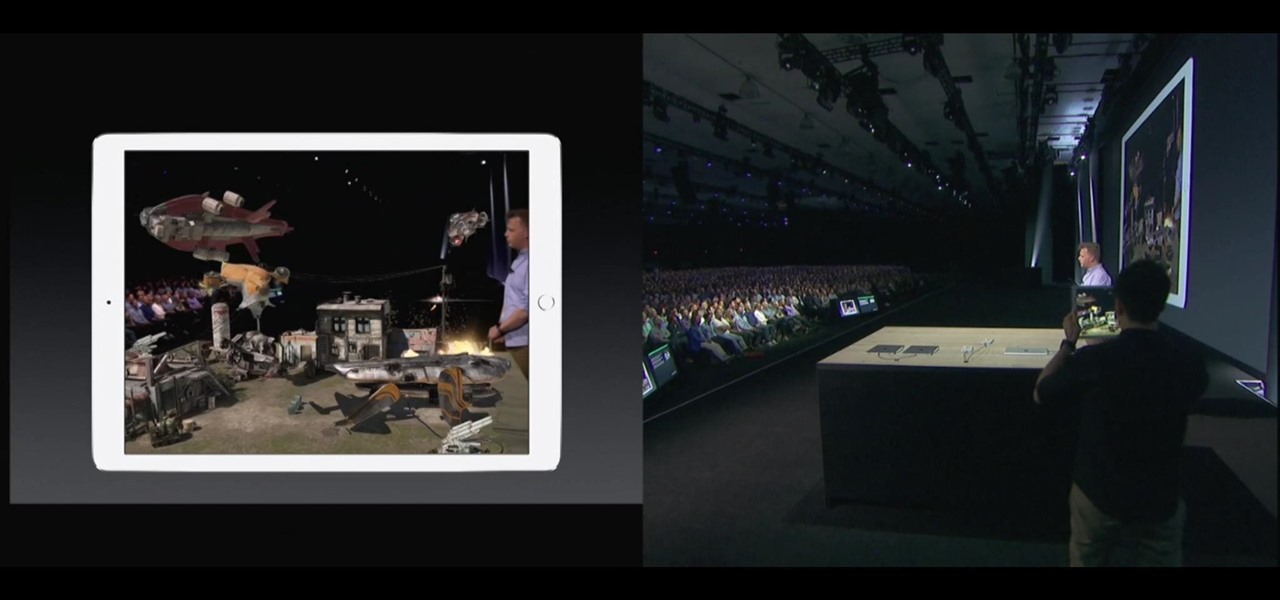
During the opening keynote of their Worldwide Developers Conference today in San Jose, Apple introduced the ARKit for the new iOS 11 that will bring augmented reality apps to millions of compatible iPhones and iPads.

Google Assistant will be getting an AI makeover with the addition of Google Lens. This new feature is basically a set of vision-based computing capabilities within the Assistant.

Apple seems to want the public to perceive it as an environmentally-conscious entity, as evidenced by the company's recently published Environmental Responsibility Report. But as it turns out, they may be hindering recyclers from salvaging old iPhones and Macs by ordering the devices to be shredded instead.

Rooting a phone lets us install custom operating systems, known as ROMs, which replace the device's preinstalled OS. Most custom ROMs are based on code from the Android Open Source Project (AOSP), which gives them a look and feel similar to Google's version of stock Android. But every now and then, you'll see a ROM that isn't based on Android, though these are few and far between — at least, until now.

A federal judge wants answers after an Uber engineer accused of data theft pleaded the Fifth in the ongoing Waymo versus Uber battle. This privilege would protect the accused, Anthony Levandowski, of self-incrimination and handing over specific documents demanded in a previous subpoena and forthcoming deposition.

Onshore, or on a boat, have you ever wondered what swims below in the dark water? Using standard equipment and a new process, marine scientists can now get a good look at what is swimming by—just by analyzing the water.
The Pixel is now rumored to be the next phone up in line to be getting a curved display. ET News just reported that Google is in talks to invest $875 million (KRW 1 trillion) in LG Display to give their next-generation Pixel 2 smartphone some curves around the edges.

The popular beauty app company Meitu is incorporating augmented reality (AR) video and image filters and effects in its selfie-editing app BeautyPlus for iOS and Android.

We've been dying to see how the new LG G6 stands up to wear and tear, with its near bezel-less display and glass construction, ever since the device was announced at Mobile World Congress 2017 in Barcelona.

Samsung's new Galaxy S8 can turn into a PC with its DeX dock, but while that may sound like the future of mobile computing on the surface, there are definitely a few issues with the entire setup.

It's fair to say that Google's messaging services are in a bit of a heap at the moment, and to make matters worse, Hangouts is removing its SMS capacities. Hangouts version 18 is now being rolled out, but doesn't appear to incorporate any functional changes.

The first sneak peak of Android O is finally here. The developer preview promises more features, stabilization, and better performance, according to the Android Developers Blog. Furthermore, there's speculation that the latest operating system will be code-named "Android Oreo," so it definitely sounds like we're in for a treat.

If you're one who likes to tinker with Android, TWRP is the first thing you should install. It replaces your phone's stock recovery mode interface and adds over a dozen advanced features to your device—most notably, the ability to flash ZIPs that can modify practically every aspect of your operating system. It's certainly one of the most powerful tools available for Android, and there's simply nothing capable of replacing it.

Google has done it again—they've pushed another broken OTA update for the Nexus 6. Except this time, it almost completely softbricks your Nexus 6 instead of just screwing up Android Pay and SafetyNet. Apps are force-stopping left and right, making the phone practically unusable.
Long before Apple and Android became household names, Nokia dominated the mobile industry. The Finnish company was one of the first to develop smartphones, and their classic N95 with 2G "high-speed" internet connectivity was declared the "best smartphone ever" by some in 2007. Outside of the US, before the iPhone became all the rage, owning a Nokia phone was a status symbol akin to wearing a Rolex or Omega watch.

It's that time of year again. The world's largest electronics companies are sending representatives to the annual Mobile World Congress event in Barcelona, and for gadget lovers like us, that means we'll get our first look at some of this year's biggest upcoming flagship smartphones.

A few months ago, it was discovered that Verizon was installing an extremely shady app called "DT Ignite" on some of its smartphones—most notably, the Galaxy S7 and S7 Edge. The app, created by Digital Turbine, monitors your smartphone usage, then uses the data it collects to silently install "recommended" apps without notifying you.

If you were a particularly good little girl or boy this year, Santa might have finally brought you that cool new smartphone you've been wanting. Or perhaps you just took advantage of a great sale and treated yourself to a new gadget this holiday season—totally justifiable, and surely a well-deserved gift.

When you're sitting at your desk trying to get some work done, your Android device can be a big distraction. If a text comes in, you have to pick up your phone, unlock it, then respond with the clumsy touch screen keyboard—and by then, you've probably forgotten what you were doing on your computer.

The rumor train for Samsung's upcoming flagship phone is now running on full steam, and some of its cargo (or lack thereof) might not be warmly welcomed by many when it finally pulls into the station.

YouTube has gotten so big over the years that it is now viewed by more 18-49 year-olds than any cable network in the United States. But even though online video platforms continue to gain ground on traditional TV stations, there's one aspect to the viewing experience that live TV still does better—it lets you tune into a channel, then just sit back and watch indefinitely.

When we talk about augmenting our reality, we often first think about vision instead of our other senses—but there's more to an immersive experience than what you see. One inventor figured out how to utilize sound and touch to create a simple, upgraded version of laser tag that you can play with your smartphone.

For photographers, the "plus" in the iPhone Plus models used to mean optical image stabilization, but now that the iPhone 7 and iPhone 7 Plus both have OIS on board, that "plus" has moved onto something else—the dual-lens camera. Actually, the new dual-lens setup on the iPhone 7 Plus is a much bigger deal than OIS ever was. While OIS stabilizes the image before it's converted to digital information from the sensor, creating a much cleaner photo, two lenses working together in unison unleashes...

Virtual reality, along with its siblings, has the opportunity to profoundly change the way we interact with all things digital. As a visual medium, we often don't think about the impact on audio, but it plays a significant role nevertheless. When it comes to music—and music videos—the possibilities are enormous.

Whether you use Google Calendar, Exchange, iCloud, or any other service, you need a good Android calendar app to keep you organized on the go. For many folks, the obvious answer was always Sunrise Calendar, but Microsoft purchased the company behind this awesome app in a classic acqui-hire move, and now, Sunrise has officially been shut down.

New Android versions have always been released on a fairly regular schedule—in late Fall, Google debuts a new Nexus device, while simultaneously publishing the next iteration of the world's leading mobile operating system. But things are different this year, as we now have numerous indications that Android Nougat could be released as early as August or September.

Depending on your device, Android's power (aka restart) menu can range from utilitarian and boring to almost completely useless. Some devices don't even allow you to reboot, let alone reboot to recovery mode or Fastboot, and for such a centralized menu, the glaring lack of Material Design seems like a serious oversight.

Samsung's latest flagship devices—the Galaxy S7 and S7 edge—both sport an interesting new feature called Always On Display, or simply AOD. When enabled, this feature keeps the clock, date, and other bits of information visible at all times—even when the screen is off.

Welcome back everyone! It's been awhile hasn't it? Sorry for being so quiet, but my CCNA courses have really picked up recently. In the last article we covered how to import modules and how we can use them. In this article, we'll actually be covering a module that is essential to the hacking aspect of Python, sockets.

The Android Nougat preview build for Nexus devices comes packed to the brim with new functionality: multi-window mode, a dark theme, and a data-saver toggle, just to name a few. However, unless you have a Nexus device, it will be a while before you get these exciting new features by default.

If you've ever prematurely dismissed all of your push notifications before you got a chance to read each one, you know how annoying it can be to dig through all of your apps to try and find the one with the missed notification.

Many users across the web have reported issues with receiving notifications from the Gmail and Hangouts apps on Android. The problem is most prevalent with users running Marshmallow, and the gist is that notifications from these apps are extremely delayed or don't come through at all.

Android has a built-in browser called WebView that any app can use, which makes it easy for developers to display webpages without actually having to build an internet browser into their apps. But WebView is a stripped-down, bare bones browser with no ties to Android's default browser, Chrome, so none of your synced data like bookmarks, passwords, and history is available when an app is using WebView to display a page.

When someone asks me why they should root their phone, one of the top reasons I always give is that it enables you to install the Xposed Framework. Created by developer Rovo89, Xposed basically hooks into the Android system, then allows users to simply install mini-apps called modules that can change almost anything in a device's interface or other installed apps.

In the wake of Apple Music making its debut on Android devices, Google has finally released its highly anticipated YouTube Music app. With these two tech heavyweights throwing their hats into the ring, the streaming music world is about to get rocked.

With a slab-style touchscreen device, butt dialing is always going to be a problem. While you're moving about, your phone can unlock itself and give your most recent contact a ring, leading to an awkward one-sided conversation where the other person gets to eavesdrop on everything you're doing or saying at that moment.