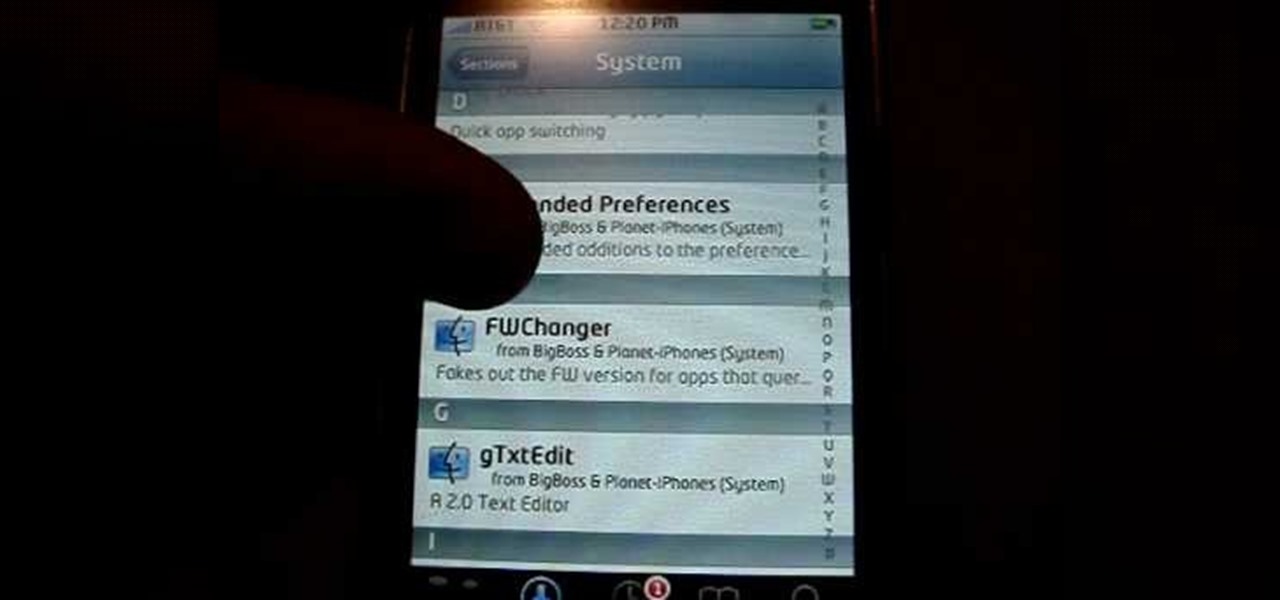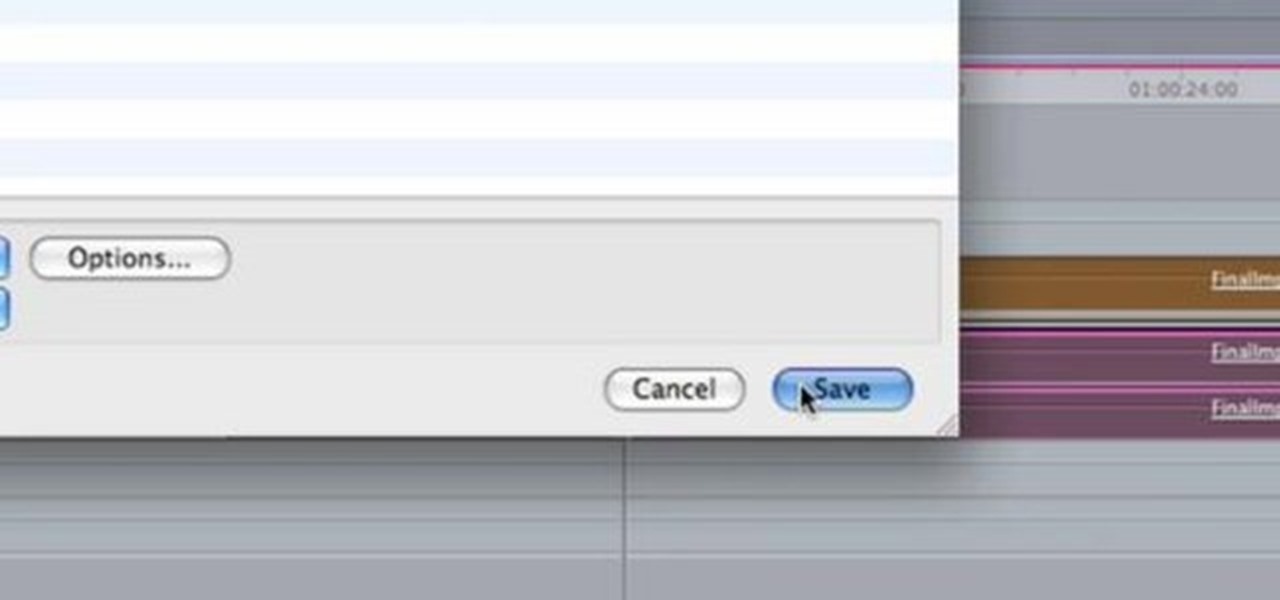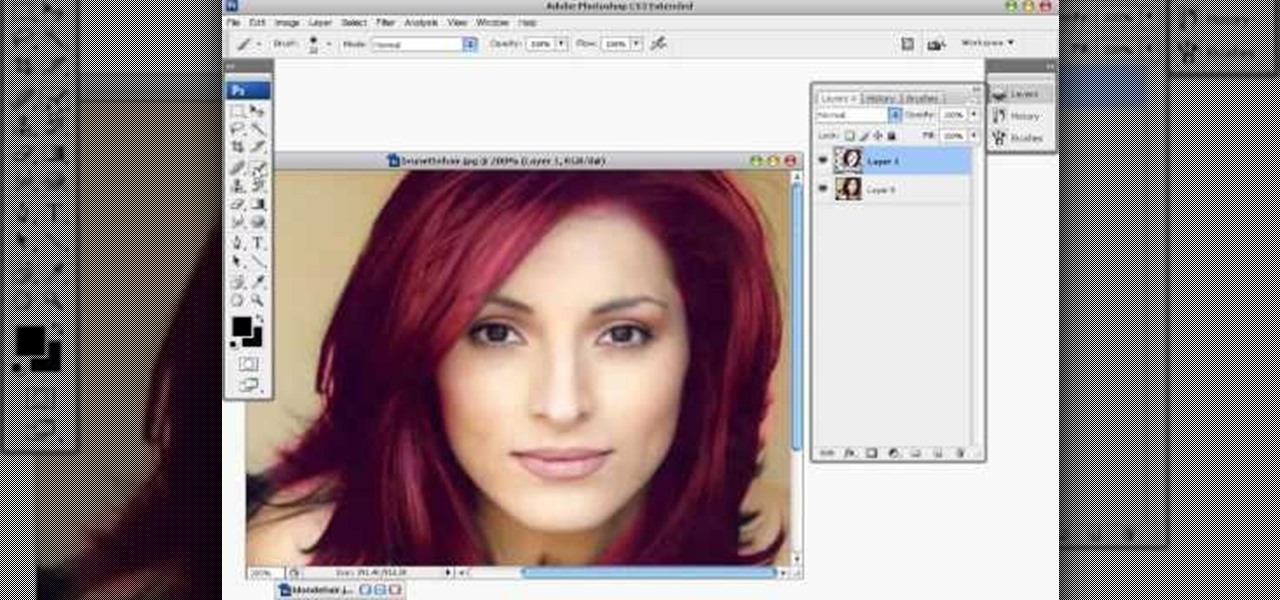This quick tutorial gives you a brief, but descriptive information on how to use on aspect of Photoshop version CS4. In this case, you'll be finding out how to create a pdf file of a single image or group of images. The only thing you really need is the software and a mind that is willing to listen. It's that simple! So sit back and enjoy!

Bottle caps can be used for so many different reasons. They can be used as cheap weapons, fake money in card games, and even decorations for arts and craft pieces. This tutorial will focus on the arts and crafts aspect and will show you how to alter a bottle cap for a scrapbook project. It's simple, easy, and fun to do. Enjoy!

Ready to bring your digital photographs into the world of tangible objects? Before you do, you'll need to understand a thing or two about aspect ratios and image cropping within Adobe Photoshop. Fortunately, this guide will tell you everything you need to know. For a complete overview, and to get started cropping your own images for printing, watch this free video guide.
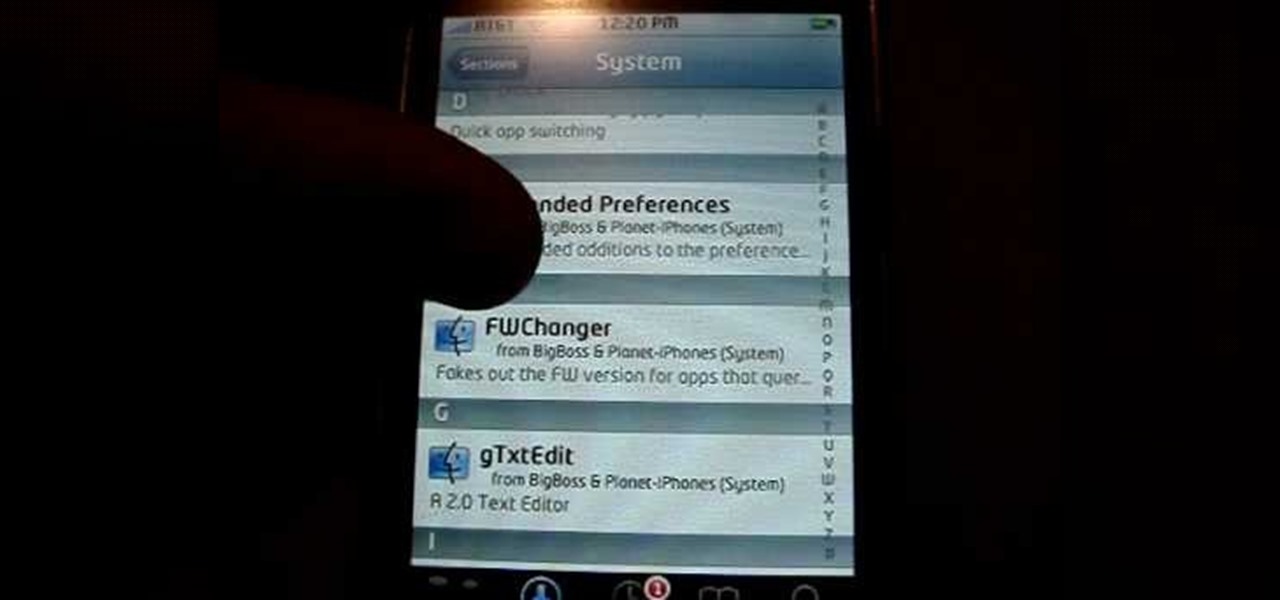
Using a jailbroken iPhone or iPod Touch, one can easily change the individual font of many aspects of the system, from the lock clock to the notepad. Watch the video tutorial for step-by-step instructions, and increase the customizability of your device in minutes.
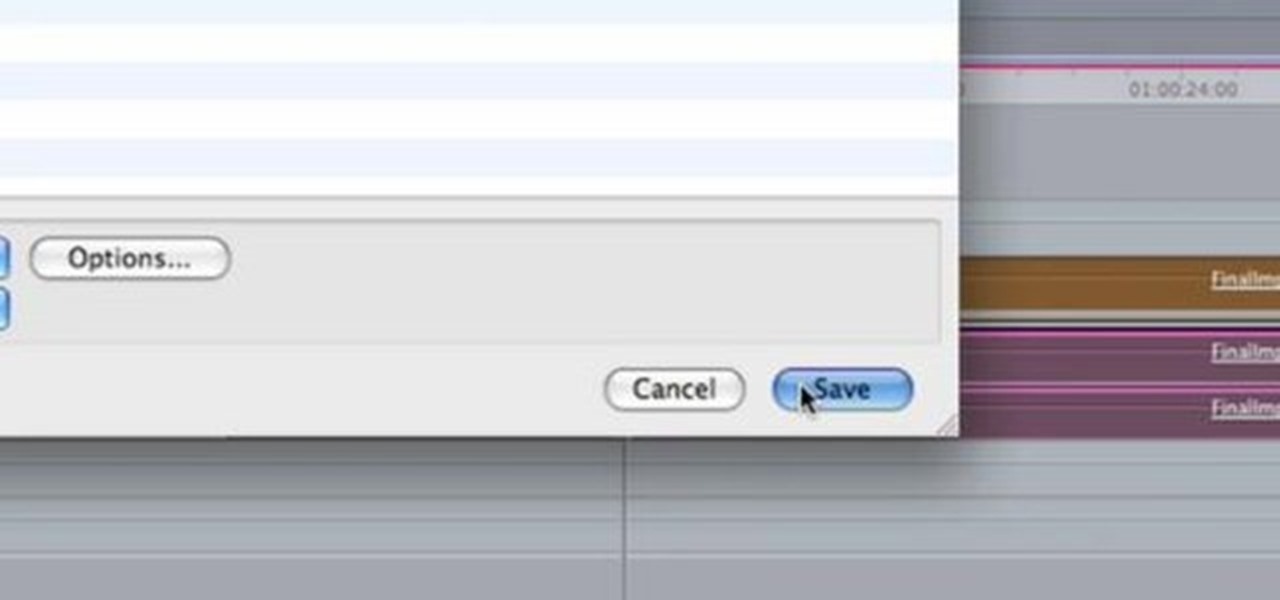
This short Final Cut Pro tutorial shows how to export a still image from Final Cut Pro and then deinterlace it, and alter its aspect ratio in Photoshop. This is a great tutorial for learning how to work with still images from Final Cut Pro.

Alex Oliver demonstrates how Art Directors and Cinematographers can use the Film & Stage plugin in SketchUp to explore the use of different camera lenses and aspect ratios on location or on a production set. The Film and Stage plug-in is a great way for film makers and directors to pre-visualize shots and scenes in SketchUp, a software you may only have thought useful for architecture and product pre-visualization. Learn how to plan shots and do animatics in this SketchUp tutorial.

Watch this instructional stretching video to stretch the hamstrings. The hamstring stretch is a simple and efficient leg exercise, but you should make sure you are doing it right. Repeat this stretching exercise in several positions to extend different aspects of the hamstrings. Hold each stretch for about twenty to thirty seconds.

This instructional turntable video shares some techniques for the aspiring DJ. EQing is an important aspect of mixing on the turntable. EQing filters out certain frequencies in your music. The idea is to have control over the bass, treble, high and middle frequencies, to create your own remix. Watch this tutorial to help you build a tune on the turntable.

Among other things, form is a crucial aspect in the game of golf. Take a look at this instructional video and learn how to perform a perfect swing. This tutorial covers the check points in position needed to deliver the perfect swing.

This segment is from the old "Basics" video by Transworld RIDEbmx. Starting with the anatomy of a bike ramp and moving on to dropping in, airing, and lip tricks, this video tutorial covers all aspects of basic ramp riding. So, see how to ride a ramp with your BMX bicycle, from start to finish. You learn all of the basic ramp tricks for your BMX bike. Just see for yourself.

This is a tutorial explaining how to do a manual on a scooter. It covers different aspects of the manual, such as foot placement and control. With these tips, you should be doing a manual on your scooter in no time.

A brief explanation for newcomers to the art of photography to help them understand depth of field, an important aspect of the craft.

In this installment, learn about the six basic shots that you'll see professional videographers and filmmakers using. Learning to frame a shot properly is an important aspect of good video production.

This tutorial teaches you how to change the eye/hair color of someone using the quick mask feature of photoshop.

In this lesson, learn how to selectively maintain the original color aspects in a portion of an image while making the remainder of the image grayscale for an added aesthetic effect.

"An ounce of prevention is worth a pound of cure" is certainly the case with your Bearded Dragon. In this program, Host Israel Dupont and Herpetologist Hillary discuss the most important aspects of your dragon's health, including proactive suggestions for maintaining your pet's well-being and avoiding those costly visits to the veterinarian.

This massage technique of the brachioradialis muscle helps with the biceps and brachialis as well. Here is a short guide on one of the most problamatic aspects of the body - the brachioradialis muscle.

This video explains one of the most critical and fundamental aspects of woodworking: milling lumber. The Wood Whisperer reviews his 4-step milling process, which requires some big tools. Since many folks don't have a fully outfitted shop, he also presents numerous alternative methods for jointing edges and flattening faces. The jointer's jumpin'!!!

Learn the basics of VLC player - a free media player that plays almost all video formats (including Flash .flv) as well as DVDs. Learn how to use VLC player to play videos and DVDs as well as how to adjust the aspect ratio, filter videos, or adjust audio quality.

Sometimes you need to print a perfect 5x7" or 8x10" photo that will go into a frame with correct aspect ratios. Or maybe you need to make an image for a video that will be just the right size for DV. Photoshop has a variety of ways to accomplish this task, and in this video Terry White will show you some of the easiest ways.

I want to draw your blood! Well, if you want to draw someone's blood (also known as phlebotomy) this video will show you how to do it. This is a very common thing, especially if you're working as a nurse, nurse's aid, a doctor or even a vet. You'll want to do it right to ensure safety and comfort to your patient. Watch the video and see what it takes to find the vein, insert the needle and get that blood out and into your tube.

Comedian and actor Adam Sandler may be famous for his irreverant Jewish holiday hymn "The Chanukah Song," but he's also written several other holiday tunes that are of festive interest.

During the age of silent film and film noir film was limited to only variations of black and white. While this aided greatly to produce scenes of dire intensity (a starkly lit shot of a man in an alleyway, for instance), this also meant that actors and actresses had to wear tons of makeup to make their makeup show up on screen.

Painting on a cake may seem counterintuitive, since the paint that most of us are familiar with is acrylic or watercolor paint, both of which are way toxic. But the project in this video uses an entirely different type of paint: cake paint. Cake paint is edible and comes in a variety of finishes to aid bakers who want to make their cakes into artistic masterpieces.

In this tutorial, we learn how to pack for mountaineering and backpacking trips. You will need a large backpack that fits your body, then lay out all of your items in front of you. Place your sleeping bag on the bottom of the backpack first, rolling it up tightly. Next, place climbing gear into the backpack and then fuel for the stove. After this, add rope to the bag, then a first aid kit. Next, add in a space blanket and some other clothing items you may need. Next, take a thermal foam pad a...

When you move into your first apartment, it's a magical and joyous experience. And then the reality hits that you're broke, have no furniture, and the shower doesn't work. We've all been there, and while we can't aid you with your shower problems, we can help with turning mismatched flea market chairs into a set of more coherent seats.

In this quick Blender 2.5 video, you'll see how to use the fly mode to position the camera. This method allows you to fly the camera around from a first-person perspective. It can aid in setting your camera angle and provide a bit of fun. Whether you're new to the Blender Foundation's popular open-source 3D computer graphics application or are a seasoned digital artist merely on the lookout for new tips and tricks, you're sure to be well served by this free video software tutorial from the fo...

Starts with your hand placement on the wall edge. Get your palms on top. You need the right leverage to push you up. Torso and mid area should be tense.

BMX: Catch Some Air If Ernest Michaux, inventor of the modern bicycle, could see what people are doing with his creation, he'd freak out. The art of creative biking has never been more challenging and rewarding than it is now. Check out the tricks for a guide to BMX mayhem. Watch this video tutorial to see how to perform a barhop on a BMX bicycle.

Want to restore an old photograph? With Adobe Photoshop, the process is easy. Maximize dynamic range with Photoshop's levels and curves tool. Whether you're new to Adobe's popular image editing software or simply looking to pick up a few new tips and tricks, you're sure to benefit from this free video tutorial from the folks at Britec Computer Systems. This video offers a step-by-step guide on how to repair damaged photos using Photoshop's clone and band-aid tools.

How To Crochet: Double Crochet Stitch is a short video that demonstrates how to create the double stitch. As show in the video, you will need yarn as well as a crochet hook. The video shows step by step how to create this specific type of stitch. The narrator explains that the double crochet stitch is twice the height of the single stitch and also has wider spaces between each stitch. Advice is also given to count your stitches at the end of every row as the narrator cites "losing" and "gaini...

In this video tutorial, viewers learn how to verify a drive on a Mac computer. Begin by opening Finder and select Applications. Open Utilities and then select Disk Utility.app. Now select a disk drive that you would like to verify. Make sure that you are in the First Aid tab and check the Show Details. Then click on Verify Disk. Now wait for the drive to be verified. Once finished, it will display all the items that were checked. This video will benefit those viewers who use a Mac computer an...

Host Mike Kraft, a Lowe's home improvement expert, demonstrates how you measure windows and doors, so that you can properly install new window and door blinds. You will learn what tools and materials you need to complete this do-it-yourself home project, as well as how to decide whether you need to use inside or outside mounting blinds, and how to measure and lay out your measurements in both cases. Knowing how to correctly measure your windows and doors for new blinds will aid you in choosin...

This is a quick guide on how to use Vinyl/Fabric Spray to Custom Paint an Xbox 360 Controller. When people refer to vinyl dye they are referring to paint.

Preparing for a hike is easy with these tips. Get advice on backpacking, hiking, and the great outdoors in this video tutorial. Take action: use appropriate footwear, bring a first-aid kit, water, and food, and use walking sticks in uneven terrain. John Flaherty, the instructor in this how-to video from Live Strong, has a great love for the outdoors. In 2003, John and his wife started Central Coast Outdoors in northern California. His company provides hiking, kayaking, and biking services for...

Months ago, we showed you some of the powers of Spatial, the HoloLens app that allows groups of workers to collaborate in augmented reality using 3D avatars.

With significant advancements in the treatment and prevention of HIV, you'd think the stigma surrounding the deadly virus and AIDS, the syndrome the infection causes in the body, would have lessened. Unfortunately, a new project looking at conversations on Grindr — a social networking app for gay, bi, curious, and queer men — has shown that this stigma is very much present.

The LG G6 was officially announced by LG at Mobile World Congress 2017 in Barcelona and released in the US on April 7, 2017. The device is almost exactly what we've been expecting from all of the rumors and leaks building up to its release. The modular design we saw in the G5 is gone, taking the removable battery with it. However, we do gain waterproofing, an improved dual-camera setup, a larger screen with smaller bezels, and Google Assistant.

If you want to perform an interrupted and a subcuticular suture you should first make a bite through the skin. In order to make a bite through the skin you should put the needle point perpendicular to the surface, turn your wrist and make sure it arrives at an even point from the entry point. Grasp the needle as it comes from the tissue. Make sure you always keep the needle in view. Then ti e the suture with an instrument tie and form the knot on the side of the wound so it does not effect th...

Got a fireplace? Then you'll be doing it injustice if you don't festoon it and dress it to the nines for the holiday season. But don't take the easy way out and purchase cheapo plastic ornaments and fake greenery at the store. Instead, check out this video to learn how to make it simply drip with glamour.