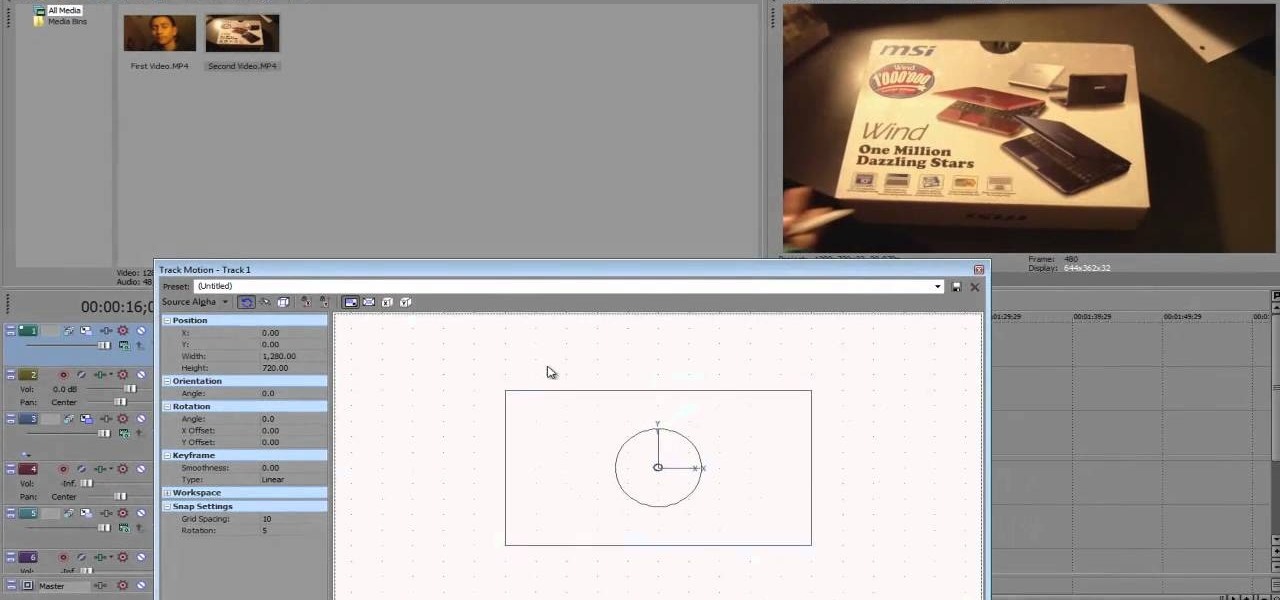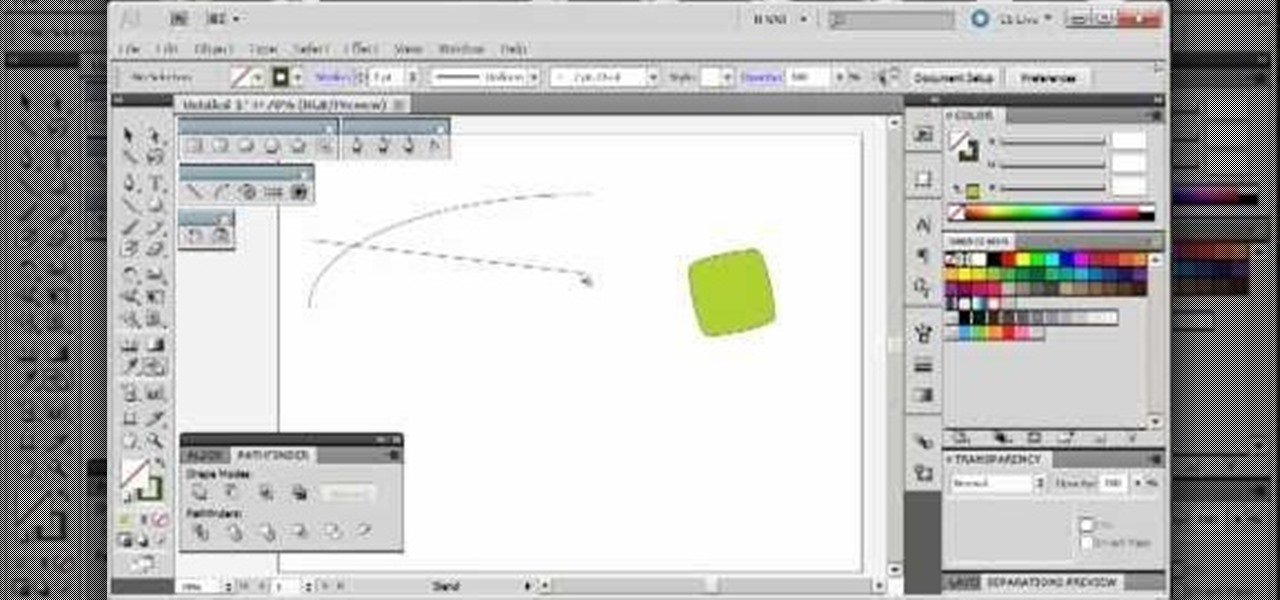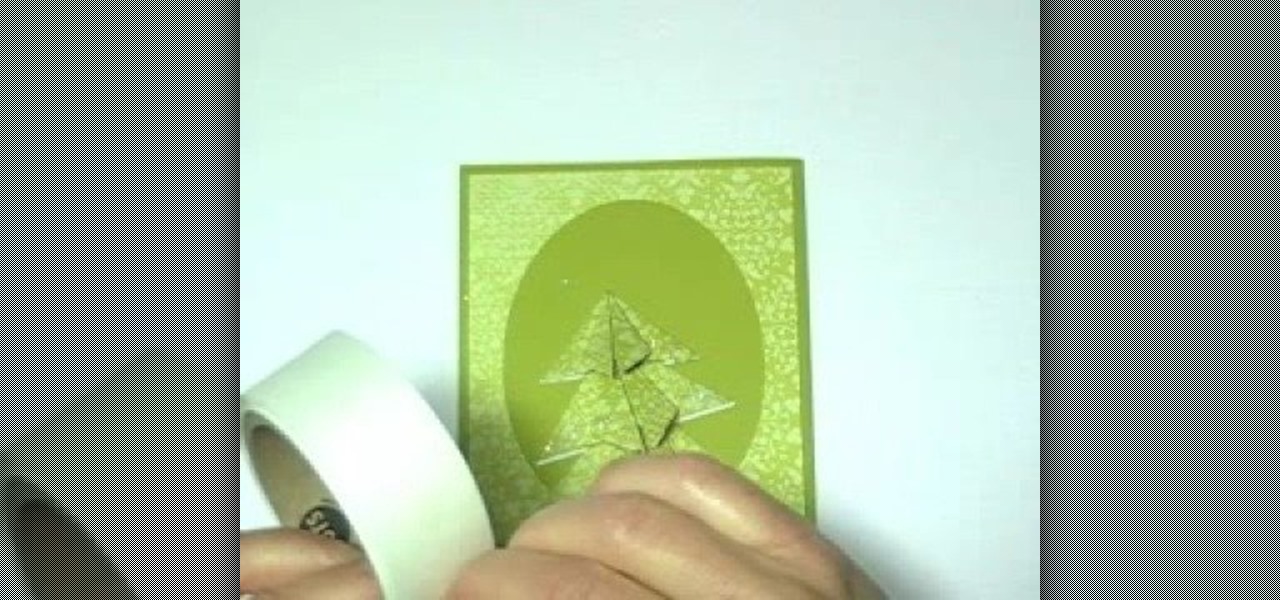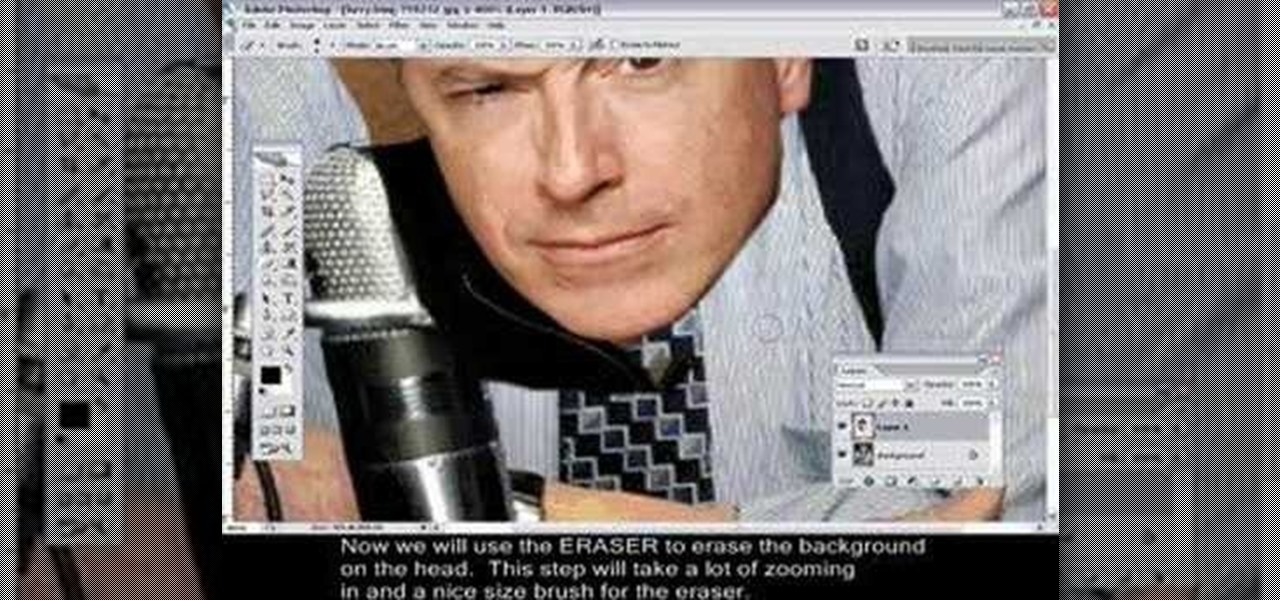Need help figuring out how to beat level 2-4 of PopCap Games' Plants vs. Zombies for the iPad? See how it's done with this gamer's guide, which presents a complete walkthrough of the process. With the right technique, the level is easy to beat. For more information, and to win stage 2-4 of this whimsical tower defense game yourself, watch this helpful video guide.

Need help figuring out how to beat level 2-6 of PopCap Games' Plants vs. Zombies for the iPad? See how it's done with this gamer's guide, which presents a complete walkthrough of the process. With the right technique, the level is easy to beat. For more information, and to win stage 2-6 of this whimsical tower defense game yourself, watch this helpful video guide.

Need help figuring out how to beat level 2-7 of PopCap Games' Plants vs. Zombies for the iPad? See how it's done with this gamer's guide, which presents a complete walkthrough of the process. With the right technique, the level is easy to beat. For more information, and to win stage 2-7 of this whimsical tower defense game yourself, watch this helpful video guide.

Need help figuring out how to beat level 2-8 of PopCap Games' Plants vs. Zombies for the iPad? See how it's done with this gamer's guide, which presents a complete walkthrough of the process. With the right technique, the level is easy to beat. For more information, and to win stage 2-8 of this whimsical tower defense game yourself, watch this helpful video guide.

Need help figuring out how to beat level 3-1 of PopCap Games' Plants vs. Zombies for the iPad? See how it's done with this gamer's guide, which presents a complete walkthrough of the process. With the right technique, the level is easy to beat. For more information, and to win stage 3-1 of this whimsical tower defense game yourself, watch this helpful video guide.

Need help figuring out how to beat level 3-4 of PopCap Games' Plants vs. Zombies for the iPad? See how it's done with this gamer's guide, which presents a complete walkthrough of the process. With the right technique, the level is easy to beat. For more information, and to win stage 3-4 of this whimsical tower defense game yourself, watch this helpful video guide.

Need help figuring out how to beat level 3-5 of PopCap Games' Plants vs. Zombies for the iPad? See how it's done with this gamer's guide, which presents a complete walkthrough of the process. With the right technique, the level is easy to beat. For more information, and to win stage 3-5 of this whimsical tower defense game yourself, watch this helpful video guide.

Need help figuring out how to beat level 3-6 of PopCap Games' Plants vs. Zombies for the iPad? See how it's done with this gamer's guide, which presents a complete walkthrough of the process. With the right technique, the level is easy to beat. For more information, and to win stage 3-6 of this whimsical tower defense game yourself, watch this helpful video guide.

Need help figuring out how to beat level 3-8 of PopCap Games' Plants vs. Zombies for the iPad? See how it's done with this gamer's guide, which presents a complete walkthrough of the process. With the right technique, the level is easy to beat. For more information, and to win stage 3-8 of this whimsical tower defense game yourself, watch this helpful video guide.

Need help figuring out how to beat level 3-9 of PopCap Games' Plants vs. Zombies for the iPad? See how it's done with this gamer's guide, which presents a complete walkthrough of the process. With the right technique, the level is easy to beat. For more information, and to win stage 3-9 of this whimsical tower defense game yourself, watch this helpful video guide.

Need help figuring out how to beat level 3-10 of PopCap Games' Plants vs. Zombies for the iPad? See how it's done with this gamer's guide, which presents a complete walkthrough of the process. With the right technique, the level is easy to beat. For more information, and to win stage 3-10 of this whimsical tower defense game yourself, watch this helpful video guide.

You don't have to sew a bound buttonhole by hand, you can replicate this fashion technique using a sewing machine. Make sure you sew slowly and carefully to get the clean finished lines of a perfectly done bound button hole.

A bound buttonhole doesn't have to be difficult. This video shows you several different techniques taught in various sewing books, and then shows you a synthesis of both methods. Don't worry about having to hand sew your buttons, you can do it all by machine.

While you can usually make a buttonhole with a machine, doing a bound buttonhole by hand is a couture technique that gives a professional, elegant finish to your buttonholes. This video shows you how to hand sew a bound butthole for your garment.

This tutorial shows you two different techniques for creating a boning channel when you're making a corset. You will need the corset boning and a pressing bar, along with some bias tape (or the ability to make your own) and a few other sewing notions.

Are your socks developing holes? A gap in your favorite scarf? You don't have to throw them out! Darning is a technique used to rejoin a knitted garment that has become undone, and this video shows you how to become your own darner.

Tailors can be expensive, but you can be your own tailor! This tutorial shows you how to take a pair of pants that might be a bit too big around the waist and take them in using professional tailoring techniques.

OK, you've got two videos and would like to show one within the other, aka: picture in picture. Here's a simple, step-by-step video of how to do it using Sony's Vegas video editing software. This simple editing technique can really give your videos a professional look, by teaching you this simple trick.

Take a plain pair of basic tights, your favorite color of fabric dye and then follow the outlined steps to dye them using a few different techniques. Add your own style, attach embellishments, layer them... the possibilities for these tihgts are endless!

Trying to get that perfect ground shot done, but just can't seem to make it work? This is the tutorial for you! This video covers a few techniques any cinematographer can use to pull off a stunning movie shot with a low camera angle.

Love the look of the seamless white background in some trendy photographs? You don't need to pay for expensive remodeling to your studio - this video explains a very simple and inexpensive technique you can use to achieve this same effect in your low budget studio.

The blend tool will create a graphic for you where one graphic or image slowly blends into another one. Customize it using color, shapes and other more advanced techniques - this tutorial shows you everything you need to know about the Adobe Illustrator 5 blending tool.

Radish rosettes are an elegant and beautiful way to garnish any savory dish - and fortunately, they are also easy to make! This video shows you a quick and easy method to carve a few rosettes out of large radishes, using a small paring knife. Dress up any salad or veggie platter with this technique!

If there's a tiny piece of dirt or hair that's ruining your shots, it's time to clean the sensor on your DSLR camera. This tutorial shows you the right equipment and technique to effectively and safely clean the sensor on your camera.

This tutorial uses a flower being painted on a piece of white fabric to show you how to use the dry brush technique to paint your fabric. Dress it up with beads, sequins or embroidery when you're done painting your design!

The Vinyasa flow is a short exercise you can use to limber up your body, as well as open your hips. It starts with a rotating triange and then slowly transitions into a forward bend. Make sure to pay attention to your breathing techniques!

This is a quick technique you can use to warm up for your regular yoga workout. Taken from a Siberian yogi, this is an ideal warmup to use if you don't have a whole lot of time for an extensive workout.

Learn to animate text in Adobe After Effects CS3 with this video tutorial so that it looks like it is being handwritten. This video tutorial from Matthew Butler shows three different methods of animating in After Effects CS3, the techniques can also be used in CS4 and CS5.

No extra tripods or dollies required! This tutorial shows you the 'steadyhand' technique: a way for you to hold your video camera in your bare hands without any tremors or shaking. The trick is to not hold it too tightly.

Fix the automatic zooming feature in iMovie with the techniques presented in this tutorial. When pictures and photographs are imported into iMovie for Mac, there is an automatic zoom applied to all the images. This tutorial from TheHowToMac shows how to stop this feature, as well as fine-tuning the Cropping, Ken Burns & Rotation settings.

Feeling a bit tired and stressed out? Try a massage. In this video, licensed massage therapist Athena shows you how to get all the knots and kinks out of your upper back and shoulders with proper massage techniques. Have a loved one watch with you so you can help each other out!

Feeling the need to unwind? We do, too. In this video, Athena, a licensed massage therapist, shows you how to gently unwind the neck with massage therapy techniques. It's a great way to relax, and to start the day off right.

Boot your tethered Apple iOS 4.2.1 or 4.2 device with the Redsn0w 0.9.6b4 jailbreak tool! This technique is reported to stop Cydia from crashing. For more information, including detailed, step-by-step instructions, and to learn how to boot a tethered Apple mobile device yourself, take a look.

One of the most impressive and unique ways of crafting a Christmas card is via origami folding techniques. Using a few simple triangular folds, you can easily make the boughs of a beautiful Christmas tree out of paper, ready to be assembled onto a card.

This is a great gift for a baby - crochet a small afghan for them! This tutorial shows you how to use the slanted shell technique, and has been designed for use by those who prefer to use their left hand to crochet.

Parrot Trainer Chet Wombach shows how to use 'positive imprinting' to get rid of negative feelings towards objects, people, or things. Exotic birds may not immediately adapt to a domestic situation and may find household life unnecessarily threatening or stressful. Watch this video training tutorial and learn how to use the technique of positive imprinting to better acclimate a pet parrot, cockatiel, Macaw, or any exotic bird into the household environment and to be a happier, healthier, and ...

Interested in learning why cockatiels bite? Expert parrot trainer, Chet Womach, shows why Cockatiels are so prone to nibble on their owners, and a quick technique to help you stop being bitten. Learn how to prevent a pet cockatiel from biting you by watching this video training tutorial.

Many professional photographers and artists use various techniques to emphasis a certain color and make it stand out by completely isolating it. In this video, we will use photoshop to leave one color while converting the rest of the picture in to grayscale. After watching this brief tutorial, you too, will have this powerful tool in your arsenal.

Changing heads is a fun, easy, and valuable technique for beginners that can help build up their confidence in Adobe Photoshop. This Photoshop video tutorial will walk you through the process of extracting the head from one body, resizing it, and blending it on to the body of another picture. By the end of this tutorial, you will become familiar with some basic tools used in Adobe Photoshop, and at the same time, you will learn how to successfully switch heads from one body to another.

Looking for more interesting things to do with your Copic airbrush? This technique shows you how to master the art of airbrushing on a very small canvas, using markers that have been designed to work with this airbrush. Great for holiday projects!