
Hack Like a Pro: Linux Basics for the Aspiring Hacker, Part 6 (Networking Basics)
Welcome, my neophyte hackers!


Welcome, my neophyte hackers!

How to draw and paint rock cliff mountain environmental concept background. This landscape scene is created in a video demonstration using Photoshop. his step by step video shows you laying down the base color, blocking in shape for painting, assigning value and color composition, and refining detail for the final concept painting.

In this video, Rick show us how to cut monitor feedback with StudioLive 16.4.2. First, assign your microphone to ox 1. Then turn it up and go to the master output of Ox 1 and turn it up until you hear feedback happening. Then, hit the select button on Ox 1 and you can change the compression for any channel. Take out low rumble by putting the low band on and putting it in shelf mode. This will create a high pass filter. Take out frequencies below 130 hertz and then go back to ox 1 master and t...

In this video, we learn how about routing FX using the StudioLive with Brandon Hays. To recall an effect, select the effect button and then page down to gt the list of effects for A and B. Once it's been selected, hit the recall button and then find the mono delay for the vocalist in B. Now, send the channels to these effects and add a snare drum to channel two. Then, add send different levels of drums to channels six and seven. You have sixteen channels to assign different effects to. As soo...

In this tutorial, we learn how to develop action plans for your business goals with Erica Olsen. First, you want to establish what your goal is and when you can achieve this by. After you do this, you need to develop an action plan for how you can make this happen. Think about all the steps you need to do, then plan out the steps in which you can and will do it. Also, make sure you assign these responsibilities to those who work for you, and give them a deadline so you can have a date you nee...

This video tutorial is in the Video Games category where you will learn how to easily make computer games. Open your browser and go to Yo Yo Games. Click on 'make ' and then on 'game maker 7'. Then download the software, install and open it. Now you got to put some images. For this click on the red sprite button and select some images and click OK to load them. Sprite is just the image that you see and the object will make things happen. So, click on the blue circular button, assign the sprit...

In this software video tutorial you will learn how to merge and unmerge cells in Excel. A cell in an Excel spread sheet is assigned a row and a column number. You will mostly need to merge cells when you are trying to create headers that span across two or more cells. For this select the cells that you want to merge by clicking and holding down the left mouse key on the first cell and then dragging it across the other cells that you want to merge. Then go to the 'home' tab, click on 'alignmen...

This video explains how to use the Resize Windows shortcut in QuicKeys with a dual monitor set up. Basically, you can configure QuicKeys to automatically assign designated windows of any application to resize and appear on your main or secondary monitory. It’s really great for keeping your desktop a little more organized. Whether you're new to Startly Software's popular macro and automation application or are merely looking to pick up a few new tips and tricks, you're certain to be well serve...

TutCast shows viewers how to create the blood spatter from Watchmen in Photoshop! First go to TutCast.com/watchmen and download the given file that will provide you with the layers needed for this project. First, click layer and click bevel and emboss. First, start with Inner Bevel, Keep it smooth and leave depth at 100. Direction is up and change the size to 8 and soften to 10. Now, set the angle to -70 and altitude to 30. Now, the gloss contour you should pick the fourth option and the high...

To format an external hard drive on Windows Vista, plug the hard drive in, then click on start menu, right click on "computer", and select "manage". Go to "storage" on the left hand menu and select "disk management". Right click on the letter of your external hard drive, and select "Shrink Volume". Choose the size of the partition you want to create, and click shrink. After it is done, there will be 2 seperate drives, with the new one being allocated. Right click on the unallocated drive and ...
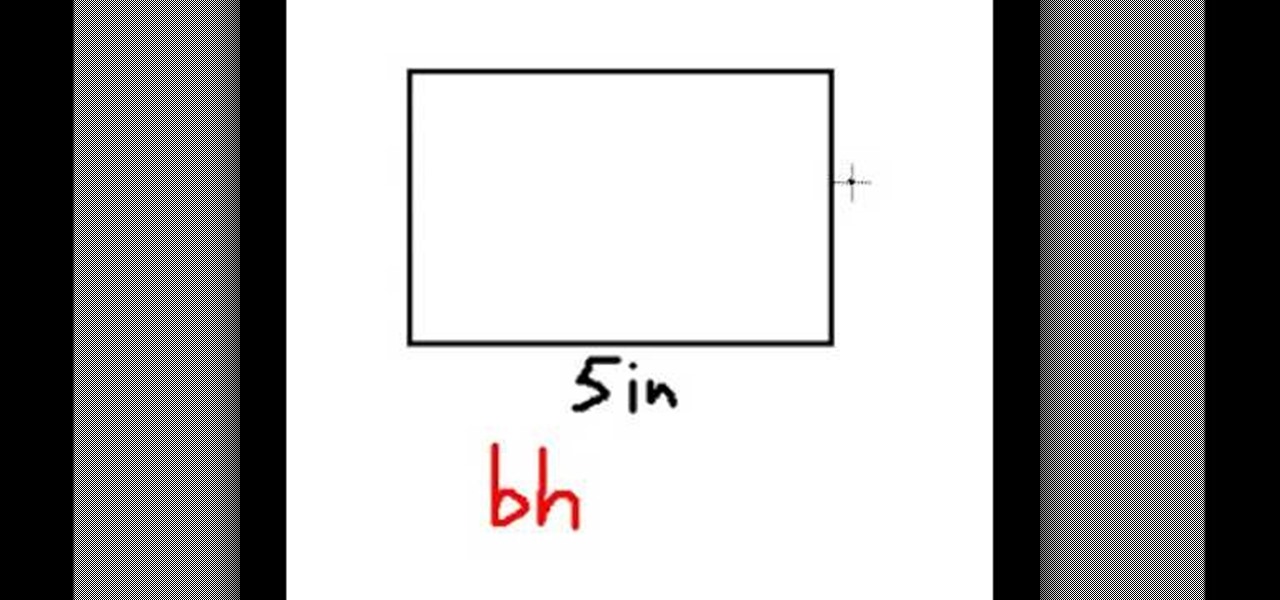
This video shows us how to use a formula to find the area of a parallelogram. The formula for finding the area of parallelogram is the same as finding the area of rectangle or a square which is equal to length time’s breadth. But the parallelogram looks a bit different and the parallelogram is basically a rectangle but it is not at right angles. If you draw two altitudes then it is a rectangle with two triangles and if you cut one of the triangles and paste it next to another triangle then we...

In this how-to video, you will learn how to get the T-Pain effect with Fruity Loops Studio 8. First, open the program. Insert the sound by clicking on the sampler and opening a recording. Next, click the arrow and select assign a mixer track. Select GSnap for the T-Pain effect. Change the settings, which will allow you to get this particular effect. You can also choose the Autotune effect to get this sound as well. Select this effect and set the effect up. You can save the settings with a pre...

First of all you have to loose the altitude by taking a circle or two around in the air. On the final turn make a good straight approach to runaway and don't use too much ‘ailerons’ then. Just use the controls ‘rudder’, ‘elevator’ and ‘throttle’. Also watch for the cars or the traffic where you are going to land. Keep constant low ‘throttle’. You have to maintain good ‘idles speed’. You might want to adjust and remember the trim settings. After touch down, don’t pull on elevator. Just cut the...

This six-minute tutorial shows you how to use the logical IF function with letter grades in Excel. The video features a sample table with a sample assigned grading scheme ranging from A to F, which is a common application of the logical IF statement in Excel. After the data is added to your Excel table, use the IF function in the respective cell or column by inputting the logical test, the value if the test is true, and the value if the test is false. In addition to showing you how to use the...
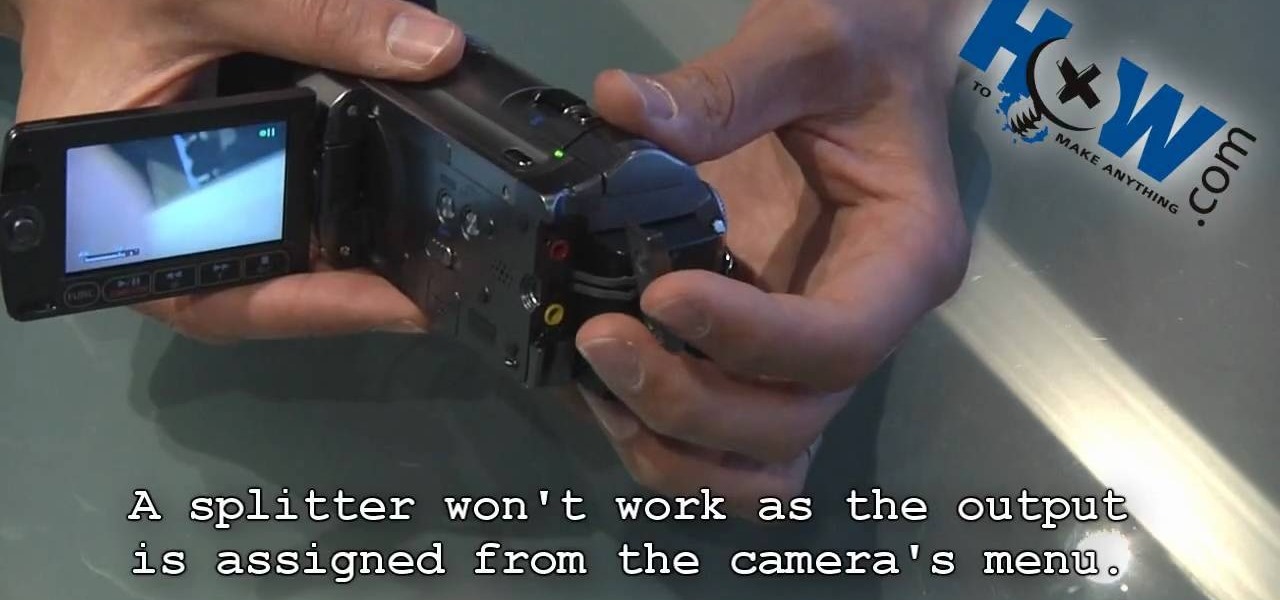
In this video from lunawebs we learn how to use an external monitor with a camcorder. The best way is to use an HDTV and use your HDMI output on the TV. The sound can also come through the monitor if you have a headphone port on the monitor. If you want to go outdoors, it will be more of a challenge. If you do not have an HDMI out on your camera, there is a component you can use. Composite AV outs are cheaper when it comes to monitors and camcorders. If you have a composite monitor, assign th...

In this demonstration video, learn how to make flash games using My Game Builder. This program will allow you to create your own games for yourself and your friends. The program is free to use at My Game Builder. Once you launch this web page, you will be able to do three things: Play games, browse other users' games, or make games. Under Play Games, you will find different game types as well as featured games. Under the Browse feature, you can see how other people are creating games. Lastly,...

Worried about your driving on that next family trip through the mountains? If you love the mountains but worry about the dangers of driving in them, check out these ideas to help make your trip easier and more enjoyable.

Learn some tricks that will give you an edge during your next workout or competition. This video will show you how to enhance your athletic performance naturally.

Controllerism is a lot like turn table-ism, except through its exclusive use of controllers and music software. Take a look at this instructional video and learn how to turn a simple and inexpensive MIDI keyboard into a custom audio controller. First, you'll want to rearrange the keys to line up with the knobs. Then, cut up an old DVD case and a bicycle tube to glue the rubber onto the keys to make it more tactile. Lastly, you'll need to set up the software to assign the keys with controls on...

how to create an Ocean in 3DS Max

Bridge is one of the most popular games in the world. The rules may seem overwhelming, but all you need are a few easy steps to learn the basics.

In order to calculate your cumulative average (GPA), you need to know the value of the grades you receive. The grades you receive in your classes are based on the grading scale of each instructor in your classes. Your cumulative average is the resulting value of all of the grades.

The HoloLens's visuals are justifiably getting most of the pre-launch hype, but sound plays just as important of a role in creating immersion in your mixed-reality.

Android's Quick Settings menu is quite handy—just swipe down with two fingers from the top of your screen and you're ready to toggle several different system settings on or off. It got even better with Android 6.0 Marshmallow, since you can even use the hidden System UI Tuner to rearrange and remove your Quick Settings tiles now.

Hello guys, today I wanna share how to create a drag and drop with listbox using VB.net. Just copy and paste the following code under public class.

Most times when you take your smartphone out of your bag, pocket, or purse, you probably know exactly what you're going to do with it. Make a call, send a text, take a selfie, browse viral videos on YouTube, or one of the other many things a smartphone can do nowadays.

LEGO has not attempted a blimp, zeppelin, or similar airship since 1999, the 5956 Expedition Balloon which used highly specialized parts. This is unfortunate as these vessels are well and truly part of the pulpy adventure and steampunk scene.

Red Bull Stratos sent the first skydiver to space in a weather balloon this past weekend. Free-fall jumper Felix Baumgartner reached 24 miles in altitude in the Earth's upper stratosphere before he leaped from the capsule. Felix reached a maximum speed of 833mph, breaking the sound barrier, before slowing down at the atmosphere, where he finished with a 4:20 minute freefall.

The iPhone's built-in Reminders app got an overhaul last year with iOS 13, giving us a more modern design and plenty of new features, and iOS 14 doesn't mess with a good thing. Instead, iOS 14 brings lots of small tweaks all over the app to smooth out the experience and make Reminders more powerful and more customizable than ever.

It's time to set your Facebook "Last Will and Testament" straight. Do you want to assign a contact to look over your account, or would you prefer to have all your online memories fade away the minute you die? It's a tough decision, but with a little time, you can set up at least one of these options to ensure that your account isn't left to sit pretty without you for the rest of time.

The developer who gained notoriety for his What Disney Are You? augmented reality filter on Instagram is striking again while the iron is hot.

Pokémon GO has been making the news since it was released last summer. But throughout the past year, the core gameplay has remained mostly the same. We're learning today that is about to change, as Niantic is gearing up to release a major update for the popular AR game.

The Moto X and Moto Z have a set of features that let you launch common shortcuts by shaking your phone in one direction or another. For instance, there's a chop gesture that turns on the LED flashlight, and a wrist-twist gesture that instantly opens the camera app.

Pretty much every note you save on your computer, phone, or tablet can be uploaded to your cloud and viewed on any of your devices. But what about those notes you write down on actual paper? Well, those notes can also be cloud-friendly, thanks to the Rocketbook Wave.

The world's most commonly-used desktop operating system is getting a huge makeover in the form of Windows 10. While there are many sweeping changes in this new version, some of the smaller tweaks may prove to be the most useful.

I'm a long-time and loyal Android user, but one iOS feature that I'm truly envious of is their keyboard shortcuts, which lets you assign a short macro that inputs a longer phrase. For example, typing "home" can input your home address.

A light meter can prove to be an invaluable tool on any film set, allowing you to quickly and efficiently set lights and know the correct exposure values of those lights. Light meters were initially designed for still photographers and cinematographers can easily calibrate them to a given film stock speed for shooting film. But what about today’s digital cinematographer? I’m glad you asked. In this video tutorial you'll see how you can use a light meter to quickly and efficiently light a scen...

Botanically, tomatoes are fruits, but an 1893 Supreme Court decision changes that. They were ruled to be considered vegetables, allowing for a higher tax to be placed on imported tomatoes. Seems silly now. Tomatoes are rich in vitamins A, C, and K, as well as lycopene, a cancer-fighter. Enjoy tomatoes throughout the year by canning your summer harvest.

You may not know it, but the IPv4 address of your computer contains tons of useful information about whatever Wi-Fi network you're on. By knowing what your IPv4 address and subnet mask are telling you, you can easily scan the whole network range, locate the router, and discover other devices on the same network.

Systm is the Do It Yourself show designed for the common geek who wants to quickly and easily learn how to dive into the latest and hottest tech projects. We will help you avoid pitfalls and get your project up and running fast.