
How To: Sell to consignment shops
If your old clothes are of high quality and in good shape, selling them on consignment is an easy way to make cash quickly.


If your old clothes are of high quality and in good shape, selling them on consignment is an easy way to make cash quickly.

The only thing better than programming MicroPython is programming MicroPython over Wi-Fi. So once you set up MicroPython on a microcontroller and have it on its own power source, you won't need to use a data cable to connect to it whenever you need to interact with it, program it, upload files, or grab data.

While we haven't covered Amazon Web Services, or AWS, on Null Byte before, Amazon's cloud computing platform is ripe for attack by hackers, pentesters, and cybersecurity researchers. It's also an excellent cloud hosting service to build or use vulnerable-by-design AWS setups and frameworks.

The next libSSH or OpenSSH exploit may be just around the corner. Keep your SSH service out of Shodan's database before hackers find new ways to bypass the password protecting the server.

Wi-Fi devices are continually emitting "probe frames," calling out for nearby Wi-Fi networks to connect to. Beyond being a privacy risk, probe frames can also be used to track or take over the data connection of nearby devices. We'll explain how to see nearby devices emitting probe frames using Probequest and what can be done with this information.

| Update: ZTE's issues with the US government have finally been resolved. Check out the details below.

As we aim for a wireless world, technology's reliance on cloud computing services is becoming more apparent every day. As 5G begins rolling out later this year and network communications become even faster and more reliable, so grows our dependency on the services offered in the cloud.

Many guides on Null Byte require using the Secure Shell (SSH) to connect to a remote server. Unfortunately for beginners, learning to use SSH can become a confusing mix of third-party programs and native OS support. For Chrome OS users, using SSH is even more difficult. We'll fix this by using the Chrome Secure Shell to establish an SSH connection from any device that can run a Chrome browser.

With Virtual Network Computing, you don't need to carry a spare keyboard, mouse, or monitor to use your headless computer's full graphical user interface (GUI). Instead, you can connect remotely to it through any available computer or smartphone.

When we are building programs that communicate over a network, how can we keep our data private? The last thing we want is some other lousy hacker sniffing our packets, so how do we stop them? The easy answer: encryption. However, this is a very wide-ranging answer. Today we're going to look specifically at how to encrypt data in Python with dynamically generated encryption keys using what is known as the Diffie-Hellman key exchange.

In one of my previous articles, I discussed ShinoBot, a remote administration tool that makes itself obvious. The goal is to see if the user could detect a remote administration tool or RAT on their system. In this article, I'll be demonstrating the use of Pupy, an actual RAT, on a target Ubuntu 16.04 server.
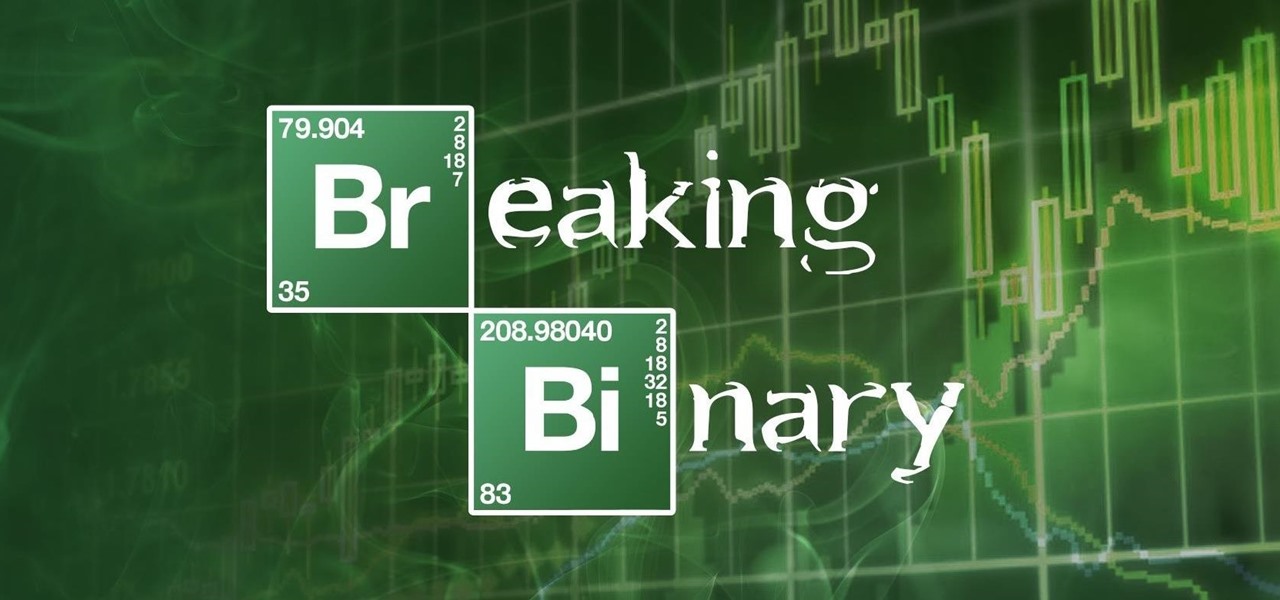
Hello everyone! I hope you are having a great day so far. Today, instead of caring about networks we are going to talk about subnetting based on host requirements as promised in my first article about subnetting. Just like in the previous articles we will jump right into the examples because that's the best way to learn.

Greetings aspiring hackers. I have observed an increasing number of questions, both here on Null-Byte and on other forums, regarding the decision of which USB wireless network adapter to pick from when performing Wi-Fi hacks. So in today's guide I will be tackling this dilemma. First I will explain the ideal requirements, then I will cover chipsets, and lastly I will talk about examples of wireless cards and my personal recommendations. Without further ado, let's cut to the chase.

Welcome back, my hacker novitiates! In an earlier Linux Basics tutorial, I had demonstrated the basics of the Apache web server. Since Apache is the world's most widely used web server on the Internet (as of July 2015, Apache was 38%, IIS was 26%, and Nginx is 15%), the more you know about it and understand it, the more success you are likely to have hacking it.

It's been a while when the major web browsers first introduced HTTP Strict Transport Security, which made it more difficult to carry Man In The Middle (MITM) attacks (except IE, as always, which will support HSTS since Windows 10, surprised?).

Part 1: What is Popcorn Time? Part 2: What is a torrent?

Welcome back, my fledgling hackers! A short while ago, I did a tutorial on conducting passive OS fingerprinting with p0f. As you remember, p0f is different from other operating system fingerprinting tools as it does not send any packets to the target, instead it simply takes packets off the wire and examines them to determine the operating system that sent them.

Welcome back, my novice hackers! There are SOOOO many ways to hack a system or network, which means you need to think creatively in order to be successful.

Welcome back, my fledgling hackers! In the first part of my series on Wi-Fi hacking, we discussed the basic terms and technologies associated with Wi-Fi. Now that you have a firm grip on what Wi-Fi is exactly and how it works, we can start diving into more advance topics on how to hack Wi-Fi.

Some spreads for giving a Tarot reading ask you to pick one of the court cards from the Minor Arcana to represent the querent. Peter John presents an easy system using hair color and age to select the right card for your client.

This video shows you how to use the Pictage client website and some of its features.

In this video you will see how to use FTP client to move files to GoDaddy.

Now we'll learn how to secure PDFs so that we can safely send them out to clients for review and be assured that they can only access the content the way we want them to. Turn off things like printing and content extraction. Password protect your PDFs so that they can't even be opened without a password.

A CNC router machine is probably the most useful tool a hobbyist can own, but the price for a CNC machine on the market is way more than the average hobbyist is willing to spend. You can build your own CNC with very basic tools, little knowledge of machinery, mechanics, or electronics, but be warned, these machines are inherently dangerous, so wear the proper protection and use common sense. At the very least, read the instructions and precautions on every tool you use.
You may not always want to, but there will probably be a time when you'll want to know if an email you send — like a job application or a support request — is opened by the recipient. It's actually easy to implement, and you may be using an email client on your device right now that supports email tracking.

Since its release back in 1988, Microsoft Office has been the top client and server software suite for businesses around the world. Office's domination is thanks to both Microsoft's extraordinary foresight and their continual updates and innovations to ensure that companies always get what they need.

As a meeting host on Zoom, you can't control what a participant does during your live video call, but you do have the power to turn off their camera so that other people aren't subjected to distractions. So if you catch someone in your call purposely making obscene gestures or accidentally exposing themselves while using the bathroom, you can block their camera, as long as you know how.

If you're tired of the so-called "top" tweets appearing first in your Twitter timeline instead of only the latest from the people, companies, and bots you follow, there's a way to get rid of them.

For Snapchat users wondering if that selfie is ready to send to their crush, independent Lens Studio creator Andrew Mendez created a handy tool called the Smile Rater.

If your job revolves around prospective clients and customers, you may frequently receive iMessages from unknown numbers. Although this isn't necessarily a bad thing, being bombarded with messages from strangers can create disarray in your inbox if you're not careful. Luckily, Apple makes it easier to organize your conversations by allowing you to filter unknown numbers in the Messages app.

After one of Britain's "Brothers Bling" bought Blippar out of bankruptcy, the mobile augmented reality company is getting back to business with the addition of web-based AR capabilities to its platform.

For the release of John Wick: Chapter 3 - Parabellum, Snapchat and Lionsgate aren't just creating AR experiences to promote the movie, they are giving fans the opportunity to create and share their own AR experiences.

Augmented reality platform maker Zappar and its marker-based augmented reality technology have been around well before Apple and Google brought markerless AR to mobile apps.

When it comes to web-based augmented reality, 8th Wall has emerged as one of the leading platform providers, and the company just cranked up its capabilities another notch for AR marketers.

Mobile app publishers are using augmented reality to solve everyday measurement problems from measuring the length or height of items to previewing furniture in the home.

Apple first added the "Do Not Track" option to Safari in iOS 7, which sent a request to site owners and advertisers to not track your browsing activity. By tracking your activity, those third-parties could tailor content to you that you're more likely to interact with. While the feature was always opt-in, it's no longer a feature at all in iOS 12.2 on your iPhone.

Facebook has grown into one of the central hubs of the internet where ideas are shared with others. But with the rise of brand development, individuals and companies need to get their messages out beyond their group of Facebook friends so it can be seen by more of the world.

In their first head-to-head major contract clash, Microsoft has emerged victorious over Magic Leap, as the US Army has awarded a $480 million contract to the HoloLens maker.

Performance and stability improvements, as well as new features, are just some reasons to install iOS 12, but new changes mean new battery health challenges. It can be difficult to boost battery life while taking advantage of everything this update has to offer. Luckily, there are plenty of ways to avoid unnecessary battery drain when using iOS 12 on your iPhone.

Less than 20 days after the launch of Magic Leap One, Mapbox has jumped at the chance to provide its map services to Magic Leap developers through its Maps SDK for Unity.