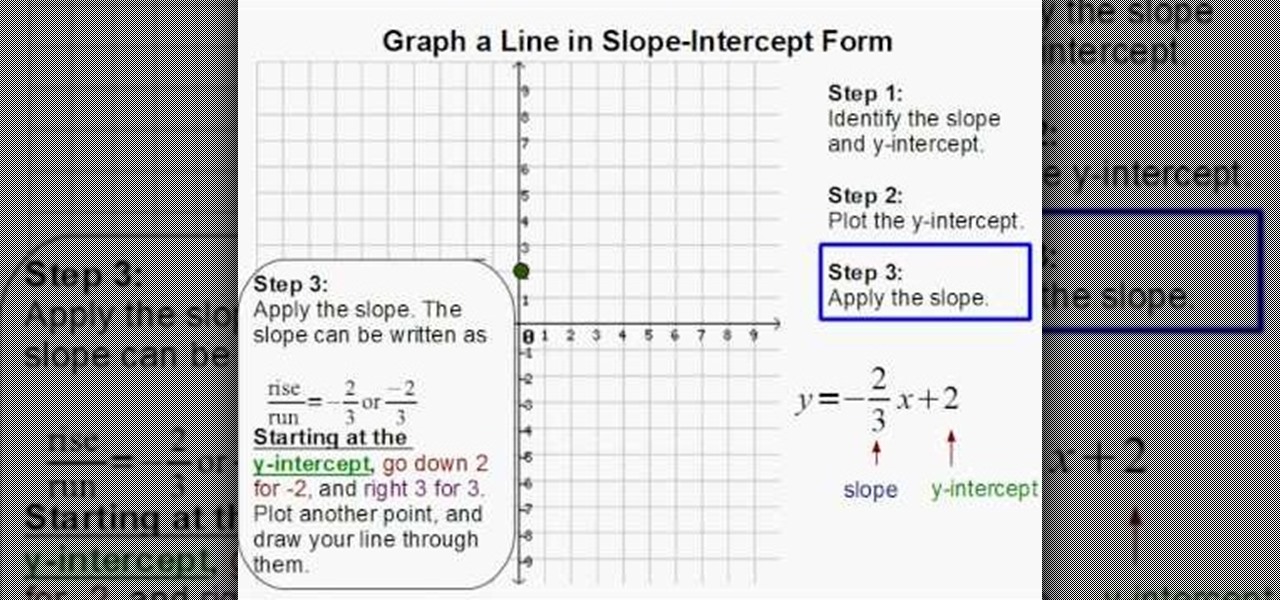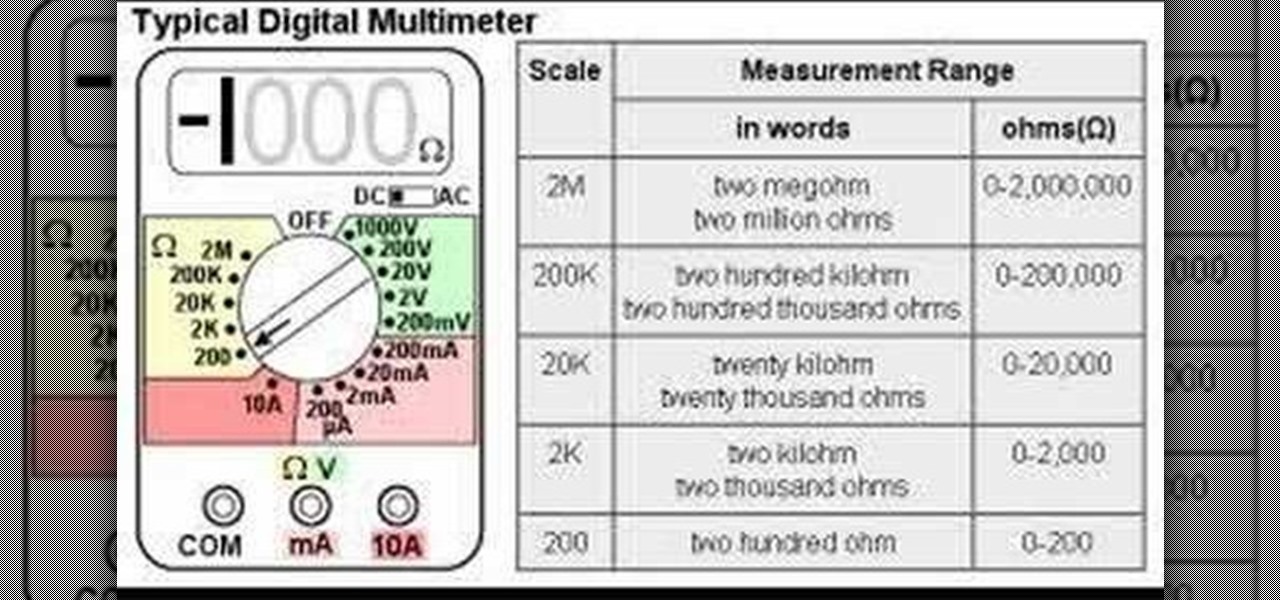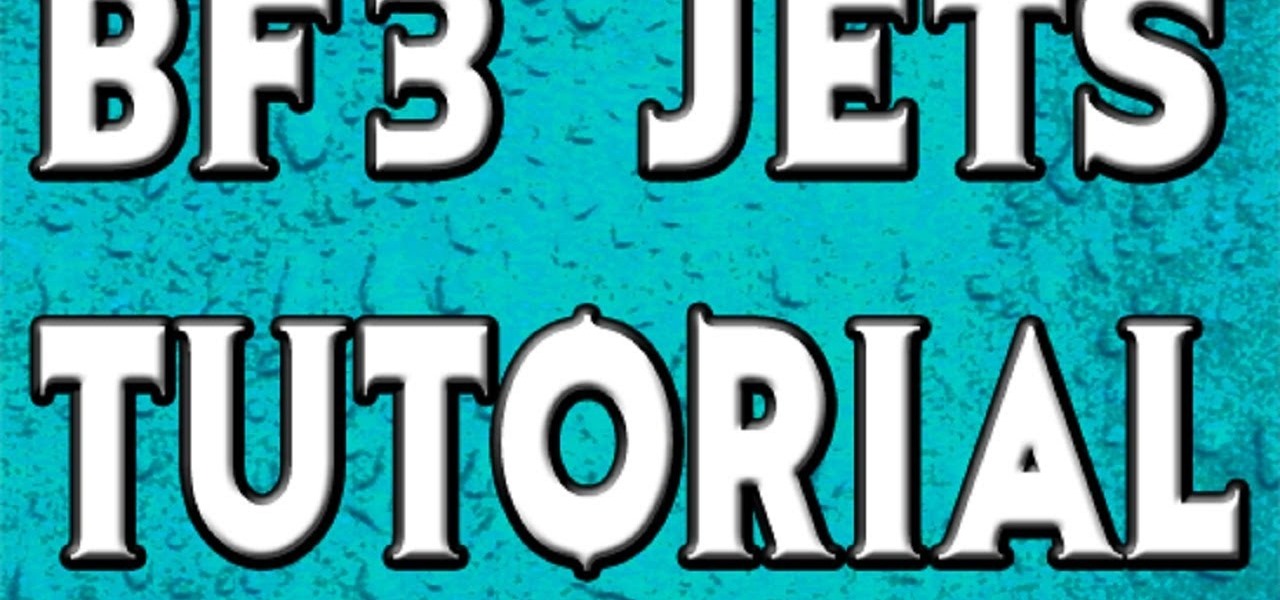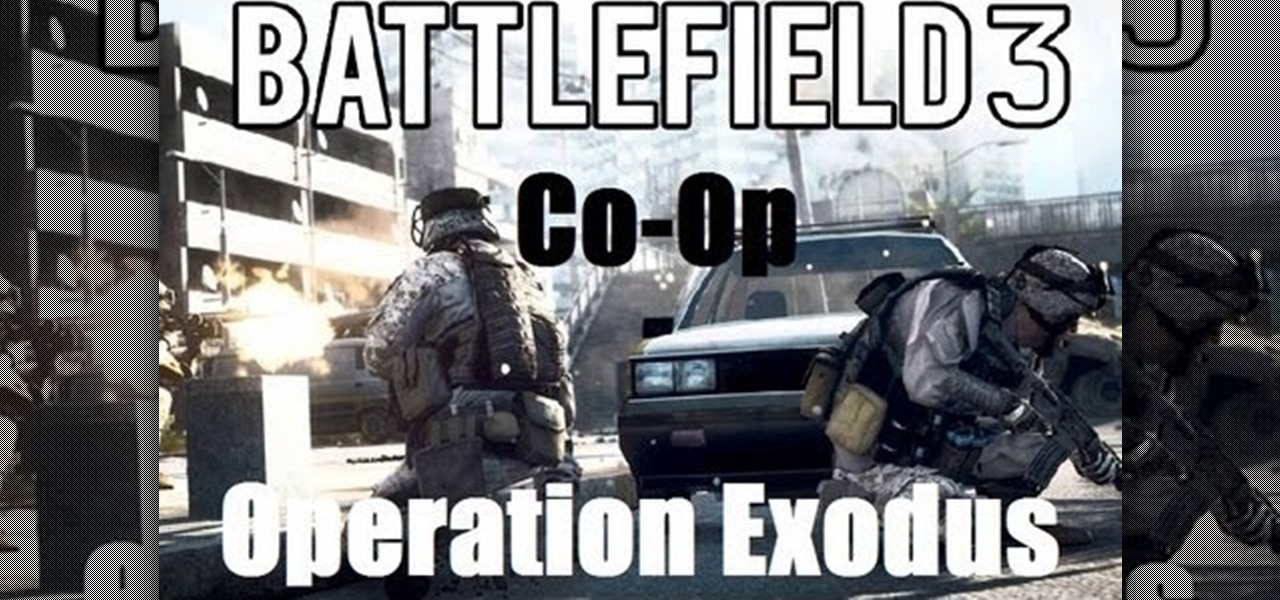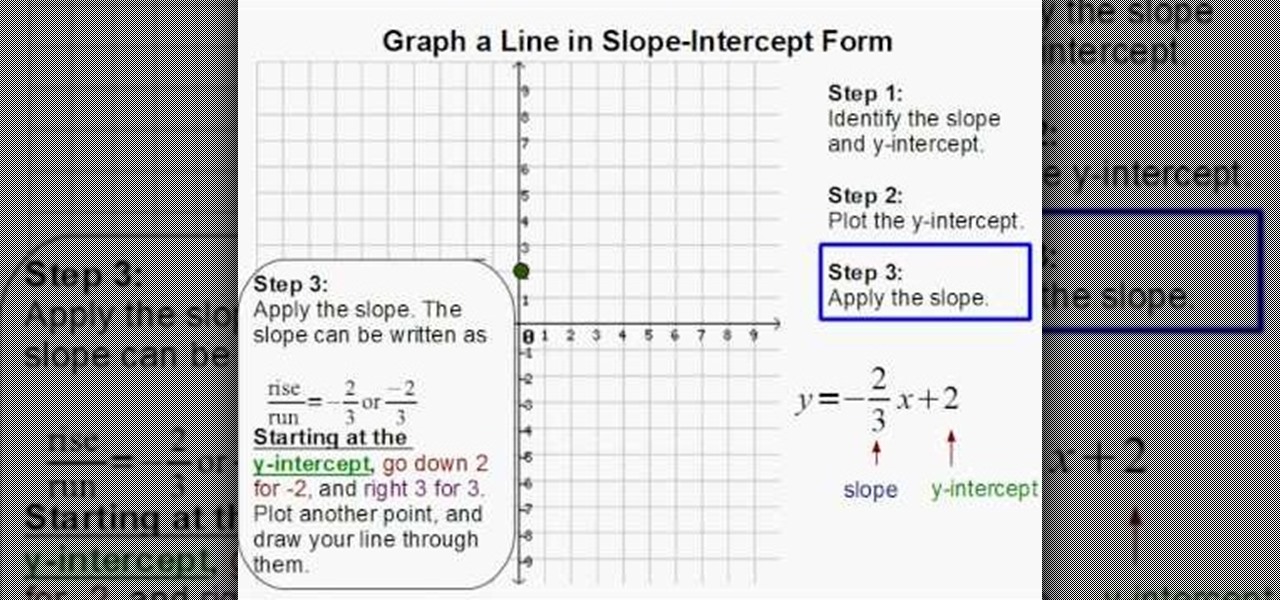
Graphing a line in slope-intercept form is easy in simple after watching this video. In this math tutorial, you'll be guided step-by-step how to graph a line from an equation in the y=mx+b format. The steps include determining the slope and the y-intercept, plotting the y-intercept on the graph, and finally applying the slope to connect the points. The video guides you through the entire process by illustrating and demonstrating all the necessary steps, thus making graphing a snap.

Watch this video tutorial to learn how to play Facebook's Farm Town with this XP guide. Description of the app on Facebook:

This tutorial will tell you how to install custom firmware on your psp with the help of magic memory stick and pandora battery. In the first step you need to create magic memory stick after that you will use your magic memory stick with your pandora battery in order to install custom firmware on your psp.you can choose any CFW version you like to install from mms creator. You can buy pandora battery and magic memory stick from PSPoverhaul.com (Firmware/EBOOT guide free). Pandora kit becomes v...

Check out this strategy video for Prince of Persia's The Ruined Citadel Boss: The Hunter. Machinima.com holds your hand through the 1st of 5 Prince of Persia Walkthrus.

Watch this how-to in order to learn how to tie a Karate belt. Knowing how to tie a Karate Belt is the first thing an aspiring Karate student should learn.
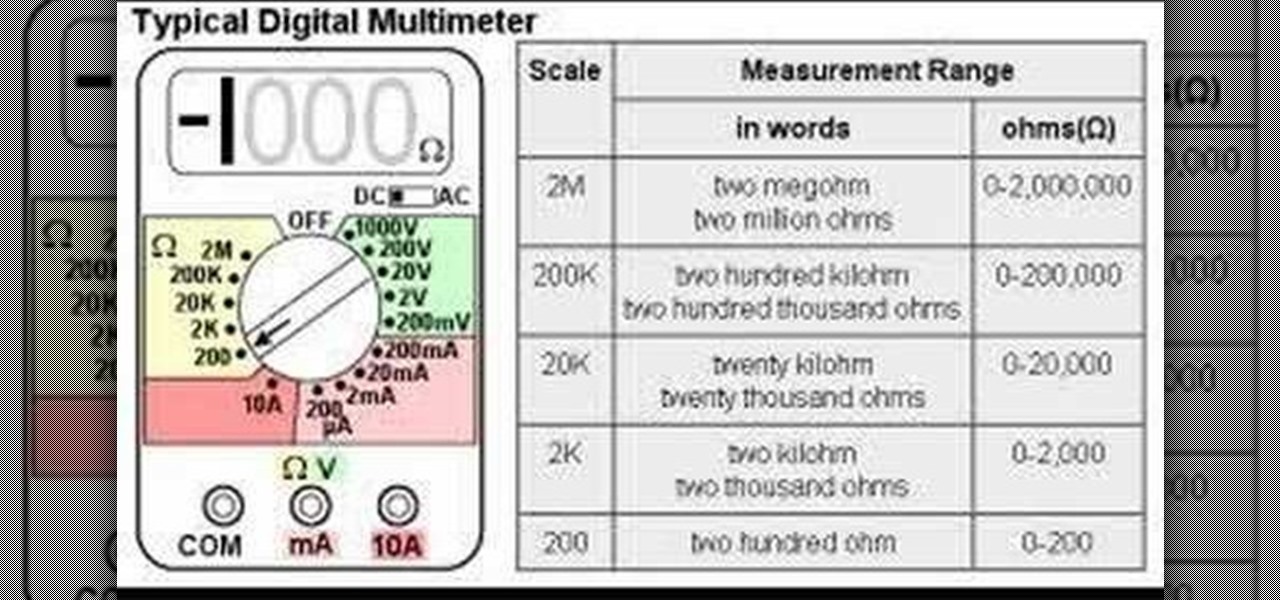
This is a guided hands-on laboratory activity to help a student understand the proper and safe use of a multimeter to measure electrical resistance. These two video guides the student through the proper techniques for measuring resistance with a multimeter, but you'll need some assorted resistors, a rectifying diode, a photo cell, an electronic labs kit, and some other stuff.

If you live in a big city, you know finding a parking space can be tough, especially one that you're comfortable maneuvering into. Parallel parking isn't for everyone, but with the 2010 Lincoln MKS, you don't have to be a parallel parking master to squeeze into a tight spot. The vehicle has a built-in automatic hands-free park assist that does all the work for you! That's right. No more work, the car does it for you. All you control is the gears, gas, and brake. This video shows you how to ac...

Here is a step-by-step guide on how to spring of in a sailboat

After debuting its virtual Pocket Gallery last year with the works of Johannes Vermeer, Google Arts & Culture has released a sequel that brings even more artists into your home via augmented reality.

The HoloLens has made enough of an impact on the healthcare industry for Microsoft technology partner Medivis to convince investors to pledge $2.3 million in funding for its surgical platform.

While the technology companies continue to drive forward with autonomous vehicles, Nissan's vision of the future of self-driving automobiles lies in a cooperative experience between human and machine, facilitated by augmented reality.

Location-based gaming pioneer Niantic has been preparing its flavor of AR cloud, the Niantic Real World Platform, to bring more realistic and interactive augmented reality experiences to mobile apps. And now the company is looking for a few good developers to help execute its vision on the platform.

Perhaps in tribute to the season premiere of Game of Thrones, Google Glass is demonstrating that what is dead may never die, as Alphabet's X (formerly Googlex) has revealed that the Enterprise Edition of the smart glasses are now available to businesses.

Great news, zombie killers! Zombie Gunship's long overdue sequel, Zombie Gunship Survival, has finally arrived for iOS and Android devices as a soft launch available for download in the Philippines—which means that with a little tinkering, you can play the new game in any country.

As Android's official app provider, the Google Play Store is packed with thousands of useful programs. But Google's terms of service is extremely restrictive, which means that countless apps simply don't qualify to be hosted on the Google Play Store.

Hello again, folks! I'm back with another (final) guide on runtime crypters which is an extension on my previous runtime crypter guide. If you have not read it yet, I highly recommend that you do since the fundamental theory of the PE format. Again, this will be a Windows-specific guide, so I'll repeat this: If you're a hater and cringe at the slightest sound of Microsoft's grotesque baby, feel free to close this tab, delete your history, exit your browser, pour some oil onto your machine and...

Here is hijab style step by step guide for girls who don't know how to wear Hijab

If your iPhone can't last a full day without being recharged multiple times, something's wrong—but it might just be working harder than it needs to.

This is a collection of various guides and tools available on the internet. Instead of searching for 1 you can easily find whaht your looking for here.

Let's face it, finding your remote, let alone finding something to watch, can take more time out of our days than we'd care to admit. There are remote locators and channel guides out there, but why use those when you have a perfectly good remote always on you—your HTC One. HTC put an IR blaster into their One and when it's coupled with their Sense TV app, it can make for one hell of a smart remote.

Check out this awesome tip from CNET on getting FREE eBooks of the web and onto your Amazon Kindle for easy and cheap reading. They show you the exact process for getting free ebooks for your Kindle, so watch and learn. It's worth it!

This video shows us how to thread a sewing machine step by step. To thread a sewing machine: Place the presser foot in the upward position. Place a spool of thread on the spool holder. Traveling from the spool holder, across the top of the machine, look for a minimum of one thread guide. Insert the thread in the thread guide(s). Now look for a tension mechanism. Bring the thread downward to the tension mechanism, slip the thread between the metal disks of the tension mechanism, and travel bac...

Your sewing machine needs bobbin thread to create overlock stitches, so keep your machine going by learning to fill your bobbin.

Learn how to cut back plants in your garden effectively to encourage new growth and remove dead and diseased branches. Follow this Howcast guide to learn how to prune plants.

Take a lesson in architecture from renowned architect Doug Patt by watching this video tutorial. If you want to learn about drawing and designing, without going to school, Doug's just the teacher. Watch to see how to write and letter like an architect.

Piloting jets in Battlefield 3 can be an extremely fun and rewarding part of the gameplay, but you'll need to know how to fly it before you hop into the cockpit. This guide will show you how to pilot and use the weapons of a Battlefield 3 jet.

There's a pretty awesome easter egg hidden in Battlefield 3 involving sandcastles. This Achievement Hunter guide will show you exactly where to find the easter egg, and give you a little bit of context on what it is if you haven't played previous Battlefield games.

Are you interested in becoming an amazing Sniper in Battlefield 3? This guide will show you which guns are the best for Snipers to use in BF 3, how to drag shot, and more. Be sure to aim for the head!

The co-op version of the Battlefield 3 level Operation Swordbreaker, goes by the new name of 'Operation Exodus.' In it, you will need to defend your position on a bridge with a friend before you can finally escape. This IGN guide will show you how to clear the level.

The Exfiltration mission in Battlefield 3 requires you to team up with a buddy in co-op mode and work your way through an escape mission. You'll be working at night on this level, and this IGN guide will show you exactly where to go to beat the mission.

If you're trying to defeat the Penguin and Solomon Grundy boss fight in Batman: Arkham Asylum for the Xbox 360, take a look at this guide. It will show you how to fight both bosses at once. Just get in close and do some damage!

The Capra Demon boss fight in Dark Souls is incredibly frustrating. You're limited on space and you have to deal with the dogs as well as the demon. If you want to find out how to defeat the Capra Demon, this IGN guide should help.

If you're trying to unlock the orange portals in Dark Souls, this guide should help you out. You'll need to complete Anor Londo first, but after you do, you can jump down a hole and access an alter to remove the fog barriers in front of the gateways.

The next time you're playing Fifa 12 with some friends, show off with some of the more advanced moves. This guide will show you how to perform passing and shooting with flair in the soccer game. So hit that field!

Interested in changing some of the textures in your version of Minecraft? If you're running Minecraft 1.8 on a Mac, take a look at this guide on how to install a texture pack into your Minecraft folder and activate the texture pack in your game.

Check out this guide to installing the Minecraft 1.9 prerelease update to your Minecraft folder. After replacing your Minecraft.jar file with the new one that you'll download from the link below, you'll be able to play with the snow golems and try the Minecraft 1.9 pre-release for yourself!

Spotify is a free, ad-supported program that allows you to listen to music online for free. The music is everything from indie labels to the top 100 charts. This guide will help you learn how to listen to music using a Spotify account.

Own3D.tv is an online service that allows you to stream many different games and content from your computer game so that others can see you play. It is commonly used with PC games such as League of Legends and Starcraft 2. If you want to configure XSplit Broadcaster to stream to Own3D.tv, watch this guide on how to setup XSplit to stream to your channel.

If you want to stream your Xbox 360 and PS3 games online so that others can watch you play console games on Twitch.TV or Own3d.TV, this guide will help. You'll need to own a Hauppauge HD PVR and have access to XSplit Broadcaster, a program that streams video sources from your computer to popular streaming websites.

If you want to setup XSplit Broadcaster to stream on Justin.tv, Own3D.tv, or Ustream take a look at this guide. It will show you how to setup XSplit using advanced features and settings so that you can get the best stream for your gaming.