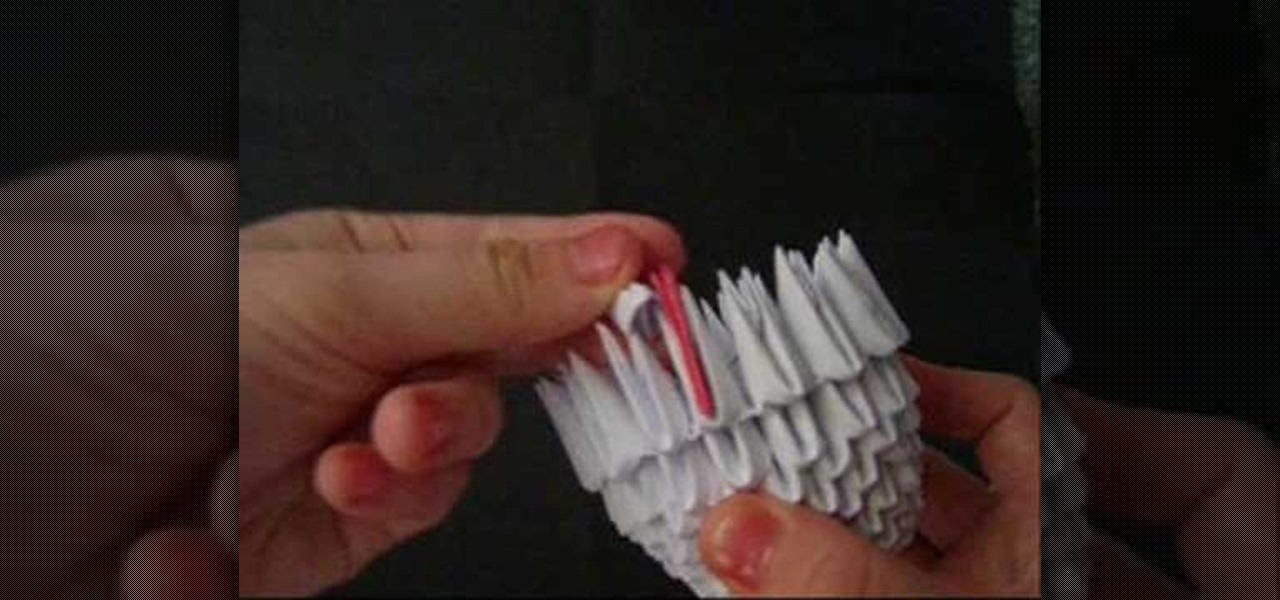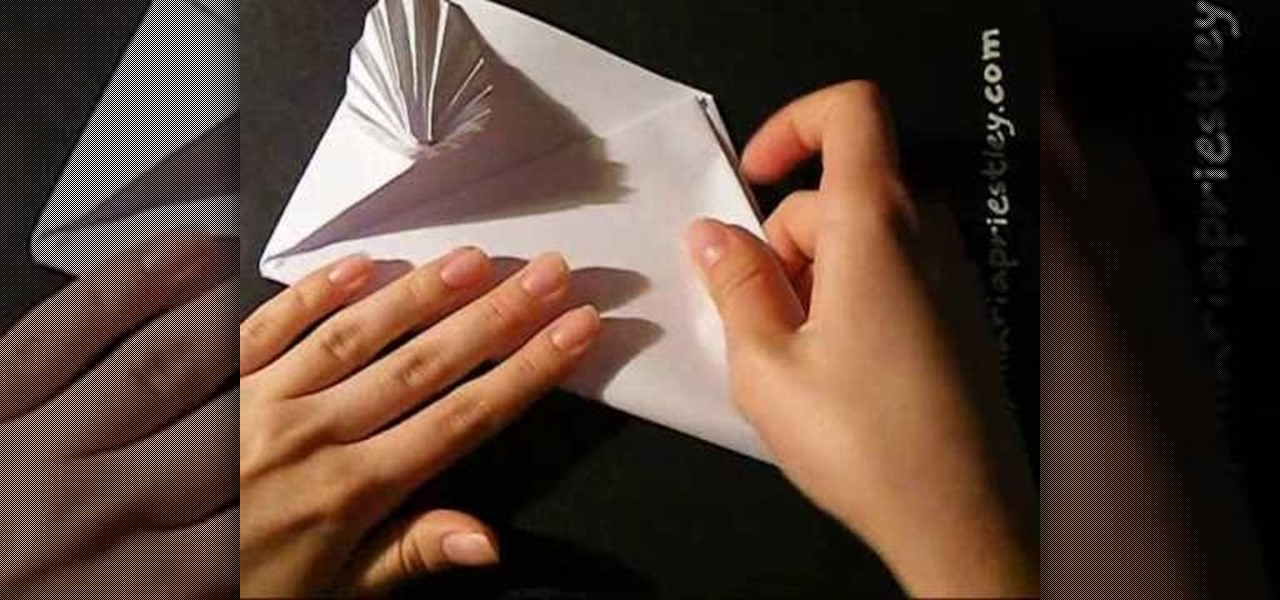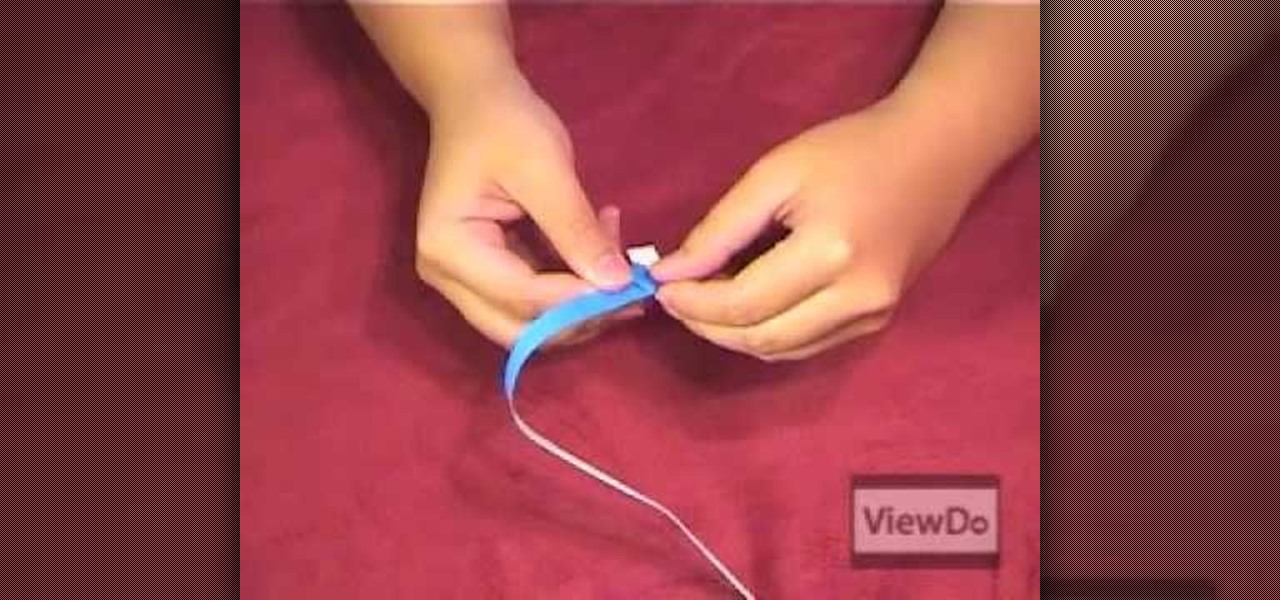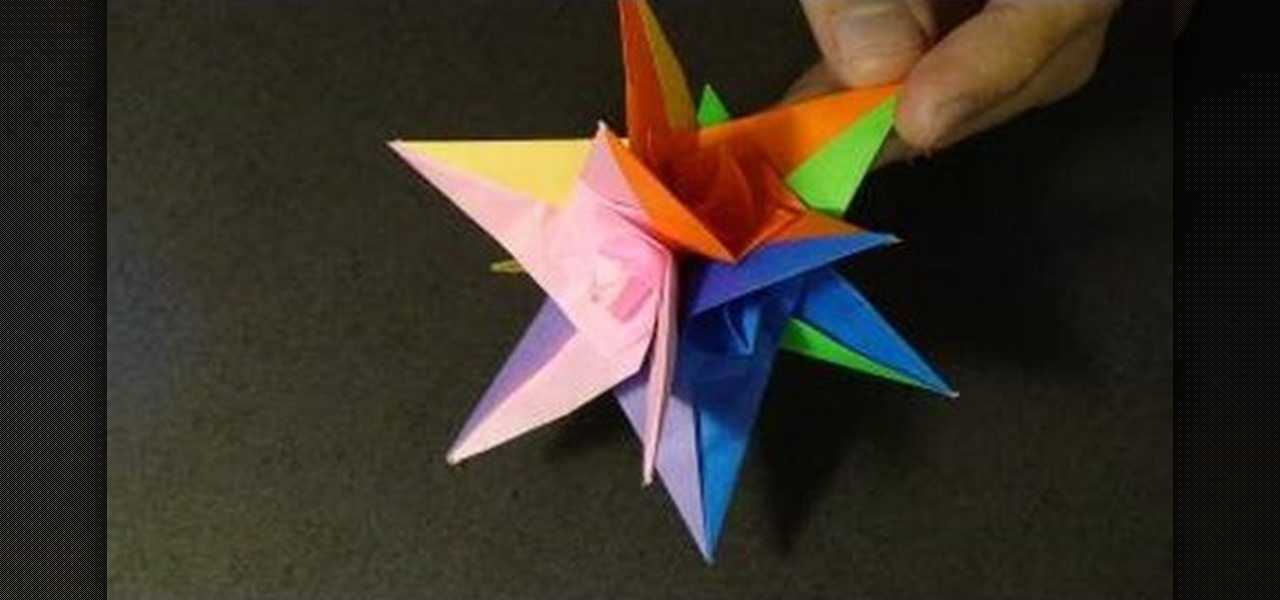Looking for instructions on how to stretch dough when making a pizza? It's easy! So easy, in fact, that this video can present a complete demonstration of the process in just under a minute's time. In this guide, World Pizza Champion Tony Gemignani shows the correct technique for "pushing" a pizza, which is a method that fancy pizzaiolos use to get the dough to the right size before moving on to throwing it.

Brighten skies with Adobe Photoshop. Whether you're new to Adobe's popular image editing software or simply looking to pick up a few new tips and tricks, you're sure to benefit from this free video tutorial, which offers a step-by-step guide to enhancing dull skies using Photoshop's various color and contrast adjustment tools.

Meet Photoshop's Magnetic Lasso Tool! The Magnetic Lasso Tool is probably the best out of three Lasso tools for it allows precise and quick freehand selections. hether you're new to Adobe's popular image editing software or simply looking to pick up a few new tips and tricks, you're sure to benefit from this free video tutorial. For more information, including a thorough overview of the magnetic lasso tool, watch this graphic designer's guide.

Meet the Adobe Photoshop pen tool! Whether you're new to Adobe's popular image editing software or simply looking to pick up a few new tips and tricks, you're sure to benefit from this free video tutorial, which presents a complete overview of the Photoshop and Illustrator pen tools. For more information, and to get started using the pen tool yourself, watch this graphic designer's guide.

Create stunning montages the easy way. Whether you're new to Adobe's popular image editing software or simply looking to pick up a few new tips and tricks, you're sure to benefit from this free video tutorial from Pro Photo Life. For more information, including step-by-step instructions on how to create your own custom photo montages, watch this graphic designer's guide.

Personalize your desktop with custom-made icons for your favorite applications. Whether you're new to Adobe's popular image editing software or simply looking to pick up a few new tips and tricks, you're sure to benefit from this free video tutorial from the folks at Photoshop Destiny. For more information, including step-by-step instructions on how to get started creating your own custom desktop icons in Photoshop, watch this graphic designer's guide.

Color correct your digital photos in Adobe Photoshop Elements! Whether you're new to Adobe's popular image editing software or simply looking to pick up a few new tips and tricks, you're sure to benefit from this free video tutorial from the folks at IT Stuff TV. For more information, including step-by-step instructions on how to adjust an image's color balance using a levels adjustment layer in Photoshop Elements, watch this PSE guide.

Create a fun neon tube text effect from scratch in Adobe Photoshop! Whether you're new to Adobe's popular image editing software or simply looking to pick up a few new tips and tricks, you're sure to benefit from this free video tutorial. For more information, including step-by-step instructions on how to create this effect for yourself, watch this graphic designer's guide.

Want to color correct a digital image within Adobe Photoshop? Whether you're new to Adobe's popular image editing software or simply looking to pick up a few new tips and tricks, you're sure to benefit from this free video tutorial from the folks at Britec Computer Systems. This video offers a step-by-step guide on how to color correct images using Photoshop's curve adjustment tool.

In the mood for a little digital decadence? Learn how to create virtual drapes using Adobe Photoshop. Whether you're new to Adobe's popular image editing software or simply looking to pick up a few new tips and tricks, you're sure to benefit from this free video tutorial from the folks at Britec Computer Systems. This video offers a step-by-step guide on how to generate fabric-like textures in Photoshop.

Want to digitally add a fabric background to a photo after the fact? With Photoshop, it's a breeze. Whether you're new to Adobe's popular image editing software or simply looking to pick up a few new tips and tricks, you're sure to benefit from this free video tutorial from the folks at Britec Computer Systems. This video offers a step-by-step guide on how to generate fabric backgrounds within Adobe Photoshop.

Looking for instructions on how to remove color casting when restoring photos in Photoshop? Look no further. Whether you're new to Adobe's popular image editing software or simply looking to pick up a few new tips and tricks, you're sure to benefit from this free video tutorial from the folks at Britec Computer Systems. This video offers a step-by-step guide on how to get rid of color (or colour) cast when restoring scanned photographs.

Want to add a border to your digital image? With Photoshop, it's an easy process. Whether you're new to Adobe's popular image editing software or simply looking to pick up a few new tips and tricks, you're sure to benefit from this free video tutorial from the folks at Britec Computer Systems. This video offers a step-by-step guide on how to add borders and edges to digital images.

Want to digitally preserve an old photograph without also preserving the imperfections of the physical photo paper? With Adobe Photoshpo, it's easy. Whether you're new to Adobe's popular image editing software or simply looking to pick up a few new tips and tricks, you're sure to benefit from this free video tutorial from the folks at Britec Computer Systems. This video offers a step-by-step guide on how to remove unwanted physical textures from your digital images.

Create digital photo montages in Adobe Photoshop. Whether you're new to Adobe's popular image editing software or simply looking to pick up a few new tips and tricks, you're sure to benefit from this free video tutorial from the folks at Britec Computer Systems. This video offers a step-by-step guide on how to generate simple montages with digital photographs.

Want to add a studio portrait background to a photo after the fact? With Adobe Photoshop, it's easy. Whether you're new to Adobe's popular image editing software or simply looking to pick up a few new tips and tricks, you're sure to benefit from this free video tutorial from the folks at Britec Computer Systems. This video offers a step-by-step guide on how to digitally add portrait backgrounds to your images.

Can't get enough of the colorized version of It's a Wonderful Life? Bring the same technology to bear on your own digital images. Whether you're new to Adobe's popular image editing software or simply looking to pick up a few new tips and tricks, you're sure to benefit from this free video tutorial from the folks at Britec Computer Systems. This video offers a step-by-step guide on how to add color to B&W photos.

Maximize dynamic range with Photoshop's levels and curves tool. Whether you're new to Adobe's popular image editing software or simply looking to pick up a few new tips and tricks, you're sure to benefit from this free video tutorial from the folks at Britec Computer Systems. This video offers a step-by-step guide on how to adjust levels and curve of a digital image.

Looking for a guide on how to set a custom default ringtone on your Android smartphone? One of the salient advantages of a Google Android smartphone over, say, an Apple iPhone, is the inherent extendibility of the open-source Android mobile OS. There are a seemingly infinite number of settings to tweak and advanced features to discover and use. This free video tutorial, in particular, discusses how to tell your Android mobile phone to use a specified audio file as its default ringtone.

Want to extract an image from its background? In Adobe Photoshop, the process is simple. So simple, in fact, that this free video software tutorial can present a thorough and complete overview of the process in just over five minutes' time. For detailed, step-by-step instructions, and to get started extracting foreground from background elements in your own digital images, watch this helpful guide.

Make a paper sampan boat! With this guide, you'll learn how to make a paper boat using origami, the traditional art of Japanese paper folding. For more information, including a step-by-step overview of the folding process, as well as to get started making your own folded-paper sampans, watch this free origami lesson.

Grow your paper menagerie as well as your knowledge of origami. This video tutorial presents a complete, step-by-step overview of how to make an impressive 3D rabbit using origami, the traditional Japanese folk art of paper folding. For more information, and to get started making your own paper bunny sculpture, watch this arts-and-crafts guide.

Grow your paper menagerie with this crafty how-to. This video tutorial presents a complete, step-by-step overview of how to make a paper money frog from a bank note using origami, the traditional Japanese folk art of paper folding. For more information, and to get started making your own dollar-bill frogs, watch this arts-and-crafts guide.

New to origami, the traditional Japanese folk art of paper folding? With this guide, you'll learn how to make a colorful paper bird from folded paper. For more information, including a step-by-step overview of the folding process, as well as to get started making your own folded-paper cranes, watch this free origami lesson.

Looking for a next-level origami project? Make a 3D paper medicine ball or kusudama! With this guide, you'll learn how to make a paper kusudama using origami, the traditional art of Japanese paper folding. For more information, including a step-by-step overview of the folding process, as well as to get started making your own folded-paper medicine balls, watch this free origami lesson.

Looking for a craft project that's as beautiful as it is useful? With this guide, you'll learn how to make an ornate paper envelope using origami, the traditional art of Japanese paper folding. For more information, including a step-by-step overview of the folding process, as well as to get started making your own paper envelopes, watch this free origami lesson.

Want to make your own confetti? With this guide, you'll learn how to make miniature paper stars ring with origami, the traditional art of Japanese paper folding. For more information, including a step-by-step overview of the folding process, as well as to get started making your own paper stars, watch this free origami lesson.

Want to make a next-level origami gift box? This video tutorial presents a complete, step-by-step overview of how to make a hexagonal sonobe paper gift box using origami, the traditional Japanese folk art of paper folding. For more information, and to get started making your own paper cubes, watch this arts-and-crafts guide.

Have both time and a dollar bill to spare? This video tutorial presents a complete, step-by-step overview of how to make a hopping frog toy from a bank note using origami, the traditional Japanese folk art of paper folding. For more information, and to get started making your own jumping money frogs, watch this arts-and-crafts guide.

Interested in adding a new specimen to your paper menagerie? How about a piglet? Have extra paper and time to match? This video tutorial presents a complete, step-by-step overview of how to make a paper piggy using origami, the traditional Japanese folk art of paper folding. For more information, and to get started making your own paper pigs, watch this arts-and-crafts guide.

With this guide, you'll learn how to fold a small paper star using origami, the traditional Japanese folk art of paper folding. For more information, including a step-by-step overview of the folding process, as well as to get started making your own tiny stars (which work wonderfully as party decorations), watch this free origami lesson.

Looking for an easy craft project? With this guide, you'll learn how to fold a tiny paper star using origami, the traditional Japanese folk art of paper folding. For more information, including a step-by-step overview of the folding process, as well as to get started making your own tiny stars (which work wonderfully in garlands or as party decorations), watch this free origami lesson.

Looking for an easy craft project? With this guide, you'll learn how to make a lucky paper stat from a single strip of paper using origami, the traditional Japanese folk art of paper folding. For more information, including a step-by-step overview of the folding process, as well as to get started making your own paper stars, watch this free origami lesson.

Looking for an advanced craft project? With this guide, you'll learn how to make a 3D skeletal octahedron with origami, the traditional Japanese folk art of paper folding. For more information, including a step-by-step overview of the folding process, as well as to get started making your own colorful octahedrons, watch this free origami lesson.

With this guide, you'll learn how to make a folded-paper flower balls with origami, the traditional art of Japanese paper folding. For more information, including a step-by-step overview of the folding process, as well as to get started making your own decorative flower balls, watch this free origami lesson.

With this guide, you'll learn how to make a cookie bowl from folded paper using origami, the traditional art of Japanese paper folding. For more information, including a step-by-step overview of the folding process, as well as to get started making your own folded-paper cookie trays, watch this free origami lesson.

With this guide, you'll learn how to make a 3D spiral star from six sheets of folded paper using origami, the traditional art of Japanese paper folding. For more information, including a step-by-step overview of the folding process, as well as to get started making your own folded-paper spiral stars, watch this free origami lesson.

With this guide, you'll learn how to make a folded-paper bulb flower with origami, the traditional art of Japanese paper folding. For more information, including a step-by-step overview of the folding process, as well as to get started making your own colorful paper lilies, watch this free origami lesson.

For loops throwing you for a loop? Don't fret. This free video tutorial will see to it that you know everything you need to know in order to understand and use for loops in your own Flash projects. For more information, including step-by-step instructions on how to code your own conditional loops, watch this helpful video guide.

Protect your email account from would-be hackers and crackers with this free video tutorial from the folks at MacMost. If you have a Gmail, HotMail, Yahoo! Mail or other web-based email account, this video is much recommended. For more information, and to secure your own online free email account, watch this helpful guide.