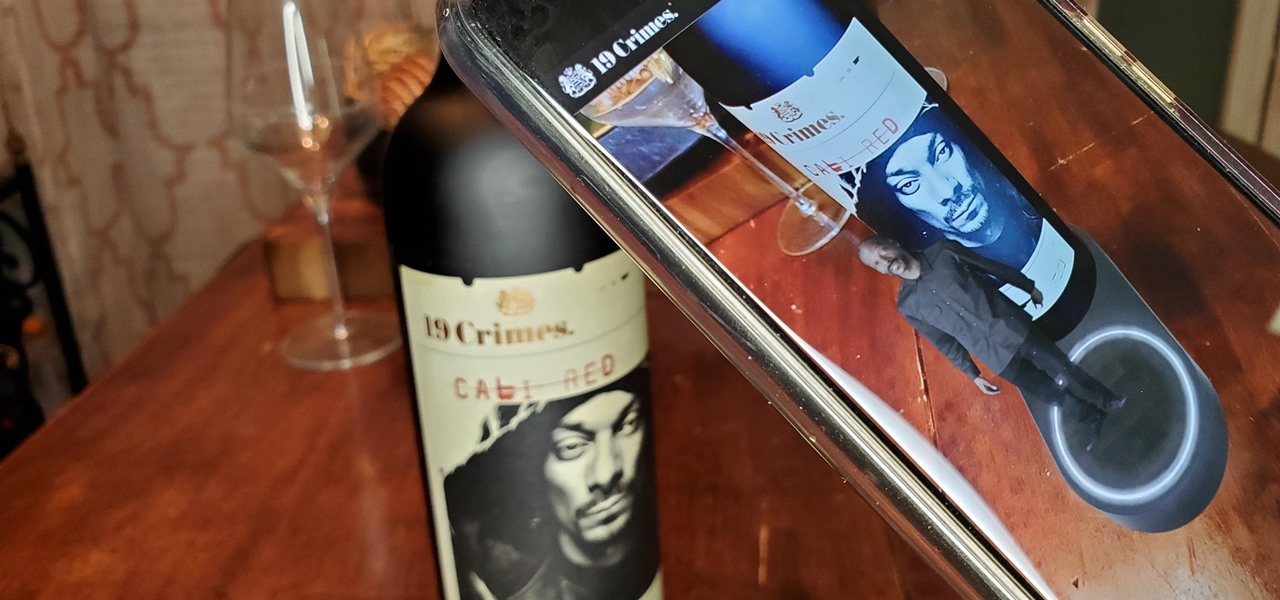Even as the world continues to grapple with the pandemic, the tech industry continues to chug along, with some looking for ways to present new products, and in some cases continue major conferences that reveal the latest in augmented reality developments.

With non-fungible tokens (NFTs), particularly those that are 3D in nature, holographic displays are becoming more indispensable for those looking to show off their valuable works of art.

As augmented reality space continues to move into the mainstream, the competition to offer immersive services is ramping up as well.

Google Poly, a repository of 3D objects for use in AR and VR experiences, is the latest Google offering to fall victim to the company's habit of axing products and services, regardless of popularity.

The new WandaVision series is perhaps the hottest TV show on the Disney Plus streaming service since...well, its own The Mandalorian wrapped up its second season late last year.
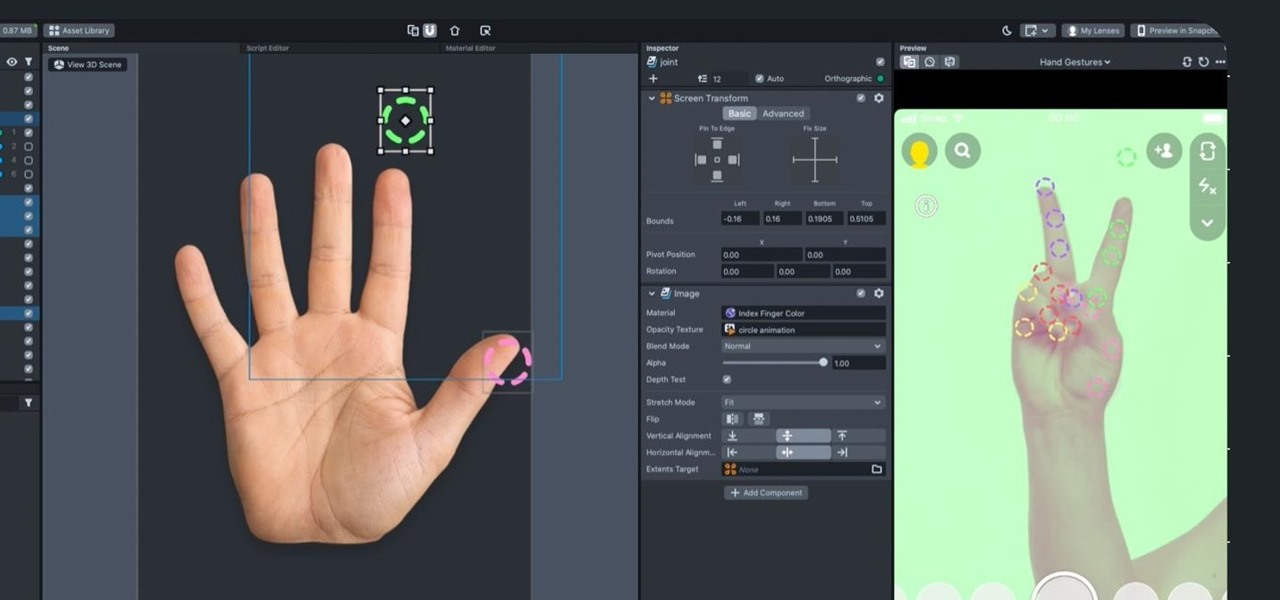
The Lens Studio app has become a cornerstone of Snap and its augmented reality technology portfolio by giving developers, creatives, and novices the ability to create augmented reality camera effects for Snapchat.

A year and change into its shift towards enterprise customers, Magic Leap has updated Lumin OS and the corresponding Lumin SDK with some key prerequisites for the business sector.

The COVID-19 pandemic forced many businesses into remote work models, whether they were ready or not, making Zoom a household (or home office) name for its video conferencing service.

As Apple, Google, Snap, and Facebook wrestle for positioning to lure developers and creators to build augmented reality experiences for their respective tools, Facebook is looking at a learning approach for its Spark AR platform.

Your sensitive personal data should be strongly protected, and it's never more vulnerable than when you are online. The internet connection is a prime avenue of exposure, and email is one of the least secure forms of communication. Fortunately, there is an easy solution to both of those problems.

It can feel hard to find time for just about anything these days. But if you really sit down and think about it, you likely have a little more free time in your day than you might actually imagine. The average person has about 4.5 hours of total leisure time over the course of a week.

When Treasury Wine Estates released 19 Crimes Snoop Cali Red this summer, named for its new partner in wine, rapper Snoop Dogg, it already came with the brand's signature AR-enhanced label.

If there's anything we've learned during 2020, it's that working and learning from home is going to shift the way we do business. With Microsoft announcing that its staff will be allowed to permanently work from home, expect more businesses to follow suit.

While the job market is slowly rebounding, competition remains fierce. Don't get caught behind when a new opportunity presents itself. Preparation is key to landing your new big job.

You're out and about, and nothing on your iPhone will load. A glance at the settings shows a saved Wi-Fi network with full bars that your iPhone had connected to automatically, but you're not getting any internet. If you've experienced this, you're not alone, and there's something you can do about it. You'll even increase privacy and security on your iPhone in the process.

While the stock market can be unpredictable, it's not a complete enigma. There are patterns to watch for that can make you a successful trader. Fortunately, there is an expert guide to becoming an analyst that's now available to everyone.

If you're a hacker, pentester, or any other type of Null Byte reader, and would like to create a website to showcase your services and skill set, you may not have the time or energy to do it the long way.

Not all 5G is equal. Even if you dropped the cash on a true 5G phone and you see it's connected to 5G in the status bar, that doesn't mean you're surfing the web, streaming Spotify, and binging Netflix faster than your friends with LTE phones.

We are now in the age of 5G. Carriers worldwide are upgrading their networks to the newest standard for mobile, which will dramatically improve your phone experience. How? By giving it download speeds and latency that surpass Wi-Fi. But before you upgrade, there are few things you should know first.

With protests springing up across America, there's a chance you may have your first interaction with law enforcement. Many demonstrators will have their phones in-hand to film the action, which, sadly, could prompt an officer to demand the device and any self-incriminating data it may contain. Before this happens, you should know there are tools at your disposal to protect your data in such situations.

No doubt, you've heard a lot about 5G lately. This might have you looking at your current 4G phone and lamenting your inability to connect to the faster network. But is 5G worth buying a new phone over, and should you buy one right now?

In many urban areas, GPS doesn't work well. Buildings reflect GPS signals on themselves to create a confusing mess for phones to sort out. As a result, most modern devices determine their location using a blend of techniques, including nearby Wi-Fi networks. By using SkyLift to create fake networks known to be in other areas, we can manipulate where a device thinks it is with an ESP8266 microcontroller.

While we haven't covered Amazon Web Services, or AWS, on Null Byte before, Amazon's cloud computing platform is ripe for attack by hackers, pentesters, and cybersecurity researchers. It's also an excellent cloud hosting service to build or use vulnerable-by-design AWS setups and frameworks.

If you're one of the many professionals transitioning to working from home amidst the current pandemic, there's a good chance you're now realizing how far behind your at-home setup is compared to what you had at the office.

Choosing which programming language to learn next can be a truly daunting task. That's the case regardless of whether you're a Null Byter just beginning a career in development and cybersecurity or you're a seasoned ethical hacking and penetration tester with years of extensive coding experience under your belt. On that note, we recommend Python for anyone who hasn't mastered it yet.

It's finally here. After years of rumors and speculation, Apple unveiled the new iPhone SE on April 15. While it doesn't have a 4-inch display like the original SE, it's the smallest new iPhone you can buy today, with the chipset of the iPhone 11, 11 Pro, and 11 Pro Max. So, when can you get your hands on it?

We're all feeling the impact of the economic recession underway due to the coronavirus. With millions of Americans filing for unemployment benefits, now more than ever should we focus on the best deal rather than the best model. And in no industry is that more evident than smartphones.

It wasn't too long ago that the power menu for stock Android didn't offer much beyond turning the device off, but Google has steadily added more functions, like capturing screenshots and provisioning access to emergency information.

With all this time spent stuck at home because of the COVID-19 pandemic, HQ Trivia would be a prime way to beat the boredom. Unfortunately, HQ went belly up in February, just before everyone had stay-at-home orders. While HQ has teased a potential comeback, there are other trivia games out there that are live right now. One of those brings the spirit of HQ Trivia back to our phones.

Working from home has its perks. You don't need to commute, you can work in your pajamas, and you don't even need to clean your house, especially if you're using Zoom for video meetings on your smartphone. Instead of clearing toys from the floor or moving that pile of clothes on your chair, you can take advantage of Zoom's virtual background feature to hide what's really behind you.

With the whirlwind of noise surrounding the COVID-19 virus sweeping the nation, it's not hard to default to panic mode. One of the best ways to avoid panicking, however, is to follow trusted sources of information and avoid all of the opinions and trolls that don't reflect reality.

For enterprise augmented reality platform makers, remote assistance apps represent one of the greatest opportunities to show off the power of immersive computing. These apps enable experts to guide front-line workers or customers with AR prompts and other content in the field of view of their smartphones or smartglasses.

The worldwide health crisis around the coronavirus has gripped the live events industry, particularly in the tech sector, with the cancellations of Mobile World Congress, the Game Developers Conference, Facebook's F8, Google I/O and now South by Southwest.

Part of the fallout from the canceled Mobile World Congress is that a range of products, ideas, and designs slated for reveal in Barcelona are now being showcased without the framing and context of the massive tech gathering.

OnePlus has always pushed the boundaries with specs. They give their phones the premium treatment, which, yes, includes the camera nowadays as well. But even though they have become pretty solid in the photography department, it could always be better.

After dipping its toes into the AR cloud arena last year, Ubiquity6 is now jumping in with both feet this year.

While the automotive industry is moving towards adopting AR displays in future models, BMW is already shifting into the next gear with its vision of the technology.

With the consumer edition of its Nreal Light headset, scheduled to ship in 2020, Nreal is prepared to bring the entire Android app ecosystem into augmented reality.

UPDATE: The OnePlus 8 Pro has been released! Check it out on the official OnePlus website or read through the rumored specs we've left below for posterity.

We all want to be healthy, but in practice, it can be tricky, especially from the fitness angle. Our lives seem busier and busier, which makes hitting the gym quite the challenge. What if we told you there was a real way to work on your fitness in the comfort of your own home — in just seven minutes a day? All you need is a chair, a wall, and a 7-minute workout app.