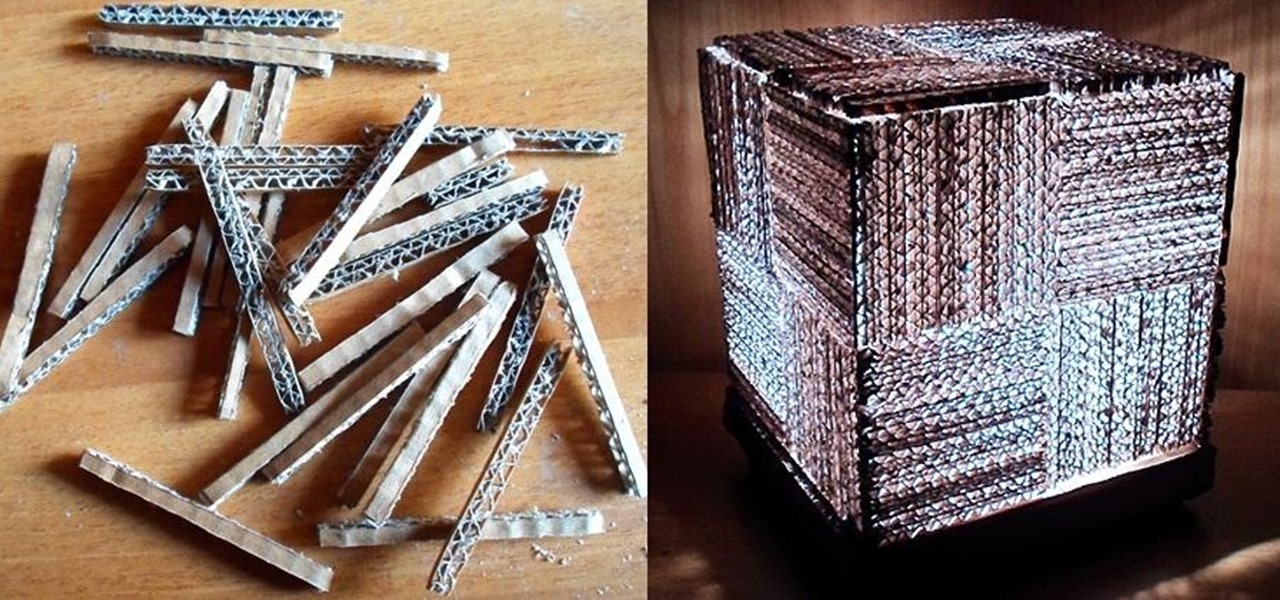This video will go over how to insert a check box in Microsoft Word for printing or for electronic distribution. With just a few clicks you can get a check box. You can even add different symbols or styles for your check box.

Box Seats! Put the art back in party furniture with collapsible tables and stools.

Make sure your winter wardrobe survives the summer by putting it away properly. Learn how to store your winter clothes.

Tips and techniques for counter-punching in boxing. The best offense is a good defense for boxers, so learn how to block and avoid jabs and hooks in this free training video series.

Equipment and supplies needed for a boxing gym. Learn how to build a better training facility for boxers with this free video series on boxing gear.

Boxing workouts to do with a medicine ball. Learn about training to be a better boxer with these medicine ball exercises in this free video series.

Tips and techniques for jumping rope. Learn how to be a better boxer with jump rope exercises in this free training video.

Tips and techniques in a boxer's first lesson. Learn how to start boxing with this free training video series on boxing for beginners.

Tips and techniques for working a heavy bag. Learn how to practice boxing with a heavy punching bag in this free training video.

Setting up a boxing gym with necessary equipment. Learn about boxing training equipment in this free video on gym equipment for boxers.

Training techniques for boxing footwork. Learn how to practice footwork for boxers in this free video series.

Tips for boxers to use on a double end punching bag. Learn how to jab, uppercut, and keep rhythm in this free boxing training video.

Adolfo explains how to throw a jab properly. You lean forward, keep your elbows in, and keep your left hand above your right. You should always make sure that your right foot is planted after your punch.

Adolfo explains how to properly hand wrap your hands. You put your thumb through the loop over your hand. You do this before you put your gloves on.

The cake is a LIE!!! If you're a gamer worth his (or her) salt, then you know all about Portal. And not only that, you've played it, completed it and finished all its challenges. Well, maybe you didn't go THAT far, but regardless, EVERY gamer knows about Portal. Even Lionhead Studios.

Connie Brad teaches us how to make a pop-up box card in this tutorial. First, you need to take a scoring board and draw 1 cm increments down the center of it. Now, take a sheet of card stock and score the sheet 2 cm from one end, then continue down until you reach the bottom 3/4's of the paper. Now, fold your card along all of the score lines up until the last line. Next, line this up on a cutting mat and cut 3 cm on each side until the end of each score line. Now when you set this up, it wil...

In this video, we learn how to make a shadowbox. First, you will need to have a frame that is thick and pops out from the wall. After this, layer hot glue down on the inside of the frame where you are going to put what goes on the inside. Decorate it how you like, a good idea is to use fake moss, wood chips, and stones on the inside. Decorate this as unique as you would like to, let your imagination go wild! After you have decorated the frame as you would like it, grab a piece of paper that y...

You know those long drives home in the car after you've spent a weekend at a cousin's house, or back from visiting Las Vegas? With more than a few hours at your disposal, what do you do to fill up the time? If you're an avid crafter and enjoy making jewelry, that you can turn those usually idle hours into productive crafting time by making this portable beading studio.

This video tutorial is in the Computers & Programming category where you will learn how to use caret browsing. Caret browsing is a method of selecting text on any web page. You can activate caret browsing by pressing the f7 button on your computer. It is available in Internet Explorer and Firefox browsers. Normally, for selecting text on a web page, you highlight the text by clicking and dragging the cursor and then you can copy and paste it in to a text editor. While doing this, if there are...

There's no better time to sing the blues than in this current economy. After all, picking at your guitar strings and humming a bittersweet tune is a lot better than sitting around depressed and verbally complaining about your life.

Using strings to tie little brown packages is SO Julie Andrews circa "The Sound of Music" era. Get in touch with the fun experimental quality of modern gift wrapping by watching this beginner origami tutorial.

Ever wonder what it'd be like to shove your face into your cat's litter box? Well, now you can try it! Okay, maybe this won't be EXACTLY like that.

Feel the need to rock but can't afford a guitar? Until you are earning a rock star's salary, why not make your very own guitar at home for cheap? In this tutorial, learn how to make a "ghetto guitar" out of cigar boxes that is totally playable.

In this video, we learn how to make a caterpillar cake and bug cupcakes with Lee Hanson. You will need: 1 box Betty Crocker cake mix, any ingredients the box calls for, 8 drops of green food color, 1 1/2 container of Betty Crocker vanilla frosting, tray covered with foil, 5 candy-coated chocolate candies, 2 vanilla wafers, 2 small pretzel sticks and 24 gumdrops. First, heat your oven to 350 degrees and bake the cake. Let it cool for a few hours or until it's not warm at all. Then, cut the cak...

To create a green screen, open up the program Sony Vegas. Now go to media generators. On the left hand side of your screen there should be a list with the link solid color right in the middle. Click on that and a menu with a variety of different colored boxes will appear. Double click on green. A menu will pop up so that you can adjust the shade of green just by moving the vertical line to the left or right. After choosing the appropriate shade, save the green box as either a video or picture...

First of all you need Steel-Cut Oats, some water and a Tupperware box. Take the oats and then soak them in water. Add sufficient water so that the oats are completely soaked in water. There is no need to refrigerate the oats. You can leave them in your kitchen. Put a lid or covering on the top. If you wish you can also use a bowl instead of a Tupperware box. Now you have to leave the oats overnight so that they become soft and tender. In the morning you can drain out the water and use the oat...

In this three-part Dreamweaver tutorial, learn how to create basic web forms using Dreamweaver. The three parts cover the following:

Steal this look: The metallic smoky eye! With the help of Smashbox Cosmetics, this video goes through the step-by-step process of taking this look into your own home and making it your own. Using Smoke Box from Smash Box, a metallic smoky is born that will leave you look sultry and sexy for your next special event.

This tutorial builds the RED ONE camera from scratch into a traditional film style camera, complete with matte box and follow focus.

| Updated February 11, 2019 with new phones. When will my phone get Android Oreo? That's a question still being asked by many, even this late in 2018. Most OEMs have answered this question in one way or another, either releasing a stable OTA or confirming their device won't be receiving the update. We consolidated all these responses, and here's where we stand.

How to build a simple planter box from reclaimed pallet wood and hardwood fence palings. Planter boxes come in all shapes and sizes and mine is a little different than most. It's taller and narrower than many of the ones you see.

Today I'm going to show you 7 easy ways to organize your room. They are really simple and cheap so I hope you find them useful!

The problem with a lot of DIY projects is that they can require a lot of materials. You still end up with the satisfaction of something you built with your own hands, but the shopping trips can get pricey.

You can make a dock for an Apple device out of almost anything, even the box it comes in. People have been turning Apple's product packaging into DIY docks for a few years now, including the iPod nano, iPod touch, and iPhone 4. So, it's no surprise that the newly released iPad mini already has one, too. Obviously, if you ever anticipate selling yours, modifying the box probably isn't a good idea since you get more money for used devices with original packaging. But, if you plan on keeping it ...

Believe it or not, an ammo box can still be of use to you once its rounds are gone. You can use it for storage, as a toolbox, or possibly even as a Faraday cage. But if you want to use it as more than just a container, why not turn it into a portable set of speakers that you can take with you anywhere? The ammo can speaker pictured above was made by Instructables user Dustin White. He started with an empty .50 cal box, though you could probably even use thinner 5.56 or 7.62 mm cans. He remove...

Software needed: Voodoo motion tracker, virtual dub and blender

In order to unlink your Google account and your YouTube account, you will need to go to Google. Click on My Product. Then, click on Edit. Next, click on "Close the account and delete and all services linked to the account". Check the box that says YouTube. Scroll down to the password box. Enter your YouTube password. Next check both boxes. Then, click Delete Google Account.

Here the New Boston shows you some tips about using the Spry Validation Text Field. To begin you will go to the Spry Validation Text Field, on Dreamweaver CS4. Looking at the bottom of the page notice the various options that are available for Properties. You find drop-down boxes for Type, Pattern, Minimum or Maximum values, Required, Enforce pattern, Format, Validate on, Blur or Change and Preview States. You can see the types of text available for validating by left mouse clicking the Type ...

Make light saber glow effects in lsmakerThe author found freeware that helps create light sabers. The freeware is not as good as adobe after effects, but it will serve the purpose. Download the software from the website http://www.lsmaker.uw.hulpage.php?main=lsmaker.html. Extract the folder. Open lsmaker.exe. Save the extracted file to the desktop. Select import. Add either picture or video file. Change the saber color to red. Click ok. The blade needs to be white. In the dialog box change pi...

gjtfreak demonstrates a new free tip for the iPhone 3G on how to get free ringtones on a Windows Vista environment in this video. Firstly go into the start menu open control panel option and from that open folder option. Click on view and find a box that says hide extensions for known file types and unclick that box click apply and then OK. Secondly open up iTunes and pick the song you want to use and go into the preferences column at the top left of the iTunes window. Make sure that the ring...