
How To: Organize your tools
Make sure your tools are easy to find with this how to video. Keep tape, glue, fittings and drip irrigation parts in one handy container. Finding your tools will be a breeze with this organized box.


Make sure your tools are easy to find with this how to video. Keep tape, glue, fittings and drip irrigation parts in one handy container. Finding your tools will be a breeze with this organized box.

Follow this simple yet clear example to make your own origami flower shaped box. The step by step process will allow you to complete some of the more difficult folds that go into creating this tulip shaped container. Unlike other origami containers, this tulip cup is neither boxy nor overly complex.

Learn a few yoga poses from a professional. Watch this Yoga How-to video to learn how to do the double pigeon pose. This popular pose is also known as the firelog or yin box pose. Open up your hip muscles with yin yoga by practicing the double pigeon pose.

The traditional method of installing drywall typically calls for a hand held screwdriver and a box full of drywall screws. This Home & Garden how to video demonstrates the proper operation of the automatic screw gun for installing drywall. Cut remodeling time in half by learning how to use an automatic screw gun.

Check out this instructional video on how to play the German 2007 game of the year, Zooloretto. (No, you don't have to know German to play Zooloretto). You play Zooloretto with coins that come in the box.

Bill Myers shows how to quickly create 'retail ready' DVD case and box covers using free Photoshop Elements template.

In this how to video fitness expert Gin Miller reviews the correct technique for the boxer's stance. This kick boxing technique helps you propel your weight forward into your punches protecting your from your opponent.

Learn how to do a easy magic trick on a calendar. Ask a friend to draw a 3x3 box around any nine of the numbers on the calendar. Almost immediately you can say what the nine numbers all add up to! Amaze your friends with this cool magic trick.

Learn two different ways of performing the WERM card trick. Perform this magic trick with both the box cut and the triangle cut.

In this episode I show you how to create and utilize smart playlists. You may be asking yourself, what exactly is a “smart” playlist? A smart playlist is a playlist that is constructed based on parameters that you set via drop down menus in iTunes’ smart playlist dialogue box. Here we go.

You can use this paper pyramid to wrap small gifts and presents or just as a cool folded design.

The liquify tool in Photoshop is most often use to exaggerate features and give people or animals a more cartoon or anime look. This tutorial explains how to use the liquify filter dialog box and have fun with it!

If you are going to use your Subaru Forester to tow, carry a cargo carrier that has lights, or if you have accessories that need power, you are going to need to install a T-One vehicle wiring harness. This video will demonstrate the simple installation of the harness on a 2007 Subaru Forester and includes tips showing which panels need to be removed, where to access the needed plugs, and good locations for the wires and module box.

Watch this two part video series to learn how to flat back a gift box, organza bag, flip flops and a votive.

In Numbers '08 you can enter data dynamically with interactive buttons and sliders known as cell controls. This tutorial goes over using check boxes and sliders.

Thanks to its advanced cameras, the Galaxy S9 can capture videos at an astonishing 960 frames per second (fps). To put it in perspective, you now have you the ability to record the world around you in ways that previously required expensive professional camera equipment. And that's just the tip of the iceberg.

Alright, calm down and take a breath! I know the object creation chapter was a lot of code. I will give you all a slight reprieve; this section should be a nice and simple, at least in comparison.

Chromecast comes to mind when "casting" video from a smartphone to a big screen television, but it's not the only way to "cast" streaming content. This is especially true for Netflix, where you can cast movies and TV shows to not only a Chromecast-enabled TV, but to smart TVs, video game consoles, and other streaming media players so that you have complete control right from your smartphone.

If you're a frequent baker like myself, you've probably realized that one box of cake mix makes quite a bit of cake. If your goal is to make a simple Bundt or an easy dozen cupcakes, all you really need is half the box mix—which leaves the other half for another baking occasion.

The first video is a demonstration or throwing punches i bunches while staying on balance! The second video is a example of how a coach or trainer should spar with his/students.

Halloween is coming up and skulls never go out of trend! I created this cool sexy blonde-looking skull to spice the whole skull Halloween look up! Hope you enjoy. All of the products are in the description box of the video on YouTube.

The following is a compilation of 5 super mean pranks you can set up on friends and family members at home, you'll only need household times which most of you already have, such as cereal box, plastic bottle, styrofoam cup, Plastic bag, Shaving cream and even a simple string.

Aside from media, there's not a whole lot you can do in 140 characters to make your tweets stand out. You can use emojis, but they aren't exactly ground-breaking. However, now you can use Bedazzle, a Chrome extension from Gordon Zheng that'll allow you to add "rich text" to your tweets.

Chrome has been pushing out a lot of new changes lately, but not all of them are as good as they think they are. Earlier this year, there was an update that changed how user profiles worked, which made it harder to actually switch profiles. Luckily, there was a way to get back the old profile management interface, but now there's another "improvement" that you might want to change—Chrome's new Bookmarks Manager interface.

There comes a time in relationships when two people decide to move in together, and when this happens, you learn two things:
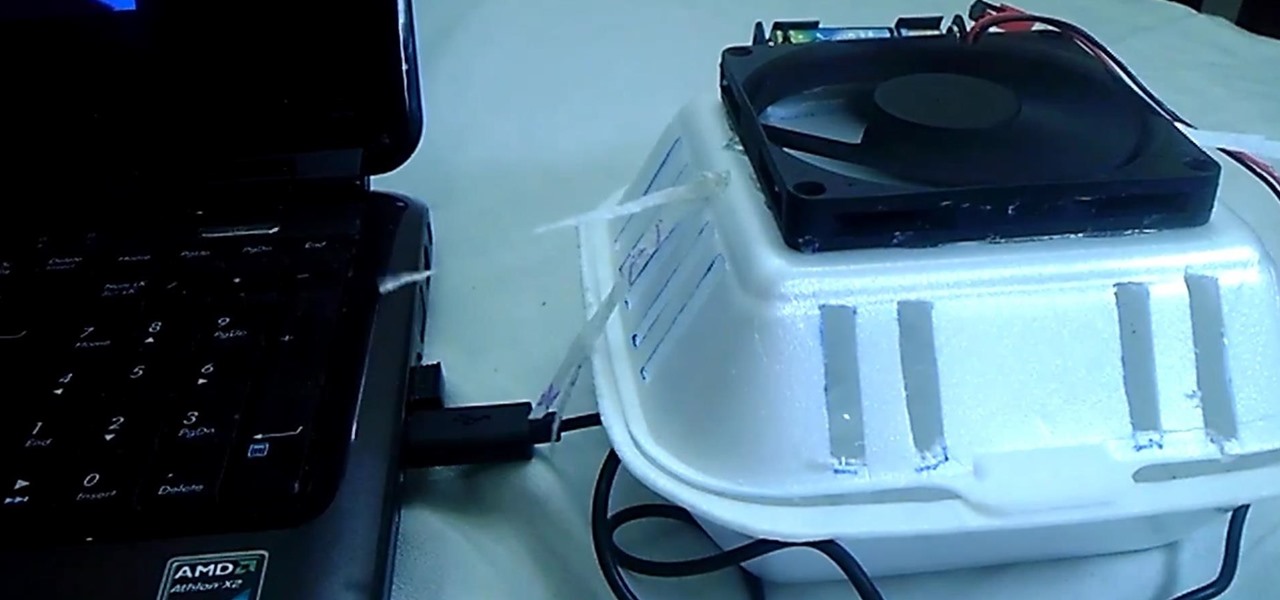
Hand made air conditioner made of a foam lunch box, 5 volt DC fan, 4 AAA rechargeable batteries, and some ice. This homemade AC can run on batteries and you can plug directly into any USB port.

This video is going to teach you how to Create a DETACHABLE DIY Pvc Shoulder Rig Video: .

Every morning I walk out the door with my headphones plugged in and music blaring. While it's not be the most difficult thing in the world, unlocking my phone and starting my music manually every time feels like a hassle. Pressing play on my headphone's remote will auto-start music in the HTC Music app, but I prefer Google Play Music instead.

How to make an easy paper origami basket The base of this origami basket is the popular origami star box http://youtu.be/up8oJ1WH7BY

The list of streaming services is pretty vast, from HBO GO to Hulu to Netflix, these subscription-based services have never been so popular, and have never been easier to watch now that they have Chromecast support.

This is about dancing LEDs following the rhythm of music or speech picked-up by a small microphone. The projects is very cool, and for building it, you will need a light bulb,10 LEDs, project box, electronic board with IC CD4017 and LM358 and power adapter.

Today's project will show how you can convert your laptop, smartphone, or tablet computer into a makeshift projector—just in time for March Madness! It's super cheap to build, and can add a little bit of creative fun to your next sports party.

How to do Gelquin nails - step by step video tutorial for beginners to this beautiful nail design at home !
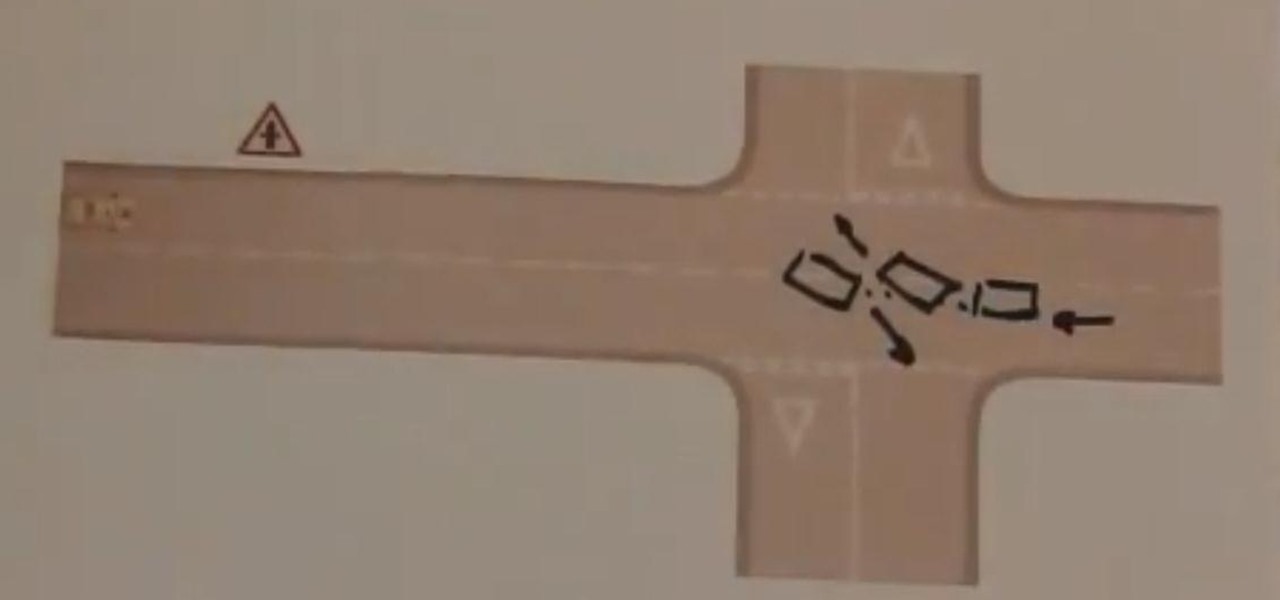
Now, here's a subject that has a lot of information in it. The brief for this is quite long, so you'll have to pay attention when taking driving lessons in Nottingham and the surrounding area.

Sure, not everyone will want to create brochures, but for some of us, it's the best way to get around paying a design firm— making them yourself in Word 2008 for Mac. The tools and templates inside Word 2008 make it easy to create visually stunning brochures for any occasion. The Microsoft Office for Mac team shows you just how to design a professional brochure in this how-to video.

The Labyrinth. It's Zeus's main layer. Can you make it through the Labyrinth unscathed? Can you find your way to the key for Pandora's Box? See what it takes to reach Pandora's Box. Watch the walkthrough for the Labyrinth in God of War III on PS3.

Mikey shows you how to use the cyclic controls on a 6-channel helicopter radio controller. Cyclic controls move a helicopter forwards and back, as well as side-to-side. If you're comfortable with using the rudder controls, you're ready to move on to the cyclic control, usually found opposite of the rudder controls on the radio controller. The control is easiest to use while the helicopter is in the regular orientation, with the tail pointed towards you. Mikey also demonstrates how to use the ...

In this how-to video, you will learn how to turn while riding on rollerblades. Start out by going into the ready position with forward momentum. Look into the direction you are going to turn. Keep your body over your skates. Push on the opposite leg of the direction you want to go. This will allow your outside leg to swing around. There is another turn you can try out that is faster but much more unstable. As you are moving, slowly move one skate forward and the other backwards. Pretend you a...

In this how-to video, you will learn how to add text and titles to videos using Final Cut Pro. First, place a time line play head where you want the text to appear. Move the mouse to the lower right corner of the viewer window and click the add text pop up menu. Select text and the viewer will change to a black box with Sample Text in the middle. Click on the tab labeled Controls. You can edit the text in this new window. You can move the text by selecting Image and Wire Frame. This will allo...

Nancy Stone, a Parenting Coach, shares some Excellent ideas for helping children express themselves and learn new things through doing simple crafts.