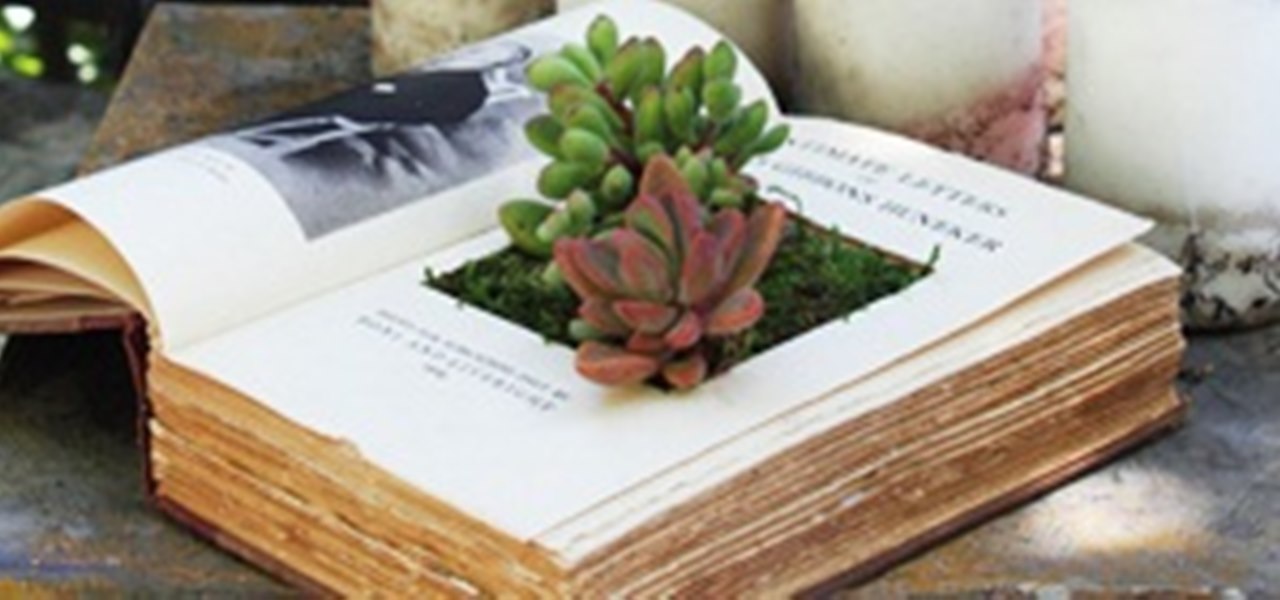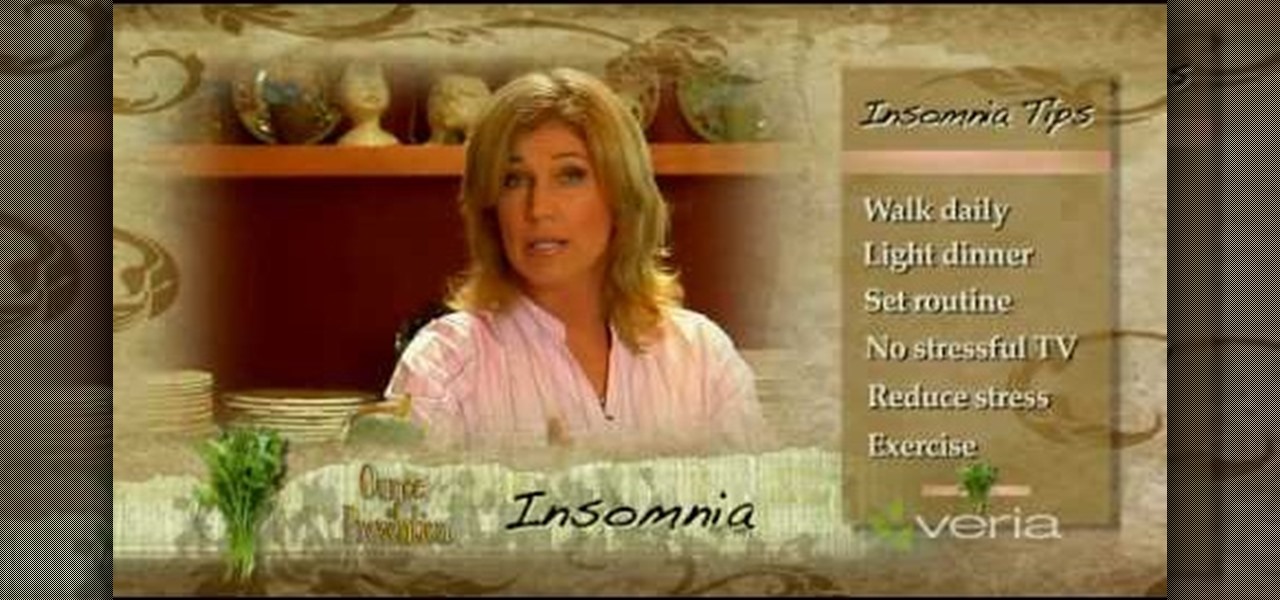Some iOS and iPadOS apps offer alternative app icons you can switch between. Beyond that, you'd have to create aliases in the Shortcuts app to customize the look of the app icons on your Home Screen. But that would mean two icons for each app in the App Library. Now, in a new software update, Apple has given us a middle ground for Home Screen icon customization.

If you're an avid YouTube viewer, you may find yourself overwhelmed on the home page by recommendations from your past viewing habits. But now, you can have a clean slate on your YouTube home screen, free of recommendations.

If you're doing the same tasks on your Android phone repeatedly each day — like playing a specific playlist at the gym, viewing work documents, or watching your favorite music video — you can save some time by automating your routine, turning each task into a one-tap gesture on your home screen.

When setting up your home office or giving it a makeover, the desk is the key to making the room a functional workspace. And if you're in there all day, it also has a significant impact on your health. Standing desks can help offset some of the adverse health risks associated with sitting all day, but it's hard to find a decent standing desk that won't break the bank. That's where Flexispot comes in.

Apple's Shortcuts app lets you make and use custom icons for any app on your iPhone, but it won't actually replace any icons. If your goal is to change the official icon for the app itself without any redirects, there's a growing list of third-party apps that'll let you do just that.

Google's "At A Glance" widget gives you the current weather conditions and upcoming events from your Google Calendar in a handy spot right at the top of your home screen. But on Pixel phones, this widget is permanently embedded into the launcher, so you can't just long-press it to remove it.

Possibly the most popular feature in iOS 14, home screen widgets are here to stay. Apple created a ton for its own apps, and third-party developers keep building ones for their own apps. But home screen widgets go beyond that since you can make a widget for practically anything you want, from a custom news feed to an inspirational picture of the day — and this is how you do it.

Chief among iOS 14's excellent new features is the overhauled home screen. Now, you can add customizable widgets that live alongside your traditional apps, and both first-party and third-party apps can take advantage of it. Talk about an upgrade. They even work in the Today View and lock screen, so you can have the reinvented widgets for one or the other — or both.

It's been a while since Android got a true Easter egg with a new software update. Remember when Google added Marshmallow's Flappy Bird-style mini game? For Android 11, we get a new game, and like Android Nougat, it revolves around the infamous Android Neko cat.

Everyone knows that app updates on iOS are found in the App Store. What you might not have known, however, is that you don't need to manually open the App Store app to manage your updates and downloads. In fact, that work can be started or completed directly from the first place you interact with on your iPhone — the home screen.

By default, there aren't many customization options for the notification badges on iPhones — you can either leave the numbered red bubbles there, or turn them off. But thanks to a new jailbreak tweak, you can now give your badges a unique look with new functionality.

Fan favorite Transformer Bumblebee returns to theaters on Friday in a spin-off of the film franchise, so Paramount Pictures is bringing the car-robot back into the homes of fans via augmented reality.

Security journalist Brian Krebs recently suffered a record-breaking DDoS attack to his his website, clocking in at or near a whopping 620 Gbps of traffic. Krebs' site was down for over 24 hours, and it resulted in him having to leave his CDN behind.

Not having power can make everyday tasks really difficult if you're unprepared. You have to find new ways to do things like cook dinner and charge your devices, and if it happens during the winter, you also have to figure out how to heat your home.

Every home cook has their most-hated kitchen task. For me, peeling hard-boiled eggs and garlic are pretty high up there. Actually, peeling just about anything is, but for every annoying job, there's a shortcut to make it easier.

A faulty or broken thermostat can be one of the most annoying things to ever happen to your house. It's always too hot or too cold, and you can end up wasting money on your electricity bill.

Summer is in full swing! Everywhere you look, plants are in full bloom and green is a way of life. Gardeners are clearly living up to their full potential. I cannot think of anything else that personifies summer better than gardening.

It might sound odd to call interior decorating exciting, especially if you're not a professional within that industry. But that's exactly what it is when combined with augmented reality.

Every now and then, an iOS secret surfaces that makes me wonder, "How am I just learning about this?" I remember the first time I found out how to delete numbers in the Calculator app, and when I discovered you could bulk-move apps around the Home screen. Now, there's another tip to add to the list: a hidden iOS app whose icon you quite literally can't find unless you know where to look.

While Google's generative AI wallpapers for Android won't be out until the fall, you can take advantage of emoji backgrounds and cinematic wallpapers on your Pixel smartphone right now.

Unlike Apple Maps, Google Maps can tell you when a restaurant, bar, club, or other business you're thinking of visiting is busy. It's extremely helpful if you want to avoid peak times or wait for the place to be empty. If you can't pry yourself away from using Apple Maps, there's an easy alternative to see the popular times of most businesses.

Users on Android could customize their app icons for some time, but it's a relatively new addition to the iPhone. You could change icons since iOS 12, but it really took off in iOS 14 and got even better in iOS 14.3. Still, it's not as easy as on Android, and you'll see a notification every time you open an app with your custom icon. However, there is a workaround to stop those annoying notifications.

In recent weeks, Google managed to capitalize on the hype surrounding the Star Wars streaming series The Mandalorian with an AR app that was not only exclusive to Android but also available only for 5G-equipped devices.

Sure, you could leave a random monolith in Utah and get some notoriety for your street art. Or, you can let others put your art anywhere they'd like with augmented reality so they can appreciate it where they are.

It appears we're in the midst of an augmented reality art boom, because in the same month that the famed Christie's auction house launched its mobile AR app, leading art gallery and art seller Saatchi Art has also announced its entry into the AR space.

For me, YouTube on my Samsung Galaxy S3 is more of a music player, not a video player. I have tons of YouTube playlists for music, but since I'm mostly only interested in listening, it'd be nice if YouTube would continue to play in the background while I use other apps.

Navigating through row after row of plants, my tiny fingers would reach into the leaves to pluck all the vile little creatures from their homes and deposit them into a can of gasoline. Potato bug duty, my least favorite gardening chore. Growing up, my family had a small garden every year. And every year, I was recruited to help plant, maintain, and eventually harvest the vegetables from it. There were some tasks I didn't mind, but the ones I hated most usually involved bugs (have you ever see...

They say imitation is the sincerest form of flattery. You have a Google Nexus 7 tablet, but you really wanted an iPad. What do you do? Skin it to make it look like an iPad, of course! Today, I’ll show you how to transform your Nexus 7 into an iPad and trick your friends into thinking it runs iOS! Let’s begin.

Paint a large scale, modern abstract painting for your home! This free online video art lesson will teach you everything you need to know from supplies to technique and it's all taught by expert David A. Clemen.

Create positive home energies with feng shui astrology. Learn how to incorporate ancient Chinese traditions with modern feng shui principles to decorate and design a comfortable living space with this free video series from a leading feng shui practitioner.

Get your toes in top shape without stepping foot outside the home with this pedicure tutorial. Learn how to make a foot scrub from products at home and get your feet soft and smooth. Watch this how to video and you can get a salon style pedicure at home.

Just because you have a cathedral ceiling in your home, doesn't mean you can't enjoy the beautiful decorative texture of wood beams. Faux wood ceiling beams are a great way to add character and warmth to a plain room. Compared to real wood, they're cheaper, lightweight and easier to install. See how to install them in a cathedral ceiling. This video gives you step-by-step instructions for installing fake wood beams, including materials and tools list.

Eliminate pests like ants, termites and mice without using dangerous chemicals. Watch this how to video to learn easy and effective ways of getting rid of small pests that come inside the house.

A bacterium which triggers respiratory disease has been detected in the water systems of two Pennsylvania nursing facilities.

Hey beauties,it's summer time..we need to take extra care of our skin in summer.You must have all noticed skin problems in summer due to the hot-warm weather and the easy,simple and effective formula is to use toners in summer.In market their are so many toners are available but it's always better to use natural products for skin,and nothing can beat the Mint toner.so today I am sharing with you how to make mint toner at home

This Diet & Health how to video explores different approaches to treating insomnia.

Learn a little bit about technology with help from EMBARQ. Watch this how-to video tutorial on installing DSL 2Wire Gateway filters on home phones. Make sure to repeat the install process for the Gateway filters for each telephone in your house that uses the same phone number as your High-Speed Internet.

Feng Shui and interior design expert Elizabeth Chamberlain shows you 10 quick methods of improving the Feng Shui of your home. Use these steps to enhance the natural flow of energy in your home.

Decorating a space can be a time consuming and frustrating experience for any homeowner or decorator. But once everything comes together, it makes all the pain worth it. In this tutorial, you'll find out some helpful tips for decorating the outside of your home using outdoor urns. So check it out and good luck!

Water is becoming more scarce and more expensive. Most of the water used in your house is used outside the house. This how to video teaches you tips for conserving water around your yard. Watch this eco-friendly tutorial and you can be saving water and money in your home in no time.