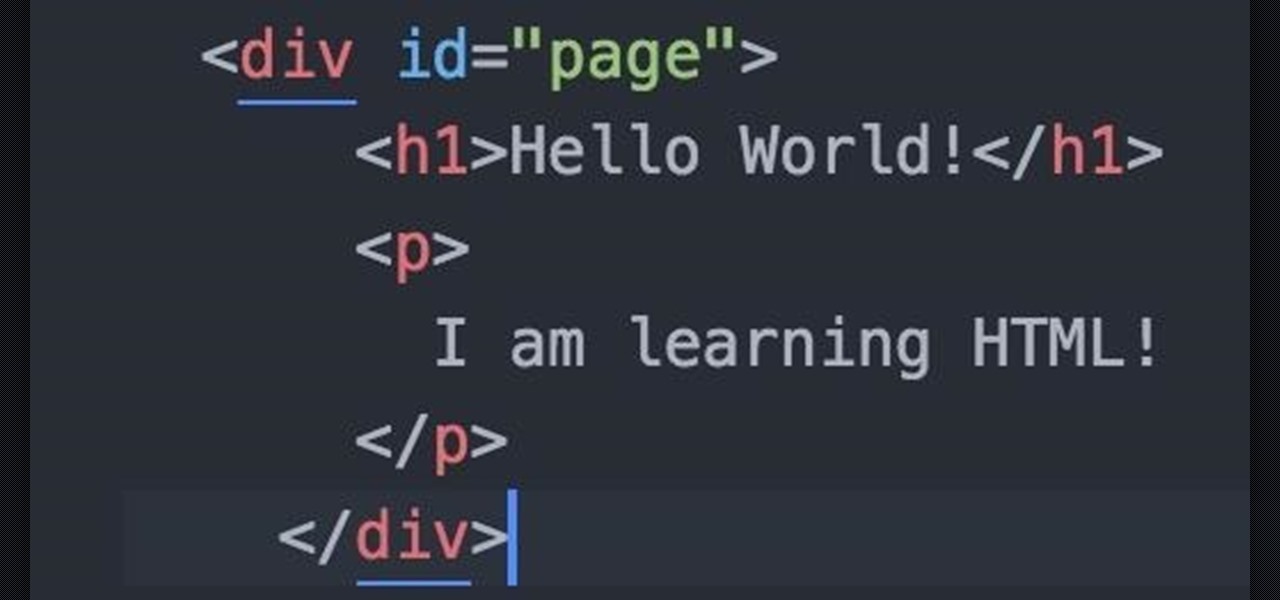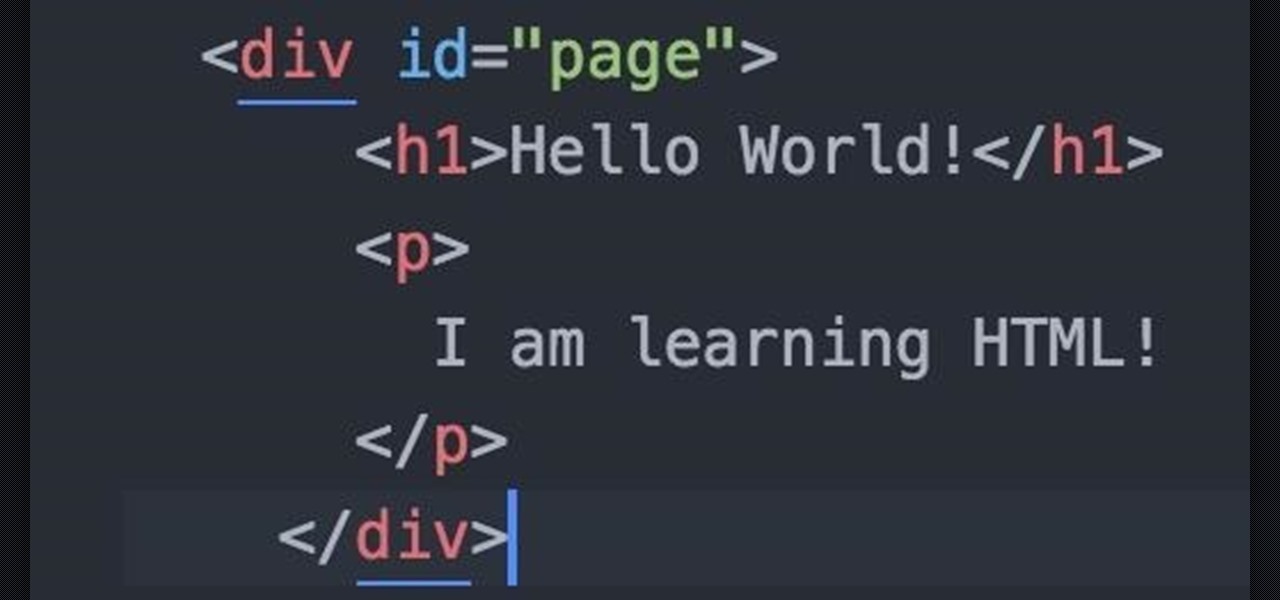
Welcome fellow Null-Byters! Sorry for the delay, this time of the year can be hectic for all of us. Hopefully this will not happen again. In this "tutorial" we will go over more styling and make our page look even better!
Hello Strangers, This is my first article for null-byte and its about staying anonymous on the Internet. But the question is why would you want to stay anonymous online?

Welcome back, my neophyte hackers! Digital forensics is one of the fields often overlooked by aspiring hackers. In a rush to exploit every and any system they can, they often ignore learning digital forensics—the field that may lead to them being traced.

Welcome back! In the last round of python training, we talked about tuples and dictionaries. We'll be diverging again and talking about logical operators as well as membership operators. These are used very similiar to booleans, so if you haven't read that, I suggest you do so first.

Hello everyone. I've recently made the annoucement of the Null Byte suite of tools, and we've covered how to download and install it. Now it's time we cover how to submit a tool for inclusion into the suite. It's relatively simple, but we need to get a few ground rules out of the way.

Continuing this series, I am now moving on to the section, 'Anonymous'. Hope you are looking forward to read this.

Welcome back, my tenderfoot hackers! As most of you know, I am strong advocate for using Linux as a hacking platform. In fact, I would say that without knowing Linux, you will never become a professional hacker/pentester.

Amazon thinks that by simply removing an app from their Appstore, that they will stop users from accessing it. But with Android OS powering their Fire TV Stick and Fire TV, there really isn't anything they can do to prevent us from sideloading an APK onto the streaming media devices.

If you haven't come up with a funny, innovative costume yet for Halloween, you're running out of time. While all your friends are busy perfecting their month-long DIY costume project, you're still being lazy about it and have just now started to search online for ideas.

Not too long ago, Sony was looking to create a method for theming the interface of their Xperia smartphones and came up with a framework called Runtime Resource Overlay (RRO). They then contributed this framework to Android's main code base, and Google has since taken over the development of RRO as a way for manufacturers to implement themes in their skinned versions of Android.

When it's time to get down to work, a clean, organized workstation is key to accomplishing tasks and being more productive. Or, so we thought.

In case you didn't know, Android has an awesome hidden settings menu called "Developer options" that contains a lot of advanced and unique features. If you've ever come across this menu before, chances are you just dipped in for a minute so that you could enable USB debugging and use ADB features.

Historically, battery life has not been a strong suit for machines running Windows. Poor decisions by hardware manufacturers combined with the resource-hogging behavior of Windows are to blame. However, Microsoft is trying to resolve this issue, once again, with the release of Windows 10.

Have you ever been using your computer when a friend randomly decides it's time to start up a text message conversation? You usually have to stop what you're doing on the desktop, then go pick up your smartphone and respond to the text. Then, if your buddy replies with another message, you have to juggle back and forth between your mouse and keyboard and your handheld device.

When the Galaxy S6 hype-train was building momentum ahead of the phone's release, many reports had Samsung cutting back on its much-maligned TouchWiz skin. In the end, these reports were either highly exaggerated or entirely fabricated, because while not as egregious as previous devices, Samsung's signature bloated UI and duplicate apps are definitely present on the Galaxy S6.

If you remember last time, we successfully uploaded picture with a small hidden PHP command executer embedded in it onto a server. Now, our goal is to take this a step further and get an interactive shell. To do this, we need to upload another file that either binds a port for us, or connects back. For this tutorial, we will use a Python reverse Meterpreter shell.

I'm sure that many of us have heard of that nasty Shellshock vulnerability, but not very many people know how to exploit it. Try these few tricks on vulnerable websites!

We recently lost Grooveshark, the free music streaming service that supplied users with a huge catalog of free music anytime, anywhere. Since its shutdown, I have been scrambling to find a half-decent alternative, and my expectations were more than exceeded when I found NetEase Music.

KNOX is a major pain for Samsung owners who like to modify their devices. Its combination of hardware and software security measures make things rather difficult when you're trying to modify system-level files and functions without voiding your warranty.

With an Android device, you can replace almost any default app with a third-party offering. Don't like your home screen app? Replace it. Tired of the text messaging interface? Upgrade it. The same can be said for Android's lock screen. But while many third-party lock screen apps are available, so far, only one has been designed with the Samsung Galaxy S6 and its fingerprint scanner in mind.

In the realm of Android mods, none is more powerful than a custom recovery. This is installed in place of the stock offering, and it lets you back up your entire system, flash mods, and install custom ROMs.

Thanks to leaks and hard working developers, rooting tools for brand new Android devices are usually available right around the time of the smartphone's release, if not earlier. The Samsung Galaxy S6 and S6 Edge are no exception.

Modern medicine utilizes cutting-edge technology more than ever, so it would only make sense that the powerful handheld computers we all carry around these days could play a big role in wellness.

It's 3 a.m. and you're wide awake—your mind is running wild with worries, workplace stress, and panic about the day that lies ahead. How can you possibly slip back into sleep and snag a few more hours of rest when you're so anxious?

Cooking with animal blood is as old as civilization itself. I promise that your ancient ancestors, no matter where you're from, didn't have the luxury of throwing away any part of the animal, including the very lifeblood that used to run through it. Animal blood, along with everything but the skin, would invariably end up in the stew.

UPDATE 11/17/15 The Xposed Framework now officially supports Android 5.1 through 5.1.1 Lollipop devices as well. Everything will still work the way it has with Android 5.0 through 5.0.2, but there are a separate set of files for the newer Android version. I'll cover both below, but make sure to download the proper file for your particular version of Android.

The buttery scent of crescent rolls bring me back to my childhood, but those tubes that open with such a satisfying pop are more than just retro reminders. Crescent rolls can morph and serve as the base for hundreds of creative and cool dishes.

Deciding what to remove from your iPhone in order to free up space isn't the easiest thing in the world. You've got to decide which apps, videos, and photos are worth keeping, even though in a perfect world, you couldn't have to part with any of them.

Essay writing is the bane of most students' educational existence. Whether you're a college student tired of slaving away over 30-plus page research papers or a high school student just trying to get through AP Language, chances are you'd love to find a way to cut down on all the writing. Before you spend hours googling facts and figures to cram into your next paper, work smarter by cutting down on content.

The internet is forever. When you put something out there, it can easily be re-shared, floating from server to server indefinitely with no way of taking it back. It's a scary thought when you consider that a young adult's grandchildren will one day have access to their drunken party pics.

When you're trapped at your desk before a jumble of data just waiting to be categorized, or zoning out during an important meeting, your mind wanders and, chances are, you feel a little guilty because of it. Yet you shouldn't try to reign in that distracted thinking. Instead, let your brain get distracted, and you'll unconsciously strengthen your memory.

Injustice: Gods Among Us is one of the most popular games to come out over the last couple of years. It was a hit on video game consoles, and it's got a solid 4.5 rating on both Google Play and the iOS App Store, with almost 2 million people rating the game combined.

In order to make your food taste good, your favorite restaurant is most likely using way more salt than you think they are (among other pro secrets). Which is why when you ask just about any professional cook what the biggest problem with most home-cooked meals are, they almost always answer that they're "undersalted" or "underseasoned." (In cooking lingo, to "season" food means to salt it.)

One of the main reasons to buy a Nexus device is the fact that they're always the first to get new Android updates. Another great selling point for the Nexus series is that the devices are amongst the easiest to root and mod. Unfortunately, though, these two features are somewhat mutually exclusive.

When it comes to getting your computer and smartphone to work well together, there's no service more robust and capable than AirDroid. For years, it's been the go-to tool for users looking to transfer files between their devices or access contact lists and call logs from their computer.

Android 5.0 has a killer new feature that should make securing your device easier than ever. It's called Smart Lock, and it essentially lets you bypass your secure lock screen when you're in a "trusted environment." This means that if you're connected to a known Bluetooth device or near a pre-programmed NFC card, you don't have to bother entering your pattern, PIN, or password.

Tuesday has long been considered the best day to save money on a plane ticket. Airlines typically announce new deals on Monday, so by Tuesday, all other airlines have matched their competitor's lowest fares. It's a tip that I learned at a young age from my father and was solidified by countless others who swore by it. Well, it turns out that we were all wrong.

It didn't take long at all for developer Chainfire to sort out a root method for the new Android 5.0 Lollipop. After handling a few issues with changes to the SELinux kernel module, Chainfire pushed out an update to his popular SuperSU root app.

If you've ever noticed that the stock launcher on an Android device seems to just feel faster than any third-party home screen replacement app, this is not a placebo effect. Most manufacturers, Samsung included, force their stock launchers to reside permanently in your phone's memory, thus reducing the risk of redraws.

Getting a new phone is exciting, but having access to its exclusive apps ahead of its release is what we're all about here on Gadget Hacks.