
While it's very easy to enable "Low Power Mode" on your iPhone, since Apple will prompt you to enable it once your battery dips below a certain percentage, it's not as obvious as to how to disable it. If you start charging your iPhone, it won't automatically disable it right away, but there are a few ways you can manually disengage it to get your iPhone running at top speeds again.

While there are at least five cool things coming in iOS 11.4, they may not be enough to get you to install the iOS 11.4 beta on your iPhone. Since its initial beta release at the start of April, there have been plenty of known issues and user-reported bugs to deal with. While bugs are to be expected with a beta, you may want to read these before installing this one on your iPhone.
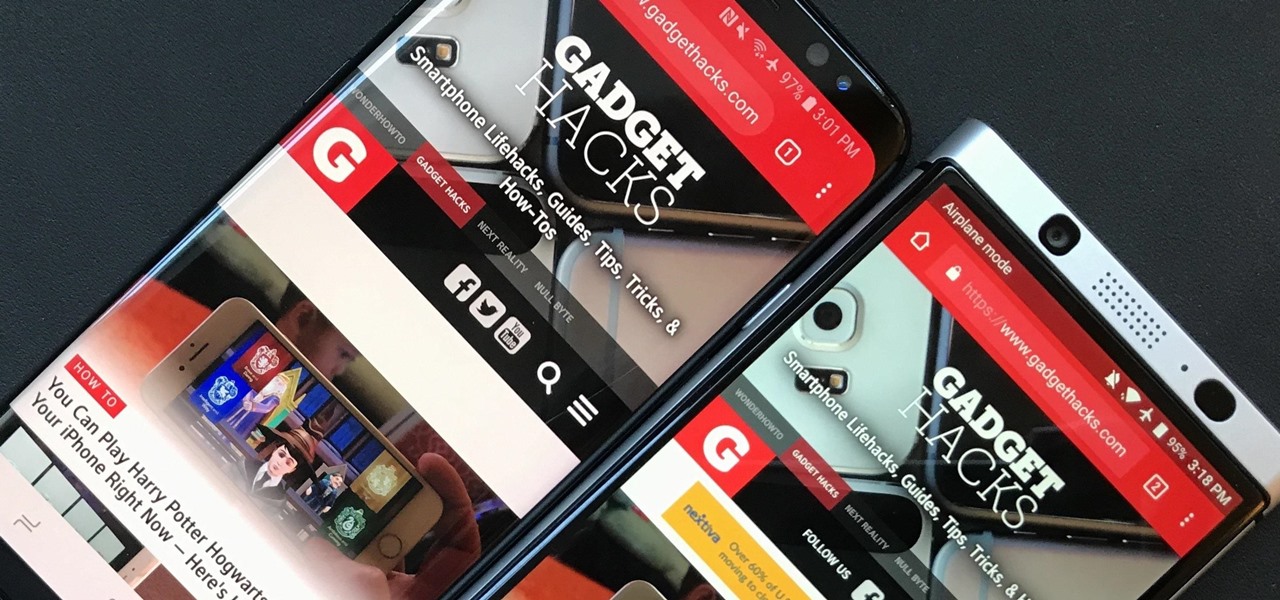
Google's been using their "Material Design" look in Android for years now, but a change is coming up with "Material Design 2," their updated version focusing on new colors, icons, and spacing. Whether it'll be called "Material Design 2" or not remains to be seen, but you can try it out right now in Google Chrome on your Android device right now.

All the Android fans out there undoubtedly remember the squeeze gestures introduced with the HTC U11. Google continued the trend by bringing the gestures to the Pixel 2 and Pixel 2 XL. Thanks to a brand new app, you can now enable similar squeeze actions on your Galaxy S9 or S9+, and even some older Samsung phones.

Unsurprisingly, Google wants to be the caretaker for augmented reality on the web, and its latest move in this endeavor is a 3D model viewer prototype called Article that's designed to work across all web browsers.

Chis Lacy's Action Launcher is easily one of the best third-party home screen apps for Android. If you're interested in the basic feature set of this impressive app, check our our overview of the top five launchers on Android. Today, we're taking an in-depth look at the brand new Adaptive Folders feature included in the latest update.

If you're like me, you change your wallpaper often. After maybe a week of looking at the same picture, you just have to have something different. Depending on the new wallpaper, you may spend another hour changing the background color of folders, the app drawer, and even Quickpage to match your overall theme. But you probably don't want to spend that much time tweaking your layout every week, so let me show you a way that reduces the time from an hour to a few seconds.

Let's say you want to send out a message to all of your friends. Normally, you'd have to put all of the recipients into one giant group thread to do this. But when people started responding to your message, everyone in the group would get a notification, so your friends would probably be annoyed that you started the group thread in the first place. Luckily, if you're using WhatsApp, this isn't an issue.

Most newer phones come with a grayscale mode that you can activate when you want to save some battery life. The way it works is simple: If your graphics chip only has to render elements in black and white instead of full 32-bit color, it won't consume as much power.

There are so many tips and tricks on how to improve your Instagram photos, but one really easy way is to use the HDR camera setting. HDR is high dynamic range imaging and takes three exposures of a photo — overexposed, underexposed, and one in the middle at the normal exposure. The end result is just one image of the three exposures combined.

Goertek's AM3D offers world-class audio processing software that powers millions of high-end devices around the world. Their biggest advancement is likely Virtual Surround Sound, which can make two speakers sound like a full 5.1 setup.

The Galaxy S8's AMOLED display is prone to screen burn-in, particularly with the navigation and status bars. But hiding these bars would make it hard to navigate your phone — that's where Pie Controls come into play.

Snapchat is attempting to take over the world via augmented reality technology. Well, it's more of a virtual makeover than a takeover, but still ...

One of the biggest hurdles for making touchscreen text input easy on the user has been finding a simple way to move the cursor around. With all the advancements in mobile technology, we're still left fumbling around with tiny arrow indicators or magnifying glasses when we need to add a letter to a word we've already typed. But thankfully, developer Ouadban Youssef has found a better way.

NetGuard is a well-established app known for its highly secure firewall, which blocks unwanted web activity from individual apps that can take up both precious bandwidth and battery life. Not quite as well known, however, is the fact there's a second official version of NetGuard that comes with a hidden ad-blocking feature, which can be activated with just a little tinkering in the app's settings menu.

If your phone has an AMOLED display, it doesn't waste any battery to power black portions of the screen. This is because the individual pixels that make up an AMOLED screen emit their own light, which means the backlight you'd find behind a traditional LCD screen is not present. In other words, showing a full-screen black image on an AMOLED phone is like turning your display completely off.

Everyone loves sharing pictures and quick video clips with Snapchat, but while the service itself is tons of fun, the Android app is one of the worst on the market. For one, Snapchat takes terrible photos even on high-end Android phones. And to make matters worse, the app is a notorious data-sucking battery drainer.

If you're in the market for a non-root ad-blocker, developer Julian Klode has an app that you'll definitely want to check out. It uses Android's VPN system in a similar manner to alternative apps like NetGuard and AdGuard, but it's got a new twist that should save lots of battery life in the process.

Android Nougat is a godsend for tablet users, as it's packing some serious multitasking improvements. It goes well beyond the new split-screen mode, too, because as it turns out, there's a hidden setting that turns your apps into completely resizable windows within a desktop-like interface.

While iOS 11 is ready to take over your iPad, iPhone, and iPod touch, let's take a step back and check out all of the new features that iOS 10 brought to the public when it was released to everyone in Sept. 2016.

Many phones these days are being manufactured without a notification LED—it's a cost-cutting move, and it's really not an essential component. However, the notification light on Android devices has traditionally alerted users to any missed messages, and this is functionality you can't get without the proper hardware.

One of the biggest causes of smartphone battery drain is the mobile data connection—particularly if you live in an area with poor reception. But, chances are, you don't actually need this connection most of the time, because you're probably connected to Wi-Fi for a good chunk of the day, which uses far less battery life.

North American users get a raw deal when it comes to Sony devices. For some reason, the critically-acclaimed Xperia lineup of smartphones is hardly ever available here, whereas in Europe, the Sony Xperia Z series is one of the most popular flagship devices around.

Lenovo unveiled the latest Motorola smartphones, Moto Z and Moto Z Force, today at Tech World '16. As expected, both models include strong magnets on the back that allow users to snap on various Moto Mods attachments such as a battery pack, projector, or JBL speakers.

Images of the newest Moto X flagship phones surfaced over the weekend, and it looks like Motorola has a cool new feature in store for the handsets, which are tentatively titled Vertex and Vector Thin.

Samsung's latest flagship devices—the Galaxy S7 and S7 edge—both sport an interesting new feature called Always On Display, or simply AOD. When enabled, this feature keeps the clock, date, and other bits of information visible at all times—even when the screen is off.

Android 6.0 Marshmallow is bringing in lots of changes to our favorite smartphone operating system, ranging from battery-saving tweaks like Doze to a Now on Tap feature that essentially bakes Google right into every app on your phone. But for folks that like to tweak the interface of their device, a new hidden menu might be the most exciting addition of them all.

Ah, the fabled dark mode. In the past, many users were delighted to find the existence of something called Royale Noir, a dark theme option that was available for Windows XP. Yet for reasons unknown, Microsoft had kept knowledge of Royale Noir a secret until some bright minds discovered its existence, and the rest is history.

Carriers like to distinguish their Android phones from the competition by making small changes to the interface here and there. This practice is so common that Android now has a built-in system for managing these small tweaks.

It's been over a year now since Google introduced a visual way to track down which tabs are playing audio in Chrome, something that was previously only available using third-party extensions. However, they still didn't give an easy option for shutting those tabs up without having to stop what you're doing.

The Nexus 6 came with a hidden kernel module that allowed for double-tap-to-wake functionality, essentially letting you turn your screen on just by tapping it. A simple root app allowed us to activate this feature, which meant we were always two quick taps away from waking our device.

Welcome back, my fledgling hackers! Sometimes, for a variety of reasons, we can only get a command shell on our target system. For instance, with Metasploit, it's not always possible to get the all powerful Meterpreter on our target system. In other cases, we may be able to connect to a command shell via Netcat or Cryptcat.

By eliminating the need for hard keys on phones, manufacturers are able to use that extra space for a larger display, which is clearly evident on the bezel-minimal LG G3. In order to replace the physical home, back, and app switcher keys, we now have stylish soft keys.

I'm always looking for the best apps and services for my Android, and that means sticking strictly to the Google Play Store is a no-go. If you're like me and tend to install a lot of APKs (application files), you're probably tired of seeing the "Install" confirmation that always pops up.

With so many keyboard options available for Android, there's no reason to limit ourselves to the default one, or to just the ones available in the Amazon Appstore. While the Appstore does provide alternatives, such as SwiftKey, it doesn't come close to the selection available in the Google Play Store.

If you thought iOS 7 was a drastic change from previous iterations, iOS 8 will certainly continue to rock the boat. From a revamped Control Center to enhanced "Continuity" to ephemeral messaging, Apple's newest mobile operating system will have many of you relearning the "basics."

Buried deep in the code of many Google apps is a set of debugging options. These options, which are designed for developers to help test the way their apps interact with Google's own, are normally hidden from view.

Copy and paste keyboard shortcuts are beautiful gifts from the gods, and any website that blocks such an offering can burn in hell. But really, Cmd+C and Cmd+V (Ctrl+C and Ctrl+V for Windows folks) are second nature to most of us, so it's very frustrating when sites like PayPal don't let us use them.

We're not always near our phone, so Pushbullet made it easy to get your phone's notifications straight to your computer, like calls and text messages. But with their latest update, you can also sync alerts with other Android devices using their new cross-device mirroring feature.

Google is widely renowned for its mastery in using data to tailor specific search results and ads. Their Android and iOS search apps put this ability to use in finding the most relevant pages for your query, and their desktop site is the most-used search engine on the web as a result of it.





































