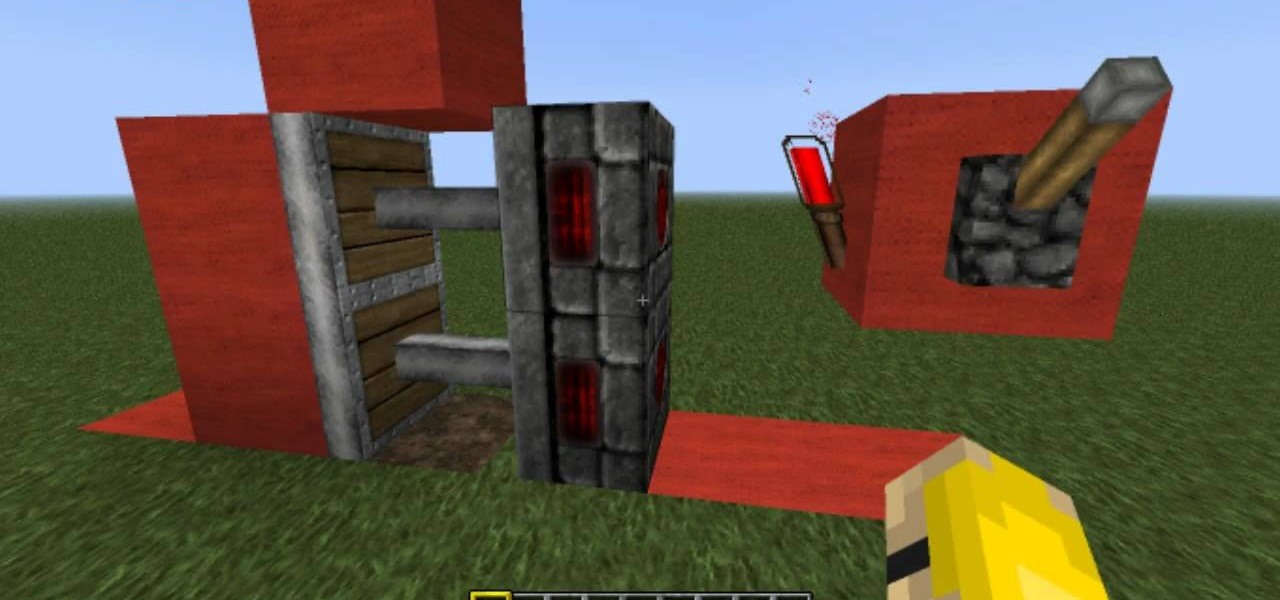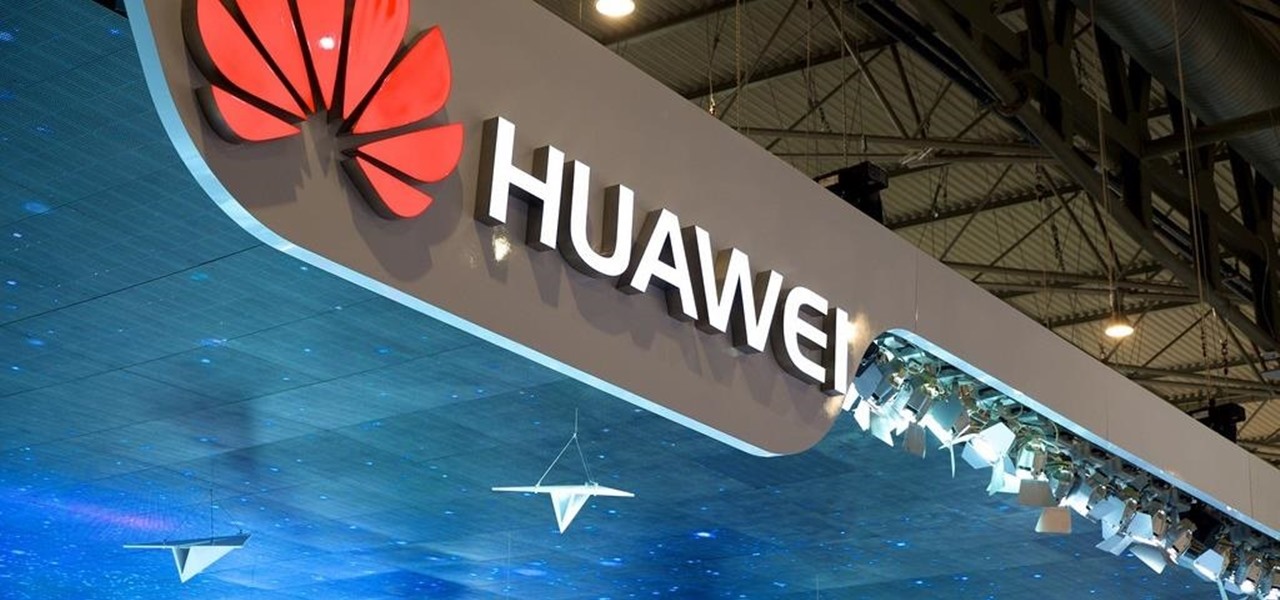Welcome back, my budding hackers! When we are looking for ways to hack a system, we need a specific exploit to take advantage of a certain vulnerability in the operating system, service, or application. Although I have shown you multiple ways to exploit systems here in Null Byte, there are still many more exploits available that I have not yet shown you.

A picture is worth a thousand words, and depending on what you're taking a picture of, it could be worth a lot more. Our phone's camera can easily capture high quality photos, scan barcodes, and make us Instagram famous. You can compare prices of items and download applications just by scanning a QR code. Of course, we can always do this stuff a little bit better on our iPhones.

This science experiment deals with sublimation of dry ice into carbon dioxide (CO2) gas. In the video, I'll demonstrate how pushing a quarter into a block of dry ice makes the quarter scream and shake vigorously.

In this web design tutorial learn how to use the straight line tool. Although the straight line tool might seem like a useless tool I can tell you from experience it is very useful. Especially if you have ever attempted to draw a straight line with a tool other than the straight line tool. There are many ways you could use the straight line tool such as dividing content, design graphics, separating navigation menu headers and much more. My recommendation would be that you take a look at some ...

People use search engines for a wide variety of subjects (just look at some of the results that pop up in autofill). The results you get with each different search engine are usually different, but almost all of them display the same number of results per page by default—ten. If you find what you're looking for at the top of the first page, great. But if you have to do a lot of digging, it can be a pain to load so many different pages to find it, especially if your connection is slow.

When I left off on our last hack, we had hacked into the ubiquitous Windows Server 2003 server by adding ourselves as a user to that system so that we can return undetected at any time. The problem with this approach is that a sysadmin who is on their toes will note that a new user has been added and will begin to take preventative action.

All kinds of people pretend to be someone they're not on the internet, including scammers, people attempting to wind others up, hackers and web predators. Almost all of these people will leave bases uncovered and they're all easy to expose when you understand how to. Here are my favorite ways of finding out when somebody is lying quickly. Image Search

First of all, this was not invented by me. I state this clearly and the link for the original discussion is located below. I made this video, as the original author did not do so, in an attempt to raise awareness as to the awesome concept that it is.

Google is the biggest and best search engine on Earth, and if you are a webmaster and want your website to be a big success it would really behoove you to know as much about how it works as possible. The Google Webmasters series of videos and website were created to teach webmasters, SEO professionals, and others how Google works by answering their questions and giving them insights into how they can best integrate and utilize Google's functionality to improve their business. This video will ...

Google is the biggest and best search engine on Earth, and if you are a webmaster and want your website to be a big success it would really behoove you to know as much about how it works as possible. The Google Webmasters series of videos and website were created to teach webmasters, SEO professionals, and others how Google works by answering their questions and giving them insights into how they can best integrate and utilize Google's functionality to improve their business. This video will ...

Google is the biggest and best search engine on Earth, and if you are a webmaster and want your website to be a big success it would really behoove you to know as much about how it works as possible. The Google Webmasters series of videos and website were created to teach webmasters, SEO professionals, and others how Google works by answering their questions and giving them insights into how they can best integrate and utilize Google's functionality to improve their business. This video will ...

FaceTime is a very cool Apple App that makes video chat possible on the iPhone, but only if you're on a wifi network. Officially, at least! One of the many cool things that you can do after your jailbreak you iPhone 4 is use FaceTime on the 3G network! This quick video will show you how to enable Face Time 3G use using a jailbreak App called MY3G.

Trevor4Ever595 teaches you how to hack mini tower defense using Cheat Engine. Start the game in your internet browser and then pause it. Start Cheat Engine and go to your process list - the little computer icon in the top left corner of the window. Select your browser and then change the value type to 4 bytes. Take the money you have, multiply it by 8 and then add 6. So for 300 you get 2406. Search for that in Cheat Engine. Build a tower and if you have 200 left, you will get 1606. Search for...

When you need a website to showcase your product or service, it can be quite confusing. Follow these easy steps to gather everything you need to have a successful website. Start your search for a domain name in the domain name registrar. (Example: www.companyname.com) Rent space from a hosting company to hold the files for your website. Set up an email account for your company. Create the content for your website (example: products, prices, services, etc). Get internet security to protect sen...

Learn how to hack Google with this amazing video. This video will teach you how to hack Google by using advanced search operators and esoteric search terms to find “hidden” files and mp3s quickly and easily; you'll also learn how to use Google to hack unprotected Internet-controlled devices like webcams and security cameras. For more information on Google hacking, and how to get started using these hacks yourself, take a look at this instructional video!

Want to clear the search history from your Google account? Well follow these simple instructions and return your history to the original settings! First log into your Google History Account at google.com/history. Next scroll down and locate "Remove Items" on the left hand side tool bar. Click on this. Next locate "Clear entire Web History" towards the top right of the screen. Then the final step is to click "Clear History". Follow through the tutorial video to get rid of all of the annoying s...

You want to know how to get extreme scores in the flash game Pool Practice? This is how. Watch this video tutorial to learn how to cheat in the flash game Pool Practice (01/01/10).

Sure, your search history can be useful, but more often than not, it's a paper trail of privacy infringement. It's perfectly reasonable not to want to see a complete list of your YouTube queries every single time you search for a new video. Luckily, blocking YouTube from saving your search history takes only a few taps.

Even under normal circumstances, it's almost impossible to speak to a representative for a government agency or company in just one try. Many systems will put you on hold for long periods or ask to call you back when someone is available, but there are still some out there that just give you the busy signal over and over again. In those cases, there's a jailbreak tweak that can help.

Google has always experimented with Chrome's UI, but when they make more drastic changes, they start by hiding them in the feature flags menu. One of the latest designs makes Chrome more accessible in a world of big and tall phones.

Choosing a movie to watch at home can be incredibly difficult when you don't already have one in mind. But there's a shortcut for your iPhone that can make it easier to browse your streaming media services for something good to play. More specifically, it lets you browse Netflix and Amazon Prime at the same time.

Google Images, TinEye, and other reverse image search engines can help you find where images appear on the internet. You can discover what TV show or movie an image comes from, who took a photo, and if the profile picture of someone you're talking to online is really them, among many other uses. And there's a shortcut for iOS that makes running a reverse image search easy.

Phone numbers often contain clues to the owner's identity and can bring up a lot of data during an OSINT investigation. Starting with a phone number, we can search through a large number of online databases with only a few clicks to discover information about a phone number. It can include the carrier, the owner's name and address, and even connected online accounts.

Many of our online accounts now come with an added two-factor authentication (2FA) functionality to help keep our data safe. This essentially means no one would be able to access the account until a specific set of requirements were met. It could be a combination of a password with a security key or even a passcode with some form of biometrics, like a fingerprint or face scan.

Computers all over the world rely on a program called "libssh" to use the SSH communications protocol, which allows trusted users to log in and administer computers remotely. Due to a flaw in libssh, fooling a computer into granting SSH access is as easy as telling it you already have permission. The vulnerability can lead to an attacker gaining complete control over a device.

A peek inside the code of the Snapchat app has revealed that the company is expanding the search capabilities of its augmented reality camera to include visual search that may link to items within Amazon's massive online store.

Has this ever happened to you: You're singing a song in your head and want to look it up on Apple Music but you just can't think of its name or even who recorded it? In iOS 12, if you can sing it, you can search for it, as the update lets you find songs in Apple Music by lyrics alone. It's like Shazam, only instead of identifying music by sound, it uses the lyrics in your head.

While there are a variety of privacy-focused search engines available like StartPage and DuckDuckGo, nothing can offer the complete trust offered by creating one's own search engine. For complete trust and security, Searx can be used as free metasearch engine which can be hosted locally and index results from over 70 different search engines.

Kali Linux is known as being the de facto penetration-testing Linux distribution but can be a pain to use as an everyday OS — even more of a pain if that means carrying around a second laptop or the constant frustration of using the finicky Wi-Fi on virtual machines. But there's another option: installing a Kali subsystem on your Windows computer as a convenient compromise.

Millions of travelers pass through airports each day without understanding how powerful and insecure a boarding pass can be. Anyone can scan the boarding pass barcode with a mobile app, allowing access to frequent-flyer accounts and even a passenger's temporary airline account. In this guide, we will explore how hackers scan and decode the information contained in a boarding pass barcode and why.

For years, PuTTy has reigned supreme as the way to establish a Secure Shell (SSH) connection. However, those days are numbered with the addition of the OpenSSH server and client in the Windows 10 Fall Creators Update, which brings Windows up to par with macOS and Linux's ability to use SSH natively.

Apple's Mail app for iOS isn't a bad email client by any means. However, it just doesn't cut it for iPhone users that want a more intelligent and advanced email solution. If you're in the market for an app like that, Spark is absolutely your best bet.

The threat of an evil access point has been around for a long time, and with the rise of open public Wi-Fi, that threat is often overshadowed by how comfortable we are using third-party Wi-Fi hotspots at coffee shops and public spaces. While we've shown an evil twin attack using the Aircrack-ng suite of tools, MitmAP is a Python tool to configure custom APs for many types of wireless attacks.

Google just unveiled it's biggest search product in recent memory, except this time the search giant is looking to take over the world of virtual objects.

The Pixel 2 has finally arrived. Google unveiled their newest flagship phones on October 4th, and there's quite a few changes in store. For one thing, most of Google's official renders have already showed us something new: The Pixel 2 and Pixel 2 XL will have a Google Search bar at the bottom of their home screens.

A federal judge wants answers after an Uber engineer accused of data theft pleaded the Fifth in the ongoing Waymo versus Uber battle. This privilege would protect the accused, Anthony Levandowski, of self-incrimination and handing over specific documents demanded in a previous subpoena and forthcoming deposition.

Chrysaor, a zero-day spyware believed to have been created by the Israeli "cyber war" group NSO, is an even greater threat to Android phones than it ever was to iOS.

Huawei is making a fresh attempt at launching into the US market to challenge Apple and Samsung's monopoly on premium smartphones. In its latest attempt to break into America, Huawei is trying to get its Chinese mobile chipset accredited by AT&T.

Google just made searching the web on your iPhone a whole lot easier with its new GBoard keyboard for iOS. It has a built-in Google icon so that you can search directly from whatever app you're in, making it a cinch to add images, GIFs, directions, videos, and more.

Google is reportedly working on an iOS keyboard that brings key features to the iPhone, including Google's image and text search functions. (GIFs, yay!) According to The Verge, the keyboard has been in development and testing for months, and will act much like the Android version.