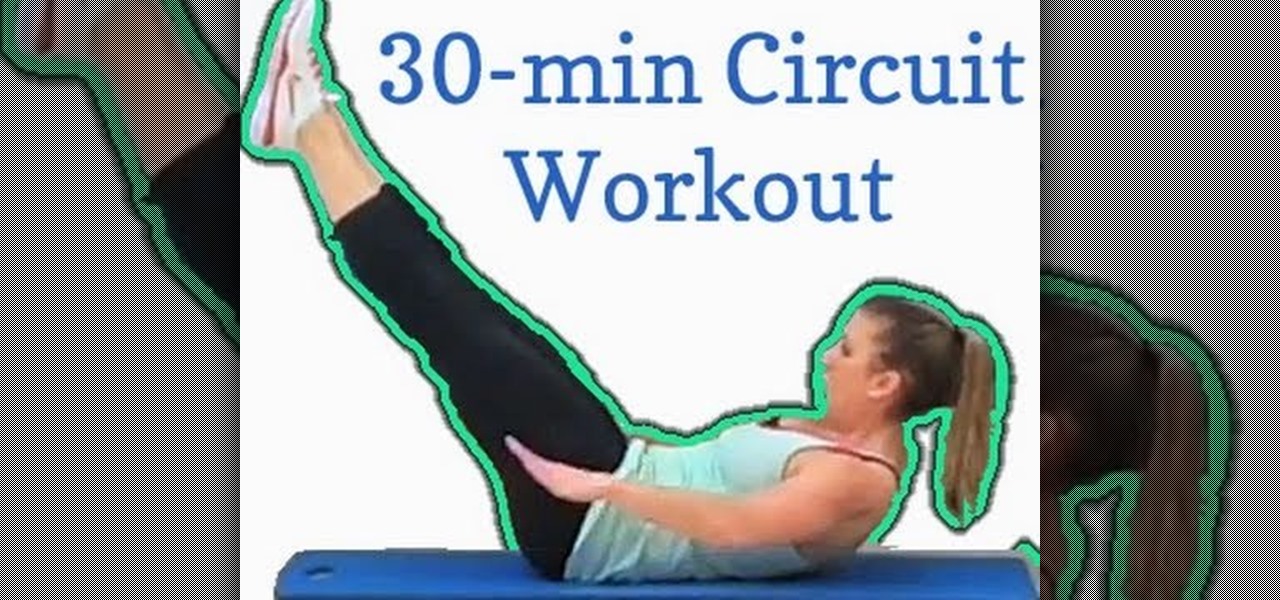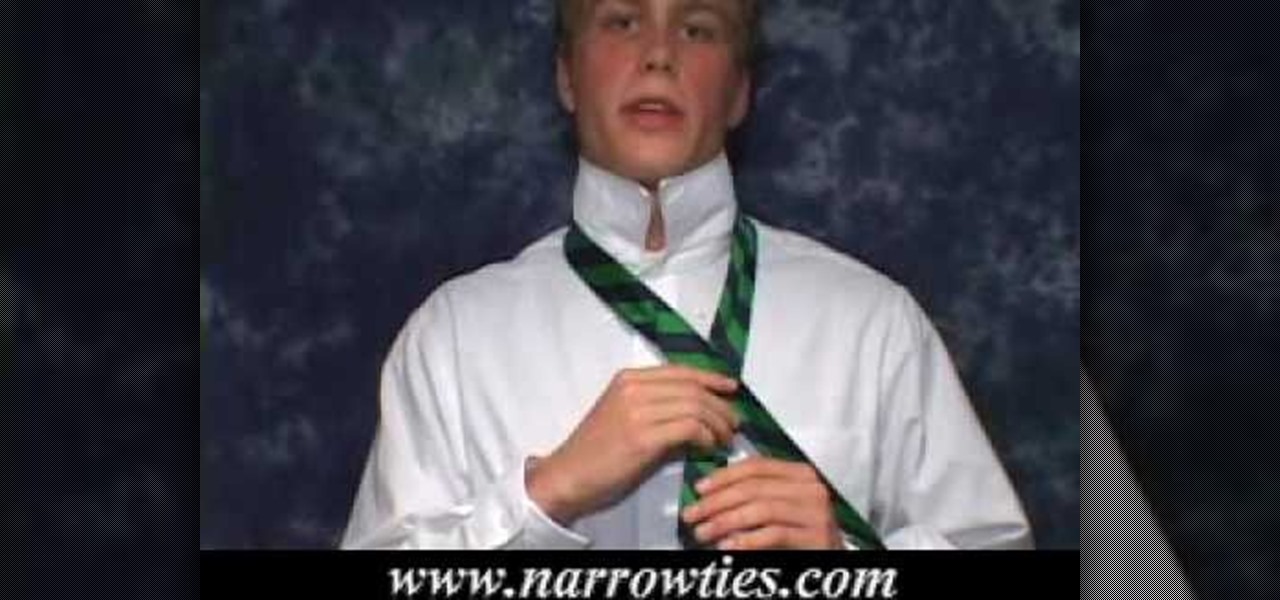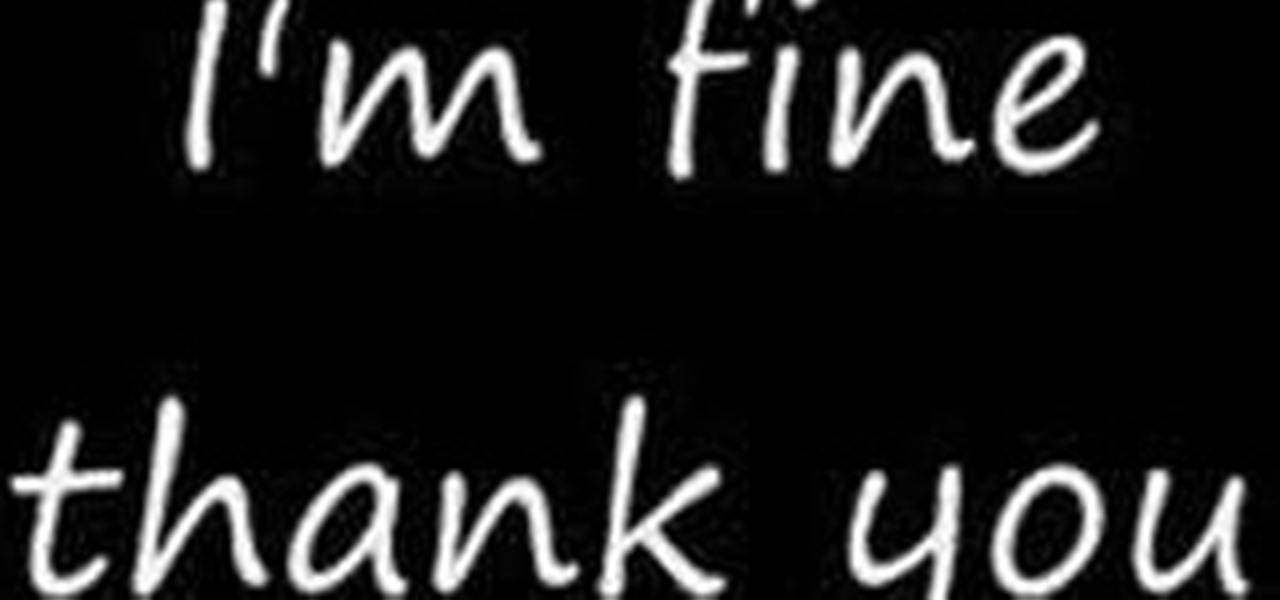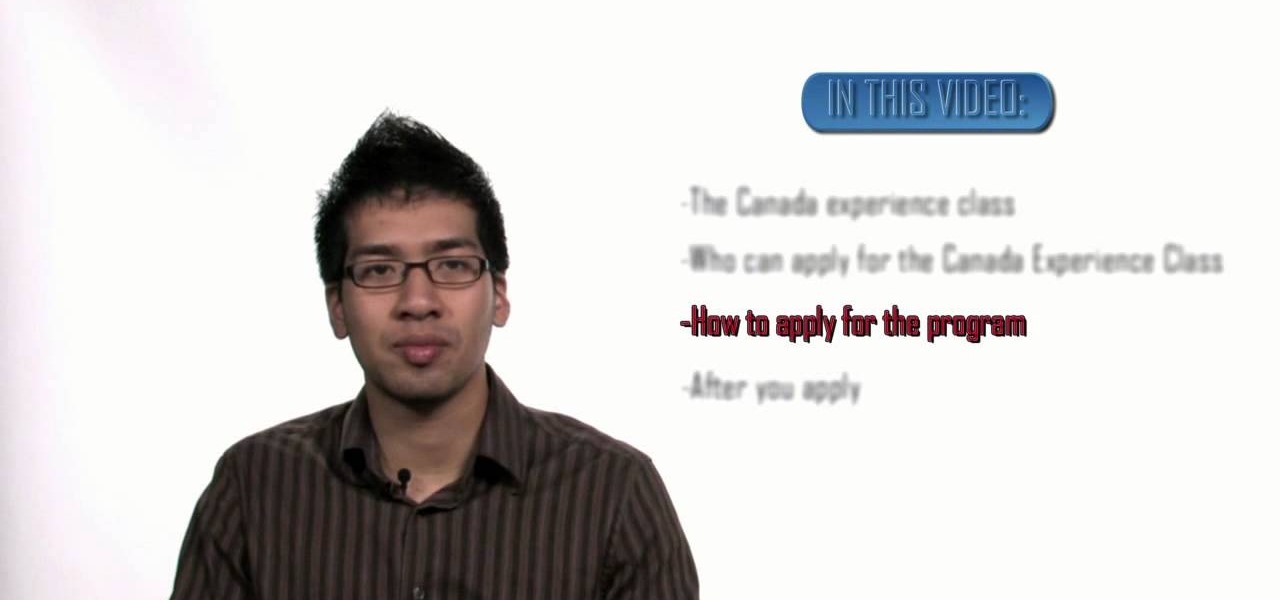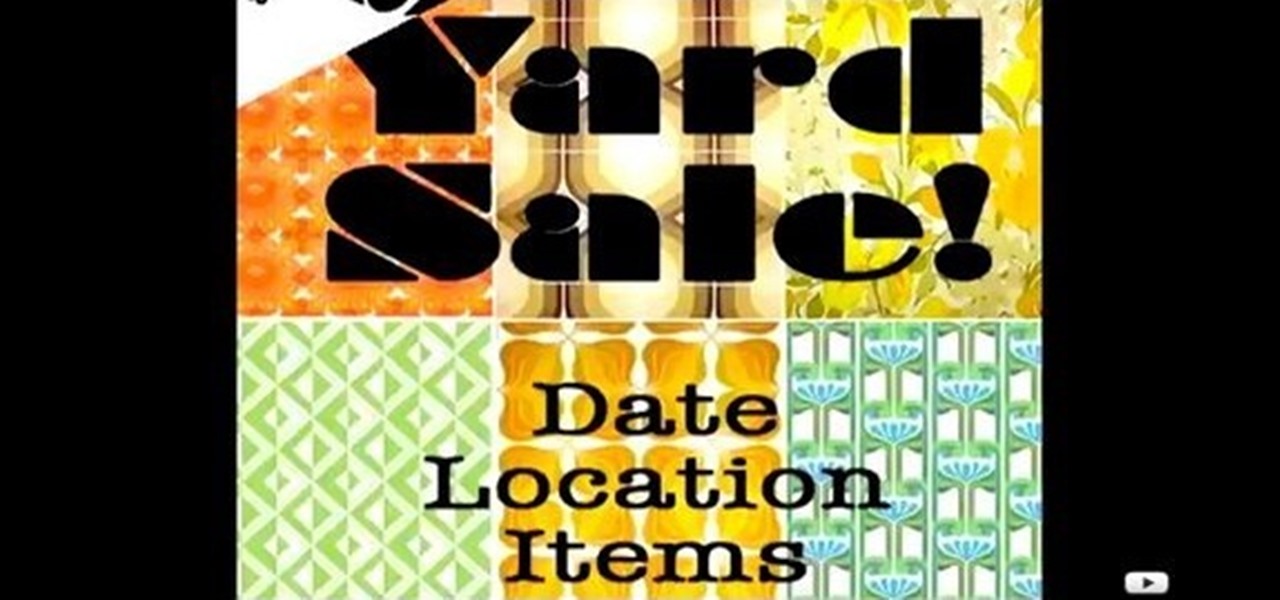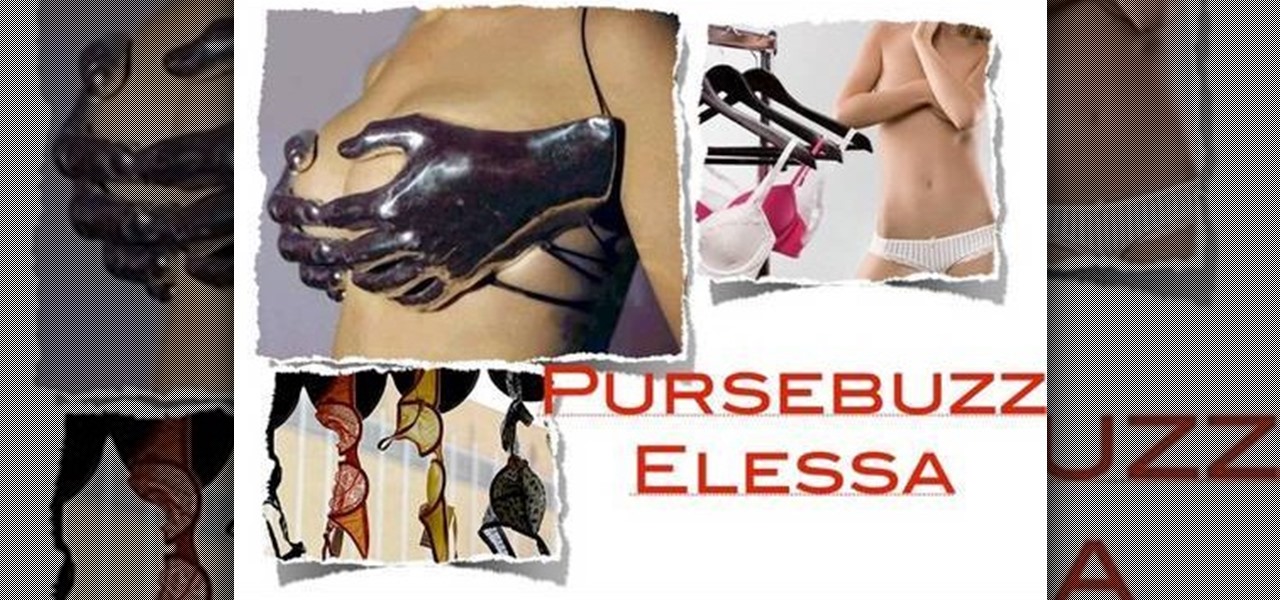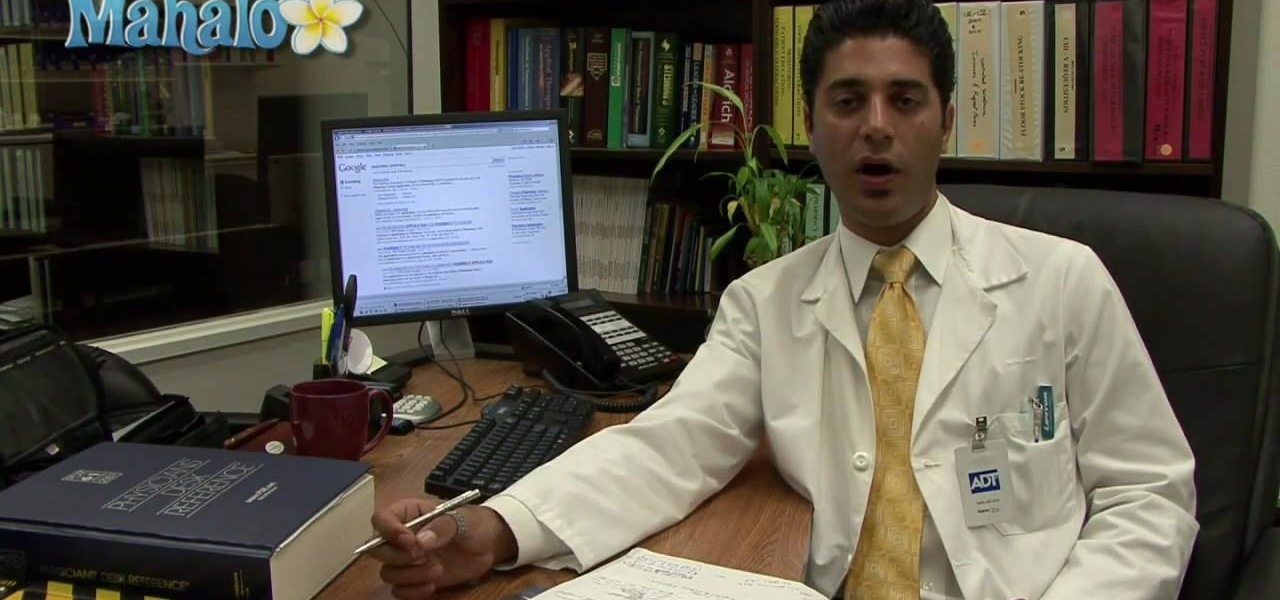School's out, and if you're single and ready to mingle, watch this episode of The Wing Girls for ten tips for meeting women this summer. Whether it's making sure not to commit to anything serious (hey, you have to play the field and be thorough to find the One, right?), getting a ripe tan that enhances your bulging muscles, or attending every single party you can find, there are lots of things you can do to throw some notches on that belt before school starts again in fall.
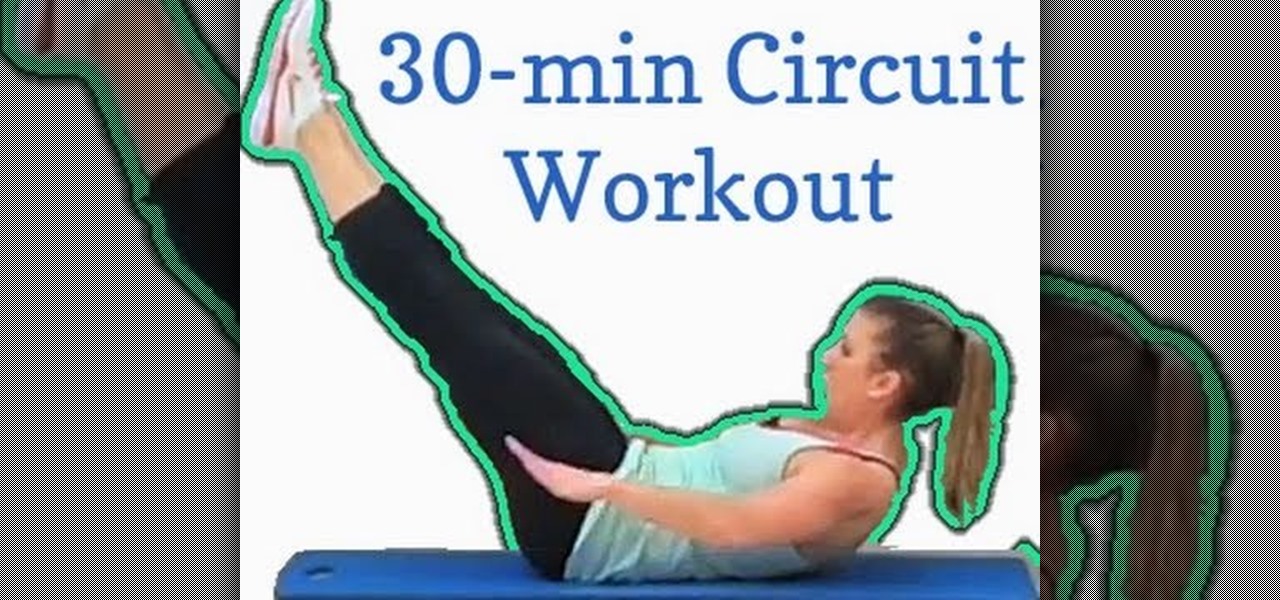
Not all of us have hours and hours to devote each day to exercise. In fact, we applaud you if you manage to squeeze in a thirty minute workout about five times a week. Life tends to get busy, but if you want to lose weight then exercise has to be a priority, as important to attend to as your marketing pitch meeting tomorrow.

In this tutorial First, we will discuss what a meeting is, How can we schedule it in Outlook. A meeting can be defined as a mass of two or more people have a common motive. All the people present in a meeting can share their ideas and exchange information, to carry out the actions to achieve their goal. This tutorial helps those people who are looking for the steps to Schedule a Meeting in MS Outlook.

Microsoft Office Live Meeting is a conferencing solution for online meetings, training, and events. Learn how you can schedule, join, or present a Live Meeting using features like audio, video conferencing, and uploading handouts. In this demo, learn about meeting permissions and how to record a meeting. Get an overview of meeting content options, see examples of meeting interactions, meet Microsoft RoundTable and really learn to use Office Live Meeting.

Office Live Meeting is a conferencing solution that you can use to engage audiences in online meetings, training, and events. Learn how you can schedule, join, or present a Live Meeting by using new features such as audio, video conferencing, uploading handouts, and using Microsoft RoundTable. Watch the demo to learn how to schedule a meeting in Office Live Meeting.

Microsoft Office Live Meeting is a conferencing solution that you can use to engage audiences in online meetings, training, and events. Learn how you can schedule, join, or present a Live Meeting by using new features such as audio, video conferencing, uploading handouts for distribution, and using Microsoft RoundTable.

The "Zoombombing" trend is still strong on the Zoom video meetings service, despite security measures Zoom put in place to stop it. That's why it's up to you, as either a host or co-host, to be proactive about preventing Zoombomber harassment, as well as stopping it whenever it slips through the cracks.

In this video tutorial, viewers learn how to record with Web Visuals. Begin by opening the Web Visuals program. In a meeting, users will be able to record the audio, web and video portions of the meeting. In the sidebar under Meetings Features, click on Show More Features and select Recording Controls. Now select Start Recording under the Recording Controls sidebar menu. When the recording window opens, title the recording and choose whether to include the web cam or not in the recording. To ...

Taking minutes is the single most important thing you can do at a meeting to record what happened at a business meeting- ideas discussed, new directions for certain departments, etc. But taking minutes isn't as easy as scribbling down notes like you did in 5th grade. Check out this video to learn how to take clear and informative minutes.

As we've all seen and laughed at in Ben Stiller's comedy "Meet the Fockers," meeting your girlfriend's parents for the first time is not a pleasant experience. In fact, you're lucky to come out of it with just lowered self-esteem and a hurt ego.

By default, as soon as you join a meeting on Zoom, both your microphone and camera turn on, sharing your audio and video to the other chat participants. While that isn't usually a problem, it can be an issue if the meeting hasn't started or you're entering in the middle of a class, and you don't want to disturb the video conference.

Learn how avoid getting drunk and look like you are drinking while still staying sober. Avoid getting drunk at business meetings with a client who wants to booze it up. This is a great set of instructions from Burn Notice resident ex spy Michael Weston.

This how to video shows you how to setup a meeting using Microsoft Outlook. First, open the program. From here, click on calendar. Next, go to the upper left corner and select new. On the subject line, type in the subject of the meeting. In the body, type in what the meeting is about. Go to scheduling and go to the left and select invite attendees. From here, select the address book and search for people by their last names. Select who is optional and who is required. Click okay. You will see...

You are never too old to meet a mate! Never! In this video, learn some great tips on how to socialize your life to meet men when over 60.

Working from home has its perks. You don't need to commute, you can work in your pajamas, and you don't even need to clean your house, especially if you're using Zoom for video meetings on your smartphone. Instead of clearing toys from the floor or moving that pile of clothes on your chair, you can take advantage of Zoom's virtual background feature to hide what's really behind you.

Despite the cancellation of Mobile World Congress and several high-profile companies pulling out of the upcoming Game Developers Conference, Magic Leap is pushing forward with hosting its own developer conference.

As more and more people use the video conferencing service Zoom, the chances of trolling behavior and attacks only increase. But it's not just "Zoombombers" you need to worry about. A heated discussion between family, friends, or colleagues could turn sideways real quick, and sometimes the best course of action is to remove the participant from the group video meeting altogether.

In this video tutorial, viewers learn how to tie a four-in-hand knot with a skinny necktie. Begin with the wide end at least 12 inches longer than the thin end. Then put the wide end over the narrow end and wrap it around once more. Now bring the wide end under the loop and down through the front of the knot. Then pull the knot tight and adjust the tie. This video will benefit those viewers who have a skinny tie, and would like to learn how to tie it because hey are attending a formal dinner,...

Do you need to learn some basic French skills? This great vocabulary tutorial from learnlanguages1.googlepages.com will teach you some essential meeting and greeting phrases that will give you a jump start in speaking quickly and proficiently. It includes comprehensive context and pronunciation information that will save you hours of time and probably help you avoid a great deal of embarrassment. With this excellent series of free videos, you can greatly improve your French language skills qu...

The CEC, Canada Experience Class, is a new program to help a person who has held residency in Canada gain permanent residency status. The program realizes that, by going to school or living in Canada while working, many people have the skills necessary to make the transition to live in Canada permanently. To qualify for CEC, you must be a temporary worker living in Canada for at least two years with two years of skilled working experience. A second way you can qualify is by being a foreign gr...

We've all seen them. Those guys or girls. Walking down the street with that little flashing blue piece in their ear. Do you love the convenience of your wireless earpiece, but you hate the way it makes you look like "one of them"? Here's how to avoid coming across like a total jackass.

Do you need some extra cash? Is your clutter piling up on you? The perfect summer solution is a how-to on throwing and attending a yard sale. This week we show you how to prep and carry-out a successful yard sale, and show you how to spot a score. A few key points will help you spot the key piece for your wardrobe or next DIY project, whether it involves a yard sale or garage sale or what.

During a meeting in real life, you could ask non-essentials to exit the room temporarily so that you can speak to just a few privately, but now that conferences exist online, it requires a bit more finesse. You could start a new video call on Zoom or remove individual participants, but that makes it hard for those who left to join again. But there is a feature where you can just put some users on hold.

As long as you have the meeting ID, you can join and interrupt virtually any video call on Zoom. And that's how we get terms such as "Zoom-bombing," where someone jumps into a chat to say or visually show vulgar and inappropriate things to the other participants. However, hosts can put an end to it.

Leading augmented reality headset makers Microsoft and Magic Leap are among the companies now vying for a military contract for battlefield heads-up displays.

Influenced by the growth of augmented and virtual reality technology as well as 3D computer vision, Ericcson Ventures invested in Matterport, whose hardware and software help companies create AR/VR experiences.

If you're using or need to use Zoom, the popular video teleconferencing service, you've almost certainly heard about "Zoombombing" by now. While Zoom has been adding security measures to address the problem, there are other things you can do to prevent or stop Zoombombers in their tracks so that your video meetings and chats go undisturbed and uninterrupted.

If you've ever watched "The Nutcracker" before, then you know that one of the most whimsical and (physically) memorable characters of the ballet production is the King himself, the Nutcracker.

Chances are that you're going to be attending more than one holiday party this Christmas season. As such, you don't want to be caught dead wearing the same boring curly hair or wrap around ponytail every time.

Chances are that if you've attended any amount of Victoria's Secret's semi-annual sales, you've probably got enough bras to start your own lingerie store. But because you don't have an entire showroom to store those babies, your bras are probably just lying around wherever they fit.

In this tutorial, actor Shaun Pilkington offers his advice for choosing the best acting classes in Hollywood. LA is a town full of actors and there are many resources available, make sure you pick the best classes and become the very best you can be in your field.

There are few celebrities who dare attend a movie premiere or other industry event without a full head of hair...fake hair, that is. Like the rest of us, many celebrity babes weren't born with naturally lush locks, so they turn to extensions to boost their volume.

Eat scorpions?!? Of course! Insects can be a great source of protein. Scorpion soup, which you can cook in a wok, may be served as a main course or an appetizer. Learn the key to cooking this unique soup, and amaze your friends at the next dinner party or potluck you attend!

Interested in attending pharmacy school? You've come to the right place. This clip presents an overview of what you'll need to do in order to apply. For more information, including a detailed overview of the process, and to get started applying to pharmacy school yourself, watch this guide for aspiring pharmacists.

Dani Spies has thrown this party platter together in honor of Oktoberfest but you could use the idea for any party you are attending or throwing!

It's OK to want an extended break when you're working or learning from home. Maybe you want to play a video game, spend more time with your family, hang out with your dog, or FaceTime with friends. But how can you do that when you're supposed to be in a Zoom video conference or class? Thanks to one Zoom feature on your iPhone, it may be easier than you think.

Sure, princesses are pretty and always get the prince. But they're so naive and innocent and innocence is no fun. Have a little fun this Halloween by dressing up as the infamously evil sea witch Ursula from "A Litt'e Mermaid."

Romantic hair never fails to make you look your most gorgeous, whether you're grabbing a hot dog at Pink's or attending your sister's wedding.

Learn how to properly dices and mince food. If done right, dicing an onion ensures even cooking and makes your dish look professional. If you've never attended cooking school, chances are that you've never learned this easy method. It only takes two simple cuts. To dice and mince food, you'll need a sharp knife and your food of choice.

This medical how-to video demonstrates how to perform a cast removal with a cast saw. Follow along and learn how to remove a wrist and forearm cast. The cast saw may appear dangerous but it is actually pretty safe to use. A cast should only be removed when the attending doctor deems it safe to do so. Note that this casting procedure is intended for medical professionals.