
How To: Target Your Audience for a Facebook Post
This video will show how to target your facebook post for a specific audience. With this tutorial video you could target a set of audience who has interest about the post.


This video will show how to target your facebook post for a specific audience. With this tutorial video you could target a set of audience who has interest about the post.
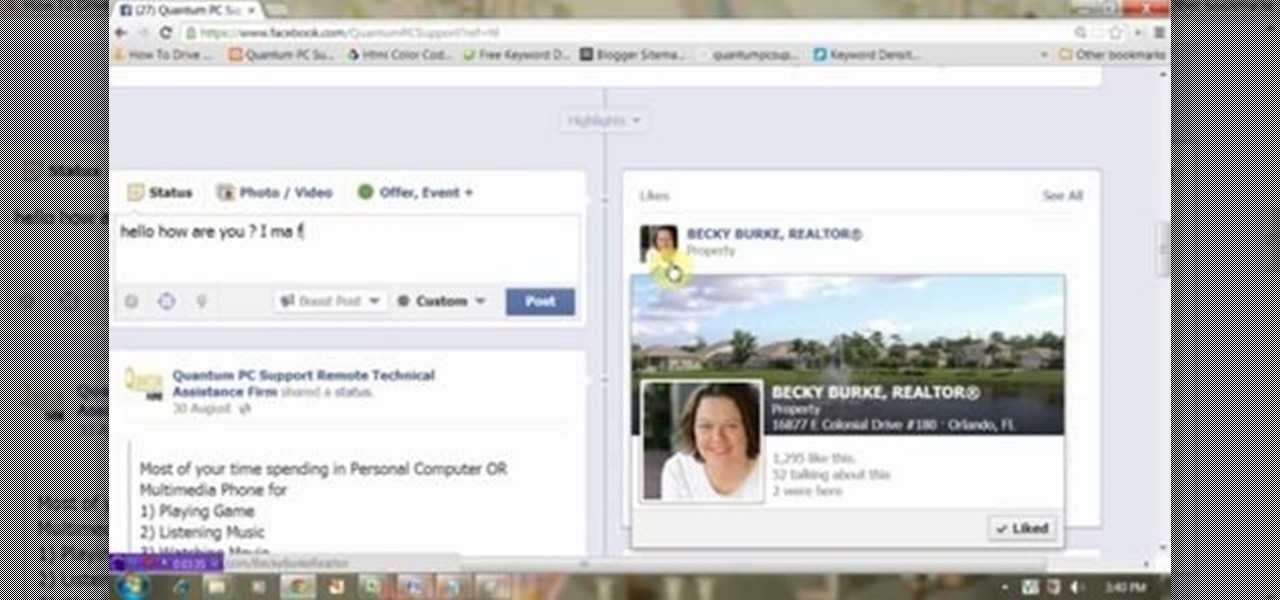
This video will show you how to target your audience for Facebook post. You could set country, language, age group, qualification, etc. for watching your post. Watch the video and follow all the steps. Employ the technique in your Facebook account.
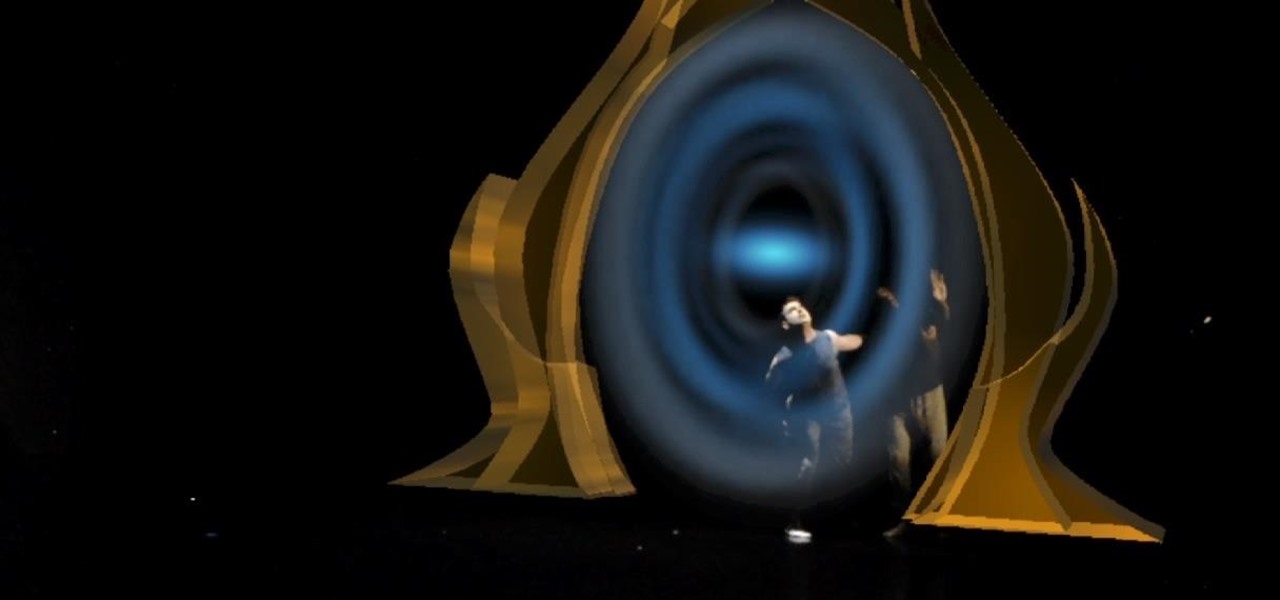
Live theater doesn't typically benefit from the kind of computer-generated special effects that big-budget Hollywood blockbusters deploy, but that could change soon thanks to Microsoft's HoloLens.

So, according to Sprout Social, mentioning an Instagram handle in the caption of your posts increases audience engagement by up to 56 percent. If true, that's pretty impressive.

Facebook has grown into one of the central hubs of the internet where ideas are shared with others. But with the rise of brand development, individuals and companies need to get their messages out beyond their group of Facebook friends so it can be seen by more of the world.

If you have yet to receive your invitation to next weekend's royal wedding in the UK, then you can still experience part of the pomp and circumstance in augmented reality courtesy of ABC News.

Anyone who has been within a block of any wireless brick and mortar store or tech conference in the last couple of years has no doubt seen banners, posters, and videos promoting 5G high-speed wireless services on the way.

The gold standard in any business is reaching the front page of Google. You need to get your brand in front of audiences. While it can seem daunting, it's not impossible when you master SEO best practices.

What's in a name? Quite a lot. Learn how to choose a good one that targets your desired demographic. Whether you're considering the possibility of starting your own Pilates studio or already have one and just need a little help tackling a particular pedagogical problem, you're sure to be well served by this free video lesson from the folks at Balanced Body Pilates. For more information, including a comprehensive overview, watch this video guide.

Check out this crazy kid from the Netherlands as he tries to teach you a bit of magic... called Dutch Magic!

the ultimate: prank all audiences and theater employees:

If you've used PowerPoint in the past, you're probably used to version available on Windows, but you can do even more in PowerPoint 2008 for Mac. There are tons of new features that slideshow builders will love, but sometimes you can never know about them unless someone tells you about them. The Microsoft Office for Mac team shows you all the great features in this how-to video.

In this video Andy shows you how to perform the "Name it" card trick. The presenter suggests introducing yourself quickly and then ask someone in the audience for a name. Count up the number of letters in the persons name (for instance David is five letters). You then split and reverse five cards. You then ask the audience member to cut the deck in half. Then double under break the remaining cards. Then place the selected card under the reversed card. Then ask the audience member his name aga...

In order to perform the “Magical Morphing Jokers” trick, you will need a deck of cards with 4 Jokers. This trick proves that all Jokers want to be king. Show the 4 Kings. Place them in the following order: black-red-red-black.

Andy Field shows you how to perform the “Whispers” card trick by John Mendoza. This is a more advanced trick that requires a detailed setup that Andy demonstrates.

This video will show you how to perform a really cool, easy coin trick with only two different coins and your hands. The effect is that you throw one of the coins up in the air, catch it, and reveal the other coin, which the audience has not seen yet. You accomplish this by switching the second coin from one hand to the other while the first is in the air, then stashing the first coin in your pocket while showing your audience the second. Easy and impressive.

Check out this informative video tutorial from Apple on how to get started using Keynote '09. iWork '09, the office productivity suite from Apple, is the easiest way to create documents, spreadsheets, and presentations. Writing and page layouts are easy in Pages. Numbers gives you simple ways to make sense of your data. You'll captivate your audience with new and sophisticated features in Keynote.

Check out this informative video tutorial from Apple on how to organize your slides in Keynote '09. iWork '09, the office productivity suite from Apple, is the easiest way to create documents, spreadsheets, and presentations. Writing and page layouts are easy in Pages. Numbers gives you simple ways to make sense of your data. You'll captivate your audience with new and sophisticated features in Keynote.

Check out this informative video tutorial from Apple on how to add audio and video to presentations in Keynote '09.

Check out this informative video tutorial from Apple on how to create and edit shapes in Keynote '09.

Check out this informative video tutorial from Apple on how to create and edit charts in Keynote '09.

Check out this informative video tutorial from Apple on how to create and edit tables in Keynote '09.

Check out this informative video tutorial from Apple on how to remove backgrounds with Instant Alpha in Keynote '09.

Check out this informative video tutorial from Apple on how to add shadows and reflections in Keynote '09.

Check out this informative video tutorial from Apple on how to crop and compose images using the mask tool in Keynote '09.

Check out this informative video tutorial from Apple on how to add a transition between slides in Keynote '09.

Check out this informative video tutorial from Apple on how to animate objects between slides with Magic Move in Keynote '09.

Check out this informative video tutorial from Apple on how to use advanced builds to animate objects on and off slides in Keynote '09.

Check out this informative video tutorial from Apple on how to set up presenter notes in Keynote '09.

Here are seven tips you can use to make your PowerPoint presentation eye-catching and attention-grabbing. Never have your audience nod off. Keep your slides simple and organized, make good use of transitions, don't read directly from the slide and know your way around the keyboard and Presenter Mode.

Just playing the same sixteenth notes over and over and over again in your solos can become stale after a while, and even if you learn every scale and every lick in the world, if you play them all with the same rhythmic dictation, it can get stale fast and you will lose a lot of your audience members! In this fantastic video lesson, Jeff Marshal, instructor at Musician's Institute, gives you an in depth look into adding rhythmic varieties into your solos.

As far as your audience is concerned, there are few things less magical than a card trick seen a dozen or more times. As such, as a magician, it's important that you build a strong repertory of tricks to maintain your public's interest. And what better place to start than the "flying" card trick outlined in this free video magic lesson.

Scare the crap out of your folks with this one. Or scare the crap out of your audience if you're making a low budget film, because these suckers will impress. Realistic vampire fangs! You can't beat them.
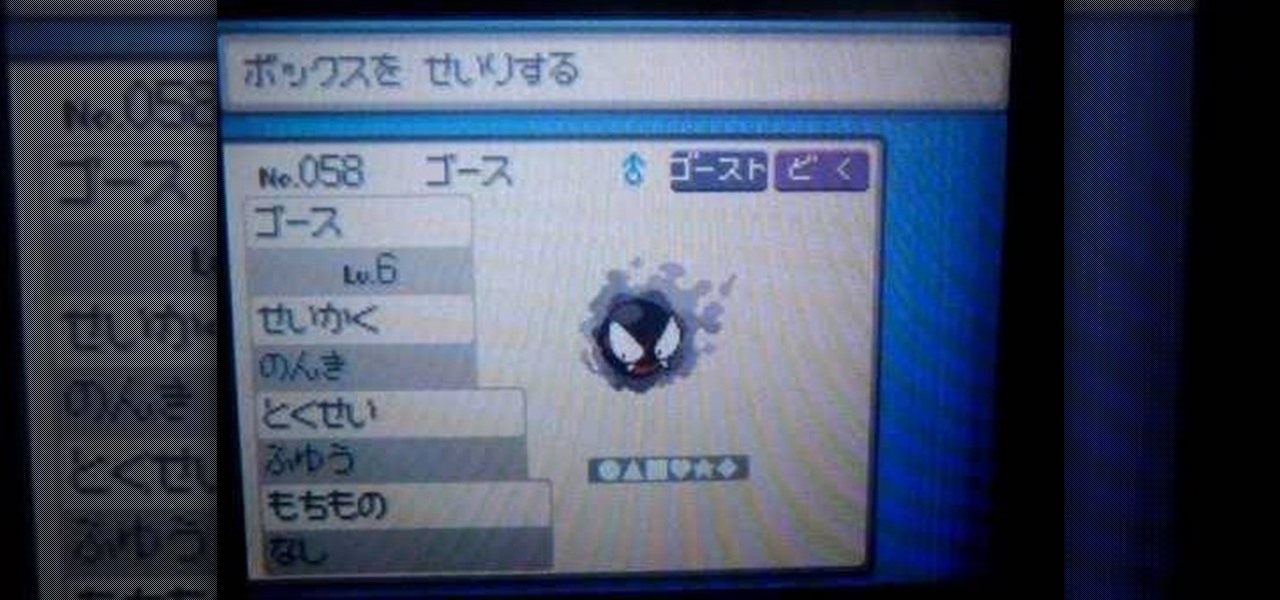
The Pokéwalker might be the most insidious of Nintendo's many attempts to force it's mostly young audience of gamers to get outside. It was packaged with Pokémon Heart Gold and Soul Silver, and is a simple pedometer that measure how much you move around with it on and levels up your Pokémon accordingly. This video will teach you how to use it.

Google is the biggest and best search engine on Earth, and if you are a webmaster and want your website to be a big success it would really behoove you to know as much about how it works as possible. The Google Webmasters series of videos and website were created to teach webmasters, SEO professionals, and others how Google works by answering their questions and giving them insights into how they can best integrate and utilize Google's functionality to improve their business. This video will ...

Mr. O shows his audience in this video how to make oobleck, a slime-like substance which has a variety of unique properties. For this project, you will need a mixing bowl, food coloring, corn starch, a measuring cup, and water. First, color the water with food coloring to a color which is much darker than the color you would like. You will need the correct ratio of water to cornstarch, in a 1 to 2 ratio. Add some water to the bowl and add the cornstarch, then add the rest of the water. Finall...

This is a video tutorial showing its audience how to play the song "Sea of Love" on the ukulele. The first step is to hold your ukulele properly. Then you can begin to play the notes. The notes in this song are in the following order: G, C, E, A. Then play the chords, B flat, D7, E flat, C7. Next to play the song you will play a loop of eight beats when you strum. Each beat is a down or an up strum. If you sing along to this song then you will be able to easily keep in tempo. Next you should ...

This is a video tutorial that is showing its audience how to draw Winnie the Pooh from Disney. The first step in drawing Winnie the Pooh is to draw a light circle that will end up being Winnie's head. Then draw construction lines through the circle for the mouth, eyes, and nose. Next you should draw the eye line off of the construction line that you made earlier. Next lightly sketch his other facial details such as his mouth and nose. Then you should draw his ears on and detail his facial str...

Cardtrickteacher takes us through one of his favorite card tricks, the Triumph card trick. He explains that this involves using the audience, which he adequately emulates using just himself. Showing amazing dexterity, he goes through the process of the card trick in real time at first, showing us how exactly the card trick would look in real life and leaving us astounded. He then systematically breaks down the card trick showing each individual step and explaining with such clarity that even ...

Andy Field shows his audience how to perform the Spellbound magic trick. The video is set up as a tutorial which means he is explaining to the viewers how the trick is performed, or in other words what his secrets are. The trick itself is fairly complex and to grasp the full understanding of the concept it is recommended that you watch the video. According to Andy, most people already suspect how he is doing the trick, but he just wants to confirm their hypothesis. The video is five minutes a...