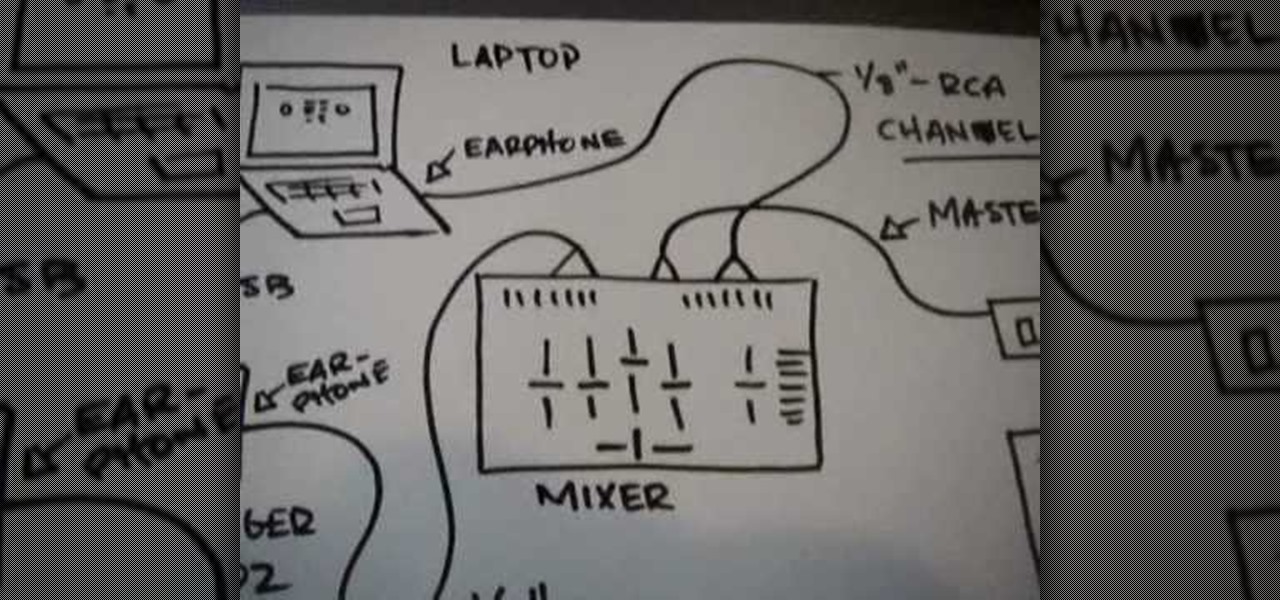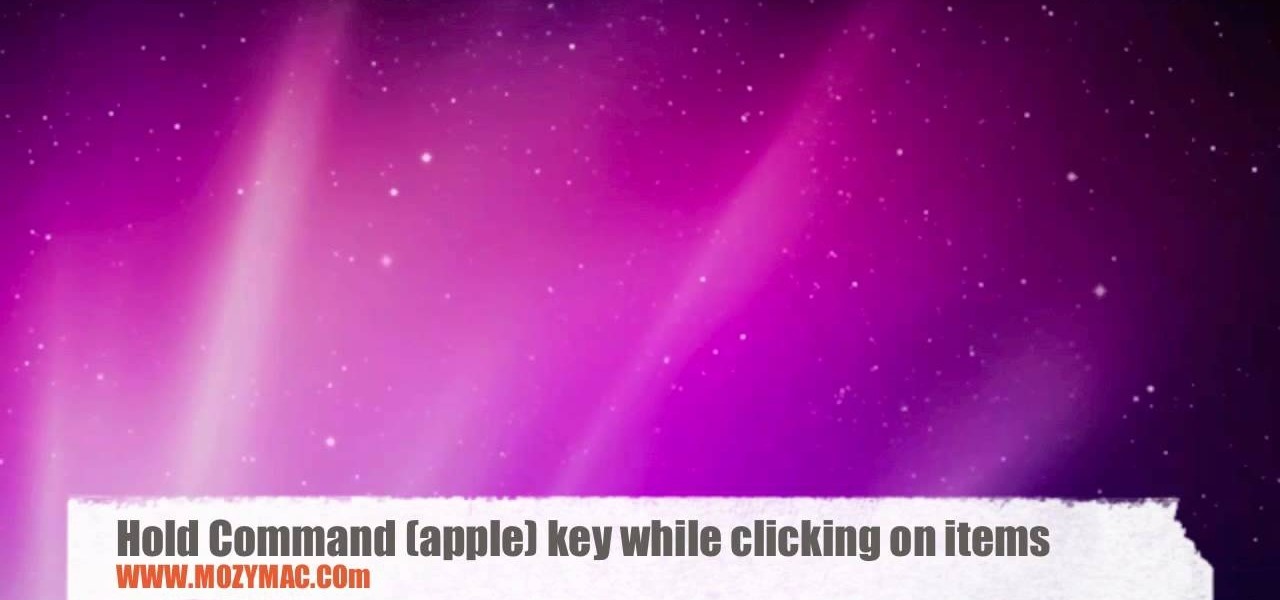The OnePlus One definitely fits the phrase "more bang for your buck," and despite the absence of something like the HTC One M8's Duo Cam or the LG G3's Laser Auto Focus, it still takes a great photo. For normal, everyday pictures, the 13-megapixel camera sensor is great, even if night shots can be a little grainy.

Trying to explain something difficult over the phone can be pretty frustrating if the other person doesn't understand you. Using text messages can be useless for auditory learners, and a phone call won't do much good for a reading or visual learner.

Most of the time, the LED notification light on the front of your Android device just sits there doing nothing. Other than that brief period of time between when you receive a notification and when you turn your screen on, it's practically useless for anything other than showing when your charger is plugged in.

At last month's I/O event, Google demonstrated a set of cool new features that were said to be coming to the Chromecast soon. While we may not be able to set custom backgrounds or cast content without being on the same WiFi network just yet, the biggest feature of them all has started rolling out to devices today: Screen mirroring.

In February of this year, the Higher Court of Berlin ruled that Facebook must follow strict German data protection laws, which Facebook's terms of services and privacy policies circumvent.

Notification banners and alerts aren't new to iOS, but the ability to expand and interact with them is. Apple's new iOS 8 has ushered in some small, yet convenient features to the banner and alert notifications that make them truly interactive. The new additions, as you will see, makes it easy to complete simple tasks without leaving the current screen you're in.

You can't always have your media on the same network as your Chromecast. Say you're at a friend's house or even out of town—it sure would be nice to cast your videos when you're out and about, wouldn't it?

When you're wearing EarPods or another set of headphones with built-in remote controls, pausing and playing music is as convenient as it gets. However, some of the better sounding headphones out there do not have remotes built in, so pausing a song when you need to is at least a few steps, which is a few steps more than I want.

Let's be honest for a second; we all have sensitive material on our phones that we wouldn't want anyone else to ever see. Maybe it's to protect ourselves or someone else, or maybe it's none of your business why I don't want you to see pictures of my bachelor party. Regardless, sometimes we need to keep things hidden and safe.

It has been 7 long years since the PlayStation 3 was released, which makes it no surprise that over 1 million gamers purchased the new PlayStation 4 this weekend.

The new Android 4.3 Jelly Bean has been out for a while already, and most of you already have it installed on your Nexus 7 tablets. Many of you softModders have also probably rooted your tablet so you can take advantage of some of the more popular root-only softMods, like speeding up performance, installing WhatsApp, increasing internet speeds, getting Beats Audio, etc.

Hey dolls, just giving you my review of the Derma roller. The good and the bad! Firstly, let me just say OUCH! This bad boy hurts, it's pain level is very close to Fraxel laser the only difference is, that you're doing it to yourself, instead of being in a clinic. I did get emotional in this video because I just couldn't believe how painful the device was on my skin. Most videos and reviews on the next say it's "pain free" and this just isn't true.

If you weren't aware, all music purchased online through iTunes, Amazon, and other digital audio providers have information embedded that can be used to identify the buyer and transaction of the digital music file. This may seem like something you should be disclosed about in their terms of use, but it's not.

Social media is where we post our thoughts for the world to see, but sometimes a little more exclusivity is needed. And that's where Scrambls comes in.

The new 007 film, Skyfall, comes out this Friday, and dreams of becoming a super-spy have taken over my mind. Only I can't afford any of James Bond's awesome gadgetry or amazing cars—and you probably can't either.

Firstly, I'd like to say that I have nothing against iPhoto; it's a great application that works wonderfully in Mac OS X. Unfortunately, when you no longer have iPhoto on your MacBook—and you don't want to pay for it—looking for an alternative is a necessary endeavor. I could sit here and try to explain to you how I updated to Lion and then inexplicably dragged the iPhoto application into the trash—and proceeded to empty said trash. I could tell you guys that story, but I fear you might judge...

There was a dynamic mic in my junk box, but without any stand or connection cable. I needed a high-quality microphone to narrate my project videos, so I had to think of a way to build a stand for the mic. This is what I came up with.

Pronunciation is key to learning any new language. Before diving into the vocabulary and basic phrases, a good approach is to listen and try and get your aural perception honed in. A new word or phrase, like "je m'appelle" in French, is awesome to learn, but it's important to learn it correctly: that starts and ends with pronunciation.

With the Kodak Zi8, the power to capture razor-sharp, full 1080p HD video fits in the palm of your hand. Its easy, one-touch operation and incredible versatility make it the perfect camera for beginners, experts, and everyone in between.

Got audio that needs to be edited? Learn how to use protools with expert tips and advice on sound and music editing software in this free video.

Use the Fruity Loops sampler to create and fine-tune sounds for your music project. Learn how to use the sampler features of FL Studio in this free digital audio workstation tutorial from our music recording expert.

Make your computer sound just like a guitar. Learn how to use use the Slayer Guitar Emulator in FL Studio in this free digital audio workstation tutorial from our music recording expert.

Use the Soundfont Player and FL Keys feature in Fruity Loops to create a variety of sounds. Learn how to use the sound generators and plug-ins of FL Studio in this free digital audio workstation tutorial from our music recording expert.

In this iTunes help video series, we’re going to teach you how to get started using the software that has become one of the standards of both the consumer and professional music industries. Our expert will walk you through how to download iTunes, how to use the interface, how to import mp3s (songs) into your library, how to rip CDs, download songs from the iTunes store, get ID3 and metadata for your albums, make a playlist, and how to sync your ipod to iTunes. There’s a little bit of everythi...

In this video tutorial, viewers learn how to record songs on the Internet without a microphone. Begin by putting the sound control icon into the application bar. Then go to Volume Control and click on Properties. Click on Recording and then select all the recording options. Now close the window. Then select the mixage on the volume control, but do not close it. Then open the sound recorder in the Start menu and find the song that you want to record on the Internet. Play the song and click on ...

Once in a great while something comes along on the internet that’s so unbelievably simple and yet works so well. Twitter is one of them. On the video conferencing side, now we have MeBeam. MeBeam, which requires no software or drivers to be installed, is a web application that will permit you and up to 15 of your closest friends to hold a video/audio conference (provided you and said friends all have webcams or, at the very least, microphones). For further details consult this simple how-to!

Learn to animate a logo in this rather casual (and occasionally cryptic) video demonstration that combines After Effects with audio portions in Sony Vegas. Much of the final product has already been rendered so this tutorial is essentially a walkthrough of the various parts of the project.

Cakewalk's Zac Kenney shows how SONAR 7's Waveform preview can be used to master your music recordings. See how you can use Waveform Preview in SONAR 7 for audio mastering and finalizing in this brief overview tutorial.

Watch closely and see how to assemble a Kitewing. There is no audio so it's a bit tricky to follow.

This video shows you how to connect your laptop to your mixer. First you will need two different sound sources from your laptop to your mixer. This is so that you can use all of your mixer functions on two different channels. The way to do this is to run a 1/8" RCA cable channel 7 from your normal earphone jack to the mixer. Also use a behringer uca202 audio interface to connect to the laptop via USB cord. This provides another earphone jack. Then use a master out cable to connect it to an am...

In this how-to video, you will learn how to tune a guitar with the help of an online tuner. You will need a guitar. Listen to the low e string note being played and tune your guitar's low e to that tuning. Listen to the a note being played and tune the a string accordingly. Listen to the d string open note being played and tune the d string. Listen to the g string open note being played and tune your g string accordingly. Listen to the b note being played and tune the b string accordingly. La...

Have you ever wanted to watch content from your PC on your digital TV? This step-by-step guide makes it simple to understand and do. The video tells you exactly what you need in order to make this happen. You will need either a VGA connector cable or an HDMI cable, (if your PC supports it) or possibly a MINI to RCA audio cable. The video shows you the rest of the way and how to configure your TV and PC.

Moving items around the Mac OS X menu bar is easy with this MozyMac tutorial. The demonstration appears to take place on a real Mac desktop; be sure to watch the mouse moving the menu bar icons along the top of this video. There is music playing and no other audio, so Muting is optional. Text supplements the video, telling you to hold the Command (apple) button while moving the menu bar icons.

Make sure your electronics gear stays in order! And make sure your running wires are safe. Check out this video tutorial from the Good Idea Guys at Good Buy Guys to learn how to tape down a cable correctly. Keep those microphone cables, audio cables, and extension cords secure and safely underfoot. Tape Tex shows you how in "How to Tape Down a Cable". A great helpful tip for cable safety.

This tutorial shows you how to create a pitch bend effect in Ableton Live. There is a problem in doing the pitch bend effect as shown in the video: All gets out of midi sync. This is EASY to fix. Follow these steps:

Still on the fence about Apple's native Notes app? The latest Notes update for iPhone, iPad, and Mac is about to change your mind. With some fantastic new features and plenty of valuable tools from previous software versions, Notes is becoming a clear winner when it comes to saving important information from your personal and professional life.

While many of the features in the iPhone 16 and 16 Pro series build on what we've seen in previous iPhone models, Apple has packed the 2024 lineup with iOS 18 and plenty of fresh upgrades worth considering.

It's no secret that Apple's Notes app supports attachments such as photos, videos, and web links, as well as other file types like PDFs, word documents, spreadsheets, locations on a map, and audio tracks. While images, videos, and document scans are simple to add on an iPhone or iPad, other file types aren't as easy — at least until you know how.

There are a surprising number of hidden features in your iPhone's Phone app, from secret dialer codes that provide info or perform actions to special characters that dial extensions automatically. However, there's one little-known trick every iPhone owner should know when using the Phone app for calls — and it's the simplest and most useful of them all.