
How To: Create type areas & paths in Illustrator
Check out this video on creating type areas and paths in Illustrator. This uses more than just text boxes. You can adjust the font, color and area using the area type tool.


Check out this video on creating type areas and paths in Illustrator. This uses more than just text boxes. You can adjust the font, color and area using the area type tool.

Julieg713 is a nail art expert. Check out her nail art tutorials on WonderHowTo (Search Julieg713). Her nail art looks are fun & pretty, not to mention well demonstrated. This nail polish video demonstrate how to create a Moroccan magenta nail art design. Watch this video to learn how to recreate this nail art look.
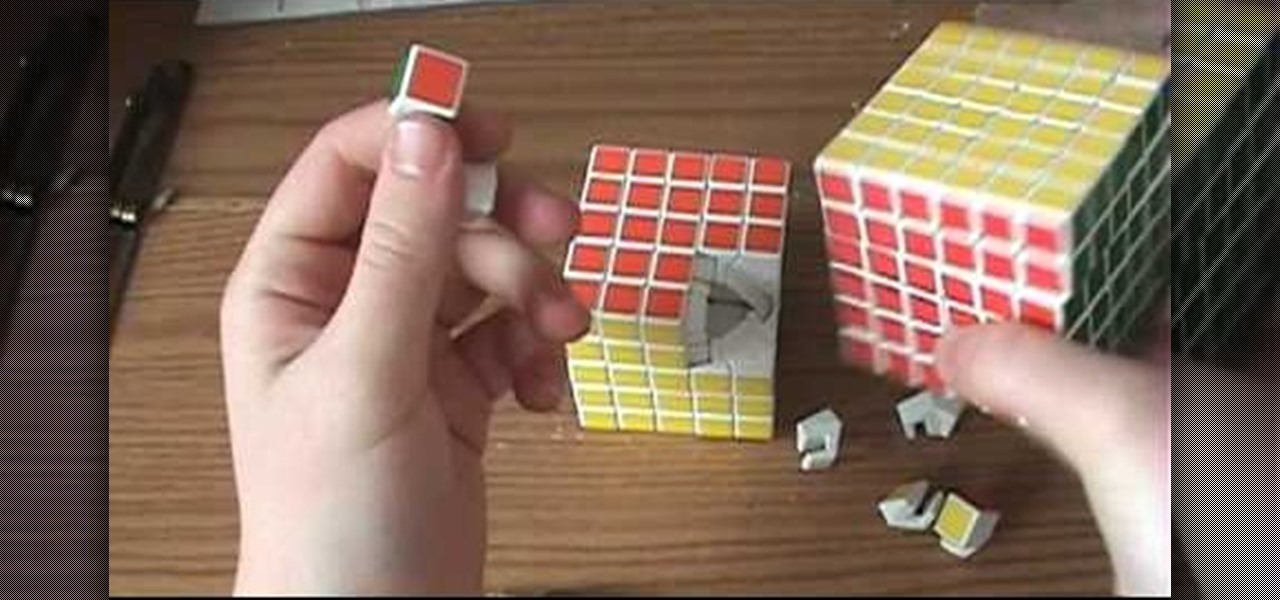
Is your V-Cube puzzle bothering you? Panagiotis Verdes designed these puzzles just like Erno Rubik designed his Rubik's Cubes, only bigger and more challenging. Sometimes they can be less than perfect, so what do you do?
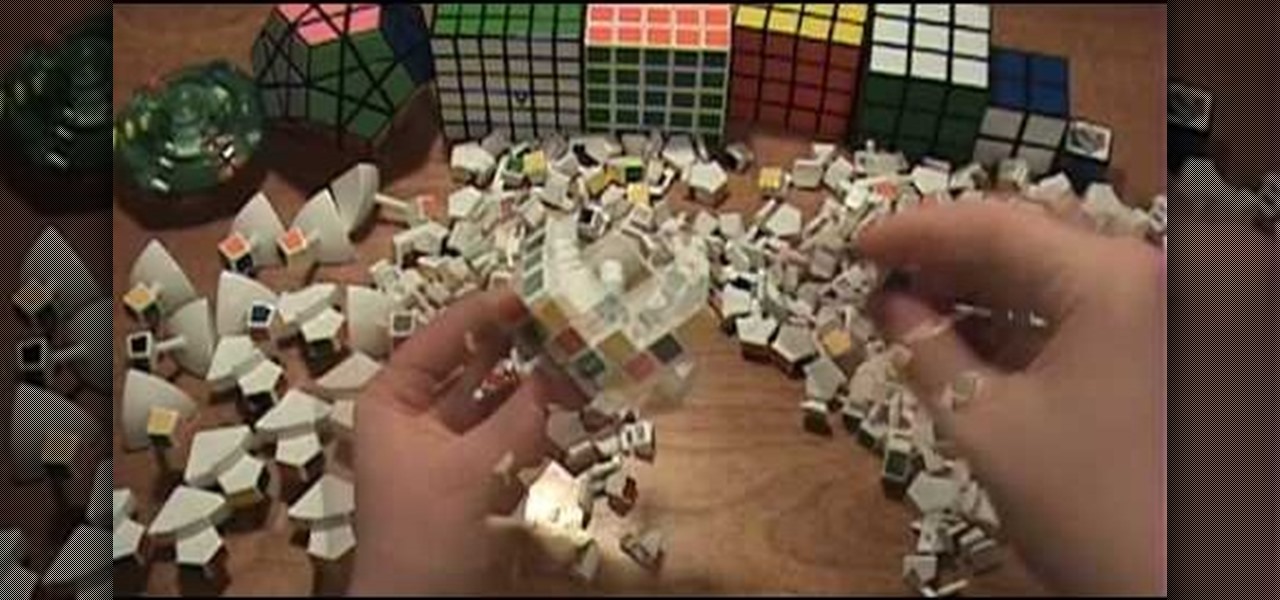
It's time to disassemble your V-Cube puzzle, so how do you do it? Panagiotis Verdes designed these puzzles just like Erno Rubik designed his Rubik's Cubes, only bigger and more challenging. Every once in a while it is necessary to take them apart, either for cleaning, lubricating or for replacing game parts.

It's time to disassemble your V-Cube puzzle, so how do you do it? Panagiotis Verdes designed these puzzles just like Erno Rubik designed his Rubik's Cubes, only bigger and more challenging. Every once in a while it is necessary to take them apart, either for cleaning, lubricating or for replacing game parts.

It's time to disassemble your V-Cube puzzle, so how do you do it? Panagiotis Verdes designed these puzzles just like Erno Rubik designed his Rubik's Cubes, only bigger and more challenging. Every once in a while it is necessary to take them apart, either for cleaning, lubricating or for replacing game parts.

Reach the lights at the end of the tunnel, or better yet... be the lights at the end of the tunnel. Check out this video tutorial to see how to install off-road lights onto a Toyota FJ Cruiser. You will see exactly how to install Baja Designs' off-road lights onto that Cruiser in preparation of running the Baja 1000 Course. These lights only make things stronger and more clear. Forget simple automobile headlights, do you want to see that tree up that hill or not? This will take some time, mou...

Take a lesson in architecture from renowned architect Doug Patt by watching this video tutorial. If you want to learn about drawing and designing, without going to school, Doug's just the teacher. Watch to see how to design and draw an architectural bridge house.

Take a lesson in architecture from renowned architect Doug Patt by watching this video tutorial. If you want to learn about drawing and designing, without going to school, Doug's just the teacher. Watch to see how to design and draw an architectural water tower house.

Learn how to build a speaker/subwoofer box correctly for installation in a vehicle. Planning is the most important part of this audio installation step.

Tired of your Android phone's boot screen? Watch this video and learn how to change it to this

This tutorial covers the basics of manipulating audio in Final Cut Pro by using keyframes. Add fade outs, fade ins, adjust the volume up or down, and even edit out the sounds of breathing or other small flaws in sound.

In this video we learn how to make a scary voice effect on Adobe Audition. First, record an audio that you made and open up Adobe Audition. From here, open up any other audio that you want to hear for the beat. Then, go to "generate" and then "silence. Put this to 1.5 seconds, then go to the end of your sound and do the same thing. This will make a good effect when you are editing and adding in echo. First, reverse the audio by going to "effects" and then "reverse". This will make it a lot ea...

In this tutorial, we learn how to use clip envelope modulation in Ableton. This allows you to change parameters over time. You can access this by selecting your audio clip, then hitting the "E" button in the lower left hand corner. Now, you will see the envelope section where you will be presented with drop down menus. These will allow you to choose parameters and modify the tuning or position. This is an easy way to do extreme tuning changes in your audio. Continue to play around with the cl...

Learn how to a create a fancy, dancy multi-band rhythmic gating effect in Logic Pro. Whether you're new to computer recording, new to the Apple Logic DAW (digital audio workstation) or just looking to pick up a few new tips and tricks, you're sure to benefit from this free video software tutorial from Next Step Audio. For more information, including detailed, step-by-step instructions, take a look.

In this video, we learn how to use Ableton Live 8: Quantizing audio. To find the bars you want to use, find the up and down arrow keys. These will jump the loops back and forth based on the width of the loop race itself. Press play to search around for the best four bar section in your music. Now, set your first attack in your loop by zooming in on the hit. Hover over the audio and create a warp marker to drag from each of the bars. Label it as the beginning of your clip to the end, then save...

Want to selectively adjust the timing of an audio region? Whether you're new to Digidesign's Pro Tools digital audio workstation (or DAW) or just want to learn how to take advantage of Pro Tools 8's new features, you're sure to benefit from this free video tutorial from the folks at Lynda. Specifically, this software tutorial provides a complete overview of how to use warp markers to manipulate timing in your Pro Tools projects.

The video describes how Audio Editing Software, Record, and Reason can be used together on the same computer. Once all the three are installed on the same computer, they can be merged to form one large audio editing program on the same account. After installation of both of these, ensure that the program Record recognizes the installation of program Reason. By merging these two audio editing programs, the users will be able to access the features of both programs as if it is one large editing...

Reversing audio files can create some cool sonic effects. This Apple Logic Pro 8 tutorial show you how you can reverse files in Logic, using the Sample Editor.

In this riveting episode of The Shirtless Apprentice, Matt discusses recording audio for your internet video and podcast.It all begins with your camera, microphone options, surroundings and the inherent sexiness of your voice.

Learn how to create unique designs and decorations for your clipboard.

Learn how to record audio from video files (even Flash .flv files or Youtube videos) using the Windows sound recorder. All of the software used in this tutorial comes bundled with Windows.

In the great smartglasses race, component makers, such as those that supply the crucial waveguide displays that make visualization of virtual content possible, have a vested interest in pushing the industry forward in order to ship units.

With everyone sheltering at home, gaming is even more popular than ever. And it was already popular. In 2019, mobile gaming was valued at $64.4 billion, PC gaming brought in $29.6 billion, and on the desktop, $15.4 billion. There are now over 2.5 billion gamers on the planet. That's a lot of playing.

Although the Health app mostly focuses on fitness, Apple has slowly added features to help with other aspects of well-being, including hearing. In iOS 13, there's now a headphones volume tracker in Health that monitors audio levels and lets you know when your music, podcast, movie, or whatever else is too loud.

As you might know, Tidal differentiates itself from the competition with its audio quality. Unlike Spotify and Apple Music, it aims to give its subscribers studio quality audio from any device. However, before you sign up for Tidal, be aware there are few steps you need to take in order to stream such high-quality music.

Let me paint a picture for you. You're on a long flight home, and while listening to music on your Samsung Galaxy S10, a great song comes on. You want your friend to hear it too, who's also listening to music using a pair of Bluetooth headphones. Thanks to Dual Audio, you can easily share your experience.

It's no secret that the enterprise sector is hot for augmented reality, but the move into the enterprise AR software market by one of the biggest names in industrial engineering announces the technology's arrival loud and clear.

It may take practice to get to Carnegie Hall, but a new mobile app gives the average iPhone or iPad owner the experience of walking on stage with a live orchestra.

With Magic Leap One approaching six months since launch, Magic Leap is fully focused on building a content ecosystem and developer community.

You can never replace the skills and expertise of a professional graphic designer, but Canva comes pretty damn close. It's ridiculously easy to use the drag-and-drop design tool for both professionals and people like me who don't have the need (or knowledge required) to use more advanced graphic design software.

While Sony as a company is well-known in the United States, it smartphones are not. For years, Sony has stuck with a boxy design with sharp edges and large bezels — however, they're finally getting with the trends. As a result, the Xperia XZ2 Premium offers a rare combo: A super powerful phone which is also pretty sexy.

Many Samsung fans were excited when the Galaxy S9 kept the 3.5 mm headphone jack. While this is a rare delight in 2018, you also have the option for high quality audio playback over Bluetooth. When used with compatible headphones, the S9's new Bluetooth audio codecs can greatly improve audio quality.

As we slowly approach its January 3 start date, CES 2017 seems to be shaping up to be an exciting year for smart glasses as well as augmented and mixed reality.

If you already have speakers that you love, you don't need to ditch them for an expensive wireless set for convenience's sake. With products like Chromecast Audio, you can turn any set of wired headphones or speakers into wireless versions for much less, and stream music or audio to them from pretty much any device connected to the same Wi-Fi network.

Whether I'm in my car or making dinner, I always have music playing. And since I don't like to keep my headphones on me at all times, I end up using my Android's built-in speakers a good portion of the time.

The front-facing stereo speakers on the Nexus 6 certainly pump out some awesome sound—but it could always be better, right?

When Android 5.0 rolls out to the Nexus 5, several changes and new features will come along with it. The over-the-air update is already rolling out, and if you don't want to wait, you can get it right now.

As Matias Duarte and the team over at Google's Android Design department ready their wares, they've given us a preview version of the upcoming "L" release of Android to try out.

With Google's latest version of their mobile OS, Android L, the most notable aesthetic difference is the newly introduced Material Design concept that will soon be ever-present through the interface. The objective of this bold design is to create "hierarchy, meaning, and focus," as described by Google, and the deliberate choices of color and white space "to create immersion and clarity."